No, we really don't want to compare apples and pears. Although the comparison of the 24″ iMac (2021) with MacBook Air (2020) seem unwarranted, there really is a reason. Both computers are very similar, thanks to the M1 chip, of course. But they have more in common. In addition, if you are choosing a new machine, this view may come in handy. We have already compared the 24" iMac (M1, 2021) and Mac mini (M1, 2020), as two desktop representatives. A comparison with the MacBook Air (M1, 2020) computer is now offered. It is based on the need of the editor writing this article to buy a new working and at the same time reliable machine. There is no Mac mini way, but why not replace the MacBook with a MacBook?
It could be interest you

Explanation of the comparison: I am currently using a 12" MacBook from 2016. It was bought second-hand and more or less out of necessity, because the motherboard was recommended for the previous generation. Because I spend most of my working time in the office, where I have k MacBook connected monitor and external keyboard and trackpad, the question arises whether it is better to buy a new iMac than to upgrade to a MacBook. The old MacBook will then only be used on the go. If it is a valid exchange, this comparison will bring.
MacBook Air (M1, 2020) costs CZK 29 in the basic configuration. In contrast, the 990″ iMac (M24, two ports, 1) will cost you CZK 2021 in the basic configuration, which is MacBook Air surcharge equal to 8 CZK. The clear advantage of the iMac is its 000" 23,5K display, but you can also take the MacBook on your travels.
Performance, Memory, Storage
Both machines offer an Apple M1 chip, an 8-core CPU with 4 performance and 4 economy cores and a 16-core Neural Engine. Both have a 7-core GPU in the basic configuration. Memory is optional for both in 8 and 16 GB sizes. Storage starts at 256 GB SSD, u MacBook you might want up to a 2TB SSD, the iMac only goes up to a 1TB SSD. However, these are additional configurations that have a significant effect on the price and which we therefore do not take into account. There is nothing to evaluate, both computers are identical in performance.
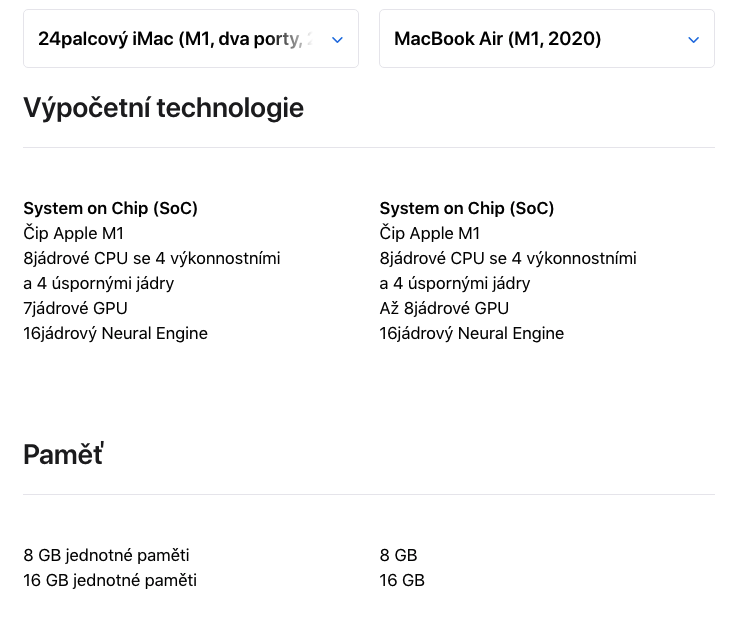
Display
MacBook Air offers a 13,3" display with LED backlighting and IPS technology. This is Retina display with a resolution of 2560 × 1600 pixels and a brightness of 400 rivets. It will also offer a wide color range of P3 and technology True Not that. The iMac is equipped with a 23,5″ Retina 4,5K display with LED backlighting. Its resolution is 4480 × 2520 pixels, brightness 500 rivets. He, too, has a wide color gamut of P3 and technology True Not that. If you do some research across the internet, you'll find that a 4" curved 31,5K monitor can be found for around ten grand.
It could be interest you

We would leave the score tied here as well. While the iMac has a larger display than the MacBook Air, it doesn't have universal use as a connection MacBook with an external display. In addition, it would have a larger diagonal in the given category (usually approx. 32"), but again a slightly lower resolution. However, if you wanted from MacBook Air to make a workstation, the investment in the form of an external monitor will not spare you, therefore the stated amount must be added to it, its price will thus jump to CZK 39. It is also advisable to consider whether it will have an external USB-C monitor or whether it will be connected via HDMI.
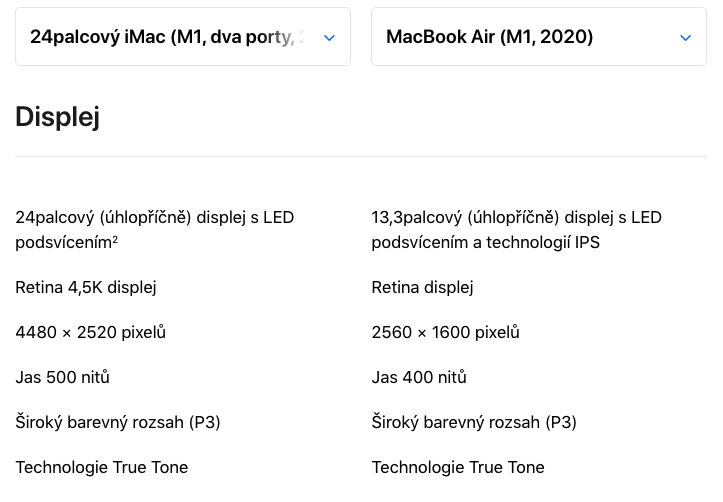
Camera and sound
External displays mostly do not have a camera, the one in the iMac 2021 does FaceTime HD with resolution 1080p and the image signal processor of the M1 chip. She in MacBook Air is FaceTime HD with 720p resolution. For video calls, since you probably won't use it for anything else, even the one in the MacBook is sufficient. Hi-Fi system of six speakers with woofers v antiresonant layout, wide stereo sound, support for surround sound when playing video in the format Dolby Atmos and an array of three studio-quality microphones with a high signal-to-noise ratio and directional beamforming is clearly superior to what the MacBook Air has. Its stereo speakers, albeit with audio playback support Dolby Atmos, they cannot compete with what the novelty is equipped with. This should also apply to a three-microphone array with directional beamforming.
It could be interest you

If we don't solve Dolby Atmos and we will buy k MacBook Air just ordinary high-quality speakers, you have to count on the amount of around 1 CZK. A studio microphone will then cost you CZK 500. But we're still assuming that the iMac will actually deliver the results that Apple claims. In any case, if you prefer to work in peace and do not record sound, a proper investment is not necessary. But it is on paper The iMac is clearly better and therefore gets a small insignificant plus.
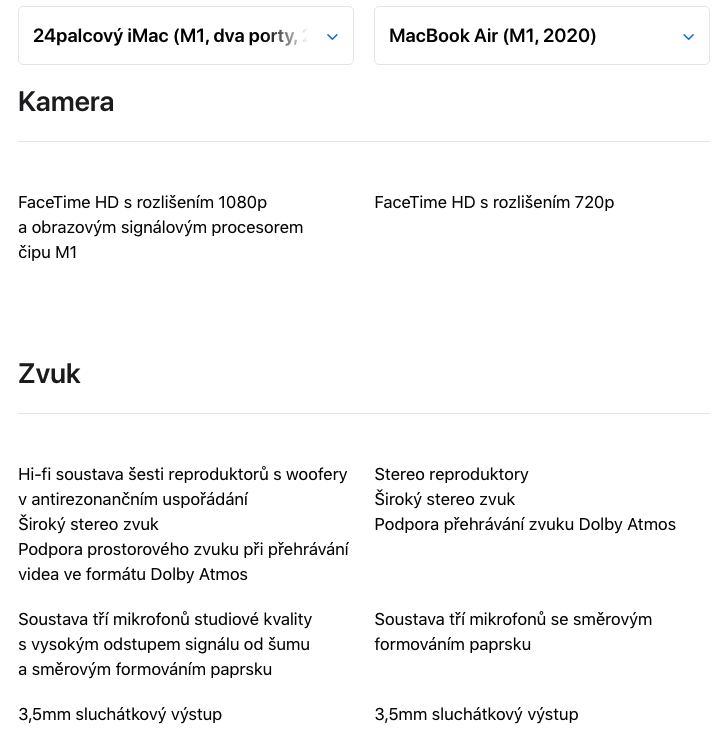
Wireless interfaces, ports, keyboard and trackpad
Both have Wi‑Fi 6 802.11ax, both have Bluetooth 5.0, both have two ports Thunderbolt/USB 4. You get it in the iMac package Magic Keyboard a Magic Mouse or Magic Trackpad (for a fee). Keyboard MacBook The Air leads by being backlit, thus erasing the small insignificant plus from the previous point playing for the iMac. In the case of an office workstation, however, you need external peripherals. So if you want to add Magic to your MacBook Air Keyboard, you will pay an additional CZK 2, for Magic You will pay CZK 2 for the mouse.
It could be interest you
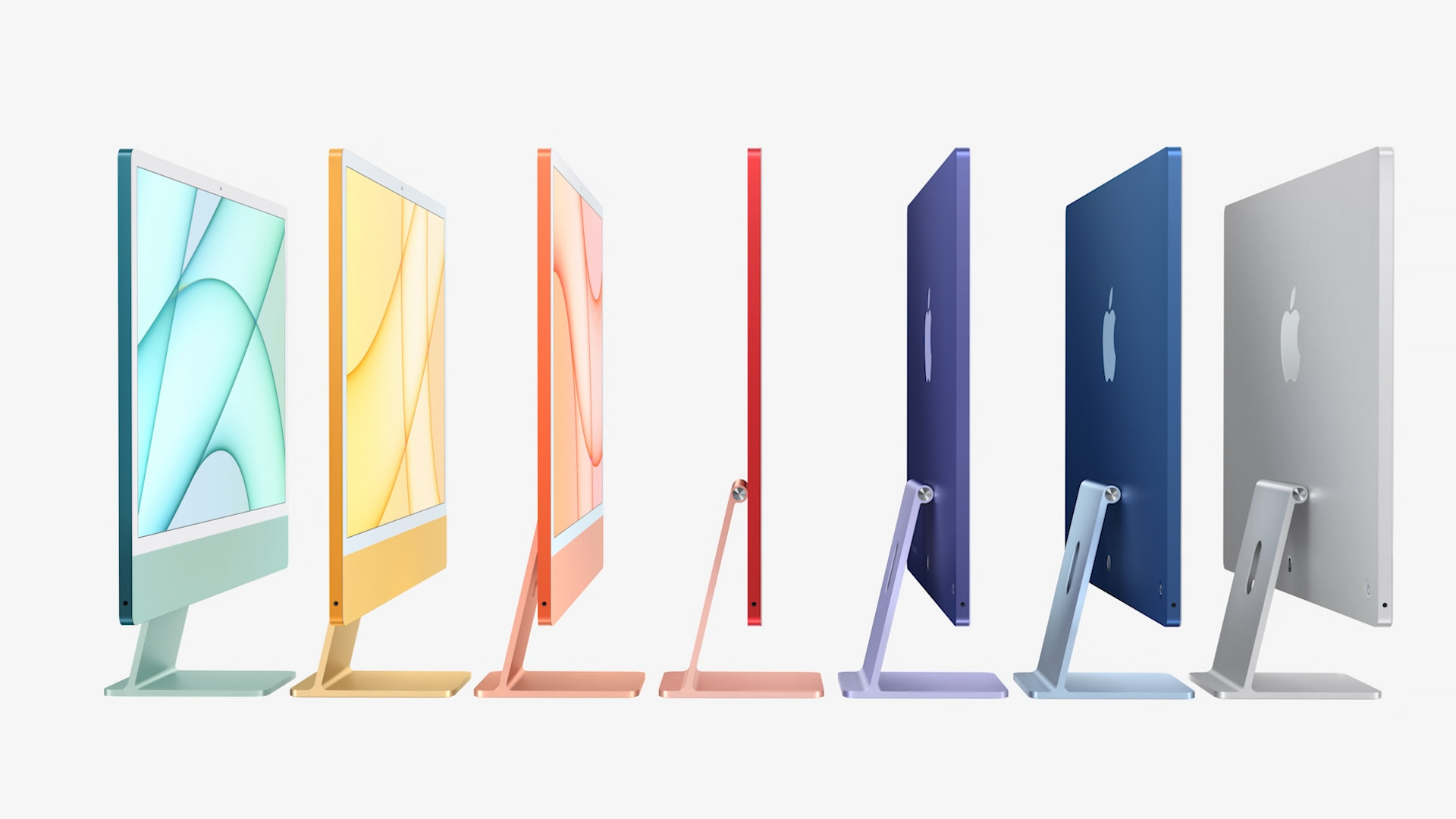
All in all, it's a fairly substantial investment because Dinner MacBook Air with that swings on 45 270 $, and that's not counting any adapters. For its price, you can already have a higher configuration of the iMac M1, which throws in two USB 3 ports, gigabit ethernet, and also a keyboard with touch id. And because its price 43 990 $, still versus MacBook Air will save you 1 CZK.
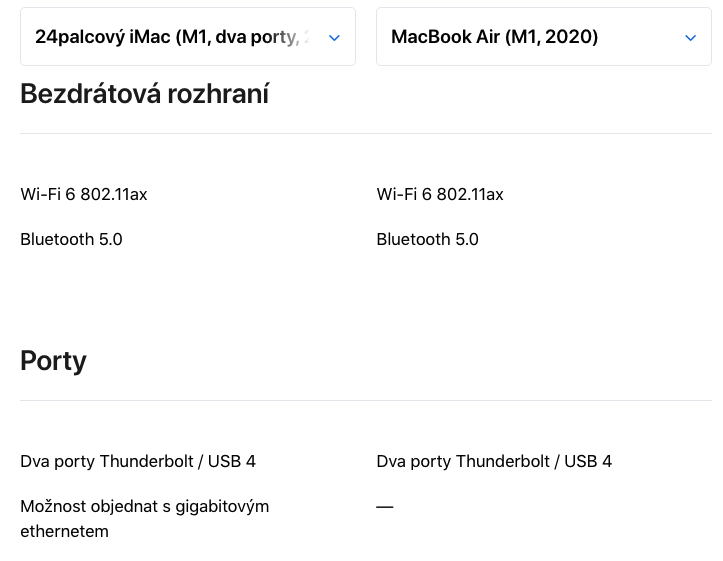
Verdict
Of course, the MacBook Air has the advantage of being portable and works without any additional investment in expansion. Purebred machine for the office to but it just isn't. So, in the end, it comes out to me that with ownership MacBook it makes no sense to replace it, but rather to supplement it, namely with an iMac.
- You can buy Apple products, for example, at Alge, Mobile Emergency or u iStores
 Adam Kos
Adam Kos
Cool. So I recently bought an M1 Air. I've always preferred a macbook to an iMac.
But now I'm thinking about an exchange. For the past few years, I haven't needed a private laptop much, and most of it can be managed via phone or iPad or connected remotely.