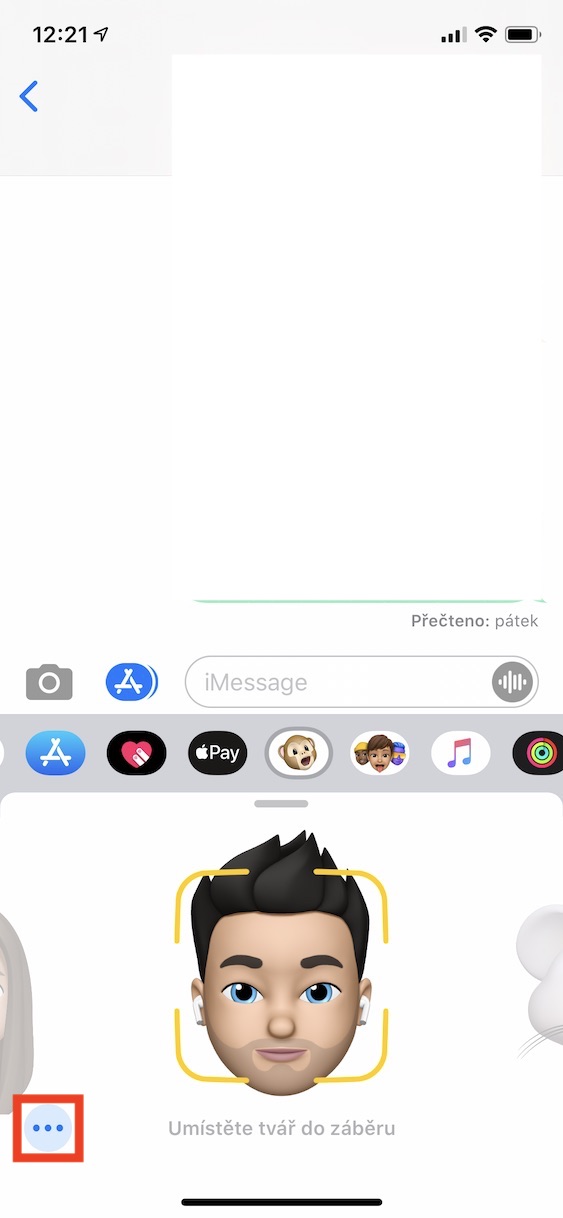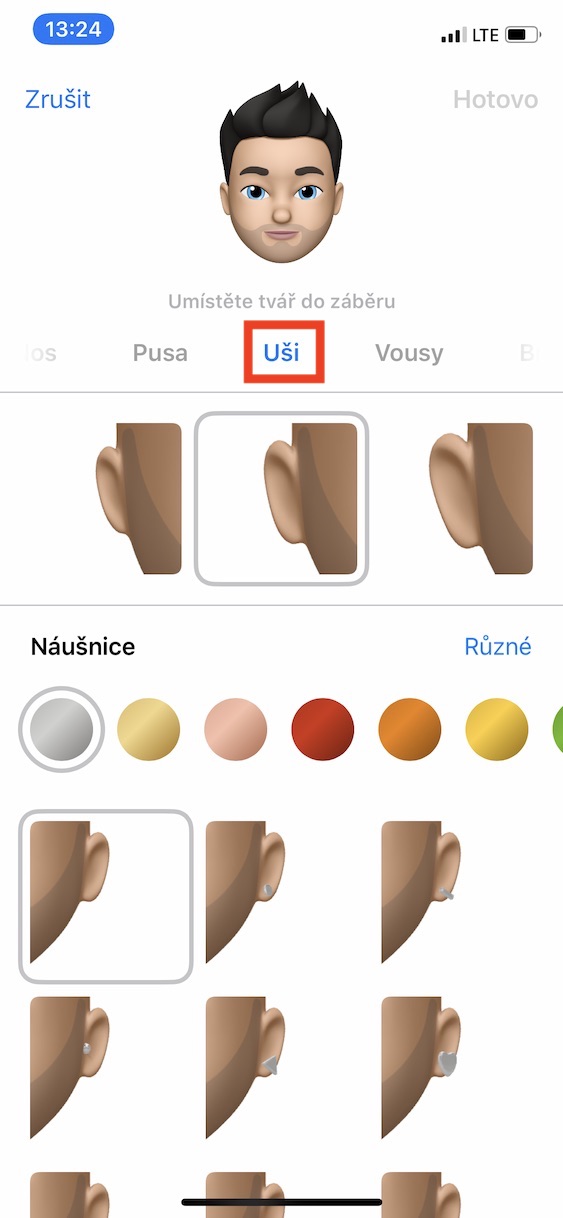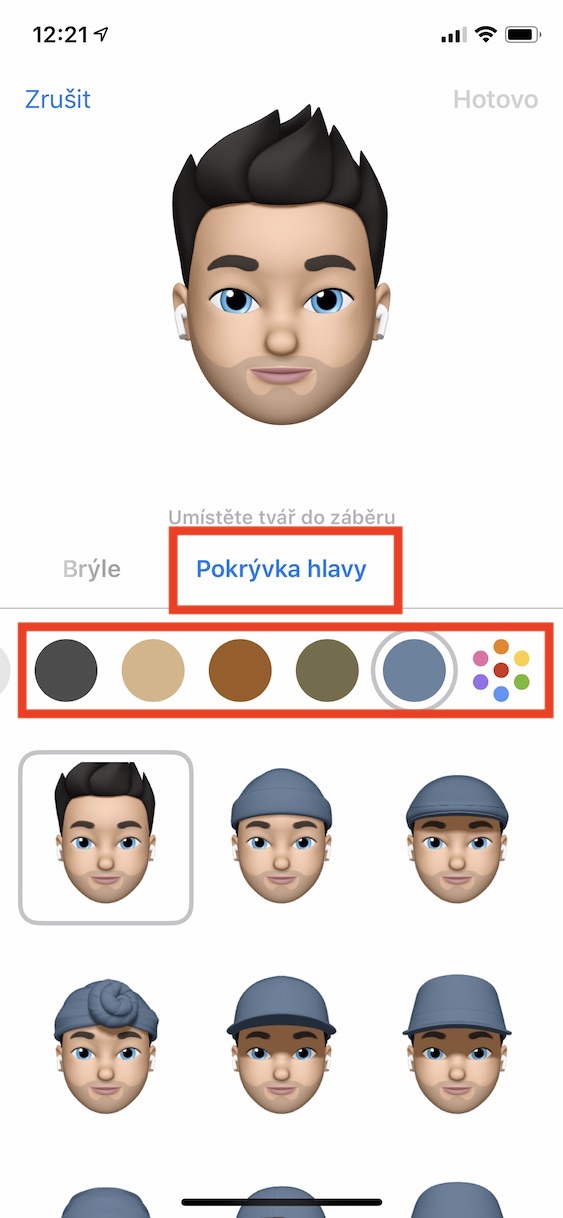With the arrival of the iPhone X, we also saw the arrival of the TrueDepth camera. In addition to the fact that this camera is mainly used for the correct functionality of Face ID biometric protection, the engineers at Apple decided to really "squeeze" the maximum out of it. That's why they first introduced the so-called Animoji, i.e. emoticons that react in real time to your feelings and can interpret them into selected animals. A year later, we also saw Memoji, which are user-created characters that, like Animoji, react in real time to your feelings. Let's take a look together at 2 hidden tips, thanks to which you can create original Memoji.
It could be interest you

Add AirPods to your Memoji
If you want to add AirPods to the ears of your Memoji, then of course first move to Memoji editing mode. So go to the app News, where you can click any one conversation, and then click the icon in the bar above the message text field Animoji. Once you've done that, choose from the list Memoji, to which you want to add AirPods, or create one entirely new. Now move to the section ears, where then go down to the self bottom options. Once you do so, you can in the section Sound notice an option to add ears to your Memoji AirPods. So to add to the option click and then confirm the changes by pressing the button Done at the top right.
Changing the color of the t-shirt
Many users simply don't know how to change the shirt color of your Memoji. Unfortunately, this option is not available in edit mode, but there is a simple workaround that makes it easy to change the color of the Memoji T-shirt. So first move to Memoji editing mode – go to the app News, open any conversation, , and then tap in the bar above the message text Animoji icon. Then choose from the window Memoji, for which you want to change the color of the t-shirt, or create one entirely new. Now in the options move to the section Head cover. There is slider, which most of us would expect to change just the color of the headgear. Of course, this slider also does this, but at the same time as the color changes in this section, it also changes the color of your Memoji's shirt. So use the slider to set the color you want and then confirm your selections by pressing the button Done in the upper right corner of the screen.