We saw the introduction of the iOS 14 operating system a few weeks ago, within the WWDC20 developer conference. Immediately after the end of the conference, the first developers could download iOS 14 in the beta version, and a few weeks later it was also the turn of the public beta testers. Currently, iOS 14 can be installed very easily by practically everyone of you. Even though the new system is very stable, most users will wait until autumn, when iOS 14 is officially released to the general public. If you belong to this group of people and like to wait, then you will definitely like this article. In it, we'll look at the 15 best features from iOS 14 - at least you'll know what to really look forward to.
It could be interest you

- FaceTime picture-in-picture: If you use FaceTime on your iPhone, you know that when you leave the app, your video pauses and you can't see the other party. In iOS 14, we got a new Picture-in-Picture feature, thanks to which we can (not only) leave FaceTime and the image will move to a small window that remains always in the foreground throughout the system. Plus, it won't turn off your camera, so the other party can still see you.
- Compact calls: You certainly know that when you are using your iPhone and someone calls you, the call interface appears in full screen. In iOS 14, this is over – if you are using an iPhone and someone calls you, the call will only appear as a notification. So you don't have to immediately stop doing what you're doing. The call can be easily accepted or rejected. If you are not working on the iPhone, the call will of course appear in full screen.
- Application Library: The new App Library feature is one of the best features that Apple has come up with in iOS 14. You can find the application library on the home screen, as the last area with applications. If you go to the Application Library, you can have certain applications displayed in categories. These categories are created by the system itself. In addition, you can now hide certain areas with applications. so the Application Library can be located, for example, on the second desktop. There is also a search for applications.
- Default third-party apps: Currently, native apps are set as the default apps in iOS. So, for example, if you click on an e-mail address on the Internet, the native Mail application will be launched, together with the pre-filled address. But not everyone uses native Mail - some use Gmail or Spark, for example. As part of iOS 14, we can look forward to the possibility of resetting the default applications, including the email client, applications for reading books, playing music and listening to podcasts, as well as the web browser.
- Search in apps: Apple also improved search in iOS 14. If you search for a word or term in iOS 14, the classic search will of course occur as in iOS 13. However, in addition, the Search in applications section will also appear at the bottom of the screen. Thanks to this section, you can immediately start searching for the phrase you entered in certain applications - for example, in Messages, Mail, Notes, Reminders, etc.
- Modified location sharing: The apple company is one of the few companies that tries as much as possible to ensure that the sensitive and personal data of users remains safe. Already in iOS 13, we have seen the addition of new functions that serve to better protect users. iOS 14 added a feature that prevents certain apps from finding your exact location. In practice, this means that, for example, the Weather application does not need to know your exact location - it only needs the city in which you live. In this way, location data will not be misused.
- Emoji search: This feature has been requested by apple users for a really long time. Currently, you can find several hundred different emojis within iOS and other operating systems. If you wanted to search for such an emoji on the iPhone, you simply had to remember in which category and in which position it is located. Writing one emoji could easily take several tens of seconds. As part of iOS 14, however, we saw the addition of emoji search. Above the panel with emojis there is a classic text box, which can be used to easily filter emojis.
- Better dictation: Dictation has also been part of iOS for a long time. However, iOS 14 has improved this feature. In Dictation, it could happen from time to time that iPhone simply didn't understand you and that it spelled a word differently because of it. However, in iOS 14, iPhone is constantly learning and improving to understand you as best as possible by using Dictation. In addition, all Dictation functions in iOS 14 happen directly on the iPhone and not on Apple's servers.
- Tap on the back: If you set up the new Back Tap feature in iOS 14, you will get the perfect helper to make using your device more efficient. Thanks to the Back Tap feature, you can set certain actions to take place if you tap your back two or three times in a row. There are countless different actions available, from ordinary ones to accessibility actions. In this way, you can easily set, for example, to mute the sound when you double-tap or to take a screenshot when you triple-tap.
- Sound recognition: The Sound Recognition feature is another feature that comes from the Accessibility section. It is especially suitable for deaf users, but it will certainly be used by non-disabled users as well. The Sound Recognition feature can, as the name suggests, recognize sounds. If a certain sound is detected, the iPhone will let you know by vibrating. You can activate, for example, the recognition of a fire alarm, a baby crying, a doorbell and many others.
- Exposure Lock: If you are a passionate photographer and the iPhone is enough for you as your primary device for taking pictures, then you will definitely like iOS 14. In the new version of iOS, you can lock the exposure when taking photos or when shooting videos.
- HomeKit in Control Center: Products that support the so-called smart home are becoming more and more popular in households. In order for you to use these products better, Apple decided in iOS 14 to place options for controlling HomeKit products in the control center. Finally, you don't have to visit the Home application, but you can perform certain actions right in the control center.
- Widget Sets: The fact that Apple added widgets to iOS 14 has already been noticed by almost everyone. However, widget sets are also a great option. While the classic widget only displays information from one application, within the widget sets you can "stack" several widgets on top of each other, and then switch between them on the home screen.
- Camera app: With the introduction of the iPhone 11 and 11 Pro (Max), Apple also improved the Camera app. Unfortunately, initially this improved version of the application was only available for top models. With the arrival of iOS 14, the redesigned Camera app is finally available for older devices, which probably everyone will appreciate.
- What's new in Apple Music: iOS 14 also saw an overhaul of the Apple Music app. Some sections of Apple Music have been redesigned, and in general, Apple Music will now offer you more relevant music and better search results. In addition, we also got a new feature. If you finish a playlist, the entire playback will not pause. Apple Music will suggest other similar music and start playing it for you.
The above 15 features are according to our selection the best features from iOS 14. If you are among the users who have already installed the beta version of iOS 14, you can write to us in the comments whether you agree with our selection or whether you have found any other features , which in your opinion are better, or at least worth mentioning. We will see iOS 14 for the public this fall, specifically sometime at the turn of September and October.
It could be interest you

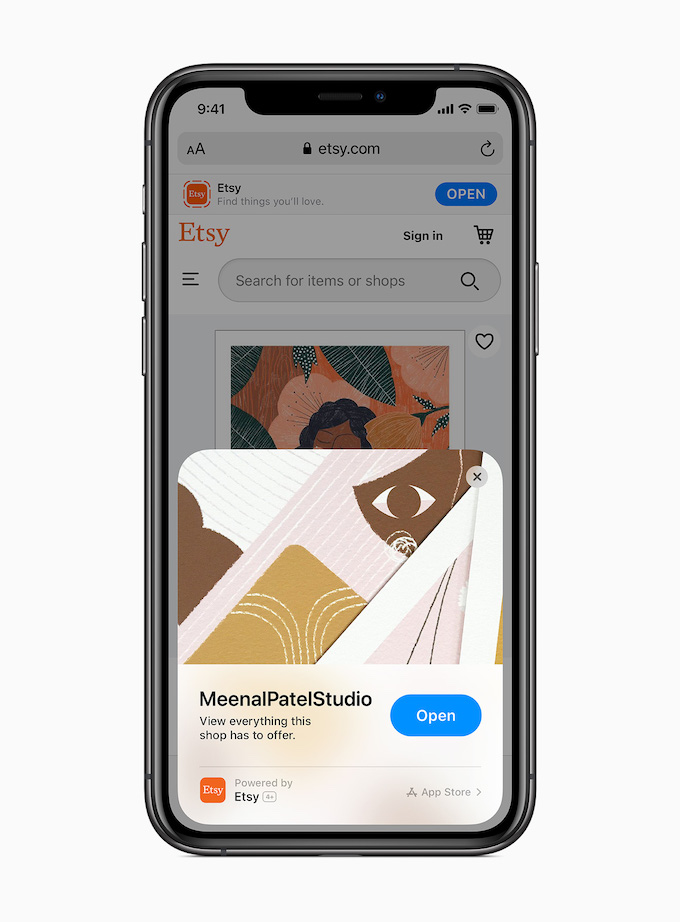


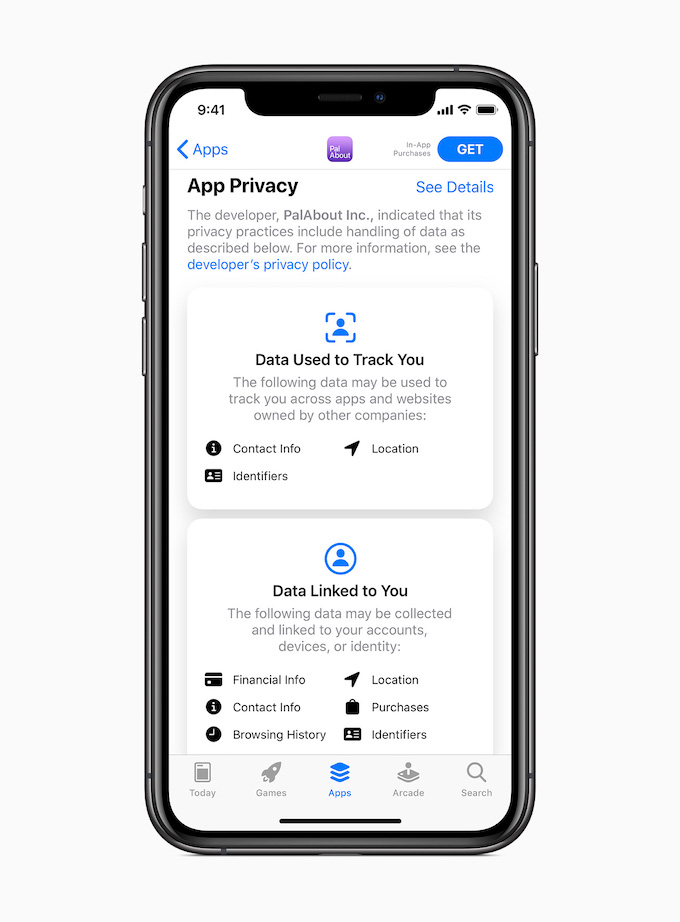
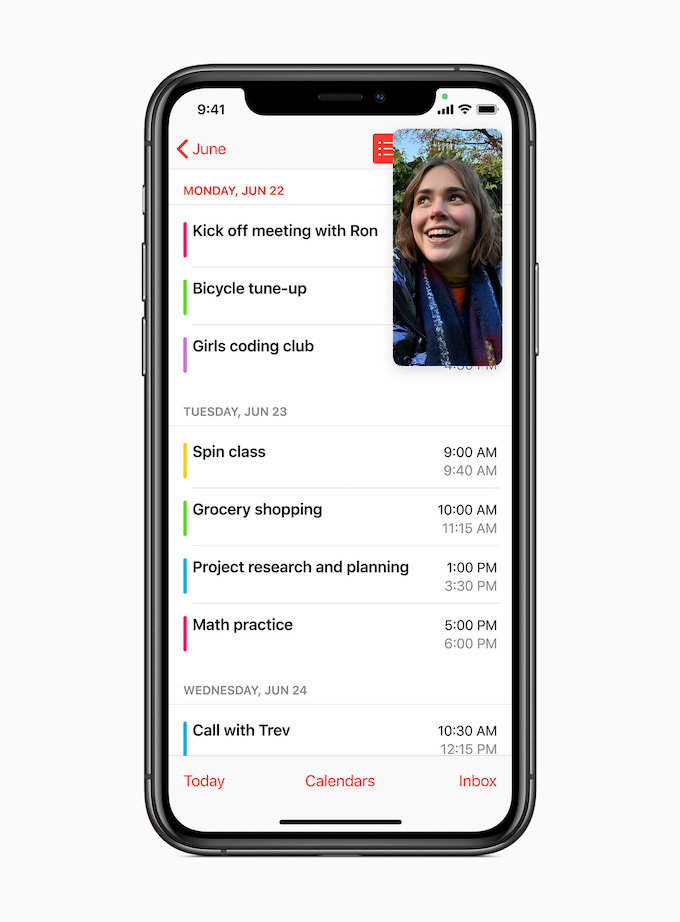
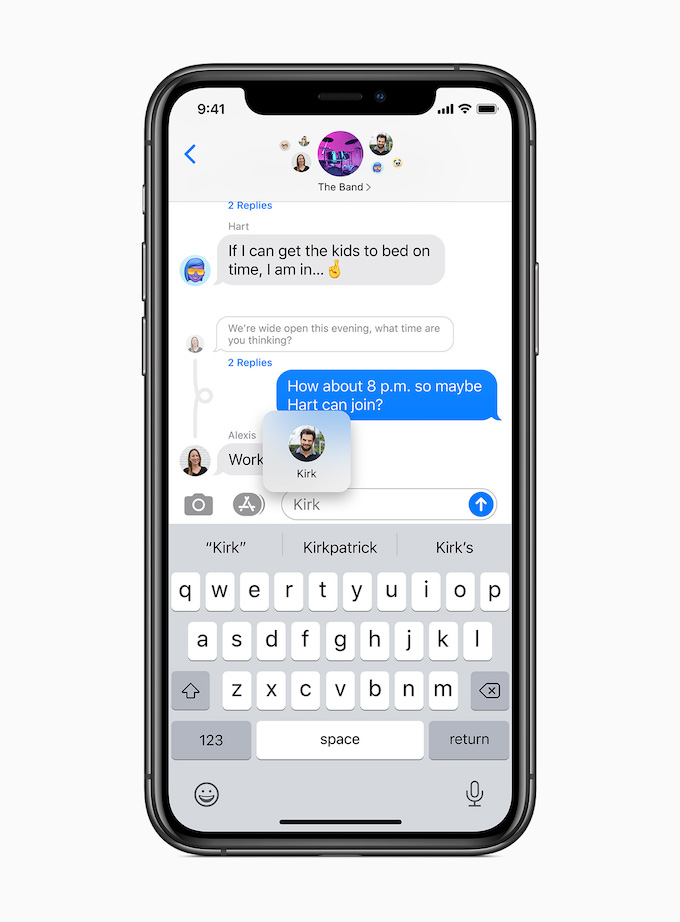
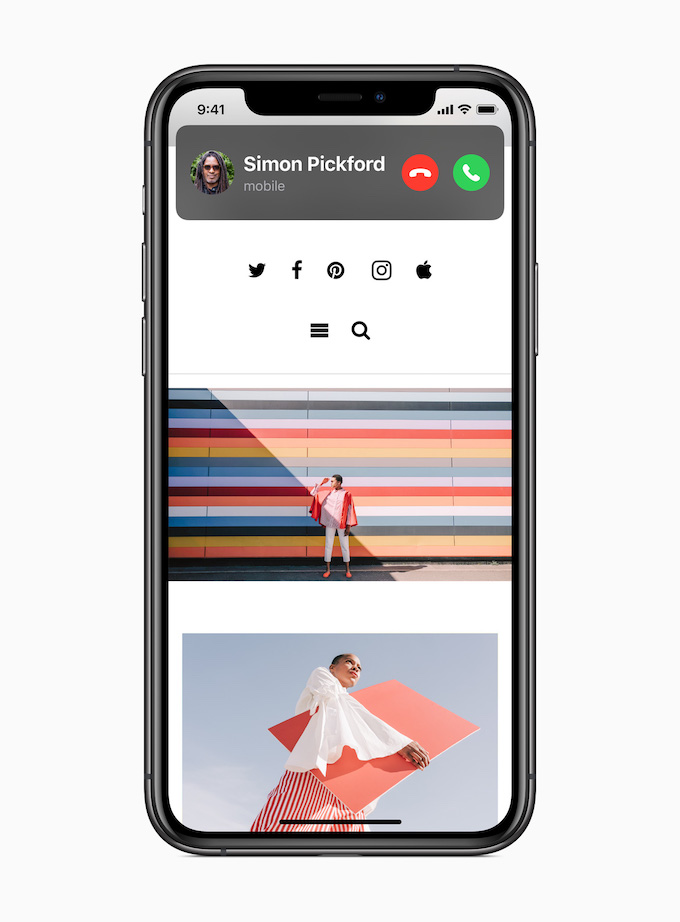
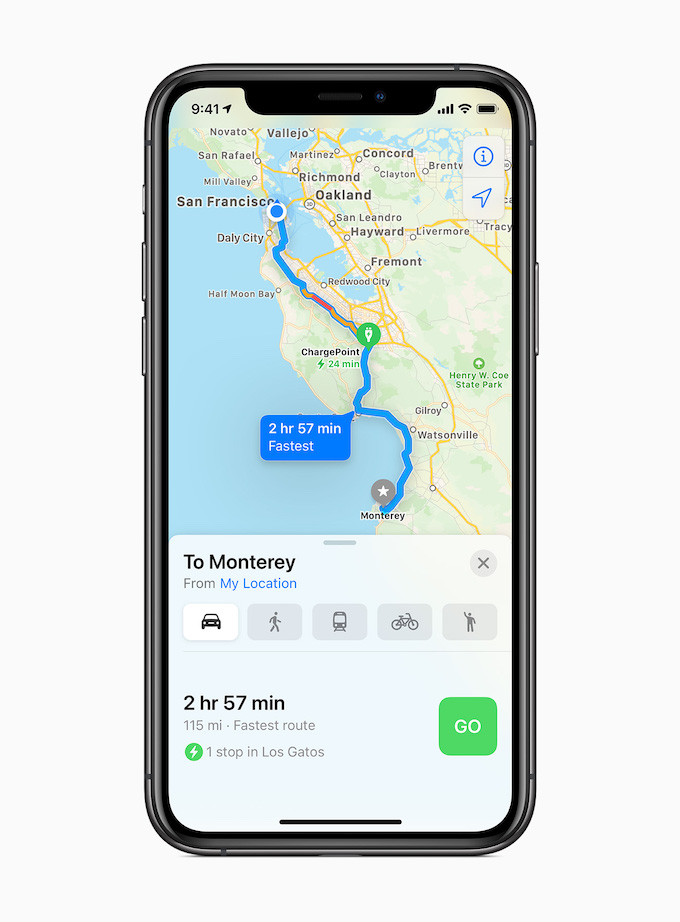
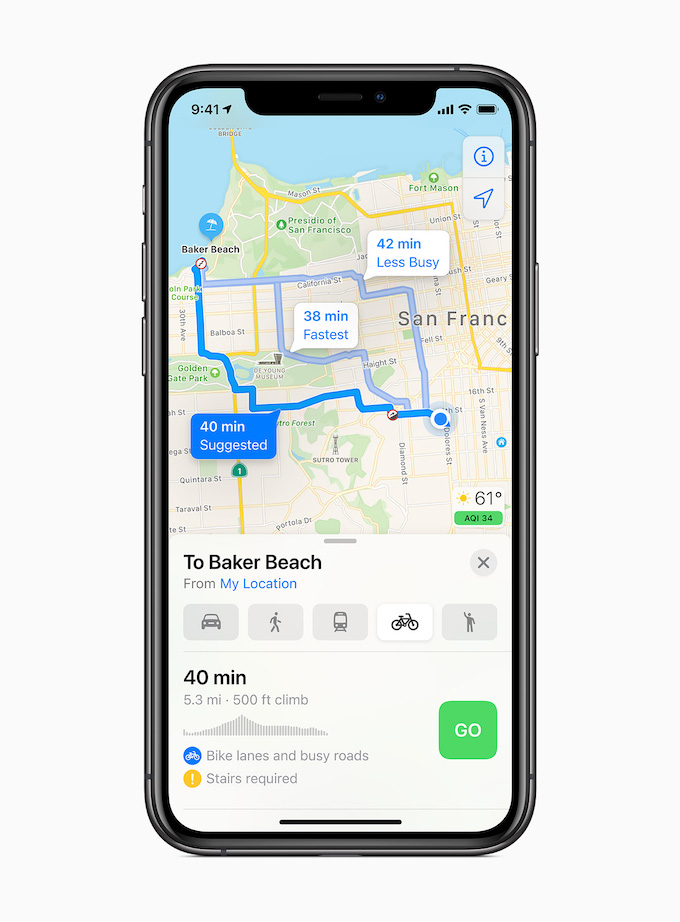
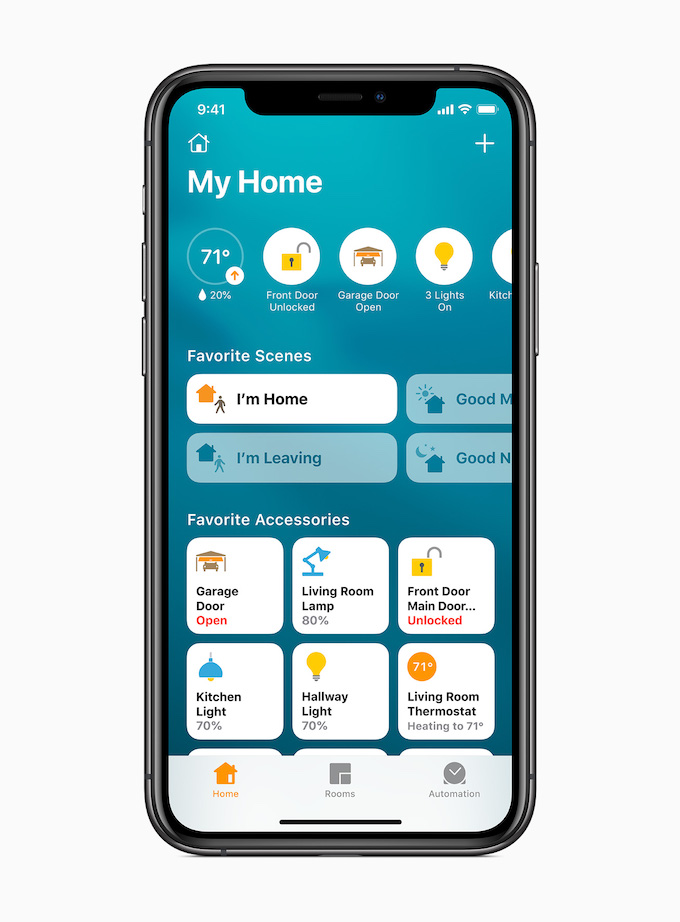
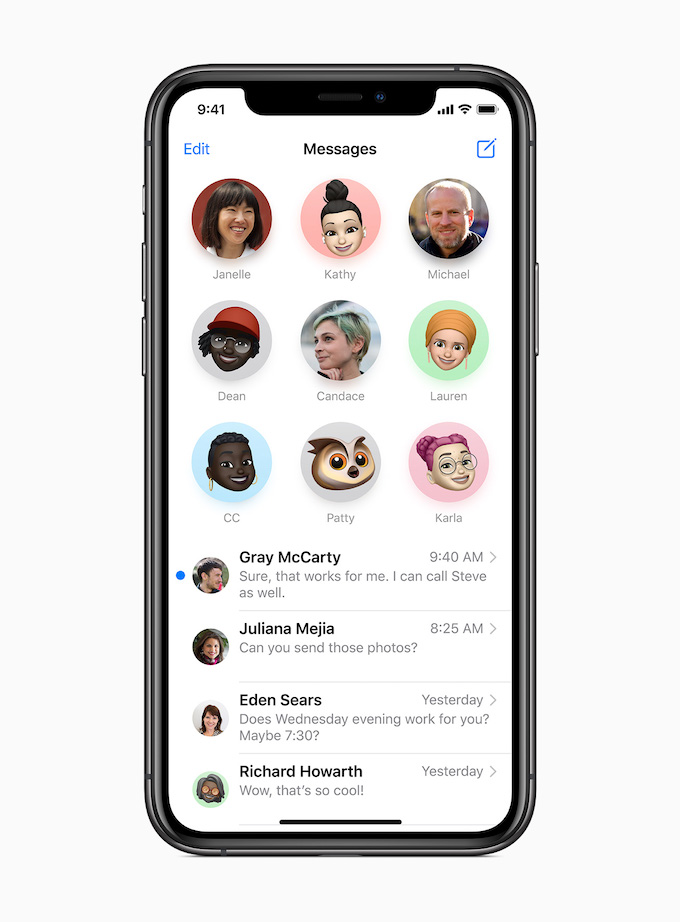

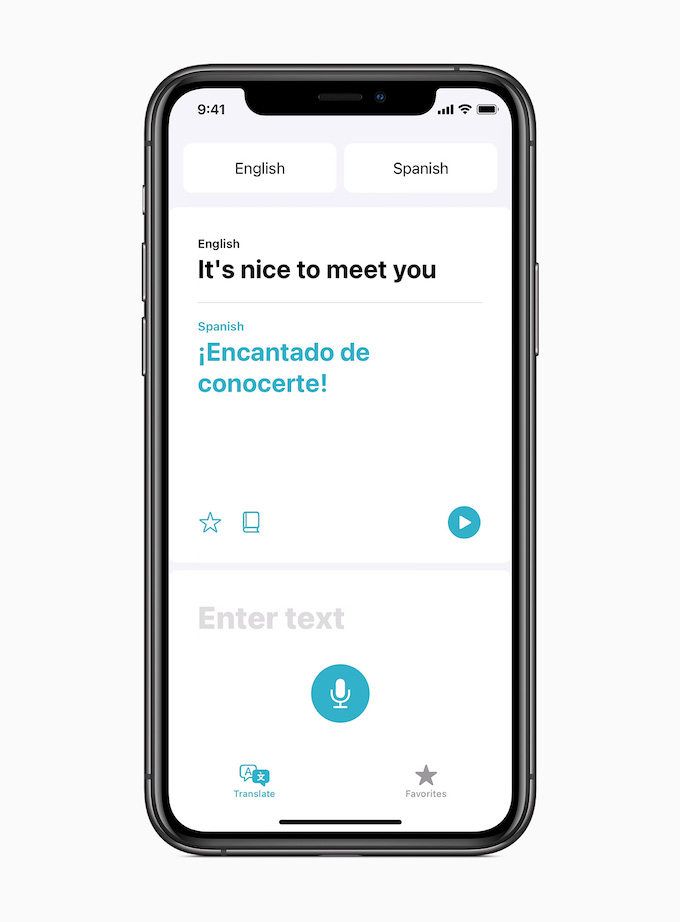

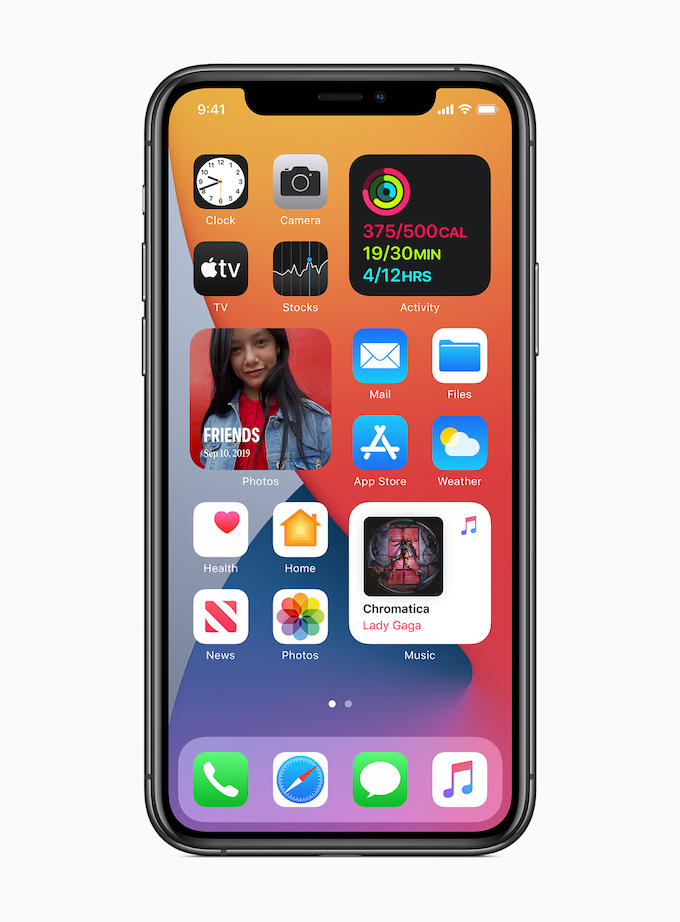


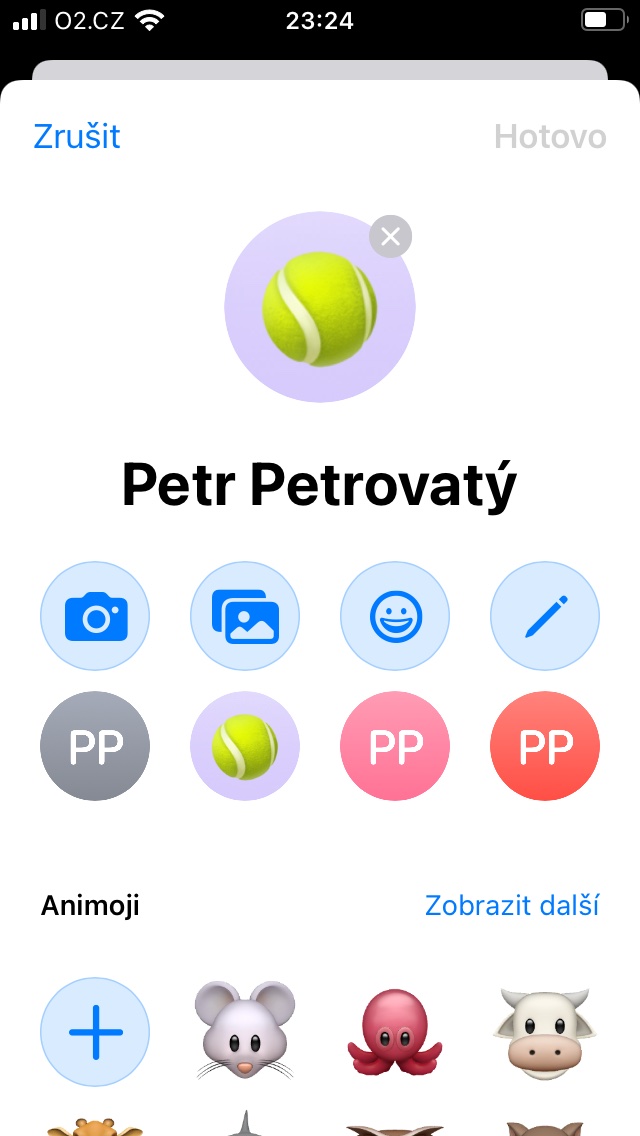
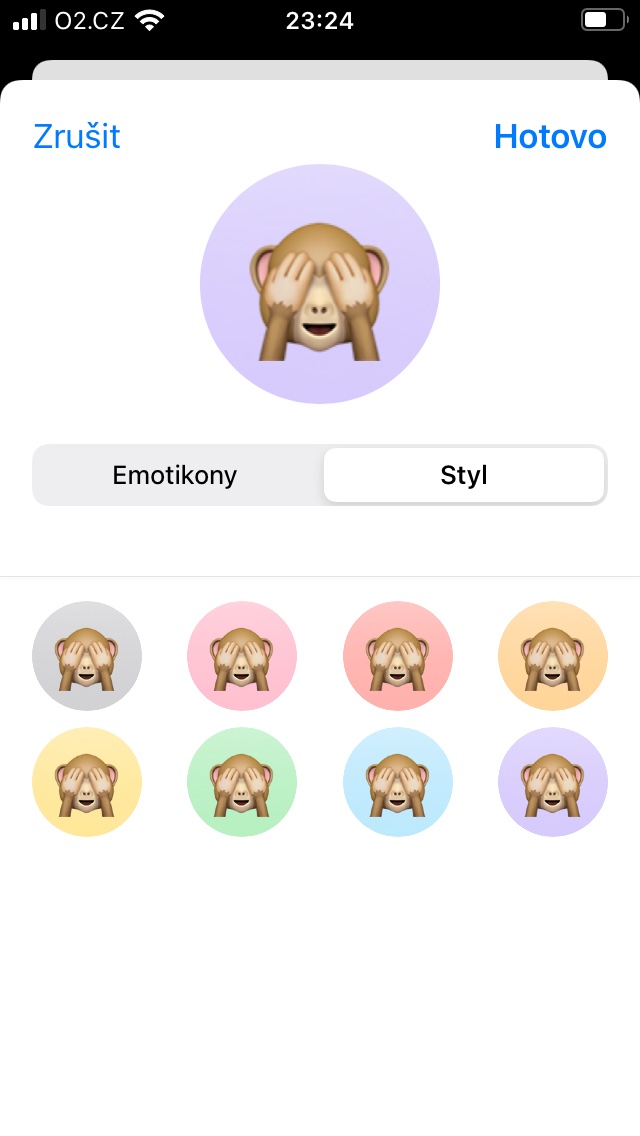



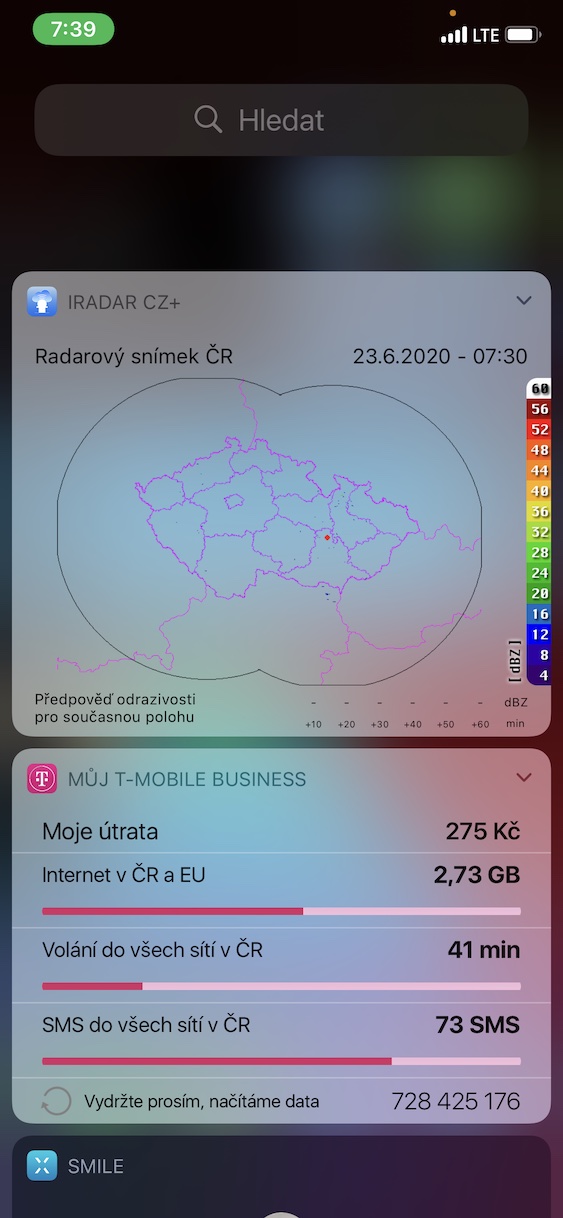
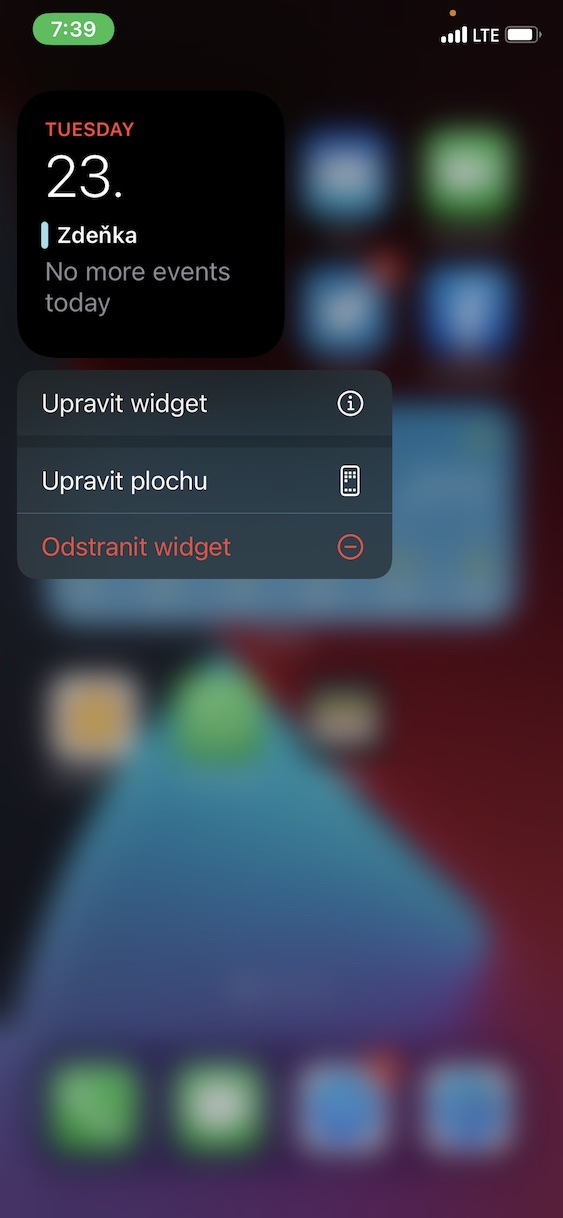



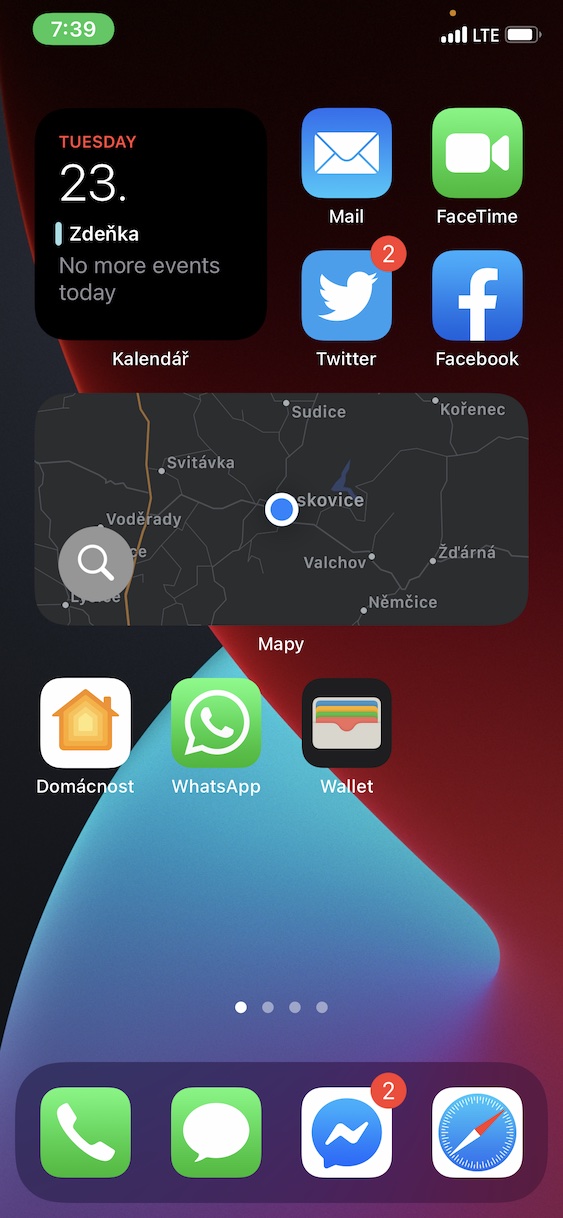

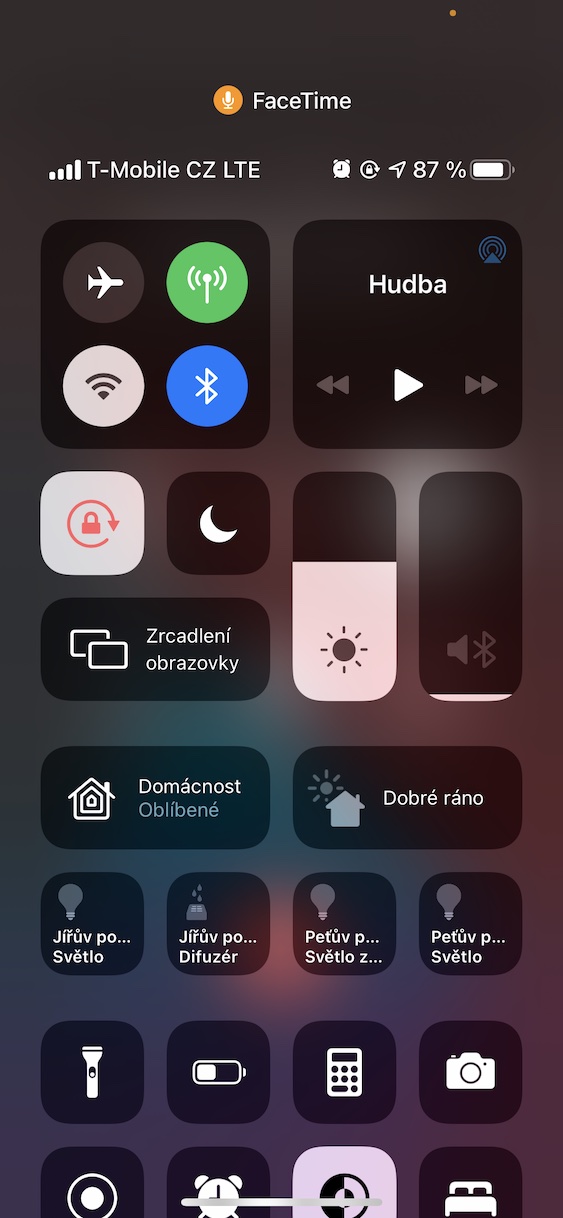
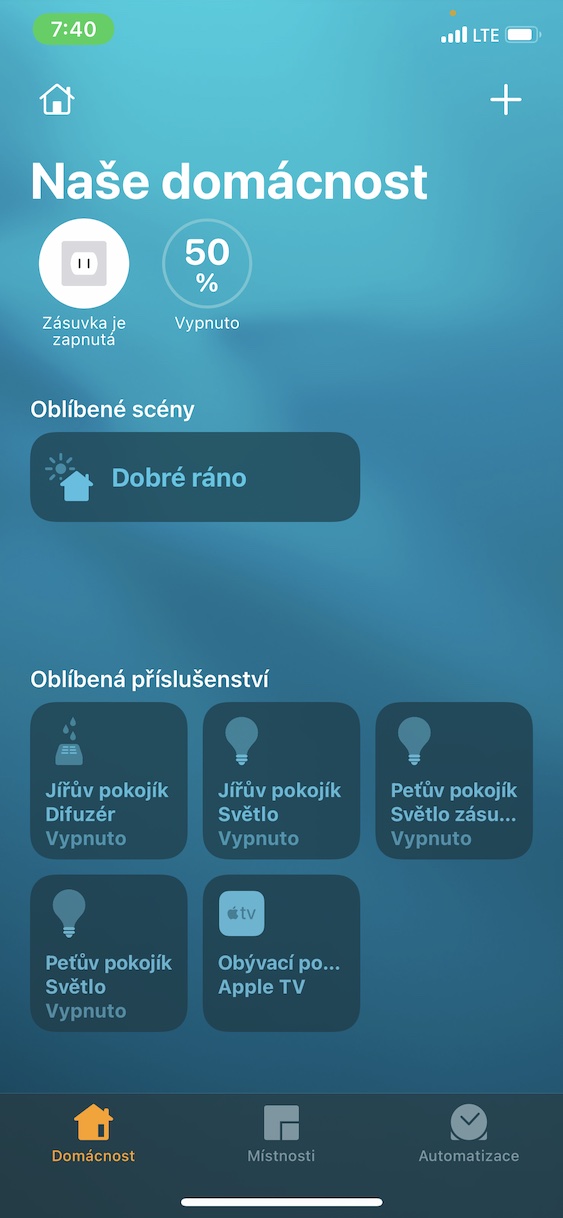



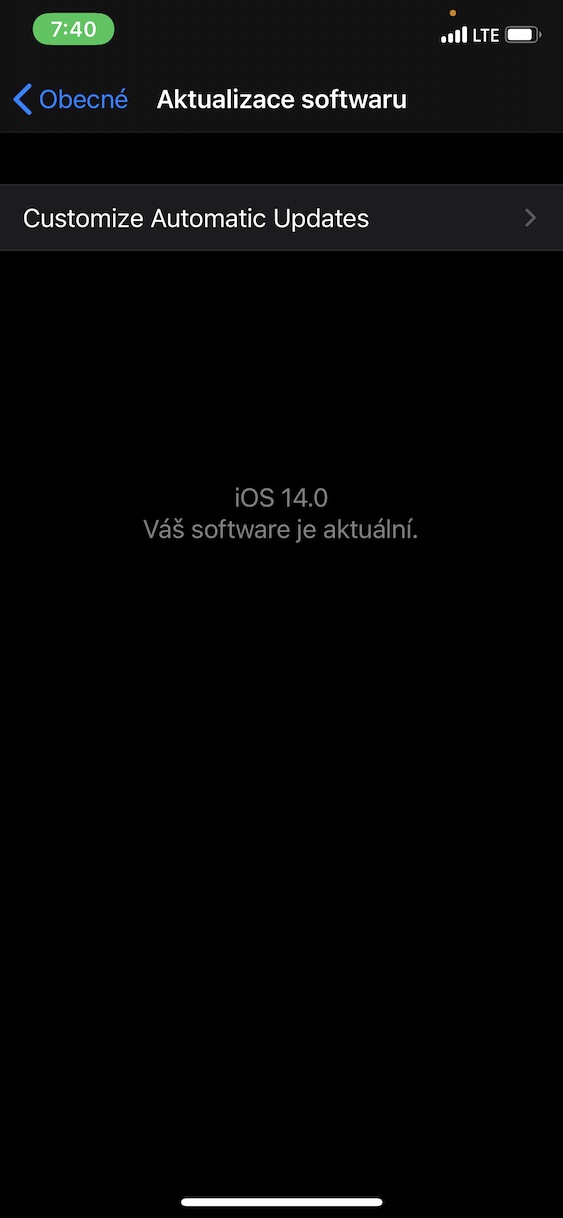
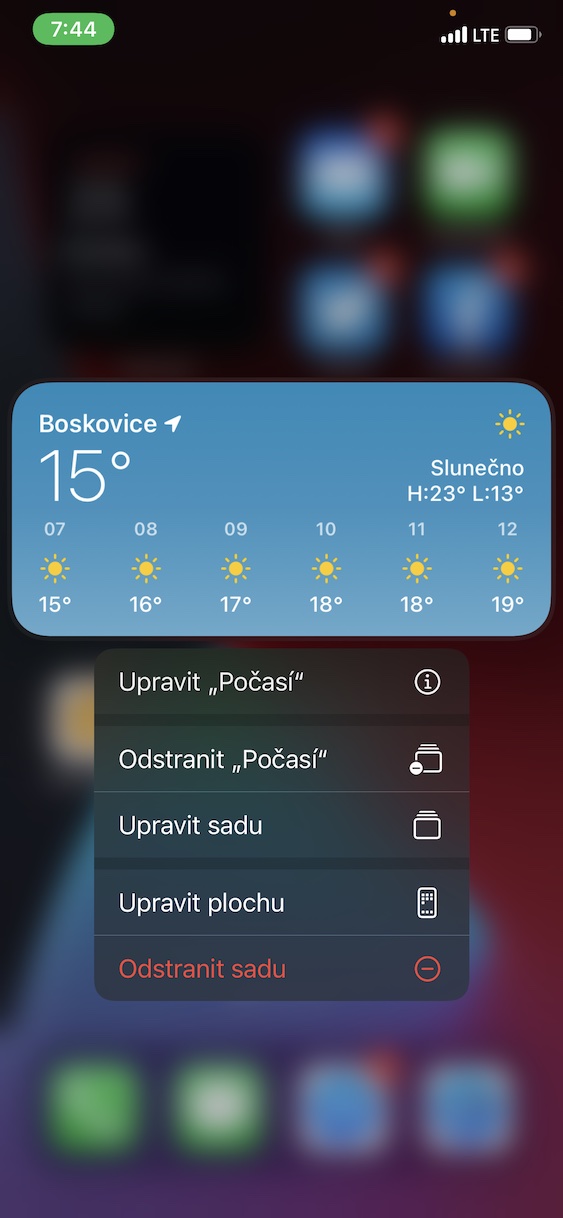

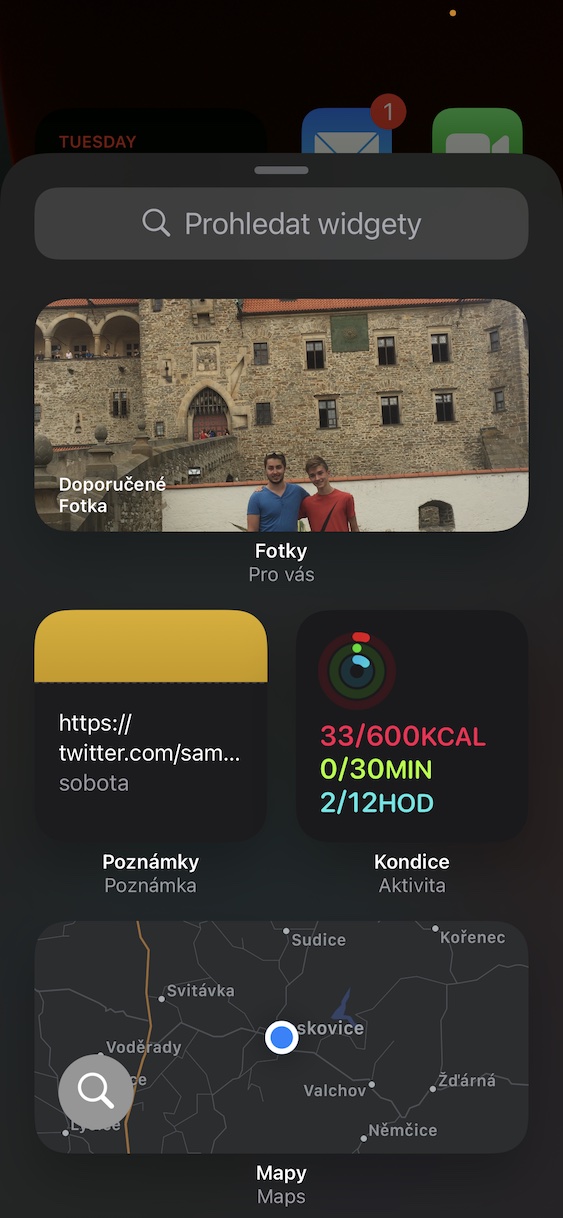

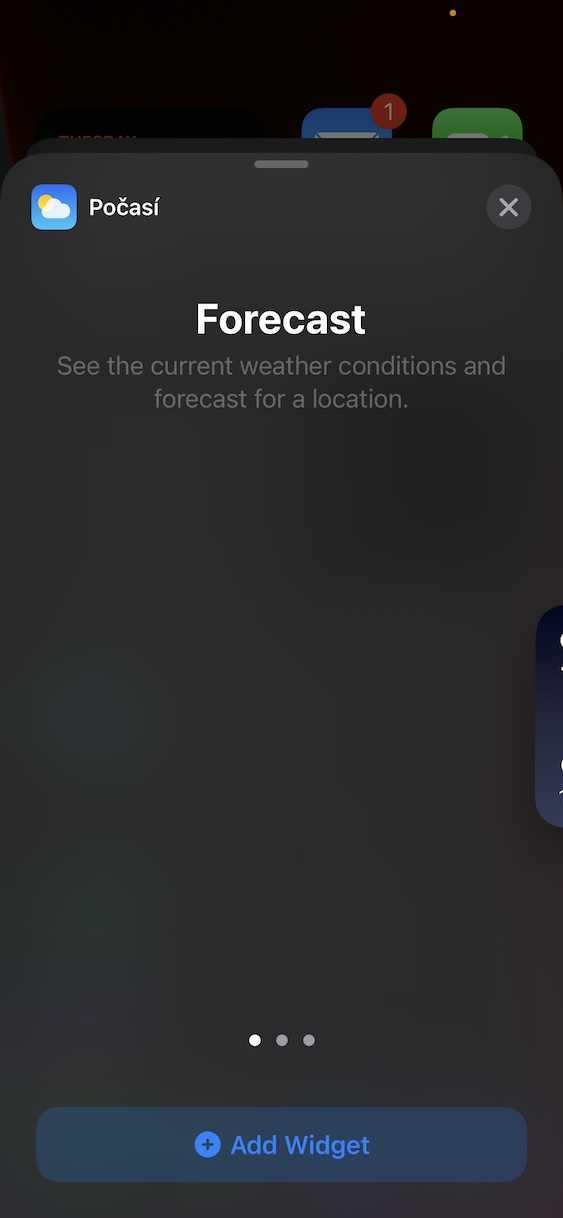



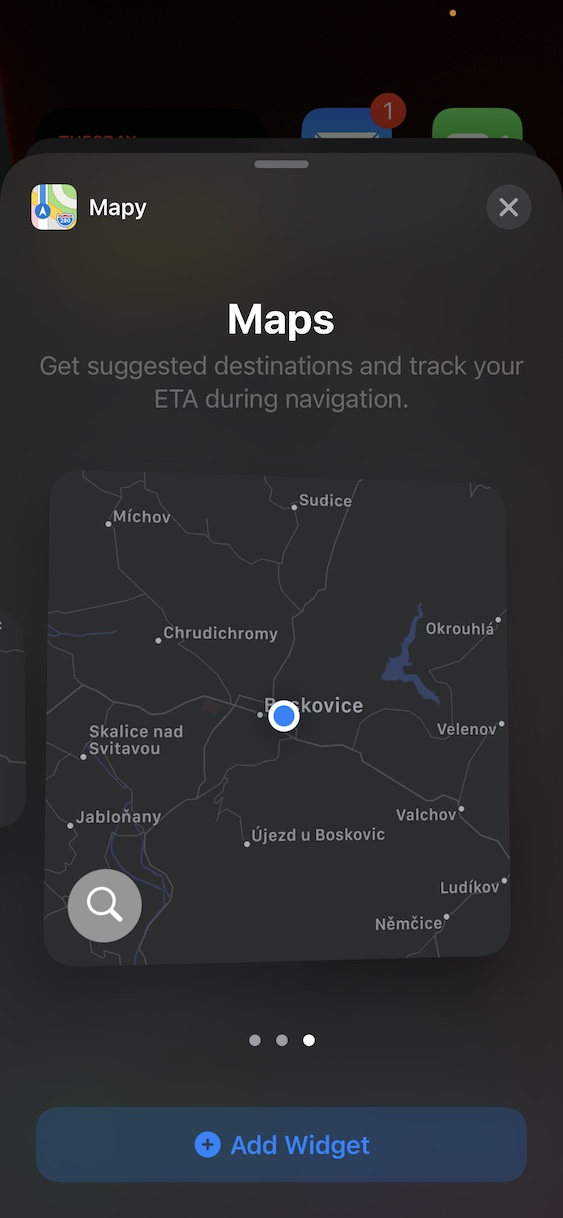

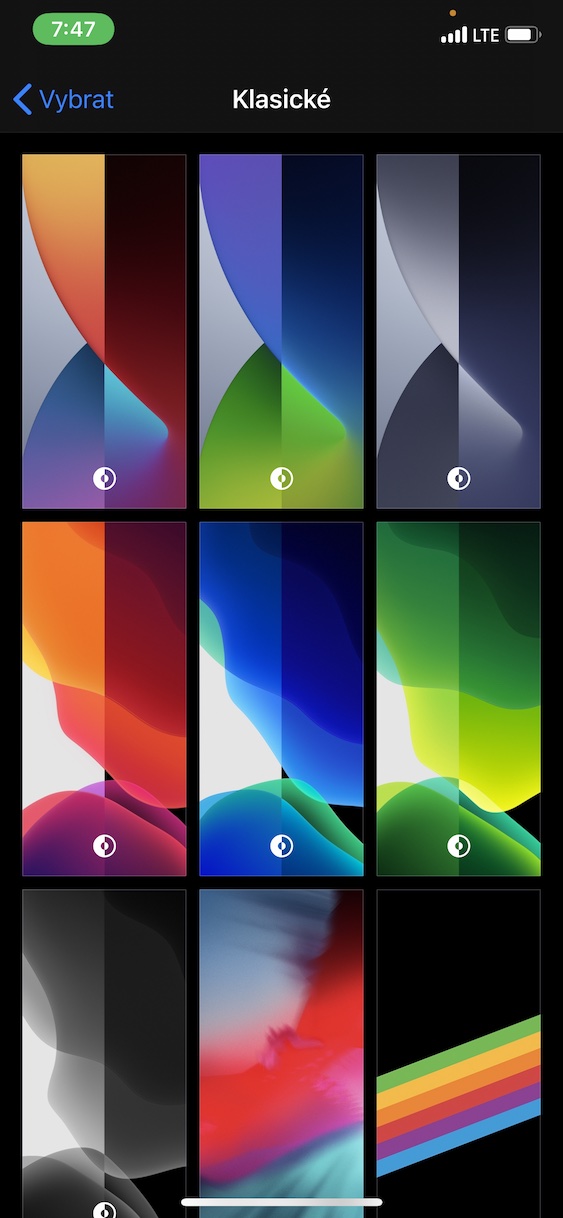
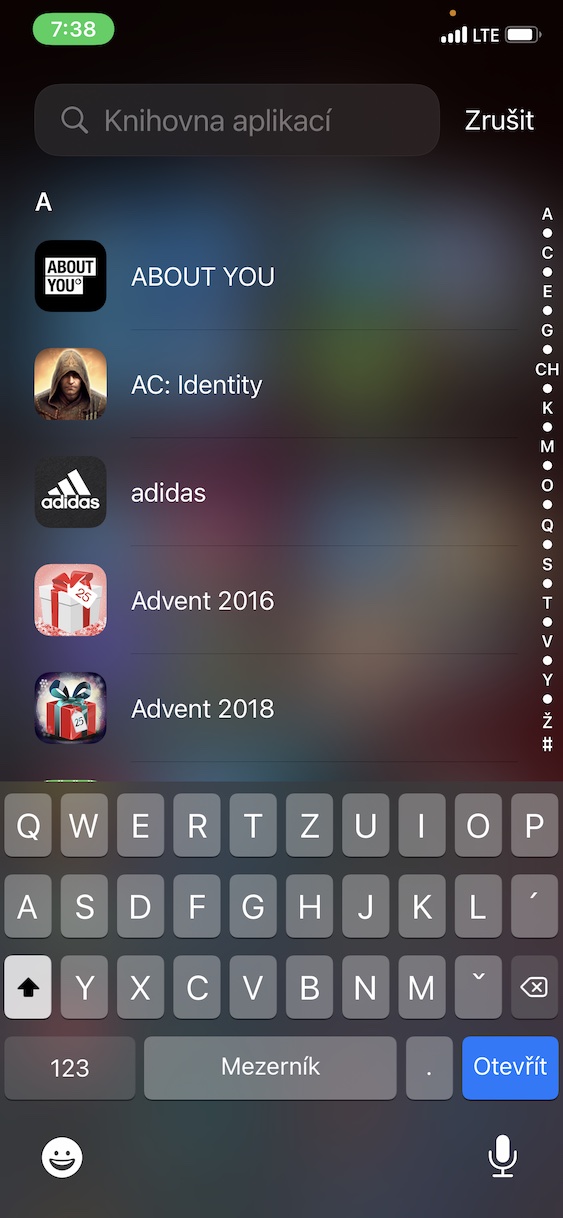




Except for that first paragraph, finally a usable article from "pjeje". Unfortunately, the introduction still reveals that it is not a pure apple-picker, as its predecessors used to be. Shame on them.
I have a beta, but it's better when everything is fine-tuned, so it will be very good
I have the beta and change applications for mail and browser do not work
For me, the biggest boom would be if Safari on iOS could finally do Notifications! ??
But I will probably never get to see that?