After three months of testing iOS 15 by developers as well as a group of public testers, the day is finally here when the system is finally available to the general public. And even though Apple is quite generous with its support, as it will also reach the iPhone 6S, not all new features will be enjoyed by all owners of the Apple company's supported phones, and that's because different features have different performance requirements, at least according to Apple . So while iOS 15 supports iPhones up to 6 years old, some features are exclusive to iPhone XS (XR) or later. Their support depends precisely on the A12 Bionic chip, which can still handle them efficiently. So let's take a look at the list of features that are exclusive to certain devices together.
It could be interest you

Exclusive iOS 15 features for iPhone XS and later
Surround sound in FaceTime calls
Apple wants this function to simulate the location of the other person with whom you are talking through FaceTime. So when she moves in front of the camera, the sound moves with her, just as if you were standing face to face.
How to share screen in FaceTime call in iOS 15:
Portrait mode for FaceTime calls
In iOS 15, it is possible to blur the background of the call and focus the other party's attention purely on you. However, since this is a performance-intensive feature, its availability on iPhone models is limited.
Interactive globe in Maps
Only newer iPhones will be able to discover the new interactive 3D globe in the Maps app. Because it contains significantly improved details for mountain ranges, deserts, forests, oceans, and more, older devices simply wouldn't be able to render it.
How to view an interactive globe in Maps in iOS 15:
Navigation in augmented reality
iOS 15 will be able to navigate hikers using AR in the Maps app. In augmented reality, it will draw the path to the specified goal. That is, only on those devices that can handle it with their performance.
Live text on photos
In iOS 15, the text on all your photos is interactive, so you can use features like copy and paste, search, and translate it. Again, it depends on the performance of the device, because it is not easy to go through those thousands of records.
How to enable and use Live Text in iOS 15:
Visual search
Swipe up or tap the info button on any photo to highlight recognized objects and scenes. You will also get more information about art objects and monuments around the world, plants and flowers in nature or the home, books and pet breeds.
New animated backgrounds in Weather
The redesigned Weather app brings thousands of variations of animated backgrounds that more accurately depict the position of the sun, clouds, and precipitation. And animations also take some of the performance of the device.
Speech processing
In iOS 15, your request audio is now handled entirely on your iPhone if you choose not to share it. This is made possible by the power of the Neural Engine, which is as powerful as speech recognition on the server.
Keys in wallet
You can now add house keys, hotel keys, office keys, or car keys to the Wallet app in supported countries.
It could be interest you

Exclusive iOS 15 features for iPhone 12
Improved panoramic images
Panorama mode on iPhone 12 and iPhone 12 Pro has improved geometric rendering and better captures moving objects. At the same time, it reduces noise and image distortion.
Improved 5G connectivity
Other app and system capabilities are improved for faster 5G connections, including support for iCloud backup and restore from iCloud backup, audio and video streaming in Apple and third-party apps, as well as better content downloads on Apple TV+ and iCloud photo sync Photos.
Prioritizing 5G over Wi-Fi
The iPhone 12 series now automatically prefers 5G when the connection to the Wi-Fi networks you visit is slow or when you are connected to unsecured networks. You can easily enjoy faster and more secure connections (at the expense of mobile data, of course). With these two 5G-related functions, however, it is clear why they are not available on older phone models - simply because they do not have a 5G connection.
It could be interest you

Exclusive iOS 15 features for iPhone 13
Film mode, Photo styles and ProRes
In order to ensure a certain exclusivity to its new products, Apple brought these three video functions, which will not be possible to use on older devices, even if they can certainly handle them (at least the iPhone 12 does). It's very similar to the ProRAW function, which is only available on the 12 Pro models (and now also the 13 Pro). In addition, the ProRes function is not even available in the basic series of XNUMXs and is therefore also intended exclusively for the most professional iPhones of today.
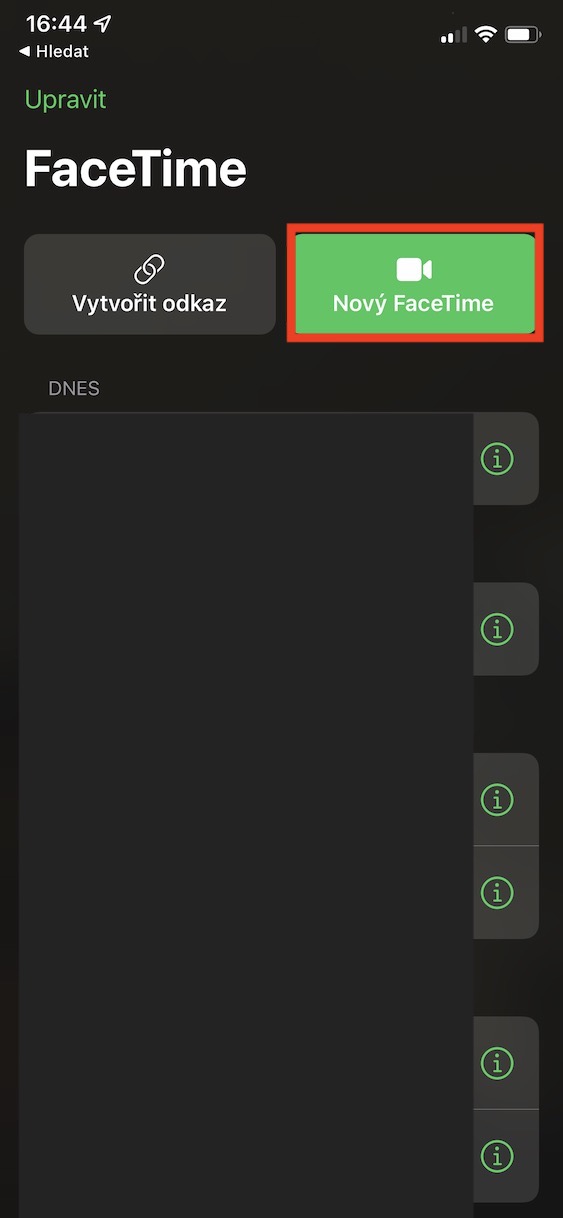
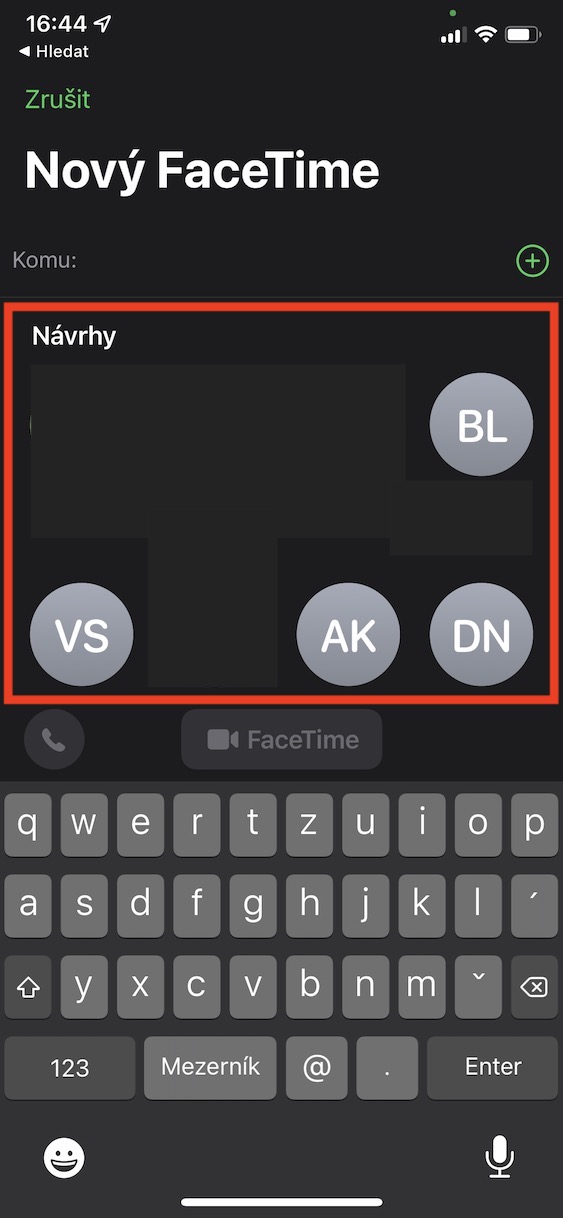
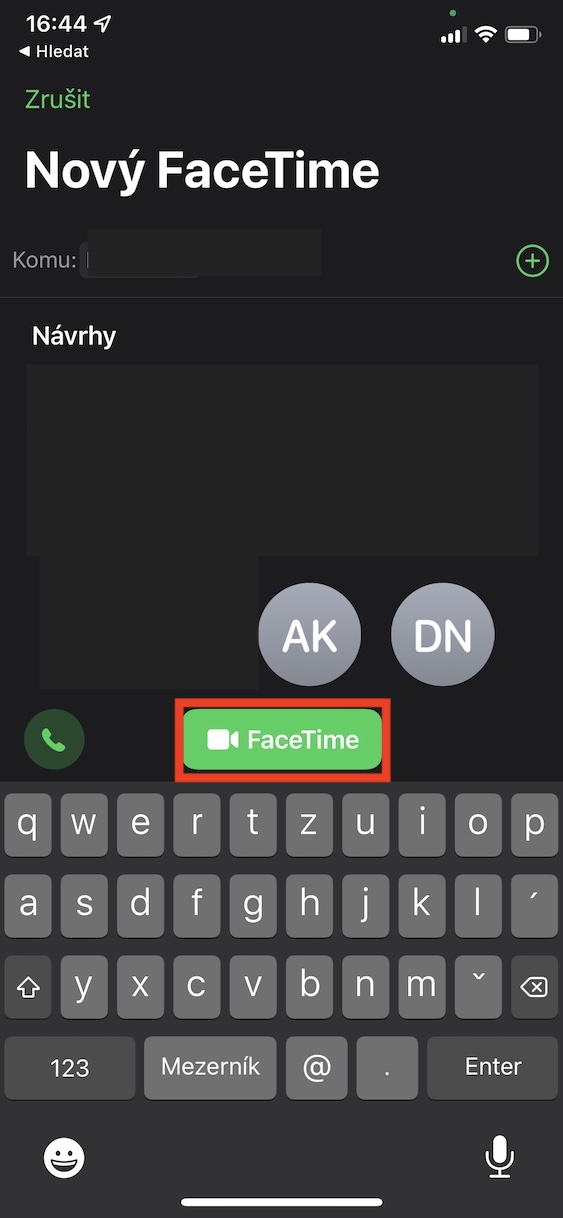

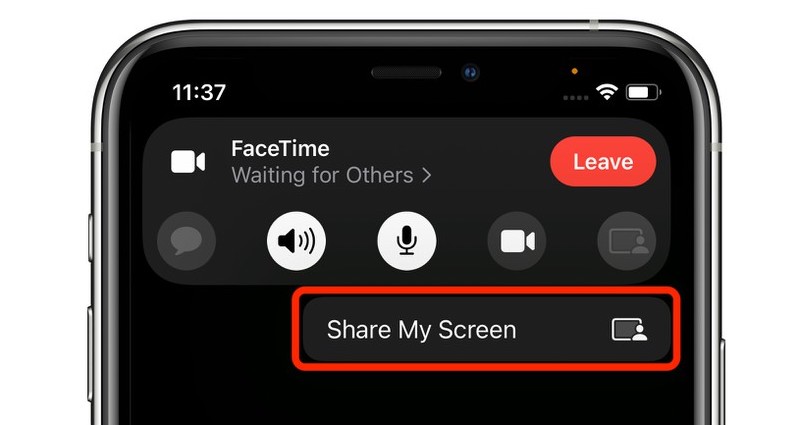
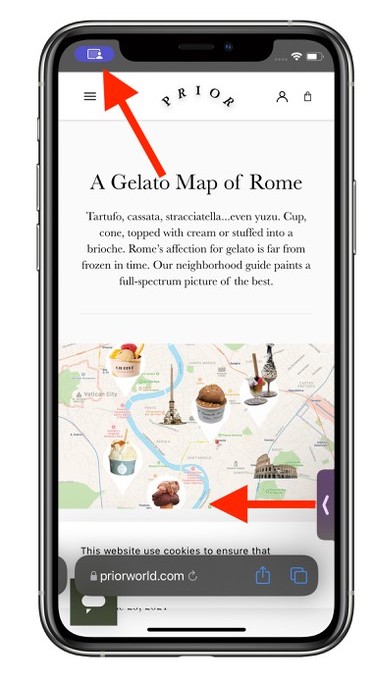

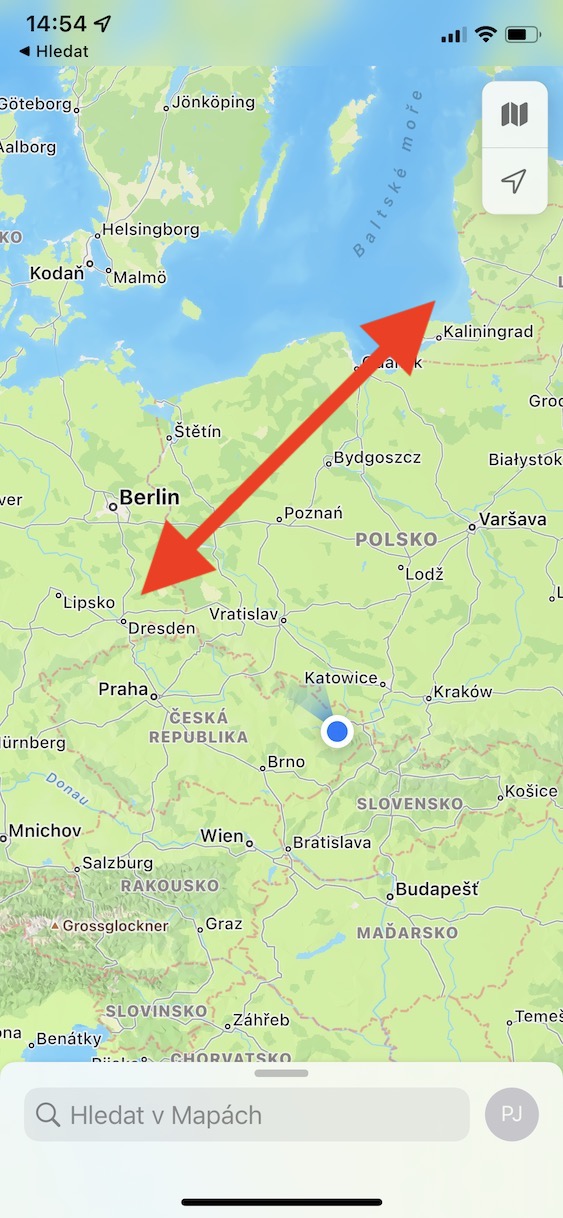





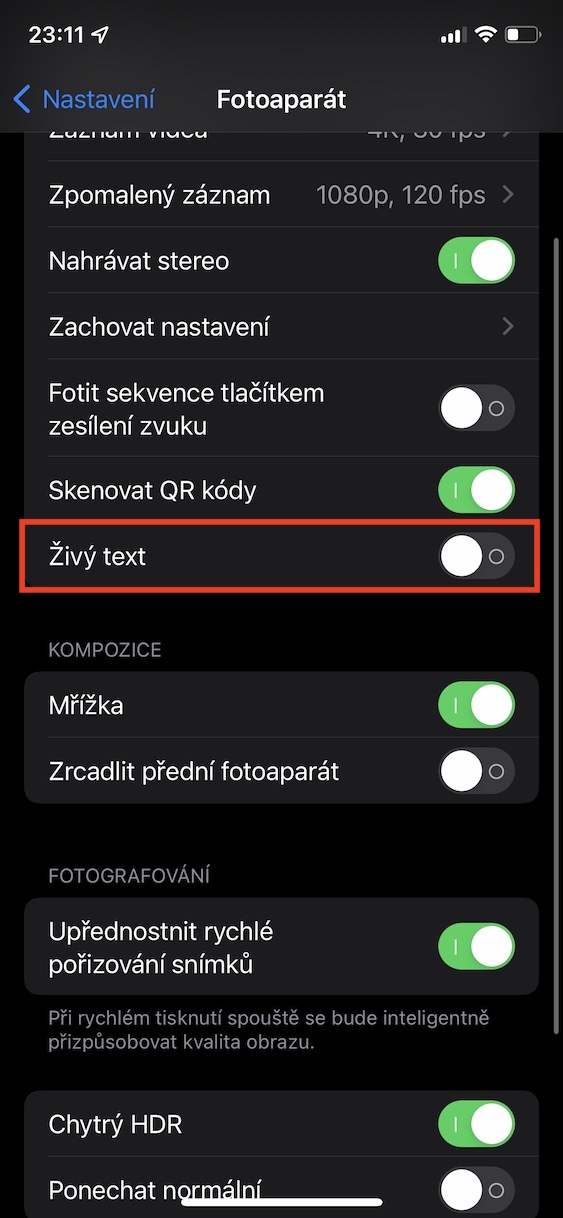
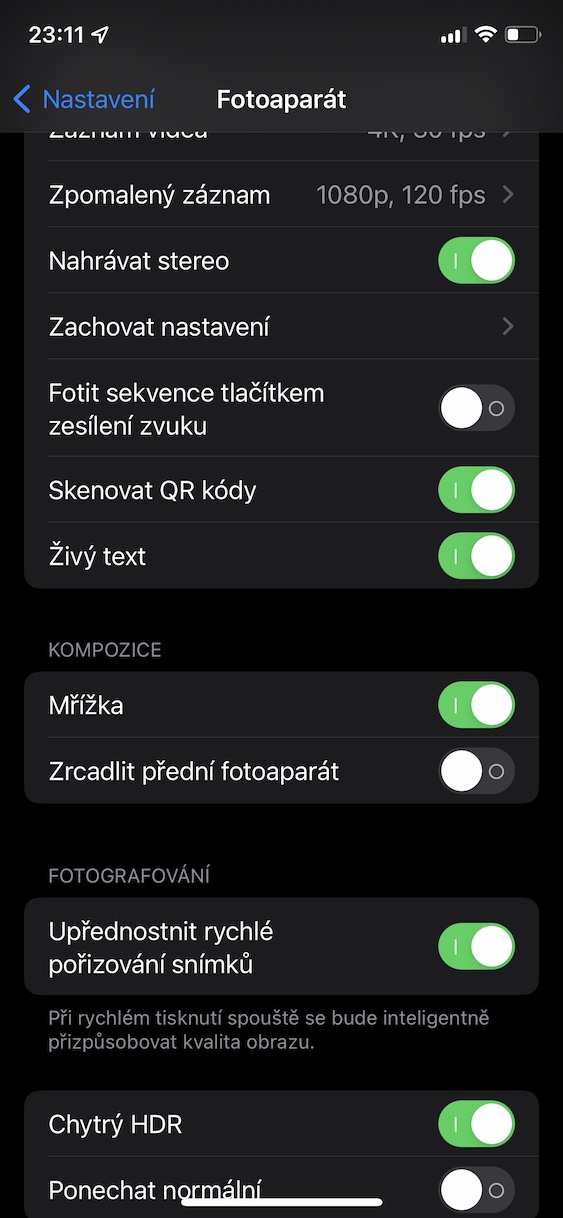

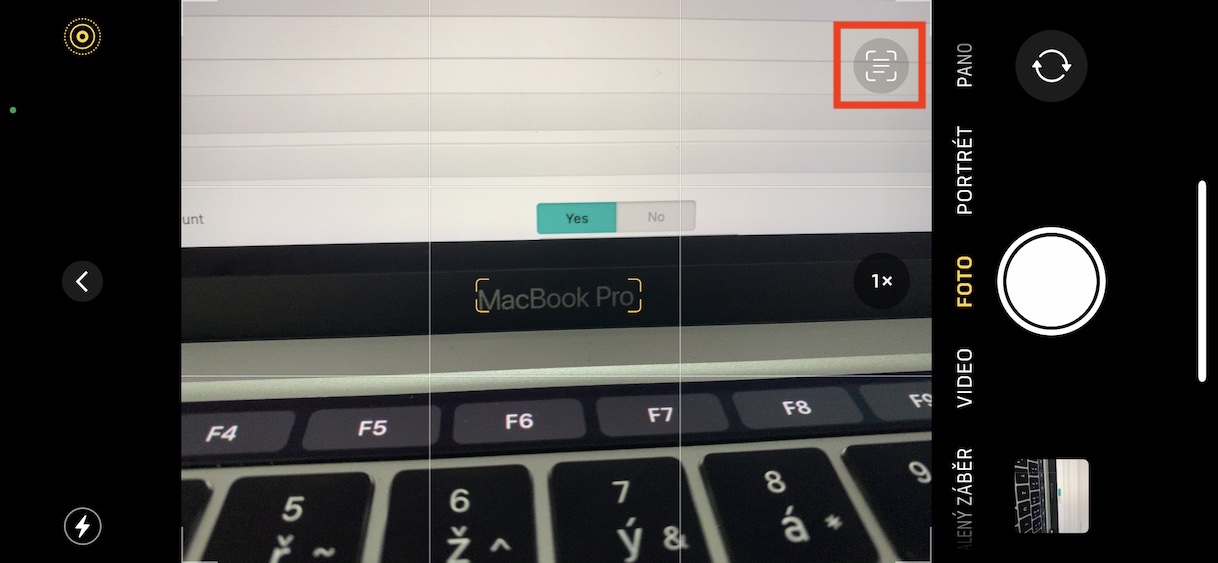


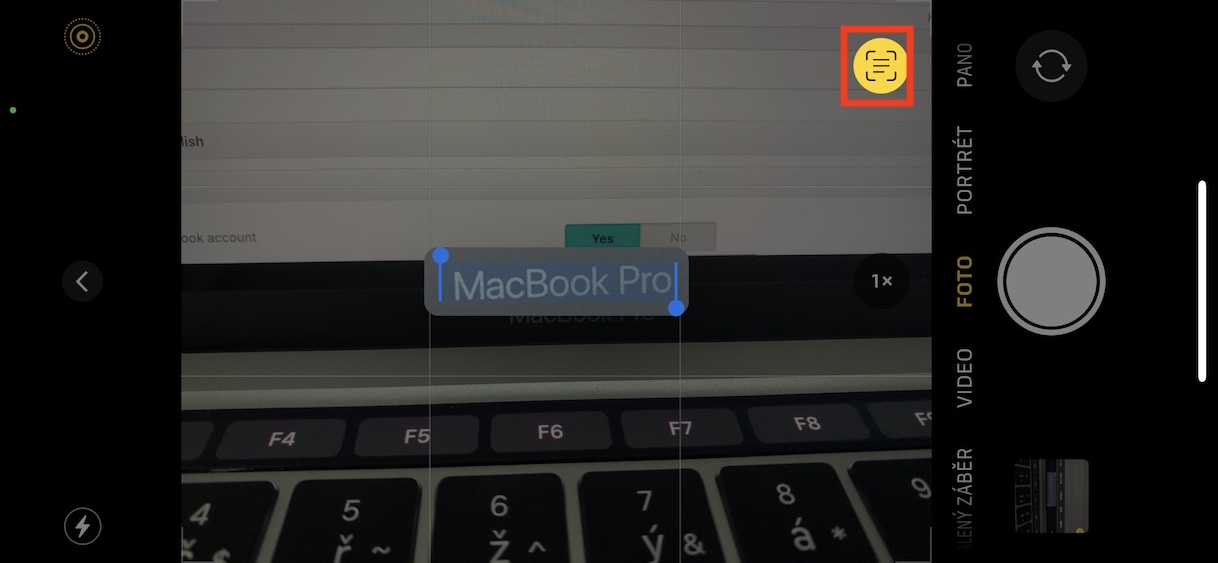
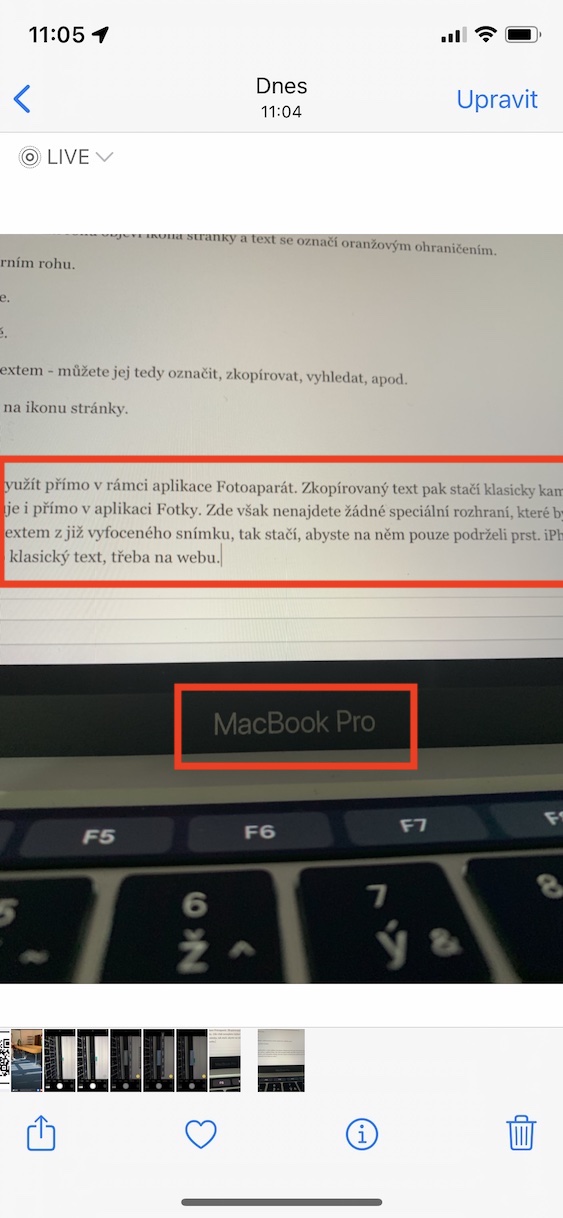
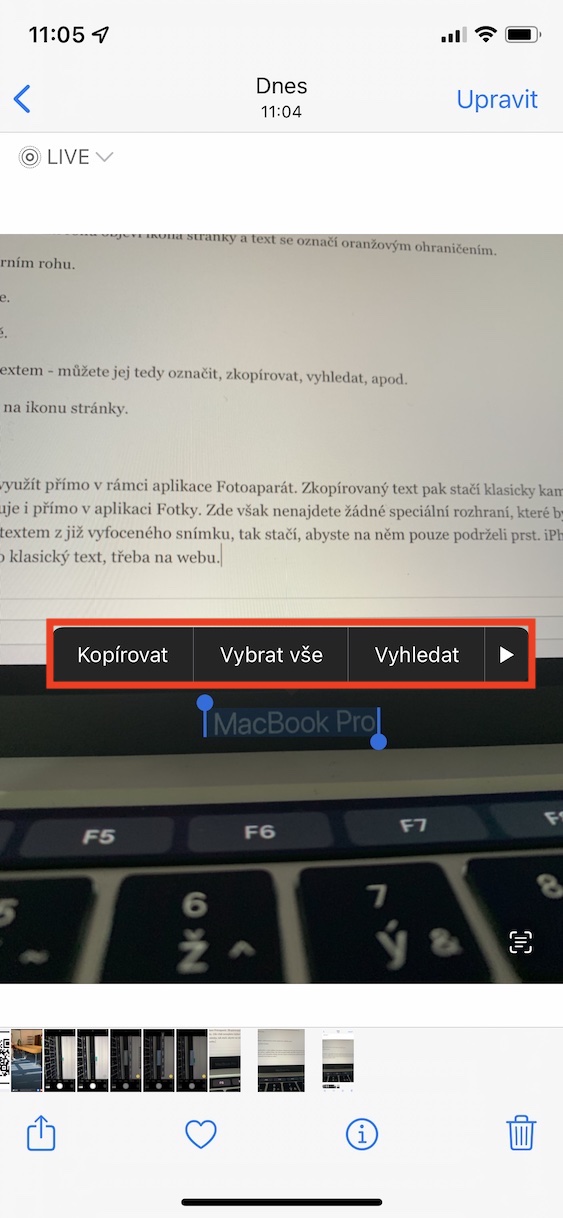
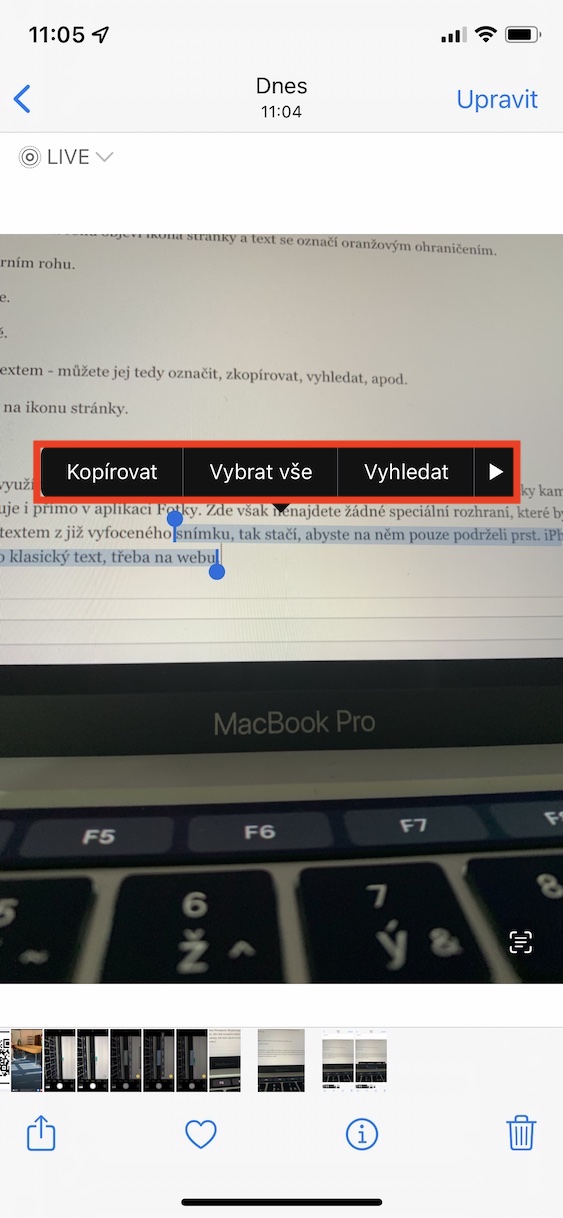
 Adam Kos
Adam Kos
It's strange that I don't have the live text and I have an iPhone 11 pro
Hello,
i have 11 for max and the text works on 1
I also have 12 Pro and I don't have the option to turn on live text :/
To turn on Live Text for all supported languages, go to Settings > General > Language & Region, and enable Live Text. Live Text is currently supported in English, Chinese, French, Italian, German, Portuguese, and Spanish. You need an iPhone XS, iPhone XR, or later with iOS 15 to use Live Text
12mini and nothing (live text)
It only works for me when my phone is in English
How to get Live Text working in iOS 15: https://jablickar.cz/live-text-v-ios-15-se-nezobrazuje/
I have 12 pro max and I don't have the "live text" button ♀️ 🤷
Just open the article that is in the comment above. There you will find everything you need.
iPhone XR works