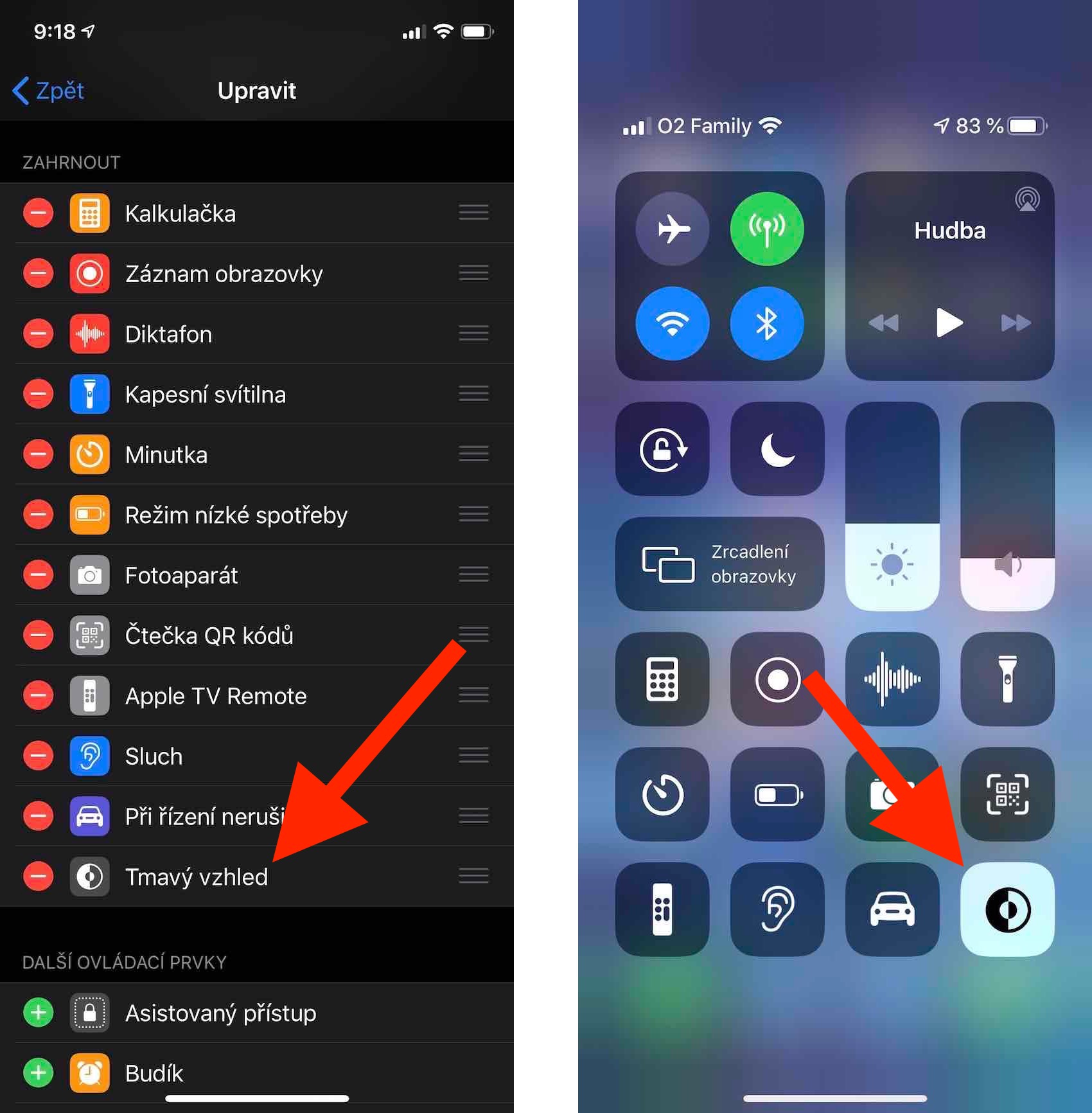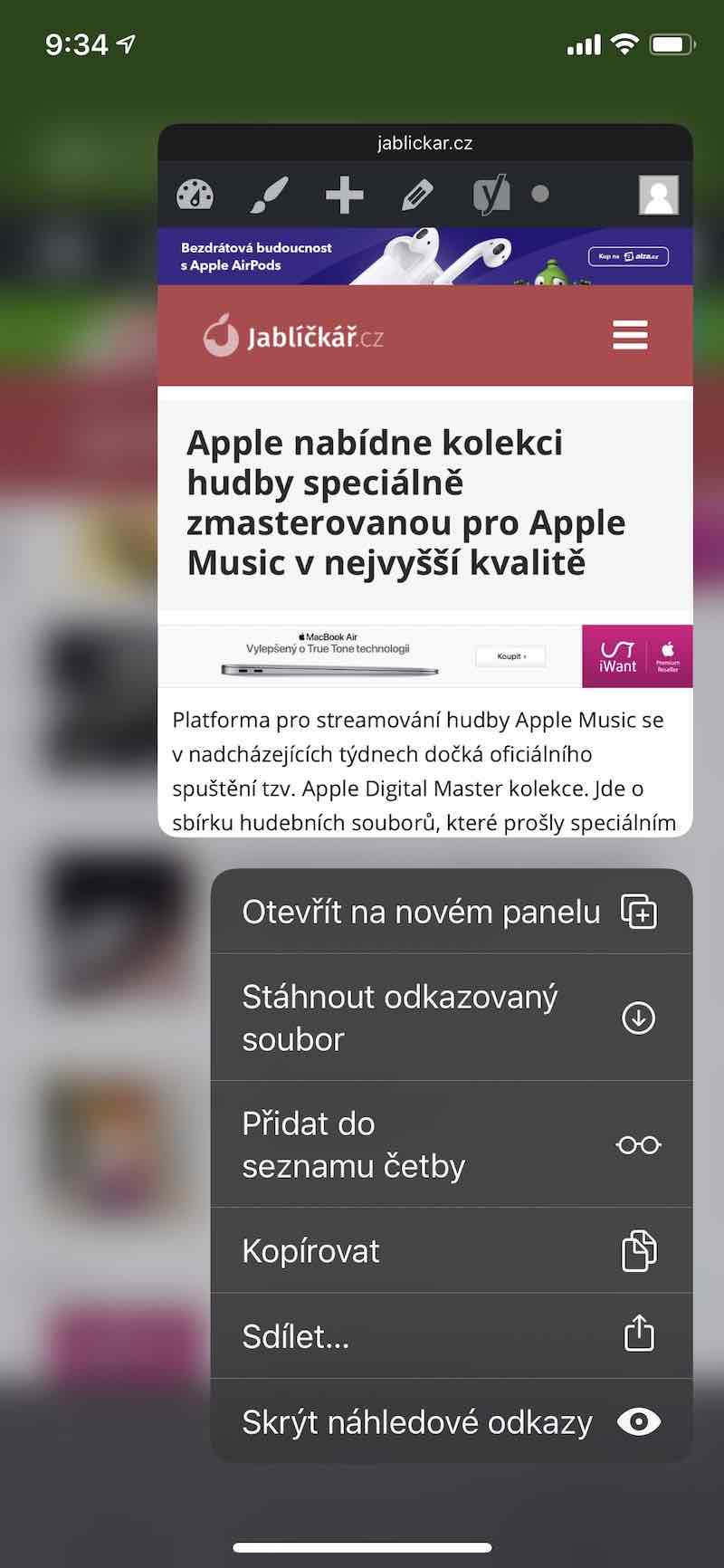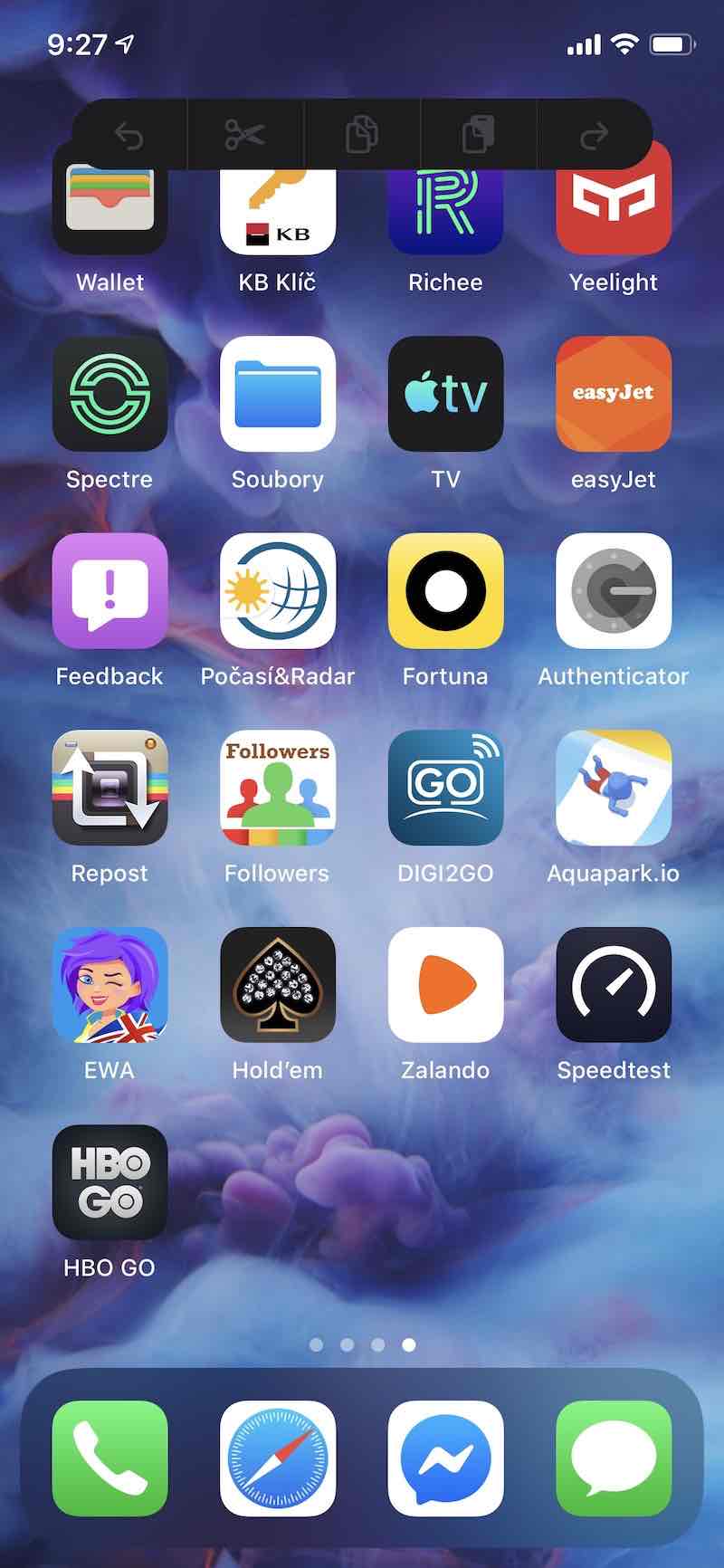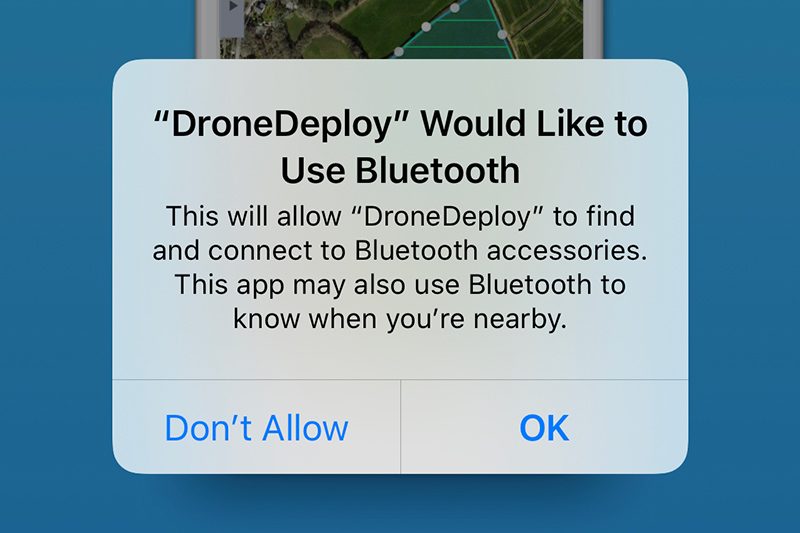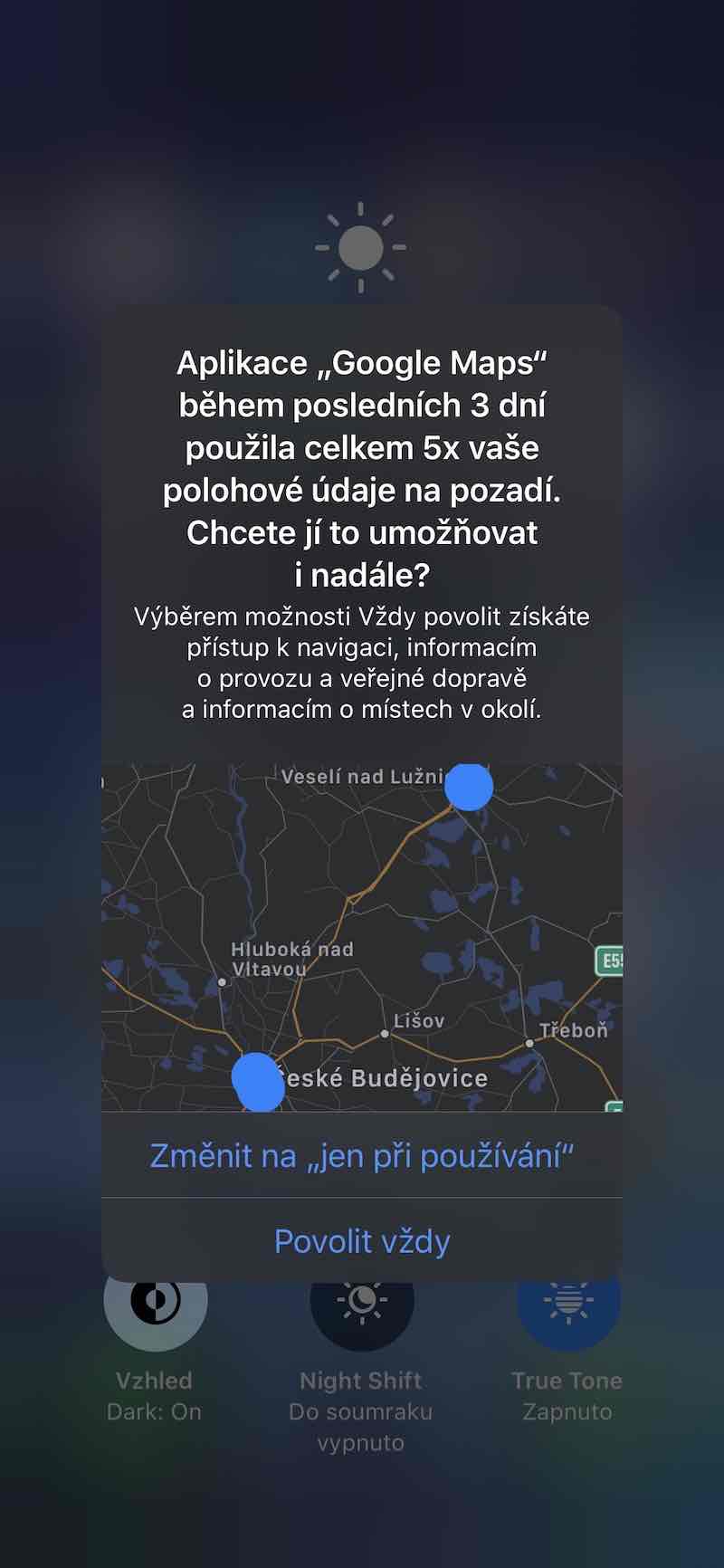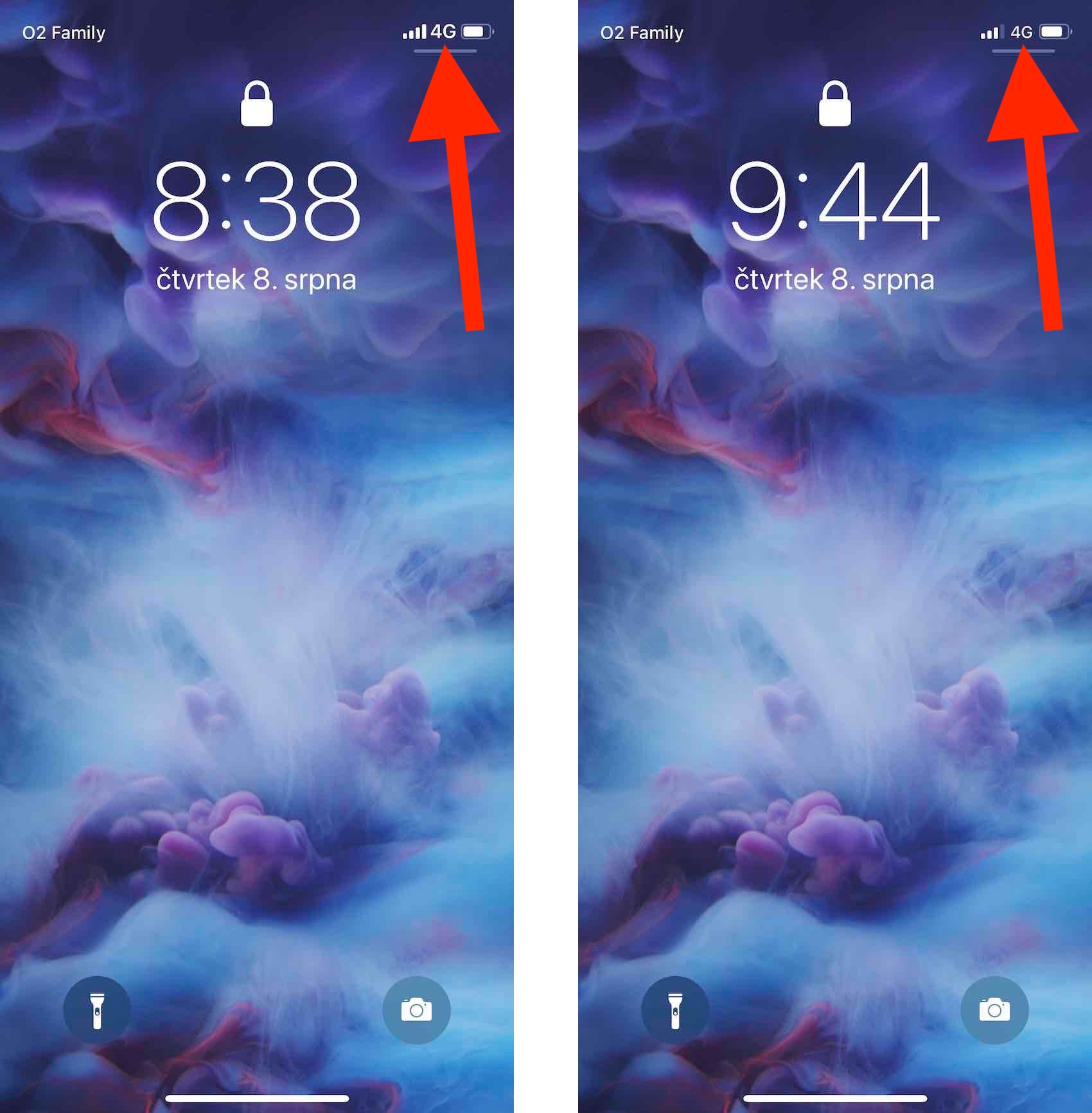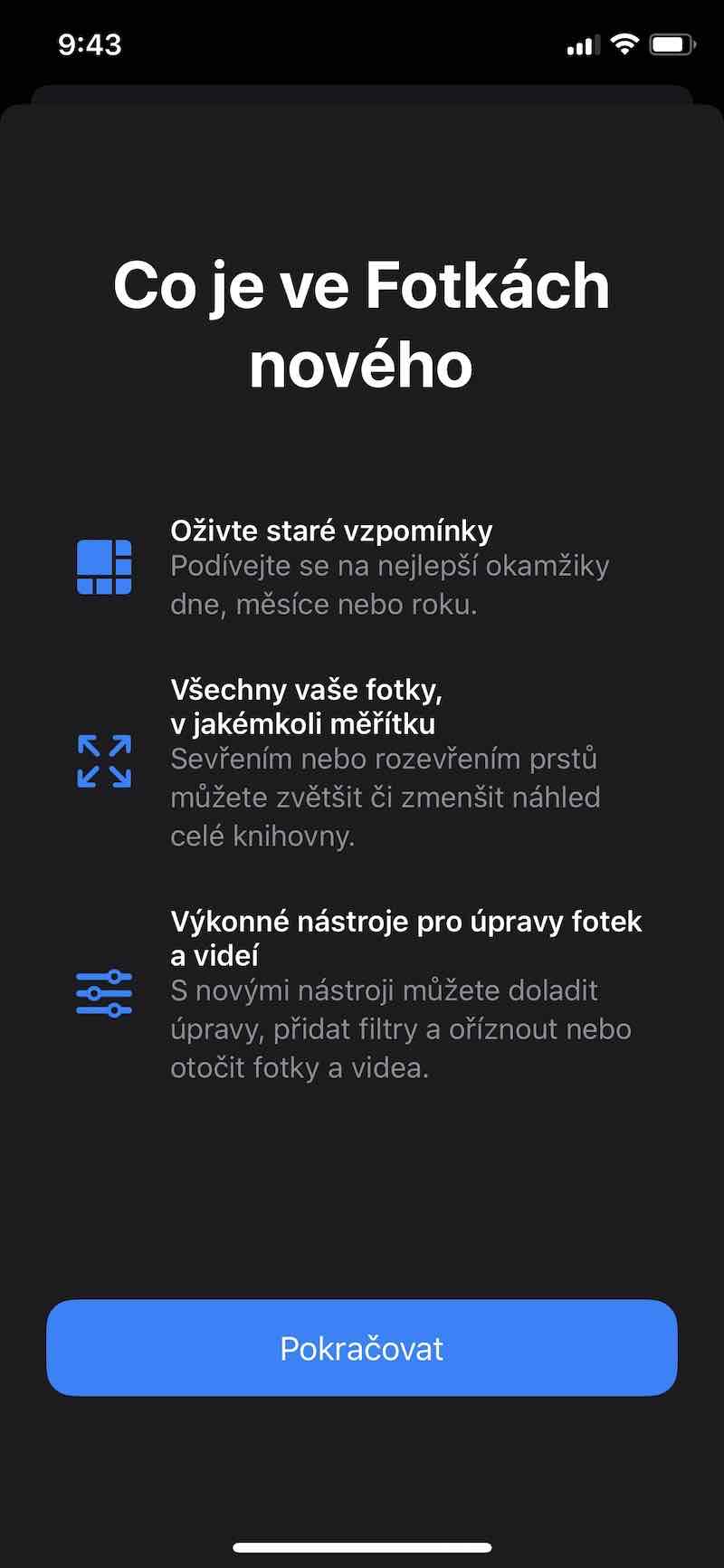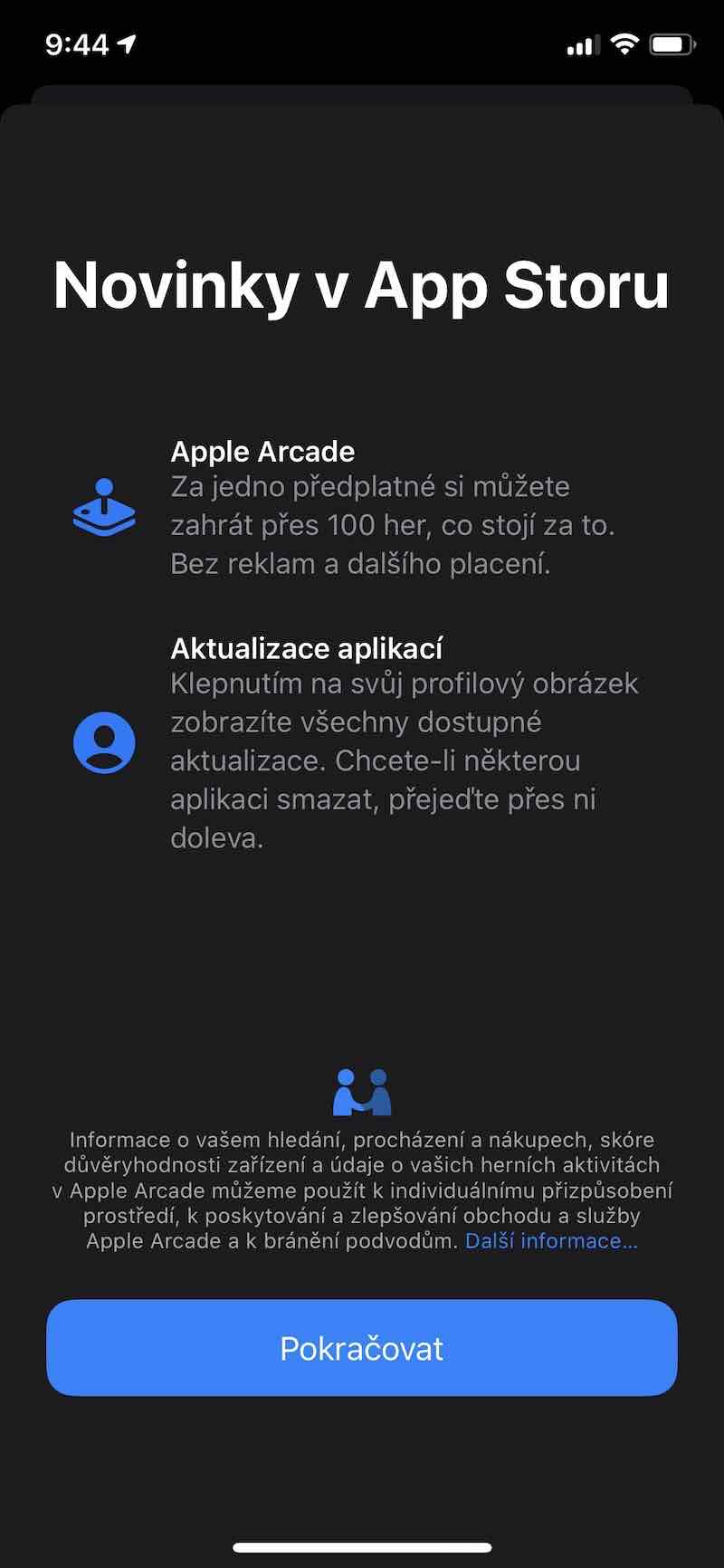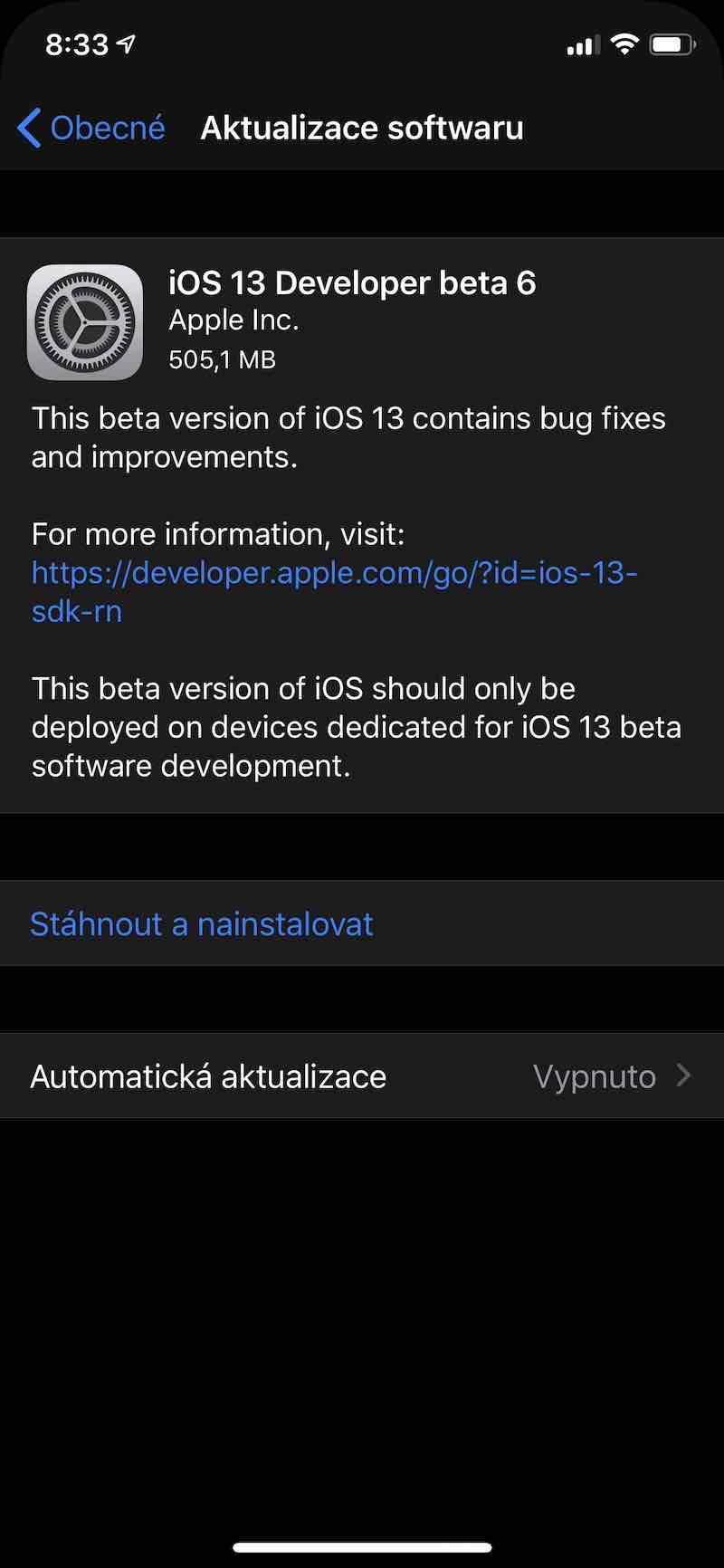Early yesterday evening, Apple released the sixth beta version of iOS 13, iPadOS, watchOS 6 and tvOS 13 for developers. Like the previous updates, the new ones also bring several news that are worth mentioning. We will therefore introduce them in the following lines, and you can see how the new functions look/work in the accompanying gallery.
Along with the approach of autumn and thus the end of system testing, there is understandably less and less news. As part of the sixth beta versions, these are rather minor adjustments to the user interface. The biggest innovation can be considered a new switch in the Control Center for turning off/on the dark appearance of the system. In other cases, these are primarily minor changes, but they are also welcome. The vast majority of modifications took place in the field of iOS 13, and iPadOS probably only received bug fixes.
What's new in iOS 13 beta 6:
- A new switch for enabling/disabling Dak Mode has been added to the Control Center (until now it was only in the brightness adjustment element).
- The option to enable/disable Dark Mode by triple pressing the side button has disappeared from the Accessibility section.
- In individual applications, it is now possible to hide link previews when using 3D Touch/Haptic Touch.
- Reactions to 3D Touch/Haptic Touch are noticeably faster.
- System-wide, the three-finger tap gesture now works to reveal controls back, forward, take out, copy a insert.
- The volume control through the buttons has again only 16 levels of levels (In the previous beta, the number increased to 34 levels).
- Folders with applications are now more transparent and adapt their color to the set wallpaper.
- Apple now warns within the system that when you connect a device via Bluetooth and install the relevant application, your location may be partially tracked.
- In iOS 13, Apple warns you that a certain app is tracking your location in the background. Starting with the sixth beta, the system will tell you exactly how many times the app used your location in the background in the last 3 days.
- The LTE/4G icon in the top row is again the standard size (it was enlarged in the previous beta).
- On devices with Touch ID, the text "Unlocked" will be displayed at the top of the screen when unlocking with a fingerprint.
- Apple has updated its Privacy Policy. Newly, for example, the company informs that it can monitor the use of native applications (if you allow it). It also states that the iPhone can change the look, behavior and system settings based on your current location (for example, it will activate the smart charging feature if you're at home).
- When the Photos app is launched for the first time, it displays a splash screen that clearly summarizes the new features after the iOS 13 update.
- The splash screen has also been added to the App Store. Here we learn about Apple Arcade as well as relocated app updates.
- In the sixth beta of watchOS 6, the heart rate app icon has changed
New Heart app icon pic.twitter.com/N9lpGptQUP
- Nikolaj Hansen-Turton (@nikolajht) August 7
Source: Macrumors, EverythingApplePro