Computer and smartphone security is constantly improving. Although today's technologies are relatively secure and Apple tries to fix security breaches immediately in most cases, it still cannot be guaranteed that your device will not be hacked. Attackers can use several methods to do this, most often relying on the inattention of users and their ignorance. However, the US government agency National Cyber Security Center (NCSC) has now made itself heard, warning of possible risks and publishing 10 practical tips to prevent these problems. So let's look at them together.
It could be interest you
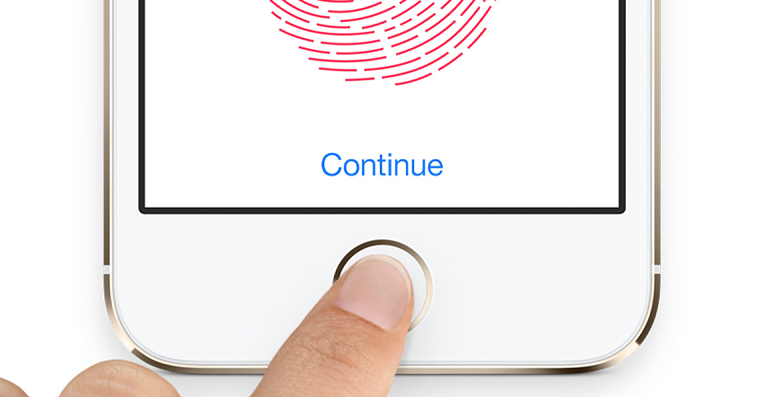
Update OS and applications
As we already mentioned in the very introduction, (not only) Apple tries to fix all known security holes in a timely manner through updates. From this point of view, it is clear that in order to achieve maximum security, it is necessary that you always have the most up-to-date operating system, which ensures almost the greatest protection against the mentioned errors, which could otherwise be exploited for the benefit of attackers. In the case of an iPhone or iPad, you can update the system via Settings > General > Software Update.
Be wary of strangers' e-mails
If an email from an unknown sender arrives in your inbox, you should always be cautious. Nowadays, cases of so-called phishing are becoming more and more common, where an attacker pretends to be a verified authority and tries to lure sensitive information out of you - for example, payment card numbers and others - or they can also abuse users' trust and directly hack their devices.
Beware of suspicious links and attachments
Although the security of today's systems is at a completely different level than it was, for example, ten years ago, this does not mean that you are 100% safe on the Internet. In some cases, all you have to do is open an e-mail, link or attachment and suddenly your device can be attacked. It is therefore no wonder that it is constantly recommended that you do not open any of the mentioned items when it comes to emails and messages from unknown senders. You could really screw yourself up.
This method is again related to the aforementioned phishing. Attackers often impersonate, for example, banking, telephone or state companies, which can gain the already mentioned trust. The entire email may seem serious, but for example, the link may lead to an unoriginal website with a practically described design. Subsequently, all it takes is a moment of inattention and you suddenly hand over login data and other information to the other party.
Check the links
We touched on this point already in the previous point. Attackers can send you a link that looks completely normal at first glance. All it takes is one thrown letter and clicking on it redirects you to the attacker's website. Moreover, this practice is not complicated at all and can be easily abused. Internet browsers in the vast majority of cases use so-called sans-serif fonts, which means that, for example, a small letter L can be replaced by a capital I without you even noticing it at first glance.

If you come across a normal-looking link from an unknown sender, you should definitely not click on it. Instead, it's much safer to just open your browser and go to the site the traditional way. Additionally, in the native Mail app on iPhone and iPad, you can hold your finger on a link to see a preview of where the link actually goes.
Restart your device from time to time
You might not expect the US National Cyber Security Center to recommend restarting your device from time to time. However, this procedure brings with it several interesting benefits. Not only will you clean up your temporary memory and theoretically increase performance, but at the same time you can get rid of dangerous software that could theoretically be sleeping somewhere in said temporary memory. This is because some types of malware "keep alive" through temporary memory. Of course, how often you restart your device is entirely up to you, as it depends on several factors. NCSC recommends at least once a week.
Protect yourself with a password
It's extremely easy to secure your device these days. Because we have sophisticated systems such as Touch ID and Face ID at our disposal, which make it much more difficult to break the security. The same is the case with mobile phones with the Android operating system, which mostly rely on a fingerprint reader. At the same time, by securing your iPhone or iPad through a code lock and biometric authentication, you automatically encrypt all data on your device. In theory, it is practically impossible to access this data without (guessing) the password.
It could be interest you

Even so, the devices are not unbreakable. With professional equipment and appropriate knowledge, practically anything is possible. Although you may never encounter such a threat, as you are unlikely to be the target of sophisticated cyber attacks, it is still worth considering whether it would be better to strengthen security somehow. In this case, it is recommended to choose a longer alphanumeric password, which can easily take years to crack - unless you set your name or the string "123456".
Have physical control over the device
Hacking a device remotely can be quite tricky. But it is worse when an attacker gains physical access to, for example, a given phone, in which case it may take only a few moments for him to hack into it or plant malware. For this reason, the government agency recommends that you keep an eye on your device and, for example, make sure the device is locked when you put it on a table, in your pocket, or in your bag.

In addition, the National Cyber Security Center adds that if, for example, an unknown person were to ask you if they could call you in an emergency, you can still help them. You just have to be extra careful and, for example, demand that you type in the recipient's phone number yourself - and then hand over your phone. For example, such an iPhone can also be locked during an active call. In this case, just turn on the speaker mode, lock the device with the side button and then switch back to the handset.
Use a trusted VPN
One of the best ways to keep your privacy and security online is to use a VPN service. Although a VPN service can fairly reliably encrypt the connection and mask your activity from the Internet provider and the visited servers, it is extremely important that you use a verified and trusted service. There is a small catch in it. In this case, you can actually practically hide your online activity, IP address and location from almost all parties, but the VPN provider understandably has access to this data. However, reputable services guarantee that they do not store any information about their users. For this reason, it is also appropriate to decide whether you will pay extra for a verified provider or try a more reliable company that provides VPN services for free, for example.
It could be interest you

Deactivate location services
User location information is extremely valuable across a variety of industries. They can become a great tool for marketers, for example, in terms of targeting advertising, but of course cybercriminals are also interested in them. This problem is partially solved by VPN services, which can mask your IP address and location, but unfortunately not from everyone. You certainly have several apps on your iPhone with access to location services. These apps can then take the exact location from the phone. You can remove their access in Settings > Privacy > Location Services.
It could be interest you

Use common sense
As we have already indicated several times, practically no device is completely resistant to hacking. At the same time, this does not mean that it is something overly simple and ordinary. Thanks to today's options, it is relatively easy to defend against these cases, but the user must be careful and use common sense above all. For this reason, you should be careful with your sensitive information and of course do not click on every link that a self-proclaimed Nigerian prince sends to your email.
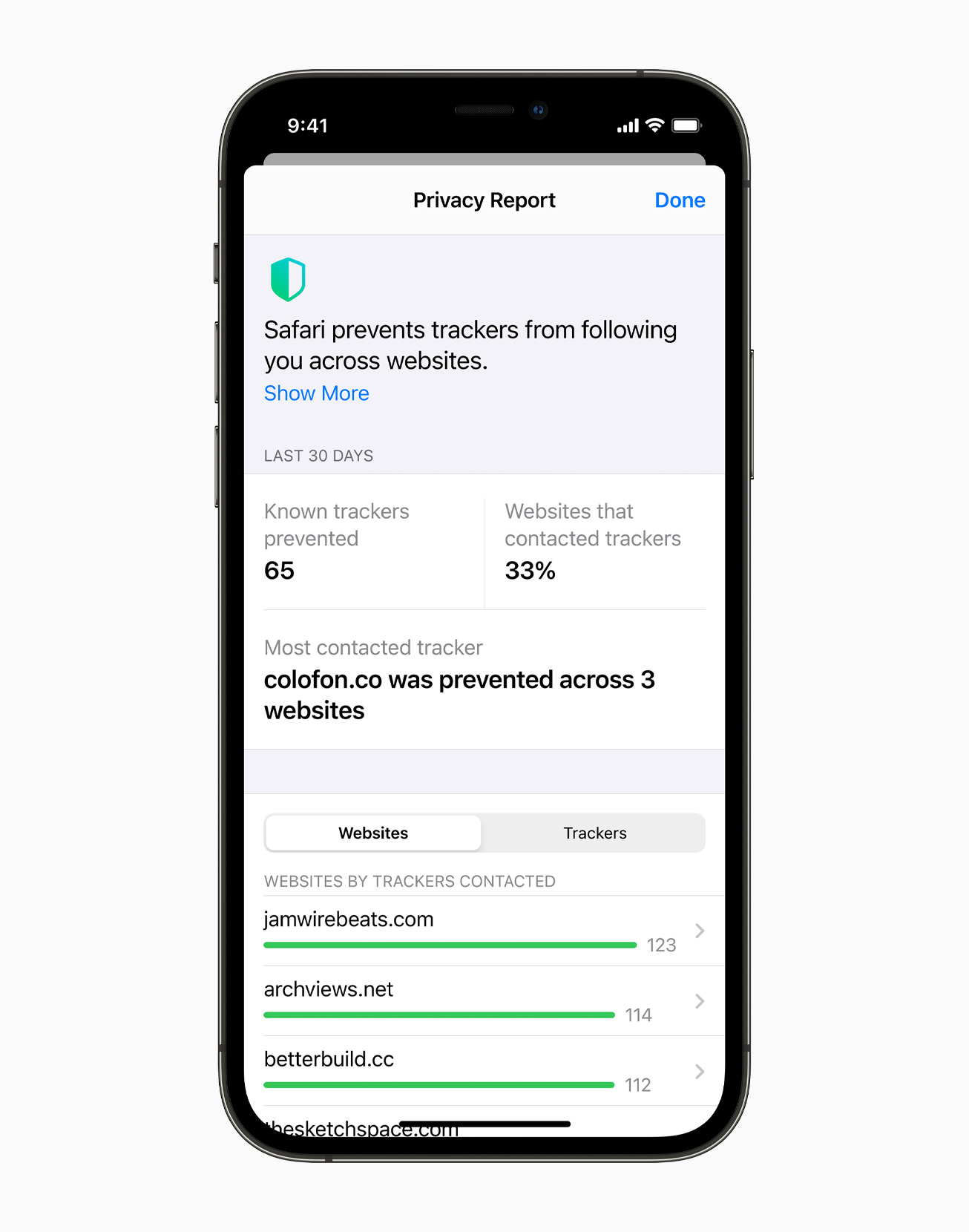
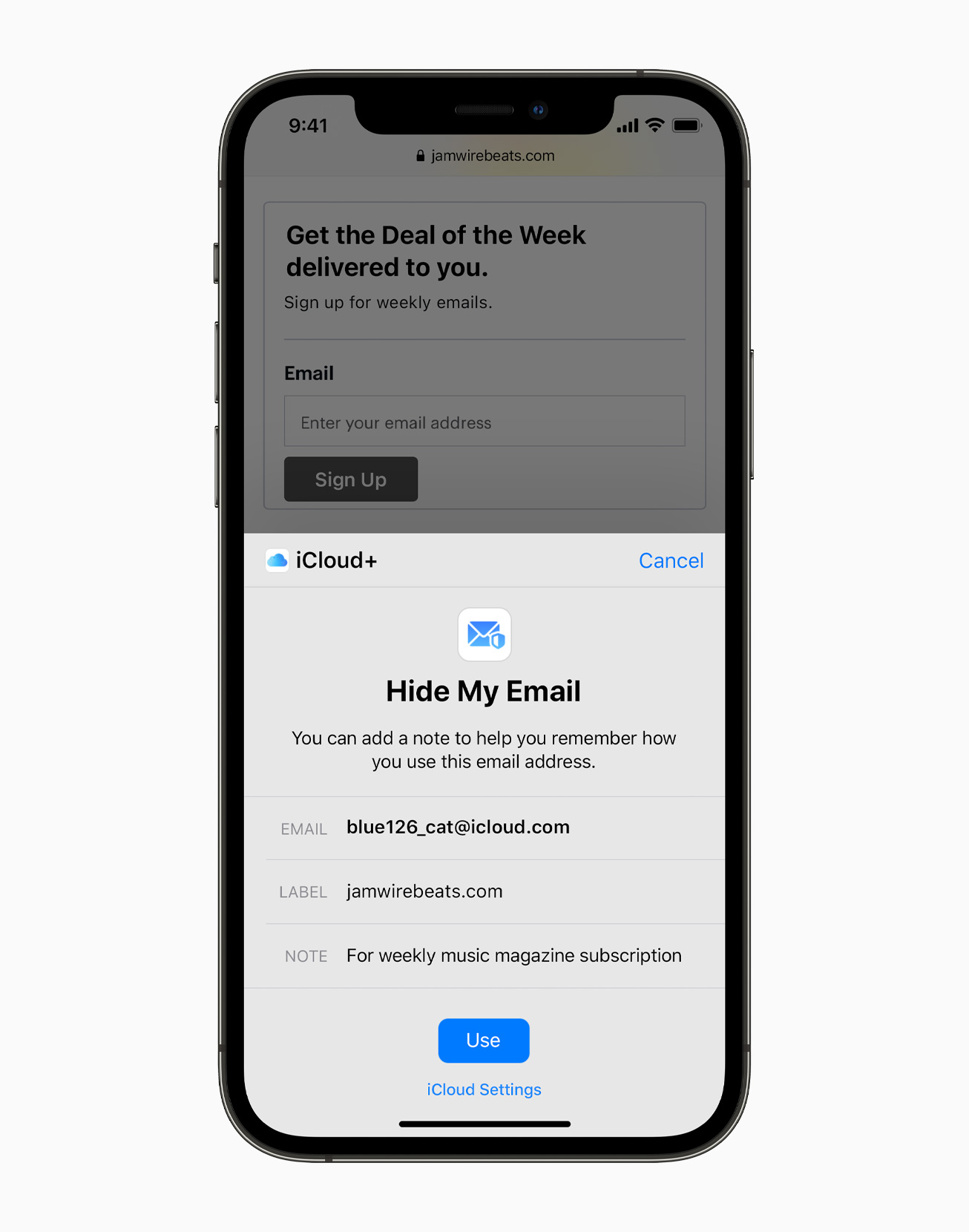

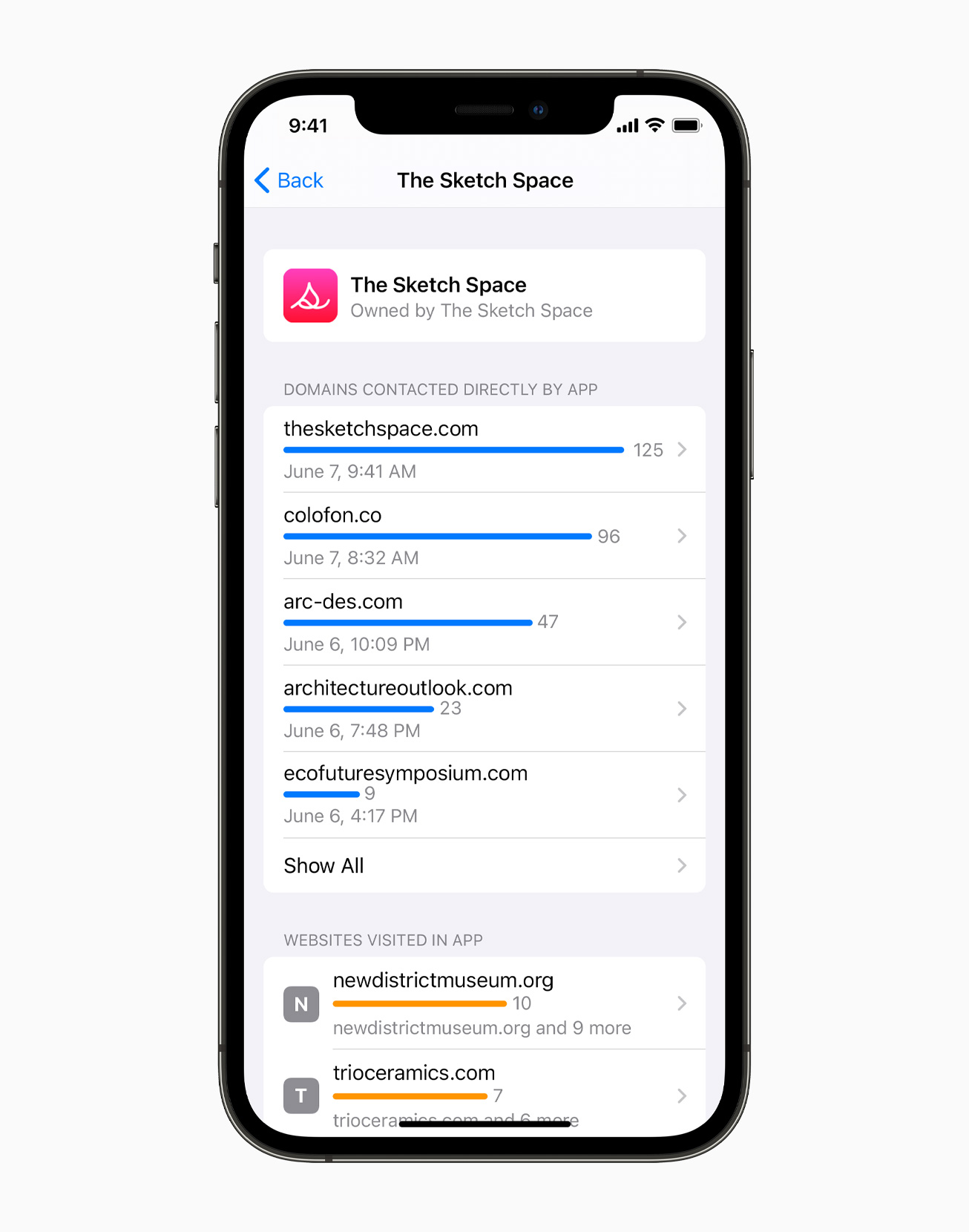
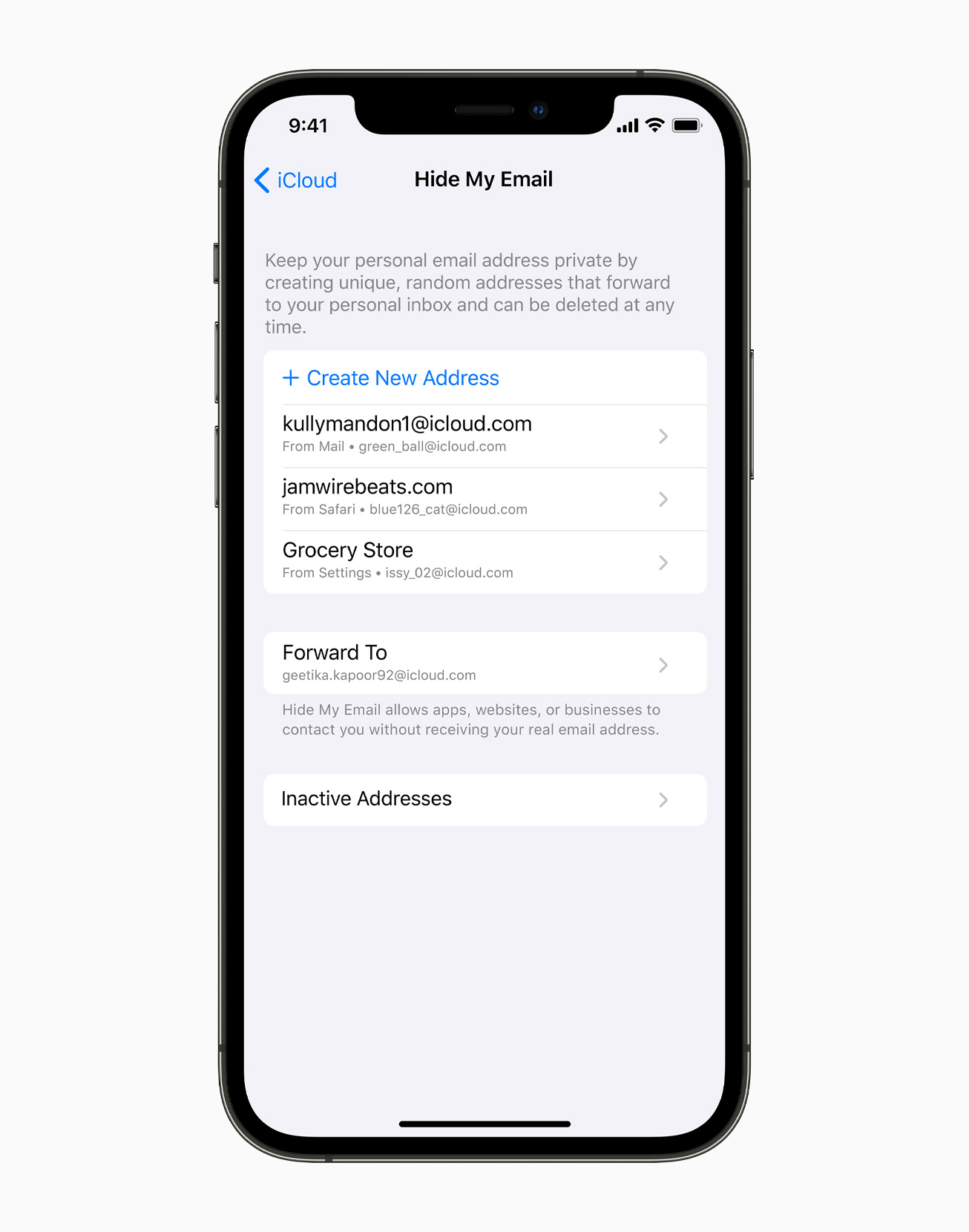
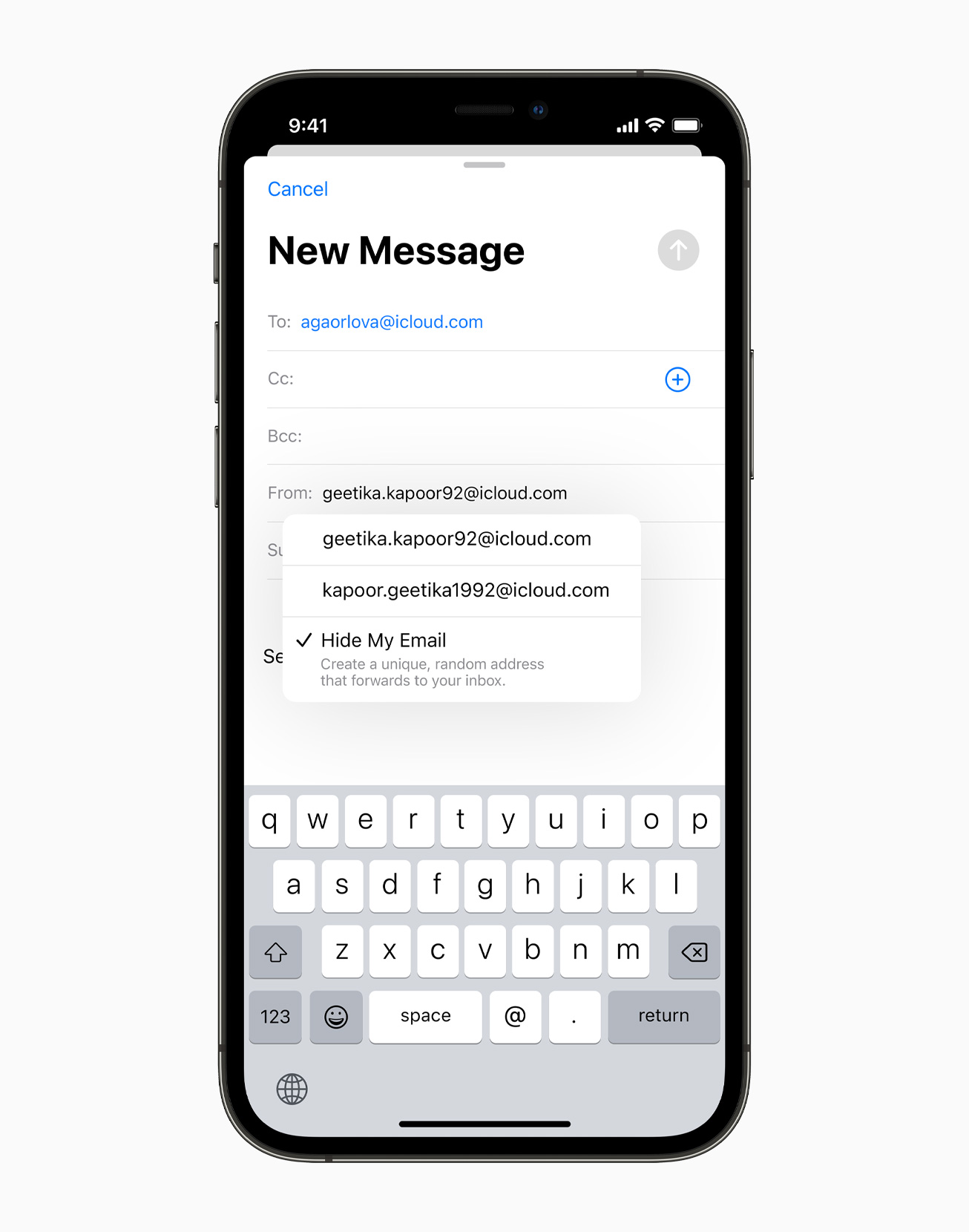
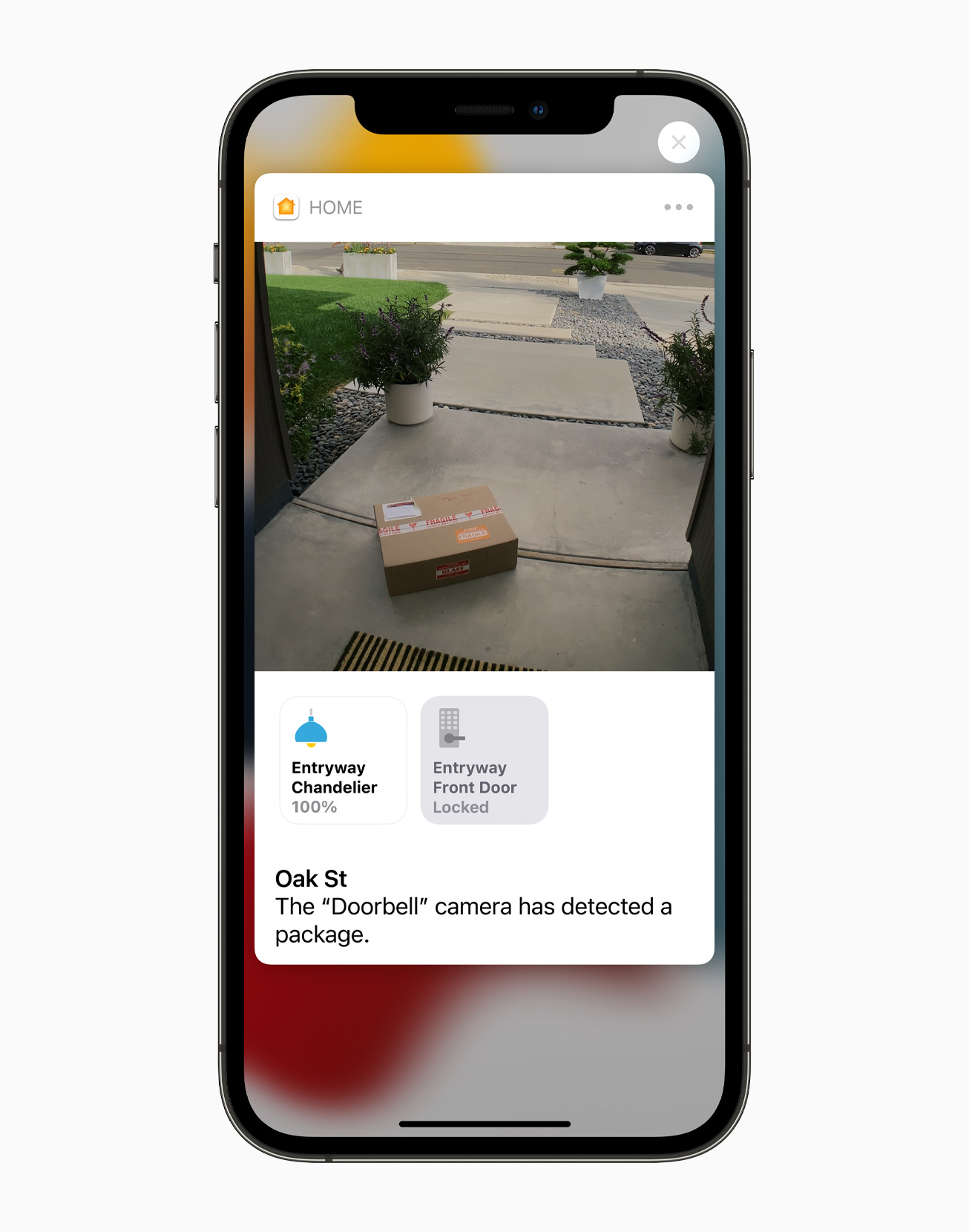
 Adam Kos
Adam Kos