To function in the technological age, you need multiple accounts with different providers. You have to create an access password for each of them, but a large number of users use some simple ones that are easy to remember. It is true that this way you will significantly speed up the login process, but it is not something safe and your data can be accessed more easily by a potential hacker. If you don't care about creating passwords, this article is just for you.
It could be interest you
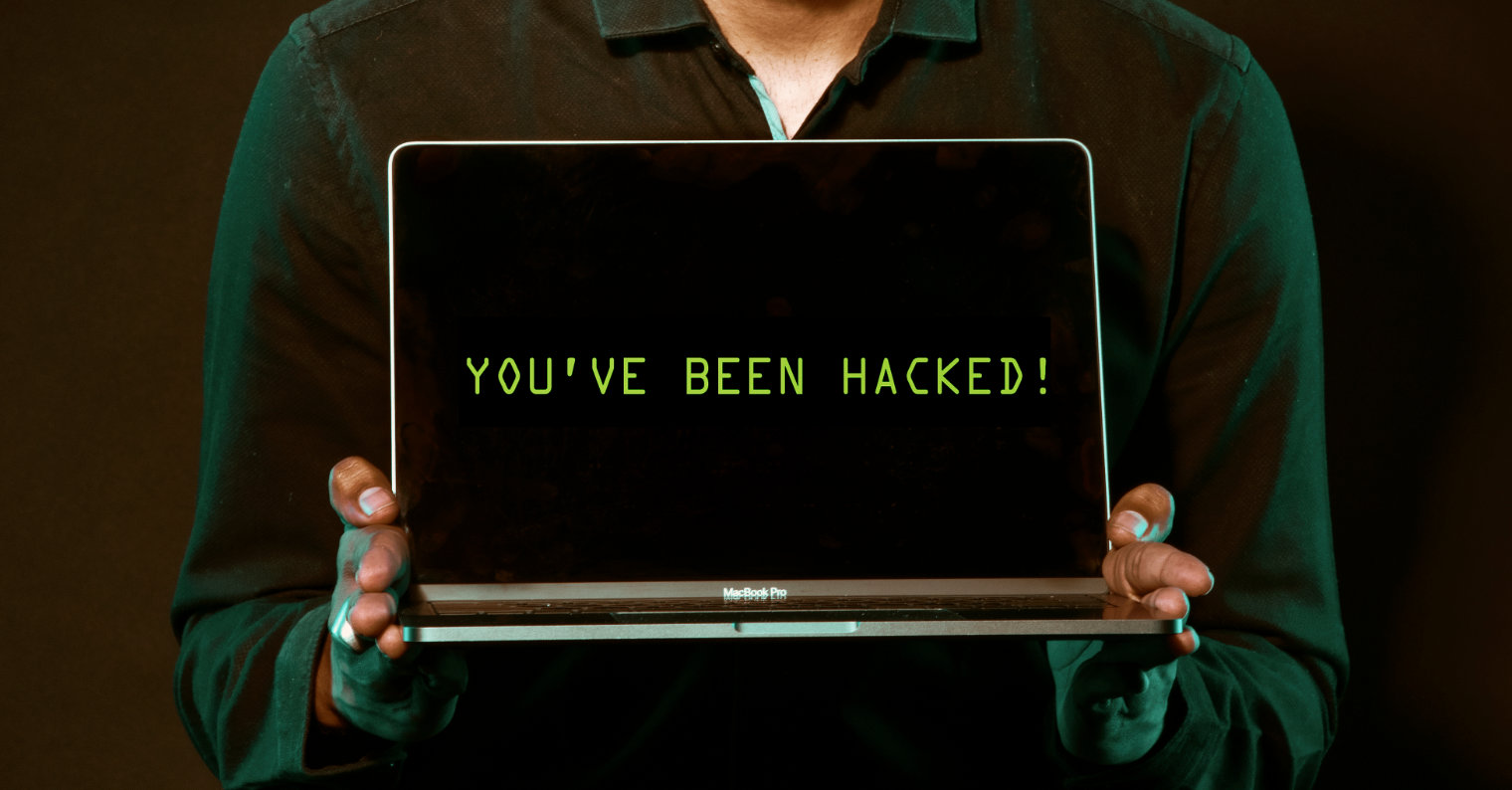
A matching password makes work easier for both you and the attacker
You've probably heard the basics of creating a strong password before, but repetition is the mother of wisdom, and not everyone follows these rules. At the outset, I recommend that you do not set the same password for any account. If an attacker managed to bypass access to one account and obtain the password, he would then have access to all your data stored on the Internet across other accounts.

Even complex character combinations don't have to be difficult for you to remember
Creating a strong password requires you to come up with the most complex combination of characters possible. Never use a series of consecutive keys as a password. If possible, try to make the password contain upper and lower case letters, numbers, as well as various underscores, dashes, backslashes and other special characters.
iPhone 12 Pro Max:
There are no limits to originality
Whether you know an unusual language, can make a word out of different nicknames, or create an indecipherable admixture of your favorite foods, this feature can come in handy when coming up with a password. In addition, some capital letters or numbers can be hidden in such words and anagrams in a primitive way. Believe me, there are no limits to creativity even when creating passwords, and if you come up with an original idea, not only will you remember it, but most likely no one else will come up with it.
It could be interest you

The longer, the safer
If you think that an original but short password will belong to the category of the stronger ones, I will prove you wrong. I personally recommend creating passwords with a length of at least 12 characters. Focus primarily on combining upper and lower case letters, numbers and special characters, as we mentioned above.
Most used passwords in 2020:

Avoid replacing letters with similar characters with an arc
When creating a password, did it occur to you that you could replace individual letters with visually similar numbers or special characters? So believe that the hackers themselves thought the same thing. If you have written # instead of H‚ or maybe 0 instead of O in your password, then think about whether it would be better to change the access key.
iPhone 12:
The generated password will always be stronger
No matter how creative you are and how much you enjoy coming up with all kinds of combinations, over time you will constantly be impatient when creating new and new passwords and you will no longer be as original as you used to be. Fortunately, there are password generators available on the Internet, with which you can choose not only the length, but also, for example, which letter the password will start with. Among the better ones are, for example XKPasswd.
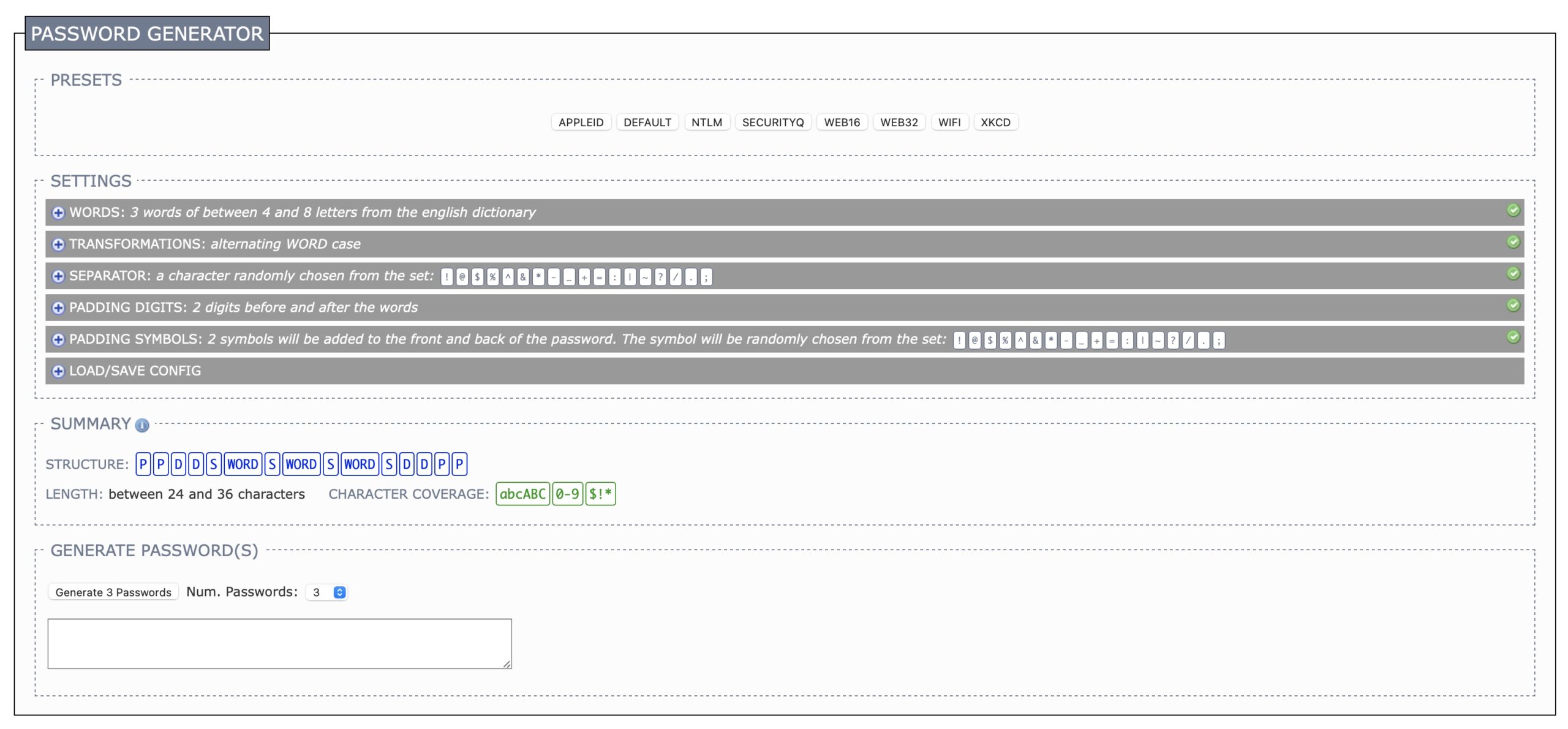
Don't be afraid to use a password manager
Are you unable to create a special password for each account and at the same time do not remember the generated one? I totally understand that, but even then there is an elegant solution - password managers. You can store your existing passwords in them and then use them to easily log in. When creating accounts, they can also generate really strong access keys made up of random letters and numbers, thus replacing the generators mentioned above. If you are rooted in the Apple ecosystem, the easiest to use for you will be the native Keychain on iCloud, in case you use Windows and Android or the native solution does not suit you, popular cross-platform software is for example 1Password.
Two-factor authentication, or security is security
Most modern providers already allow two-factor authentication to be activated. This ensures that after entering the password, you will have to verify yourself in another way, for example with the help of an SMS code or another device. Most often, you activate two-factor authentication by going to the account security settings in the given software.
It could be interest you

Security questions are not always quite appropriate
If it happens that you forget or lose some of the passwords, you don't have to throw the flint in the rye right away. Providers offer password recovery via e-mail or security questions. However, I personally recommend using the first mentioned option. If you are still stuck on security questions, choose one that the general public or your acquaintances will not be able to answer.
Last year's performance MacBook Air with M1 chip:
Apple ID provides access to almost everything
When setting up various internet accounts, you could often notice special buttons through which you can set up an account via Facebook, Google, or Apple. After selecting one of these options, a page will open for you to log in to an existing account and allow the third-party provider access to the necessary information about you. However, when you register through Apple, it is one of the most secure methods to register. For example, you can set a third-party provider to give you a different email address instead of your real one, with emails being forwarded from it to the real one. So you won't miss any information, but at the same time it won't happen that your real e-mail address could appear on the list of leaked ones.
It could be interest you

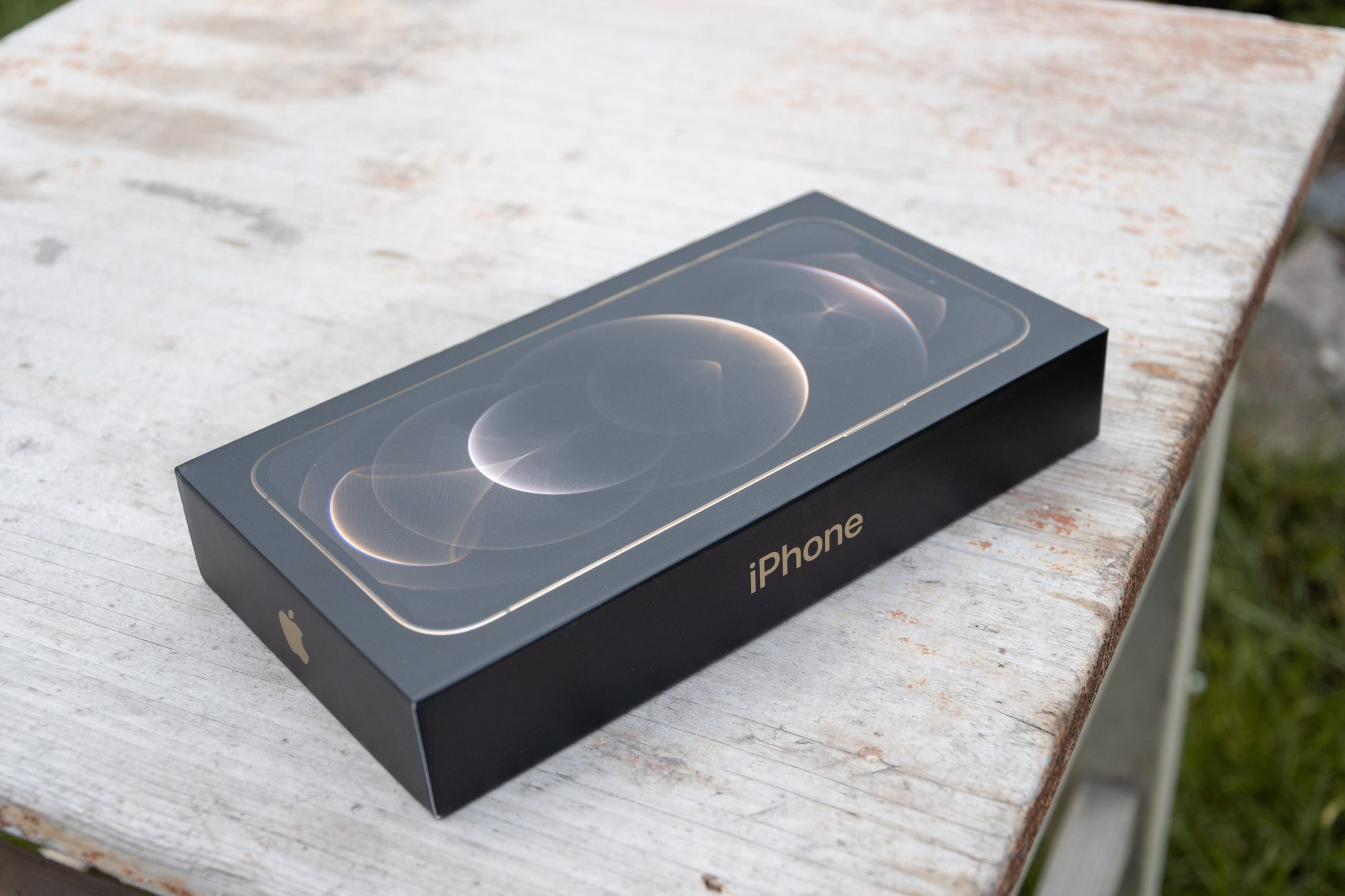




































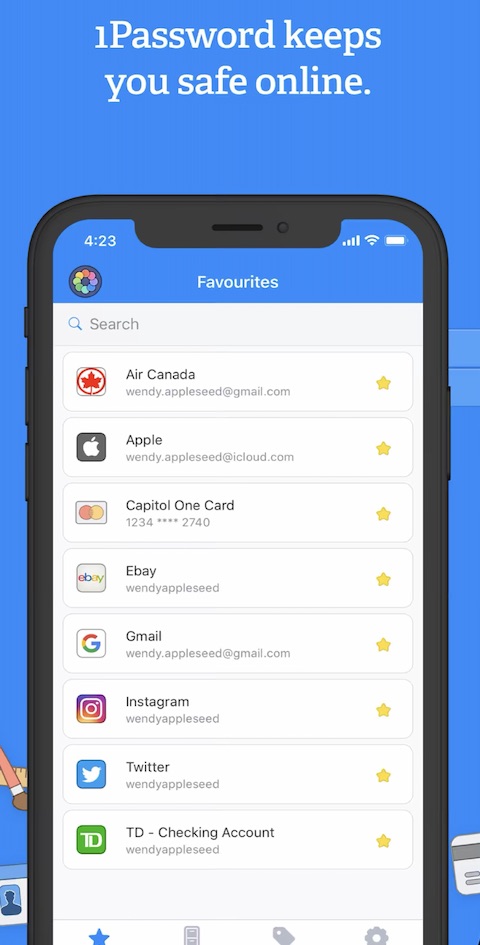
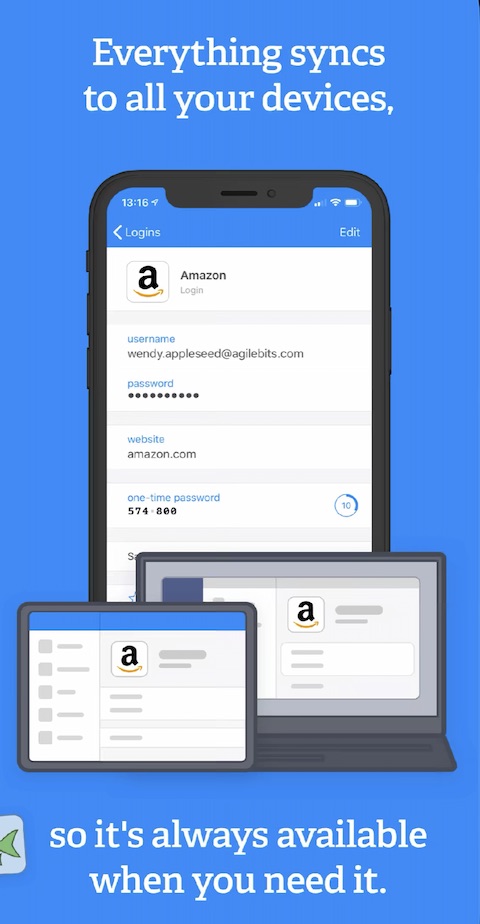
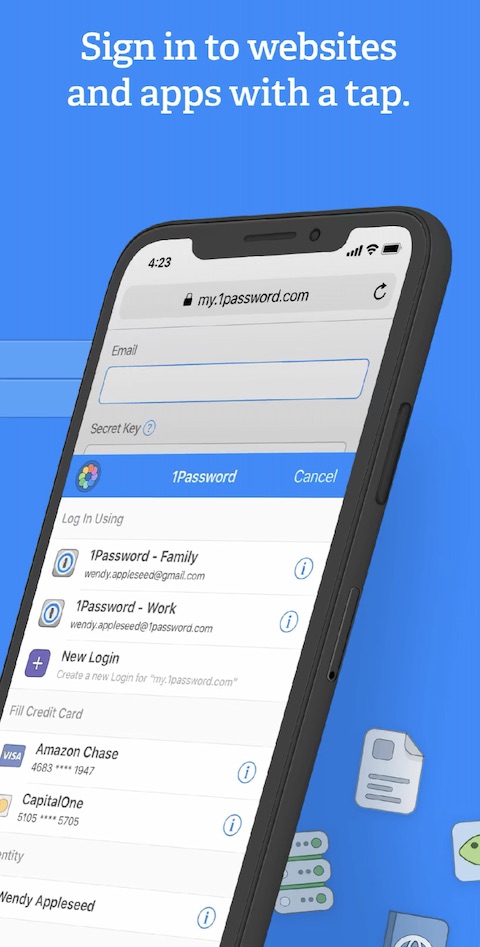







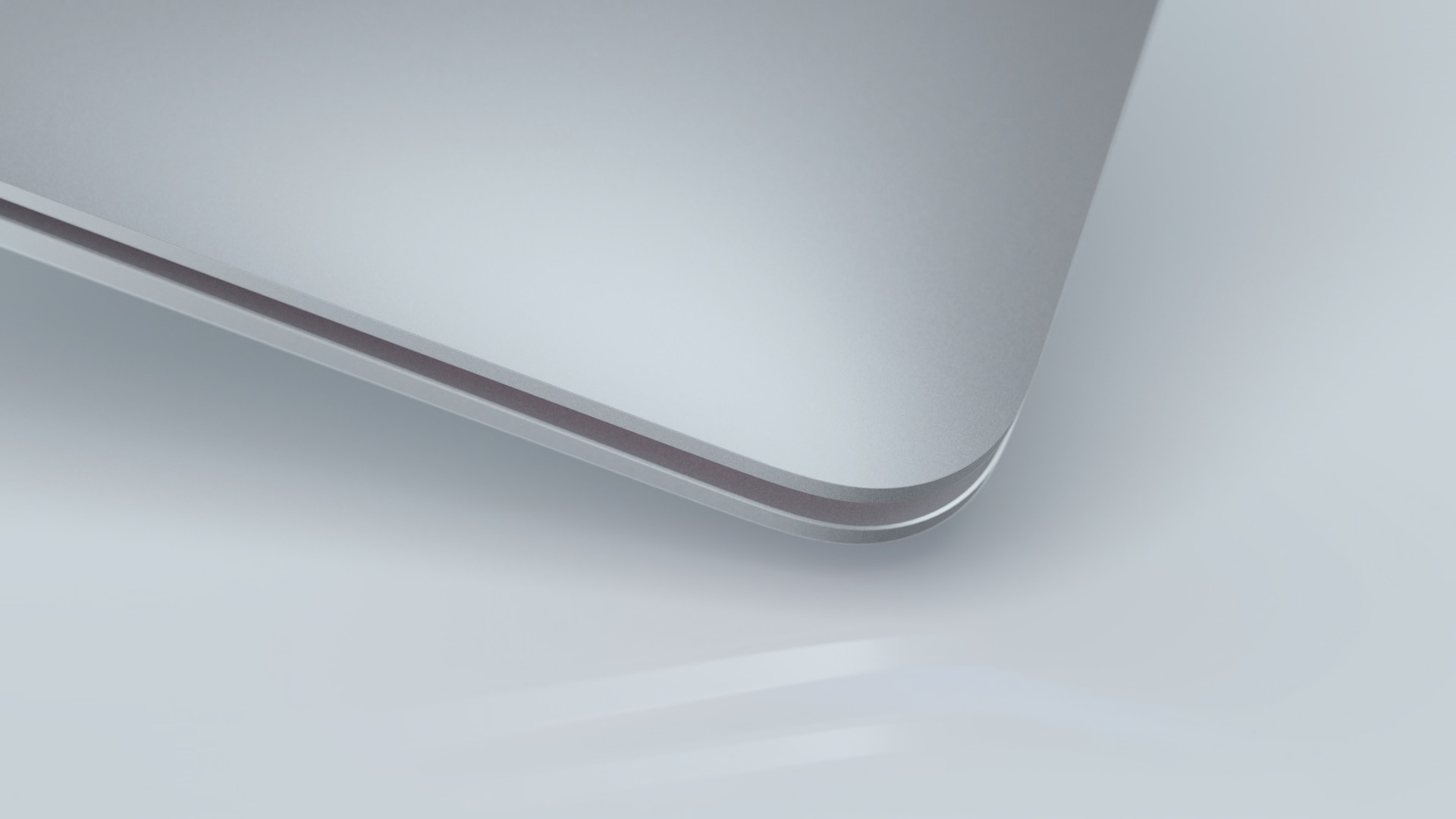



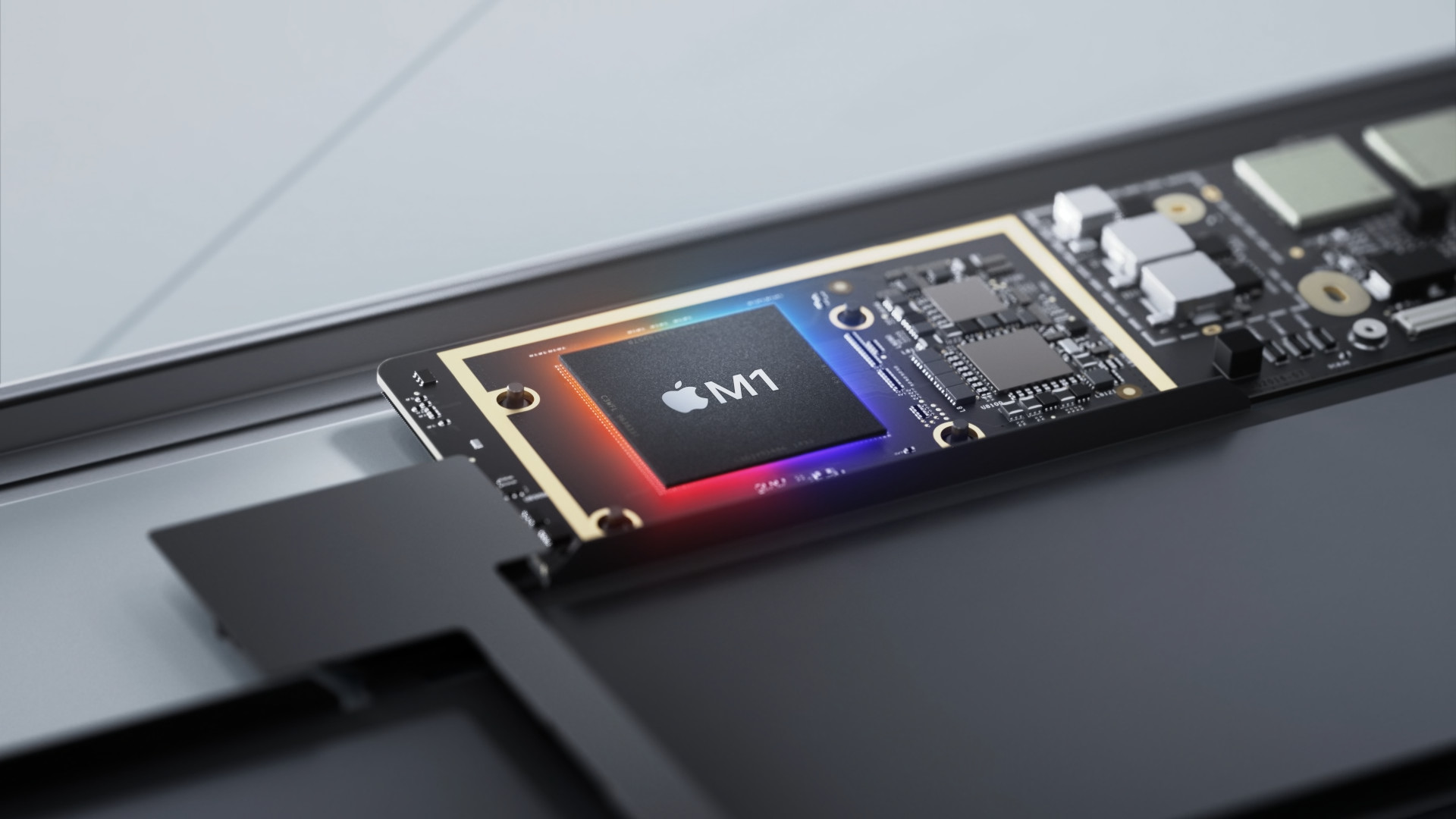

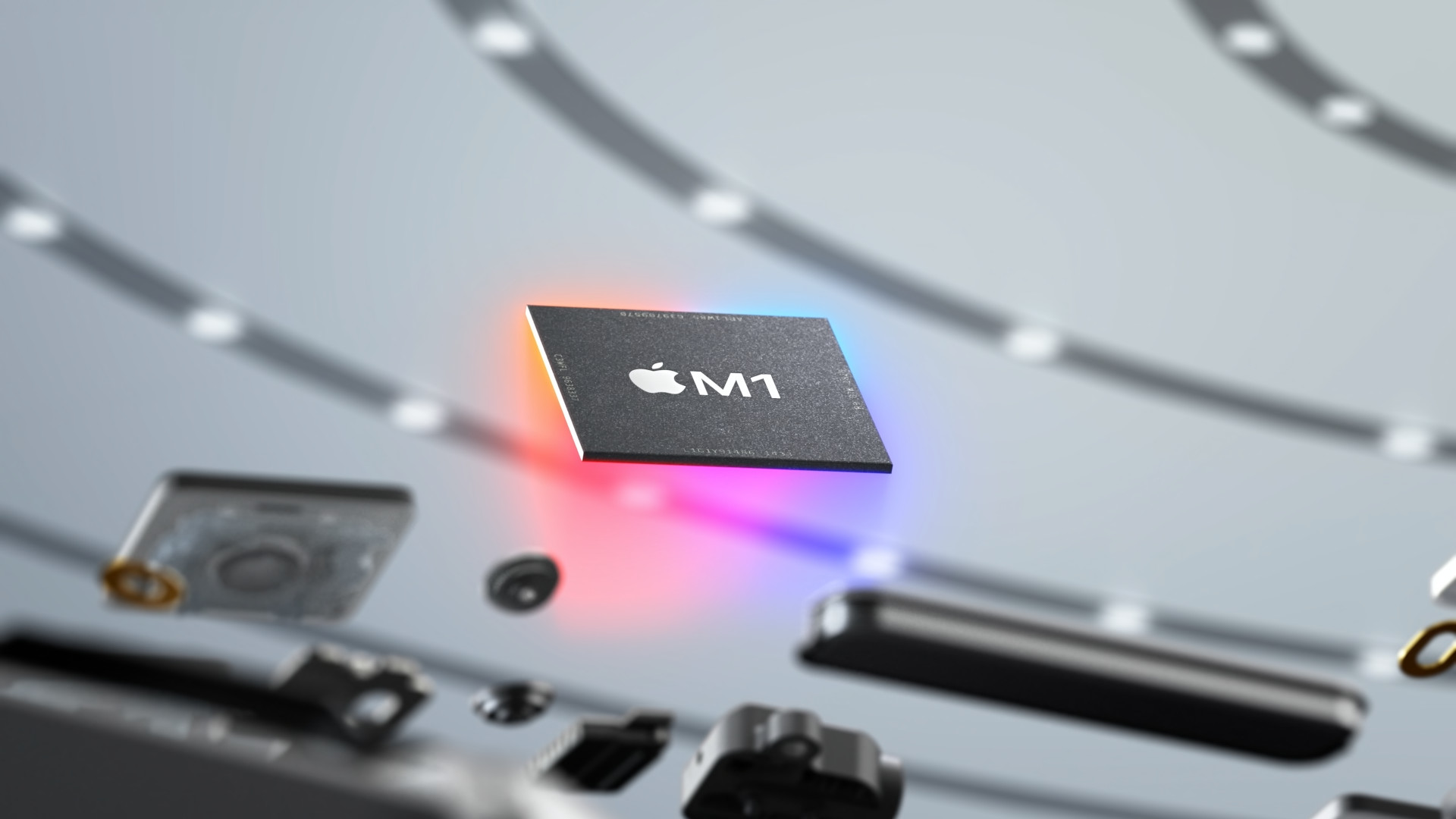


 Flying around the world with Apple
Flying around the world with Apple