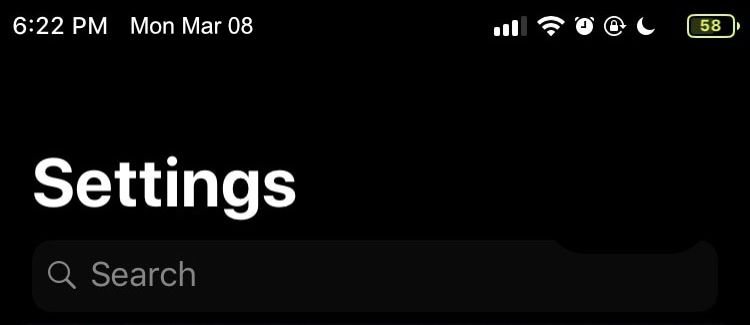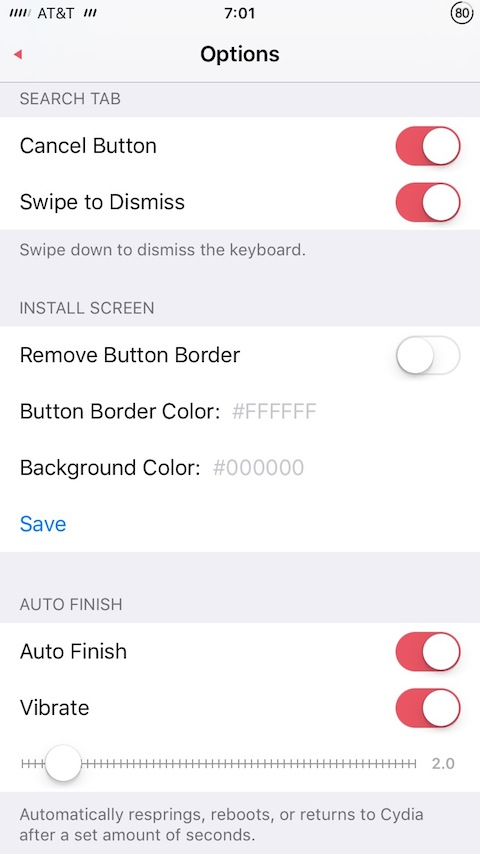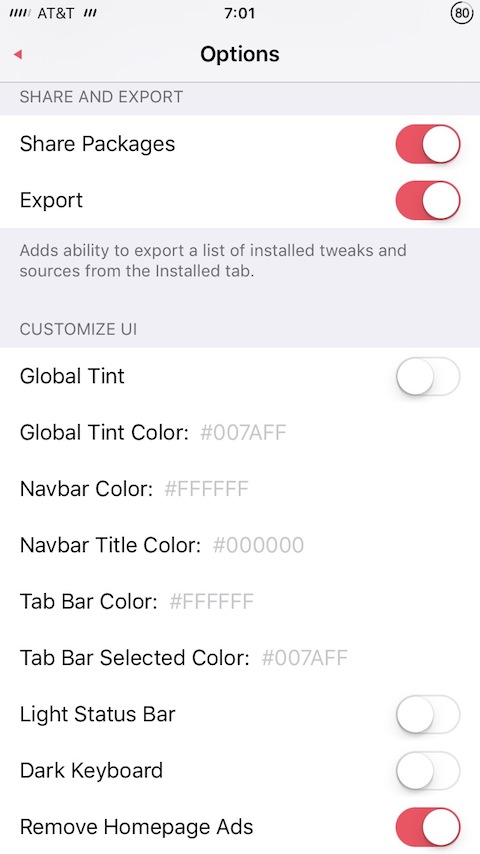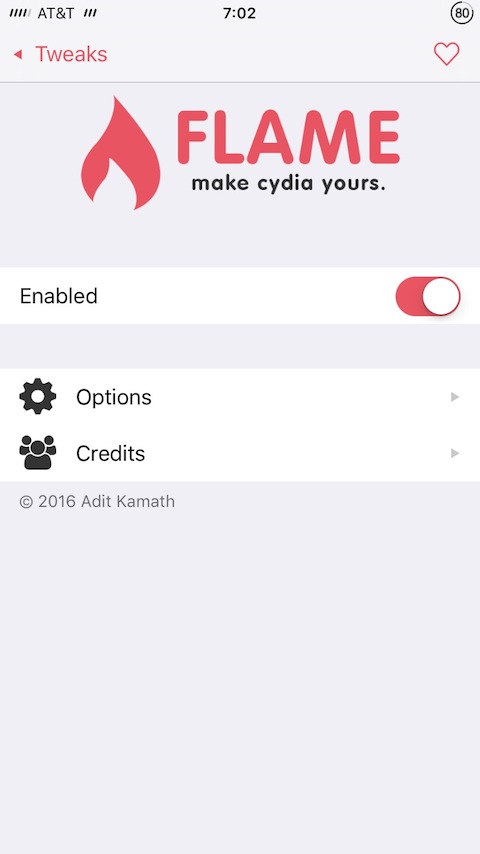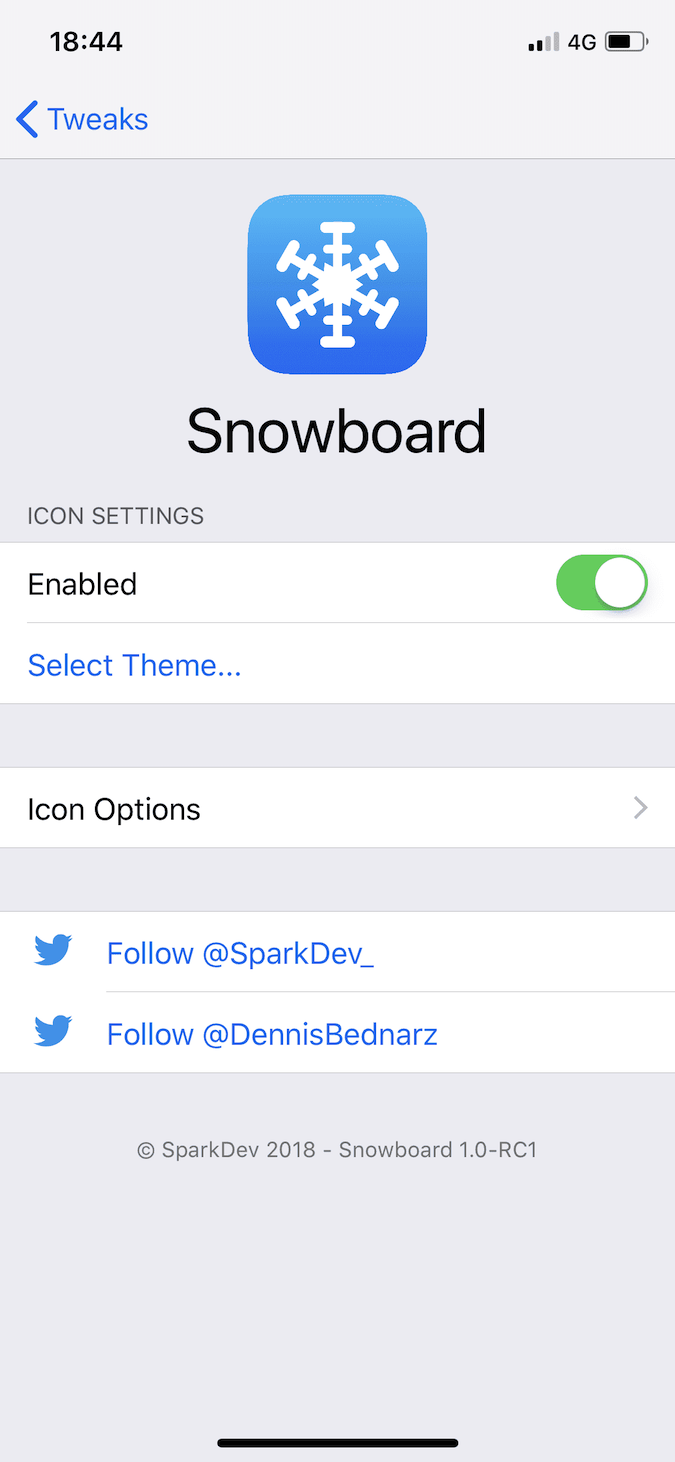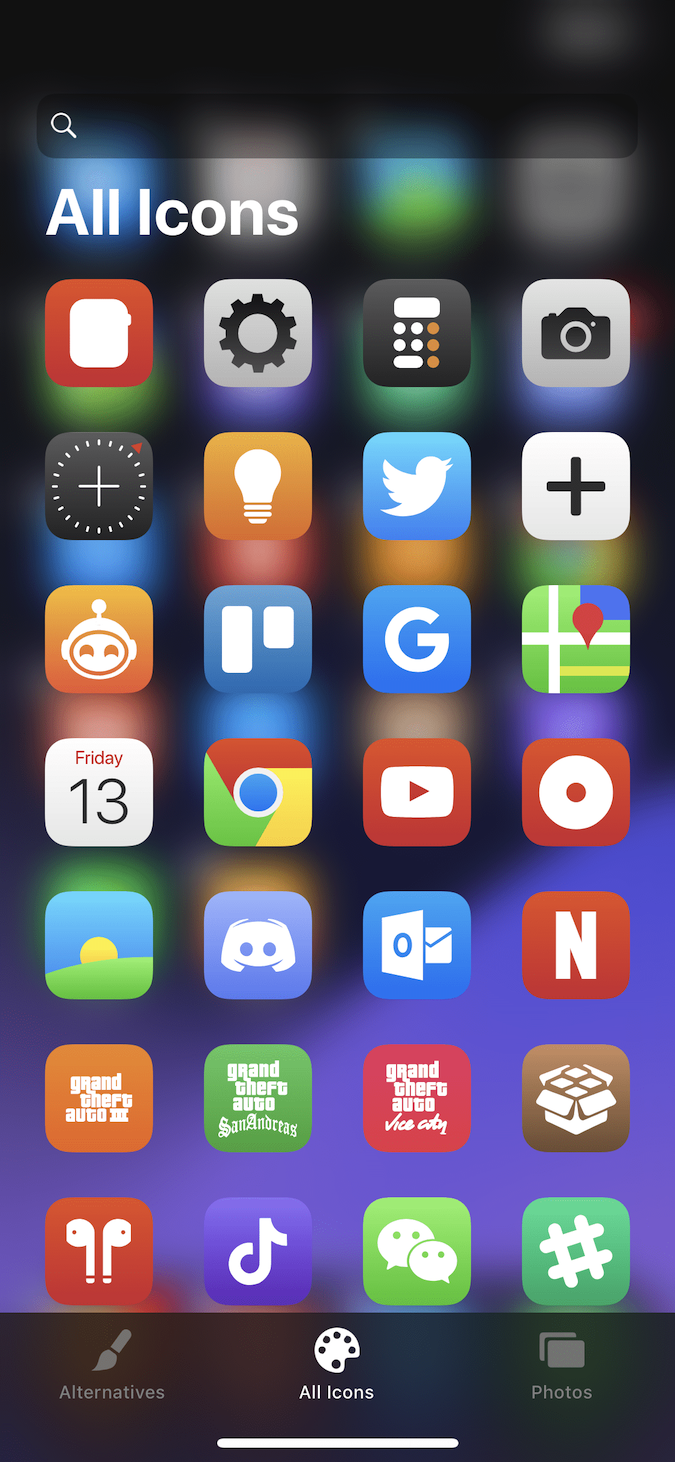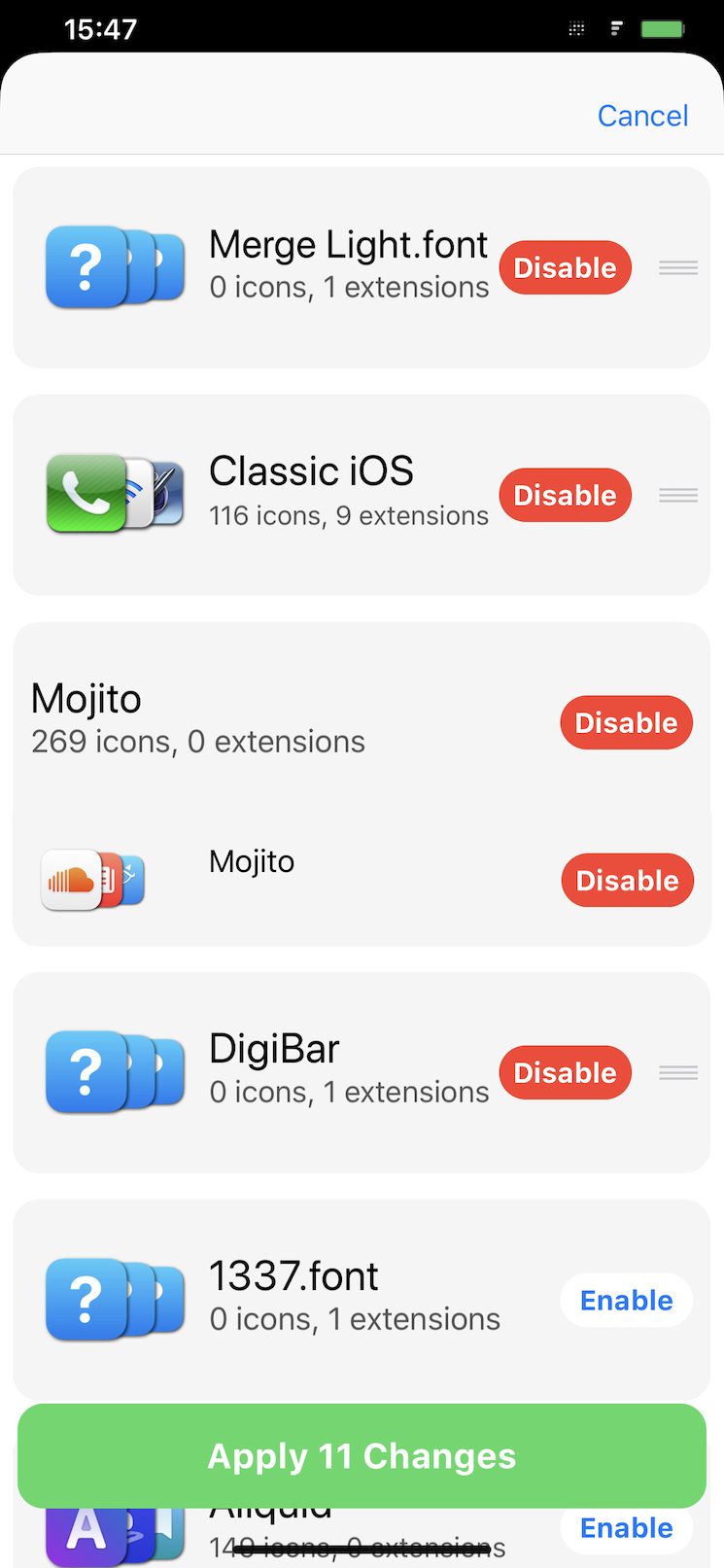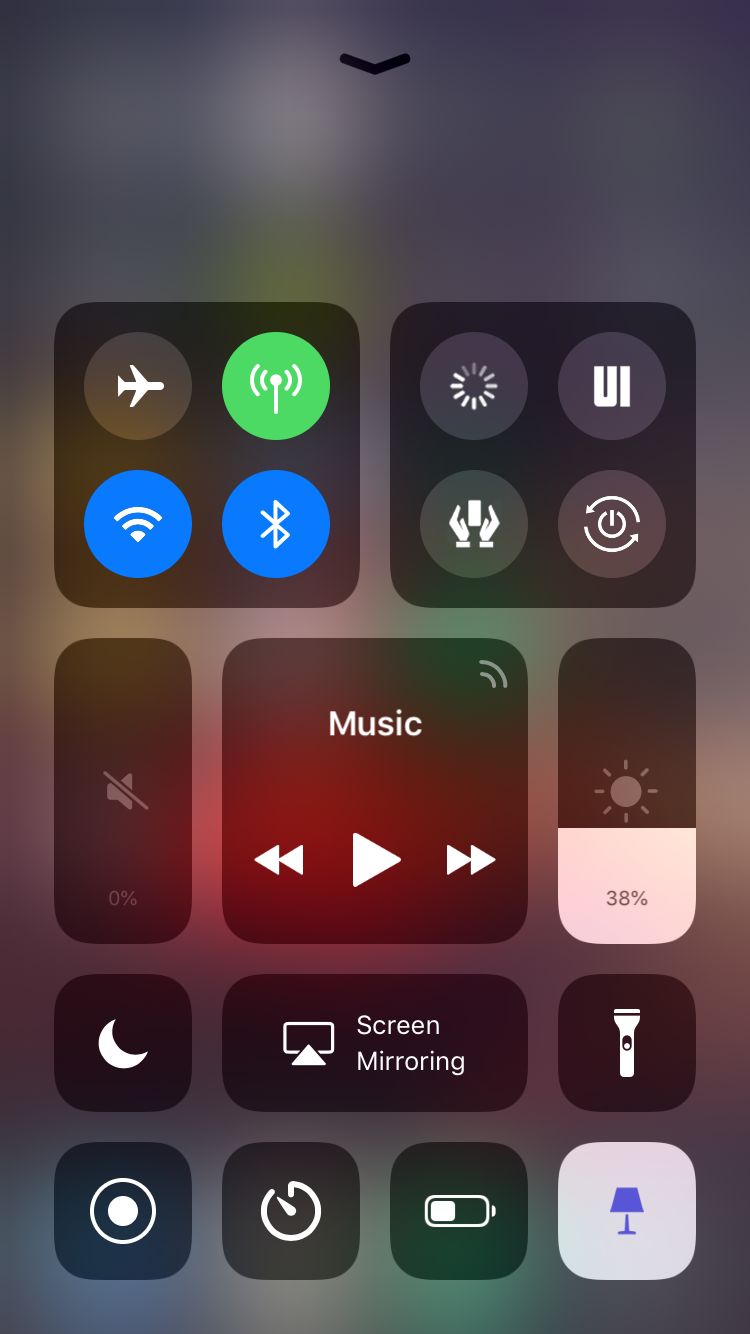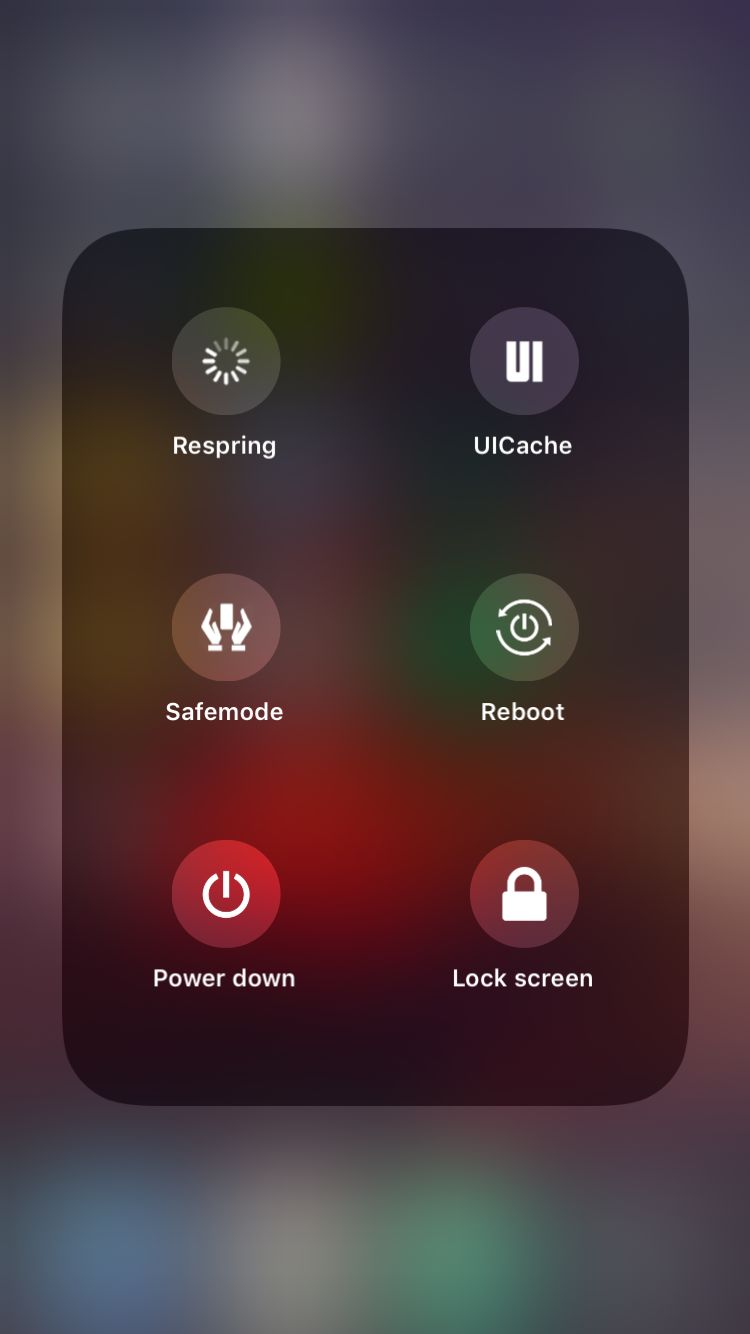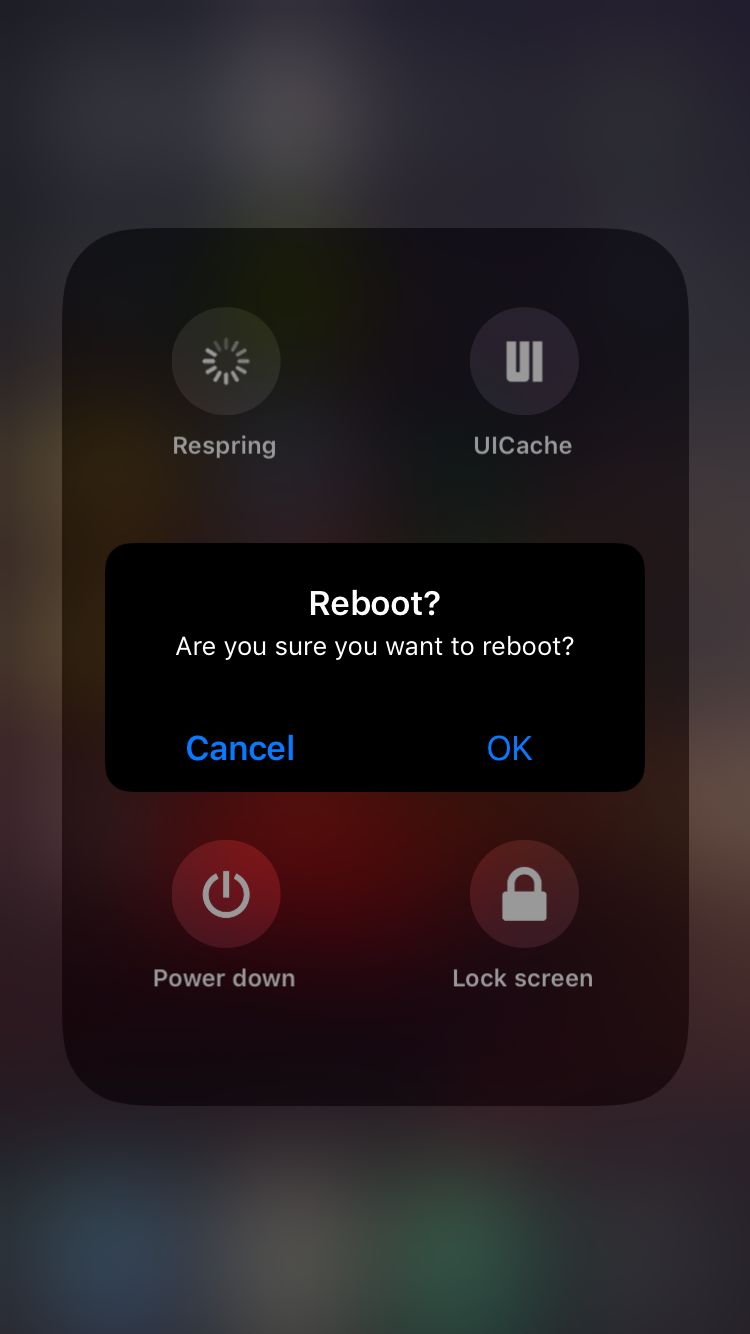If you owned one of the older iPhones a few years ago, you probably had a jailbreak installed on it. Thanks to jailbreak, your Apple phone can, as the name already suggests, escape from the prison that Apple has prepared for it. Thanks to the huge number of all kinds of available tweaks, you can then unlock its true potential. Tweaks can make available features that the Californian giant will most likely never add to iOS, and which are often very useful. Jailbreak has become very popular again recently, and if you have it installed, then you will like this article. In it, we take a look at 10 cool tweaks that are destined for iOS 14.
It could be interest you

In order to be able to install and use individual tweaks, it is necessary that you have specific repositories added to the Cydia application, which serves as a kind of jailbreak guide, from which the tweaks are downloaded. For each tweak listed below, you will find information about which repository it comes from. Using the link I am attaching below, you can view an article in which you will find a list of the most used repositories, which you can easily add using the link. But now let's dive into the tweaks themselves.
The most popular jailbreak tweak repositories can be found here
Shuffle
If a particular tweak has any preferences and options available, you can manage them at the bottom of Settings. However, if you keep installing new tweaks, or if you keep adjusting their preferences, constantly scrolling down in Settings can be annoying. Tweak Shuffle puts the settings of tweaks, downloaded apps and pre-installed apps into categories that sit at the top of Settings. Tweak Shuffle you can download for free in the CreatureCoding repository.
Flame
In the beginning, we already mentioned the Cydia application, which serves as a kind of jailbreak guide. The truth is that in terms of design and functionality, this application is not quite ideal and would deserve some changes. That's exactly why the Flame tweak is here, which can add long-desired features to Cydia, along with other options. Among other things, thanks to the Flame tweak, Cydia will also get a nicer coat. Tweak Flame you can download for free from the BigBoss repository.
Cylinder Reborn
Cylinder Reborn is the latest release of the famous Cylinder tweak. This tweak can add options to choose the animation that appears on the home screen when you move to another page with apps. There are many simple animations to choose from, but there are also some that are slightly crazy. If you don't like the animation at all when switching to the next page, you can easily get rid of it immediately, which makes the device feel faster. Tweak Cylinder Reborn you can download for free from the Chariz repository.
BarMy
Let's face it, the vast majority of us use emoji every day. It is the perfect way to express your feelings and emotions. If you want to insert some emoji on the iPhone, it is necessary that you move to them in the keyboard. After this move, the most used emoji will immediately appear, along with all the others. Tweak BarMoji adds a line with the most used emoji directly below the keyboard, between the globe and microphone icon, so you don't have to switch unnecessarily. BarMy is available for free in the Packix repository.

Snowboard
Have you ever heard the term Springboard and still don't know what it is? The answer to this question is more than simple - it is the home screen interface on your iPhone. As far as home screen customization options are concerned, apart from changing the position of icons and inserting widgets, there isn't much more you can do. However, with the help of the Snowboard tweak, you can completely redo the iPhone home screen to your liking. You can use your own application icons or change their layout. Tweak Snowboard is an absolute staple and you can download it for free from the SparkDev repository.
QuitAll
If you find that your iPhone is running slowly, all you have to do is close all the apps you are not using in the app switcher. However, for several years now, we have to manually turn off these apps one by one with the swipe of a finger. This can be a problem especially for individuals who have dozens of different applications running in the background. If you download and install the QuitAll tweak, a small button will be added to the app switcher to quit all apps with a single tap. QuitAll is available for free in the Chariz repository.
Power Module
There is beauty in simplicity, and this is doubly true for tweaks. Of course, there are complex tweaks that can do a lot, but most of us are more comfortable with the simpler ones that can slightly change some part of the system so that it can be worked with better. Tweak Power Module can add a great feature to Control Center to easily turn off or restart iPhone, reload Springboard and more. Tweak Power Module is available for free in the Packix repository.
AutoFaceUnlock
Face ID is currently the most advanced biometric protection you can use for smartphones - but of course it has its drawbacks and flies. For example, many users are annoyed that the device does not automatically go to the home screen after unlocking with Face ID. After authorization, it is necessary to swipe your finger from bottom to top. If you install AutoFaceUnlock, you can easily get rid of this feature. AutoFaceUnlock it is available for free in the BigBoss repository.

Jellyfish
For several years now, we haven't been able to customize the iPhone's lock screen in any way within iOS - I certainly don't count changing the wallpaper as a modification. The time is constantly displayed in the upper part, and two buttons for starting the flashlight or the Camera application are displayed in the lower part. But with the Jellyfish tweak, this completely changes. After installing it, you can completely "dig" the locked screen. You can start adding various elements that can be moved at will and much more. Jellyfish is the only paid tweak on this list - for $1.99 you can buy it from the Dynastic repository, but it's definitely worth the price.
DigitalBattery13
The battery icon in the upper right corner of the screen has also remained completely unchanged for several years. On newer iPhones with Face ID, you can't even get the battery percentage right next to the icon, but you have to open Control Center. If you have a jailbreak, the DigitalBattery 13 tweak can save you, which can display percentages directly in the battery icon. In addition, there are options for changing the color of the battery according to the level of charge and much more. DigitalBattery13 you download from the BigBoss repository.