Since Monday owners of smart watches from Apple can enjoy the new version of the watchOS operating system. The watchOS 8 operating system offers a lot of news, improvements and new features. WITH the basic ones you have certainly already managed to get to know each other properly, in today's article we will introduce ten more great functions.
It could be interest you

Contact
watchOS 8 offers even better options for contacting other people. On your Apple Watch, you will now find the Contacts application, which will make it easier for you not only to contact a selected person, but also to share contacts, edit them, or even add a new contact directly on the Apple Watch.
Notify about forgetting
Forgetting your iPhone somewhere is certainly not pleasant. Some of us are more prone to forgetfulness, and it is precisely for these users that Apple is trying to help in watchOS 8 by introducing a feature in which your smartwatch will notify you that you have left your phone on the spot. Launch the app on your Apple Watch Find device. Click on Facility Name, for which you want to activate the notification, and select Notify about forgetting.
Sharing from Photos
The watchOS 8 operating system also offers a much better, faster and more convenient way to work with photos. In the redesigned native Photos on your Apple Watch, you will now find not only a selection of memories and recommended photos, but also the ability to share selected images. Just tap on the given photo in the lower right corner on the share icon.
Focus mode
As with other Apple devices, you can also activate and use Focus mode on your Apple Watch with the arrival of a new version of the operating system. You can turn on Focus on your Apple Watch by activating Control Center and tap on half moon icon. Then you just have to choose desired mode.
Setting multiple minutes
The impossibility of setting multiple minutes at once may seem like a small thing at first glance, but many users have been bothered by this shortcoming for a long time. In watchOS 8, you can finally set any number of minutes. The procedure is simple - plet go a minute and select the first timer. After that top left click on back arrow and select the next deduction.
Portraits on the dial
You can now also decorate the face of your Apple Watch with portrait photos. On your paired iPhone, launch the native Watch app and tap Watch Watch Gallery. Choose Portraits, select up to 24 photos in portrait mode, and click Add.
Customizing Mindfulness features
In watchOS 8, native Breathing has been redesigned. This application is now called Mindfulness, and in addition to breathing exercises, it also offers the option of exercising the mind. If you want to use this application, you can set the length of the exercise. Run it the Mindfulness appaa na exercise tab click on the top right on the three dots icon. Click on Length and select the desired exercise time.
Better reporting
With watchOS 8, texting from your Apple Watch will become much more convenient and efficient. Here you will find tools for handwriting, adding emojis and deleting text in one place. You can also move quickly and comfortably through the text of the message by turning the digital crown.
Sharing music
Do you use the music streaming service Apple Music? Then you will surely be pleased that in the watchOS 8 operating system you have the option of directly sharing songs via messages or e-mail. Just enough select a song, tap on three dots and choose Share a song.
Respiratory rate during sleep
In the watchOS 8 operating system, Apple has also added the function of monitoring the respiratory rate during sleep to sleep monitoring. To check it, launch the native application on the paired iPhone Health, bottom right click on Browsing -> Sleep, and about halfway down the screen you'll find a section Respiratory rate - Sleep.

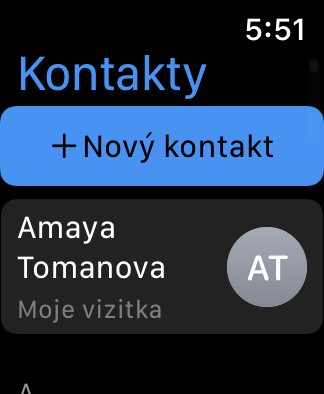
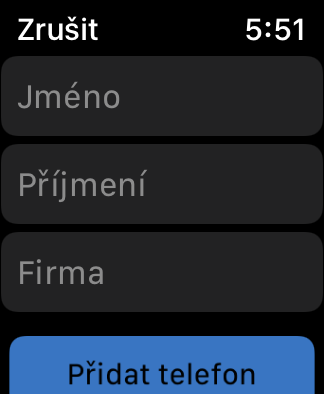
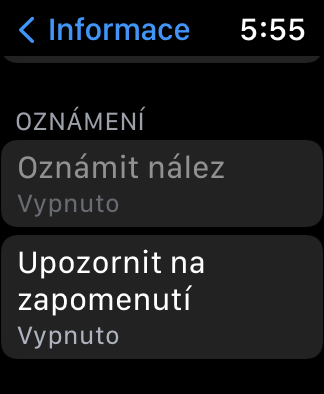
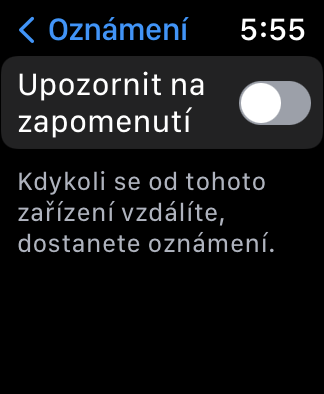
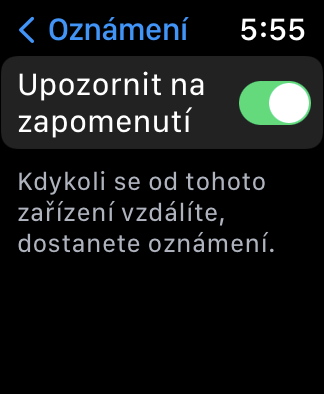
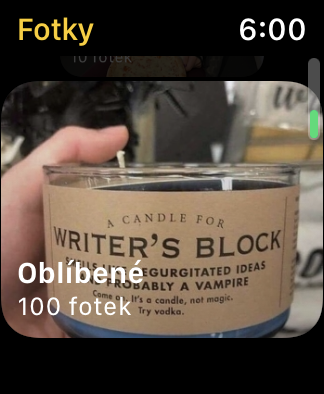

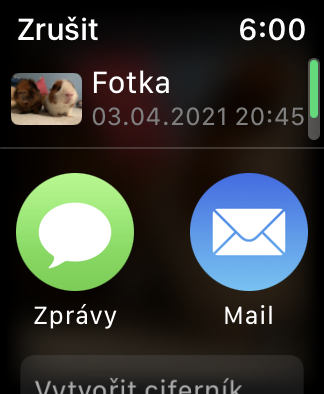
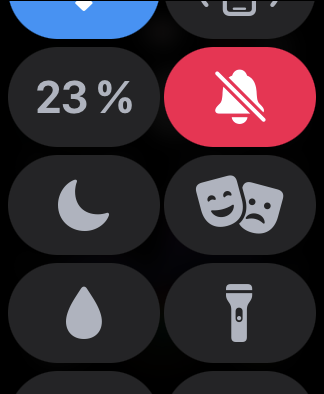
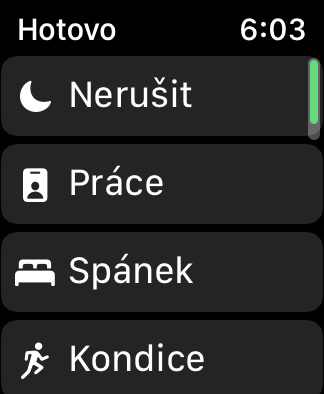
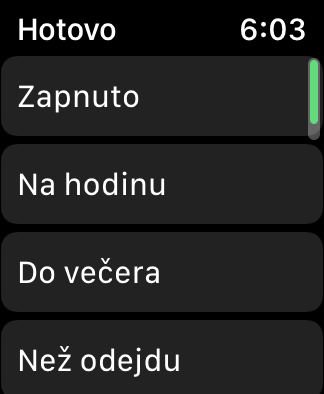
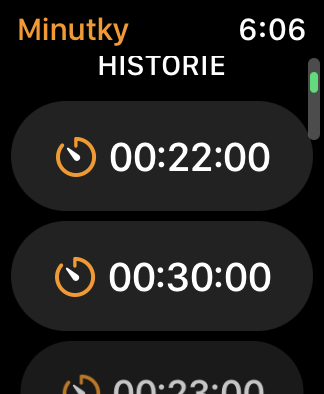


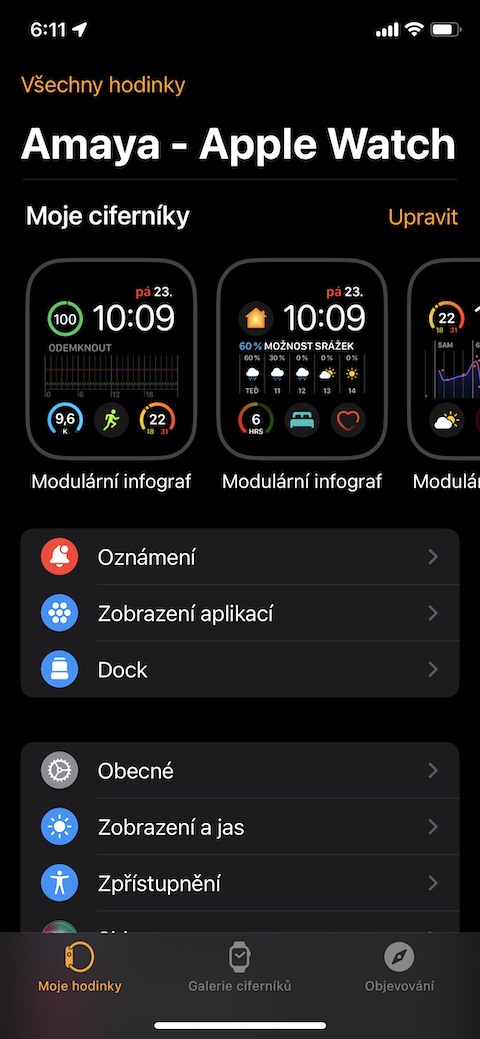



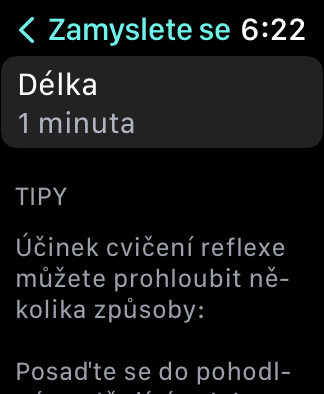
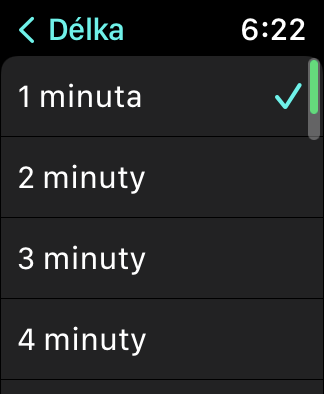
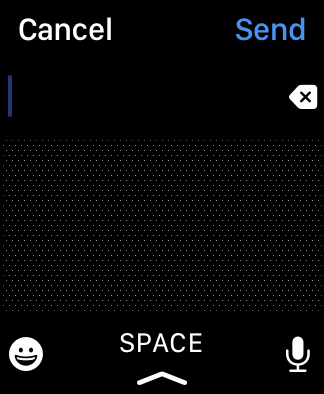
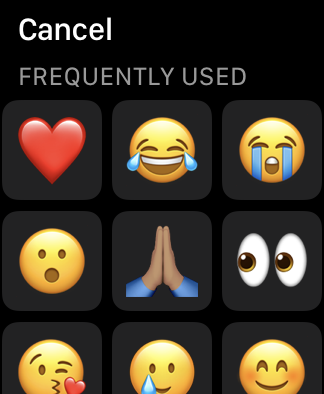
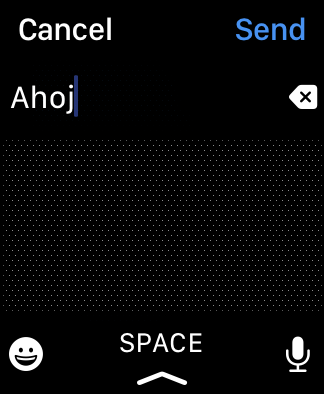
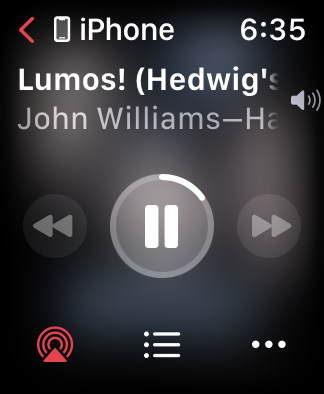
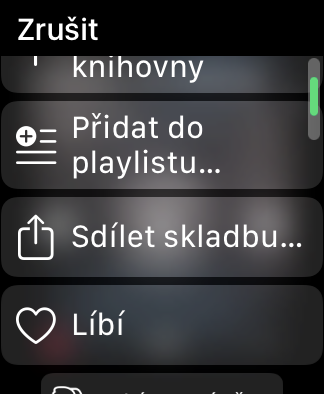



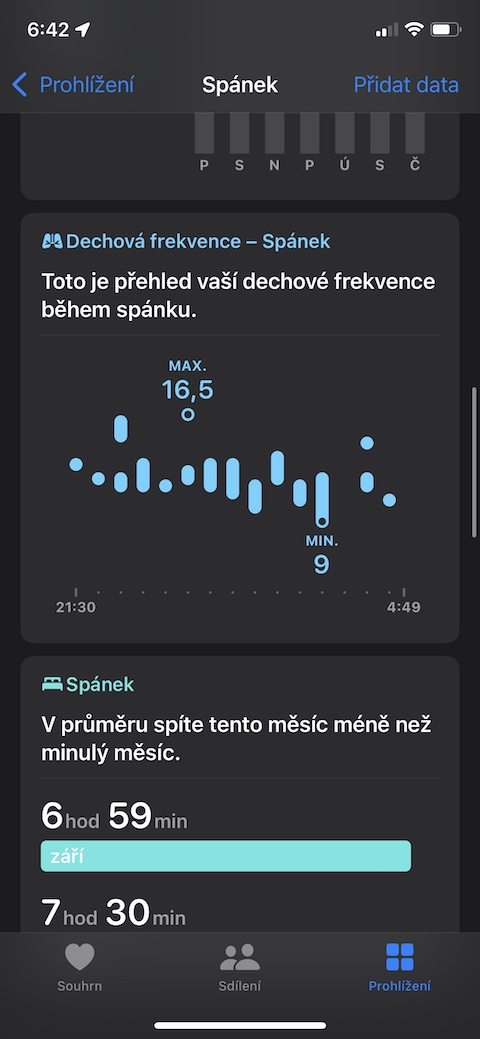
I think you are either writing half-truths here or you don't really know what you are writing about. No offense. Apparently it will only go on AW LTE. Not like you talk about AW in general here and confuse people. I will be very happy to be wrong and apologize to you. Hopefully there will be a response soon. Have a nice day.
Hello, unfortunately I don't quite understand where you are going with this. All of the features in this article are available in watchOS 8, which means they can be used by anyone who owns an Apple Watch that will be able to install watchOS 8. It doesn't matter if the watch has LTE or not, it doesn't change anything about the functions.
Good morning, maybe I was too harsh yesterday, but I tried it several times already (XS and AW4), but if I leave my iPhone somewhere and leave, for example, there is no notification on AW. It would be nice if it worked, but nothing yet. I also tried when the AW4 were connected to some Wi-Fi network - and nothing (only once so far - I'll try again). That's why I'm worried if the "Notice to forget" feature won't work only for AW LTE. Have a nice day.
Hello, try to see if you have an exception set for your residence or work on Apple Watch in the application Find device -> Notifications -> Notify about forgetting. If you tried the function at home, for example, and you had this exception set, it is possible that this was the reason why it did not work for you.
Hello, thank you for your response. Settings incl. location services is OK. I tried this feature at work and it doesn't work. And I don't have any exception set now. I would like to ask - have you tried this function by leaving the iPhone somewhere, leaving and then getting a notification on AW? Thank you.
Fix: …WILL only work on AW LTE
No response yet...
I would like to ask, however, if you have any specific experience with the "Notice to forget" function. He is interested in this topic in general, now especially the situation mentioned above - i.e. that you left, for example, an iPhone in some place, you left and then you received a notification about this on AW ?
Thank you very much in advance for your experience and for your response.
Have a nice day.