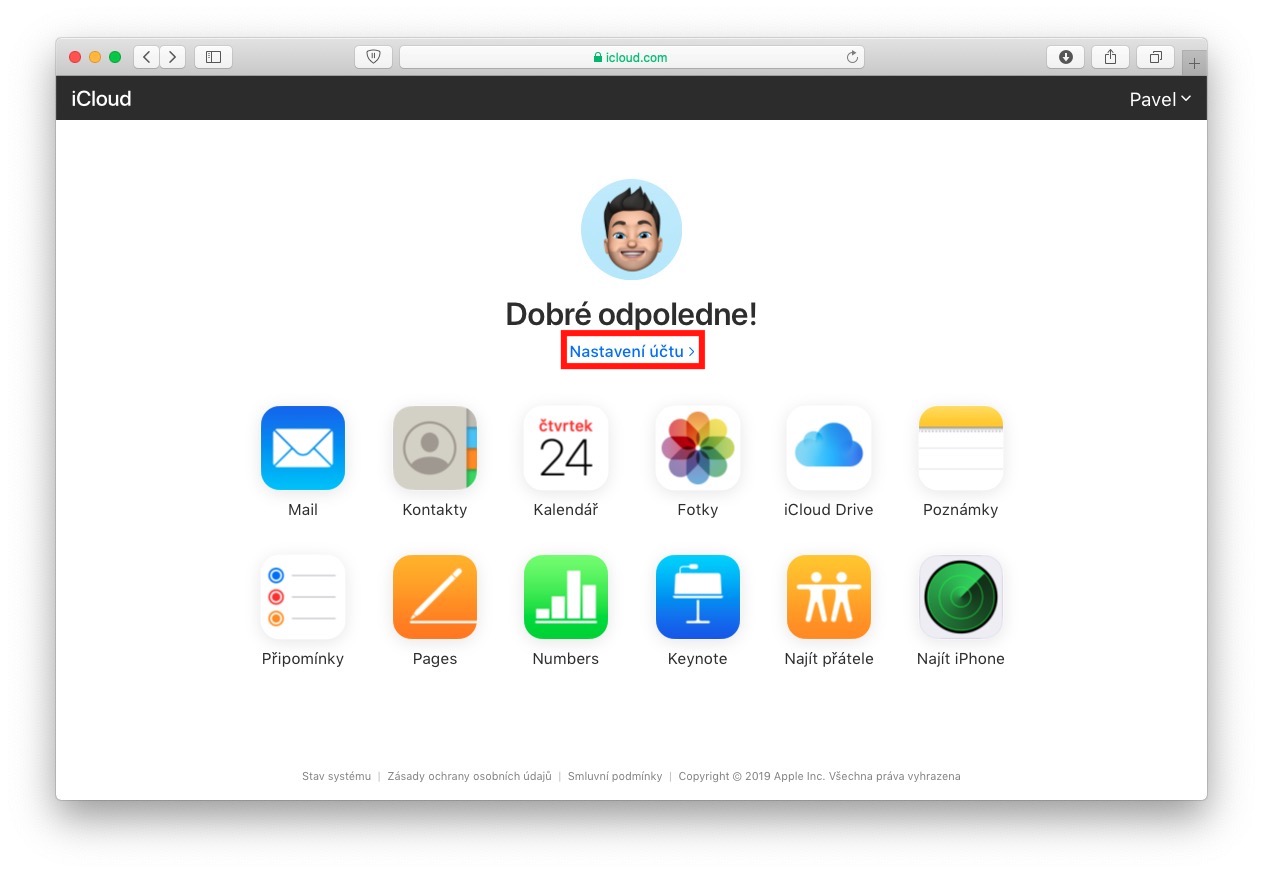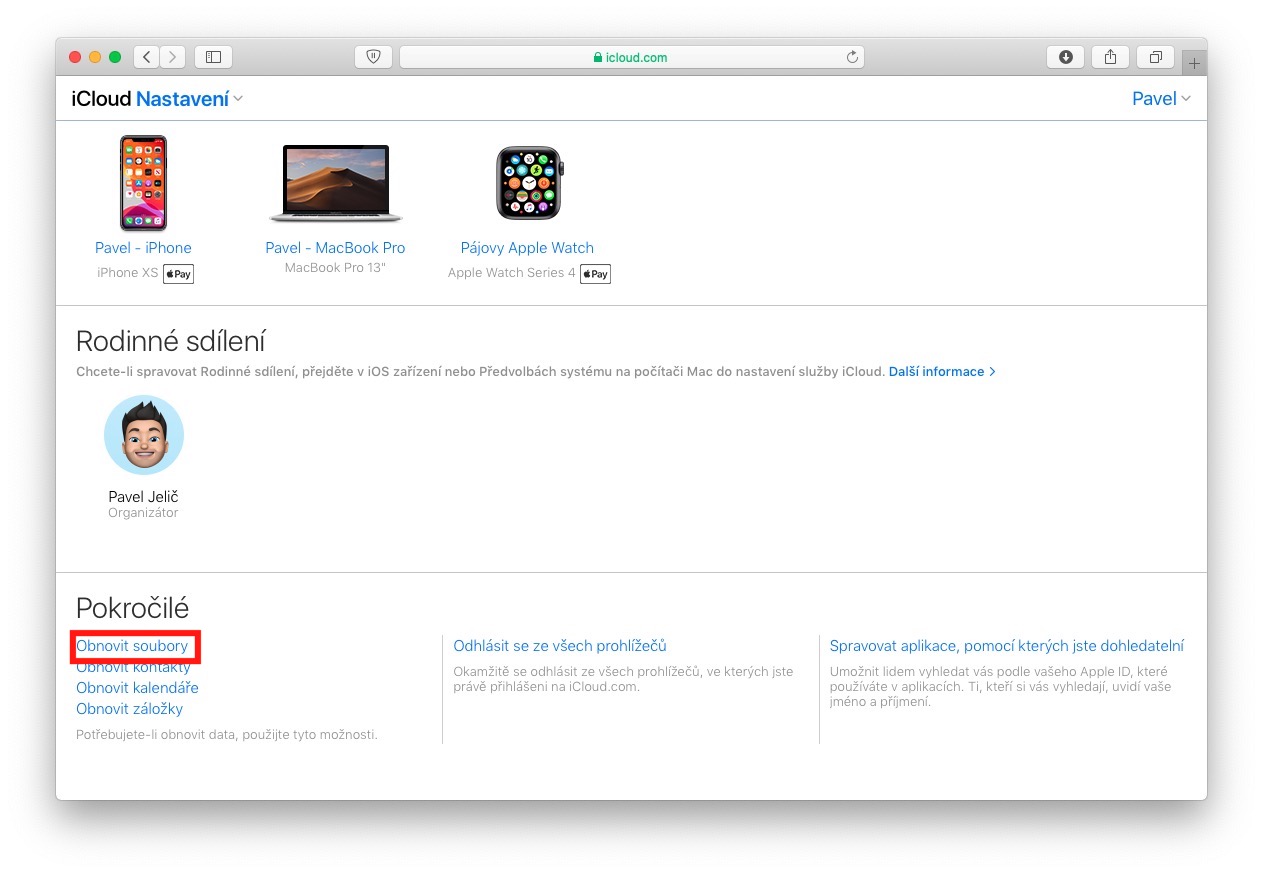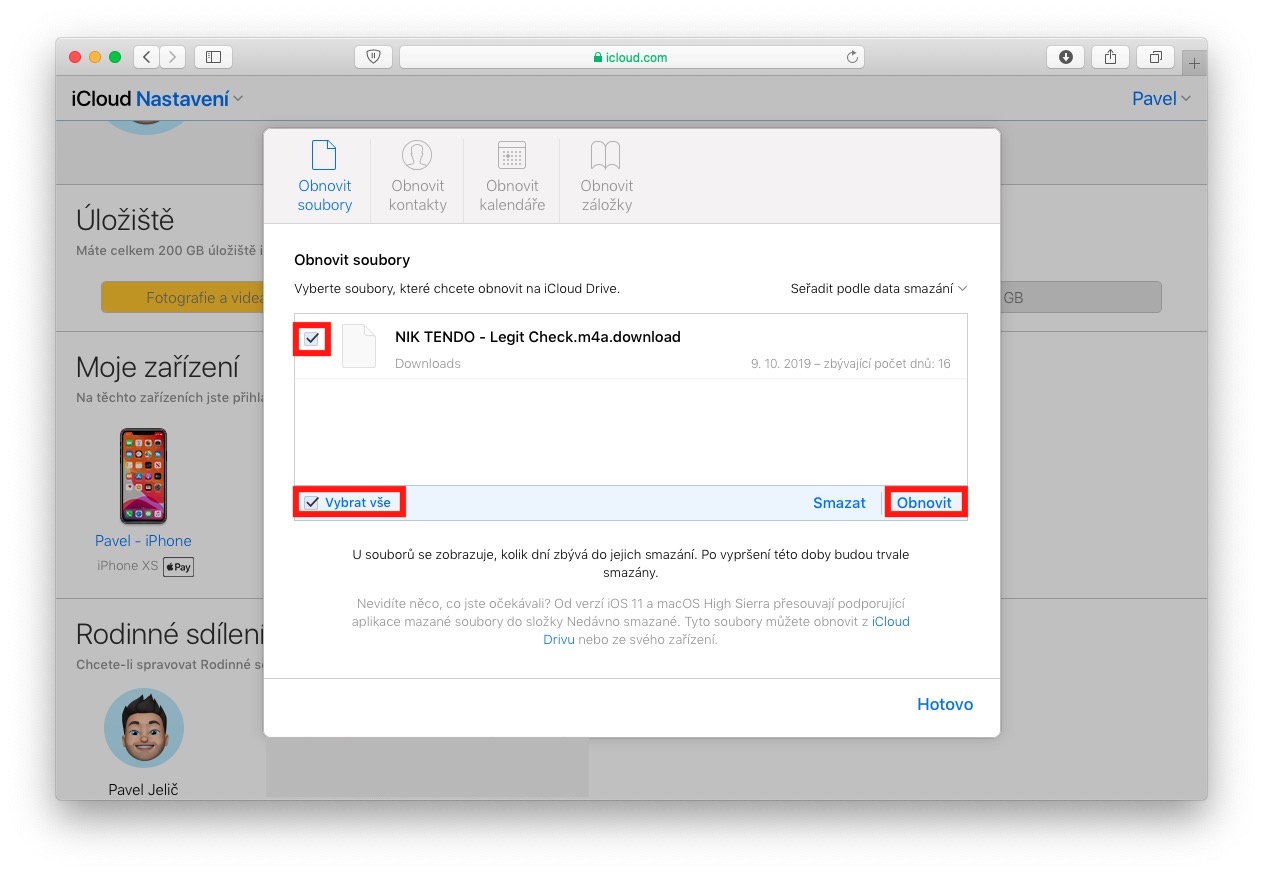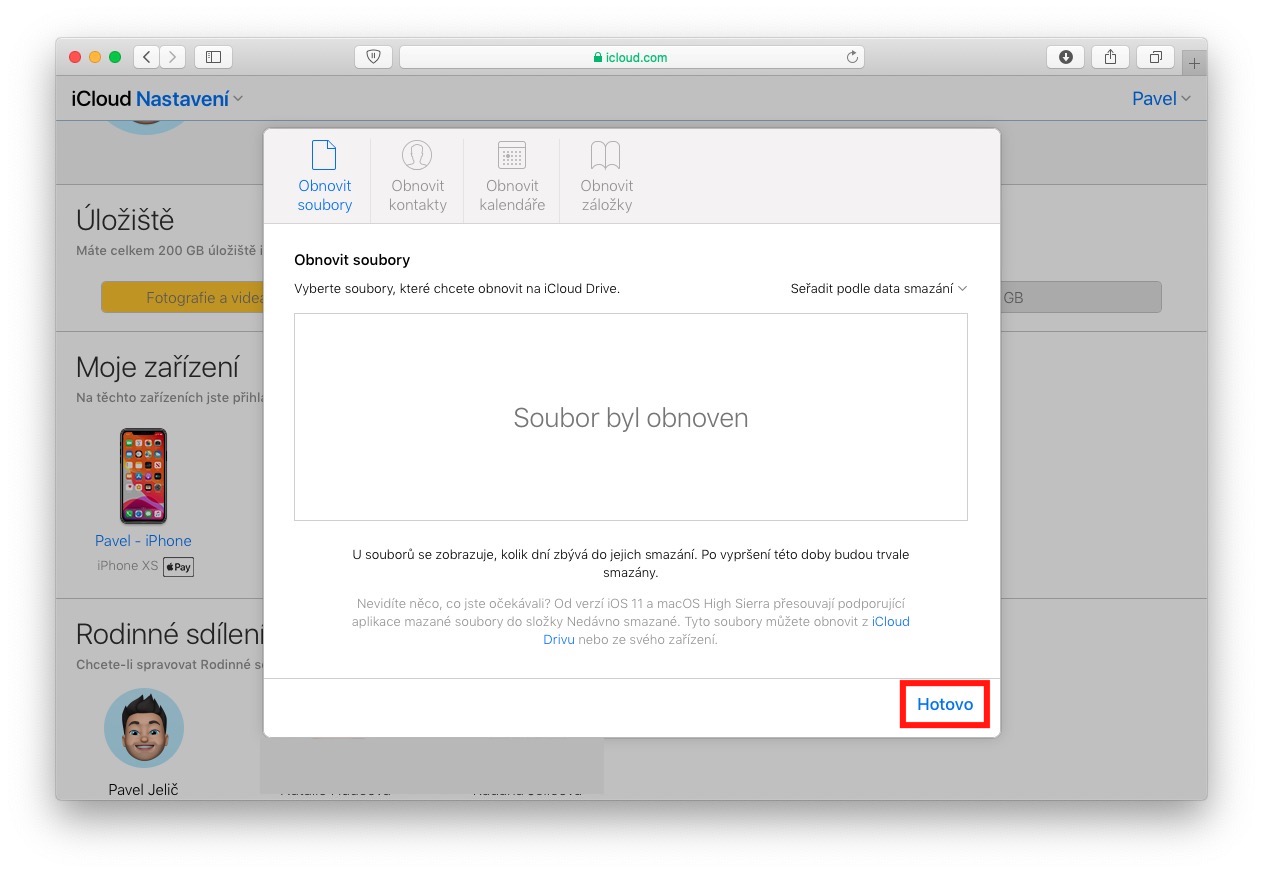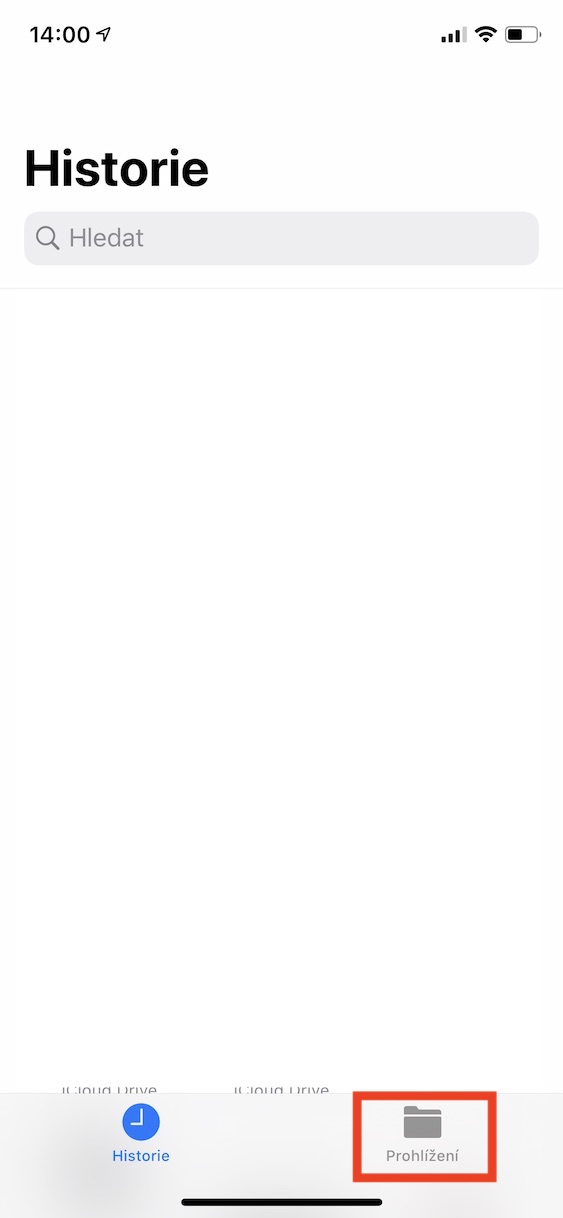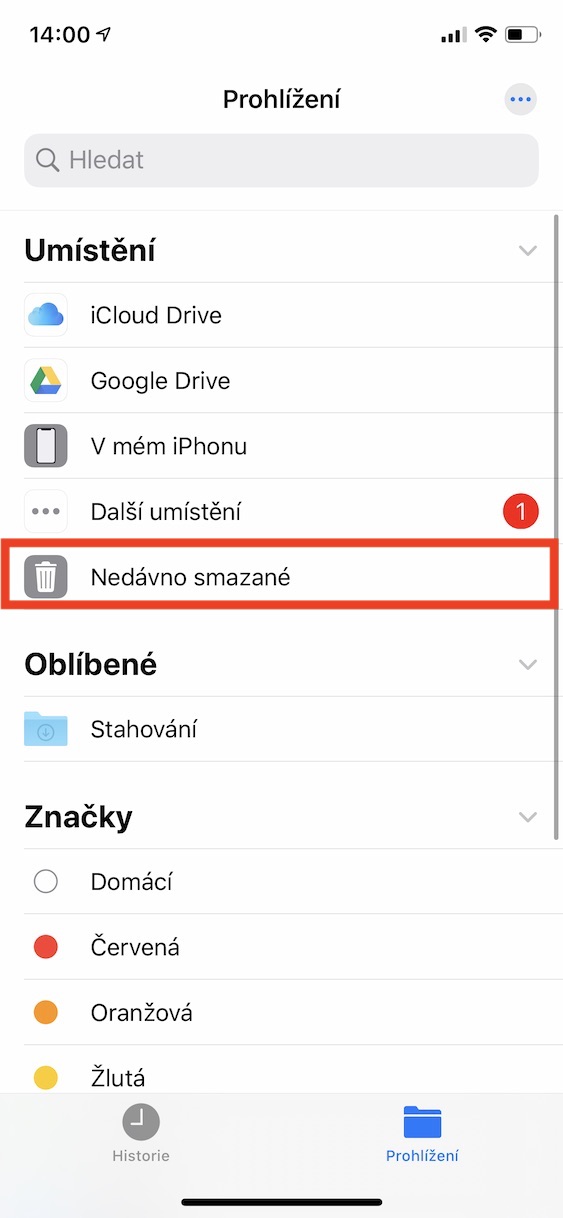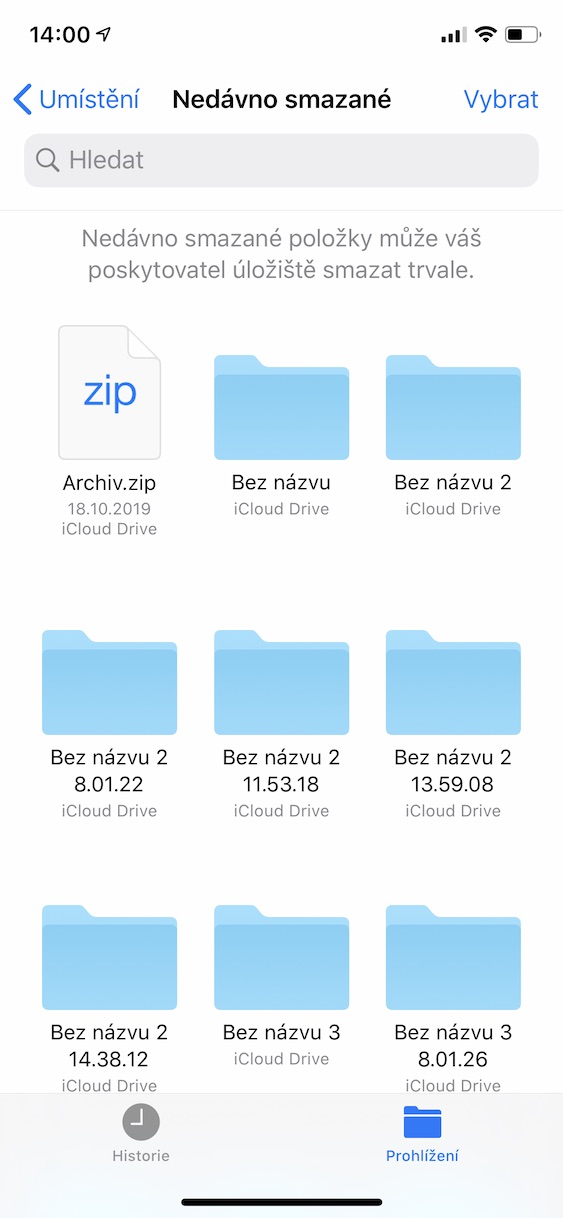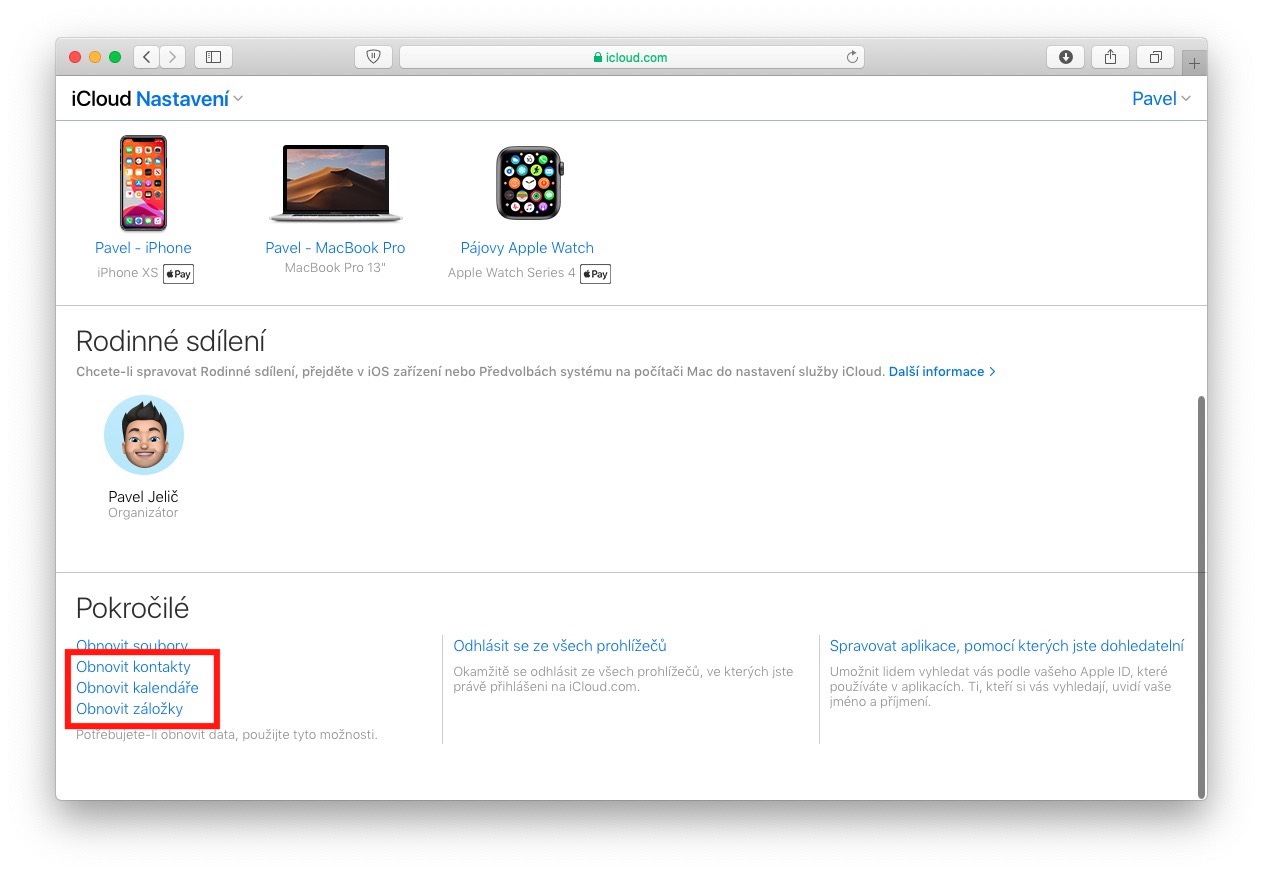To err is human, and all of us make mistakes on the Mac from time to time. If you accidentally delete a file in macOS, you can easily restore it from the Recycle Bin. But how does it work, for example, on iCloud, where there is no folder for deleted files? Fortunately, here too we can find a folder with recently deleted files, from where files can be restored even after they have been deleted.
It could be interest you

How to recover deleted file from iCloud?
To get to the file recovery interface, first move to the web page iCloud.com a Log in. After logging in, click the button right below your profile picture Account settings. Once you've done that, go all the way down in the account settings overview down, where in the left part there is a section Advanced. Click on the option here Restore files. Once you click on this option, a new one will appear shaft, in which recoverable files will be searched for some time. This process can take quite a few long minutes. After all the recoverable files are found, the necessary ones are enough mark (or click on the option Mark all) and click the button Restore. After recovery click on the option All done.
If you did not find the file you were looking for, you can still try restoring the file directly in the application Files. So open the app on your iPhone and iPad Files, where in the bottom menu click on the option Browsing. Then just click on the category Recently deleted, where you can find all previously deleted files. You can also restore using the procedure mentioned above, i.e. restore files through iCloud contacts, calendars or bookmarks. Just select the recovery you need in the Advanced section and then follow the instructions.