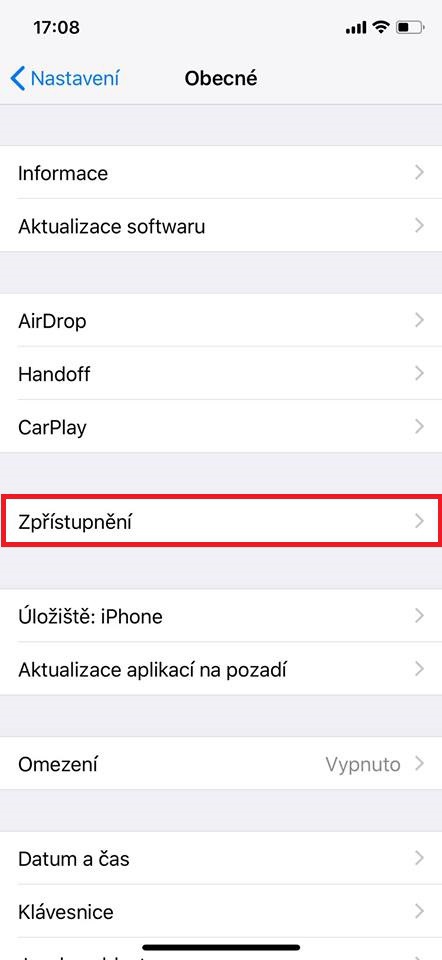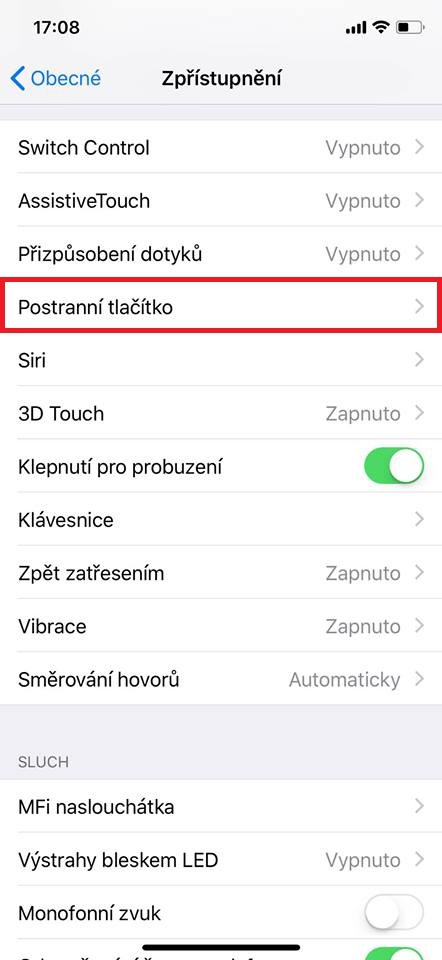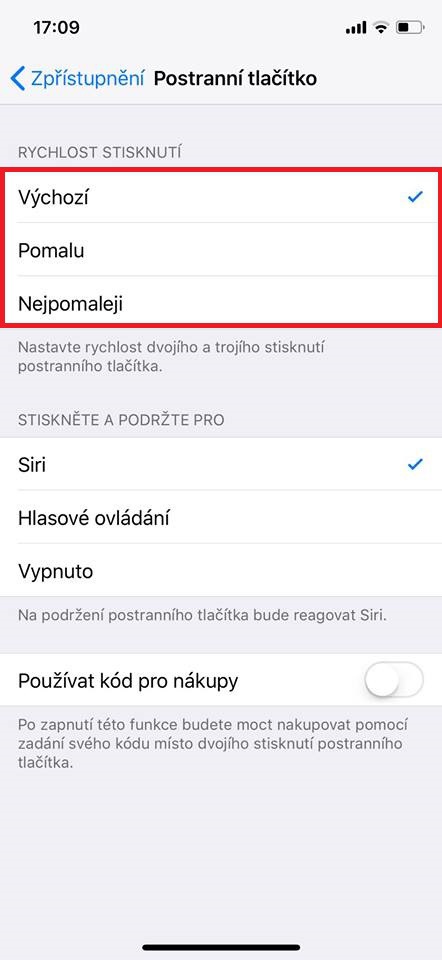If you own an iPhone X, you've probably already figured out that the side button has a lot more functions than just unlocking/locking the device. The side button of the iPhone X is also used, for example, to activate Siri, confirm a purchase in the App Store, confirm when paying in a store using Apple Pay (unfortunately, not for the time being in the Czech Republic), take a screenshot, and last but not least, it also serves to hard restart the device. That's a lot of work for one button! Some of the actions you perform with the side button require you to press the button twice or even three times in quick succession. Most of the users probably do not complain about the delay time during which the button must be pressed again. Of course, not everyone is the same and some may need to set a longer delay. How to do it?
It could be interest you
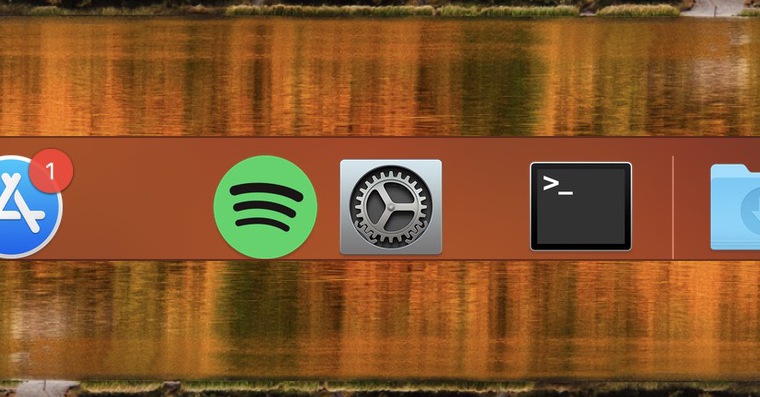
Changing the delay between side button presses
- Let's open Settings
- Let's go to the section In general
- Here we click on the item Disclosure
- Now we find the column Side button and we will open it
- We can now choose from the Side Button menu pressing speed (i.e. the speed of double and triple pressing the side button)
- We have three options to choose from – default, slow and slowest (I recommend trying all of these mods to see which one works best for you)
In conclusion, I would just like to add that this option is really only found on the iPhone X, as it is the only current iPhone that does not have a home button. This means that on other iPhones you will not find the Side button option in the settings, but the Desktop button, where you can set the delay speed just like on the iPhone X, just on the home button.