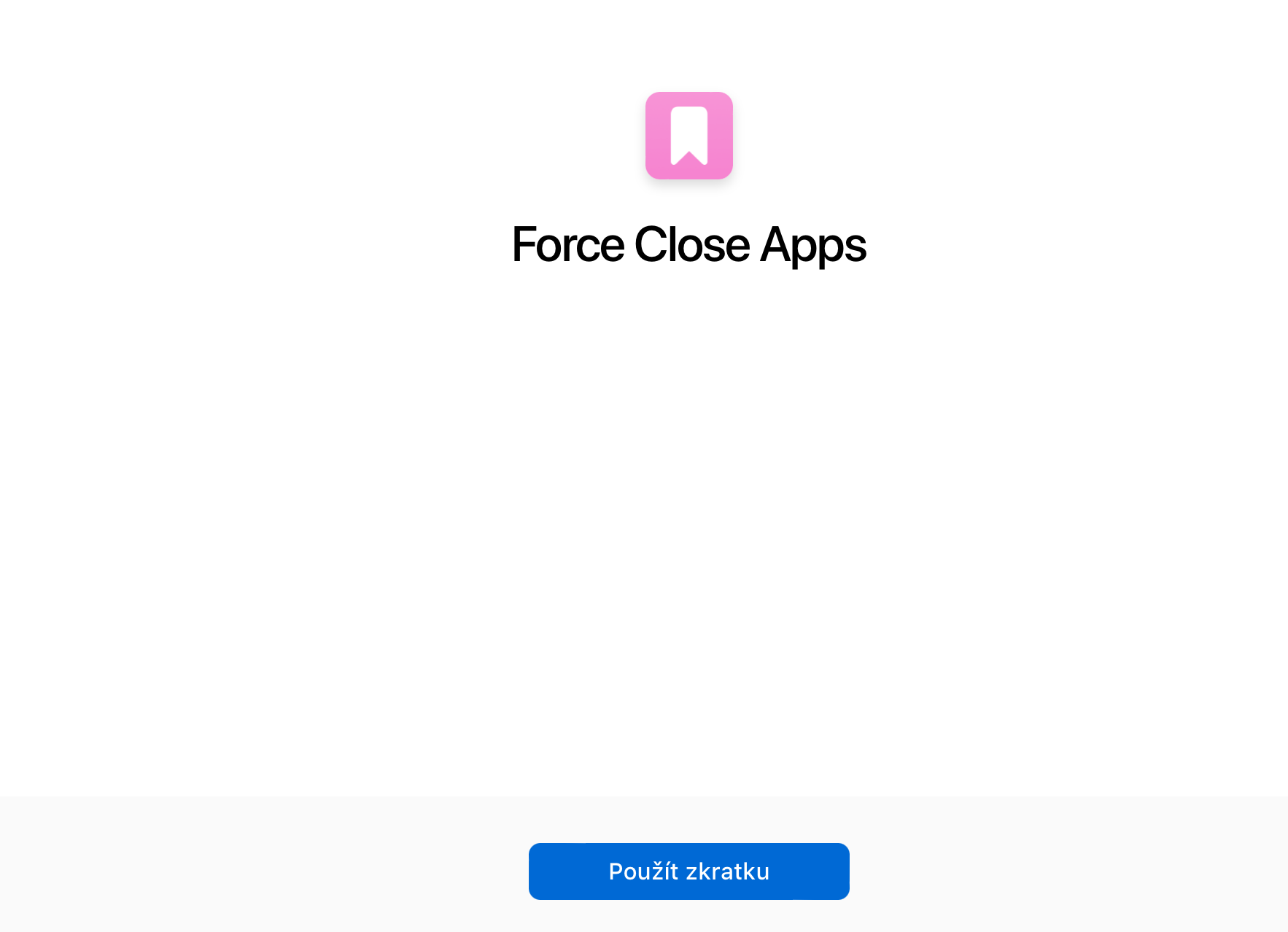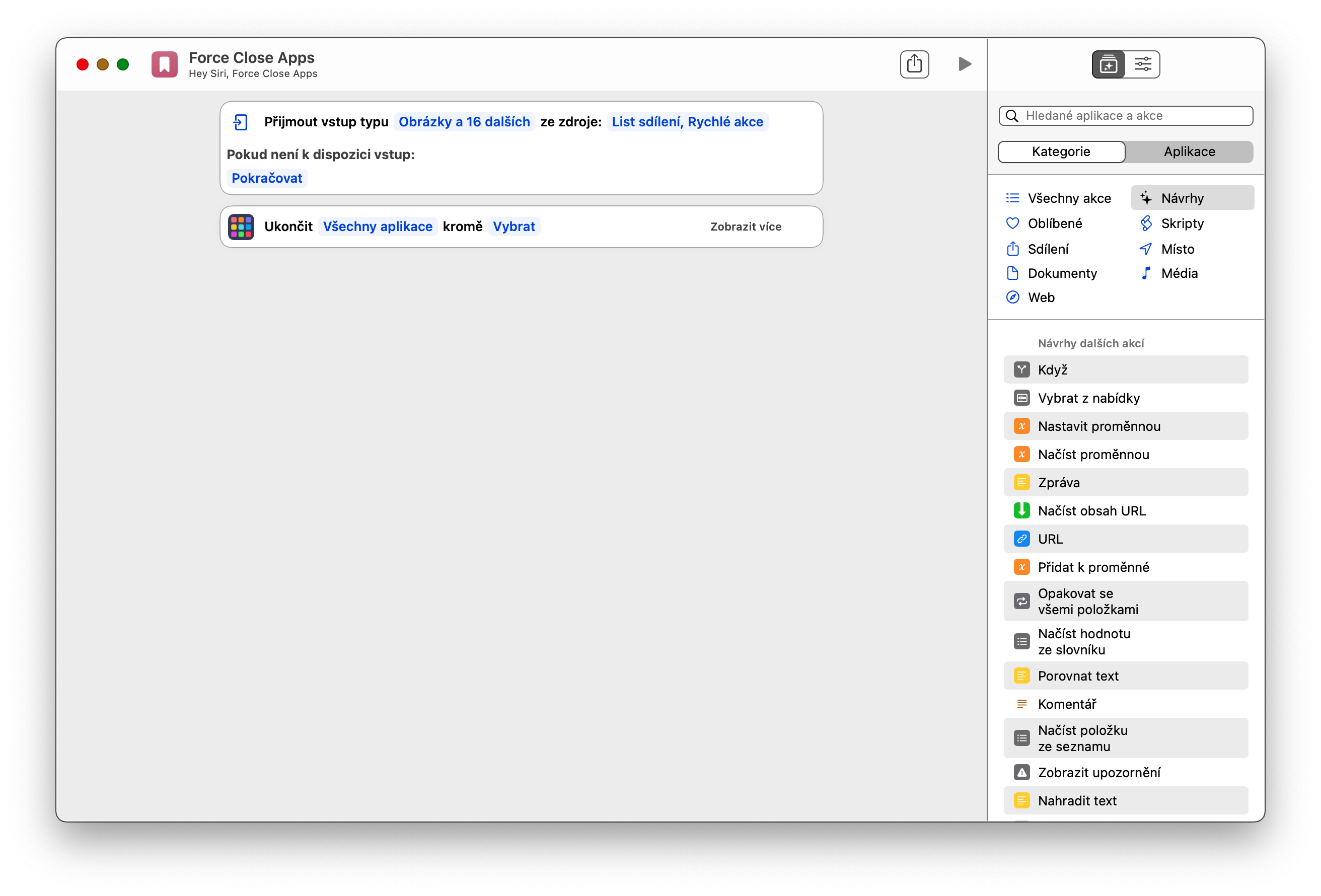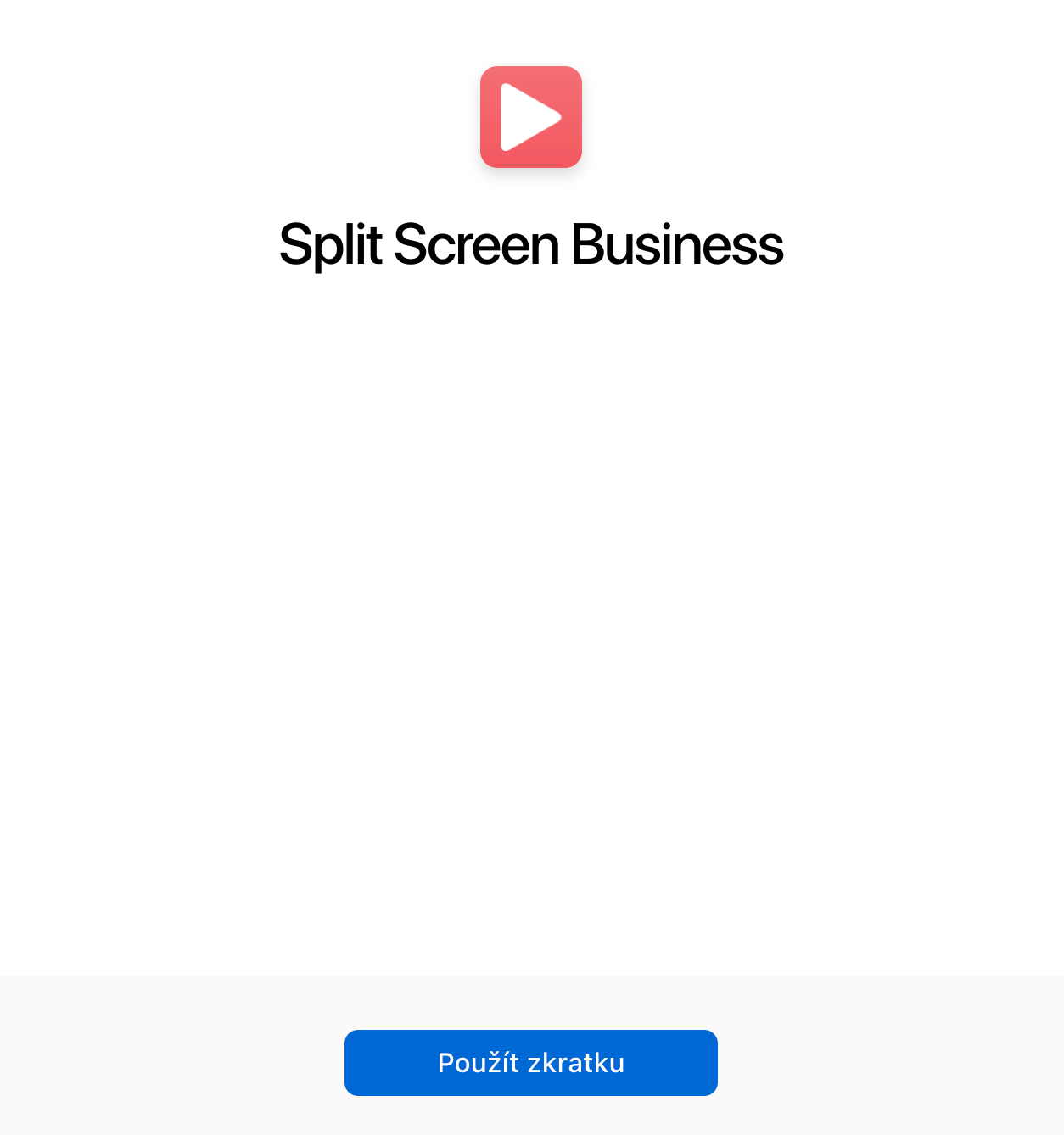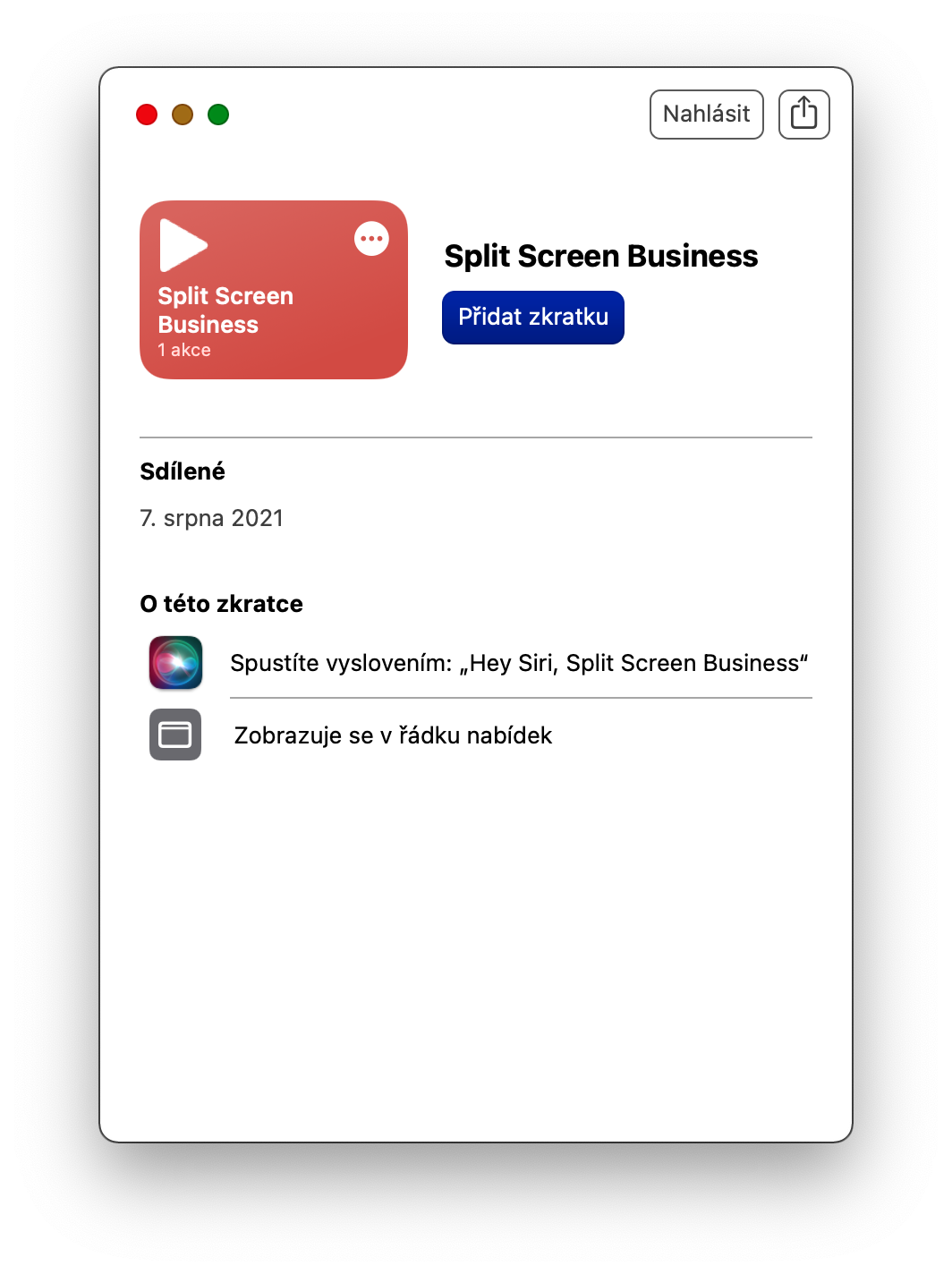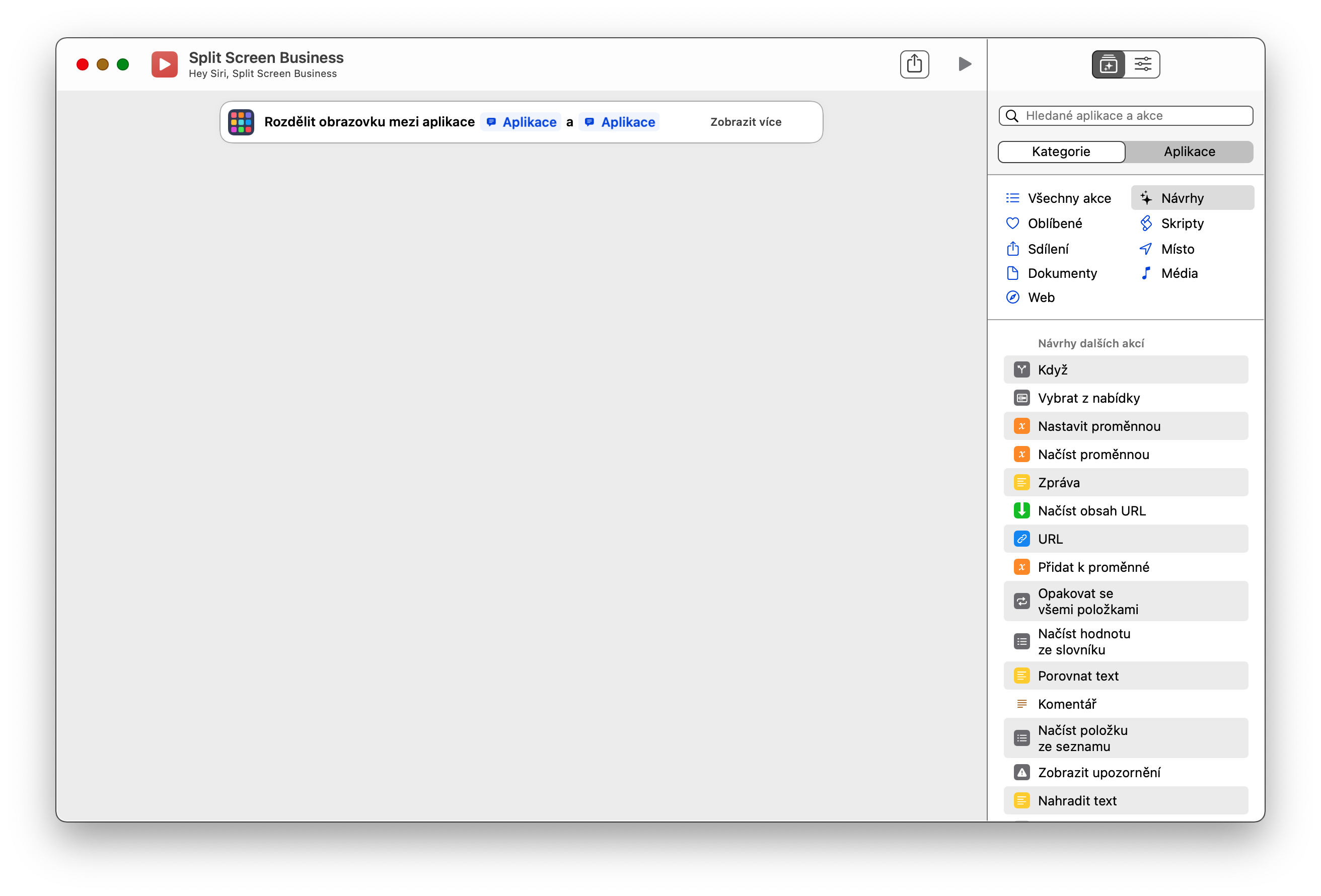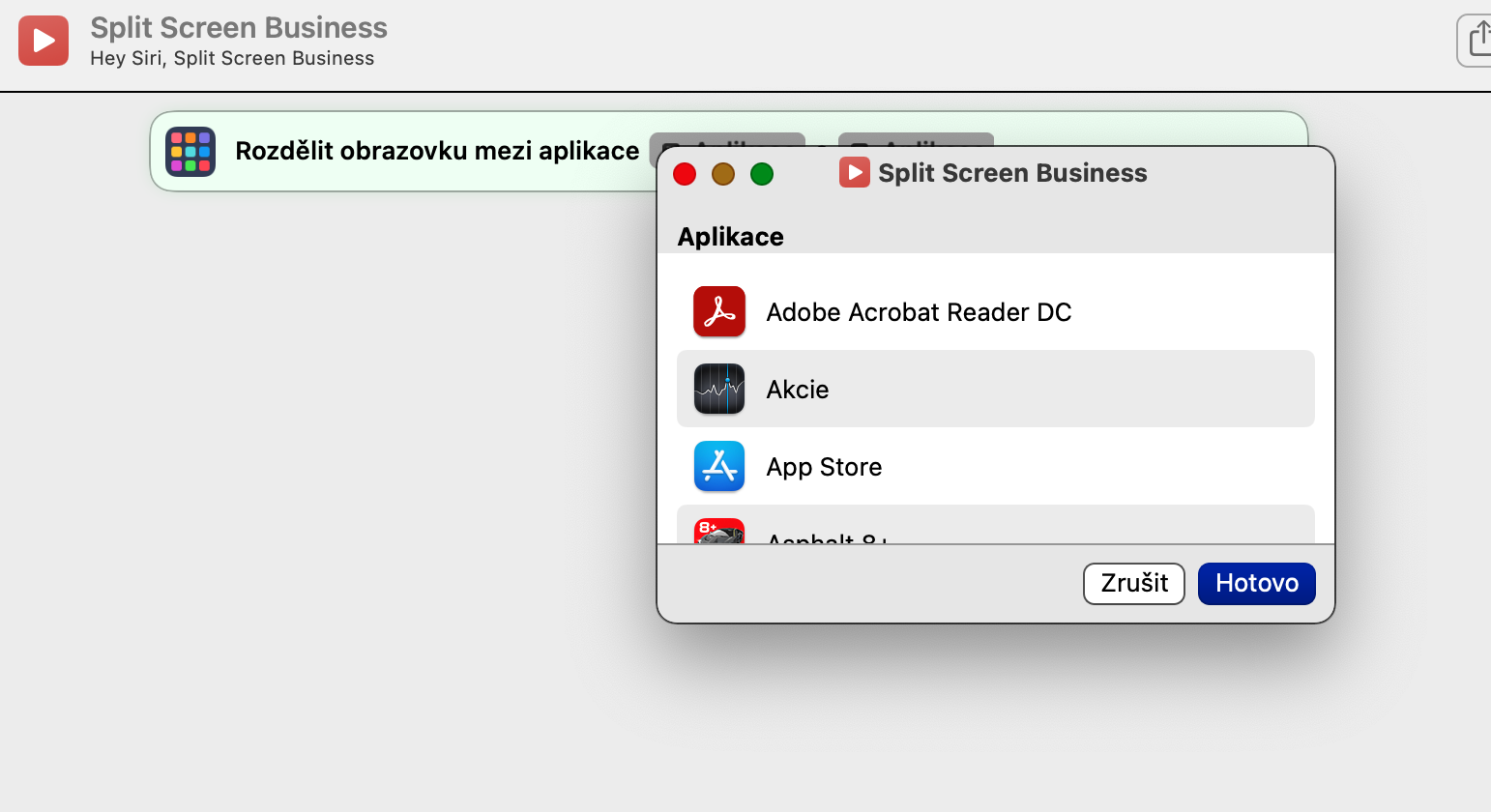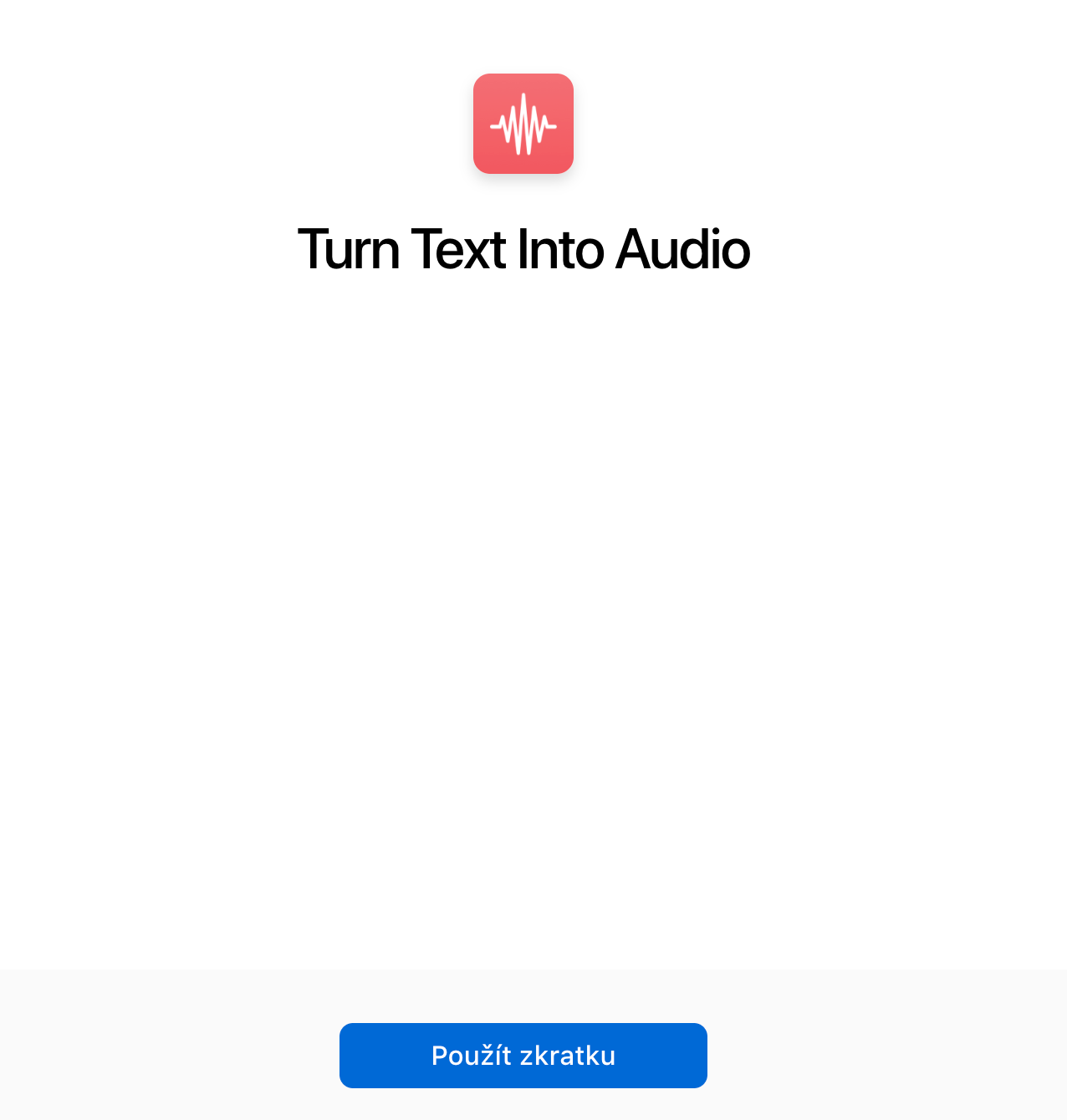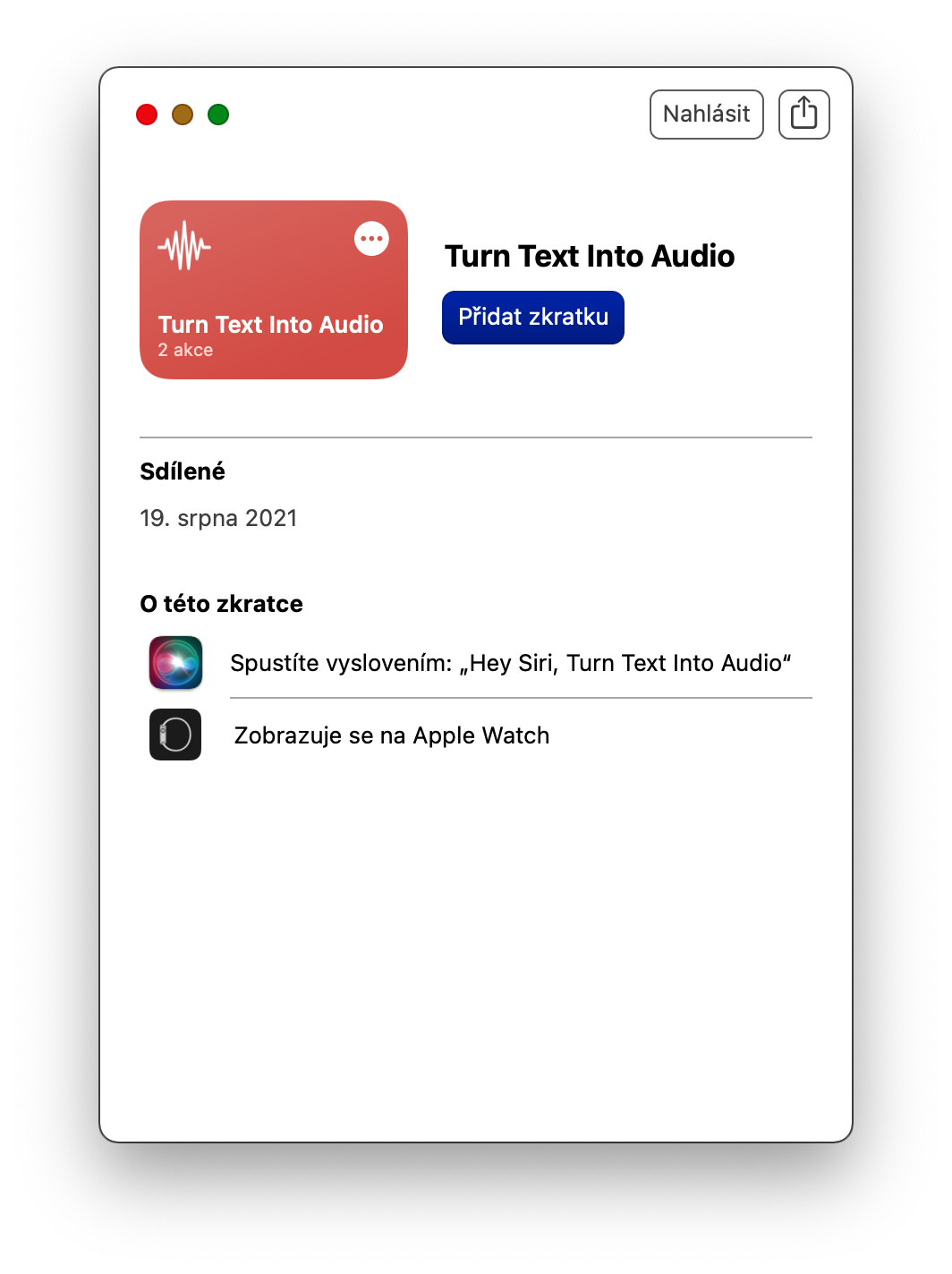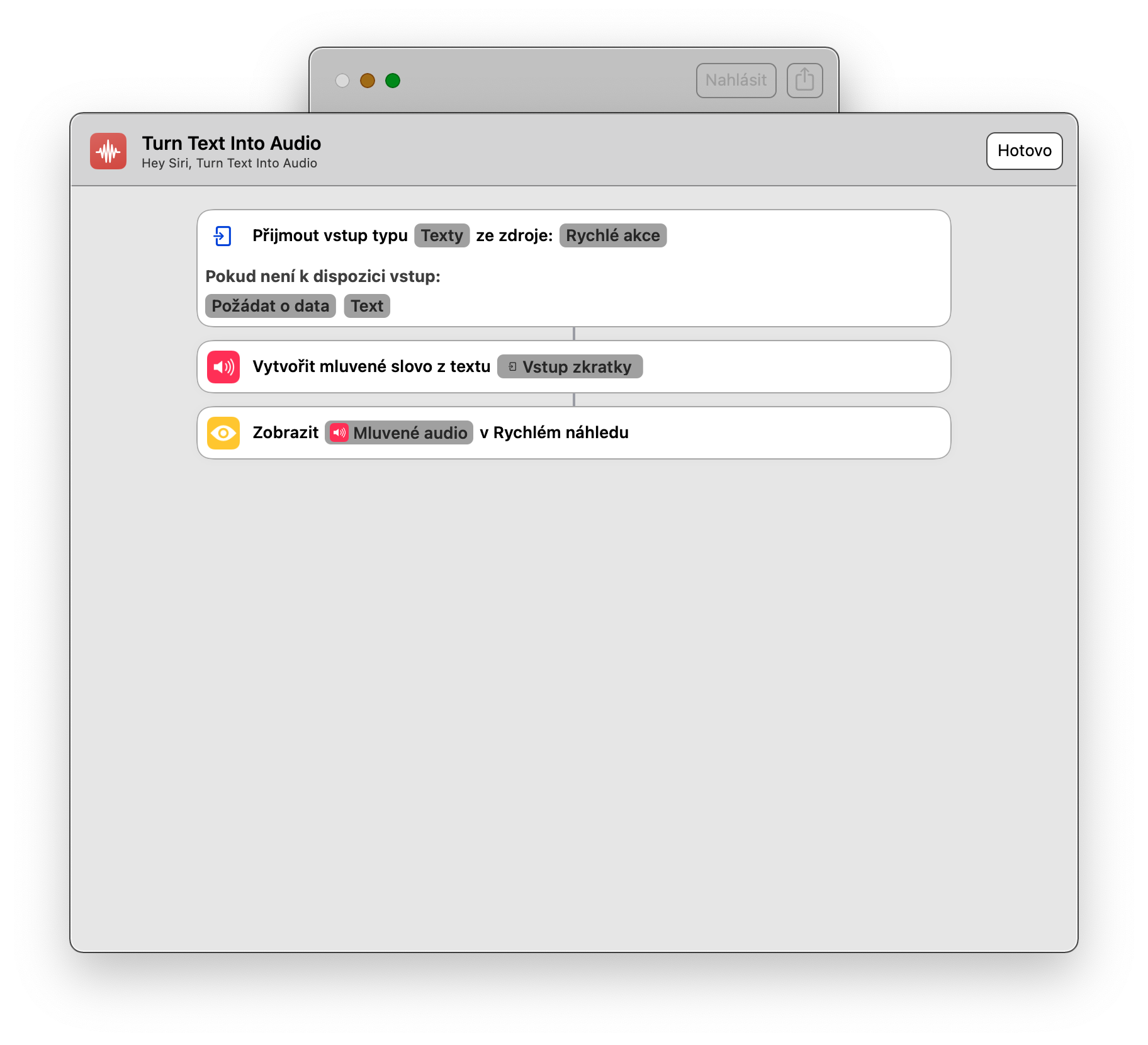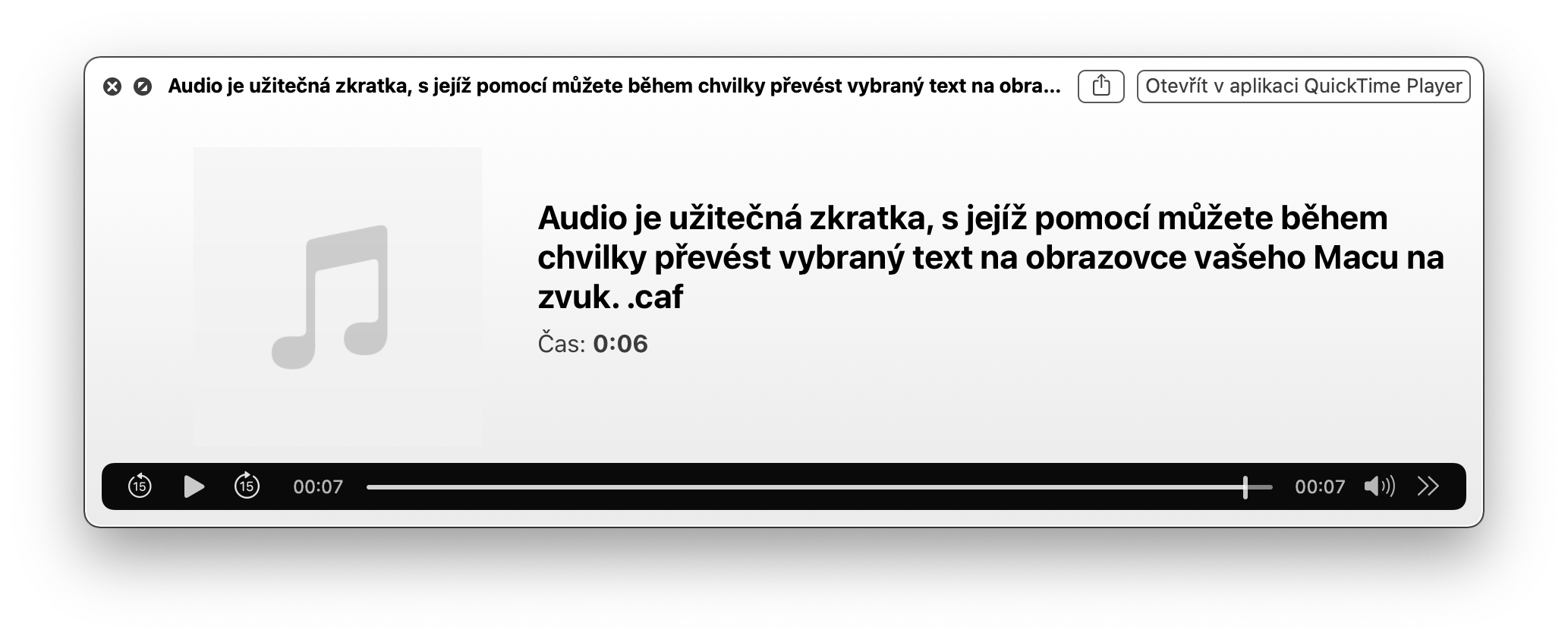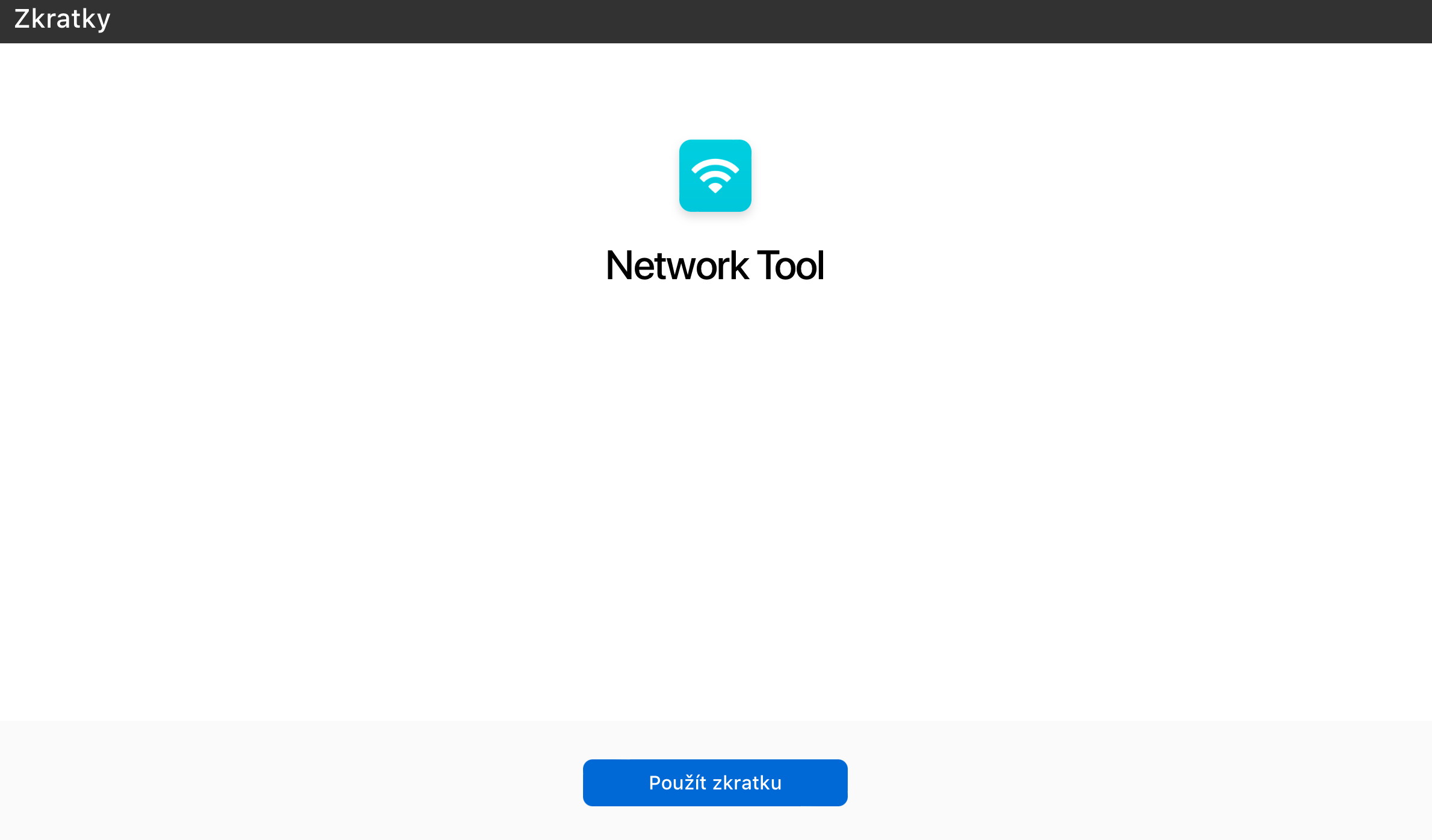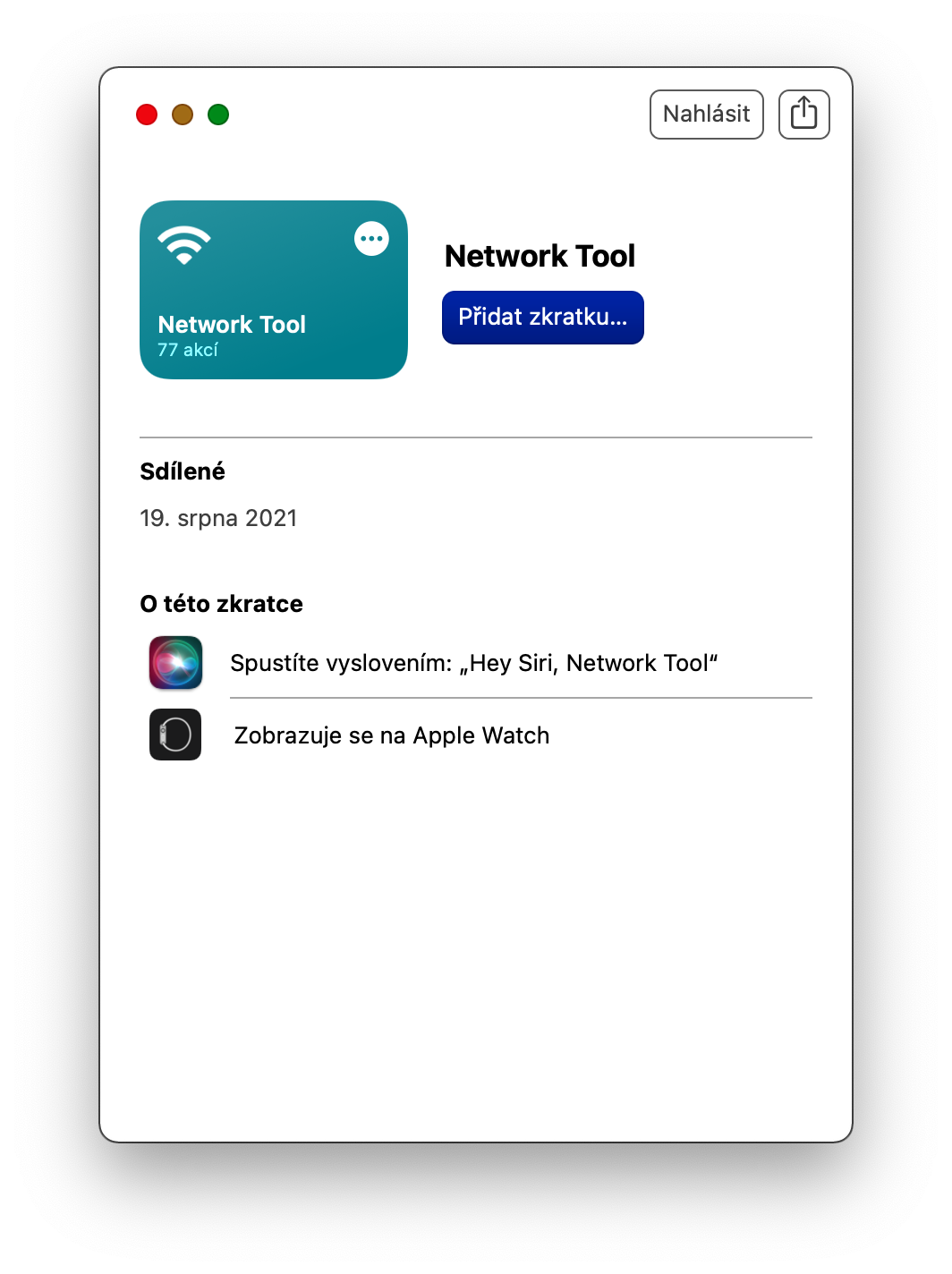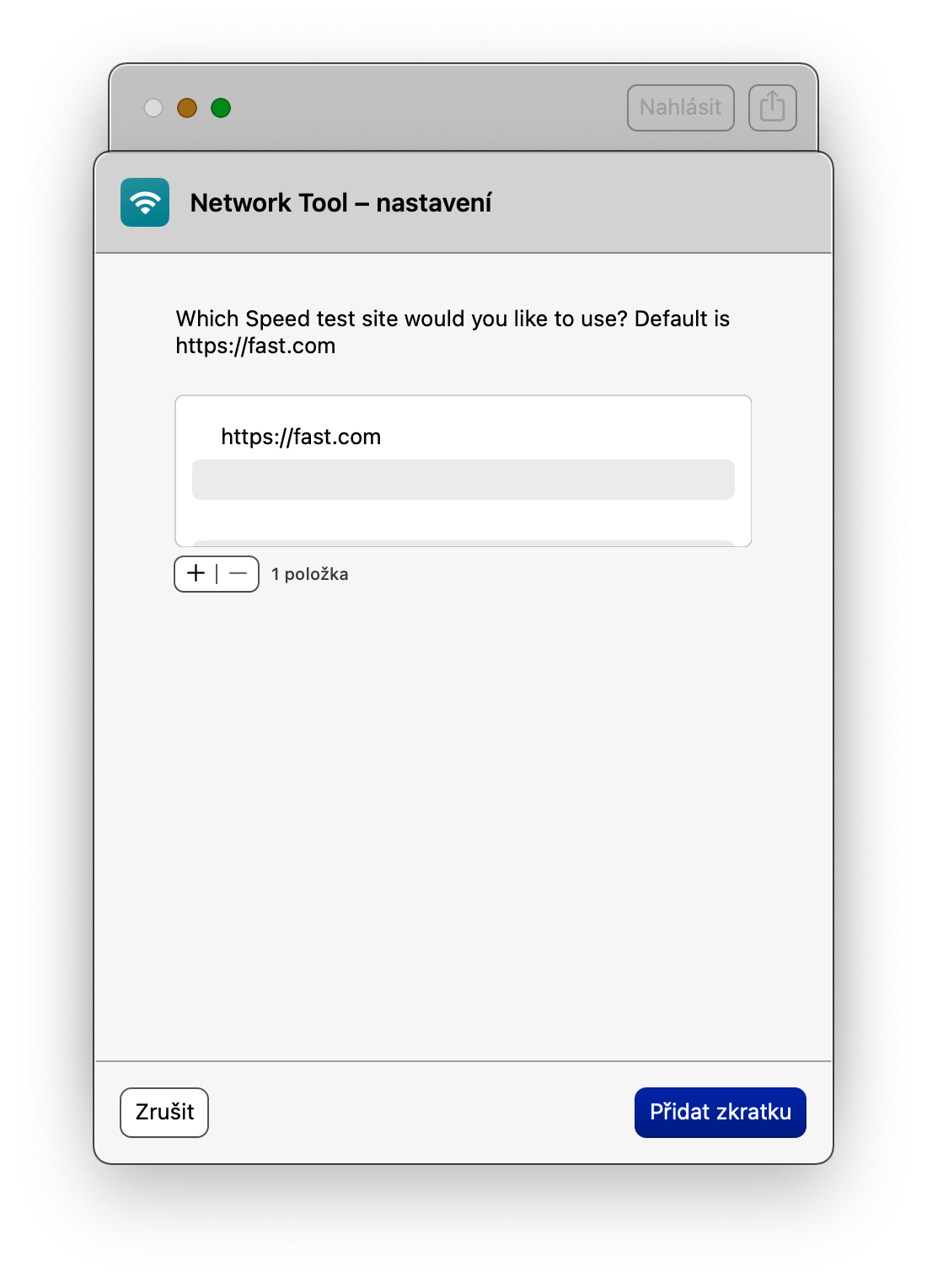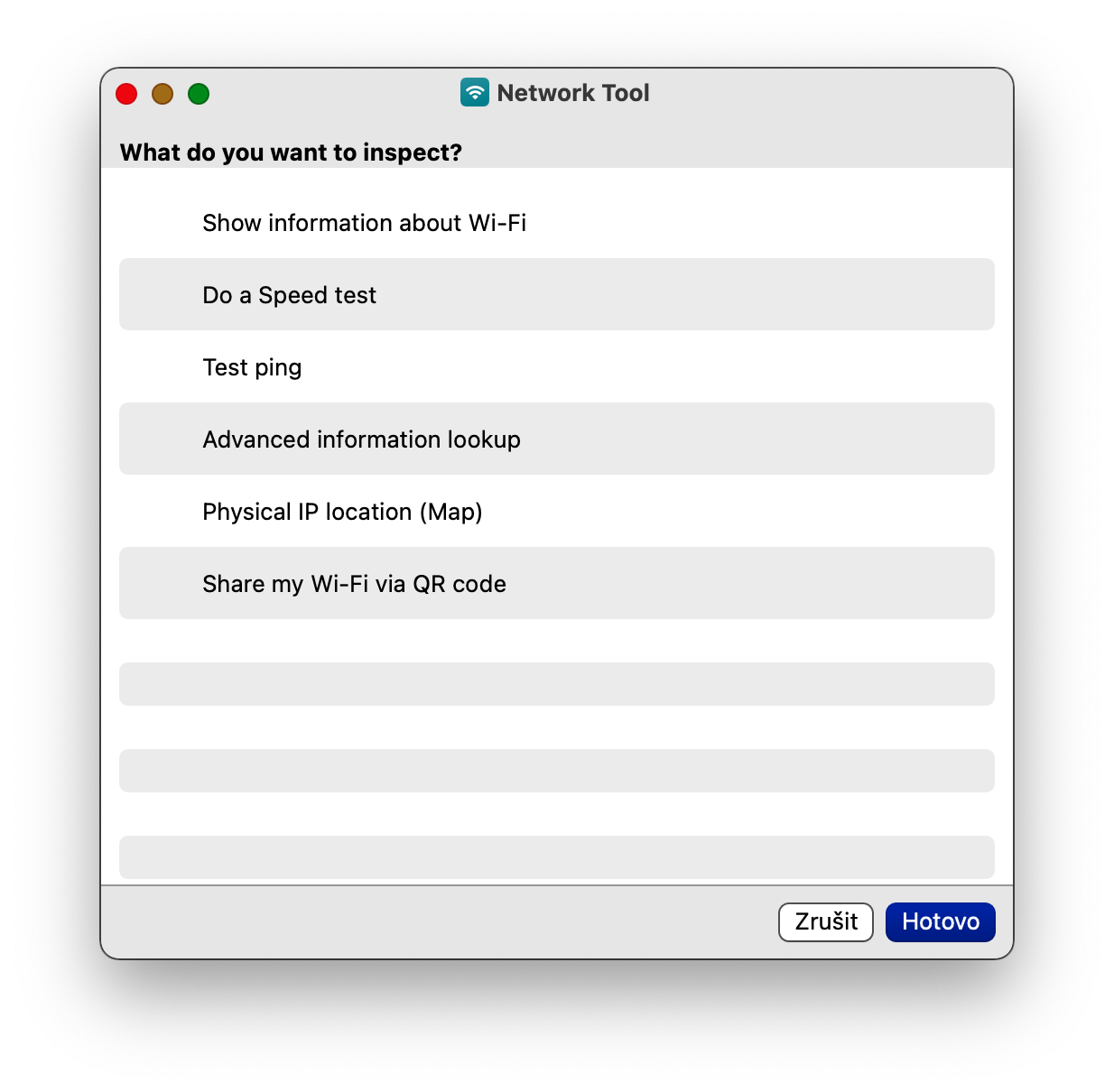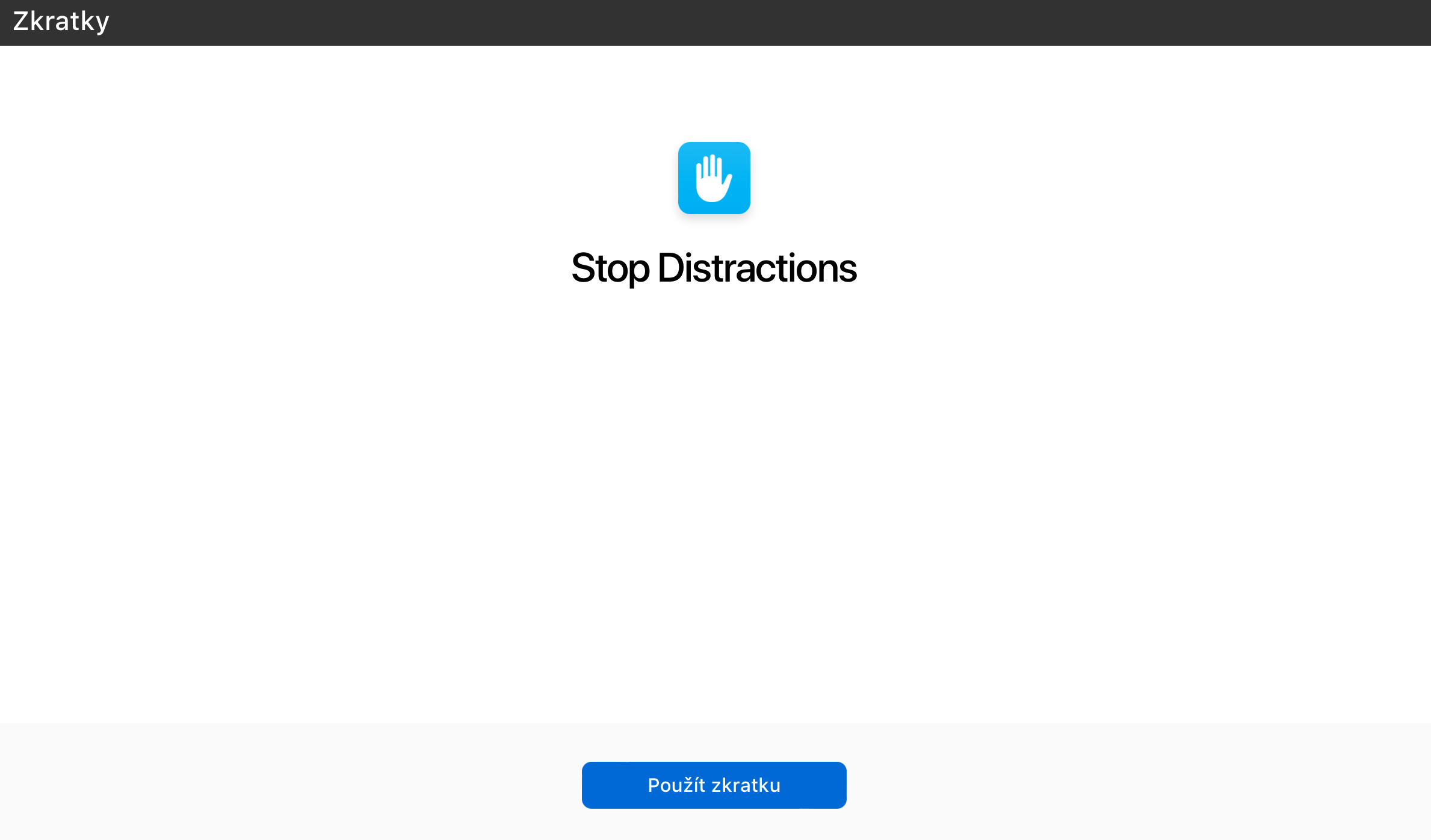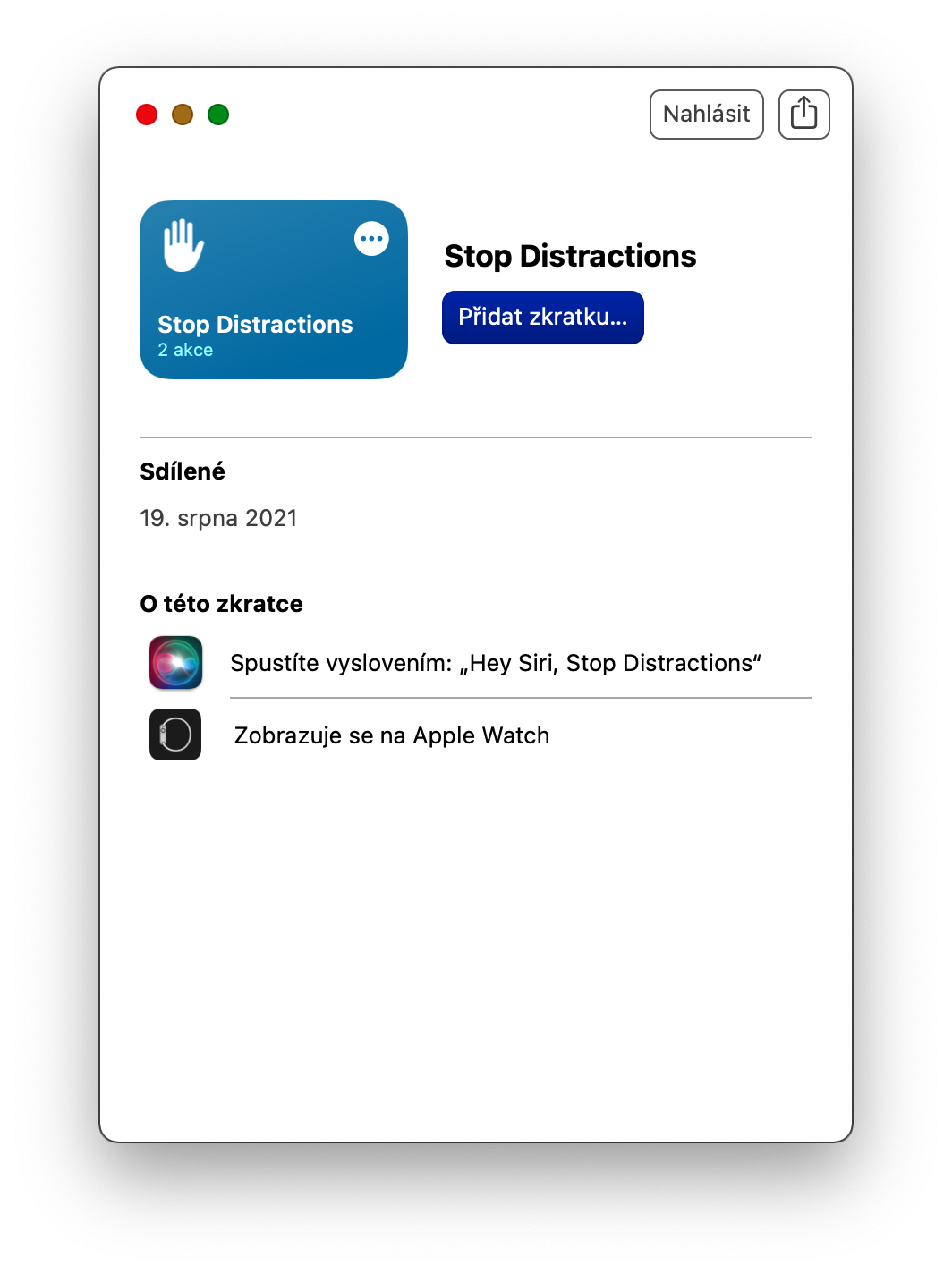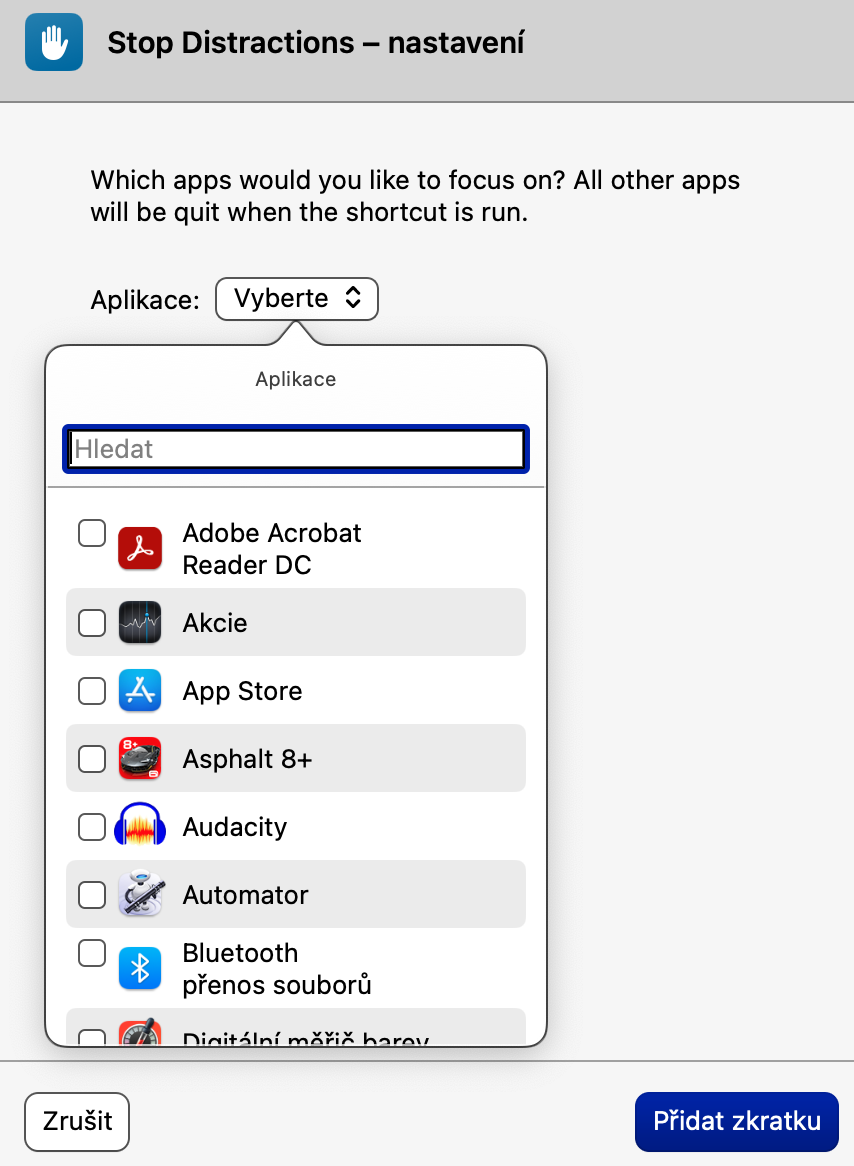If you are a Mac owner with one of the newer versions of the macOS operating system, you certainly know that you can also use shortcuts on your Apple computer, just like on an iPhone. Shortcuts on Mac can make your work easier and faster in many cases. In today's article, we will introduce you to five Mac shortcuts that you will definitely use.
It could be interest you

Quit all applications
If you want to immediately force quit applications on Mac, you can click through to this step via Apple menu -> force quit. But with the advent of shortcuts for macOS, users gained the ability to close all applications with one click - just use the shortcut called Force Close Apps.
You can download the Force Close Apps shortcut here.
Split Screen Business
For some time, the macOS operating system has offered the possibility to effectively split the screen between two different applications, in which you can then work clearly and efficiently. A shortcut called Split Screen Business can help you quickly and easily switch to Split Screen mode, which upon launch simply asks you which applications you want to split your Mac's screen between and takes care of everything.
You can download the Split Screen Business shortcut here.
Turn Text Into Audio
The name of the Turn Text Into Audio shortcut certainly speaks for itself. Turn Text into Audio is a handy shortcut that lets you turn selected text on your Mac screen into audio in no time. Simply copy the text, run the shortcut, and then paste the copied text into the shortcut's dialog box.
You can download the Turn Text Into Audio shortcut here.
Network Tool
If for any reason you are not satisfied with any other tools for measuring Internet speed on Mac and for finding out data related to your network connection, you can try a shortcut called Network Tool. With the help of this shortcut, you can measure your internet speed, find your location on the map by your IP address, view information about your connection and much more.
You can download the Network Tool shortcut here.
Stop Distractions
Need to really, really focus on work on your Mac for a period of time? For these purposes, you can try a shortcut with the telling name Stop Distractions. Once launched, this shortcut will allow you to access only a handful of the apps you choose that you need for work or study, while also activating Focus mode on your Mac.