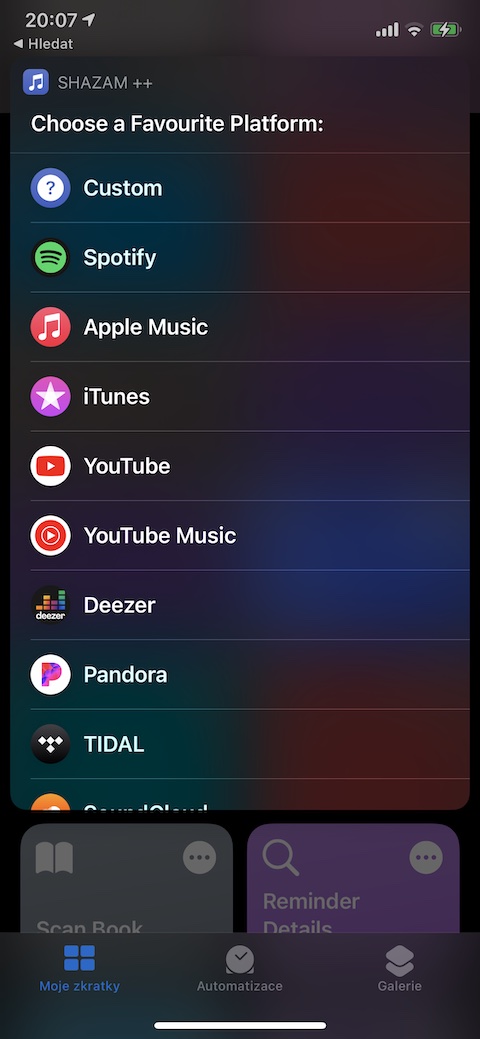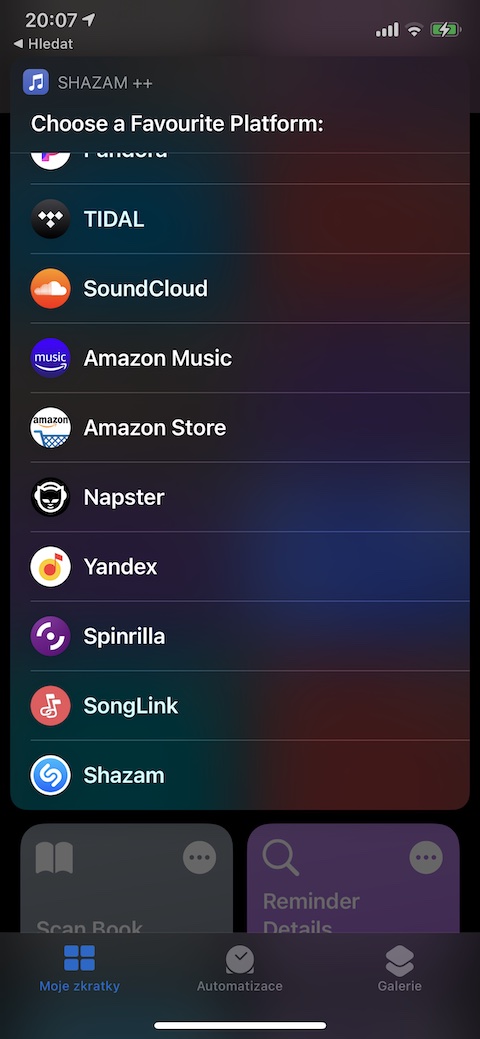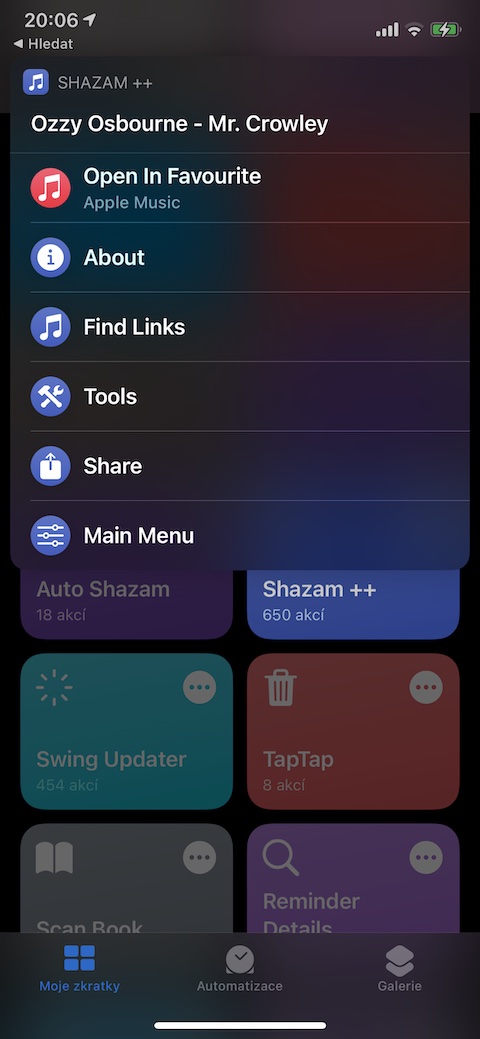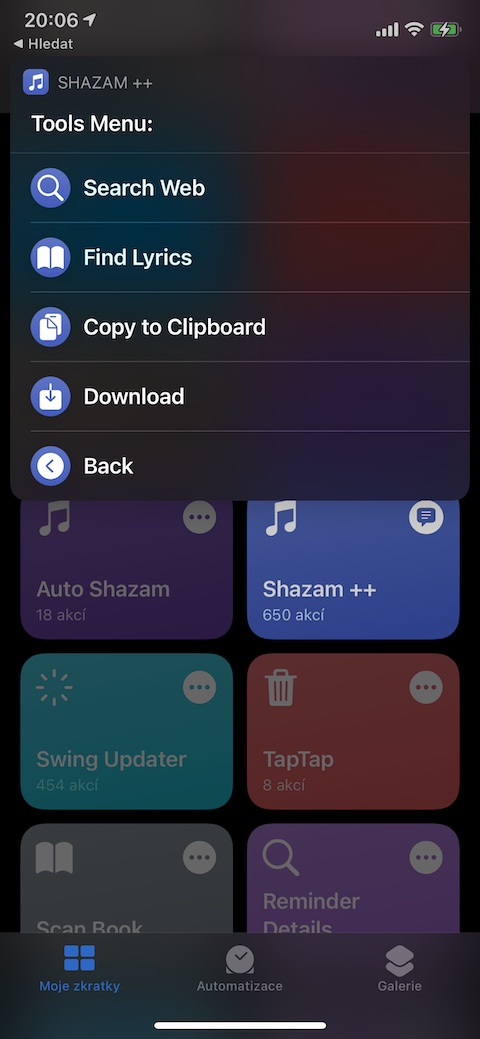I'm sure many of you use apps like Shazam on your iPhone - and many of you certainly don't stop at just finding out what song is playing. With the help of a shortcut called Shazam++, you can deal with recognized songs in several different ways.
It could be interest you

Don't be fooled by the name - the Shazam++ shortcut certainly does not only work with this application, but it can also connect to a number of others such as Spotify, YouTube, Apple Music or even SoundCloud. With the help of the Shazam++ shortcut, you can not only find out what song is currently playing in your area, but also have it played directly on the platform of your choice (playback will start directly in the relevant application). But the shortcut Shazam++ offers a number of other tools, such as searching for the latest updates, displaying detailed information about the song - for example, its duration, release date or perhaps genre, Googling more information about the song, searching for the text and adding it to the native Notes on your iPhone or different sharing options.
The Shazam++ shortcut works really reliably and works quickly, you can find your way around the menu without any problems, and during testing there were no problems with any of its functions. The shortcut, of course, requires access to the relevant music applications. Be sure to open its download link in Safari on the iPhone you want to install it on, and also make sure you've enabled untrusted shortcuts in Settings -> Shortcuts. You must have the shortcut installed on your iPhone to use it the Shazam app.