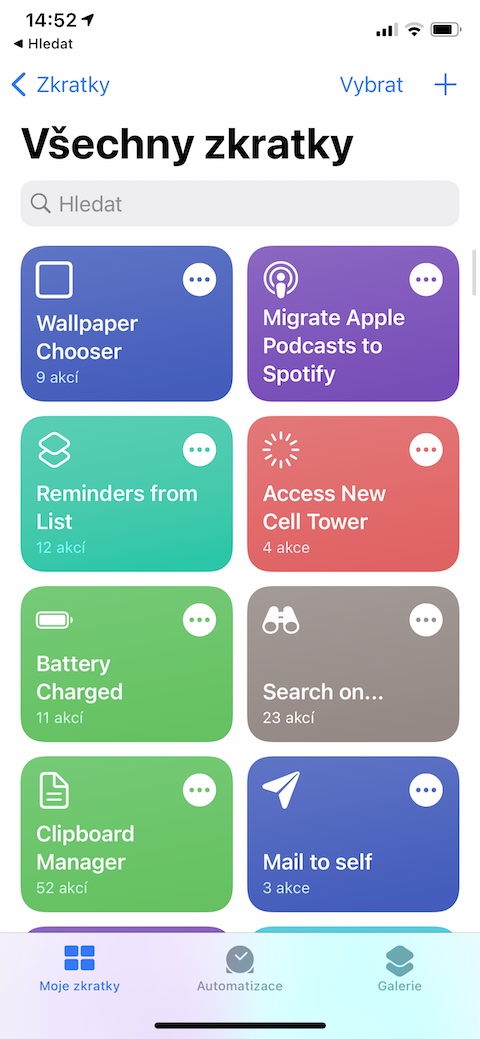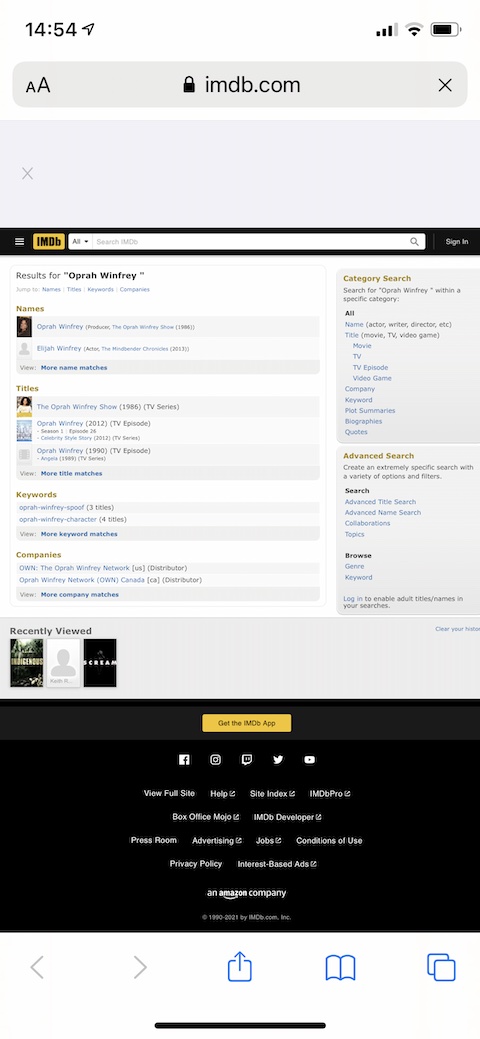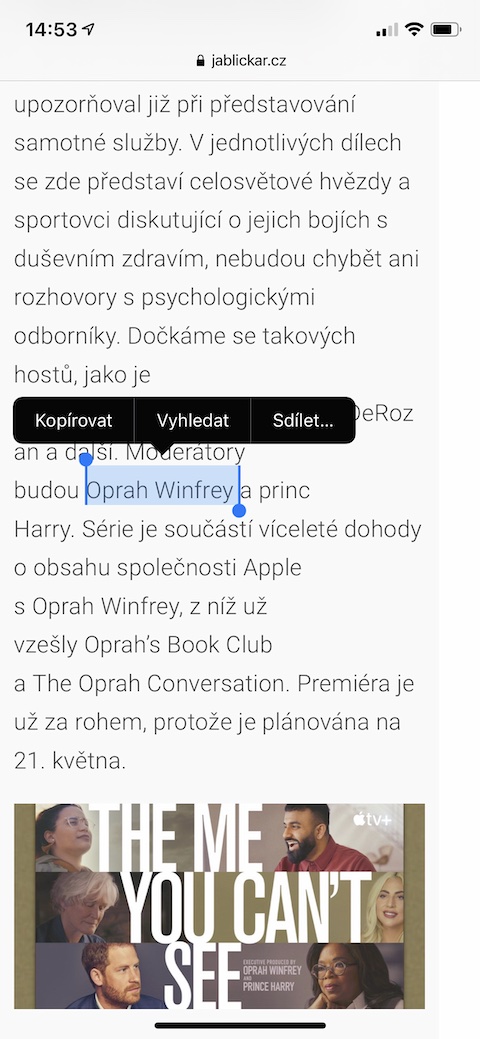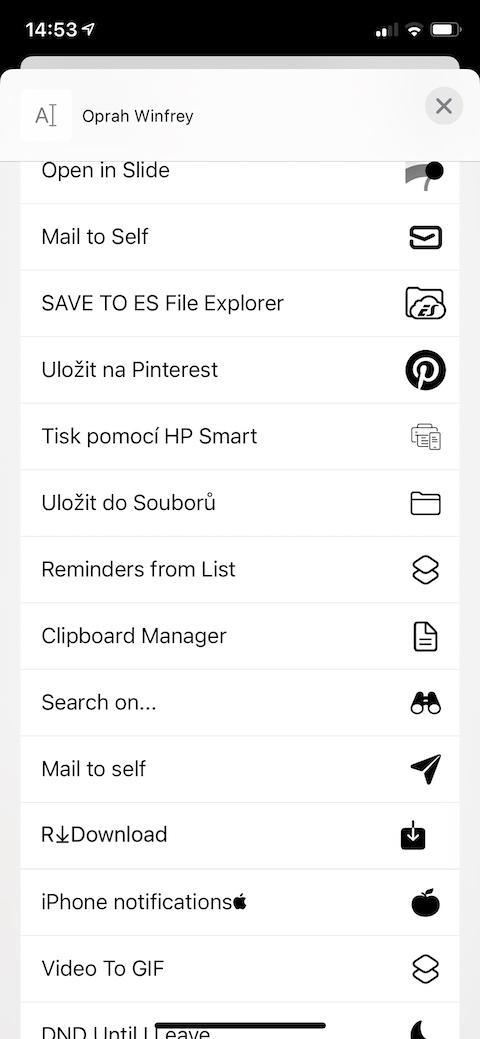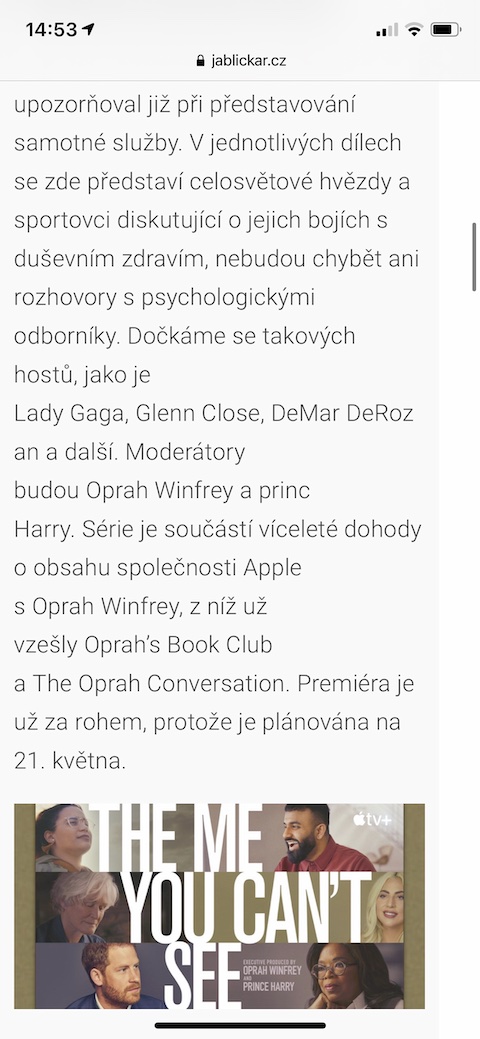Even this week at Jablíčkář, we won't deprive you of a tip for an interesting shortcut for your iPhone. This time it will be a shortcut called Search On, used to search for content on the Internet.
It could be interest you
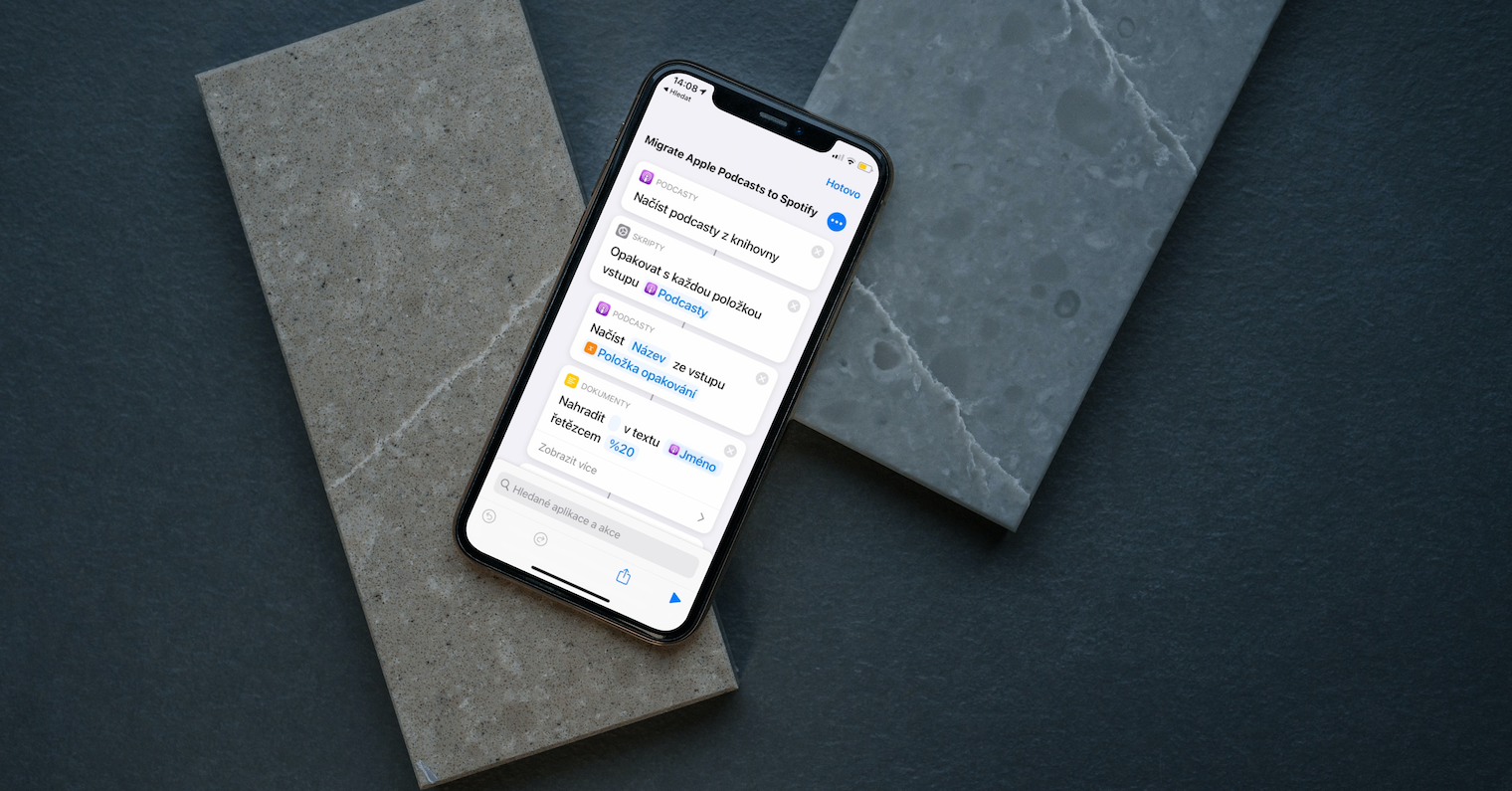
During the day, we often find ourselves in situations where, while browsing the Internet, we need to find additional information for a specific term, look for a certain text in a place other than the page we are currently reading it on, or check the possible appearance of an image on other pages as well. For these purposes, it is logical to copy the given text or expression and enter it into Google, but this is not the only way to search for the desired content on specific pages or social networks. A simple, fast and sophisticated way to search is also represented by the shortcut called Search On, which offers users the possibility to quickly and easily search for the given content not only on Google, but also on YouTube, IMDb, social networks Twitter and Facebook, the discussion platform Reddit or perhaps on Instagram.
The shortcut works simply - after installing it, you first add it to the sharing tab by launching the native Shortcuts on your iPhone, for the Search On shortcut in the gallery, tap the three dots icon in the upper right corner, then again the three dots in the upper right , and then activate Show on Share Sheet. After that, just mark the selected expression or sentence while viewing any web page and click on Share. On the sharing sheet, select Search On and then select the platform on which you want to search for the term in the menu. Just like all the shortcuts that we present to you on Jablíčkář, we have tried Search On ourselves - it works quickly, reliably and without problems. Before installing the shortcut, make sure you have enabled the use of untrusted shortcuts in Settings -> Shortcuts.