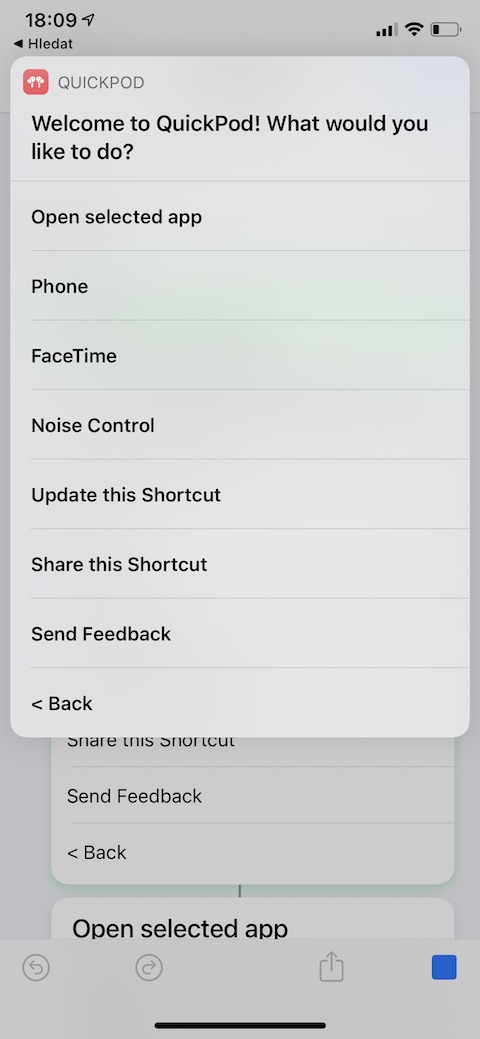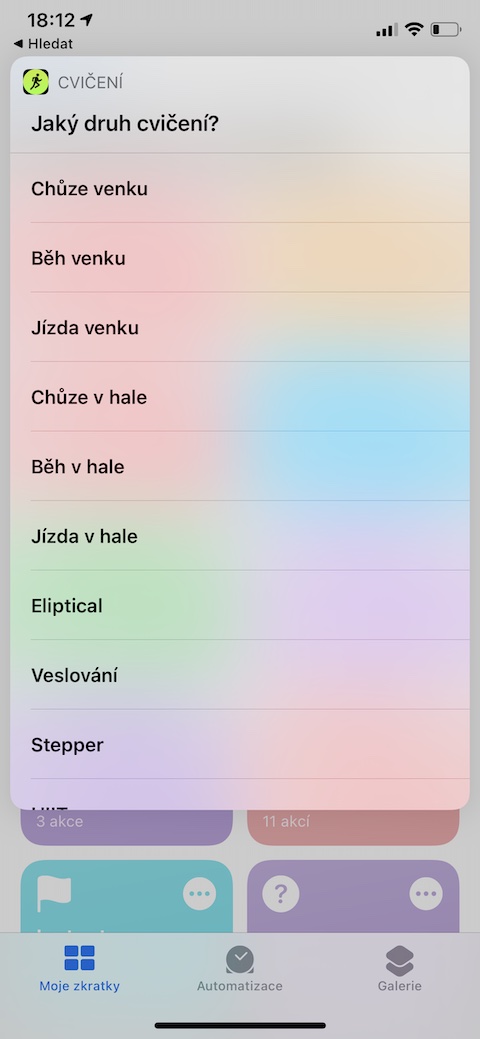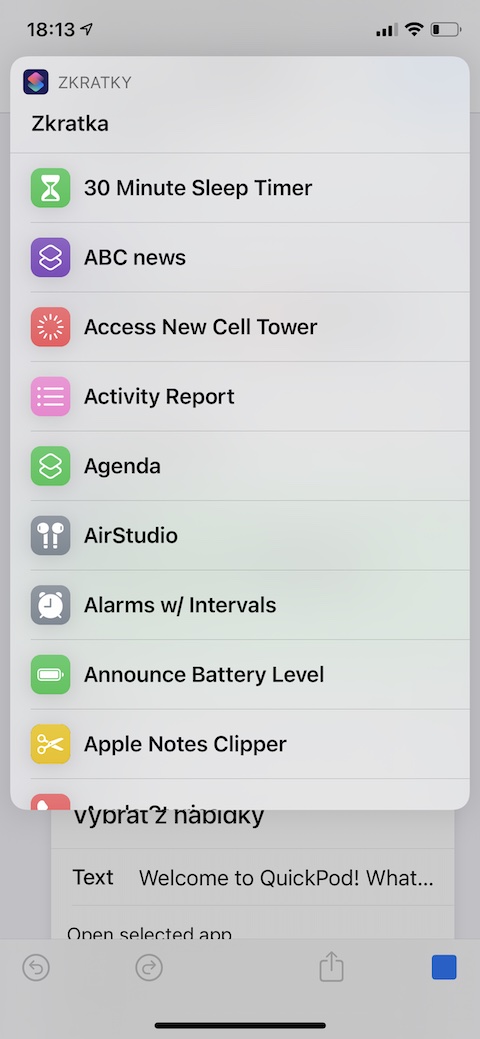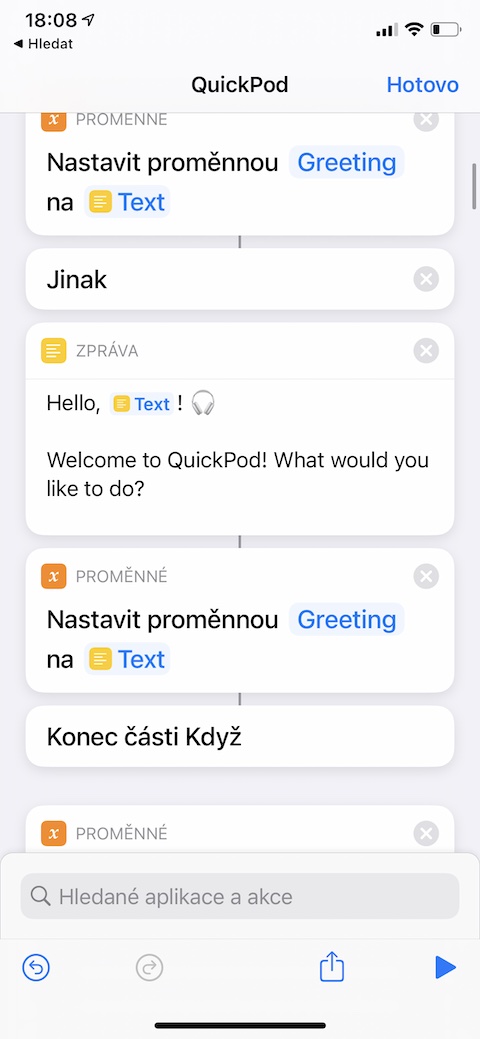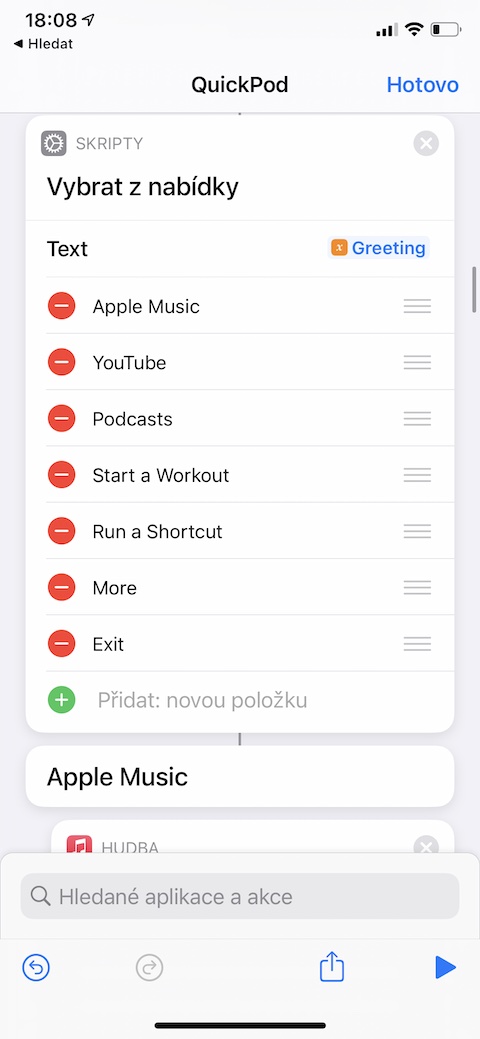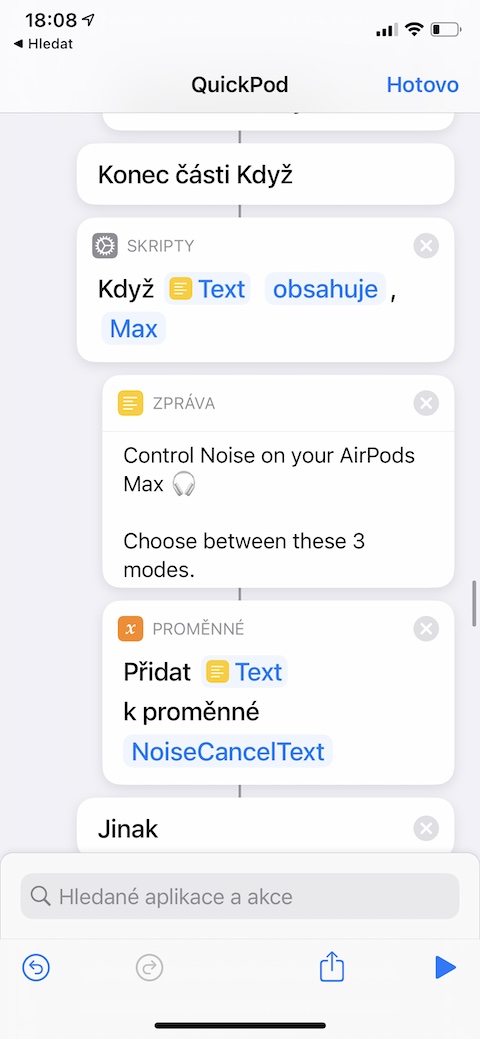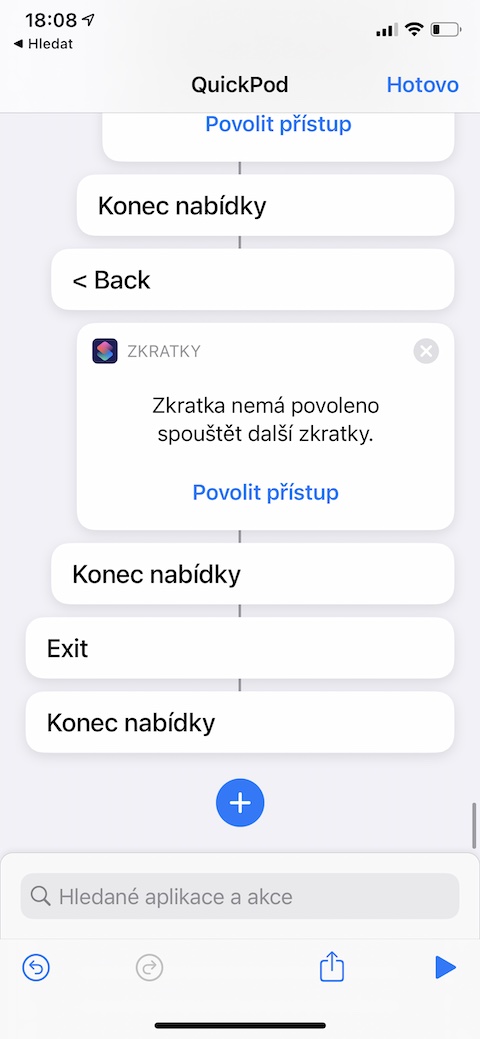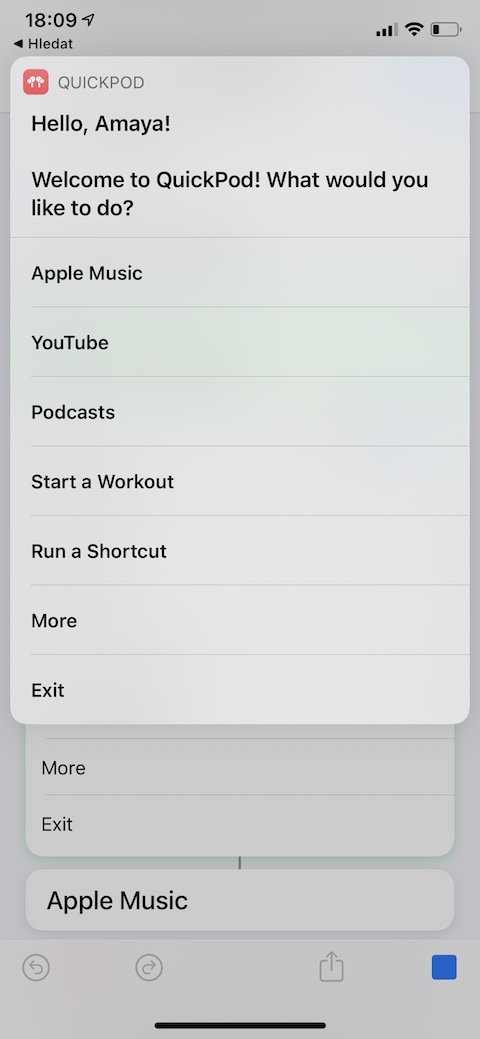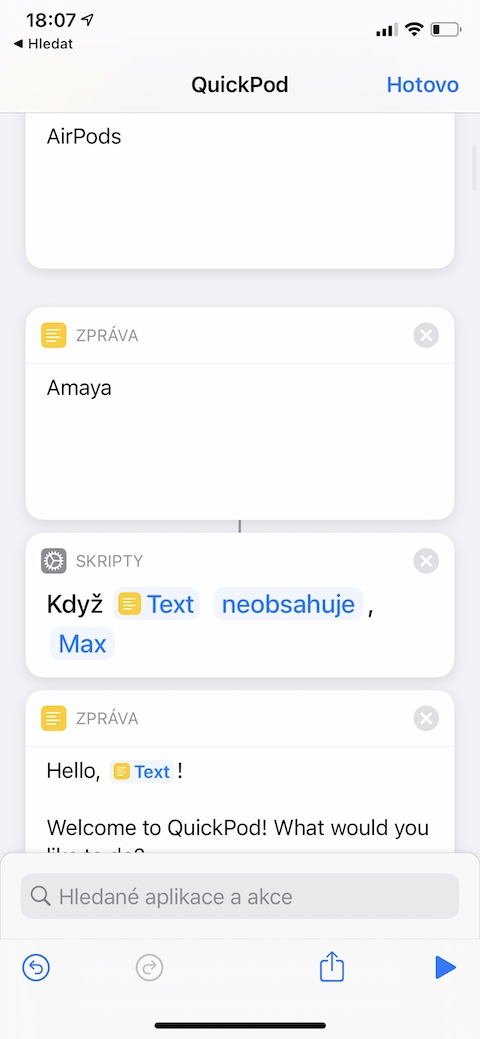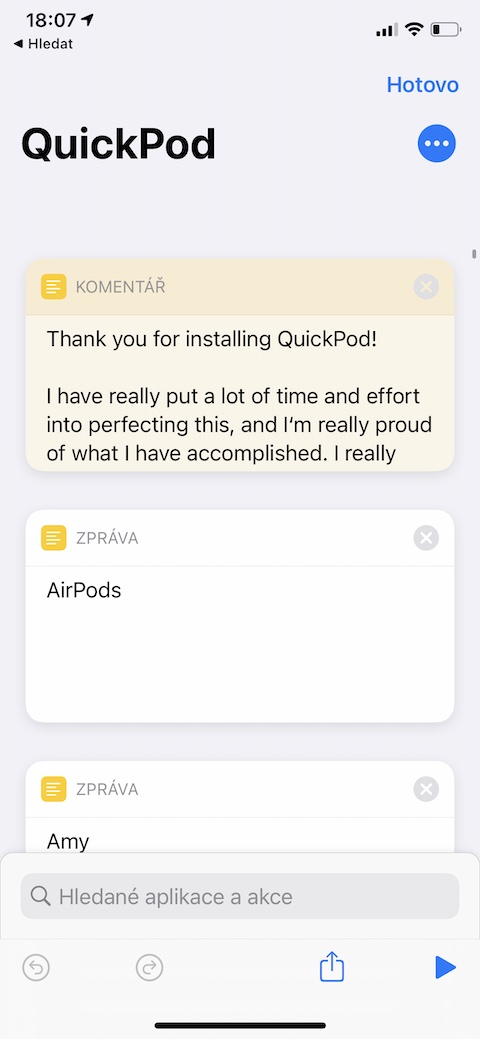From time to time, on the Jablíčkára website, we will introduce you to a tip for an interesting shortcut for your iPhone. For today, the choice fell on a shortcut called QuickPod, which will make it faster, more pleasant and easier for you to use wireless AirPods headphones.
It could be interest you

In one of the previous articles on Jablíčkář, we presented you with the Air Studio shortcut for better control of AirPods headphones. The QuickPod shortcut also works in a similar way, which we will cover in today's article. Unlike the aforementioned Air Studio, the shortcut called QuickPod focuses mostly on playback capabilities. After you put on your AirPods and pair them with your iPhone, you can run the shortcut. Shortcut is compatible with all AirPods models including AirPods Max. Once launched, the shortcut will ask if you want to start playback in Apple Music, YouTube, native Podcasts, or if you want to launch another shortcut or start a workout on your Apple Watch. The menu also includes the option to launch an application of your choice, start a call via FaceTime and other options, including specific functions of selected AirPods models.
The shortcut works fast, reliably, and does exactly what it's supposed to do. It will suit especially those who use their AirPods for basic functions and do not require the ability to perform more advanced settings from the shortcut. The shortcut requires internet access and native Health on your iPhone if you start the workout.