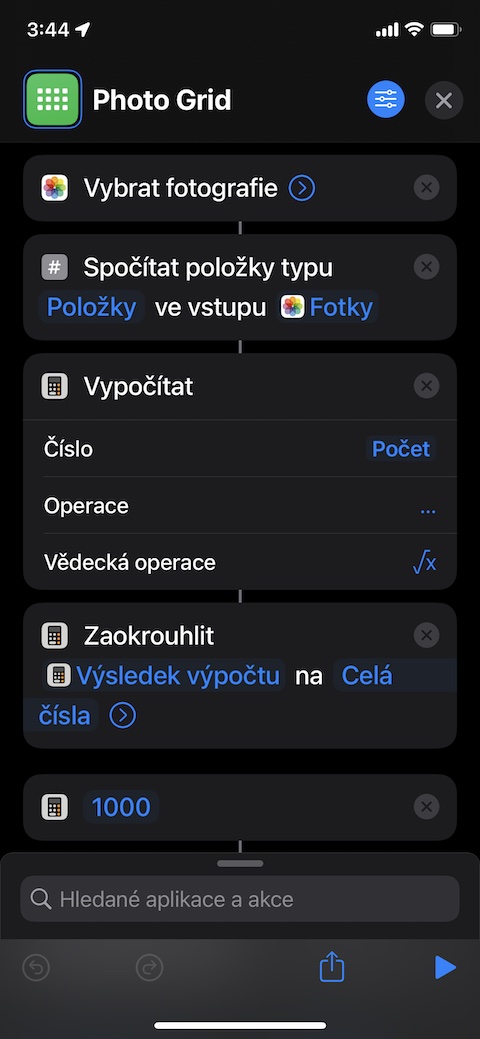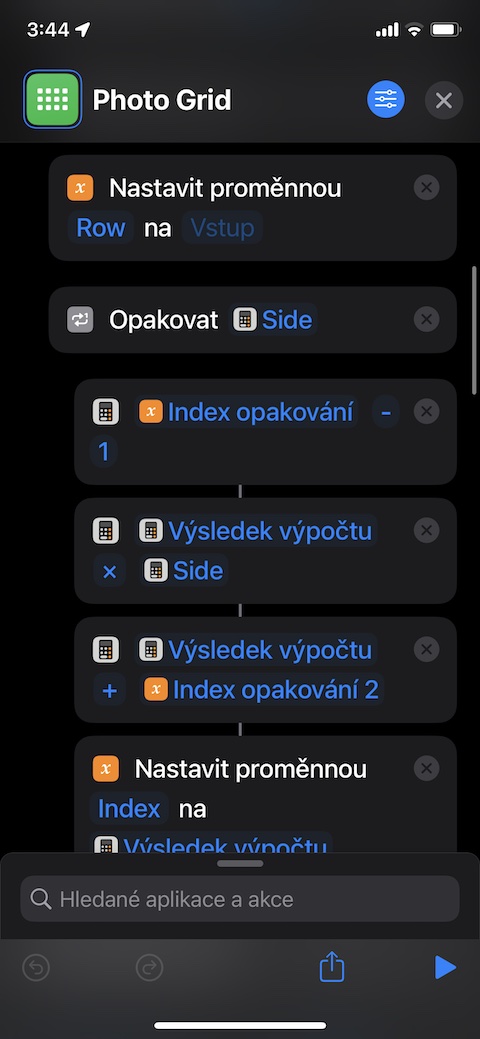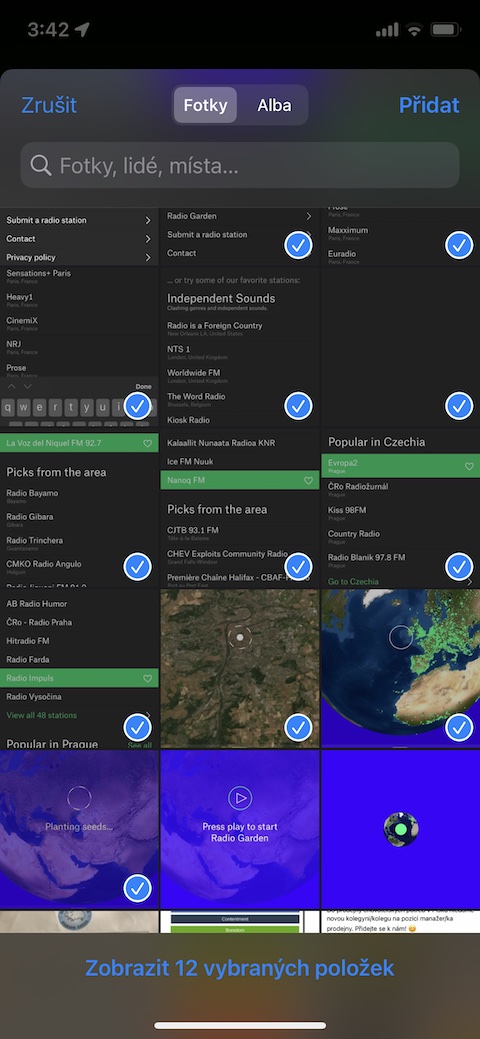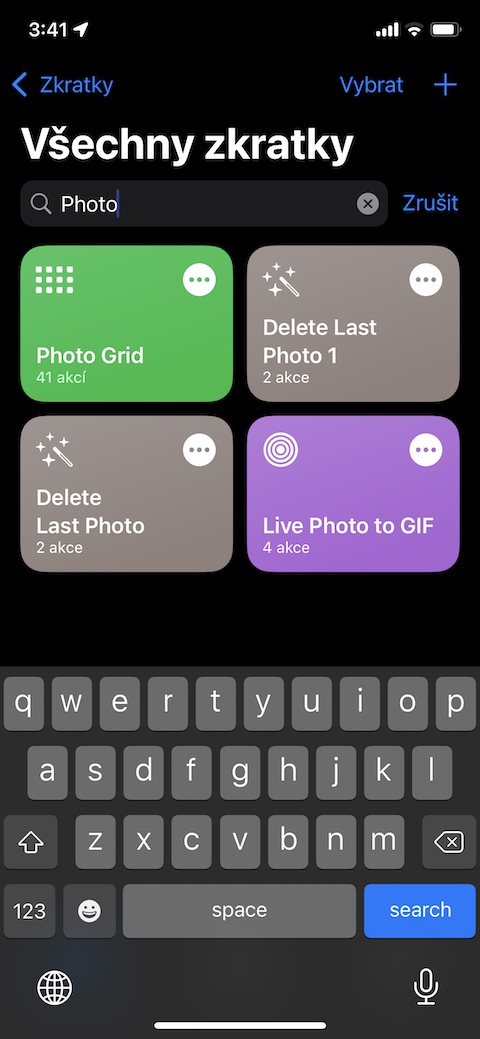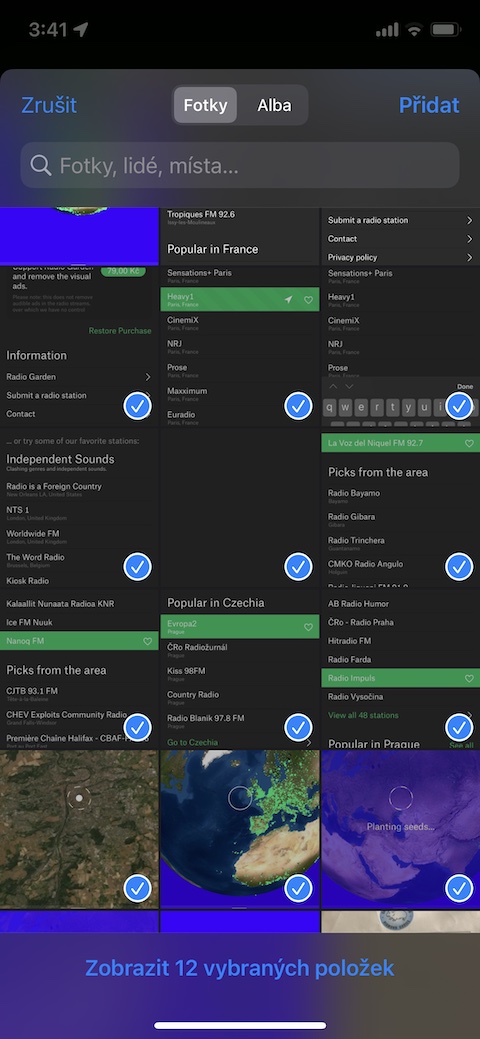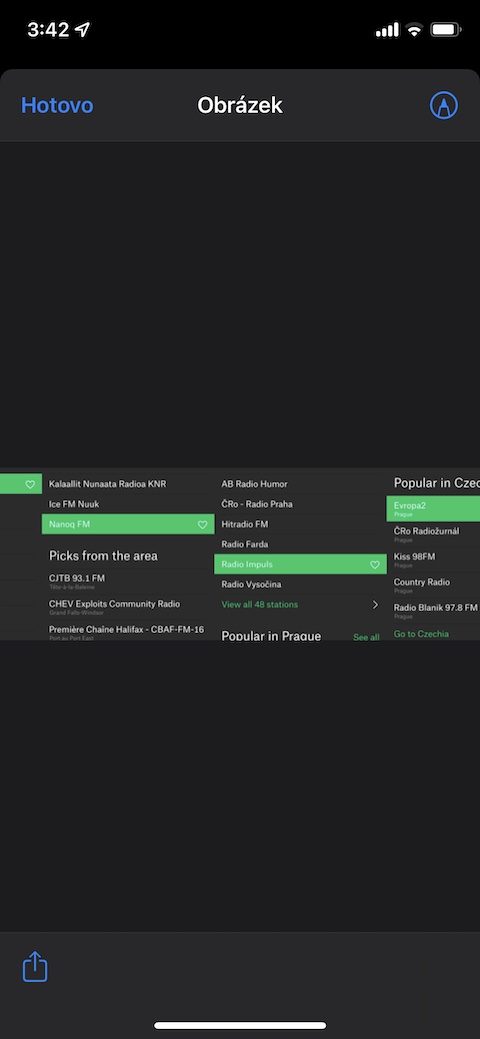On the Jablíčkára website, we will from time to time bring you a tip on one of the interesting shortcuts for iOS. For today we have chosen a shortcut called Photo Grid. With the help of this shortcut, you can easily and quickly connect individual images from the photo gallery to each other on your iPhone.
It could be interest you
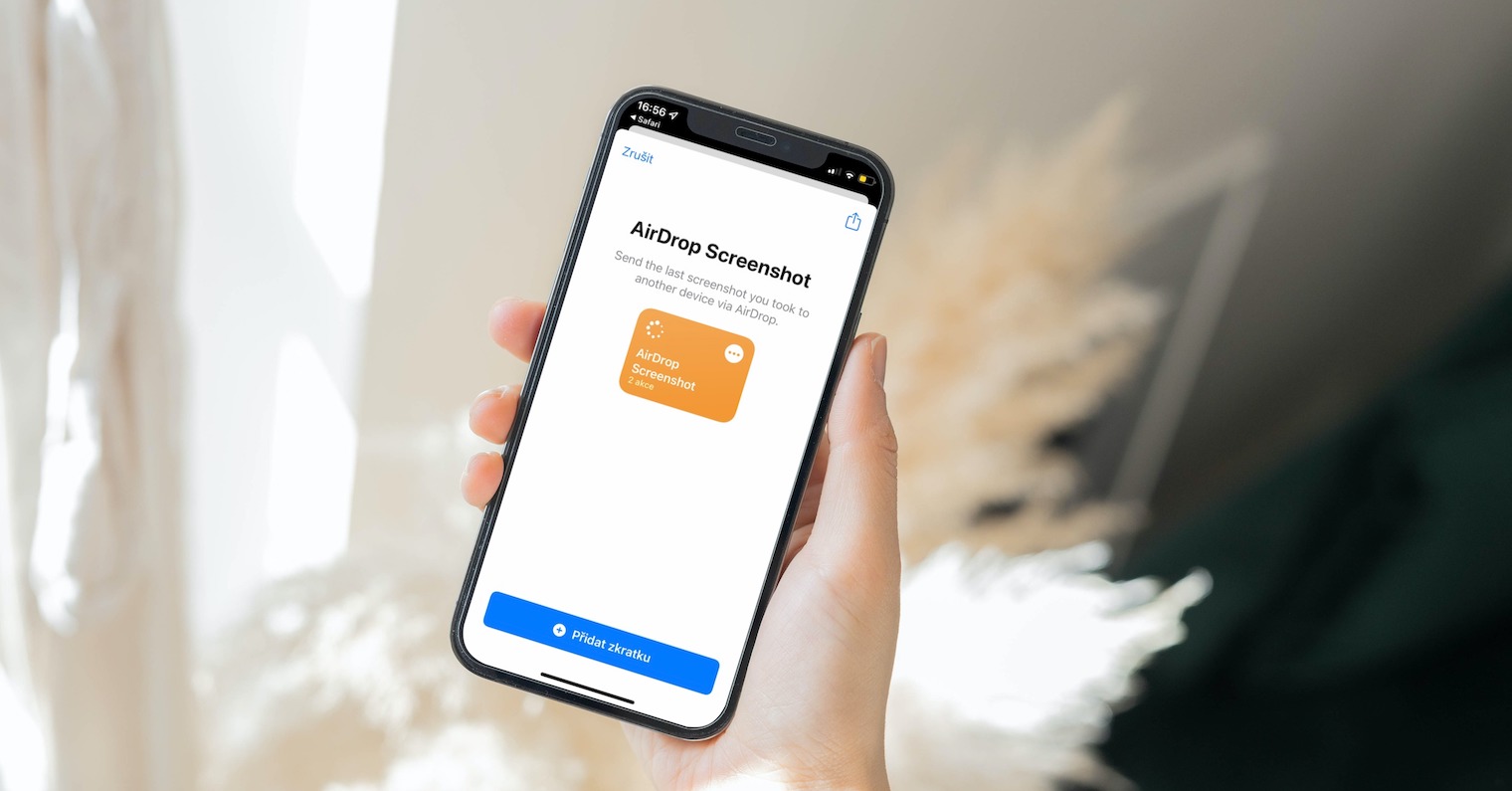
Sometimes you may want to create a simple collage from the images stored in your iPhone's photo gallery. Of course, it is possible to find a huge number of specialized applications in the App Store for these purposes. But these applications usually also offer a lot of different filters, frames, the ability to add text, stickers or effects, which is great for those who want to win with their collages, but those who just need to put together a grid made up of several images, these functions tend to delay work. Fortunately, you have the option of using a shortcut called Photo Grid, with the help of which you can literally create the desired collage on your iPhone in a few seconds, without having to go through any extra steps.
Like most other iOS shortcuts of this type, Photo Grid works simply, reliably and quickly. You can activate the shortcut simply from the sharing sheet, or with the help of a command from the voice assistant Siri. After activating the Photo Grid shortcut, your iPhone's display will display images from your device's photo gallery. It's up to you to tap to select the photos you want to add to the collage, then tap Add in the top right corner. The shortcut will process the entered data for a few seconds and then create a linear collage. You can also make various annotations on the created collage. If for any reason you don't like the look of the collage created by this shortcut, you can use the shortcut Combine Screenshots.