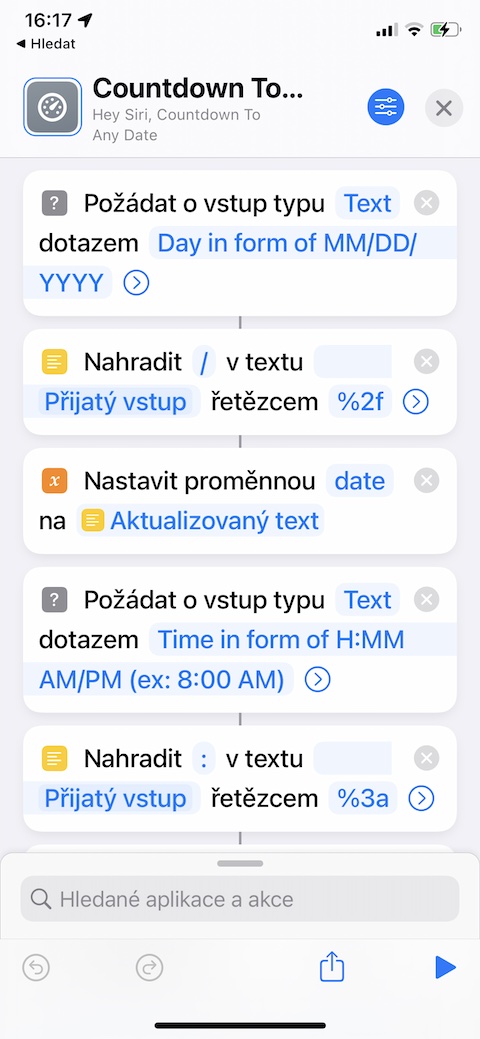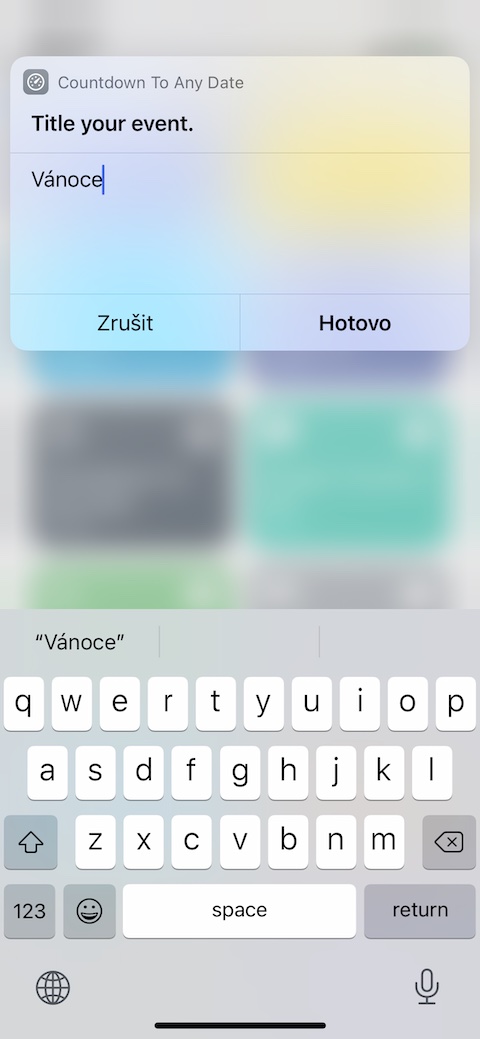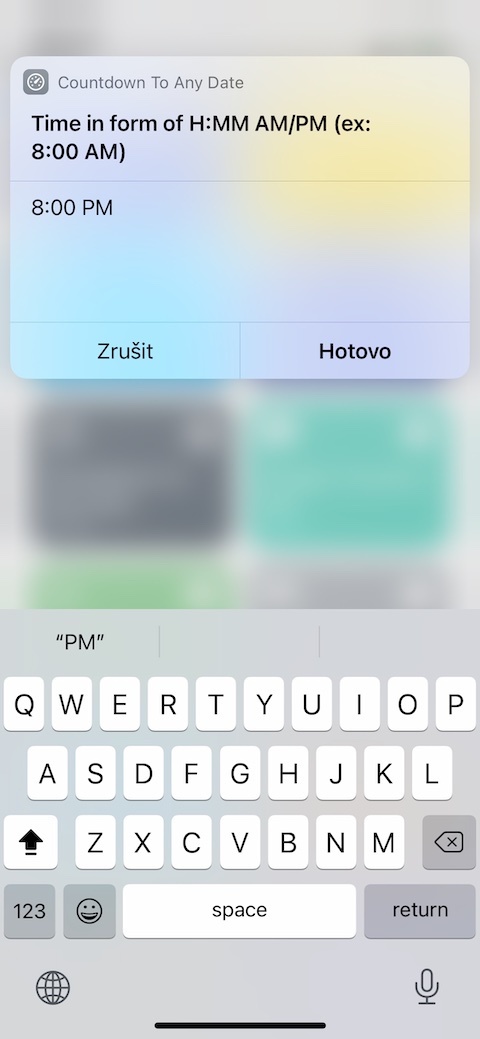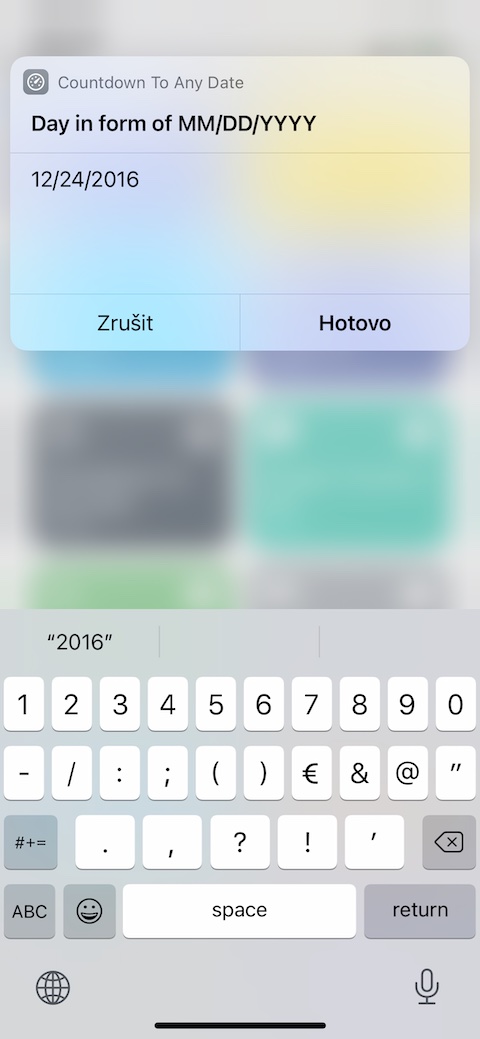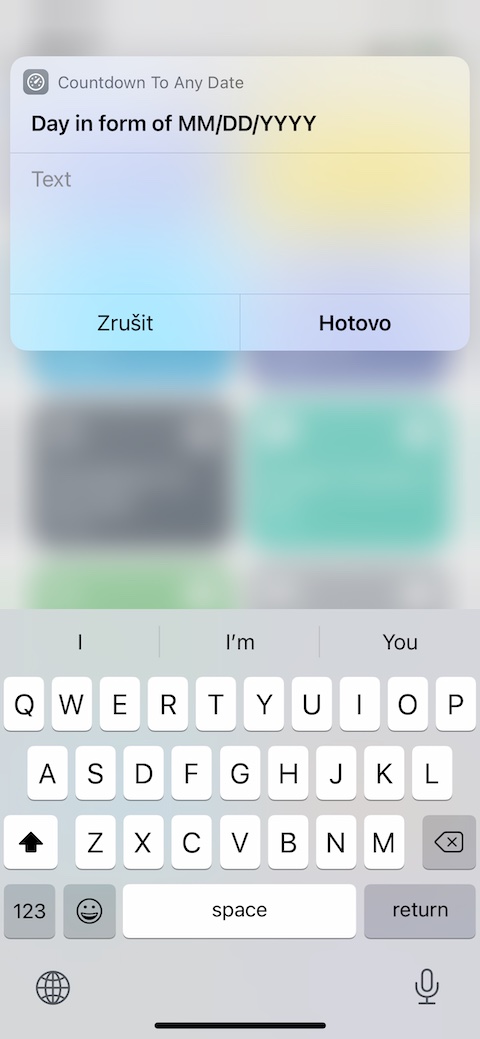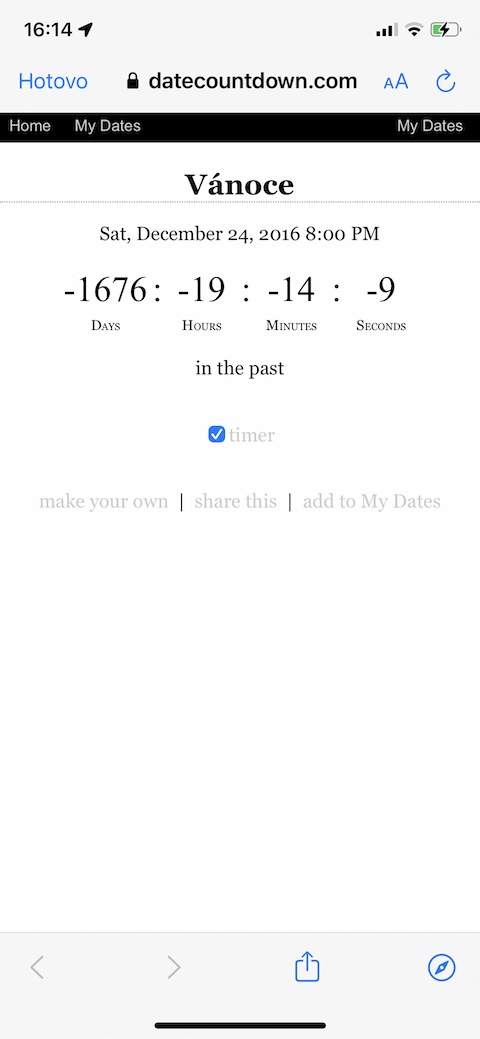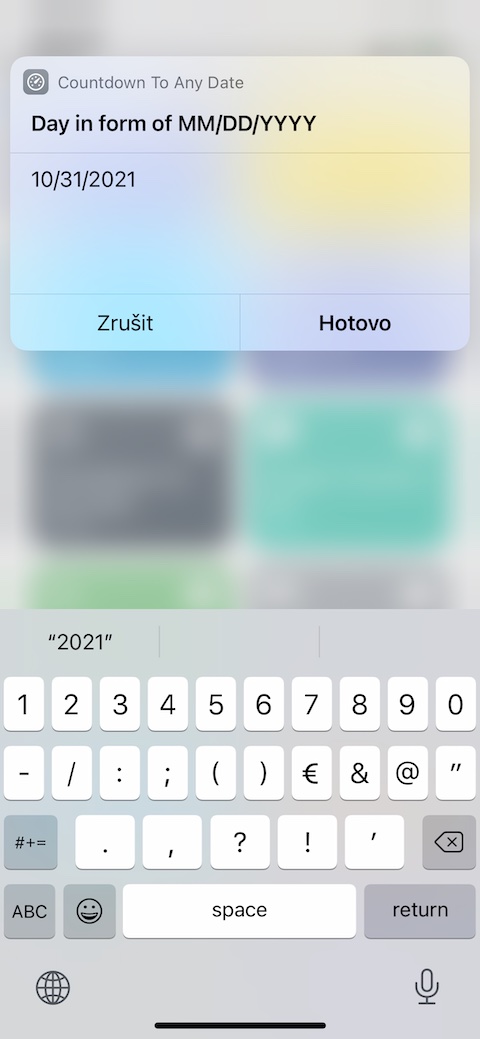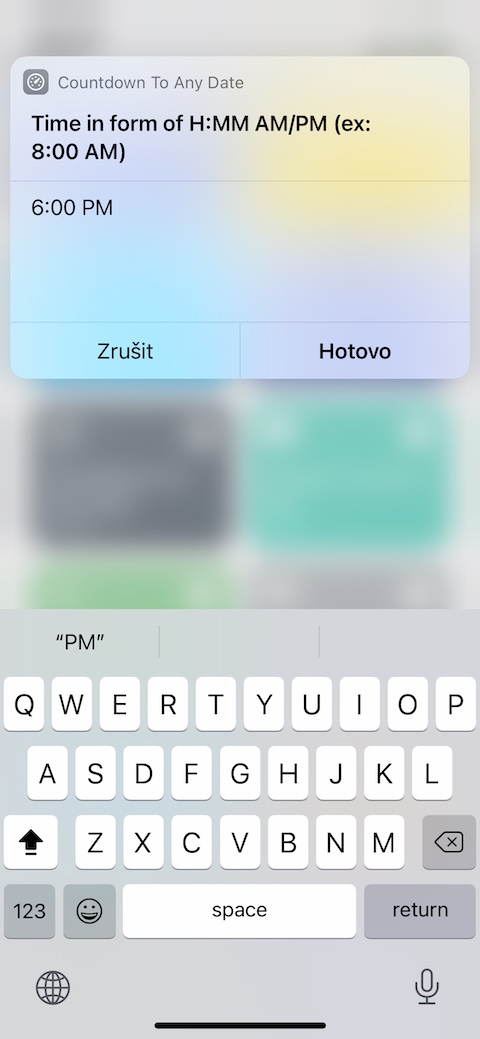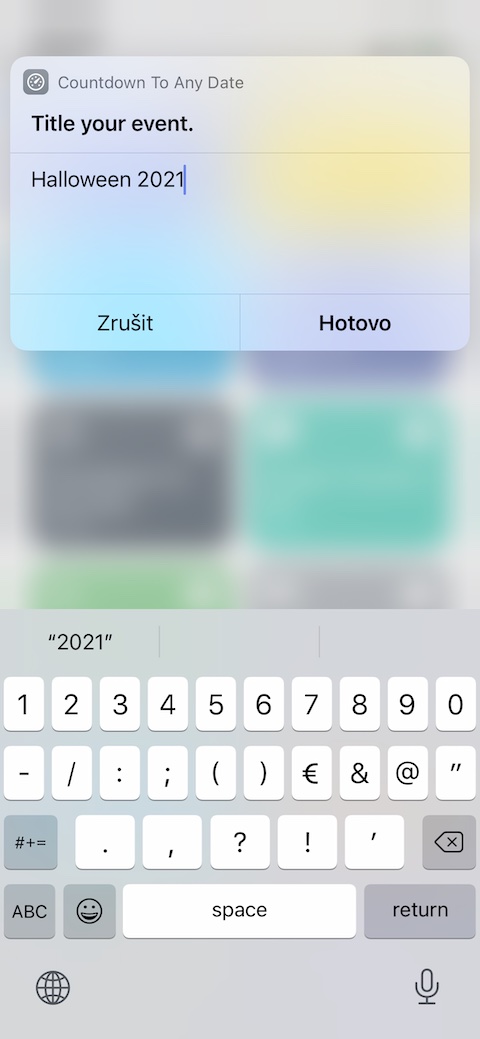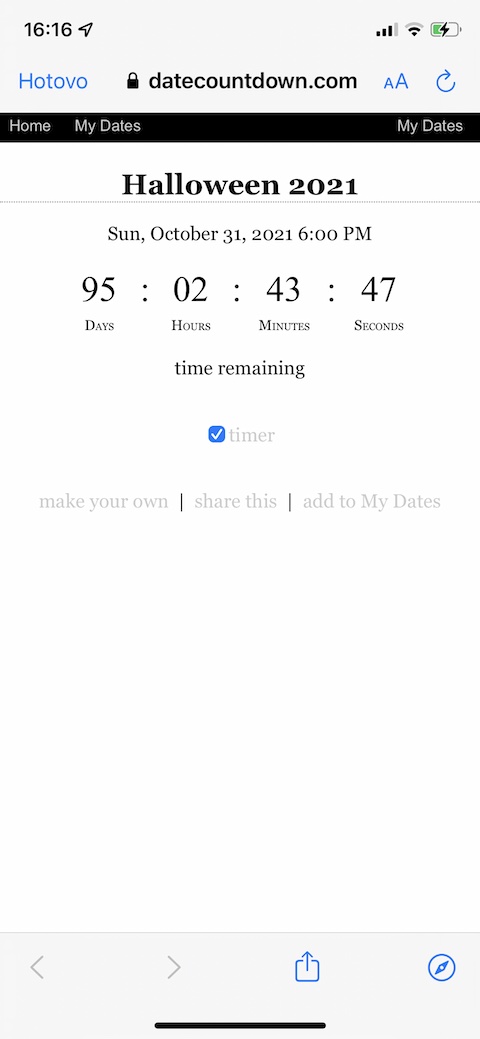From time to time, on the Jablíčkára website, we will introduce you to a tip for an interesting shortcut for your iPhone. For today, the choice fell on the shortcut called Countdown to Any Day for displaying countdowns.
It could be interest you

Each of us needs to find out from time to time exactly how much time is left until Christmas, wedding or acquaintance anniversary, birthday, any holiday or any other event. There are, of course, more ways to find this out. One of them is the good old way of starting the calendar and counting the necessary time, the second option can be for example downloading one of the third-party applications that serve this purpose. But you still have a third option. This is to launch a shortcut called Countdown to Any Date. This shortcut is directly connected to a special server, on which, after you enter the required date in the shortcut, the relevant countdown, including seconds, will start. The Countdown to Any Date shortcut is simple, easy to understand, and works absolutely reliably.
Once launched, the shortcut will ask you to enter the desired date in the appropriate field in MM/DD/YYYY format, or the exact hour, and then name the event. If you enter a date from the past for the shortcut, it will of course show you data about how much time has passed since that moment. The server Countdown to Any Date is connected to is called Datecountdown.com and does not have access to any of your personal information. On the mentioned server, you can also easily switch between displaying a comprehensive countdown and just showing the days remaining until the event. The Countdown to Any Day shortcut works as it should and will provide you with a reliable service when you need to find out any countdown in one go. However, if you want to check the deduction on an ongoing basis, we recommend an application of the type countdowns, where there is no need to enter the date at each check.