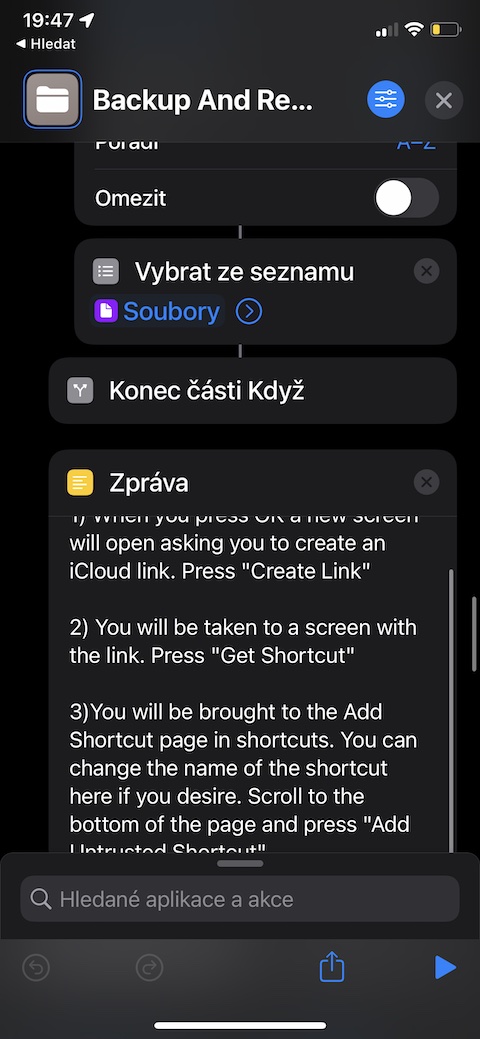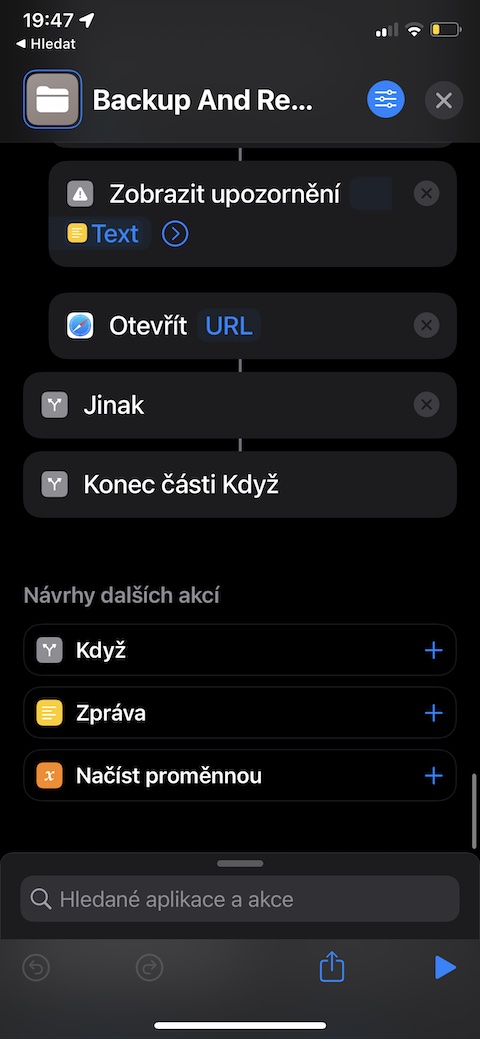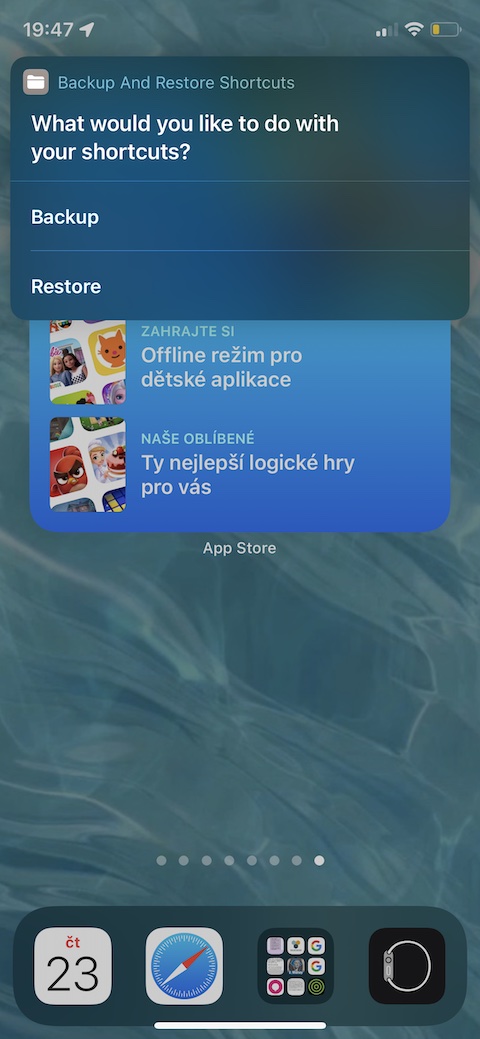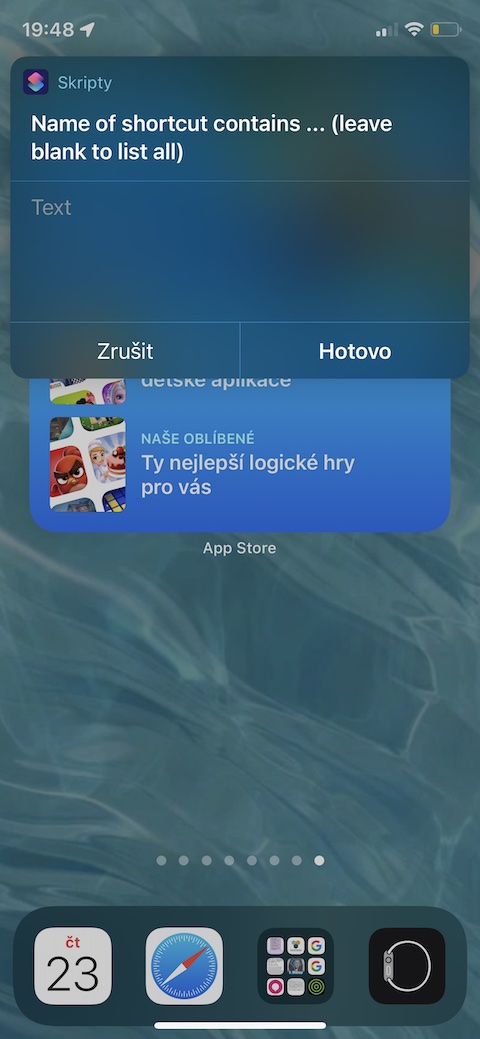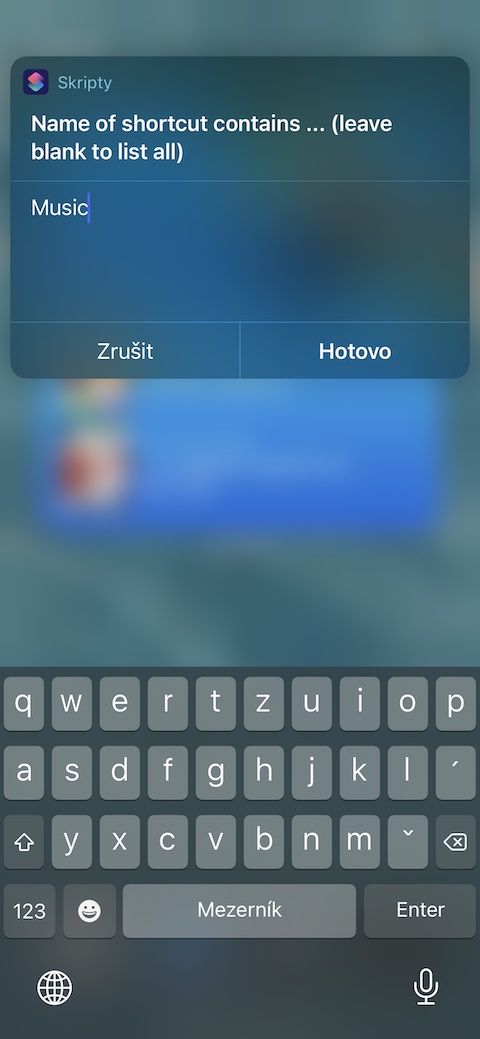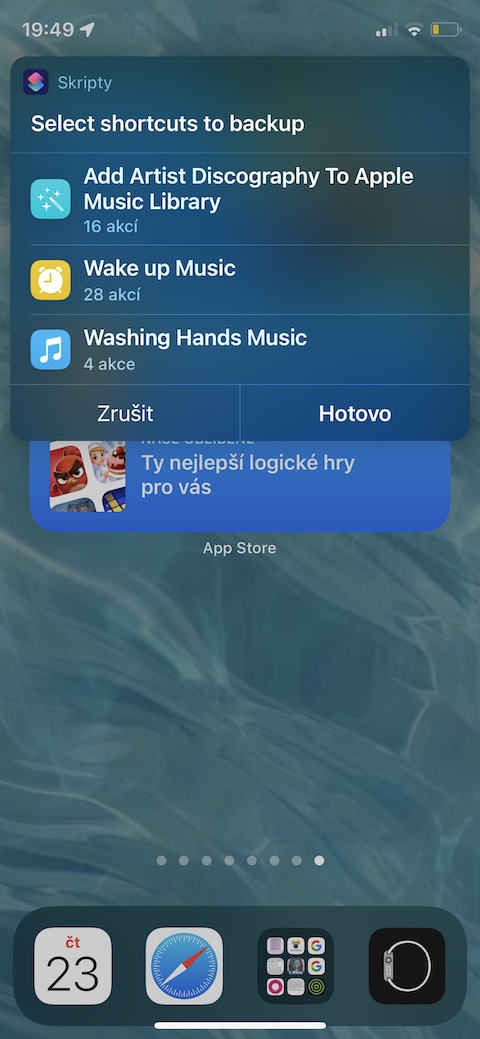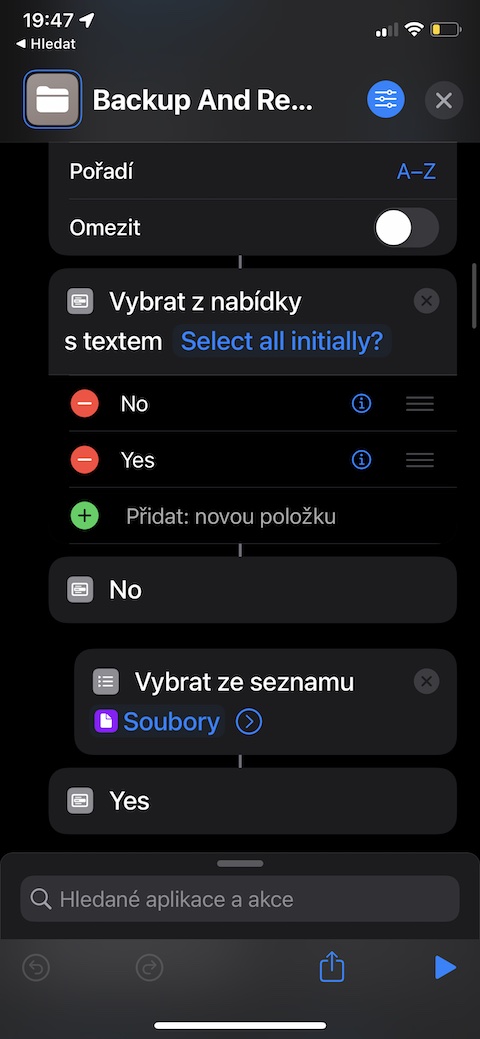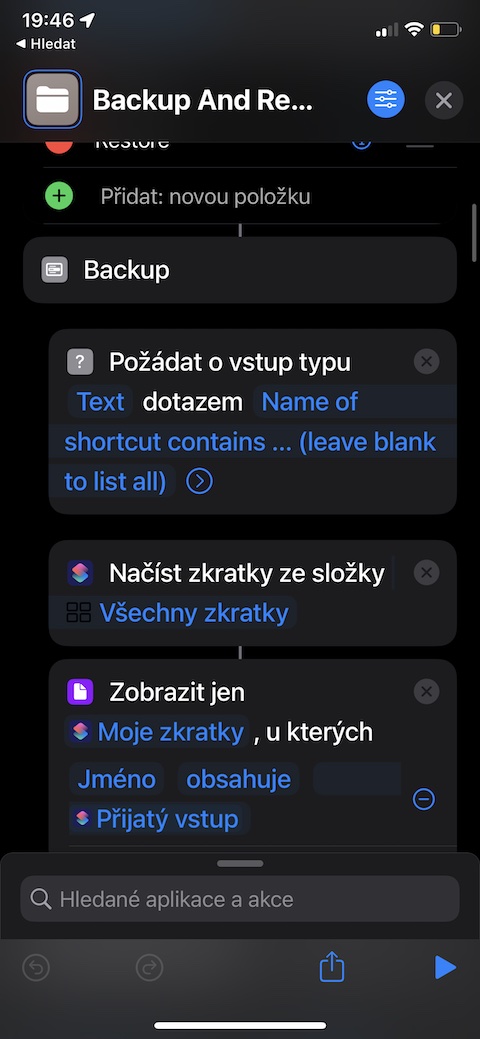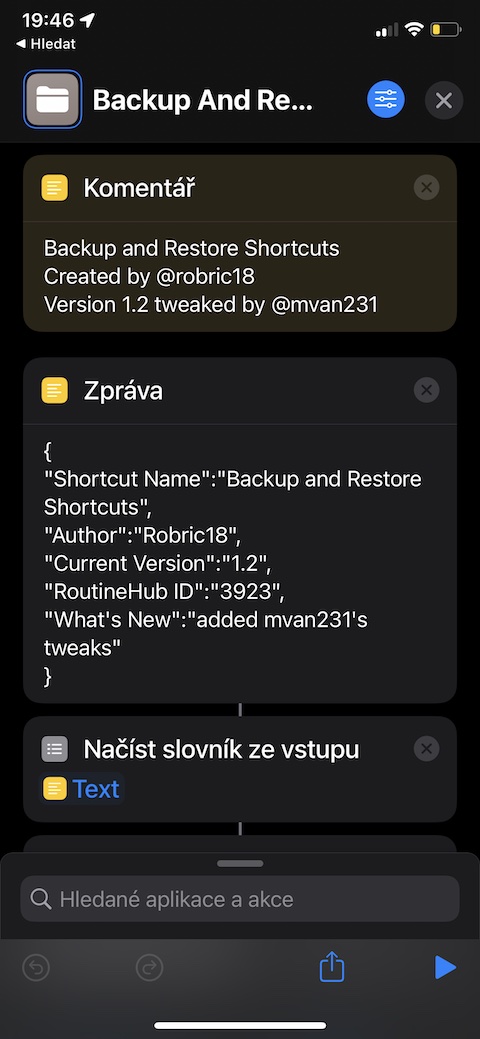On the Jablíčkára website, we will from time to time bring you a tip on one of the interesting shortcuts for iOS. For today, we have chosen a shortcut with the telling name Backup and Restore Shortcuts, which will help you to backup the shortcuts you have stored on your iPhone.
It could be interest you
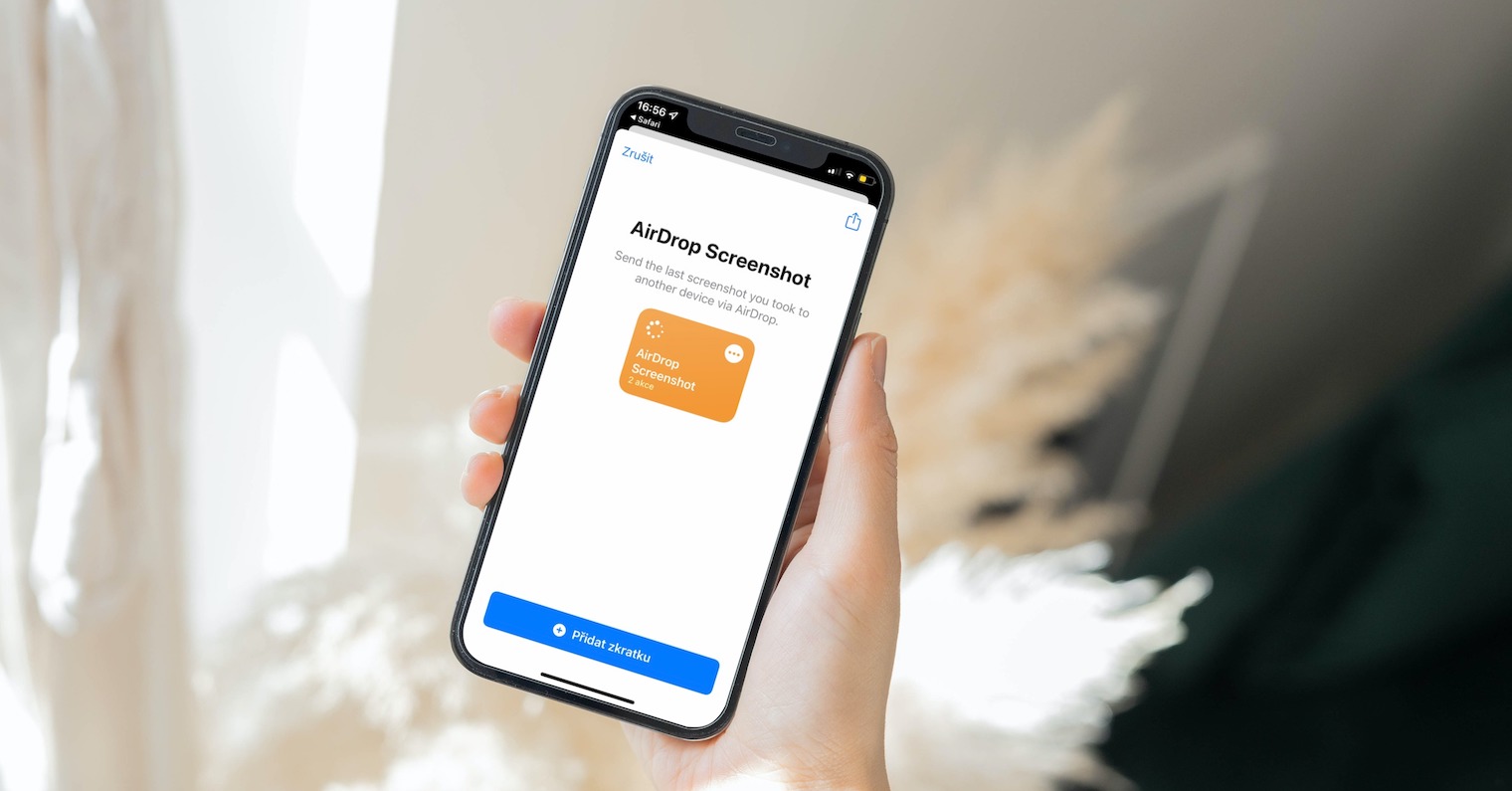
The native Shortcuts app has been part of the iOS operating system for several years. A number of you must have enthusiastically tried it the moment it first saw the light of day. The longer we use the native Shortcuts app on our iPhones, the more shortcuts it accumulates. From time to time it is necessary to delete one of these shortcuts - but it may happen that you want to return the deleted shortcut, but unfortunately you no longer remember where you actually downloaded it and what its exact name was. Fortunately, these situations can be avoided by regularly backing up shortcuts, which the Backup and Restore Shortcuts shortcut can help you with.
As the name suggests, with the help of this handy tool you can relatively quickly (depending on the number of shortcuts) and easily perform a backup and possible restoration of your shortcuts. It's up to you whether you want to back up all shortcuts or just selected ones. If you decide to back up only some specific shortcuts, you need to enter at least part of their name. In case you want to backup all the shortcuts, leave the text box for entering the name empty. The backup takes place in the Shortcuts folder in iCloud Drive on your iPhone, from where you can easily and quickly restore the backup if necessary.