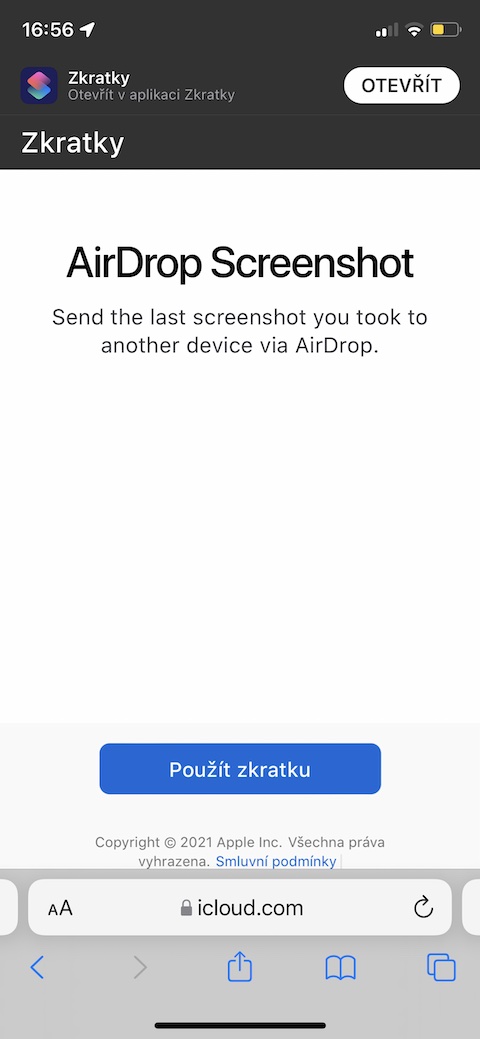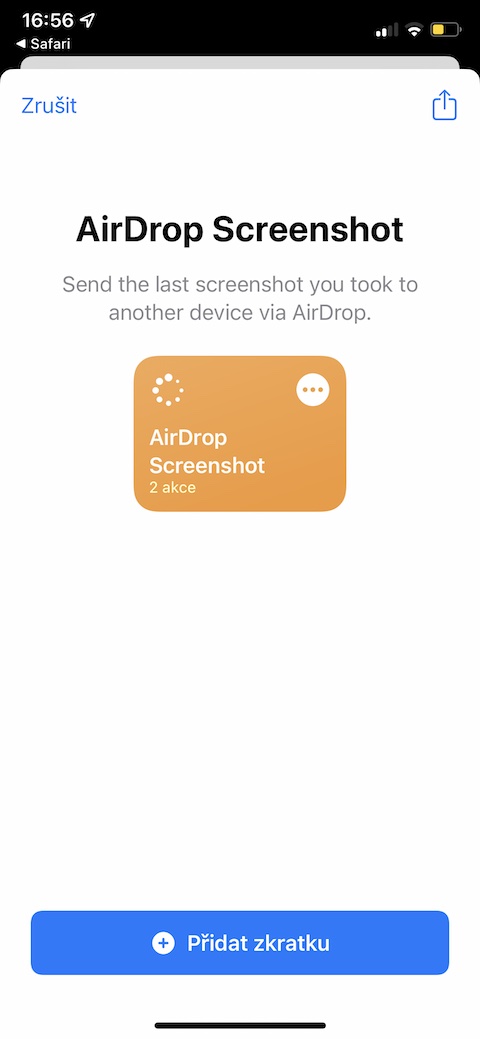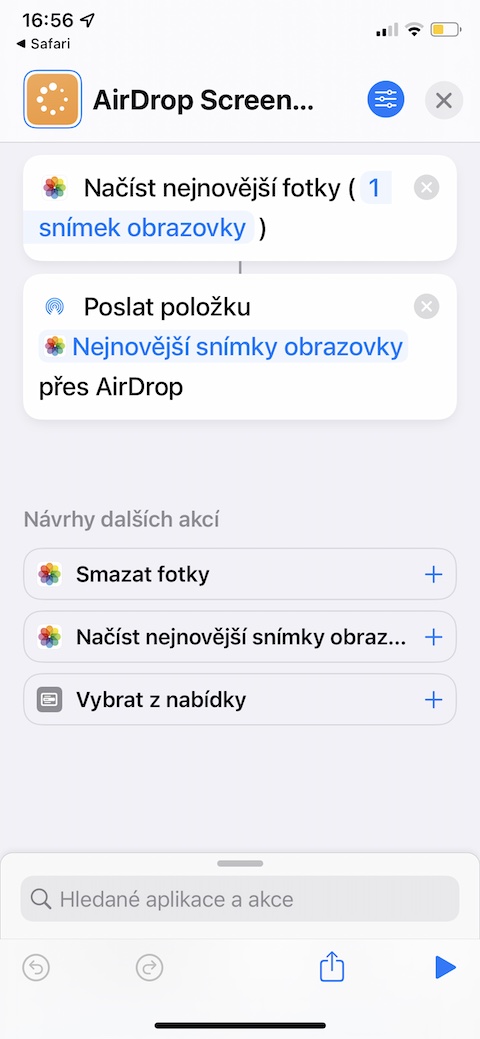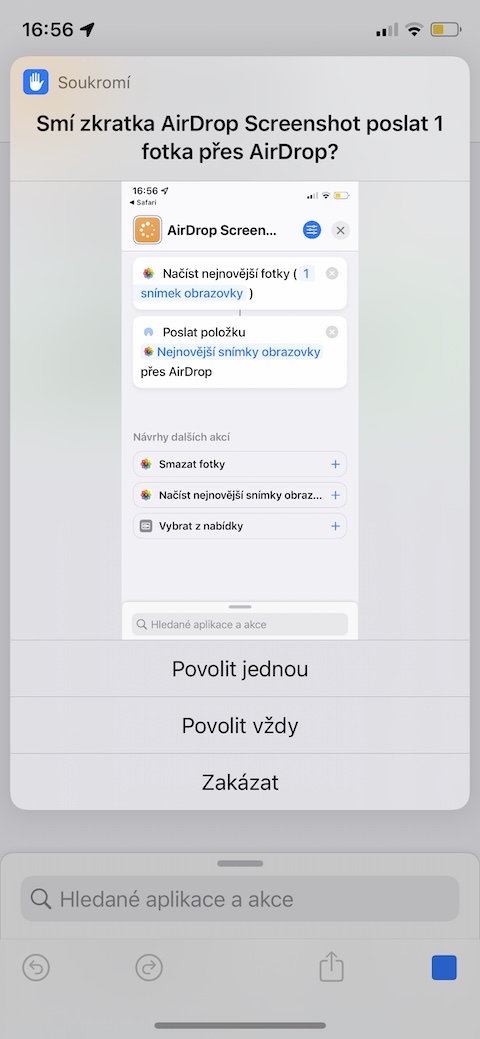On the Jablíčkára website, we will from time to time bring you a tip on one of the interesting shortcuts for iOS. For today, we have chosen a shortcut called AirDrop Screenshot for sharing screenshots.
It could be interest you

Almost all of us take screenshots on our Apple smartphone while using our iPhone. From time to time, you may also want to share these screenshots with someone else. Instead of the sometimes lengthy and complicated sharing by e-mail or message, you can also use a shortcut called AirDrop Screenshot for these purposes. Like most of the other shortcuts that we present to you on Jablíčkára's website, AirDrop Screenshot works very simply. Once launched, the AirDrop Screenshot shortcut will find the last screenshot you took in the appropriate album on your iPhone. In the dialog menu that appears, you must first give your consent to the use of the selected image. After that, the shortcut will offer you an overview of the devices to which you can send the selected screenshot via AirDrop technology.
In addition, AirDrop Screenshot can also offer you other sharing methods in case the recipient of the screenshot you are sending does not own an Apple device or does not currently have AirDrop reception turned on. If you click on the three dots icon in the upper right corner on the shortcuts tab in the gallery in the relevant application, you can customize it as you like - for example, you can set a new action after sending a screenshot, in which the selected screenshot will be immediately deleted from your device after sending it. The shortcut installation link needs to be opened in the Safari web browser environment on the target device. Also, don't forget to make sure you've enabled the use of untrusted shortcuts in Settings -> Shortcuts.