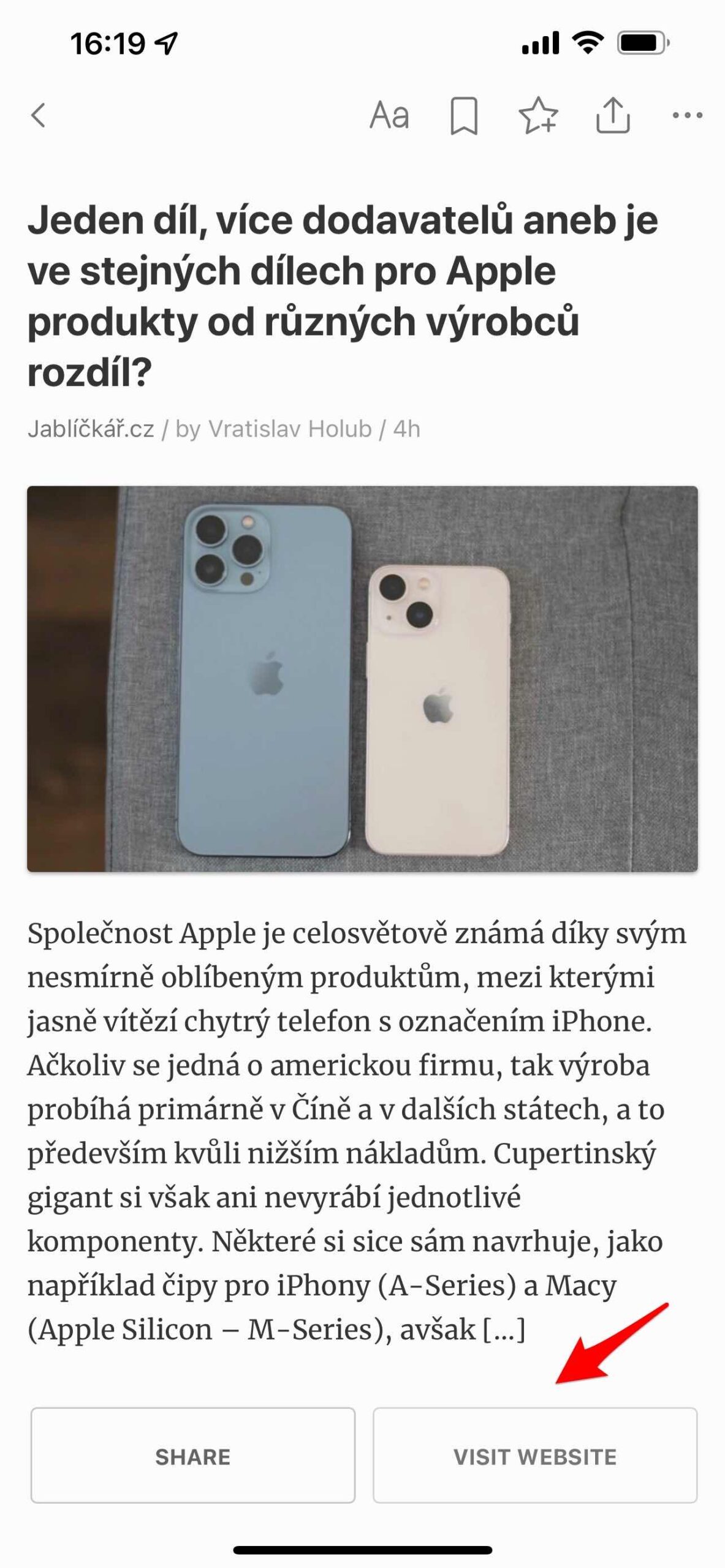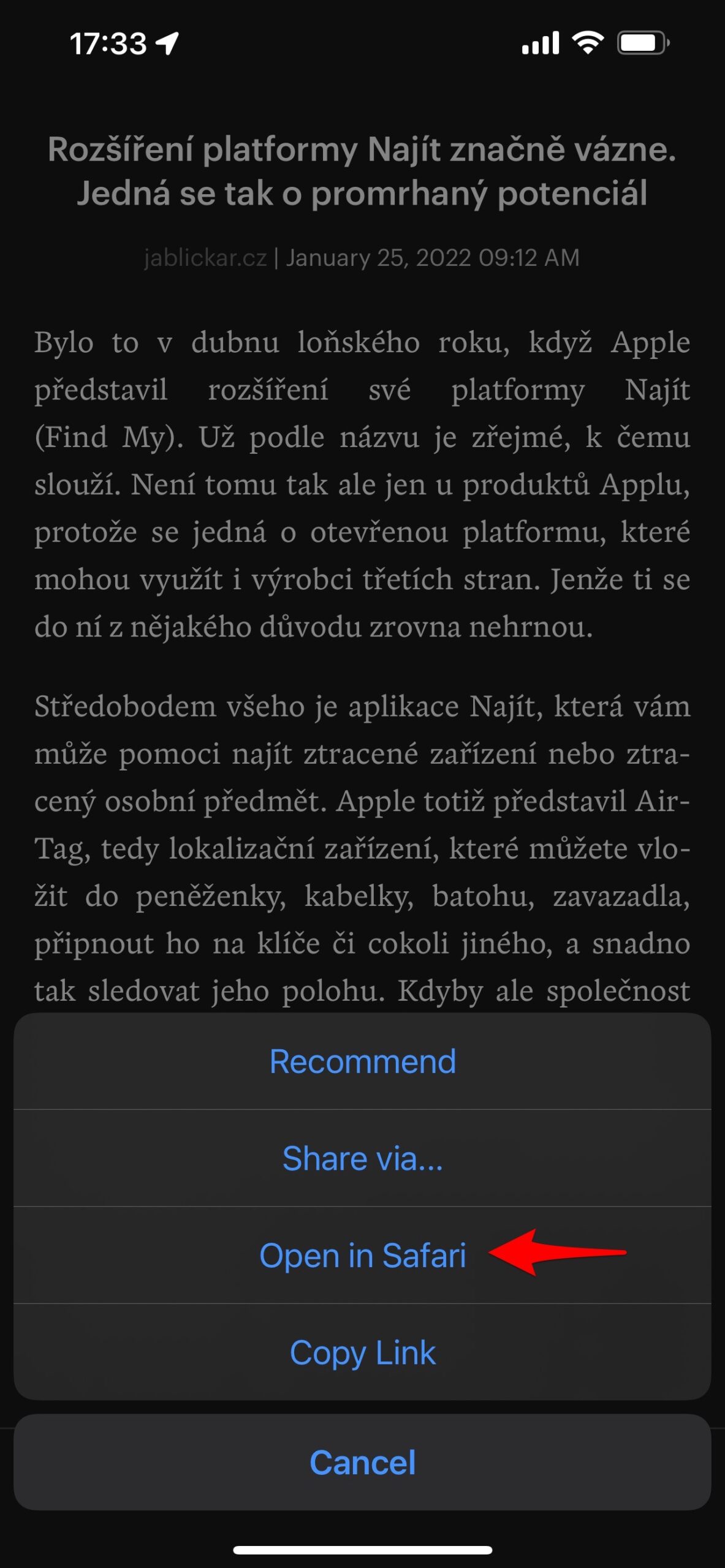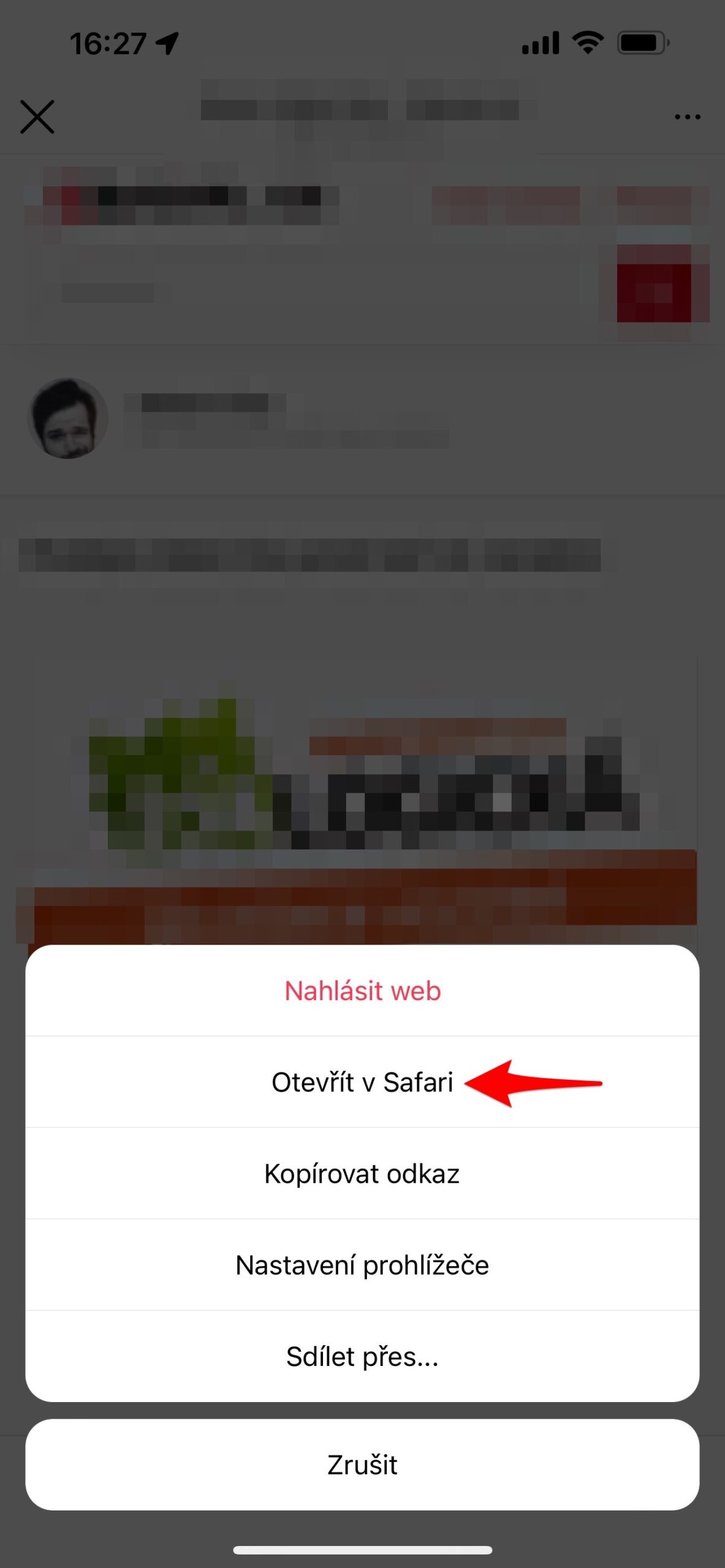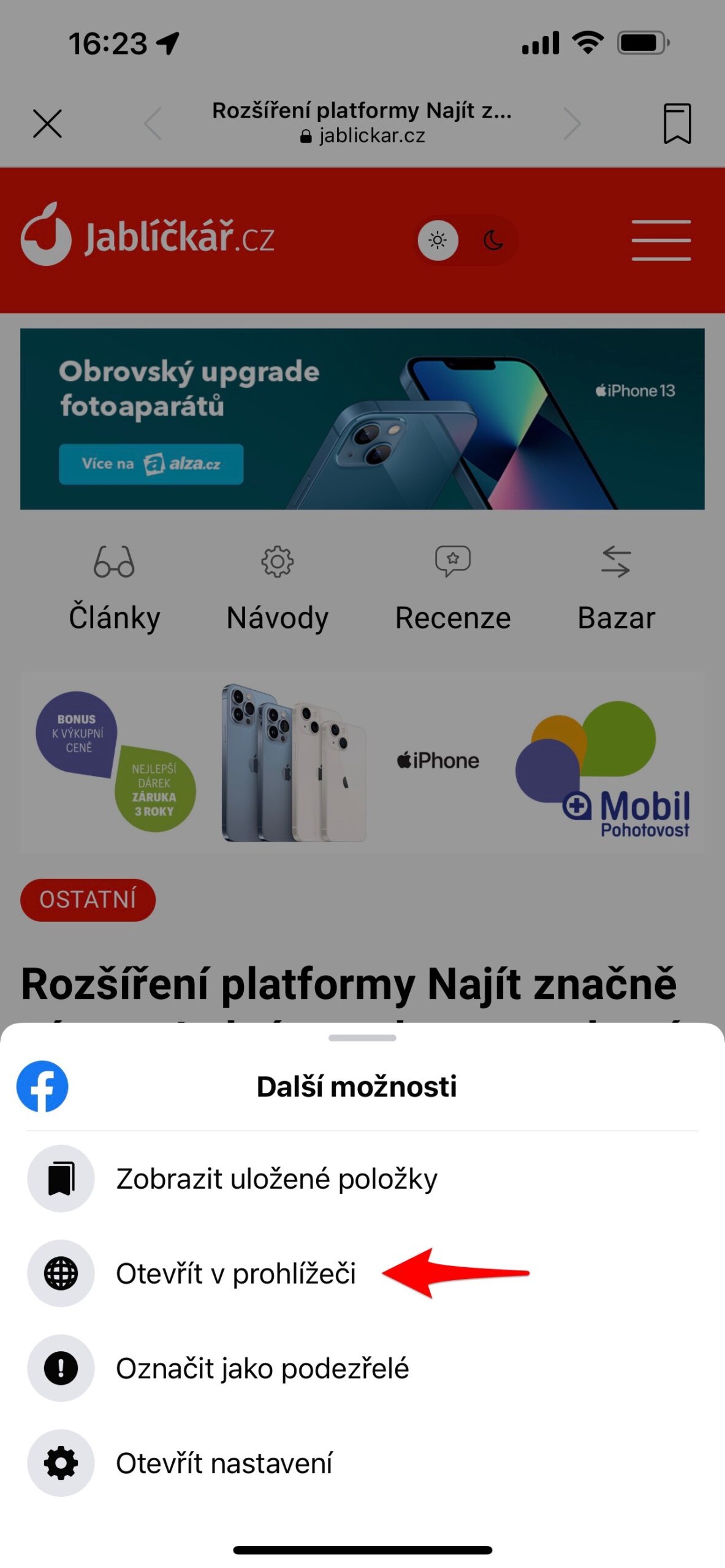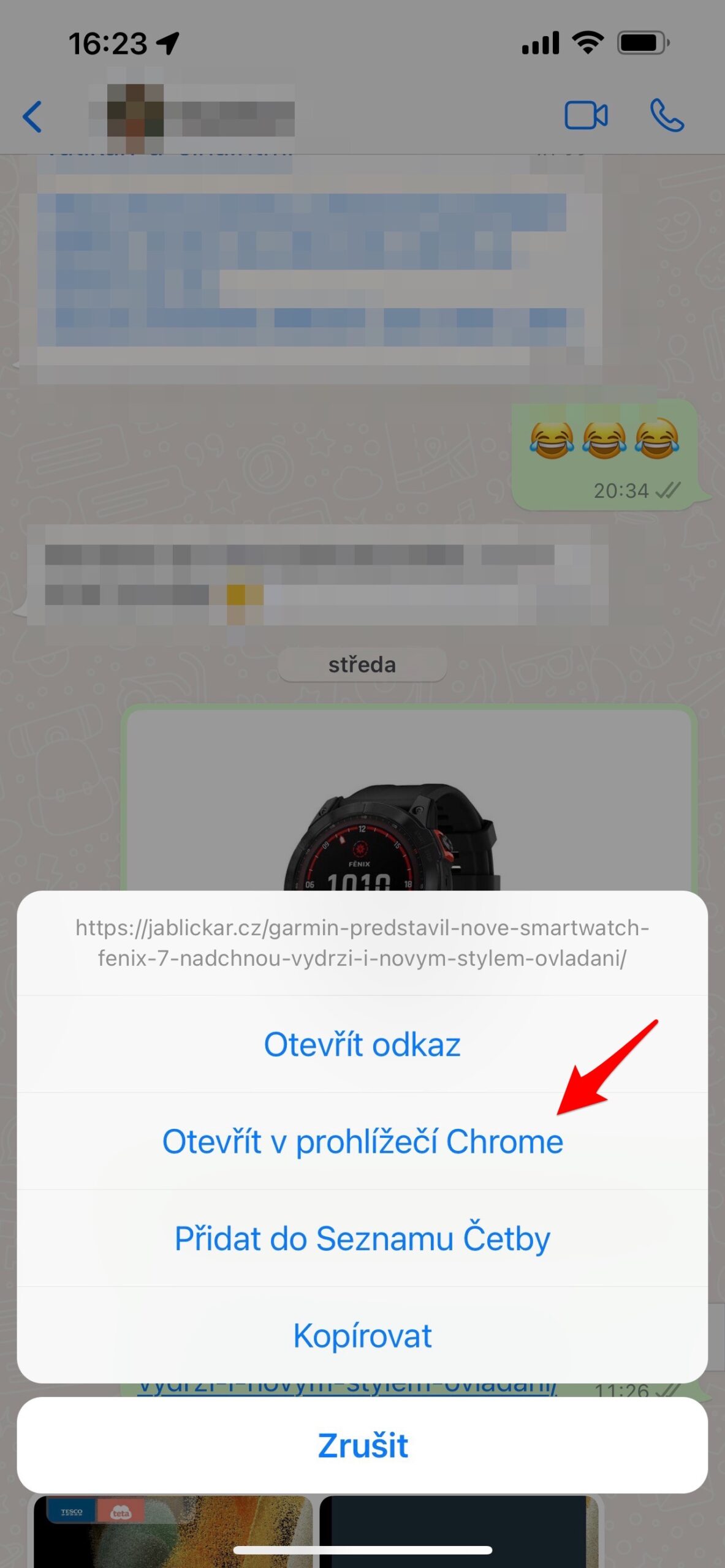In iOS 14 and iPadOS 14 and later, you can change which app opens when you click a website link or email address. You simply choose the default browser or e-mail client you really want to use. However, after more than a year and after the release of a system that already has its successor, third-party developer applications are not fully optimized for this step.
Apple has already unified the offer
If for some reason you don't like Safari or Mail, you can use Chrome, Opera, Gmail, Outlook and other titles. Apple backed down under some pressure and out of antitrust concerns, and just in iOS 14 it made it possible to change the default apps so that everything opens in the ones you actually use, and not in those that Apple pushes you because they are its own.
We already have iOS 15.2 here, and you'll still find many references to Safari across the system, even if you've been using a different browser for a long time. It's okay with Apple, it has finally modified its system for alternative applications (at least that's what we found in the editorial office). So you should no longer see the situation where the system presents you with the "Open in Safari" menu, even if the link is subsequently opened in Chrome, etc. Unfortunately, this is definitely not the case with third-party developer apps. Of course, it was important for them to debug their title for this functionality. To date, however, this has not happened with many, and relatively popular ones.
It could be interest you

Developers hate optimization
If you use the app Feedly, so she opens her browser via the Visit Website menu. The Safari icon is then offered to you in the right corner. After clicking on it, you will not be redirected to it, but to the browser you are using. But the icon doesn't explicitly name Safari, so this game can be accessed quite well. It is worse, for example, with an application Pocket. If you save articles for later consumption and want to open them on the web, you must do so in the application through the "Open in Safari" menu. However, the browser you are using will still open.
It's the same as well Instagram. However, after clicking on the "Open in Safari" menu, Safari will not open, but the application you set will start again. But it's a bit strange how Meta breaks up the user interface of its apps. Facebook it is universal. To avoid having to name, it simply offers "Open in browser", which is nothing against anything. WhatsApp but it is the furthest and correctly recognizes which browser you are using and presents this offer to you as well.
Even applications such as Twitter or Trello try to avoid ambiguity. Neither one prefers to name. Apple is not directly to blame for this. In this case, the fault lies with the developers, who either did not notice the novelty in iOS, or think that all iPhone users use Safari anyway.
It could be interest you

 Adam Kos
Adam Kos