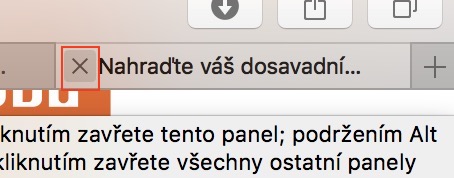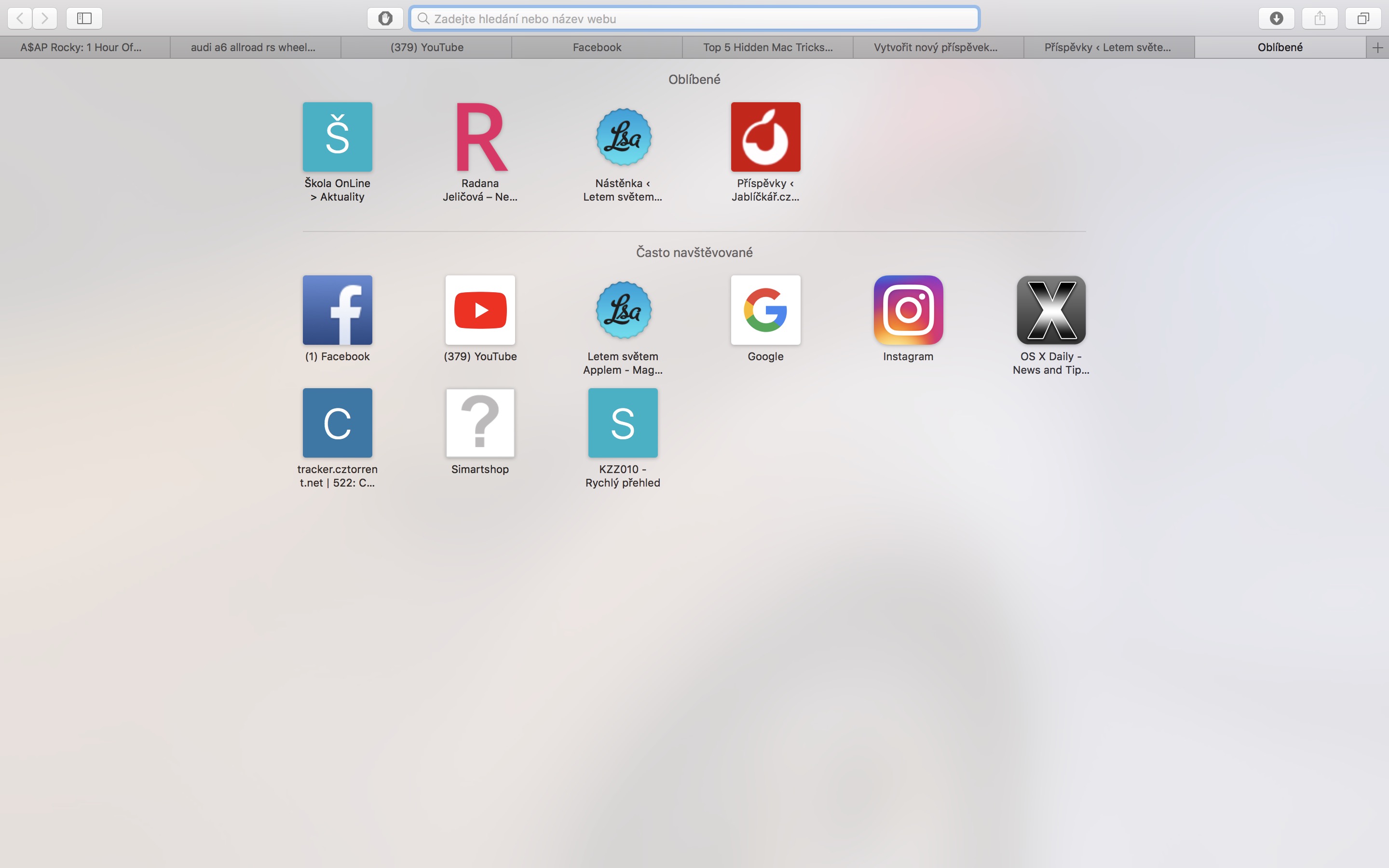If you've ever found yourself on a page and accidentally closed it, you've most certainly looked for that page in History. But this is quite lengthy, and with the help of the tip that we will show you in today's tutorial, you will find out that there is a simple keyboard shortcut, thanks to which you can immediately reopen the accidentally closed panel. And it's not just one last closed panel, but countless other panels - more on that below.
It could be interest you
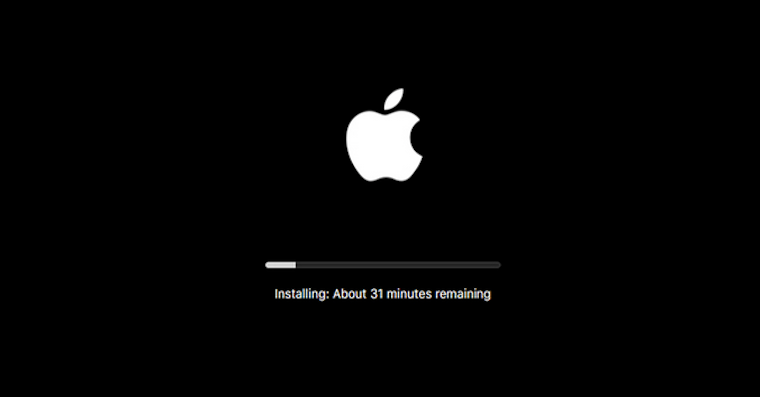
How to reopen closed panels in Safari
Let's say you are on the page where you found your dream car. But you close the page by mistake. How to proceed to quickly reopen the page?
- If you accidentally closed a panel or panels, just press the hotkey Command ⌘ + Shift ⇧ + T.
- Once you press this hotkey, it will open for you immediately last closed panel.
This procedure is very simple and works not only in Safari, but also in other competing browsers. Going back to the number of pages you can reopen with this hotkey - I thought it would be a maximum of 5 pages, no more. However, I was horribly wrong and at about the 30th panel and the 5th Safari window, I stopped counting. That might seem like a great feature, you might say. Yes, of course, but only if you use a certain device yourself. If the device is used by multiple users under one account, this feature can work against you, as anyone else who uses this hotkey can find out where you were before.