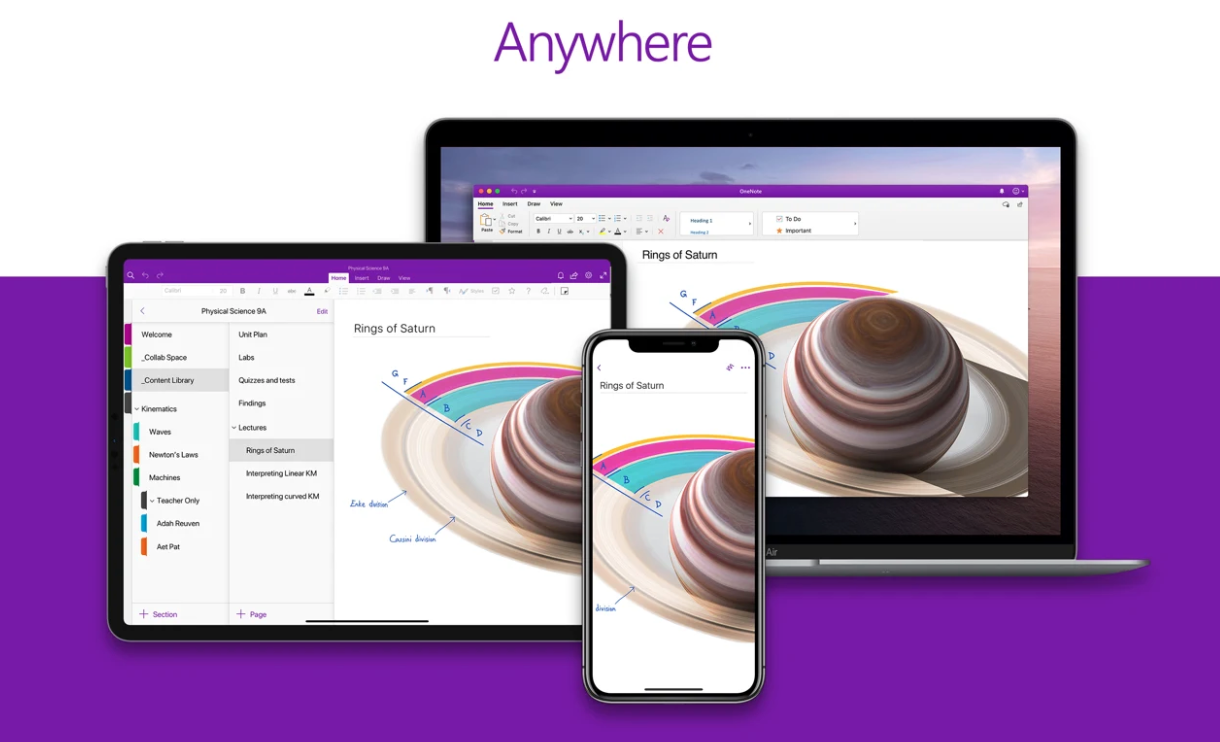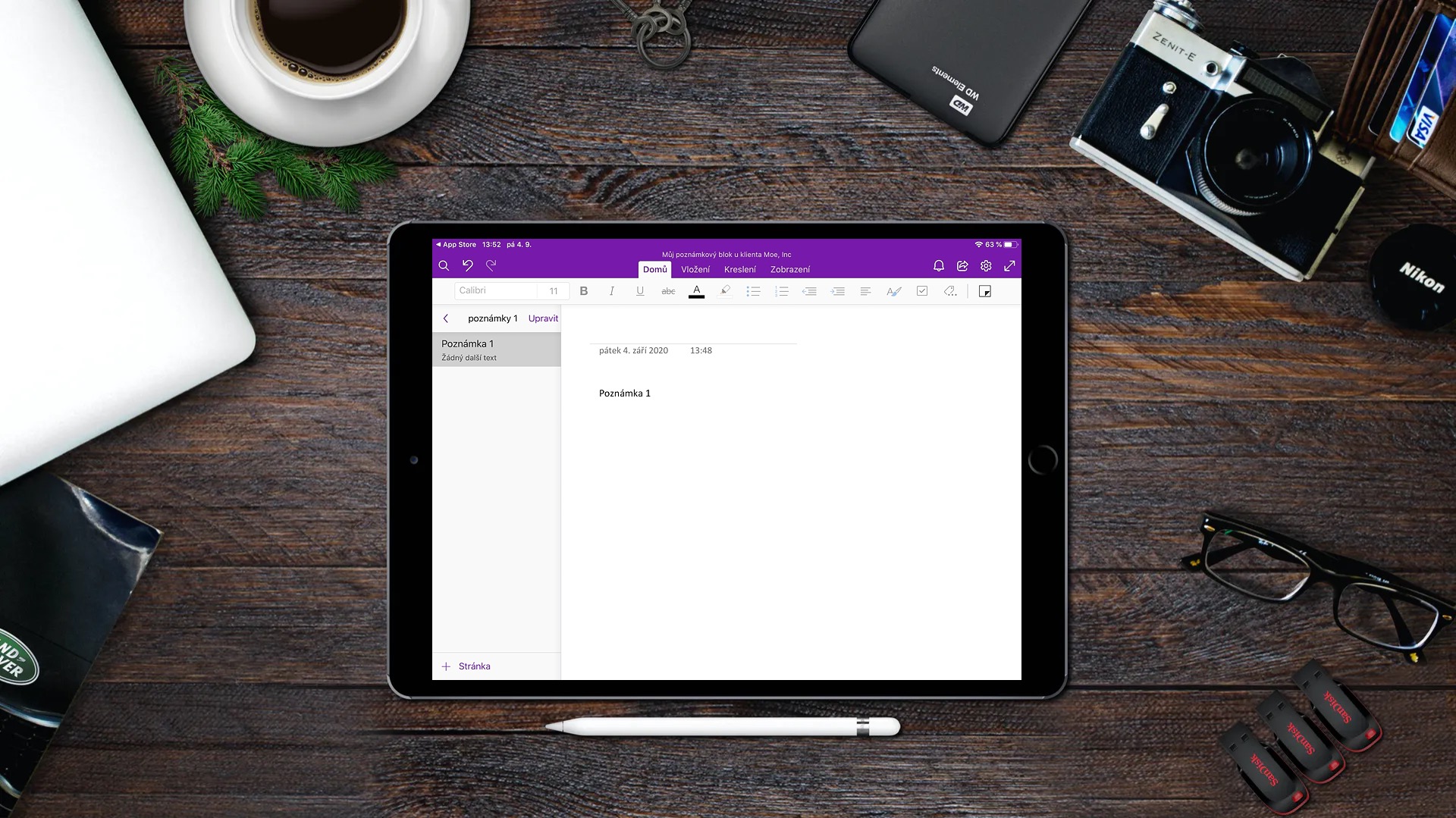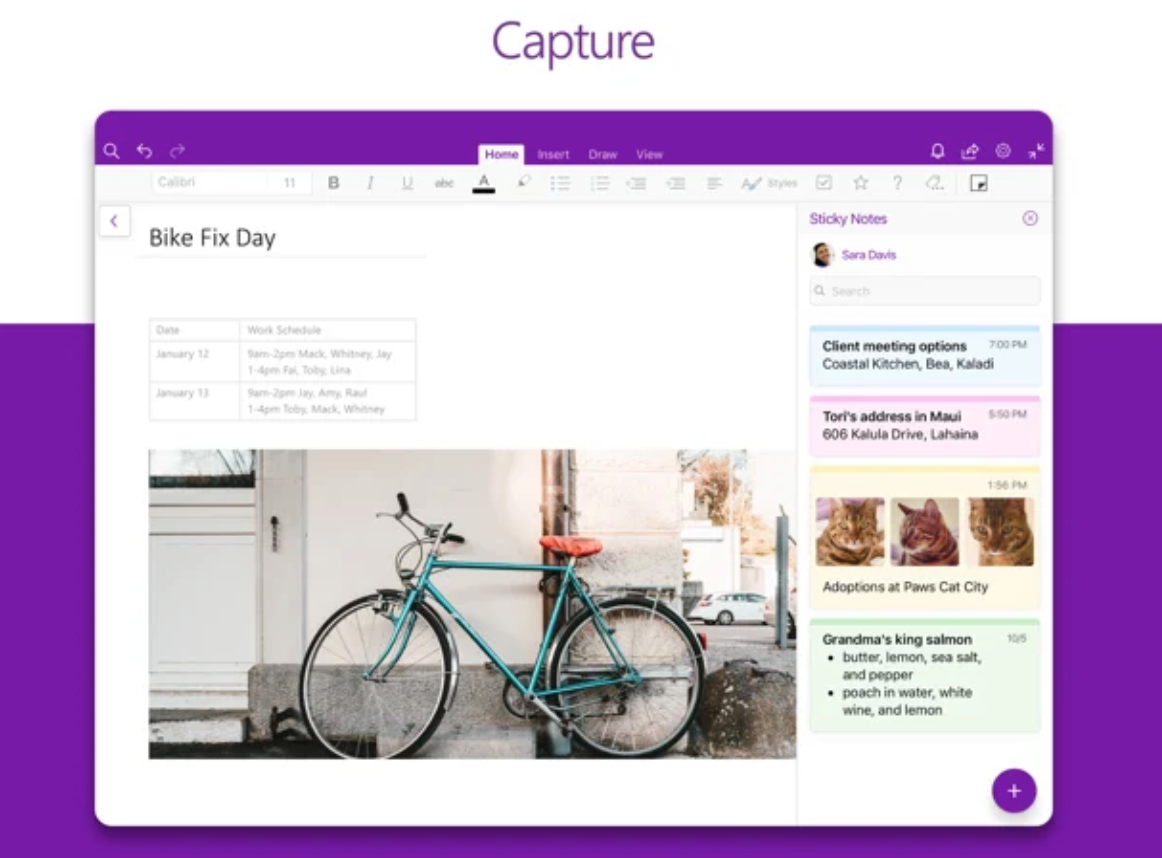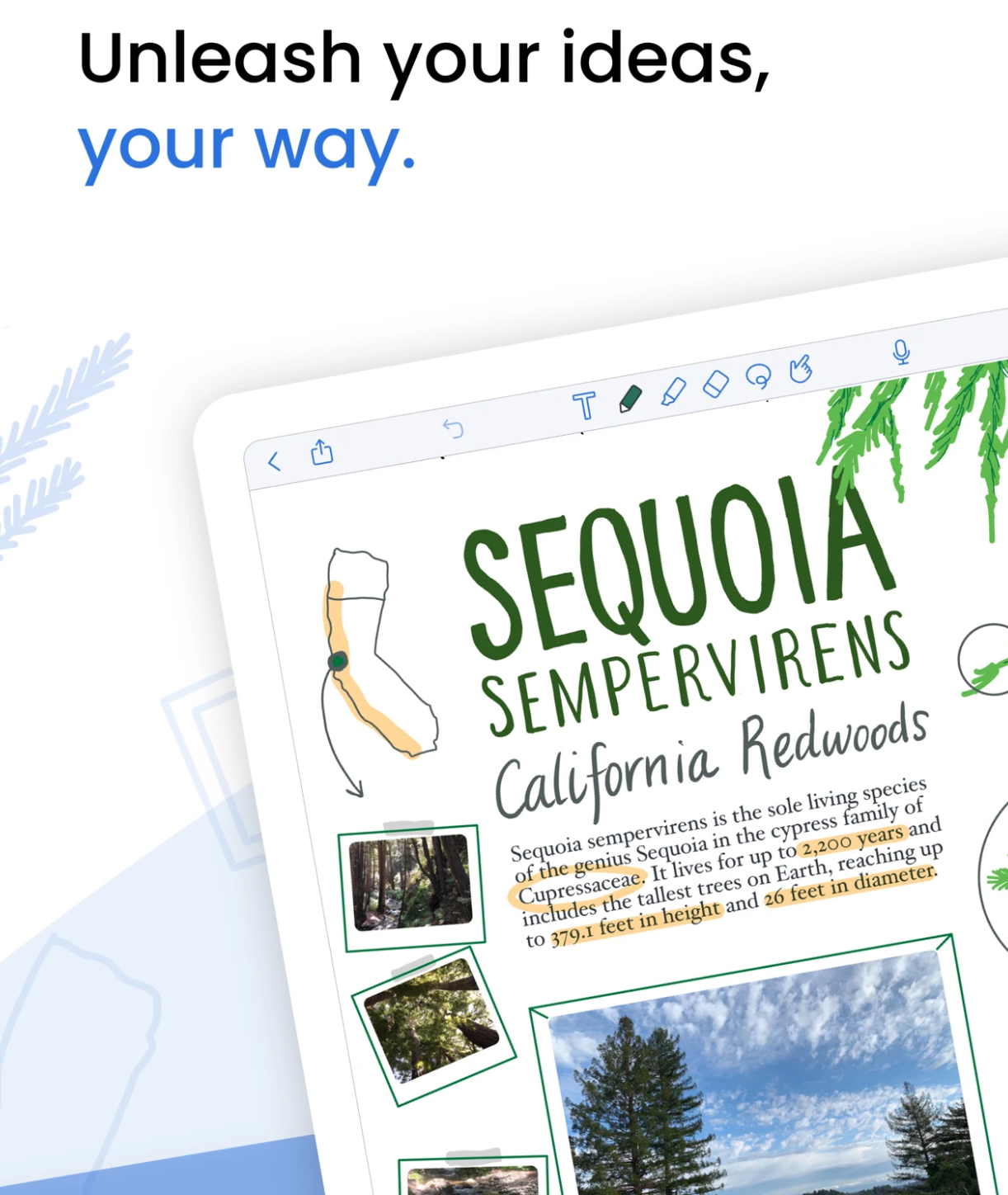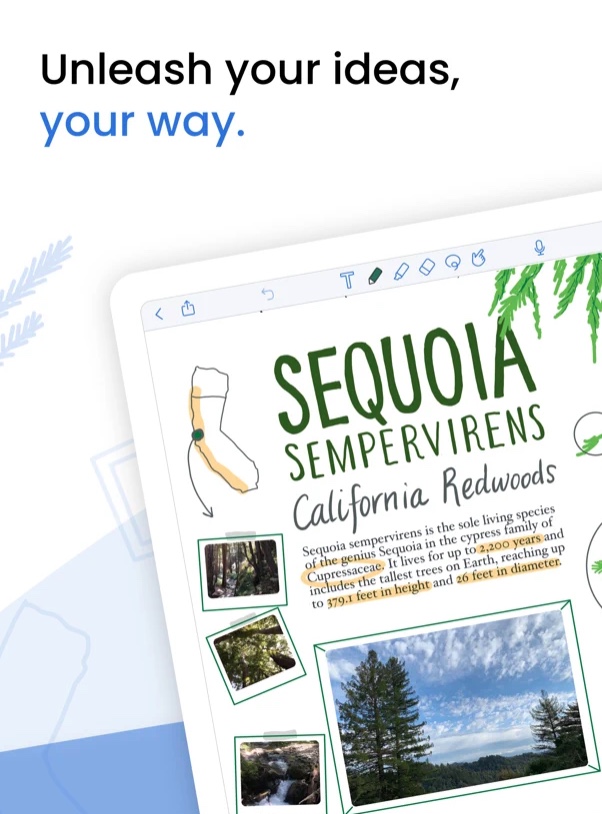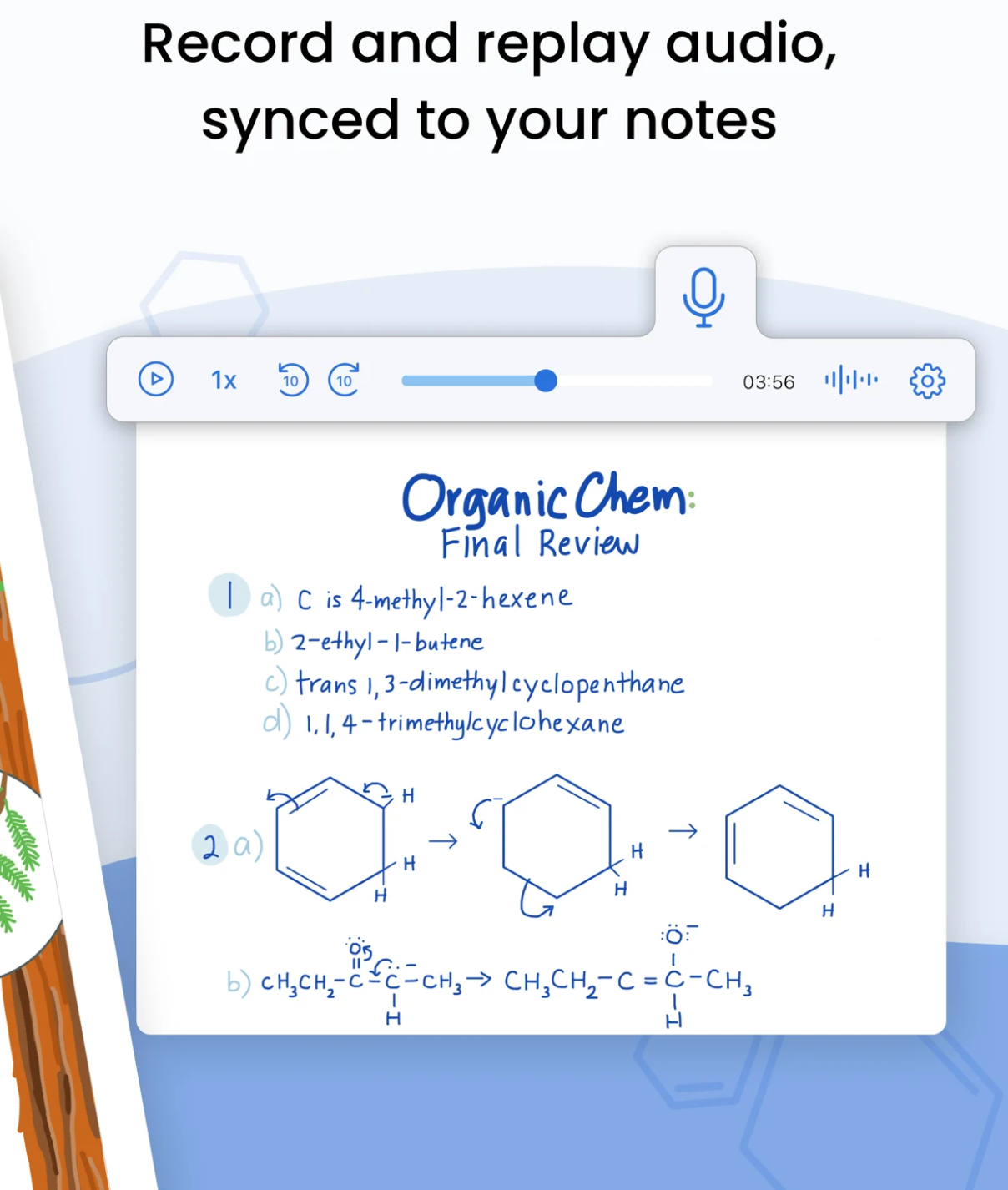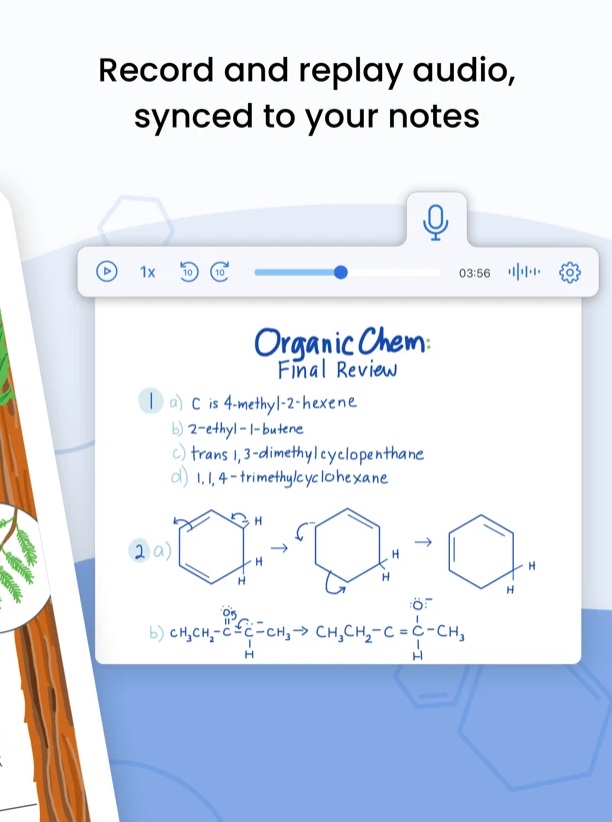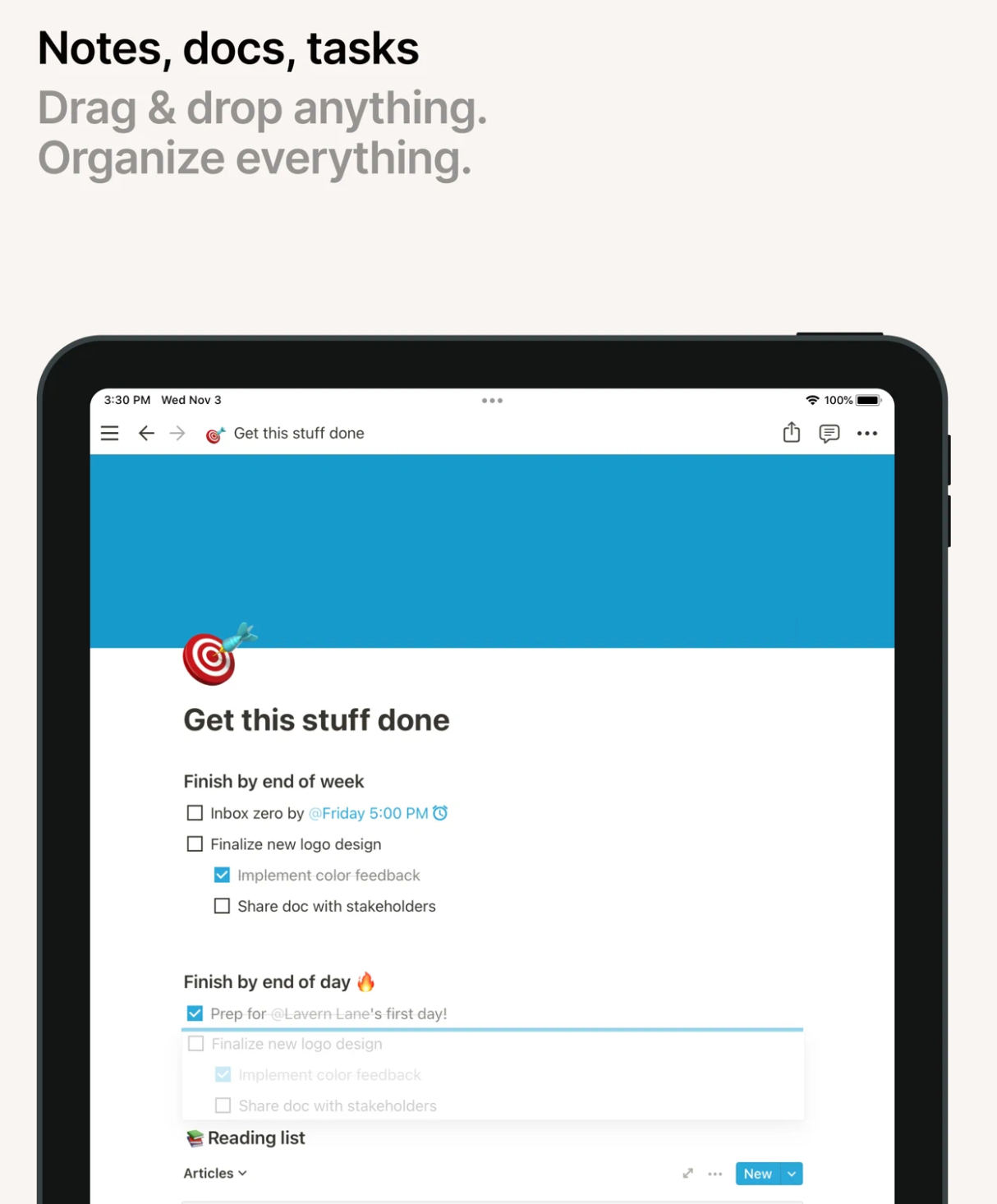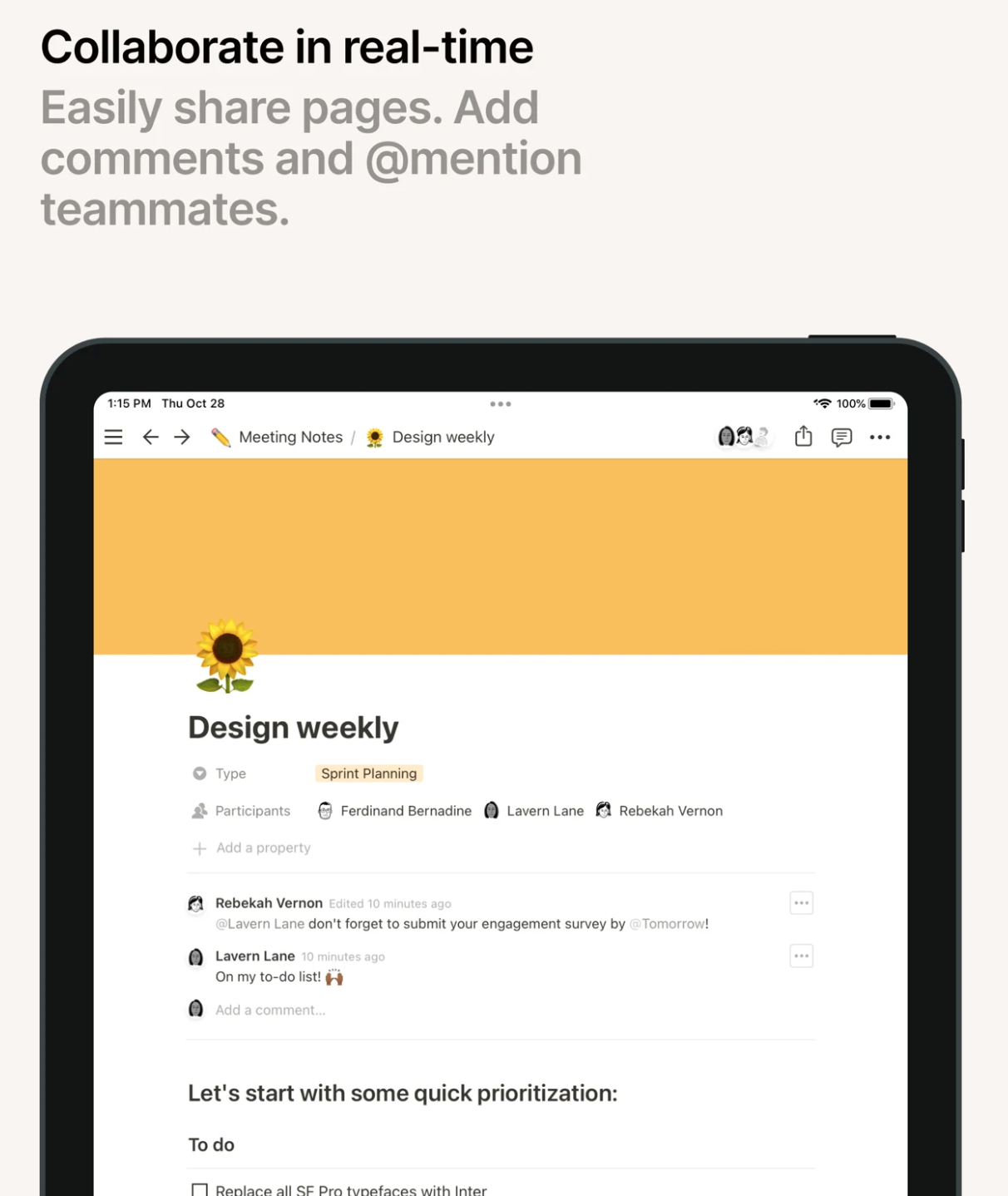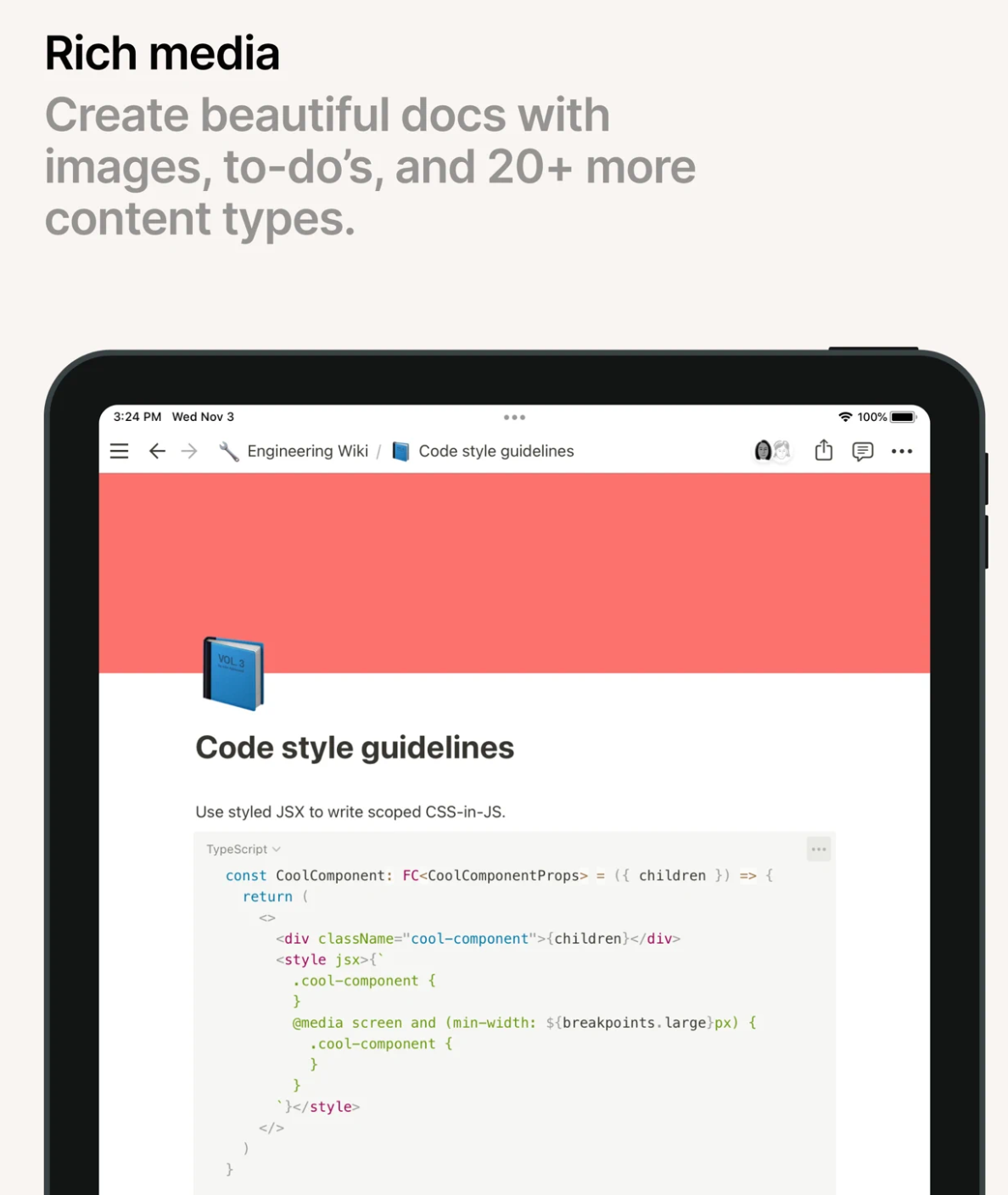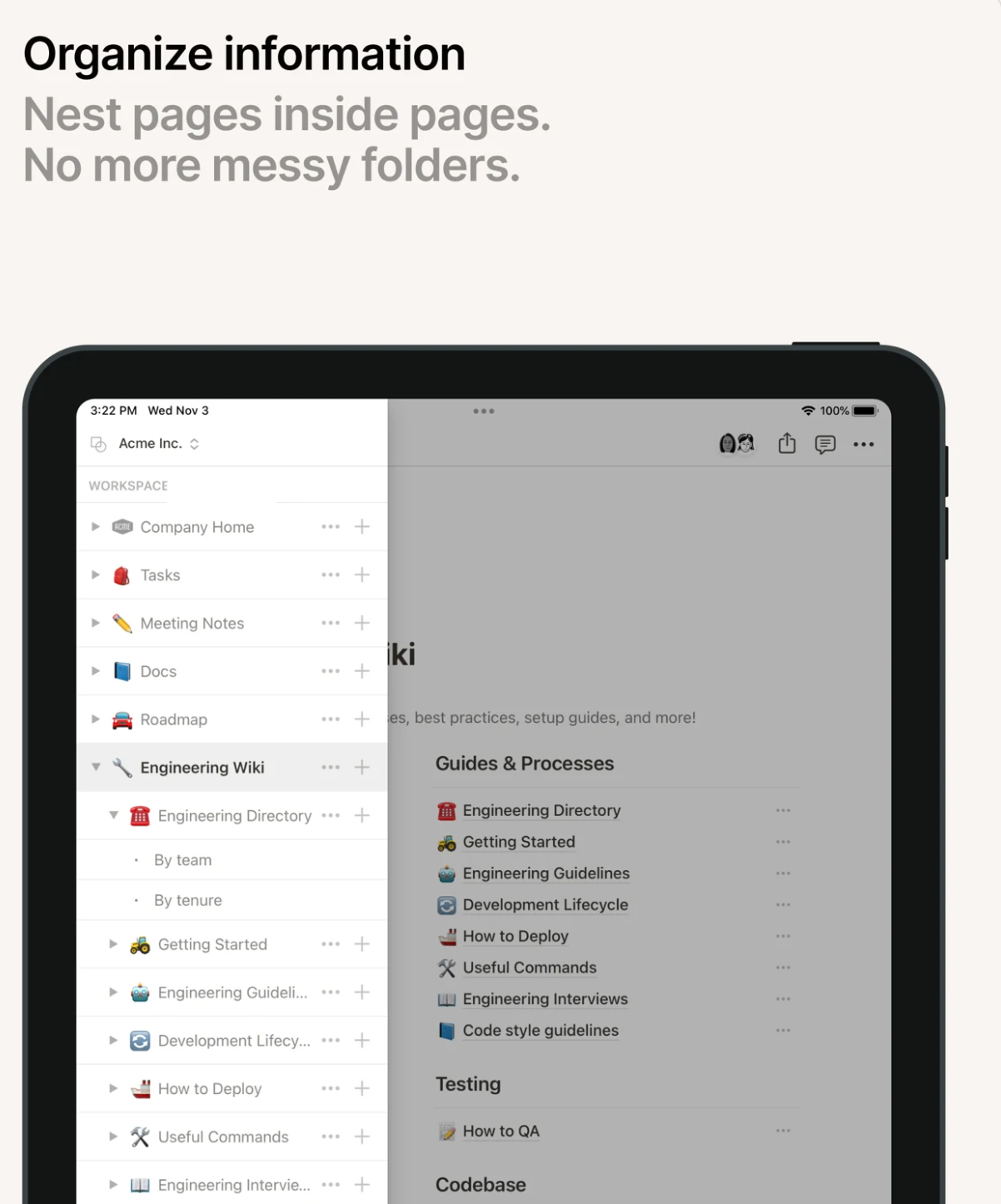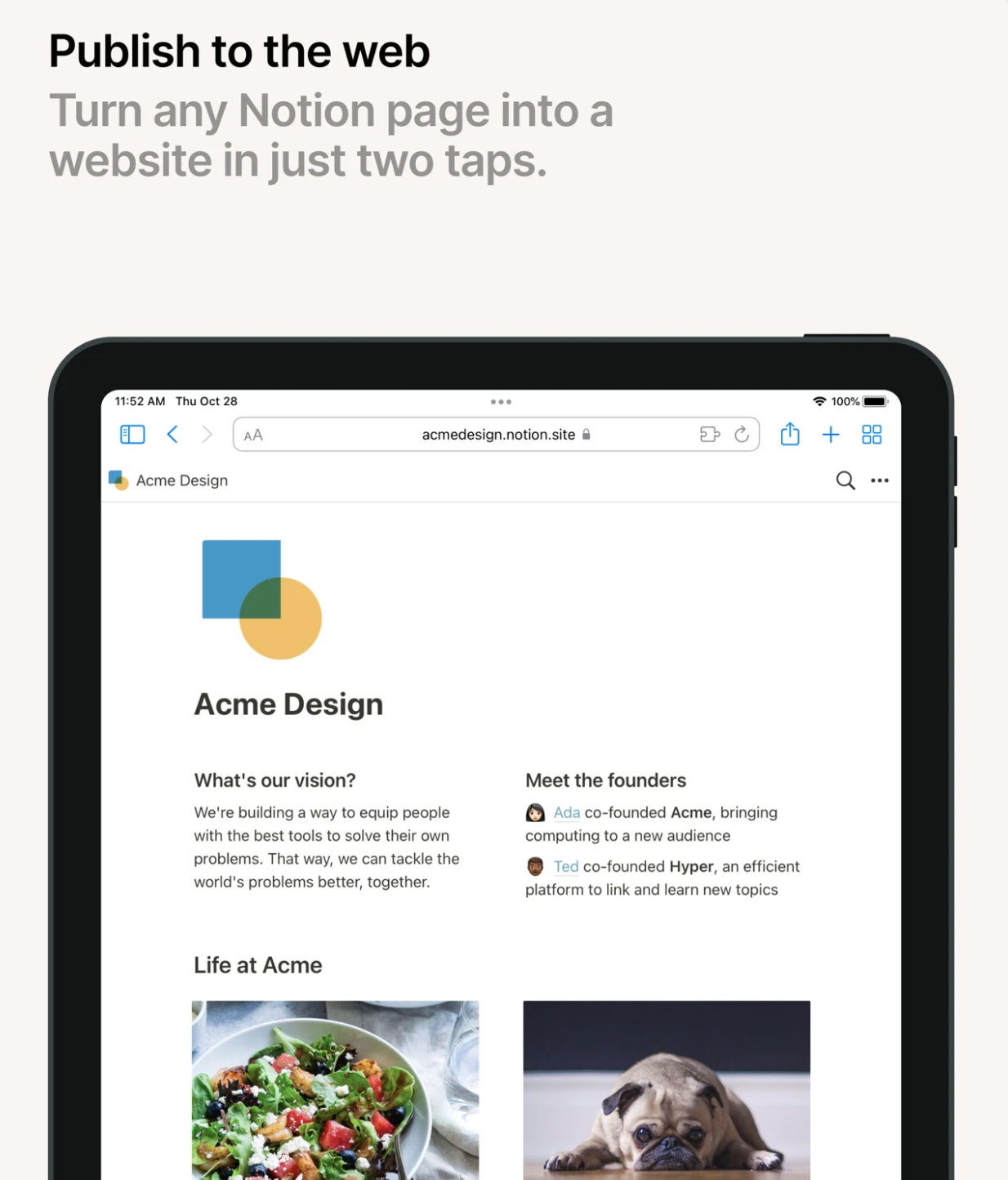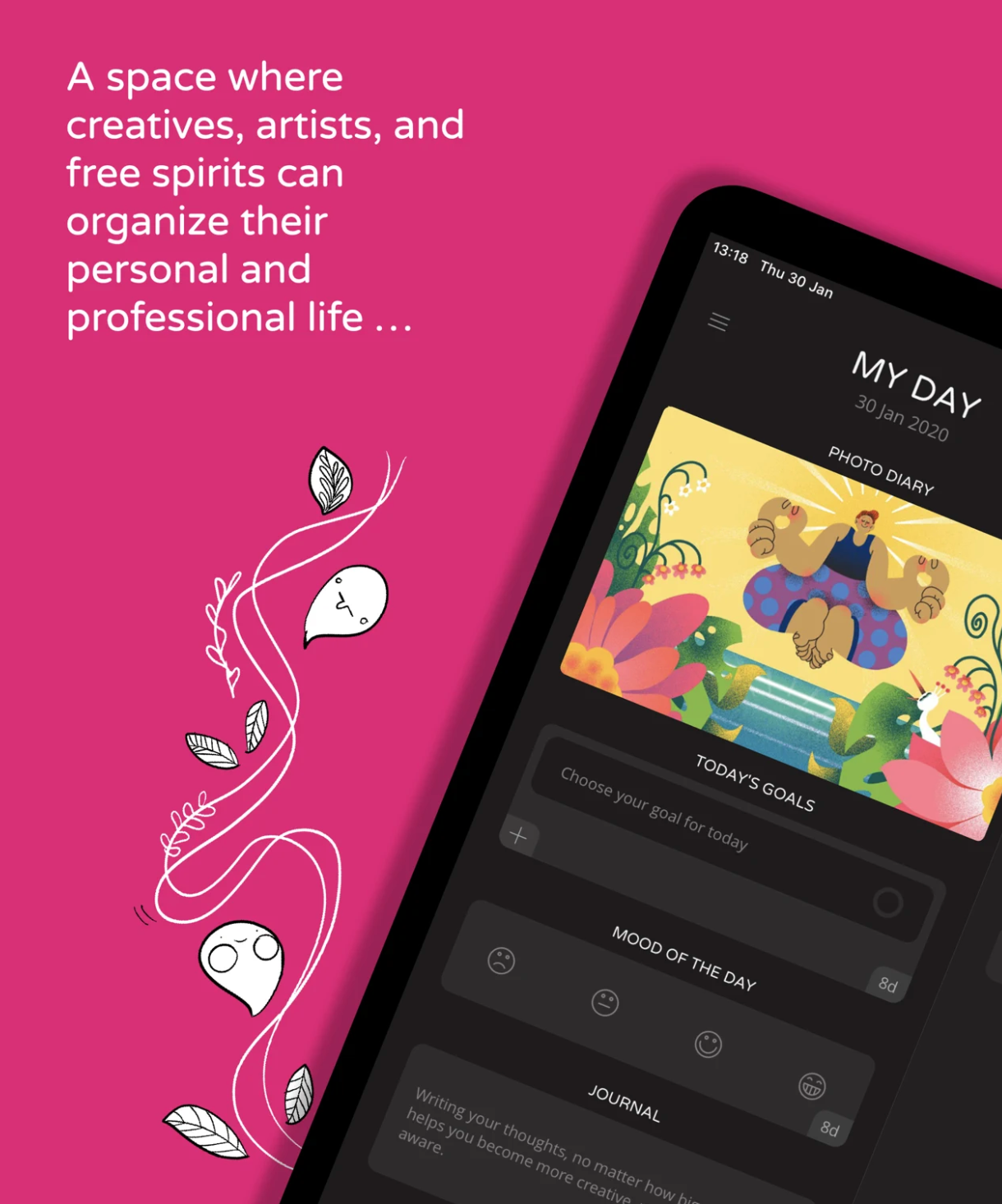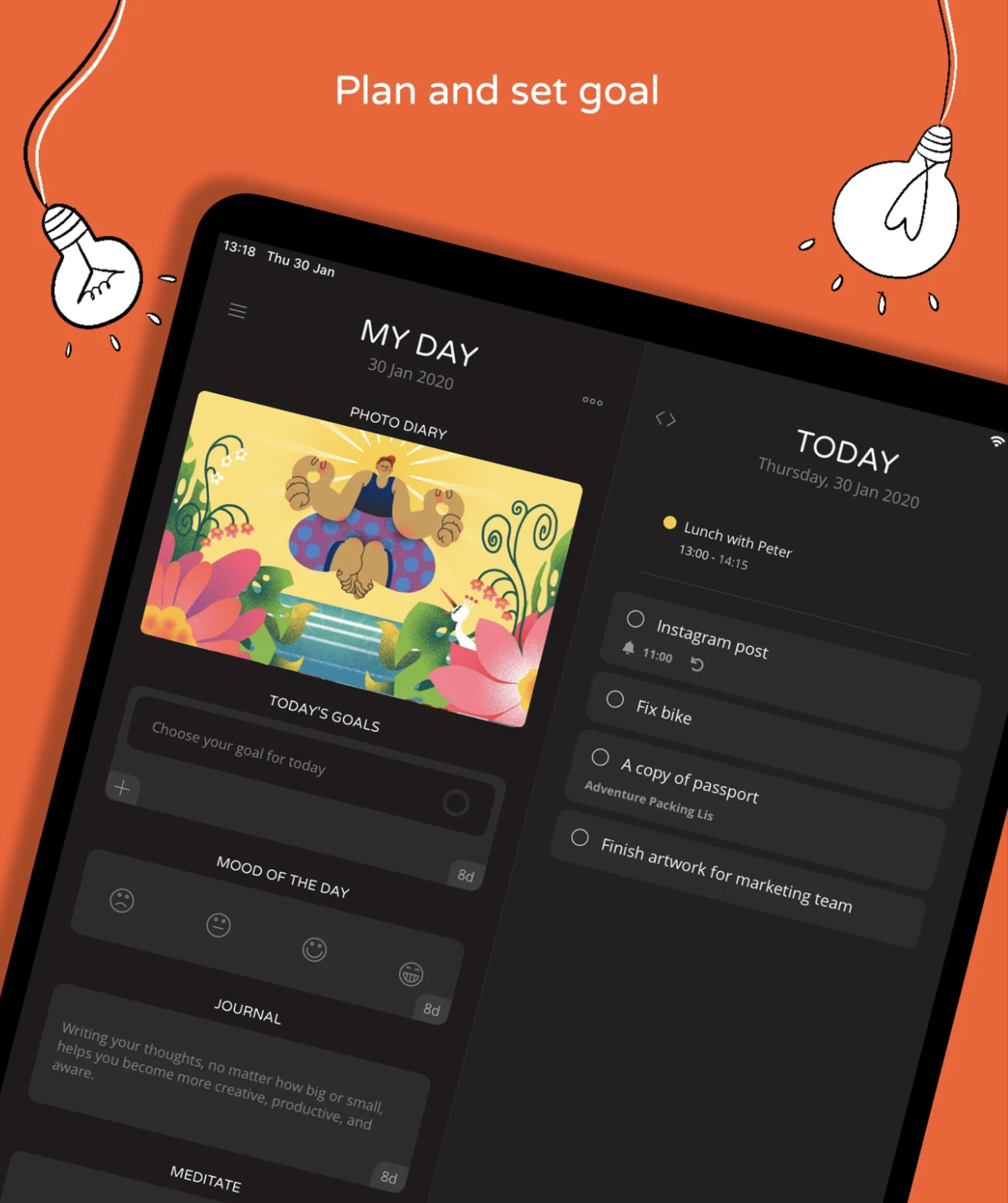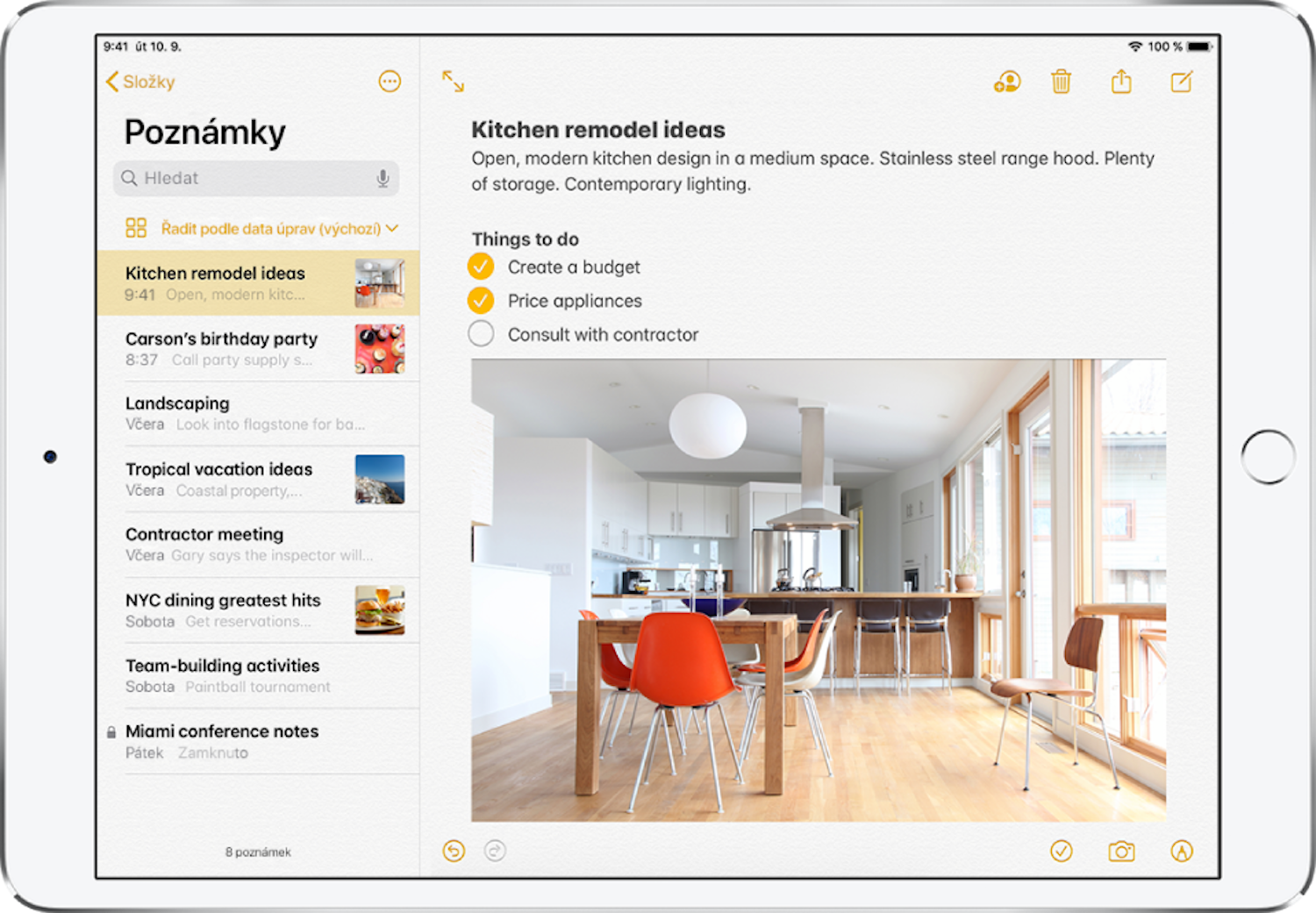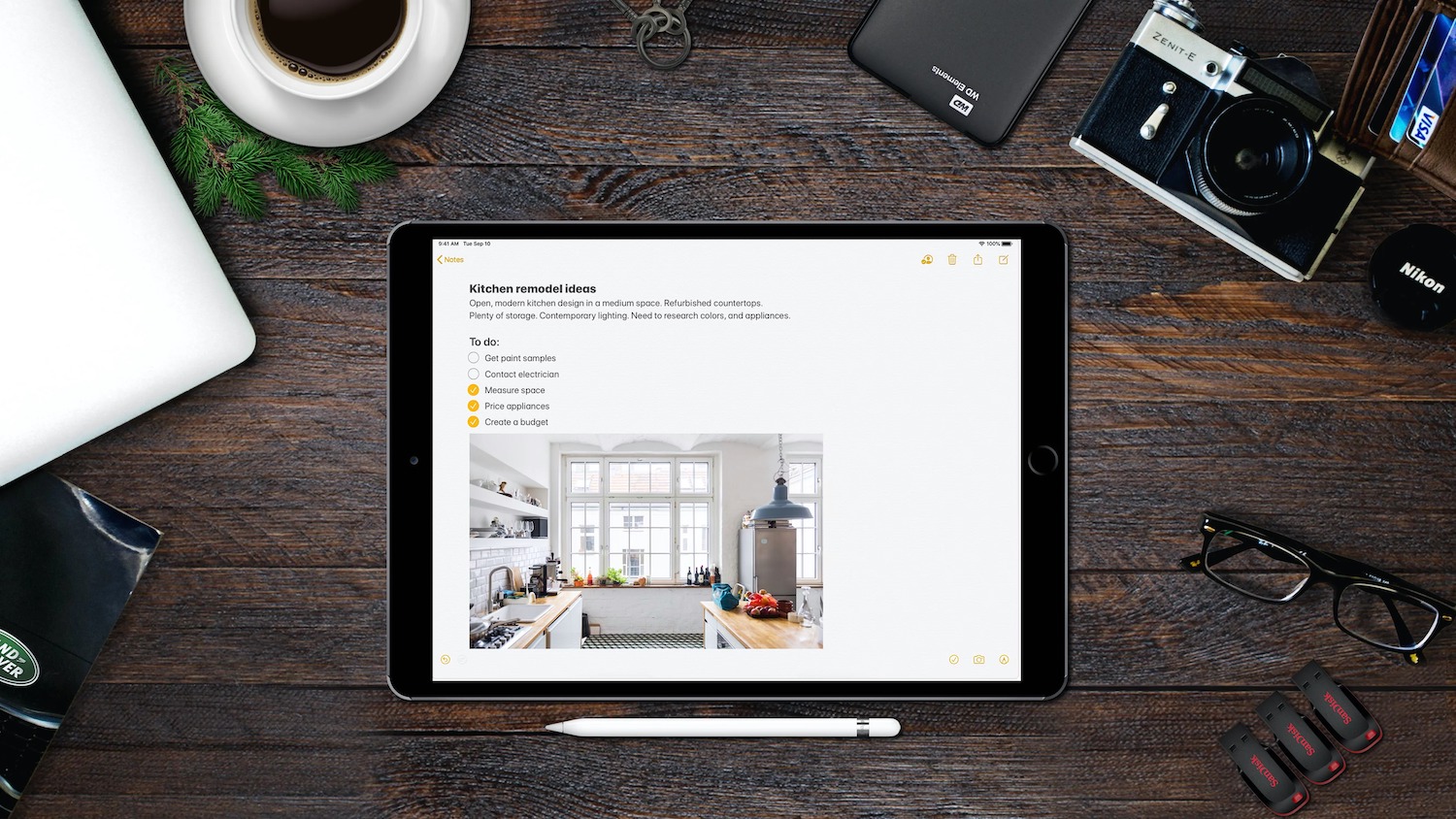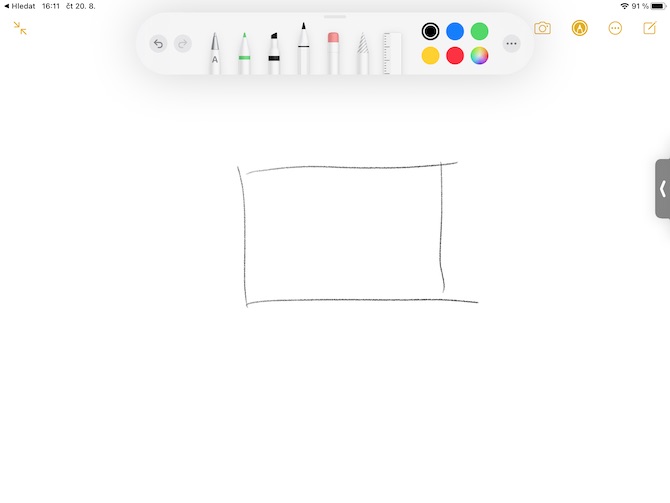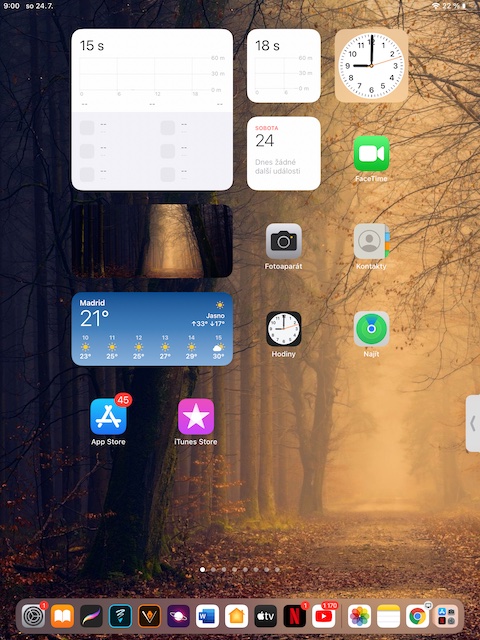Apple's iPad is a multi-functional device that you can use for a variety of different purposes. Among other things, the apple tablet can also serve you well as a virtual notebook for your notes, tasks, records and notes. In today's article, we will introduce five applications that you can effectively use as a notepad for the iPad.
It could be interest you

OneNote
OneNote is a great application from Microsoft that will help you take notes of all kinds on all your devices, and you can also use it in the web browser interface. OneNote for iPad offers the ability to create notebooks with texts of all kinds, the ability to write and draw, edit, share and collaborate. In addition, it also works well with the Apple Pencil.
You can download OneNote for free here.
Notability
Another great app you can use to take notes on your iPad is Notability. This application offers you many tools for writing, sketching, annotating and editing your notes and notes, the ability to create notebooks and other types of documents including voice recordings, Apple Pencil support and presentation mode. The application is free to download, to get premium features (unlimited editing, automatic backup, handwriting recognition and more) a subscription is required, the price of which starts at 79 crowns per month.
Download the Notability app for free here.
Notion
When it comes to note-taking apps, you can't go without mentioning Notion. It is a multi-platform and feature-packed tool that you can use for practically everything from notes to to-do lists to code breakdowns. You can use Notion on all your Apple devices, as well as in a web browser environment. In this application, you will be able to create document folders, notebooks and large projects, use the real-time collaboration function, work with media files and much more.
Download the Notion app for free here.
Moleskine Journey
Moleskine is not only a manufacturer of iconic diaries and notebooks. The company also offers a handful of apps for Apple devices. One of these apps is Moleskine Journey – a cross-platform virtual notebook in unmistakable Moleskine style. You can use this application for journaling and other entries, adding media content, to-do lists, reminders and much more. The application is free to download, after the trial period you need to activate a subscription, the price of which starts at 119 crowns per month.
You can download the Moleskine Journey app for free here.
Notes
If you haven't been interested in any of the applications in our selection today, you can try to give native Notes a chance, which offers a surprisingly large number of options in the environment of the iPadOS operating system. Notes on the iPad offers the ability to work with folders, lock notes, and of course there is also the ability to edit text, annotation, drawing and Apple Pencil support. In native Notes on the iPad, in addition to traditional text, you can also create lists or tables, thanks to iCloud, your content will be synchronized across devices.