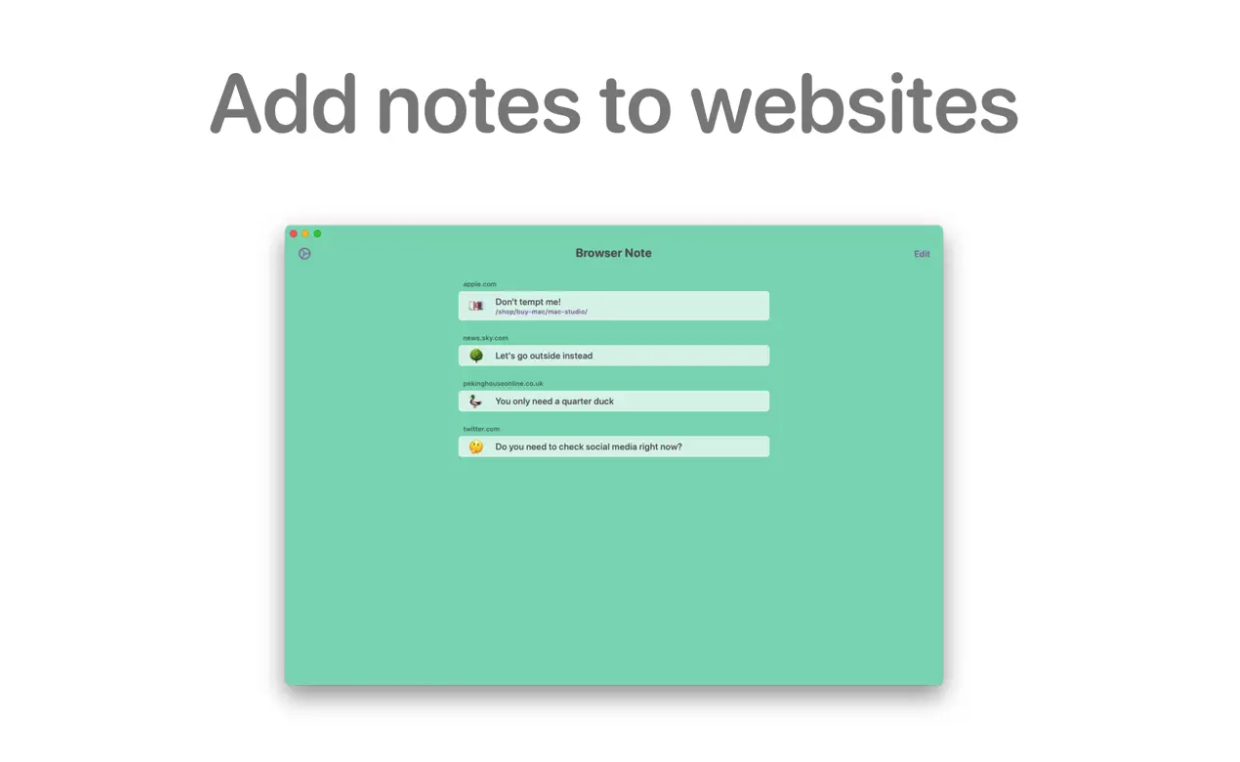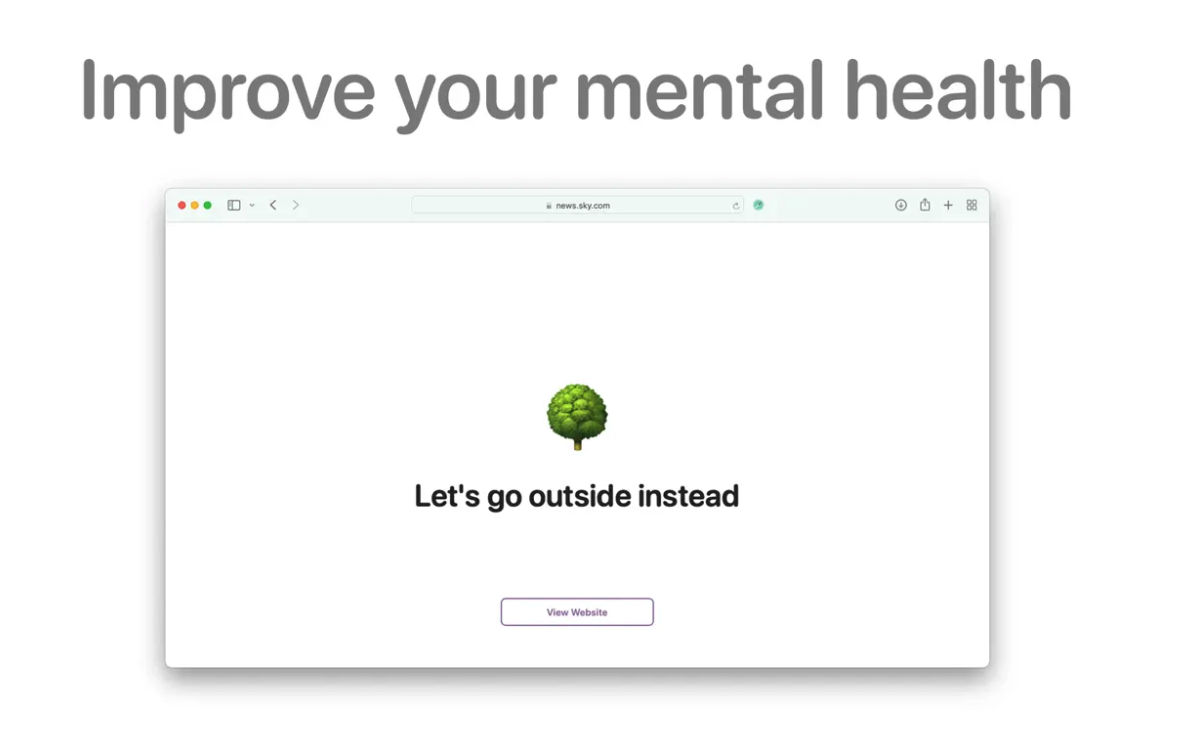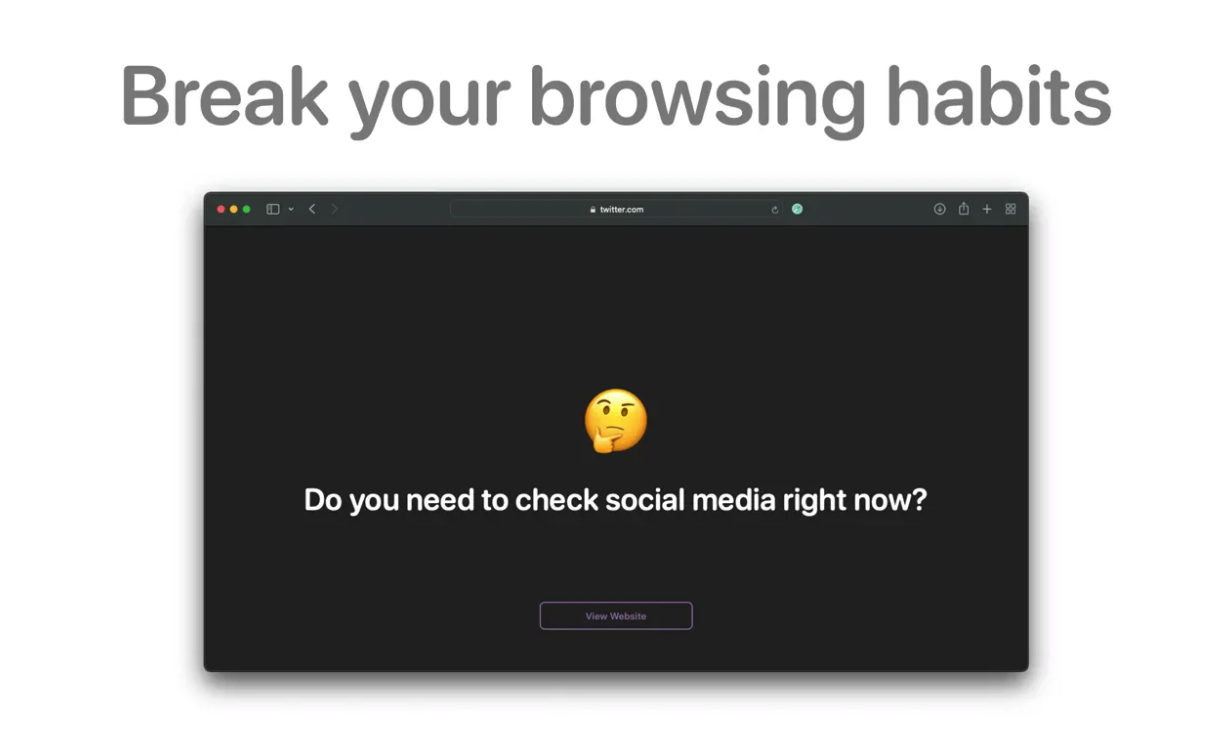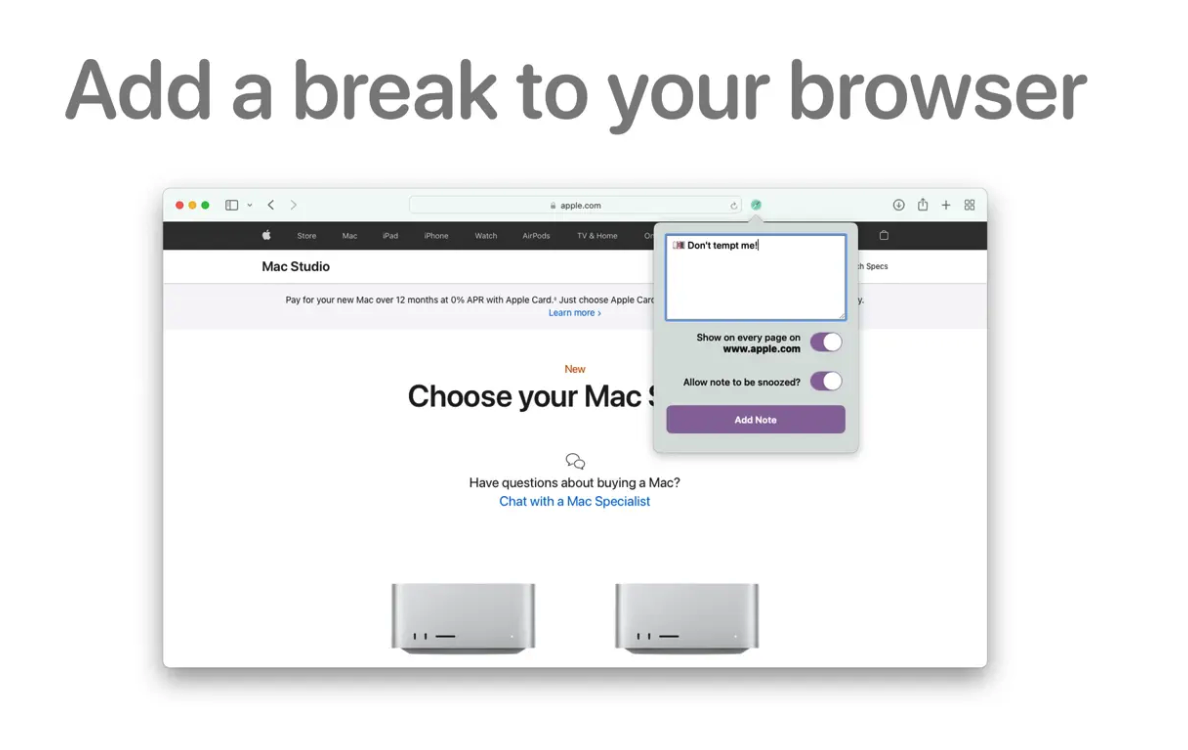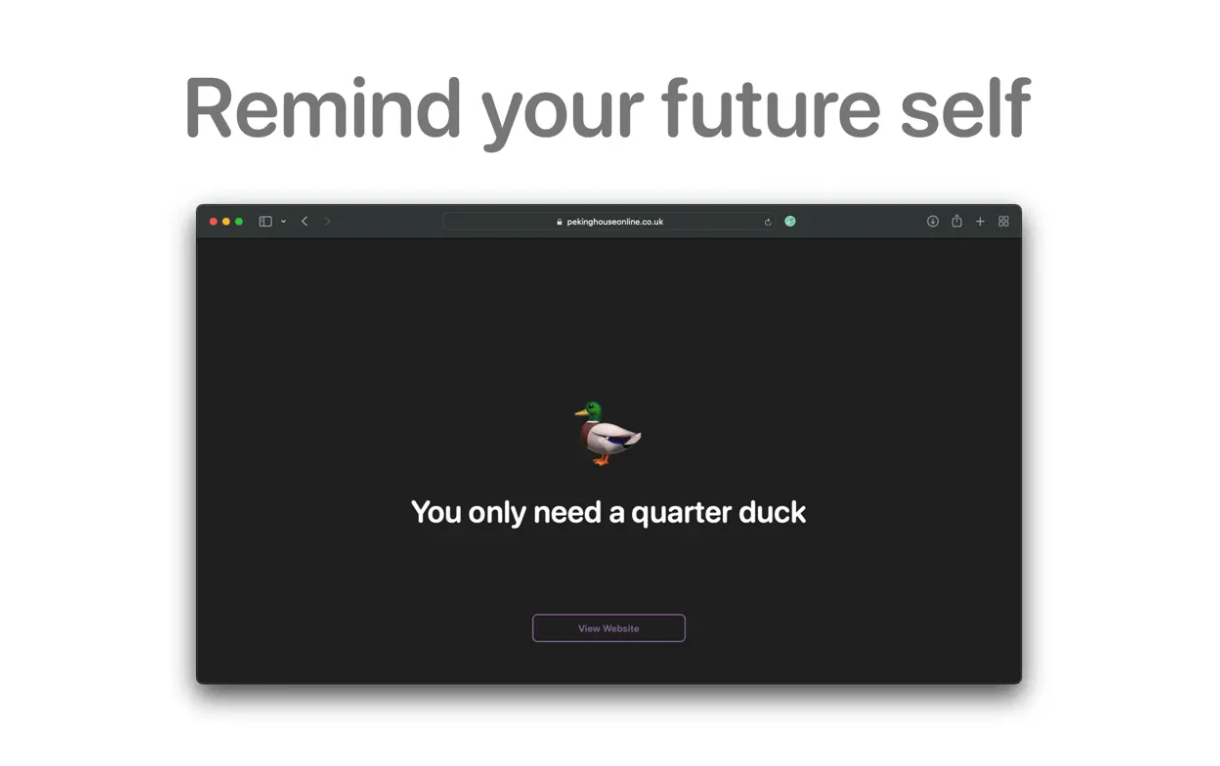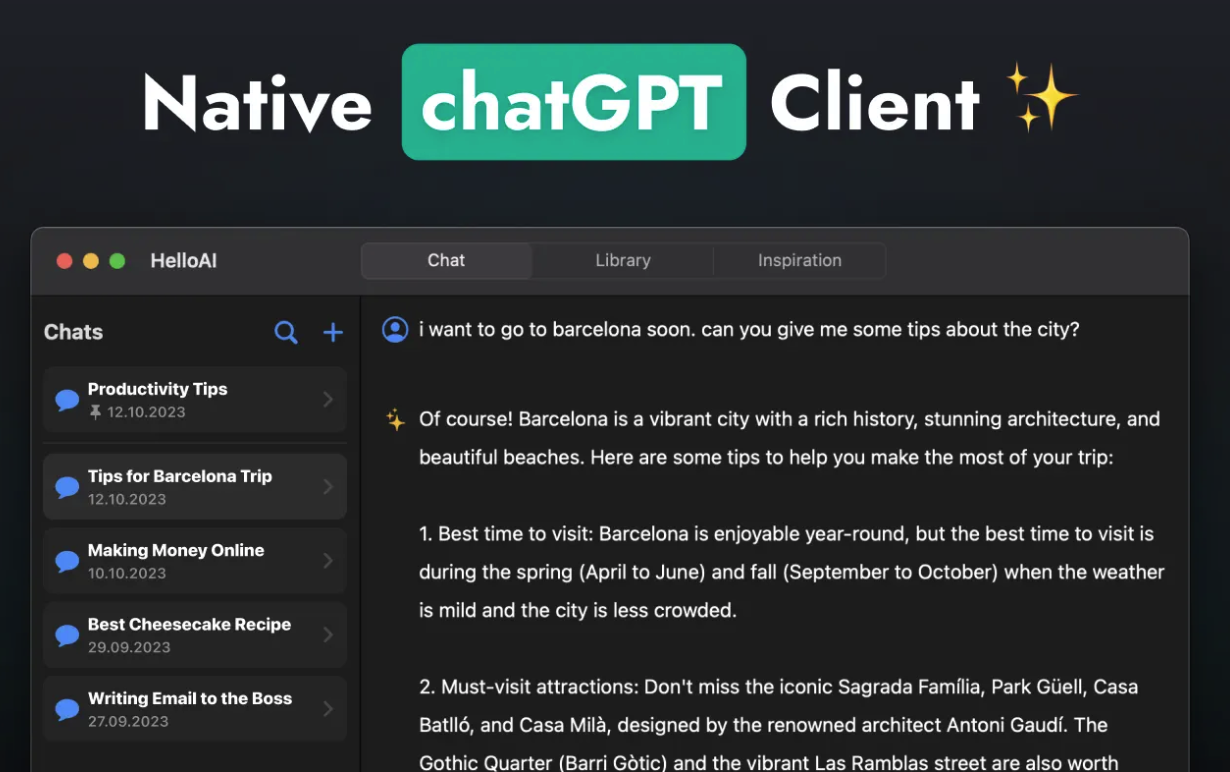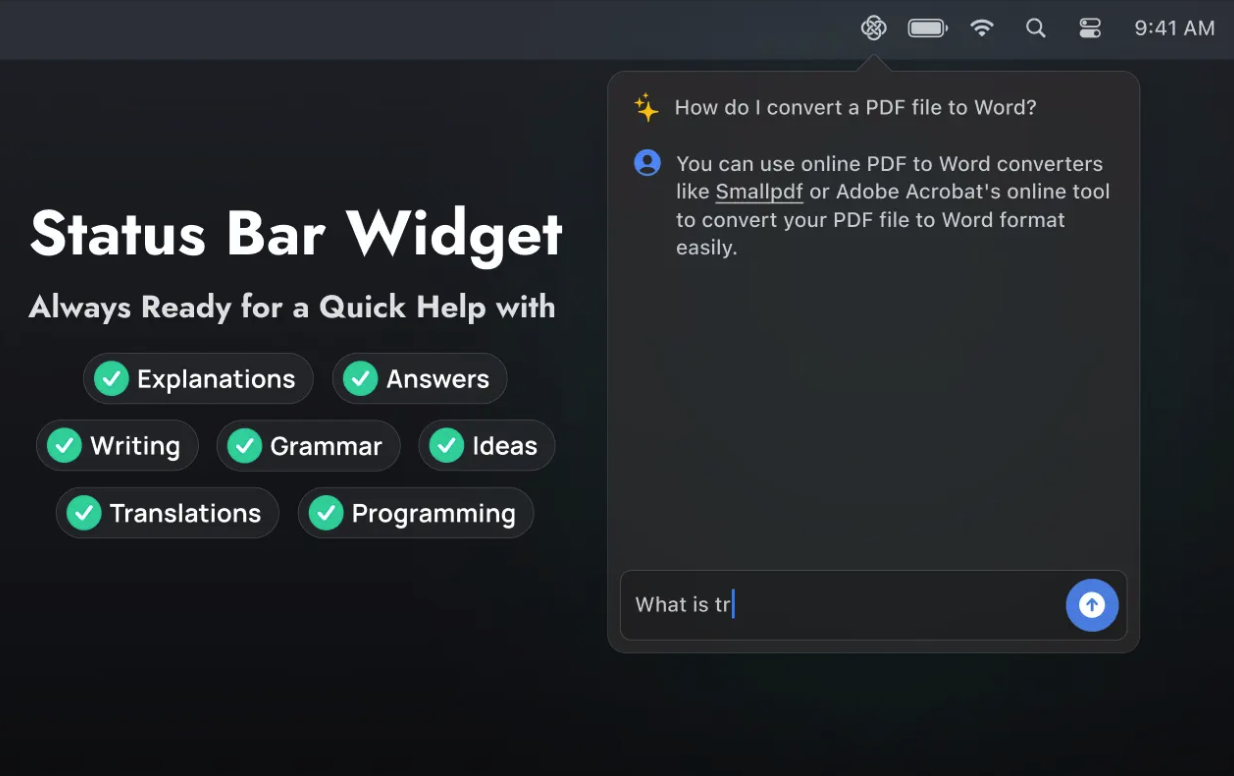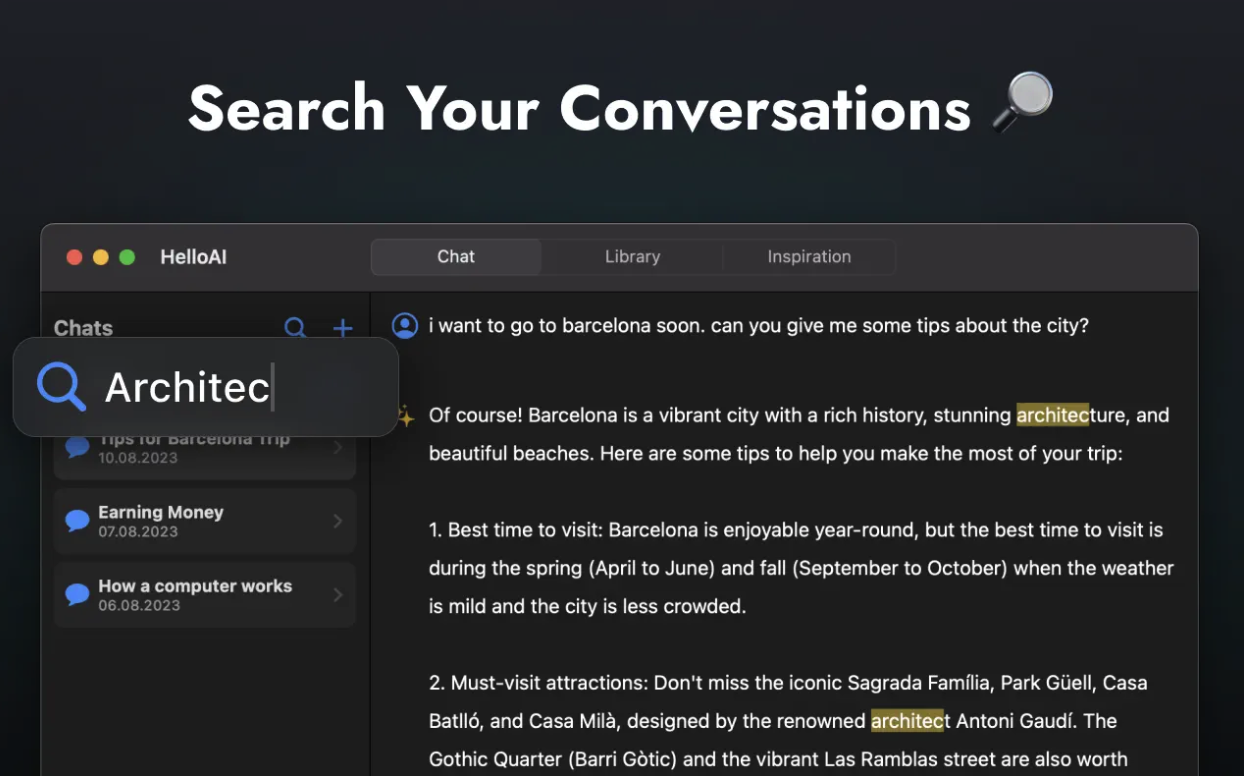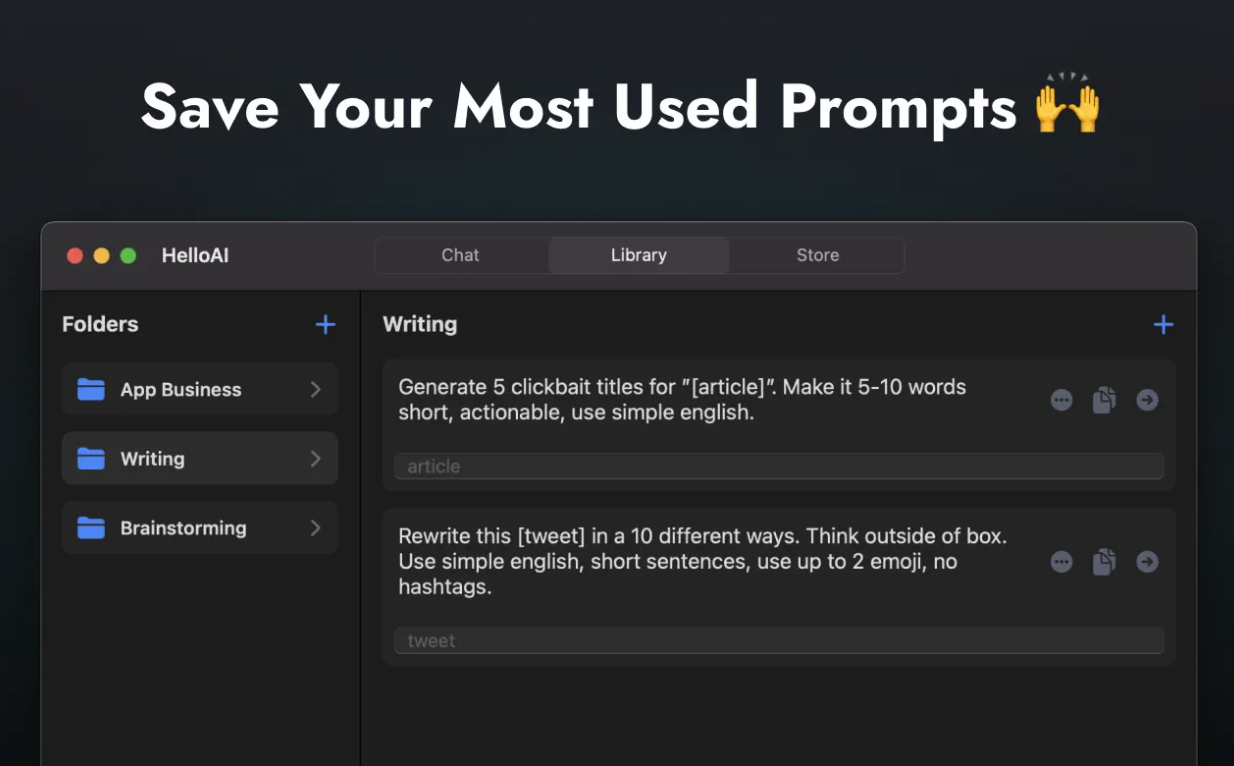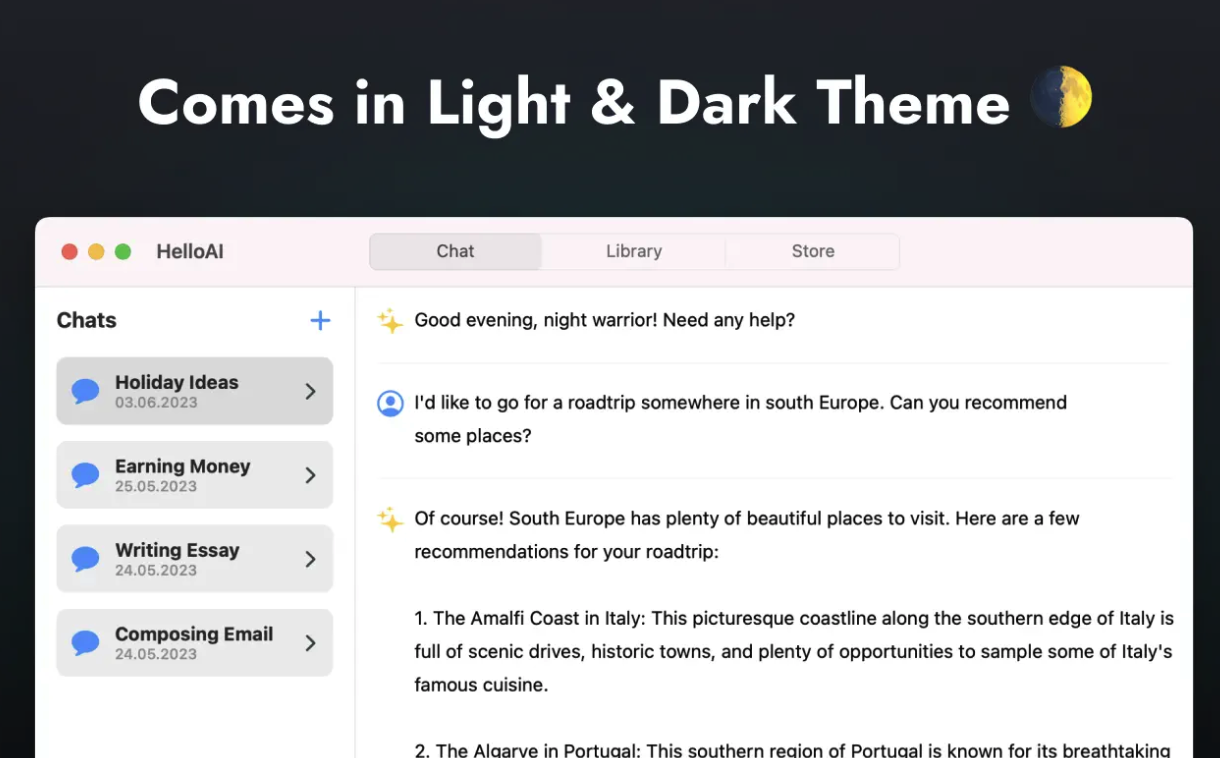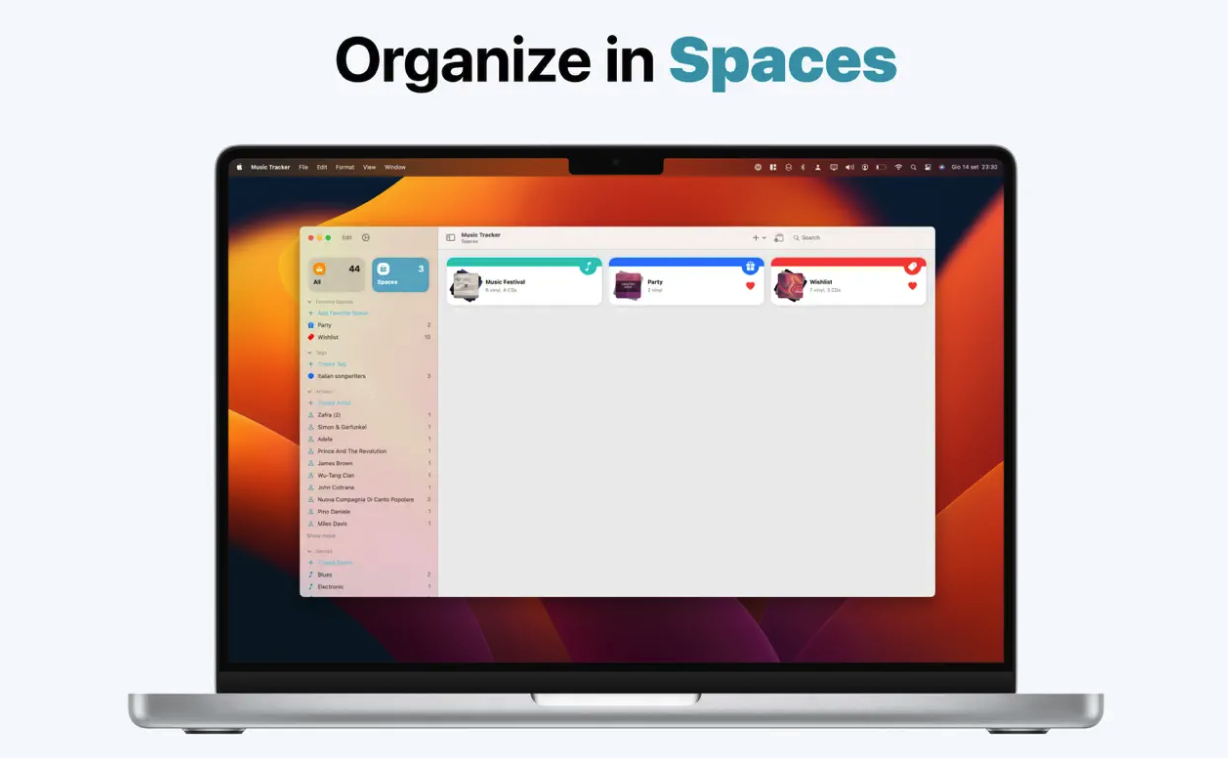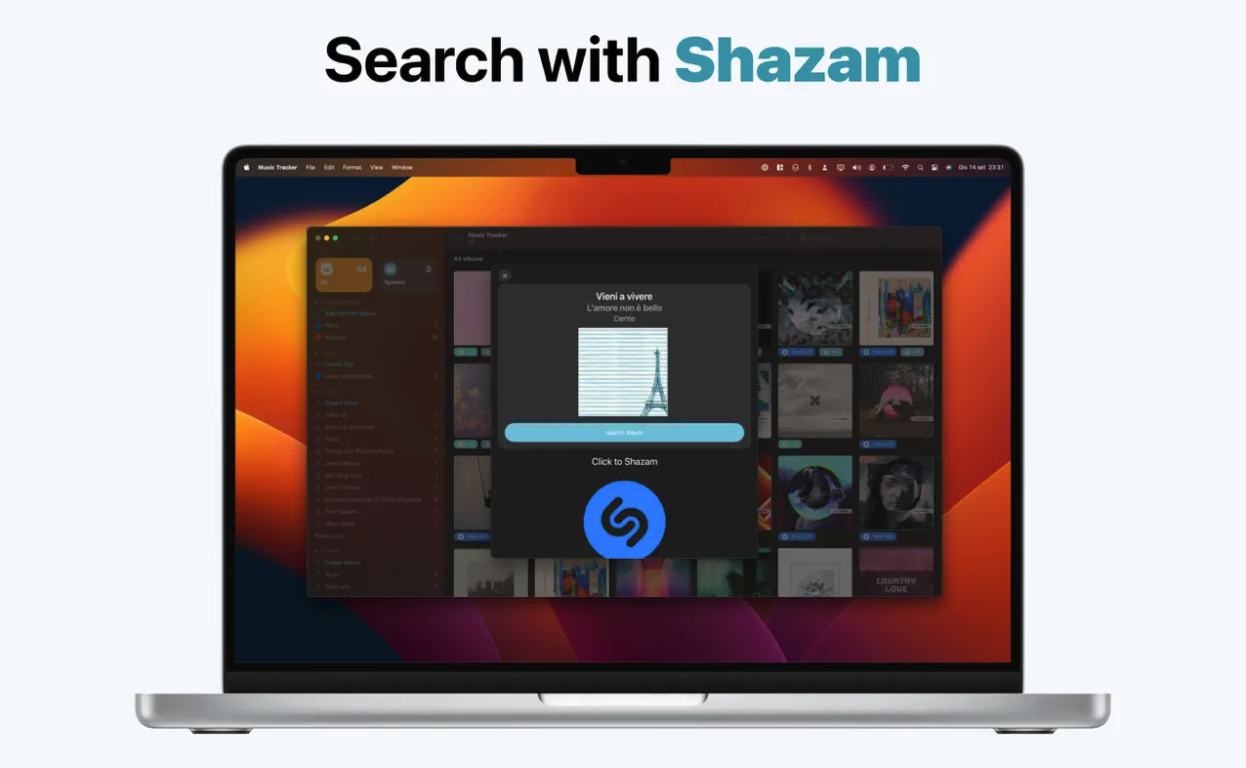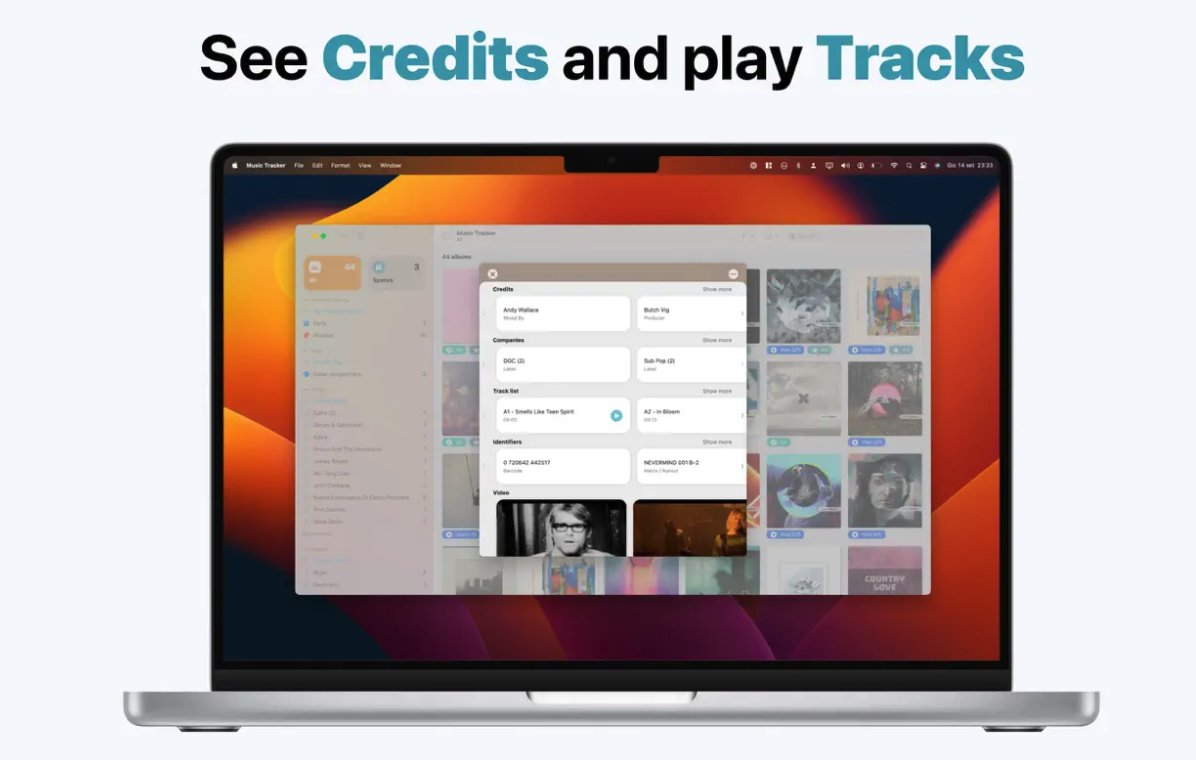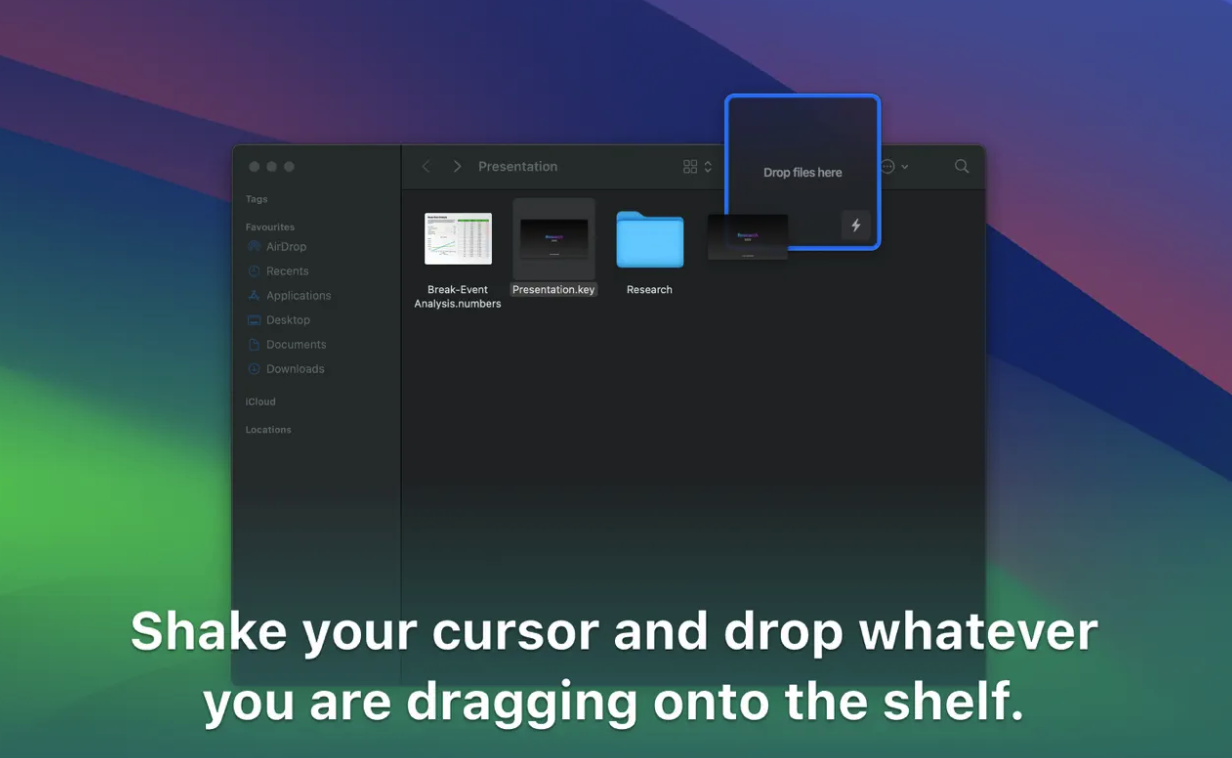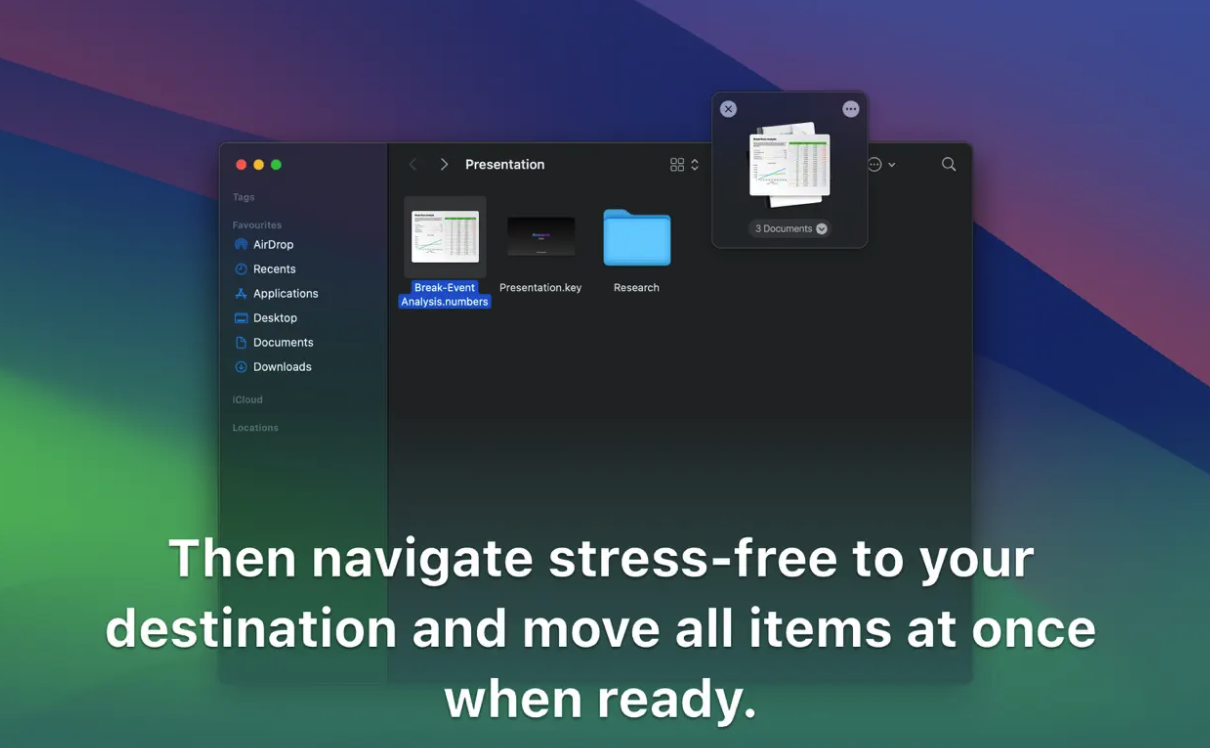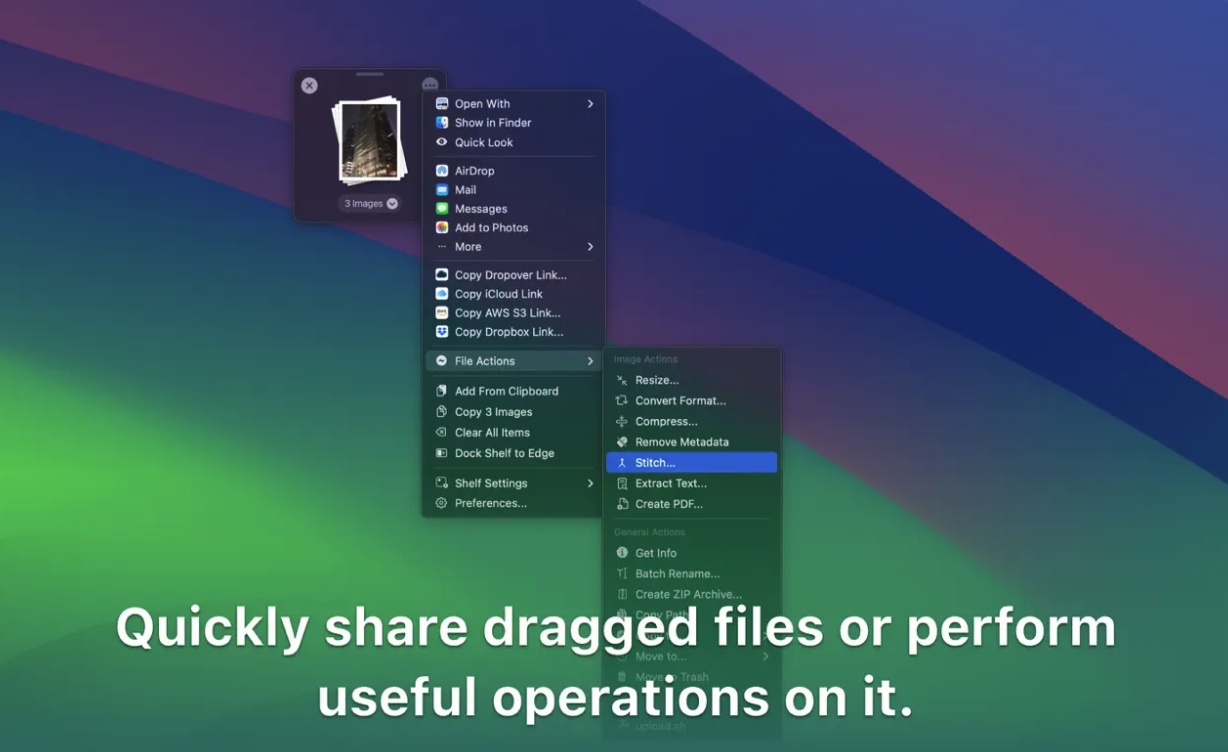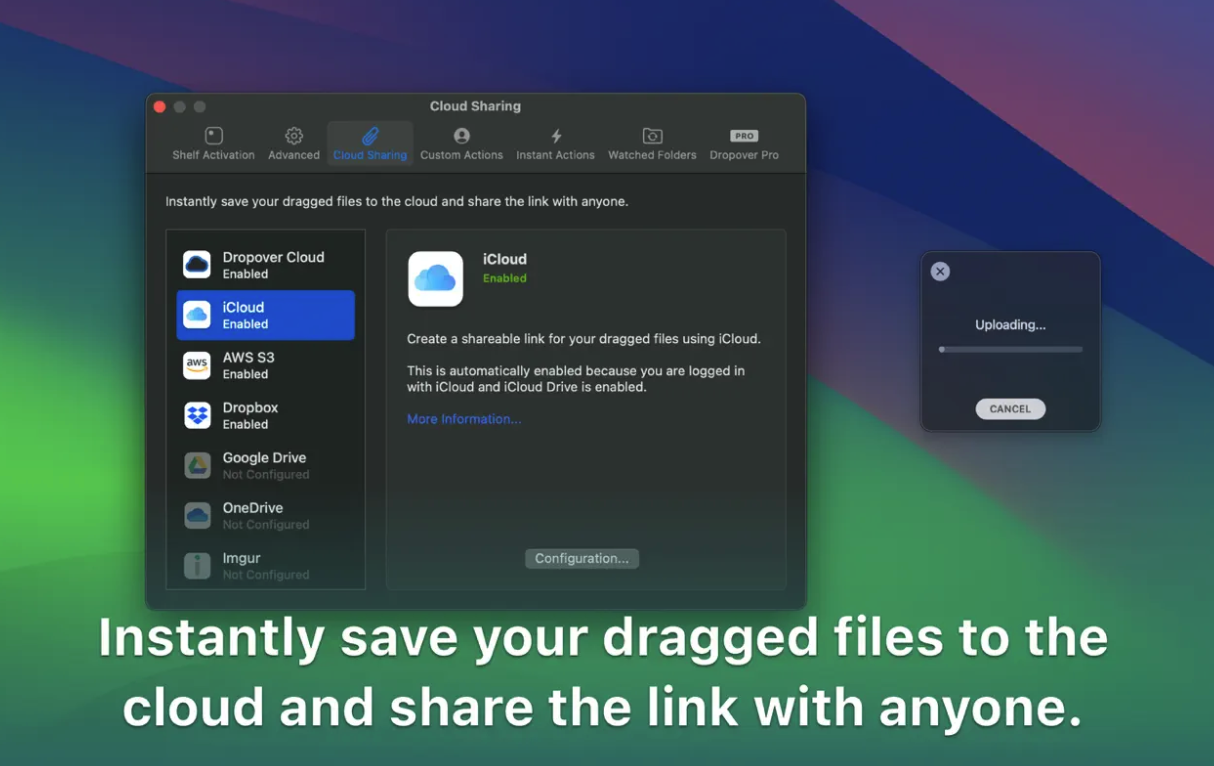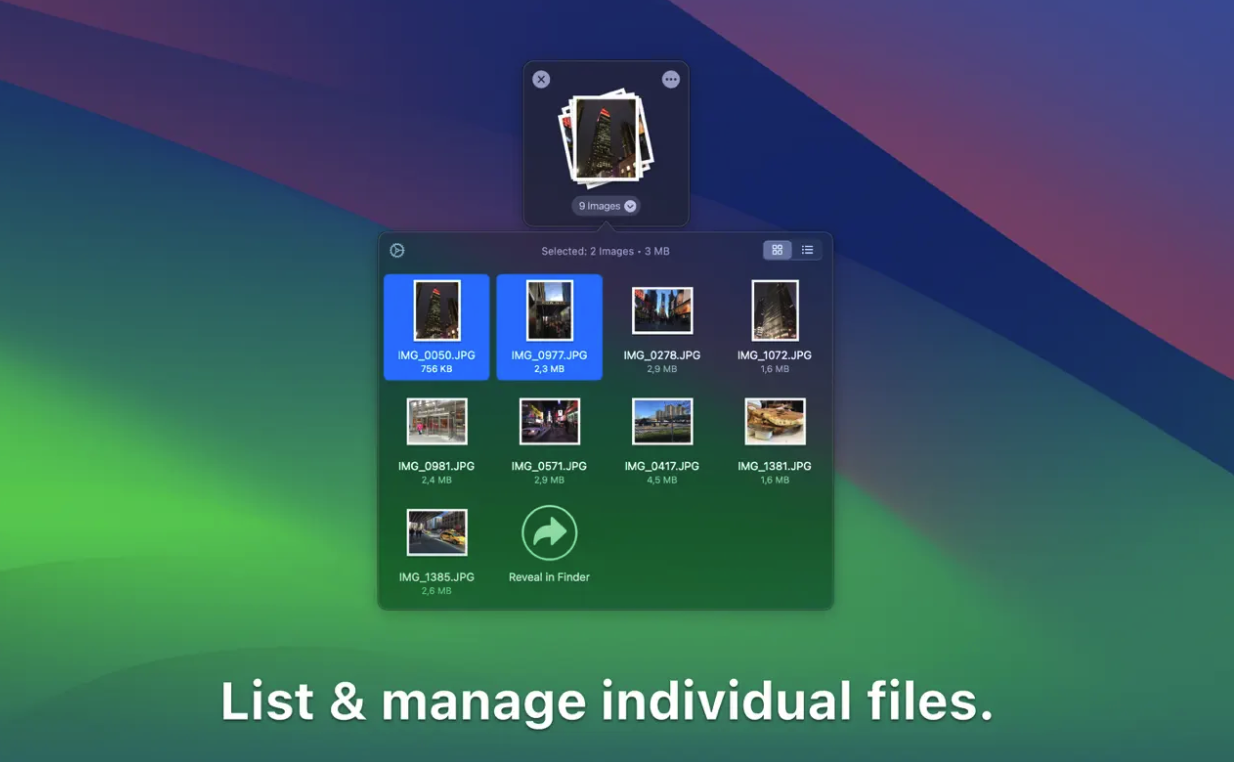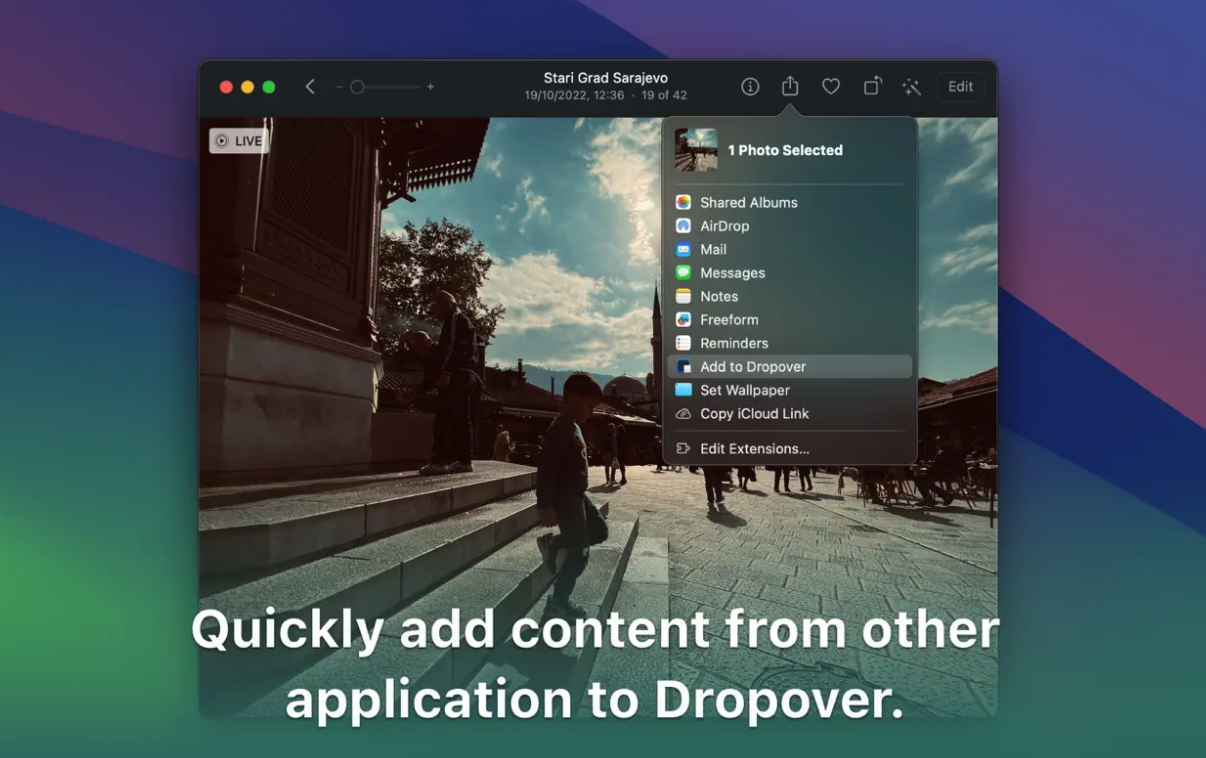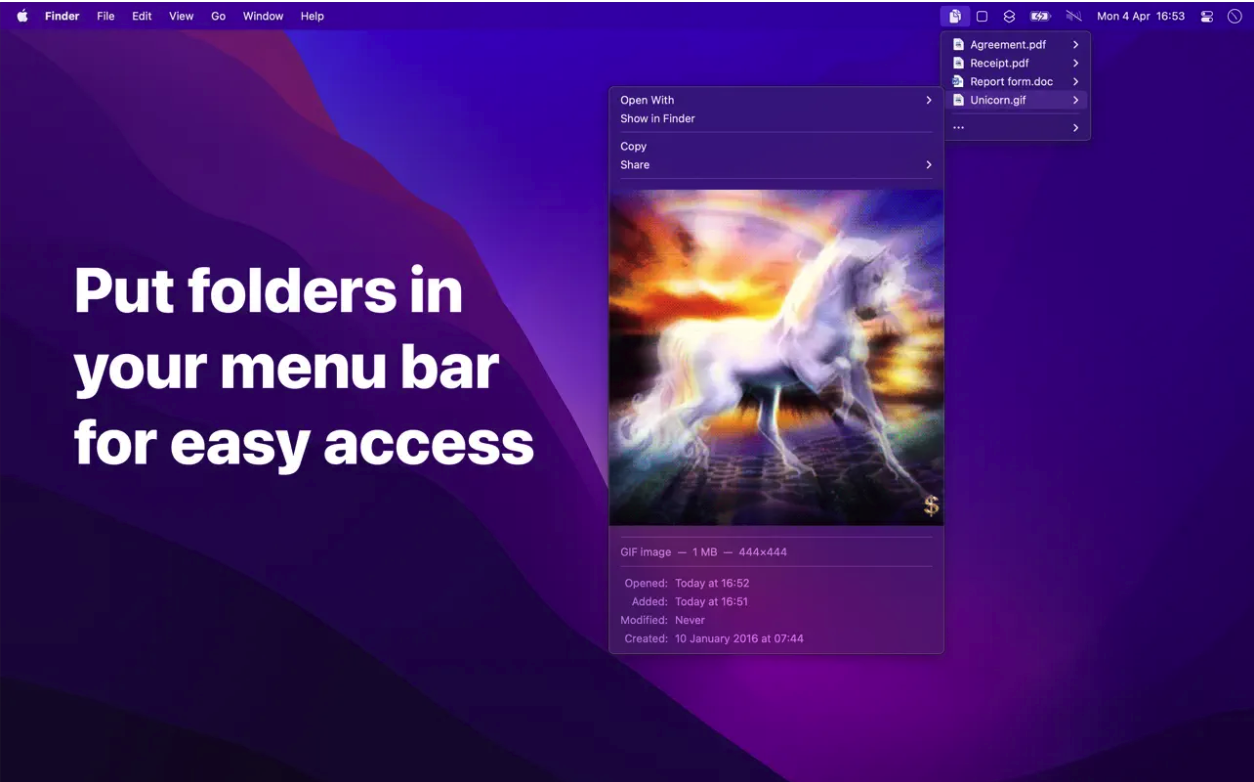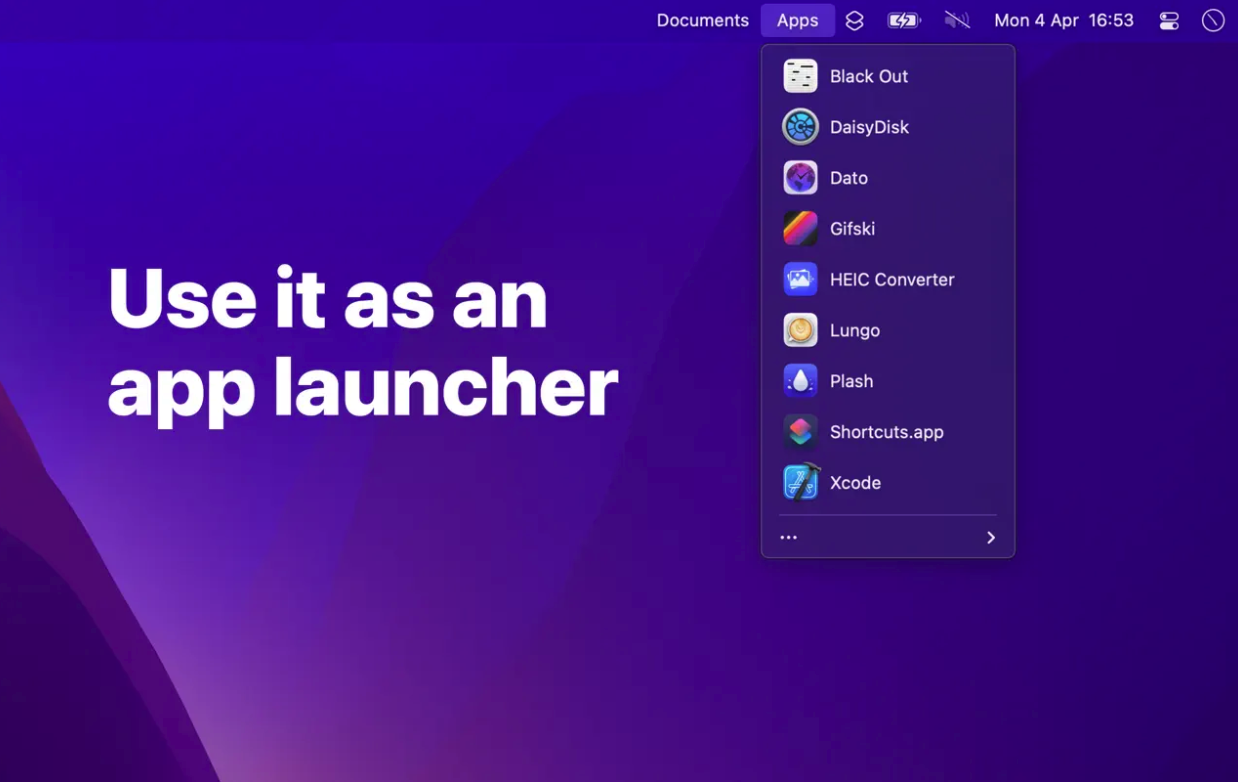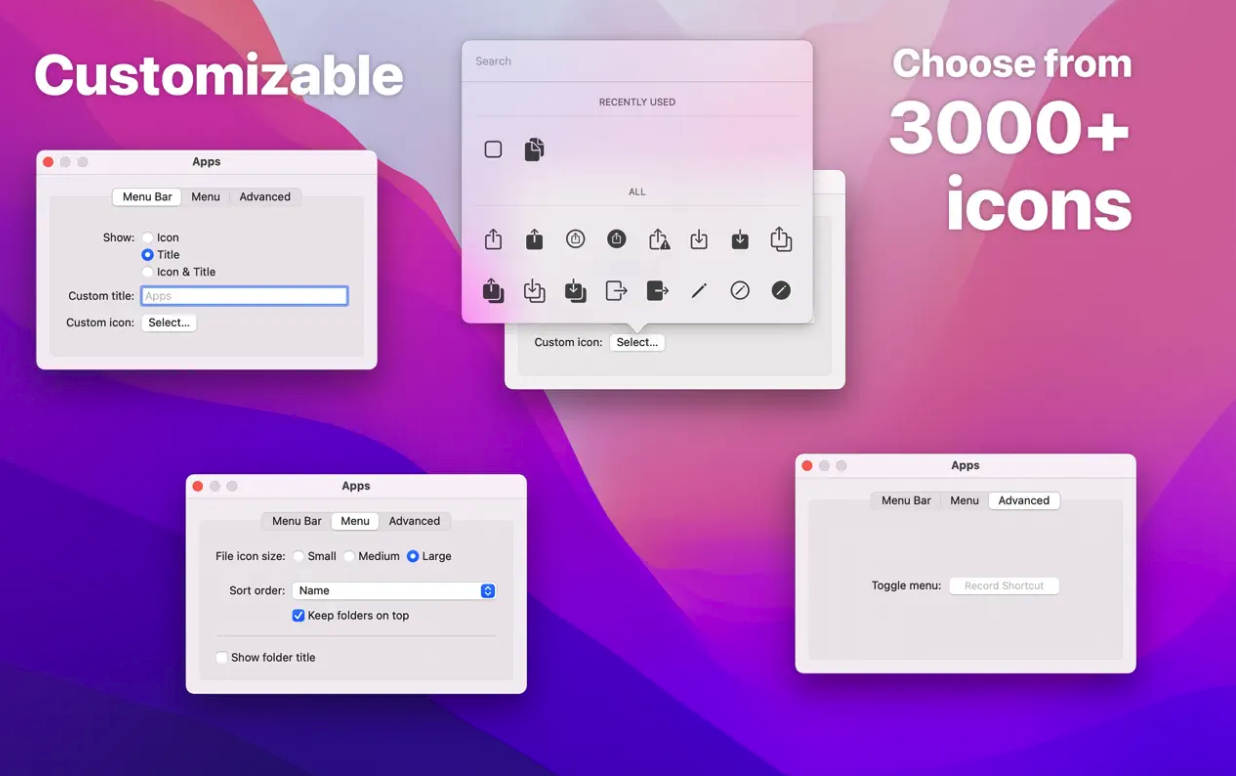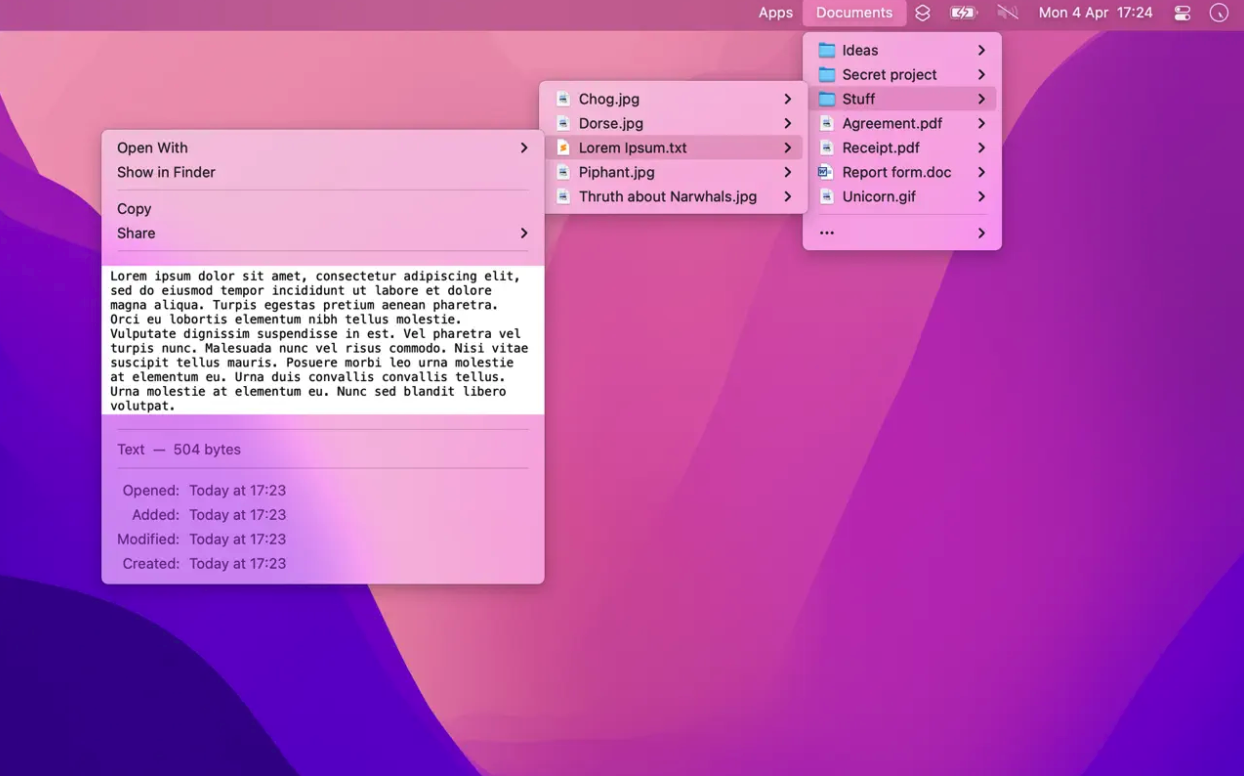Browser Notes
Browser Note allows you to add reminders and notes to web pages. Whether you're trying to kick your social media habit or remind yourself to order less at your local restaurant, Browser Note is a simple way to add a pause for thought while you're browsing. You can add emoji to individual notes, Browser Note also offers the function of blocking websites.
HelloAI: AI Chat Bot Assistant
The HelloAI app brings AI chatbot capabilities right to your Mac. It will make your work easier and more efficient when writing e-mails and other texts, it can reliably answer a wide variety of questions, and it will also allow you to save the most frequently used requests for later reuse.
Music Tracker: Vinyl and CDs
Do you have an extensive collection of vinyl records or CDs and would you like to organize it even more? Music Tracker is an app for iPhone, iPad, and Mac that lets you keep track of your vinyls and CDs—both the ones you own and the ones you want to own in the future. Physical music collectors know how difficult it can be to keep track of a growing music collection, and that's where Music Tracker comes in as it lets you manage your catalog faster and easier than ever before. Not only can you keep track of all the vinyl and CDs you own, but you can also keep your library organized with Spaces. Music Tracker displays information and beautiful artwork for all your albums. Although Music Tracker uses information from the Internet, albums can also be added manually.
Dropover - Easier Drag & Drop
Dropover is a tool that makes it easy to drag and drop content on your Mac. It is used to save, collect or move any draggable content without having to open side-by-side windows. It provides an easy-to-access virtual clipboard for your Mac where you can store any drag-and-drop content. It appears exactly when you need it, hovering over other windows. Just shake the cursor (or hold ⇧ shift while dragging) and drop whatever you're dragging onto the shelf that appears near the cursor. Then move to the target and when done move all the items at once.
Folder Peek
Folder Peek gives you quick and easy access to documents, files, folders and applications from the menu bar at the top of your Mac screen. It's kind of an alternative to folders in the Dock, only more powerful and customizable. Each added folder gets its own icon in the menu bar, which you can customize and move around (by Command-drag an item in the menu bar). Click on a file or folder in the menu to open it.