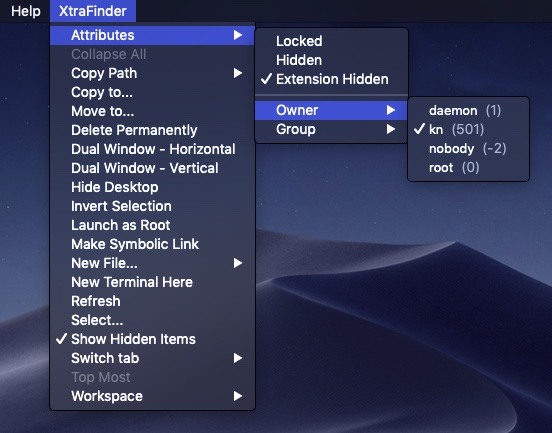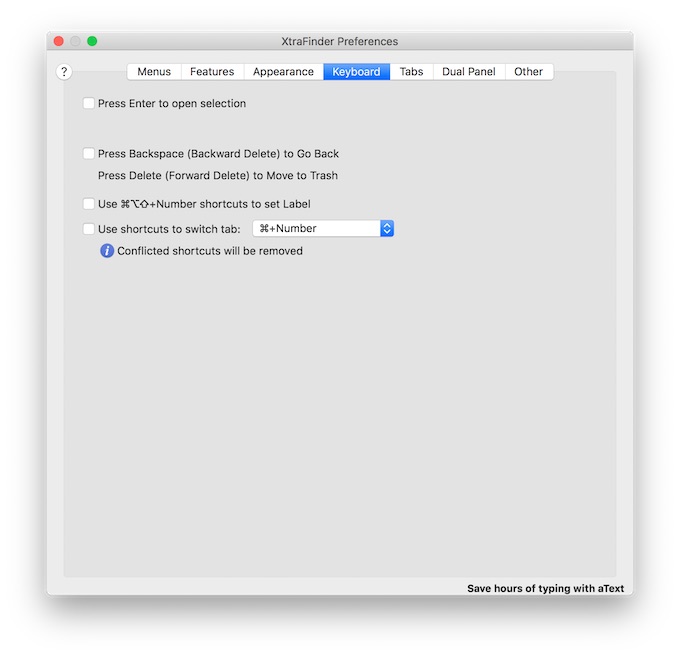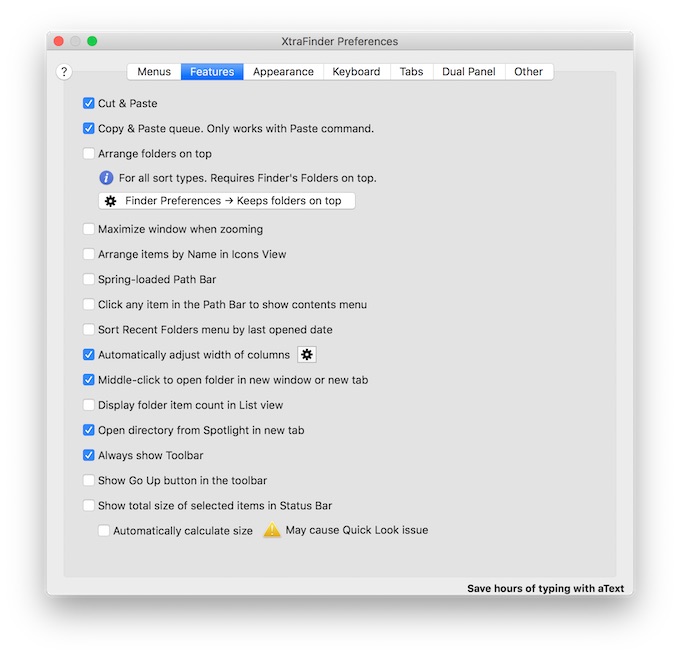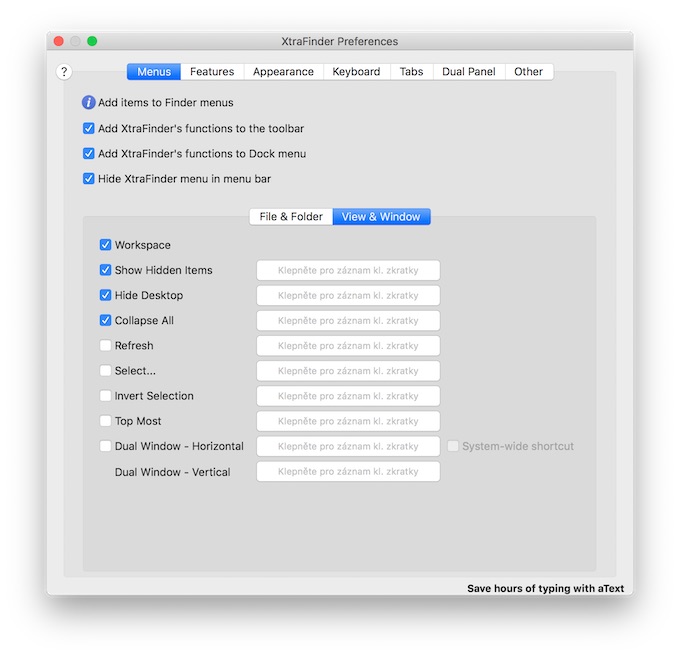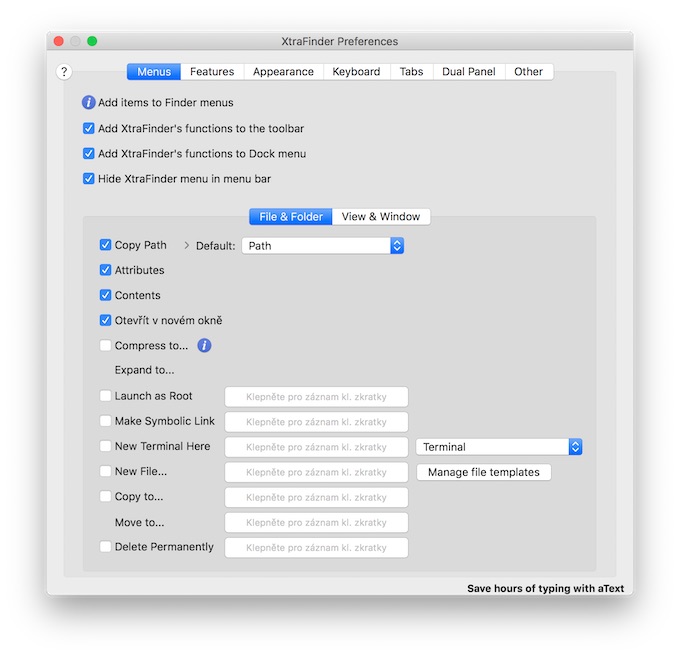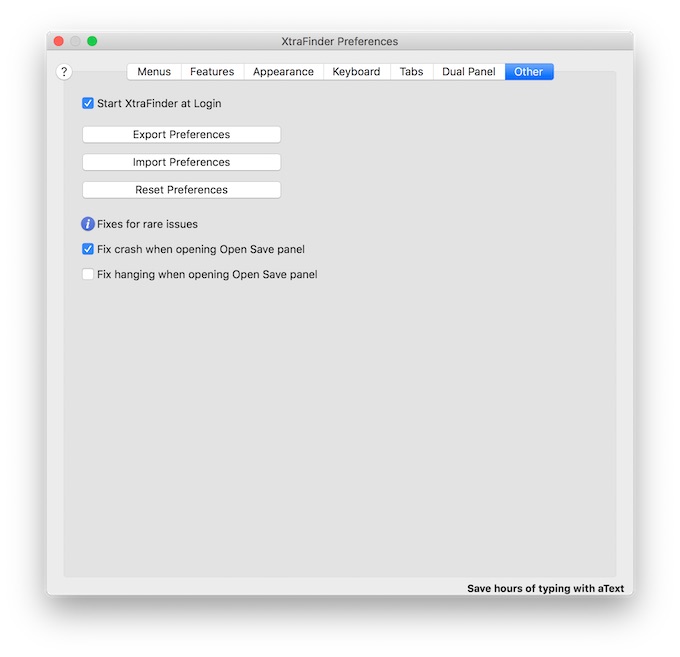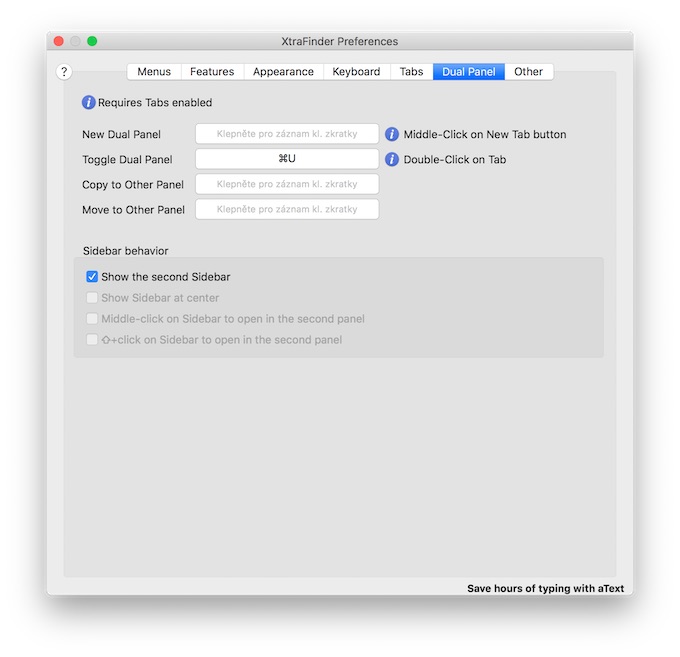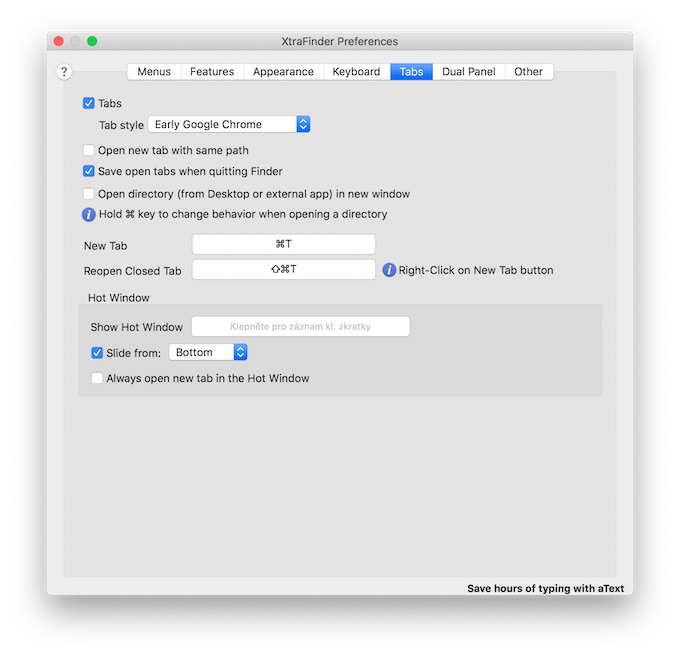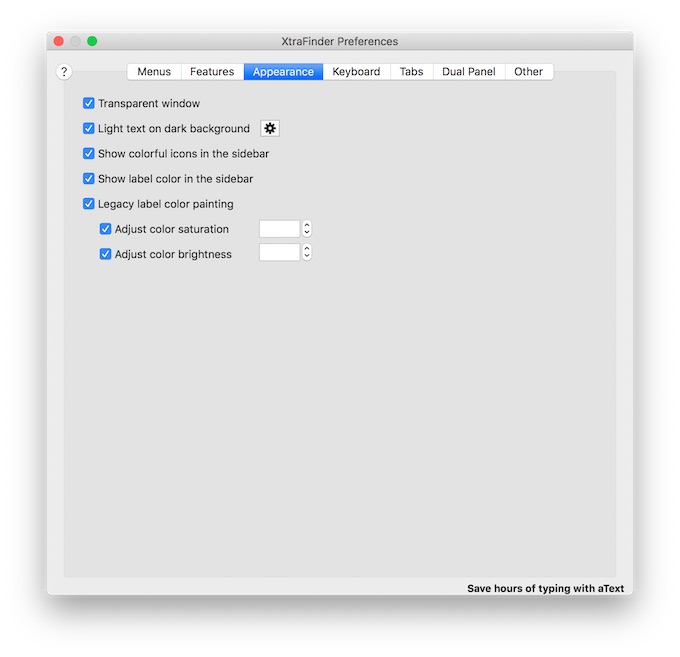Every day, in this column, we will bring you a more detailed look at a selected application that has just caught our attention. Here you will find applications for productivity, creativity, utilities, but also games. It won't always be the hottest news, our goal is primarily to highlight apps that we think are worth paying attention to. Today we are going to introduce you to the XtraFinder app.
None of us can do without Finder on Mac. The basic Finder offers a number of useful features, but you've probably found yourself in a situation where the Finder in its default settings somehow wasn't enough for what you needed to do. If you want to use your Finder with a handful of extra benefits, then be sure to try XtraFinder to make it more.
XtraFinder is a useful application that enriches your ordinary Finder in macOS with a number of new elements and functions. XtraFinder can extend the Finder on your Mac with, for example, tabs, advanced copying, moving and pasting files (even step by step without having to wait for the previous operation to complete), and much more.
The functions offered by XtraFinder will be used by both regular and advanced users. After installing the XtraFinder application and starting it for the first time, you simply select the functions you expect from your Finder in the clear interface of the application windows. You can, of course, change these preferences at any time. You can see an overview of all the functions that XtraFinder offers in the article gallery. After choosing the functions you want, all you have to do is launch the Finder and enjoy its new way of working.