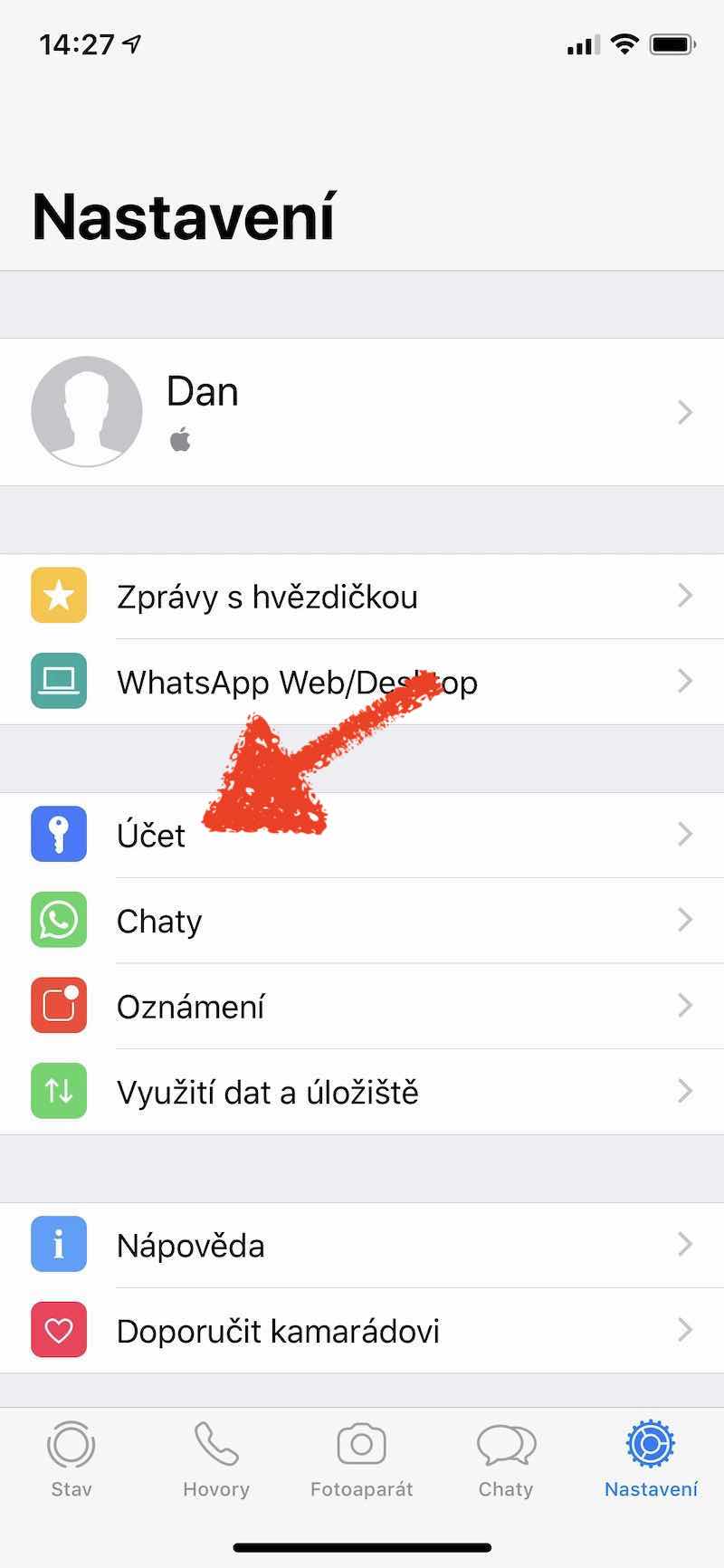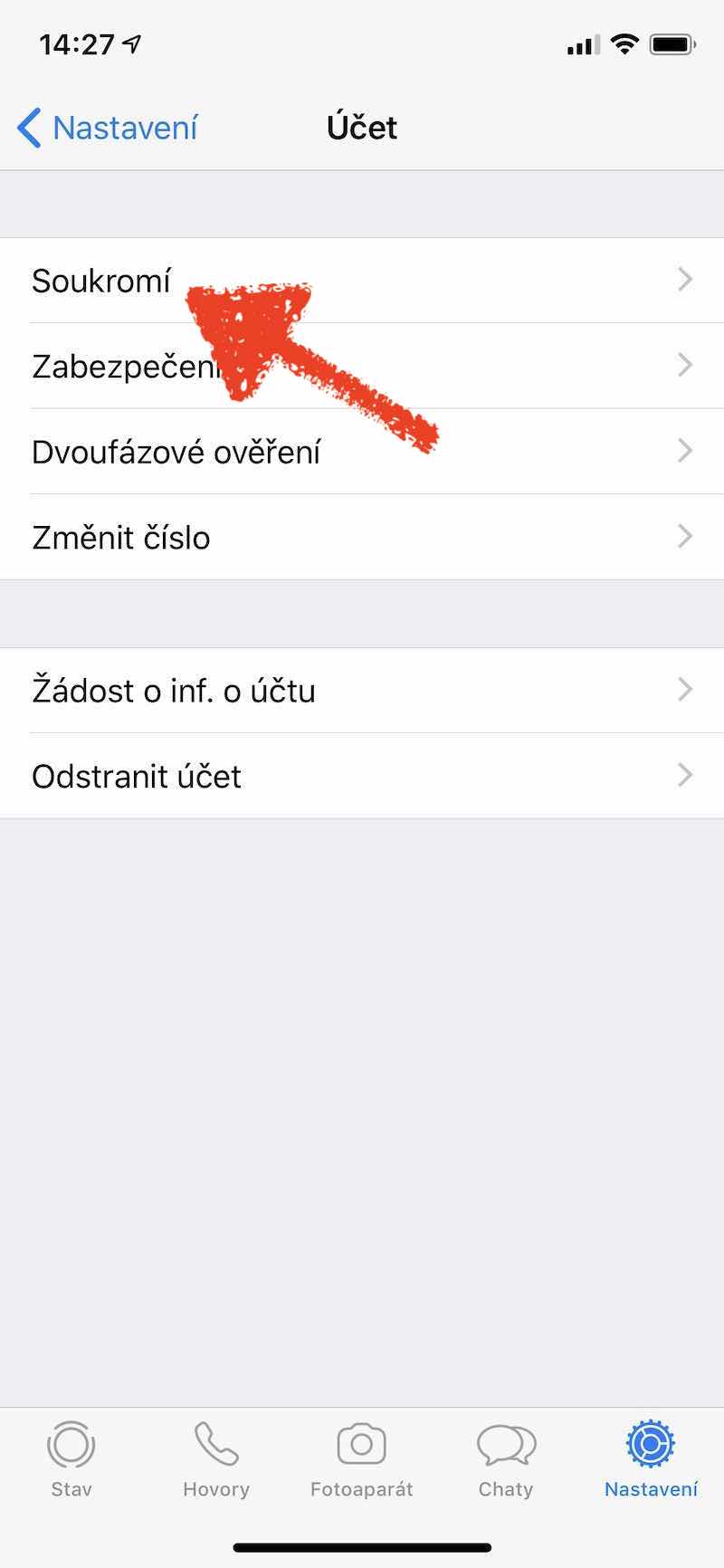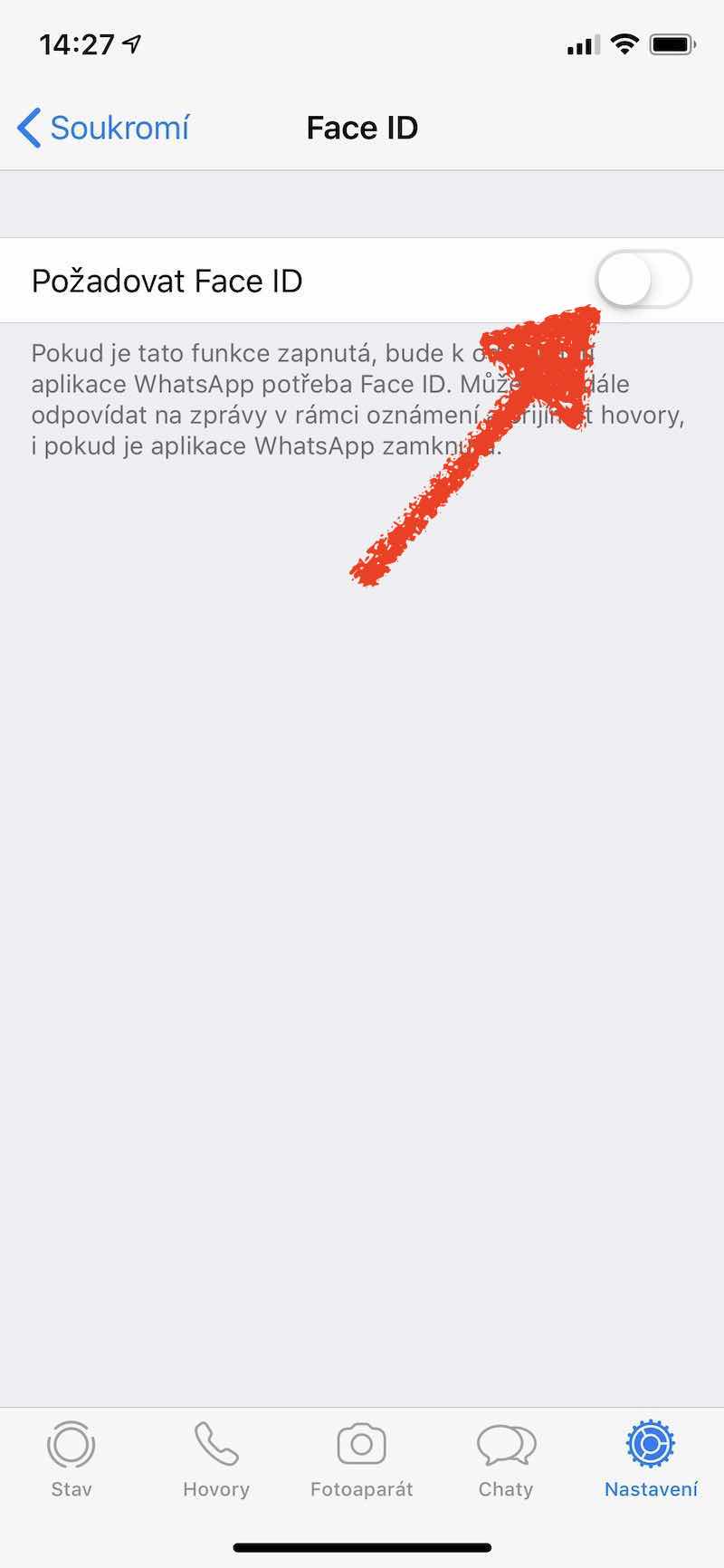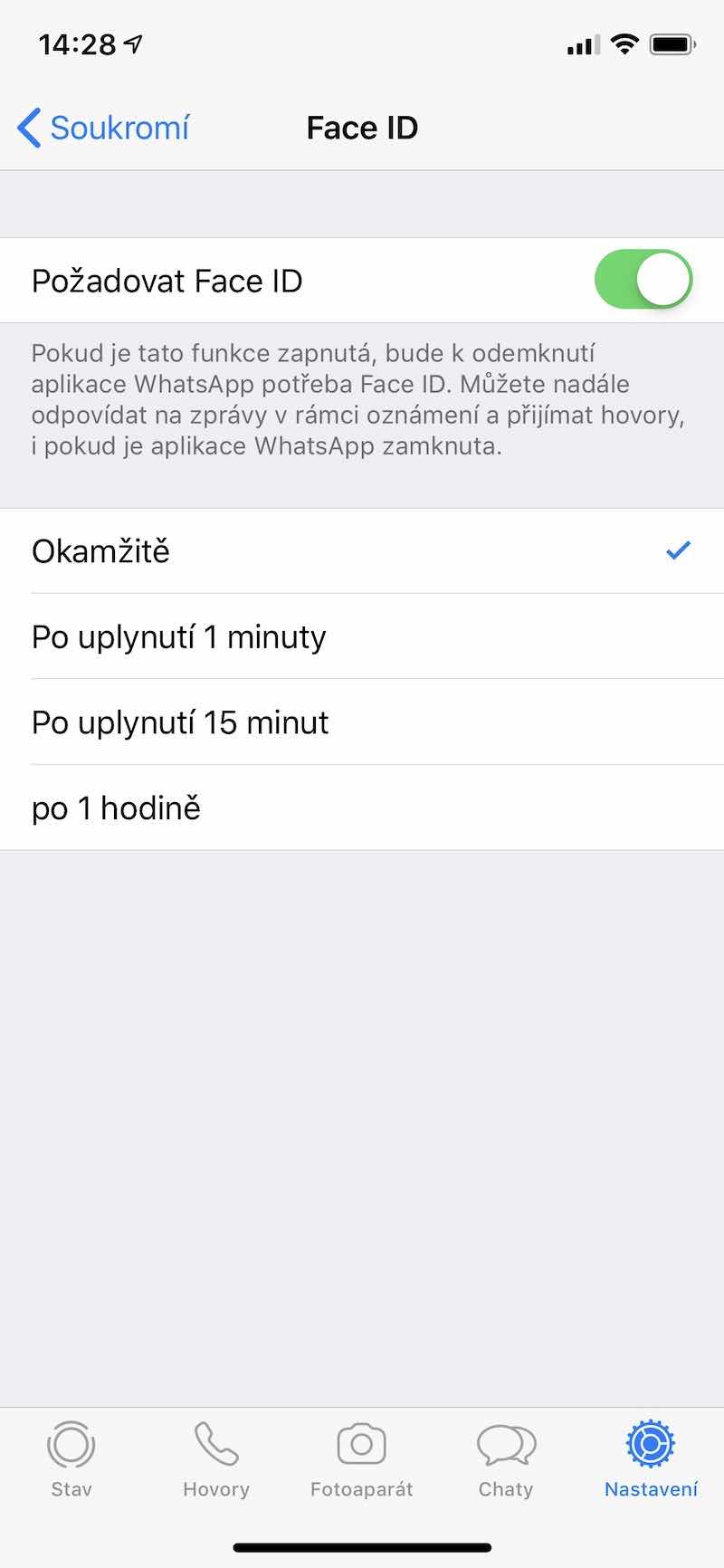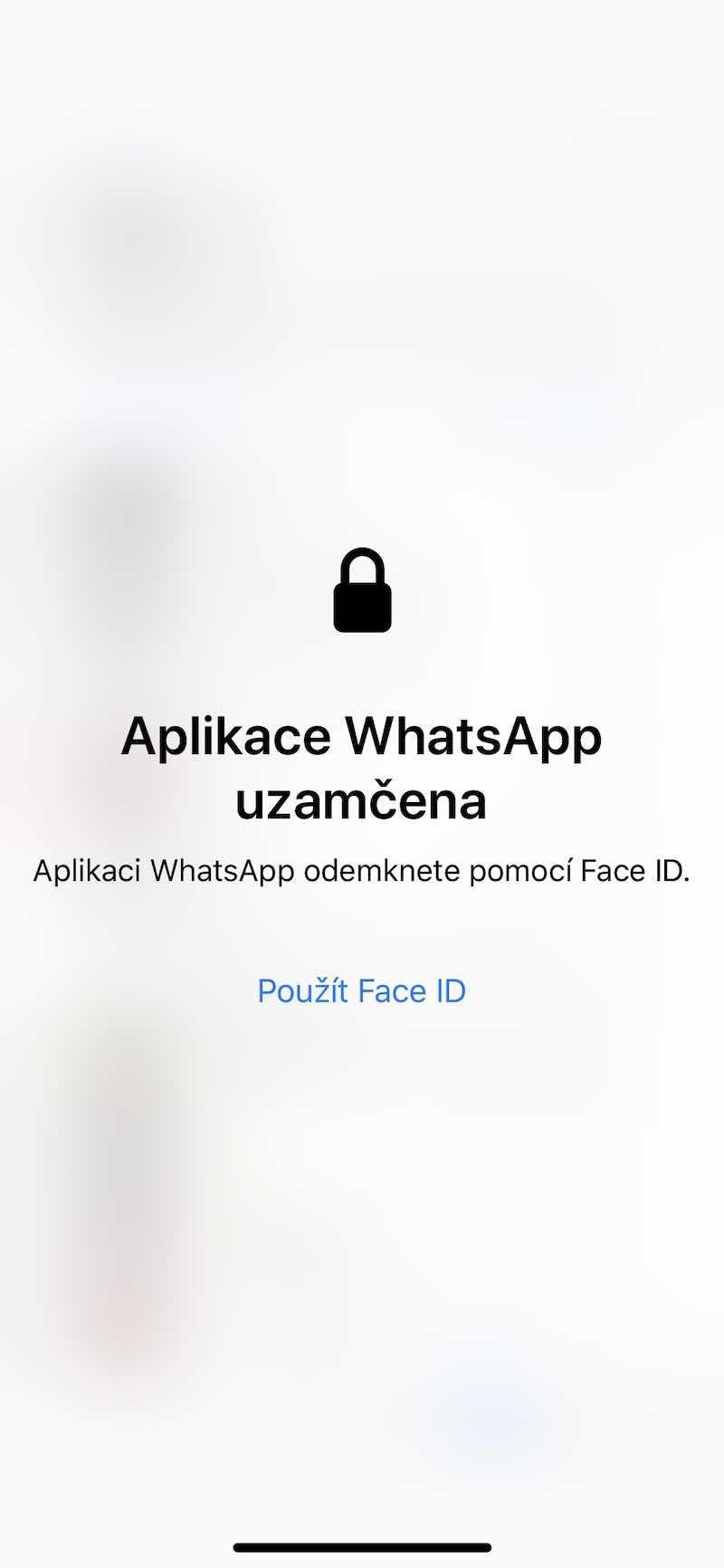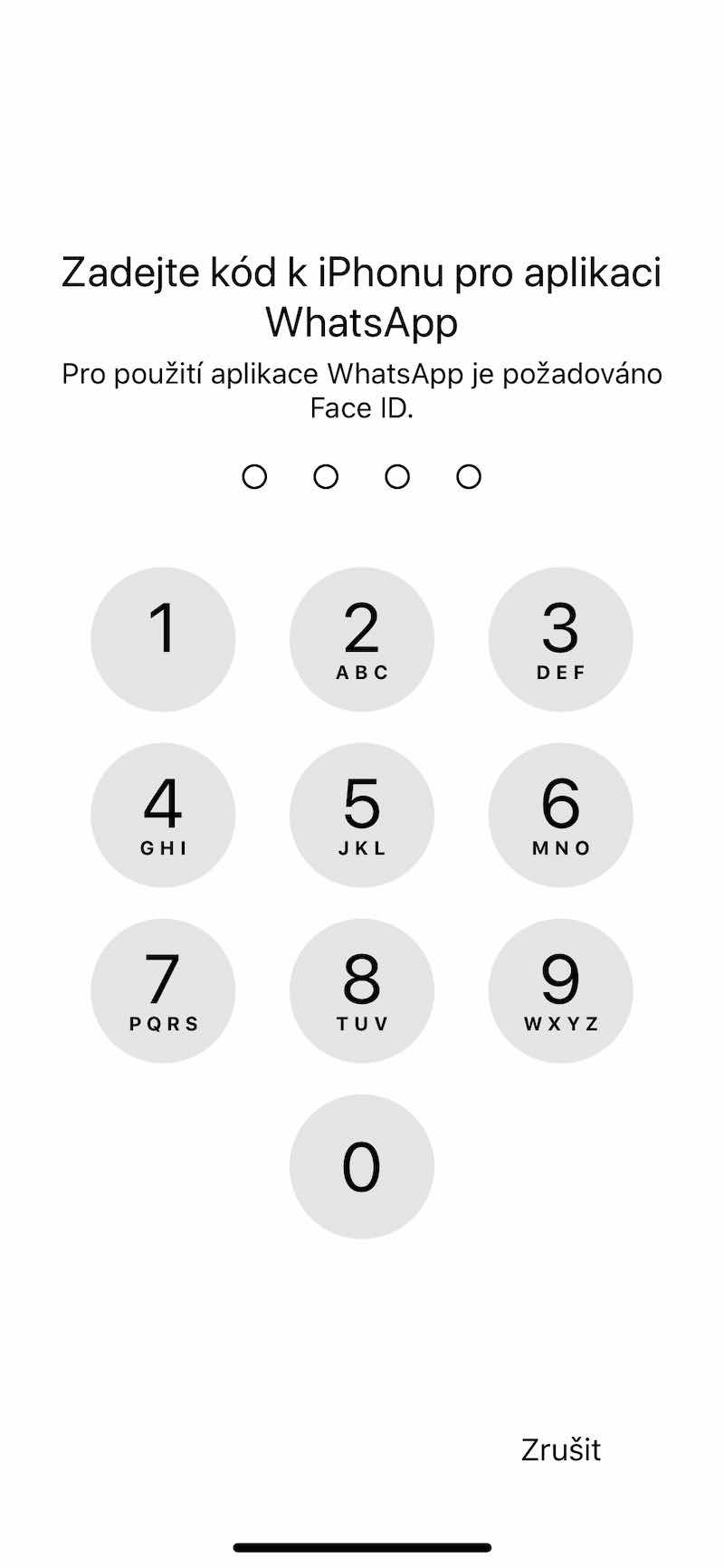With the arrival of a new update, the popular chat application WhatsApp received a function that allows you to lock it using Touch ID or Face ID. Thus, every time WhatsApp is opened, it will require authentication either with a fingerprint or a face scan.
It could be interest you

The screen lock feature came along with the new version of WhatsApp 2.19.20, which is available for download on the App Store since yesterday. The authentication method used, of course, differs depending on the individual model of the apple phone – on iPhone X and newer, the application is locked via Face ID, on older models up to iPhone 5s then using Touch ID.
The feature is disabled by default. You can simply turn it on directly in the application, where you just need to go to Settings -> Account -> Privacy -> Locking screens -> Require Face ID. After activating the function, you can choose the interval after which verification will be required. The application can thus be locked either immediately or after 1 minute, 15 minutes or 1 hour.
If the device does not recognize your face or fingerprint, it is possible to enter a code to access the application. With Face ID, the option to enter a code will only appear after two failed attempts to scan your face. Even when the application is locked, it is still possible to receive calls and reply to messages through notifications in the notification center.

In addition to the Screen Lock feature, there is one more new feature added to WhatsApp with yesterday's update. Newly, users can download only selected stickers and do not have to download the whole package. Just hold your finger on the selected sticker and choose add to Favorites.