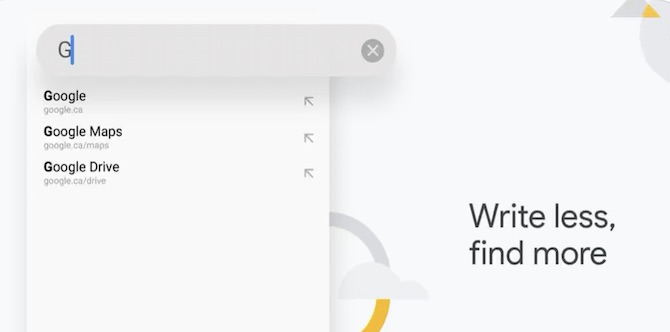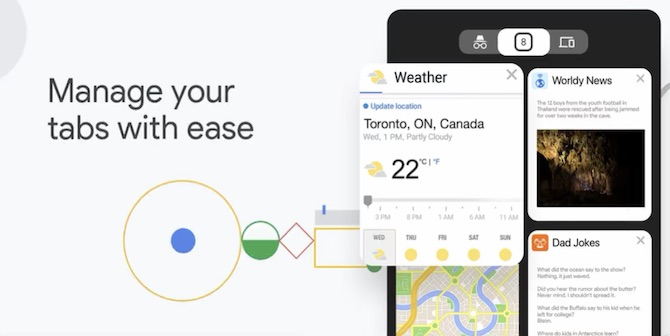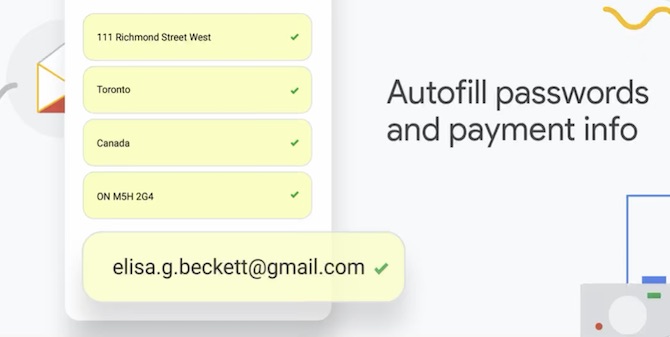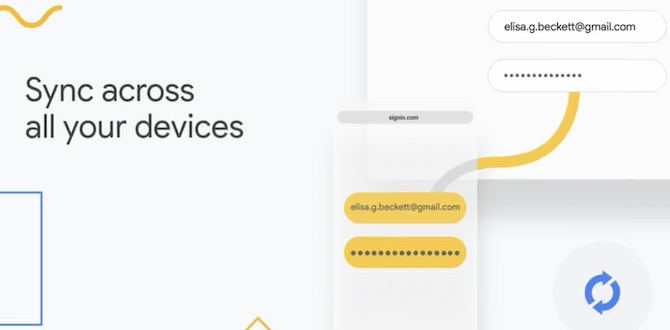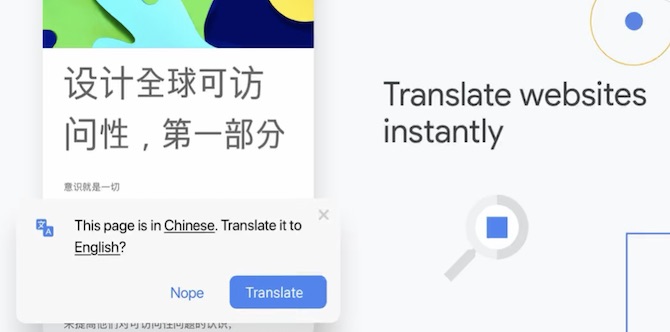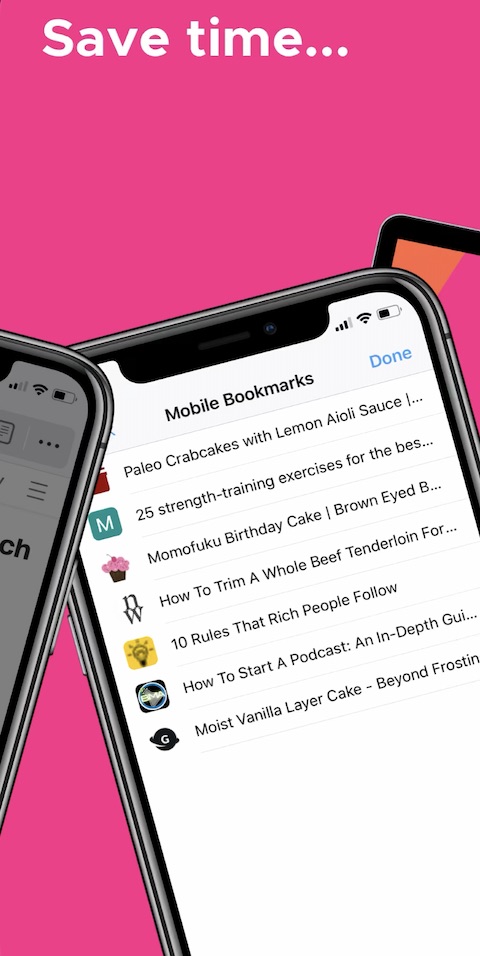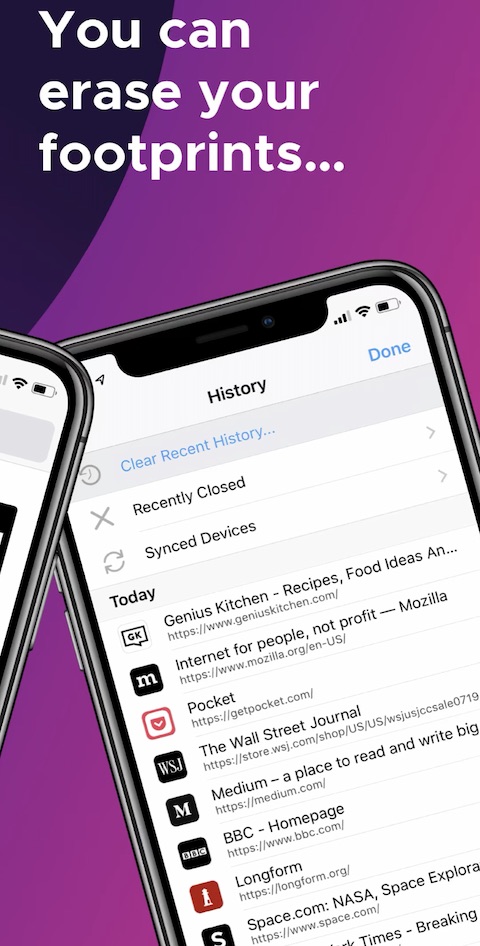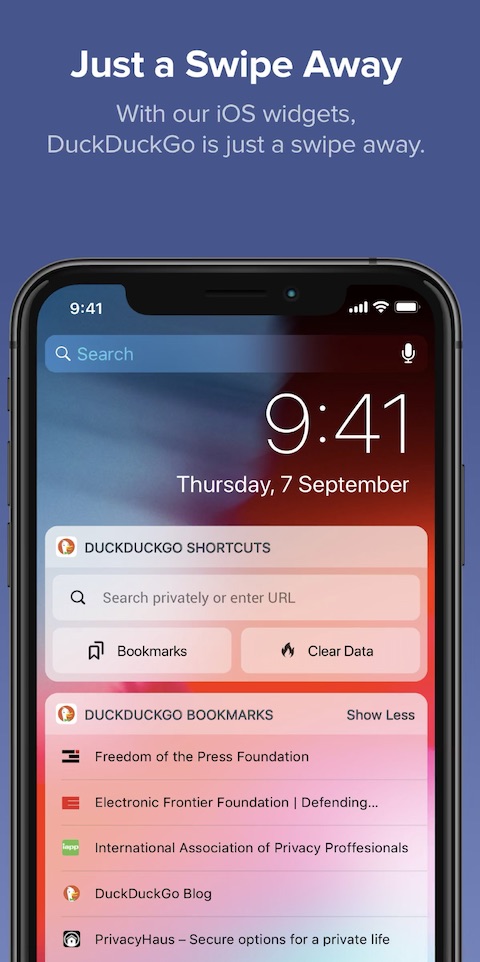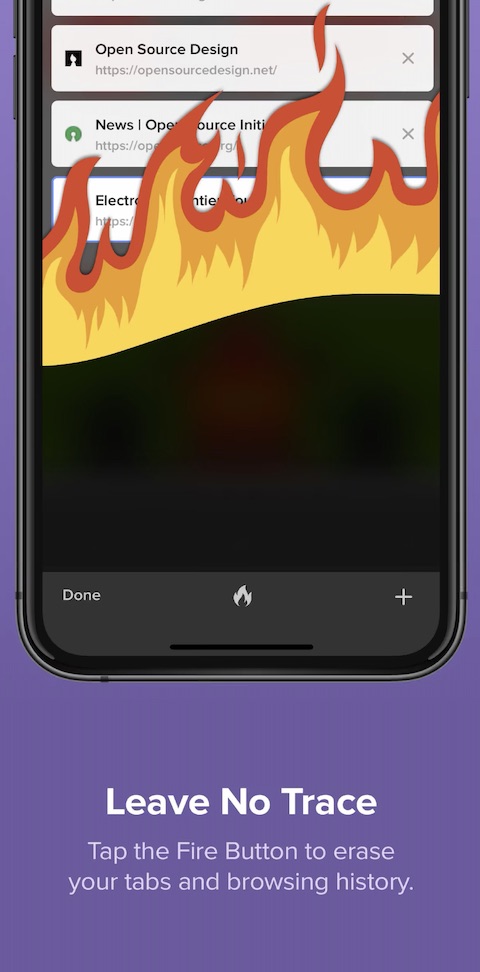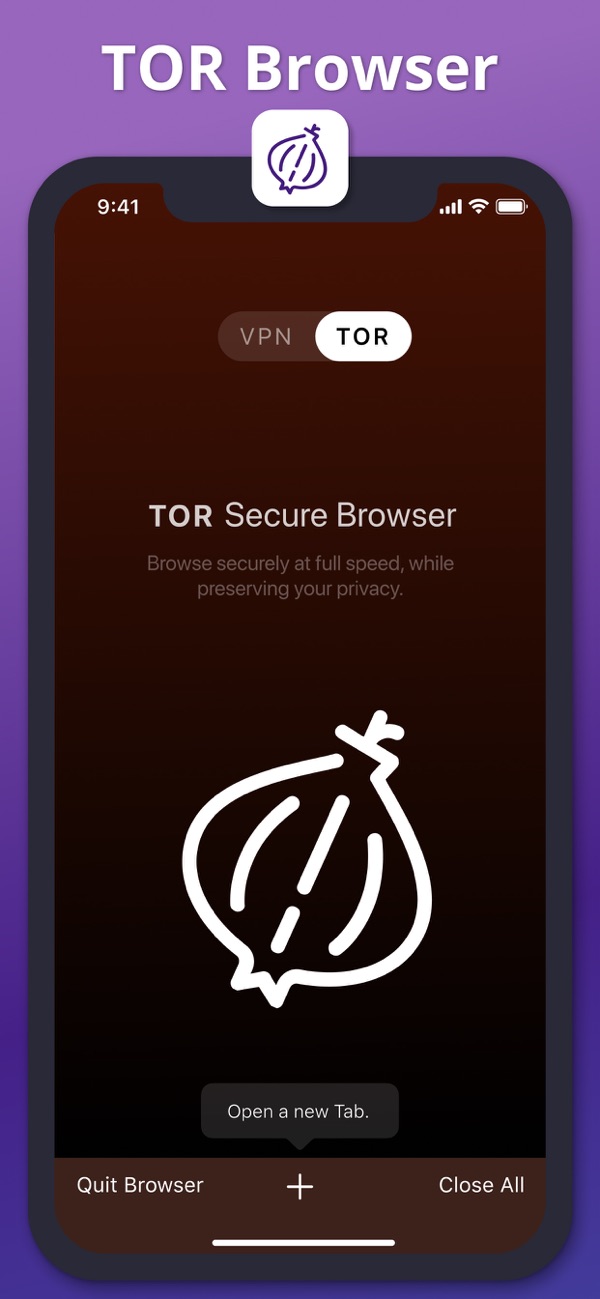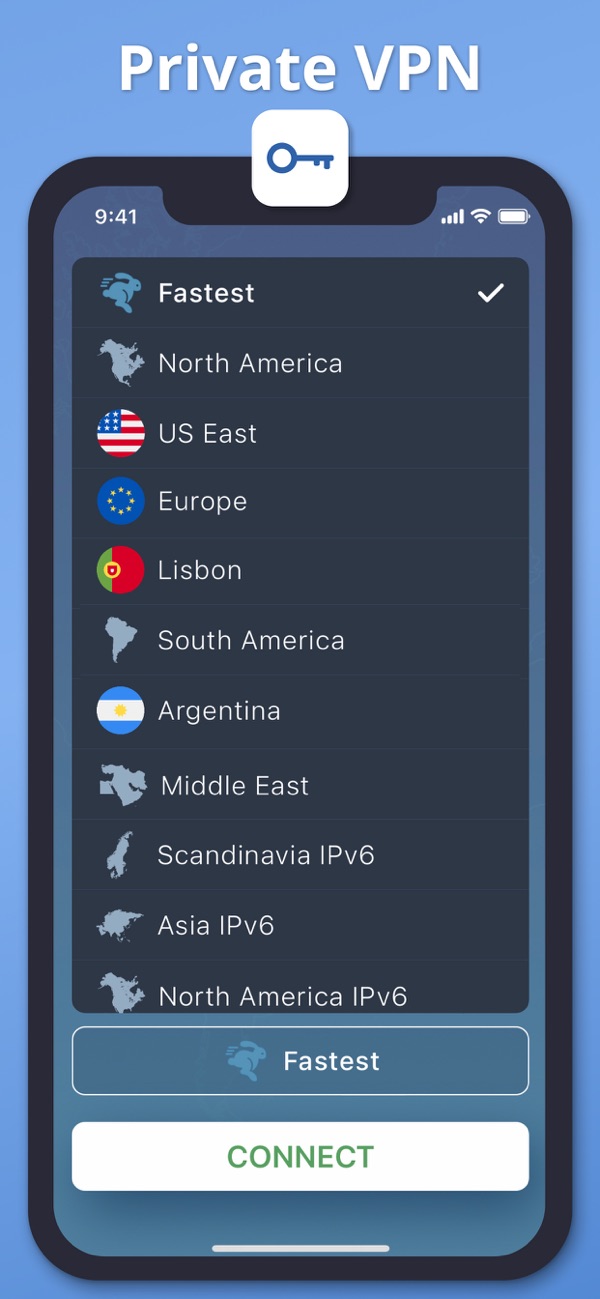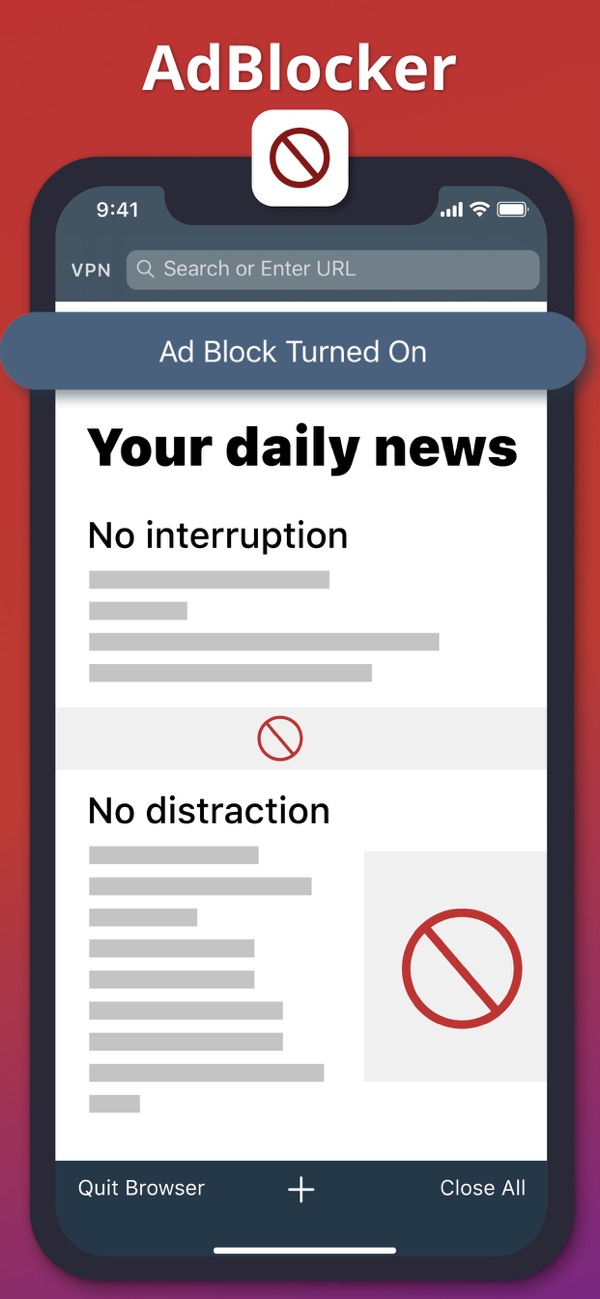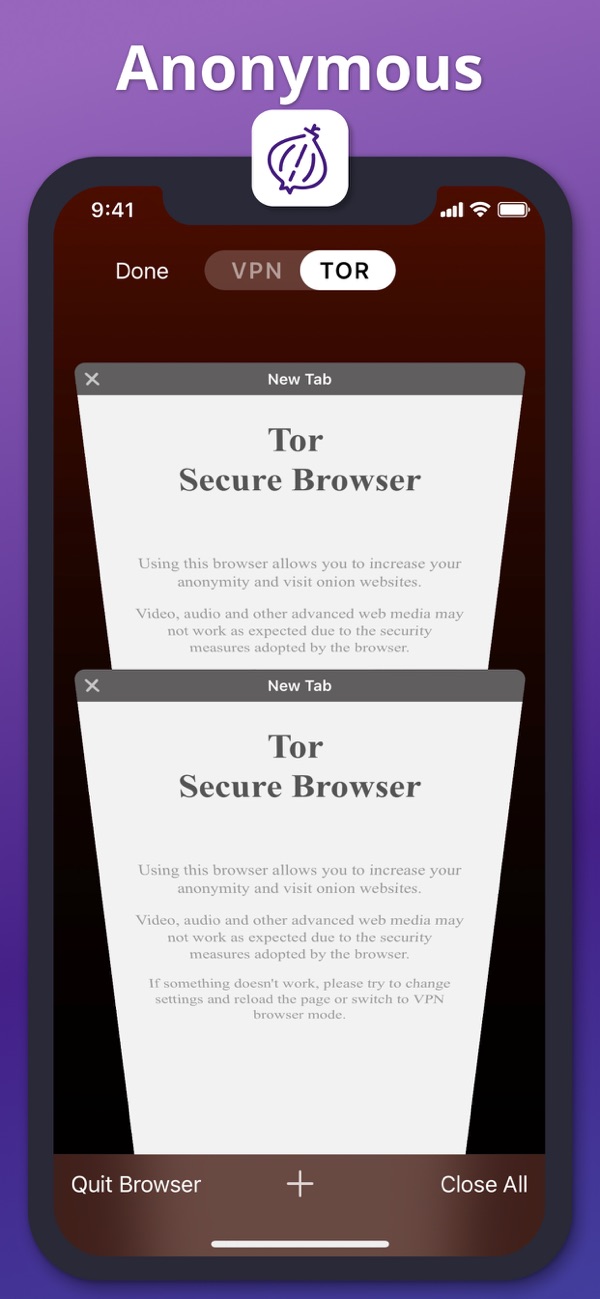The Safari browser is natively pre-installed in both iOS and iPadOS, which is one of the best for mobile devices in terms of economy, speed and stability. Most people are so used to using this application that they wouldn't switch to another browser, and if you use a computer with macOS, Safari synchronizes history, passwords and bookmarks. However, if you are in a situation where your work tool is a computer with the Windows system, you cannot get Safari onto it through the official way. So if you would like to achieve synchronization across different systems, the native software from Apple will not help you at all. So we're going to show you applications that will make browsing the web really convenient for you, and often bring something extra.
It could be interest you

Google Chrome
Of course, the most widely used web browsing software is also available for iOS. Google has taken care of its application, which is why it supports the synchronization of bookmarks, passwords and reading list across all devices logged in under one account. As in Safari, it is possible to display the page as read-only, so the content should not be covered by ads. As with all applications from Google, there is no lack of voice search in Chrome, which will significantly speed up typing and make the experience of use more pleasant. Likewise, Google's algorithms are hard at work, and the browser recommends articles for you that you might like. If you think that this procedure is correct from the point of view of reading or if it is not an ideal way due to privacy, I will leave it to you. An anonymous mode is also available in the Chrome browser, using Google Translate directly in the browser you can translate any page into any language with one click.
You can install Google Chrome here
Microsoft Edge
The browser from the workshop of the Redmont company has not been with us for so long, and at first it did not enjoy great popularity. However, since Microsoft switched to Google's Chromium core, it has become a fast, reliable, and popular app, both for Windows and Android, as well as macOS and iOS. In addition to syncing bookmarks and passwords between devices, Edge offers ad blocking, incognito mode, private browsing, and more. The app for iOS is intuitive and clear, so everything important is at your fingertips.
You can install Microsoft Edge for free here
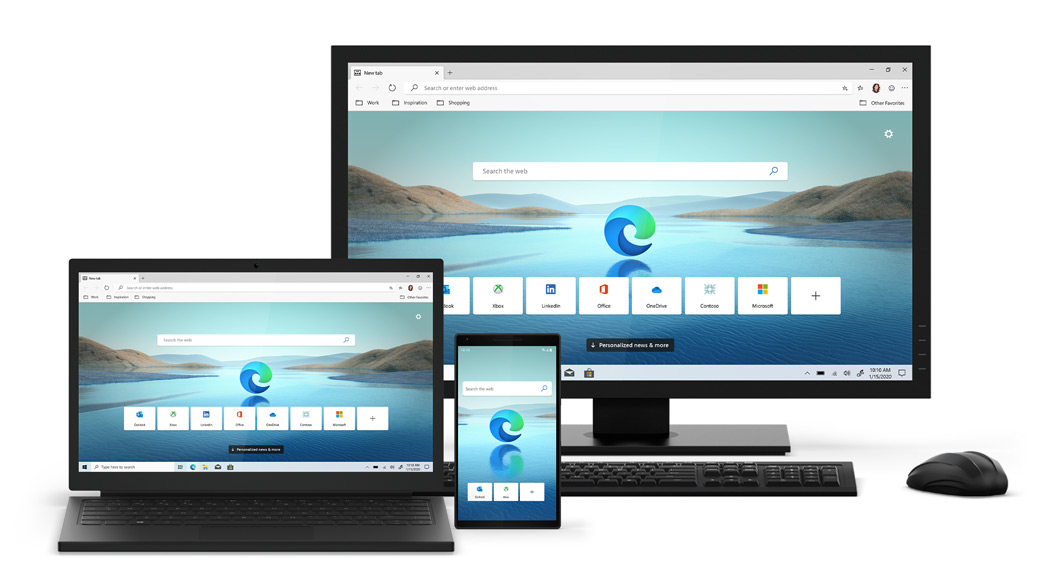
Mozilla Firefox
Like all other devices, Firefox is privacy-conscious on iPhone, so you can set up cross-site tracking and ad blocking. However, the developers of Mozilla have also thought about protecting privacy so that you don't lose important functions - all possible types of synchronization that you can find with competitors are not missing. Firefox is one of the fast and reliable browsers, so I can only recommend it.
Download Firefox for free here
DuckDuckGo
More and more consumers are wondering how companies are doing with the collection of personal data. If you really care about your internet privacy, DuckDuckGo is the right browser for you. Blocks ad trackers, but always warns you before blocking. Next, right at the top, you can see the level of security of the page you are currently on. Privacy is a priority here, so you can secure the app with your face or fingerprint, as for the history, it can be deleted at any time with one tap.
You can install DuckDuckGo here
VPN + TOR Browser with Adblock
If you're looking for anonymity when browsing the internet, VPN + Tor Browser is the ultimate in this segment. For a subscription that will cost you 79 CZK per week or 249 CZK per month, literally no one will be able to track your IP address, target you with advertising or anything like that. VPN + Tor Browser allows you to connect to places on the Internet where ordinary mortals are forbidden to go, but I certainly do not encourage you to search for these sites.