We saw the introduction of new operating systems from Apple several long weeks ago, specifically at the opening presentation of the developer conference WWDC21, which took place at the beginning of June. The Apple company presented here iOS and iPadOS 15, macOS 12 Monterey, watchOS 8 and tvOS 15. All of these systems include countless new functions and gadgets that will surely please most of you. In our magazine, we constantly pay attention to all these innovations and show you how you can activate and use them. In this article, we will focus on another feature from watchOS 8, which is also part of iOS 15, among others.
It could be interest you

watchOS 8: How to enable notifications when device is forgotten
Are you one of those individuals who often forgets? If you answered yes to this question, then I have great news for you. If, in addition to things as such, you also forget your portable devices, the new notifications about forgetting your device will come in handy. It can hit perfectly if you leave your MacBook somewhere, for example. As soon as you move away from the device, you will receive a notification on your iPhone or Apple Watch informing you of this fact. So you will never have to leave your device at work or in your car again. Activation can be done as follows:
- First on your Apple Watch with watchOS 8 installed press the digital crown.
- This will take you to the list of all installed apps, where you can find and tap on Find device.
- Once the app loads, you find device for which you want to activate the forget notification.
- It should be noted that the device must be portable – e.g. MacBook. For example, you cannot set this function on an iMac.
- Get off after clicking on a specific device below, up to the title section Notification.
- Then click on the box with the name Notify about forgetting.
- Finally, you just need to enable this function using a switch activated.
Using the method above, you can activate a function on your Apple Watch that alerts you when you forget your device somewhere. However, you can consciously move away from the device in certain places - for example at home. Of course, the engineers at Apple thought of this as well and came up with a function that allows you to set up so-called trusted places, i.e. places where if you forget the device, nothing will happen. Unfortunately, you cannot set up Trusted Places on the Apple Watch, so you must do so on the iPhone. You can only delete these locations from Apple Watch. For forgotten device notifications to work, the Find My Device app must have access to the location. Finally, I would just like to point out that all forgotten device notifications are synchronized - so if you set it on the Apple Watch, they will also be available on the iPhone (and vice versa).
 Flying around the world with Apple
Flying around the world with Apple 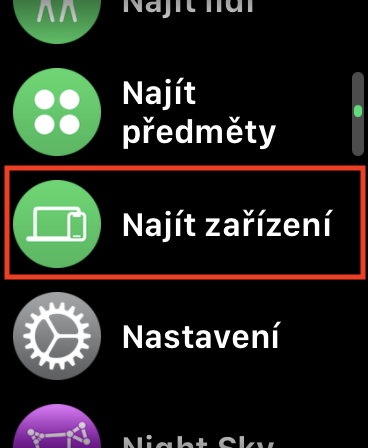


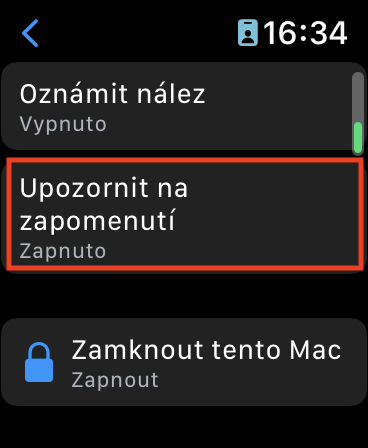
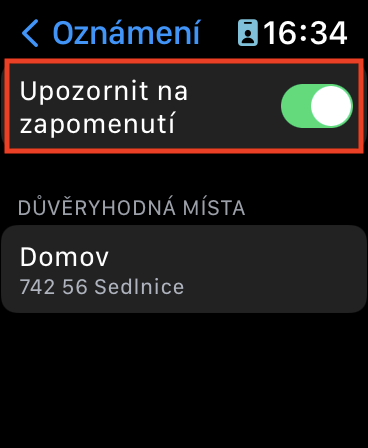
Interesting feature. You know, but the right time to write about it? Wouldn't it be enough to just say it WILL be there and deal with it when there is an update? It makes no sense to me. And I don't just mean this article. There are more of them.
Jirka
In my case, this option is missing on AW. On iPhone for AW is visible but inactive - can't turn on. Same for iPad, it works for iPhone and macbook.
It's already there. However, it has the disadvantage that the AW device must be on the network. Otherwise, the notification will not appear. Or is there some way to set notifications if I'm not in bluetooth range?