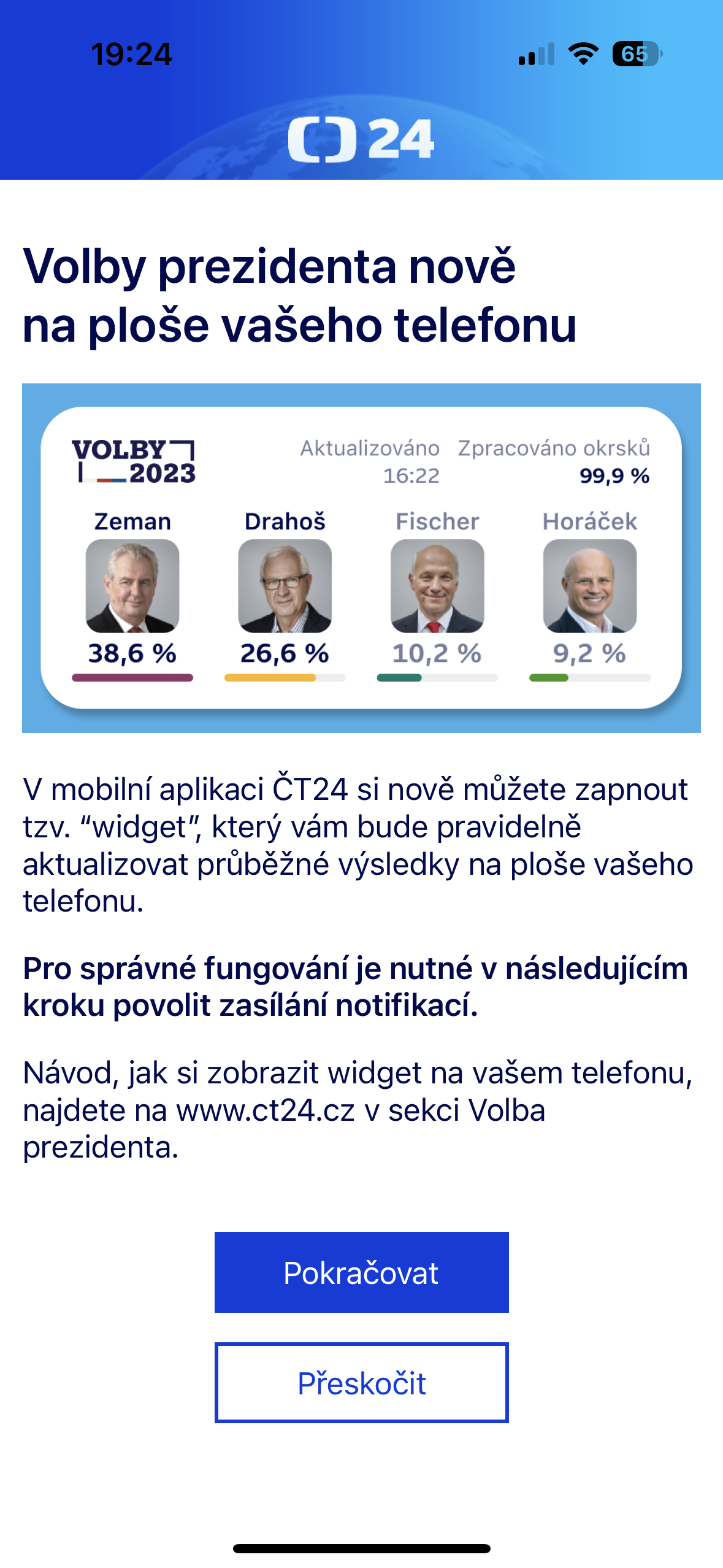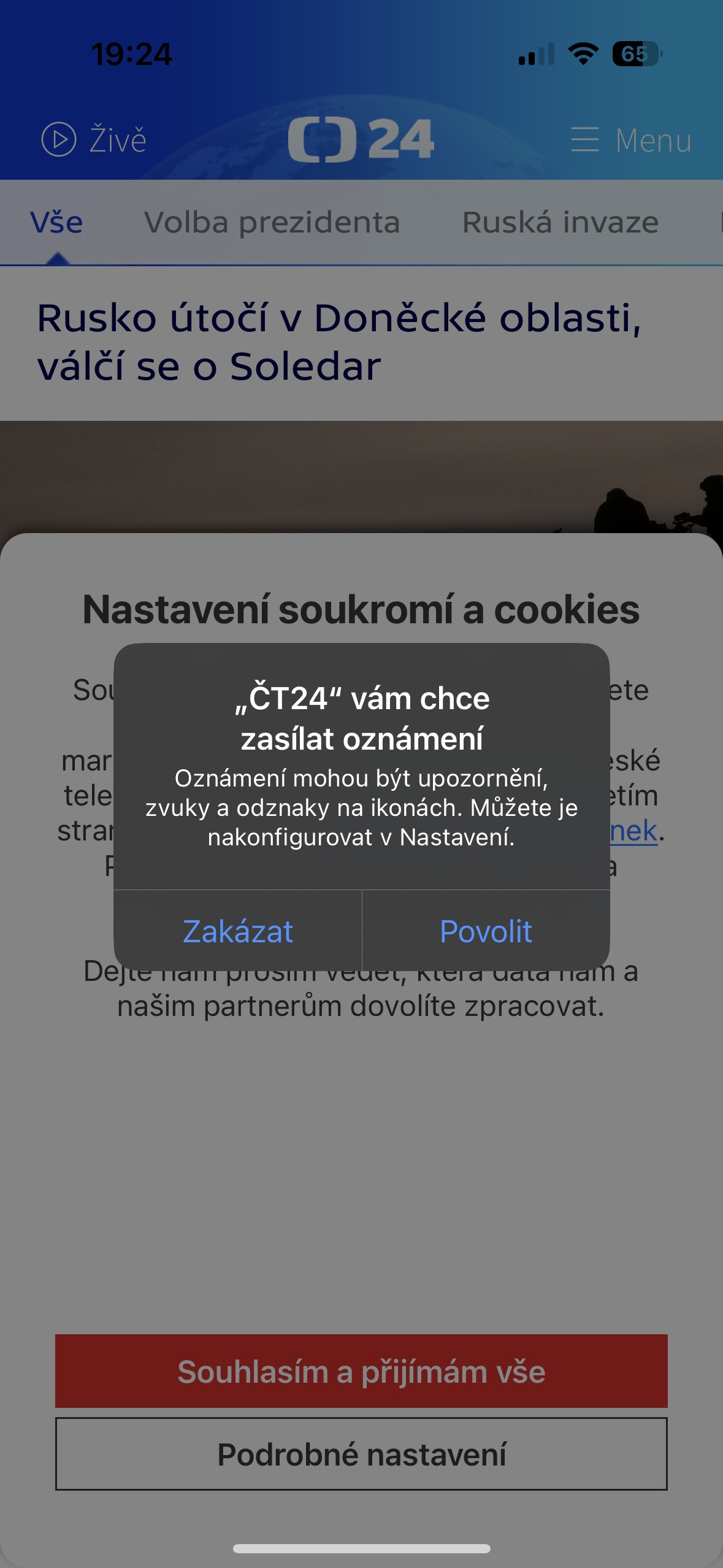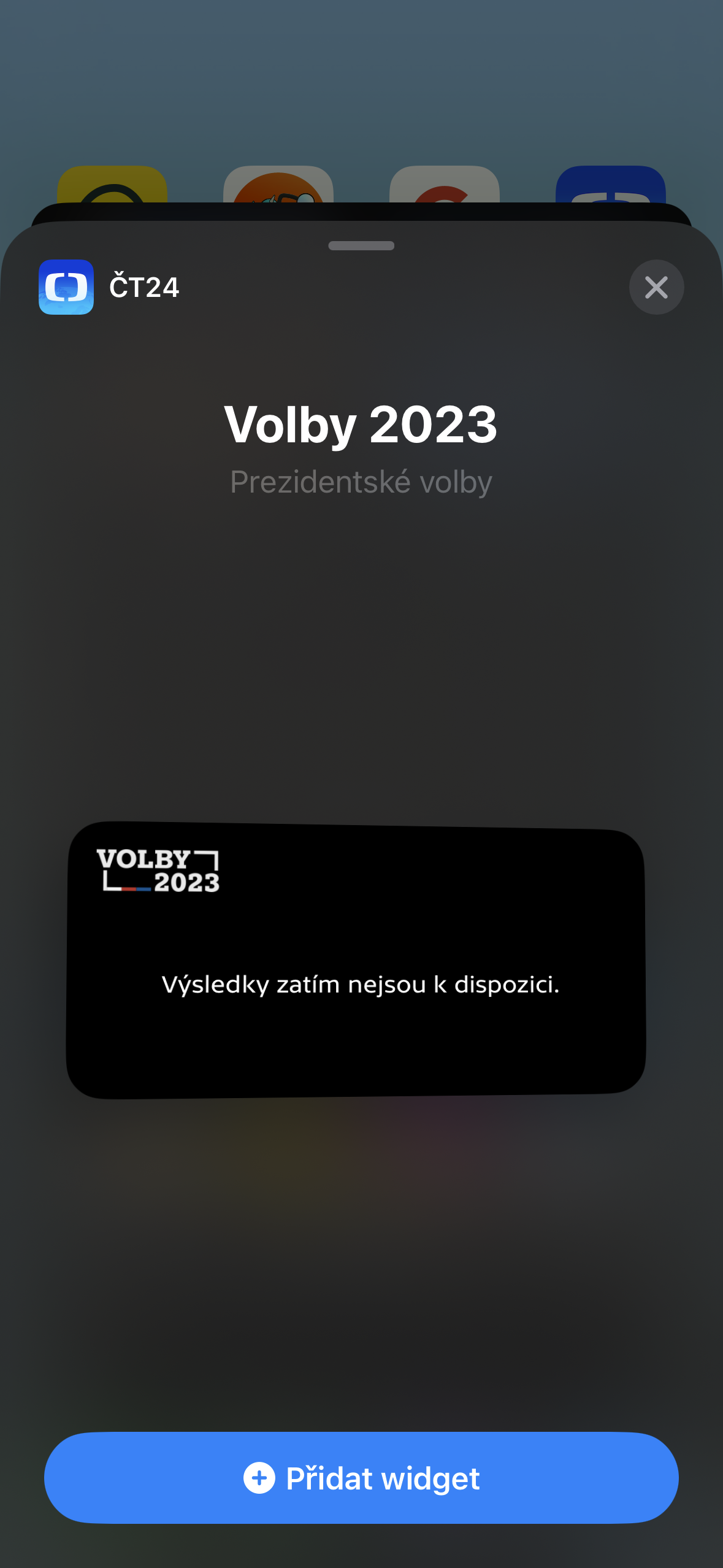Watching the election results online is a luxury that we can afford, thanks to modern technologies, de facto anywhere we have access to the Internet. It would therefore be a great shame to miss this great opportunity. One way to watch the presidential election online is to place a widget on your iPhone's desktop that will allow you to do so.
Election results online via widget
The widget for the presidential elections was specifically decided by Czech Television through its news application ČT24. You can view the form of the widget in the gallery above this paragraph, with the fact that if you want to place it on your iPhone's desktop, you can easily do so via the classic system interface for adding a widget to your desktop. However, it is essential that you have the ČT24 application downloaded from the App Store, updated and that you have notifications enabled - as you can see in the gallery below. It's a bit of a shame that (at least at the time of writing this article) the widget is completely inactive (after all, at least some of the faces of the candidates could shine in it) and only in one version, while Apple allows you to create desktop widgets in several implementations, however, it is still an act for which Czech Television definitely deserves praise. And who knows, maybe in the second round of the presidential election, in which only two candidates will face each other, they will delight us with the integration of a widget into the Dynamic Island of the iPhone 14 Pro (Max). After all, such use would certainly make sense. And if you don't like the widget, you can of course follow all the results directly in the given application, i.e. on any reliable news website.
You can download the ČT24 application from the App Store here