In the latest versions of iOS, we have seen many innovations that we have all been waiting for a long time and which are crucial for using the iPad. Whether it's a light file manager Files, the possibility of multiple windows of Split View applications, or multitasking similar to Mission Control on Mac, Slide Over, these are improvements that make the iPad a full-fledged device capable of replacing a regular computer in many ways. But not in everything. The following article discusses in detail the questions of whether these devices can be compared at all, what the iPad can replace the computer in, and what it falls behind in.
New question
The first version of the iPad was introduced in 2010 and received both enthusiasm from fans of the apple company and critics pointing out that the larger iPhone is nothing groundbreaking. Even Bill Gates was not thrilled. But that time is long gone, the iPad is the most popular tablet in the world and a lot has changed since its first version. Today, we no longer need an answer to the question of whether a tablet makes sense, but whether it reaches such significance that it can replace a regular computer. The impulsive answer would be "No", however, upon closer inspection, the answer will be more "how to whom".
Can the iPad and Mac even be compared?
First of all, it is necessary to mention the reasons why it is even possible to compare a tablet with a computer, because according to many, they are still two completely different devices. The main reason is the news of recent years and the remarkable promotion by Apple, which seems to want to completely reject its Mac in the iPad Pro ads.
These improvements did not turn the iPad into a Mac, but rather brought it a little closer to its functionality. Even with these innovations, however, the apple tablet has retained its character, which distinguishes it from a computer. However, the fact that both systems are increasingly similar cannot be overlooked. However, this is apparently a tactic of Apple to attract even more customers to the iPad - merging iOS and macOS is certainly not on the agenda yet, but we will talk about that later.
Too restrictive iOS, but it has its charm
Apple's mobile operating system is often criticized for being too closed and limiting in many ways. Compared to macOS or Windows, of course, this statement cannot be contradicted. iOS, as originally a very simple system only for iPhones, still binds its users and certainly does not offer as many options as macOS. However, if we look at the changes of recent years, we will see that the situation has changed noticeably.
Here's a reminder of the most important improvements from the latest iOS versions that allowed us to compare iPad to Mac in the first place. Until then, the apple tablet was only a larger iPhone, but now it is becoming a full-fledged tool, and it is somewhat surprising that it did not have these seemingly self-evident functions until relatively recently.
Customization options
Whether it is the ability to set icons in the Control Center, use third-party keyboards throughout the system, insert files from online storage or add extensions in built-in applications, everything seems obvious to us today, but not long ago none of this was possible in iOS. However, it must be added that the iPad is still very far from the customization options on the Mac.
File manager
Today, it is hard to imagine working on an iPad without it. The Files app on iOS has finally brought the kind of file manager many of us have been waiting for. A similar app was probably what iOS was missing the most until then. There is still room for improvement, but that is the author's subjective opinion.
Split View and picture in picture
Viewing two applications side by side was not possible in iOS for a long time, fortunately today the situation is different and iOS offers, in addition to this function, the possibility to watch video independently of what you are doing on the iPad - the so-called picture in picture.
Multitasking like Mission Control
iOS 11 represented a huge leap forward for the entire system. Finally, multitasking, which today looks on the iPad similar to Mission Control on the Mac and is also merged with the control center, received a major improvement.
Keyboard and keyboard shortcuts
Another important improvement was the introduction of the iPad keyboard directly from Apple, which really makes the apple tablet a full-fledged tool. And that's not only thanks to the fact that it allows you to use keyboard shortcuts that a person has experienced from a computer. We have prepared a selection of the most important ones <a href="https://cdn.shopify.com/s/files/1/1932/8043/files/200721_ODSTOUPENI_BEZ_UDANI_DUVODU__EN.pdf?v=1595428404" data-gt-href-en="https://en.notsofunnyany.com/">here</a>. The keyboard also enables more efficient text editing, in which the iPad has so far lagged far behind the computer.
Despite the mentioned improvements, the iPad may seem like the clear loser in this battle, but it is not so clear-cut. iOS has a certain charm of simplicity, clarity and easier control, which, on the other hand, macOS sometimes lacks. But what about functionality?
iPad for the layman, Mac for the professional
The subtitle speaks resolutely, but you can't see it as clearly here either. Both devices compared have their own unique features that their opponent does not have. For the iPad, it can be, for example, drawing and writing with the Apple Pencil, a simple and clear (but limiting) system, or the ability to download applications that are only available on the web on a computer. On the Mac, it's probably all the other features that the iPad doesn't have.
It could be interest you

I personally use my iPad Pro for simpler activities – checking and writing emails, writing messages, creating to-do lists, writing texts (such as this article), simple editing of photos or videos, basic graphic creation with the help of the Apple Pencil or reading books. Of course, my MacBook Air can handle all of this as well, but at this stage I prefer to work with a tablet. But the iPad isn't enough for that anymore, or it's too inconvenient. Apps like Adobe Photoshop or iMovie are available on iOS, but these are mostly simplified versions that can't do as much as the full version on Mac. And that is the main stumbling block.
For example, I like to write an article on an iPad, because I do not allow an Apple keyboard, but after I have written the article, it is time to format it. And although things have gotten a lot better on iOS in that regard, I prefer to use a Mac for word processing. And so it is with everything. I can do simple graphics on the iPad, but if I need to do something more complex, I reach for the full version on the Mac. There are Numbers and Excel applications on the iPad, but if you want to create a more complex file, you can do it much faster on a Mac. So it seems that iOS and Mac are moving towards ever greater interconnectedness and thus complementing each other. I like to combine these systems depending on what I'm doing. If I had to choose between the devices, it would be very difficult. Both make my job easier.
Merger of macOS and iOS?
So the question arises whether it would not be logical to merge the two systems in some way and thus increase the functionality of the iPad so that it can really replace the computer. The competition has been trying for a long time to create a tablet with such an operating system that it can at least partially replace a regular computer.
Let's remember the now-unsupported Windows RT, which was created as a kind of hybrid of a mobile operating system and regular Windows for the Surface tablet. Even though Microsoft used the iPad in a series of commercials at the time, the aforementioned system certainly cannot be considered a success - especially in retrospect. Today, of course, Surface tablets are on a different level, they are almost normal laptops and run a full version of Windows. However, this experience has shown us that redesigning the computer operating system and creating a simplified version for tablets (in the worst case, fitting a regular operating system to the tablet and ignoring the inappropriate control method) may not be the right solution.
At Apple, we do see an effort to bring some elements from macOS to iOS (and in many cases vice versa), but those functions are not only adopted in an unchanged form, they are always perfectly adapted directly to the given operating system. An iPad and a computer are still different devices that need different software solutions, and merging them would be unthinkable these days. Both systems learn from each other, are more interconnected and complement each other to a certain extent - and, according to our assumptions, it should continue to be the case in the future. It will be interesting to see where the development of the iPad goes, however, Apple's strategy seems clear - to make the iPad more capable and useful for work, but in such a way that it cannot replace the Mac. In short, a great tactic to convince customers that they cannot do without any device…
So what should I choose?
As you probably understood from the article, there is no definite answer. It depends if you are a layman or a professional. In other words, how dependent you are on your computer for work and what functions you require.
For the average user who checks e-mails, surfs the Internet, processes simple documents, watches movies, takes a photo here and there and maybe even edits an image, and all he needs is a clear, simple and trouble-free operating system, the iPad is quite sufficient. For those who want to use the iPad more intensively, there is the iPad Pro, whose performance is stunning, but still brings many limitations compared to the Mac, especially for users who cannot do without professional programs. We will have to wait for the moment when the iPad will be able to fully replace the computer. And it is not clear whether we will ever see it.


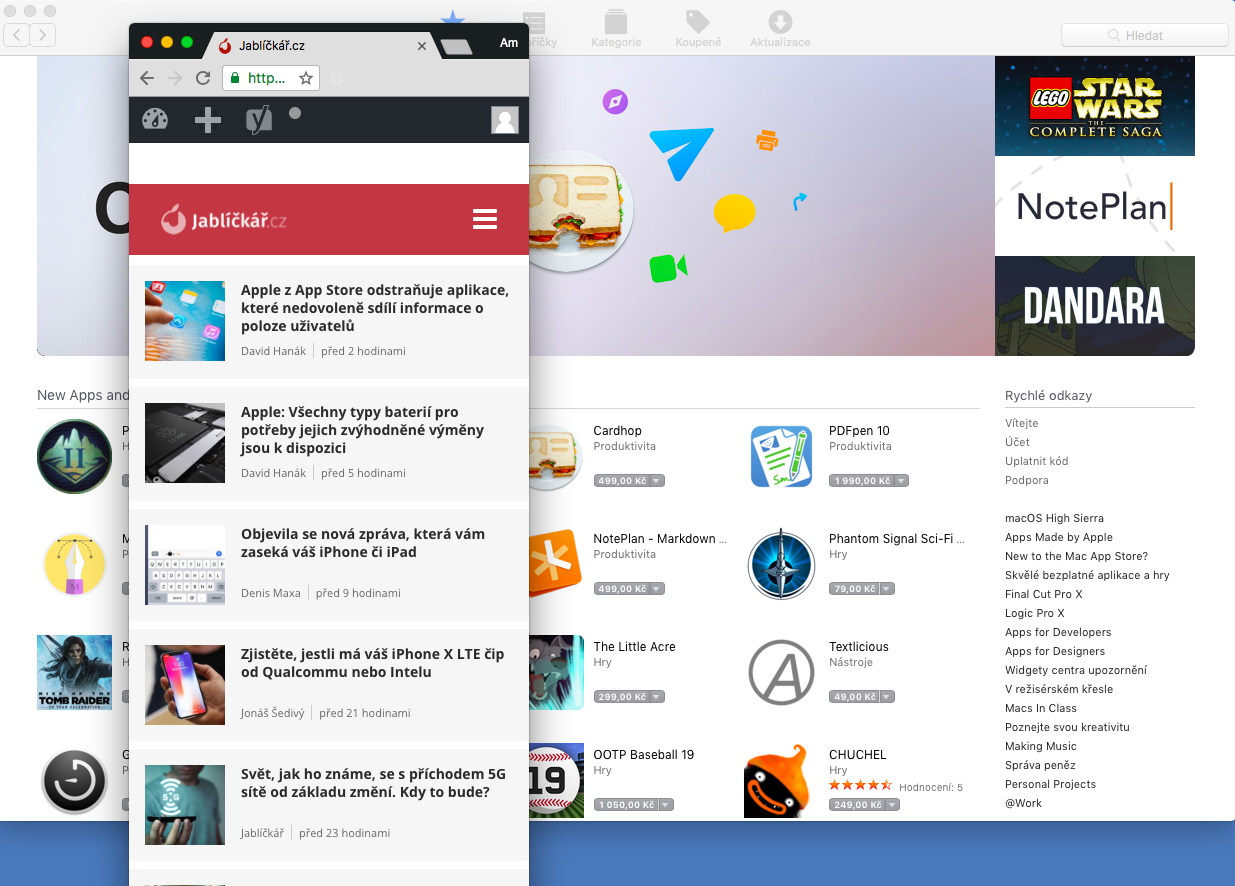





I like the tremendous compactness of the iPad - on the couch, in bed, in the car, in the field, but also at the table. As the article states, most "basic" things are more convenient to do on the iPad. The main gripe I have with current iPads is that they cannot be woken up by tapping the screen. This annoys me a lot.
As for the MacBook, be that as it may, it is most convenient to use it only "on the table".
Otherwise, I agree with the other things in the article.
But this is how Apple wants us to buy two devices and have a double deal...
Apple can do whatever it wants, but you make your own money, don't you? If the iPad doesn't bring you any benefit, or the benefit isn't worth the money, no one is buying it for you. I had an iPhone 7Plus. I saw almost no benefit of the iPad there. Now I have an iPhone SE and I would not want to edit an Excel spreadsheet on it. But that's not why I bought it. The combination of iPhone SE and iPad already makes quite good sense. But it's everyone's business.
I have an iPhone and a Mac. Girlfriend has an iPad Pro. She uses that iPad instead of a computer. He doesn't even pull out the laptop anymore. But it is a very undemanding user. Practically, only an iPhone would be enough for her. Videos, internet, emails, communication via Viber. I personally prefer to work on the computer. I find it more convenient and faster. Text input, text marking. One has free hands. Drinking next to the set and stuff. I don't like working in bed. I just surf there. If I have anything to do, I prefer to sit comfortably at my desk and do it quickly and efficiently on the computer. But I'm probably canned. Otherwise, I certainly do not condemn the iPad. It's great for consuming content and has no competition for games. But I don't play games much.
Oh, and also the compactness and the possibility to work everywhere. How much less compact is a 12 inch MacBook than a 9,7 iPad or even a 12,9 iPad? The MacBook has a keyboard, unlike the iPad I can put it on my lap, tilt the screen as I need and have both hands free. In the end, I'll probably have an iPad anyway, because I'm going to buy my girlfriend a new iPad Pro in the fall and I'll take hers, but it won't be of much benefit to me. But maybe I'm wrong and I'll be doing more things with him than I think now.
The iPad is intended for content consumption primarily not because of the hardware (since the iPad Pro has greater or comparable performance to the MacBook) or control, but because of the limitations of iOS and software - and that's Apple's decision. It has no terminal, no compiler, no xcode, no IDE. Why can't it even be done within a strictly guarded sandbox? Do you want to look into sql? Do you want to download data from the web and calculate something from it? The masturbation, what does one have to do in Apple Pythonista to be able to do even the most primitive things? People probably wouldn't buy laptops anymore. I don't know why Apple is bothered by people buying more iPads instead of laptops. Personally, I expected the convergence of iOS with (Mac)OS X to run faster. Those who don't need it simply don't install it and can have an iPad just for consumption.
It's not.