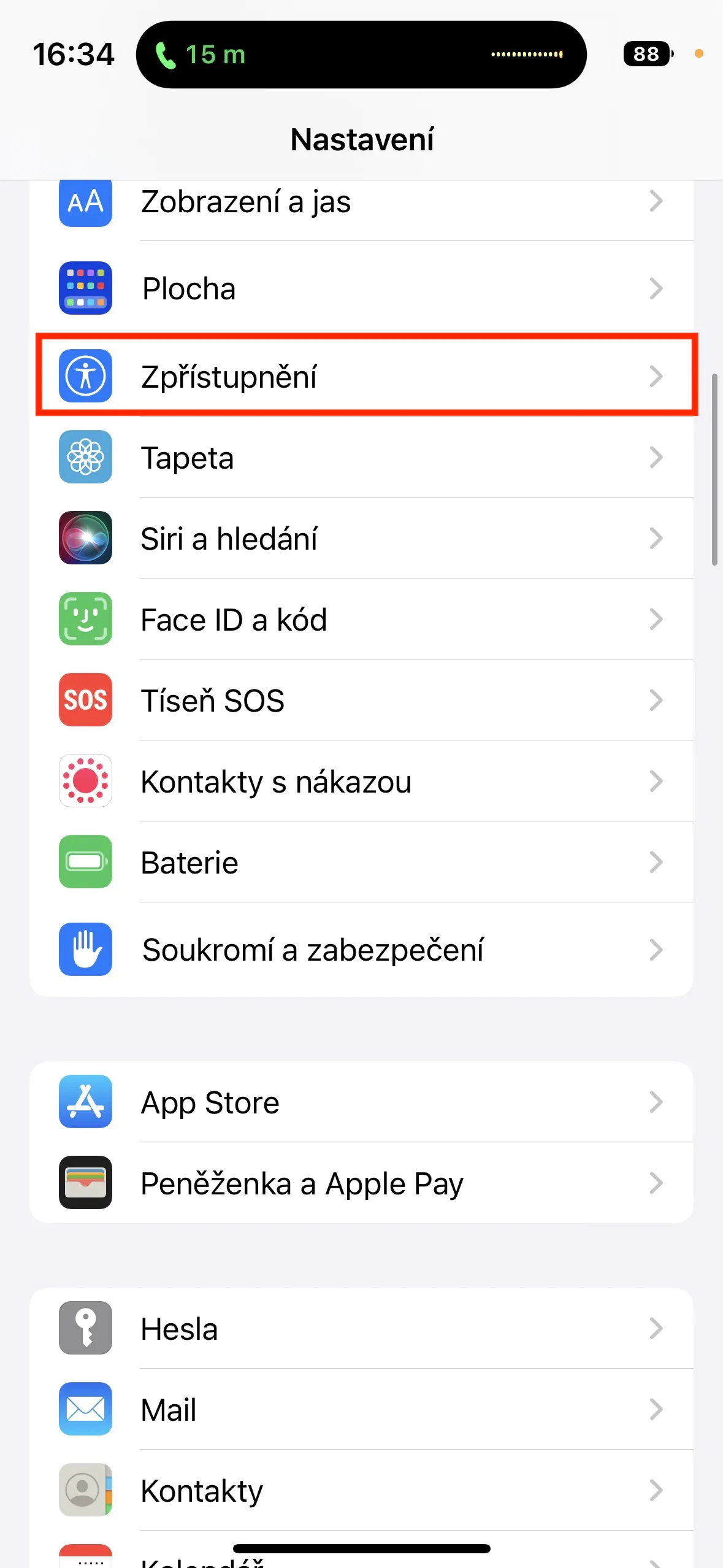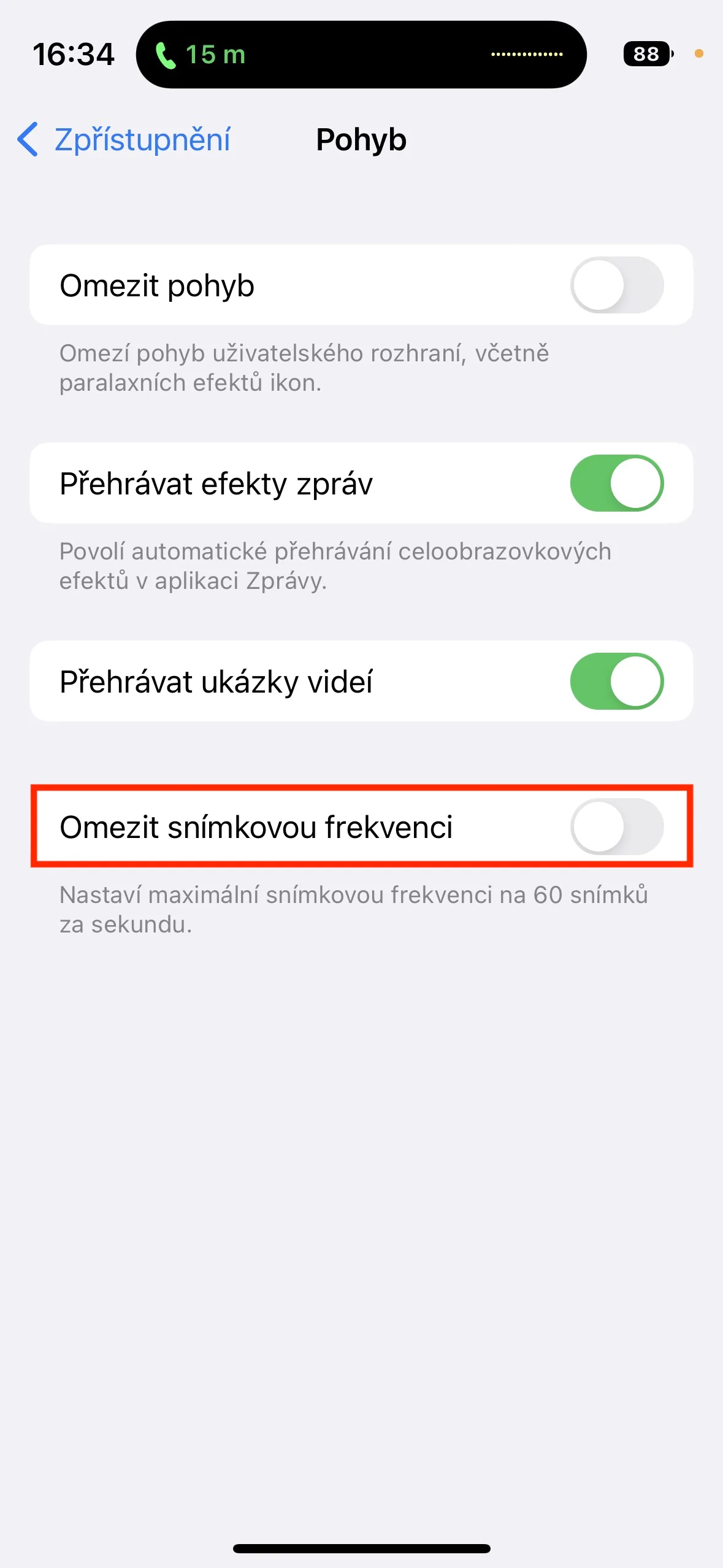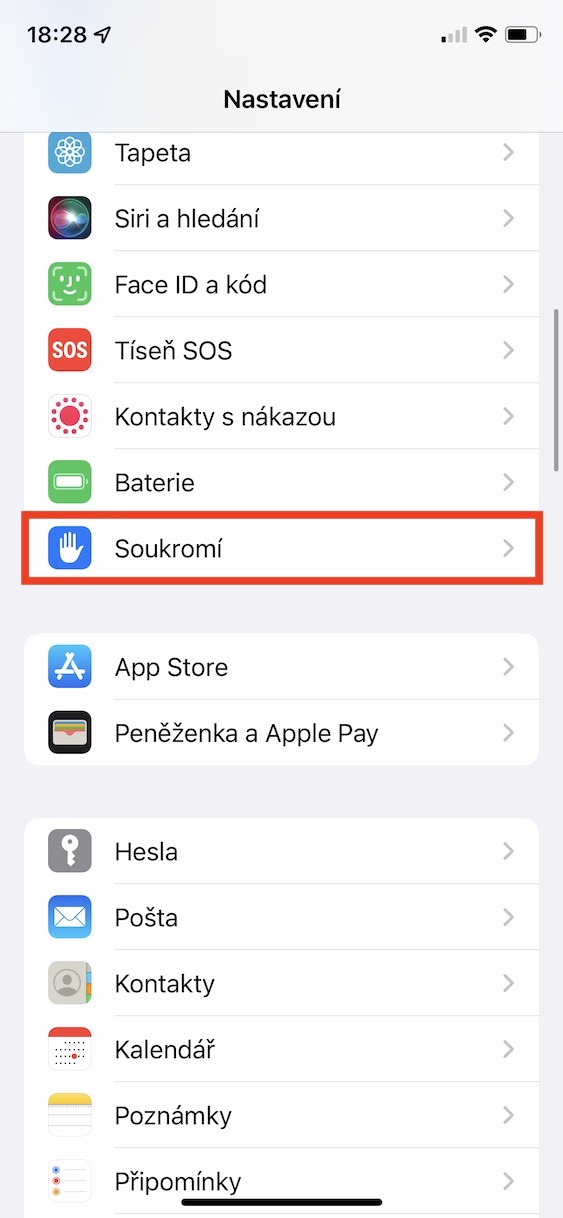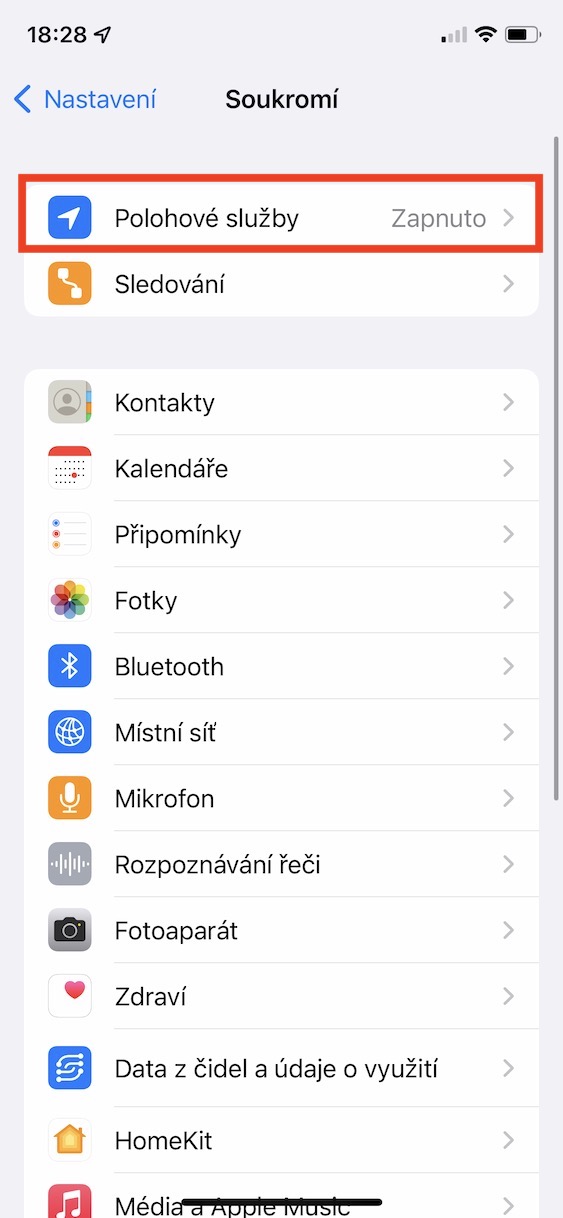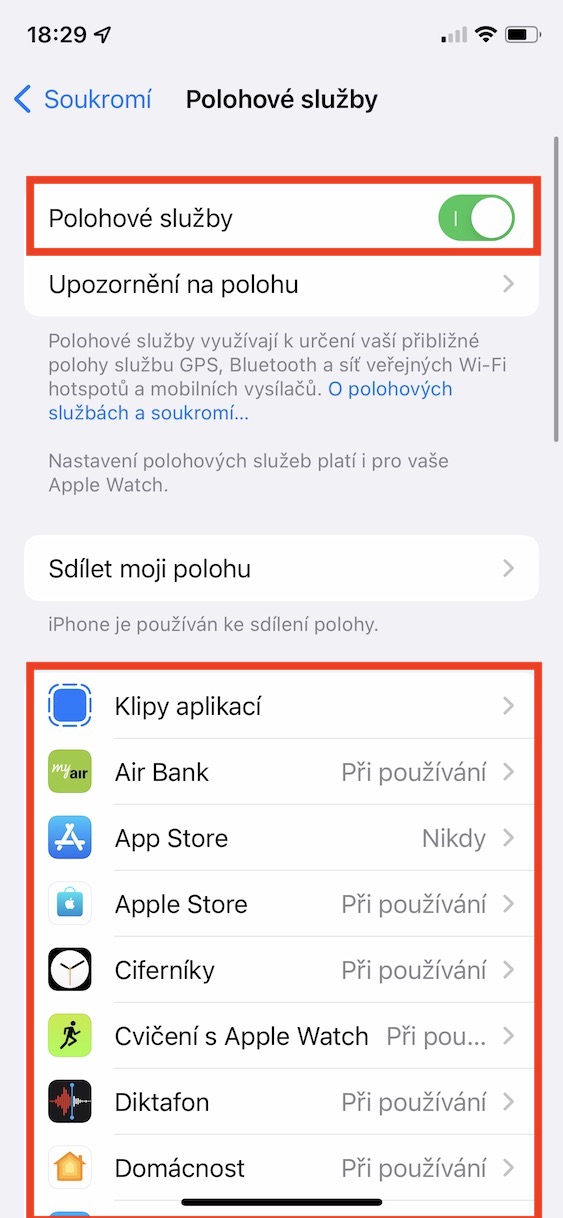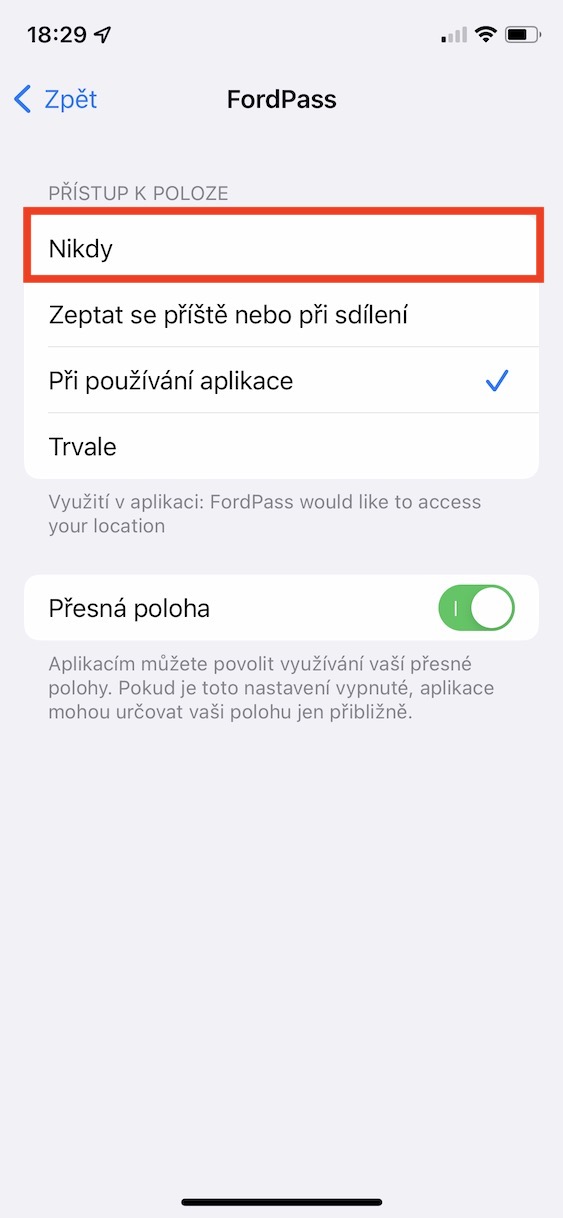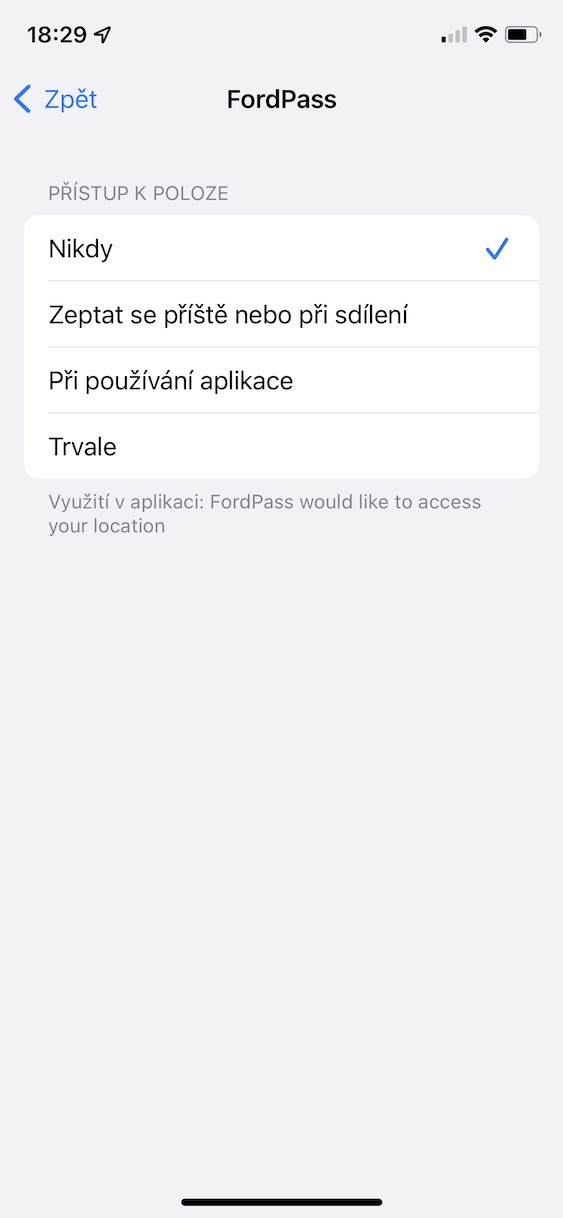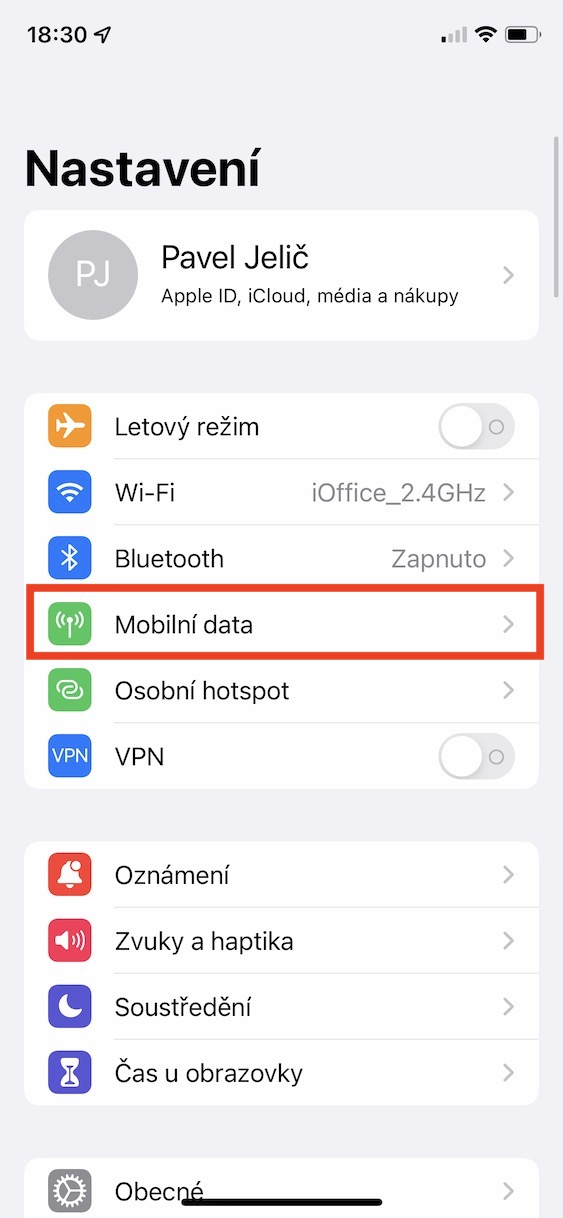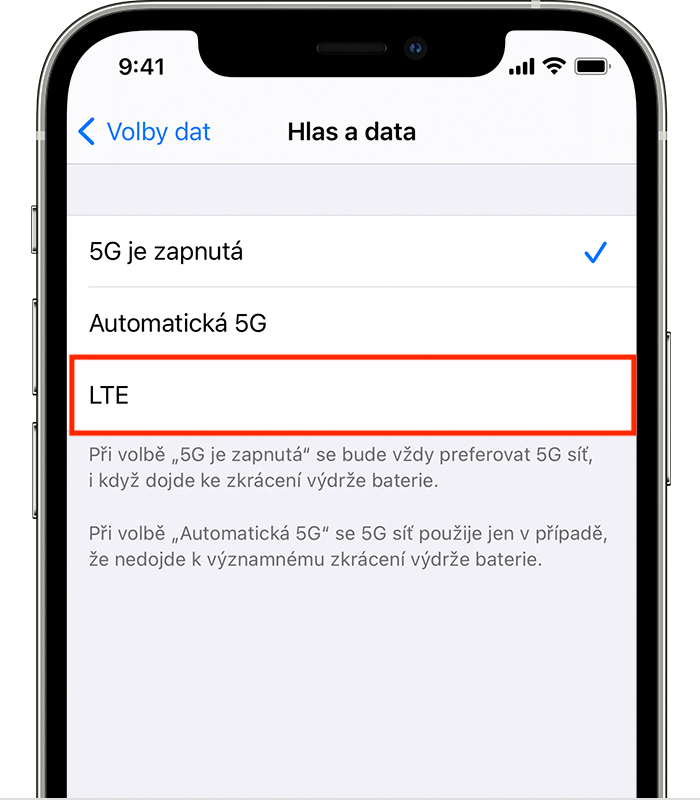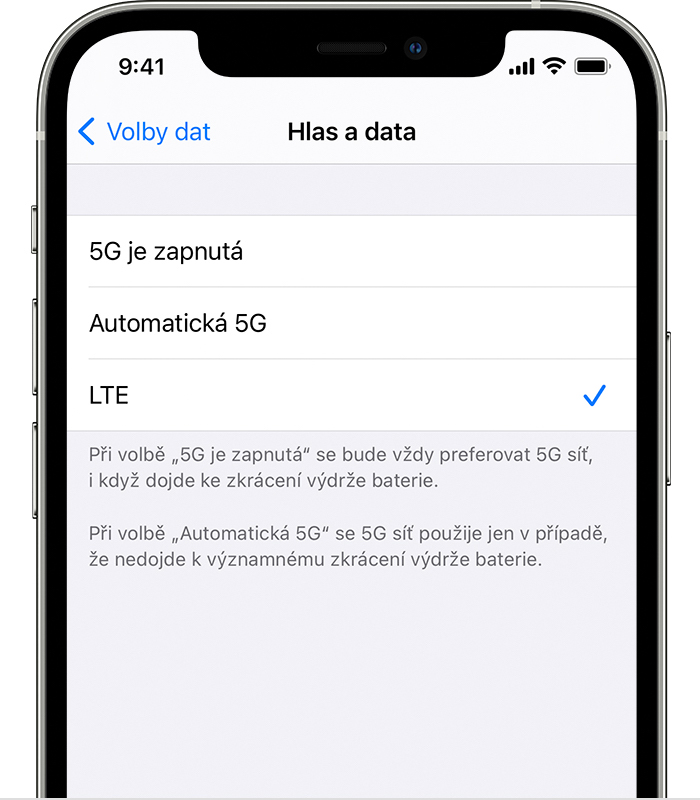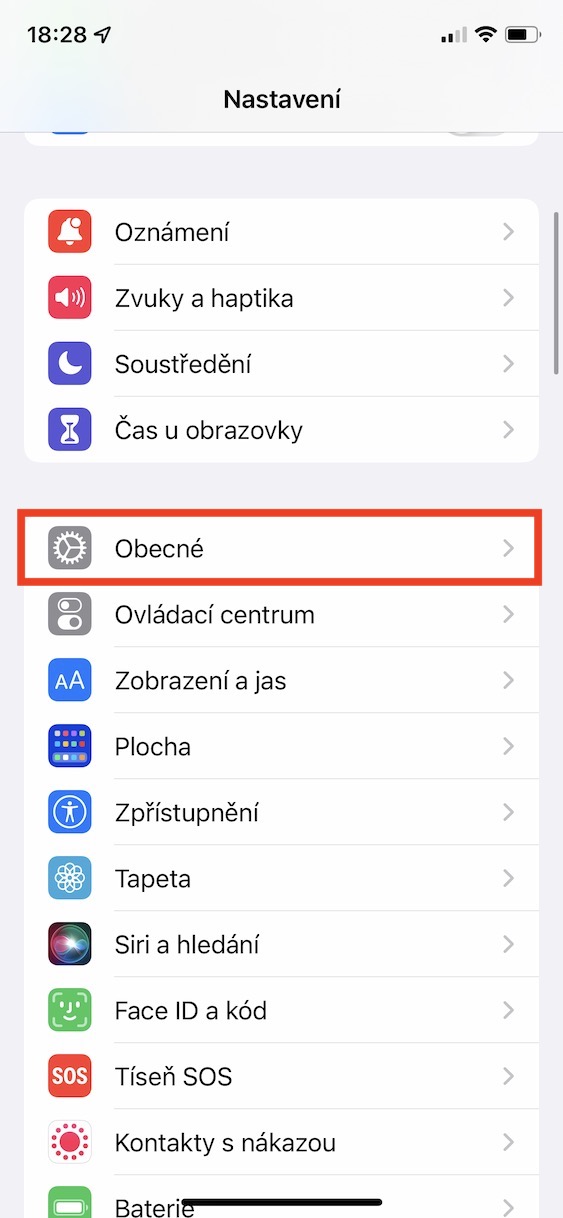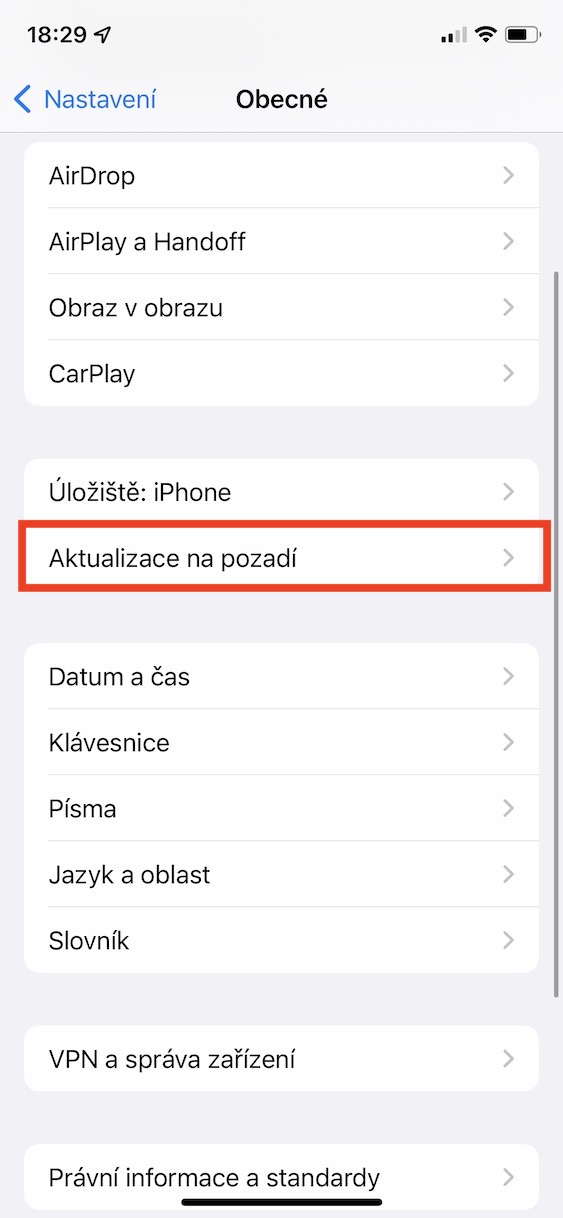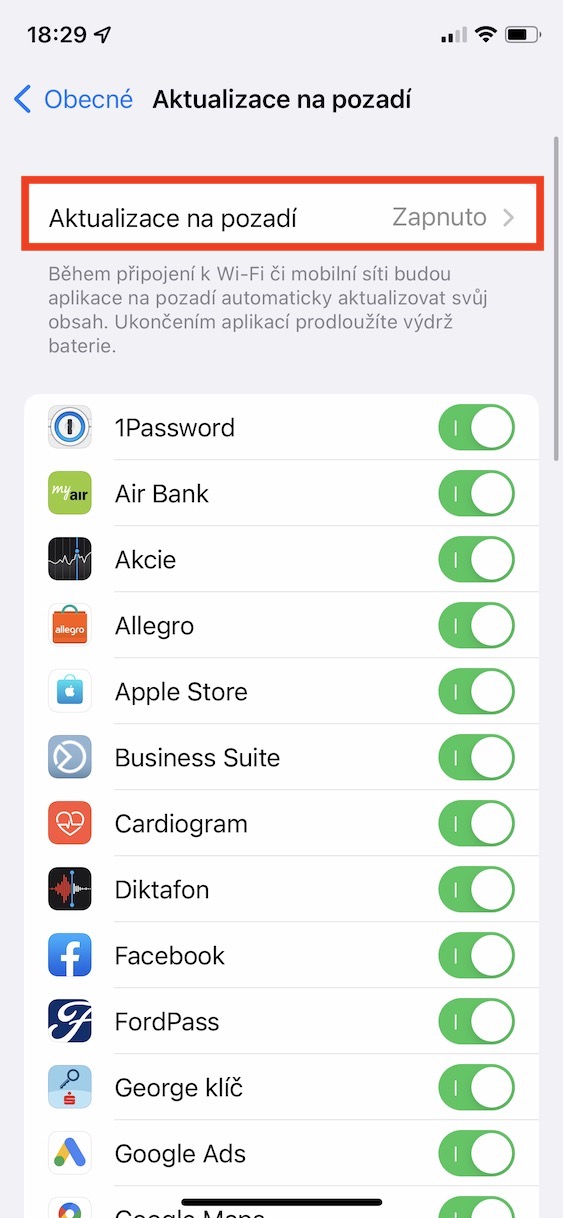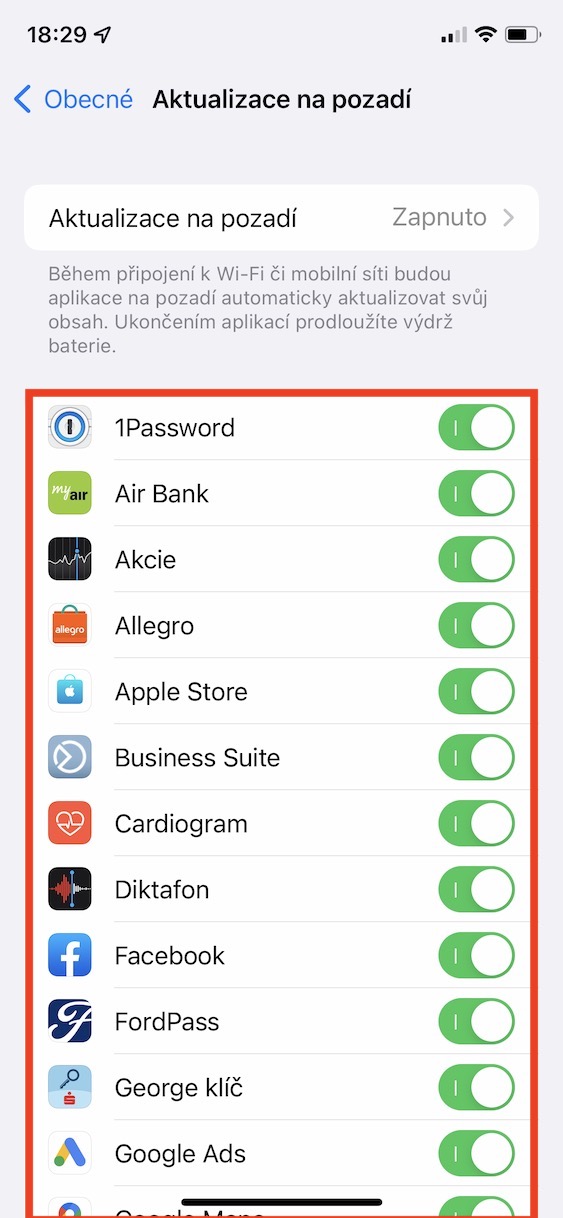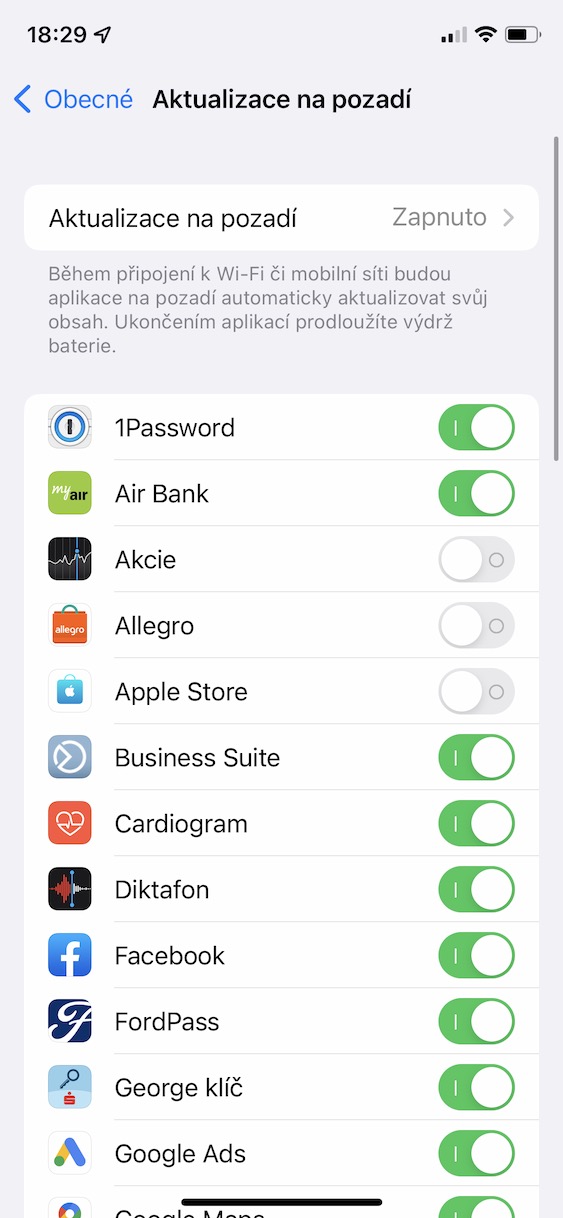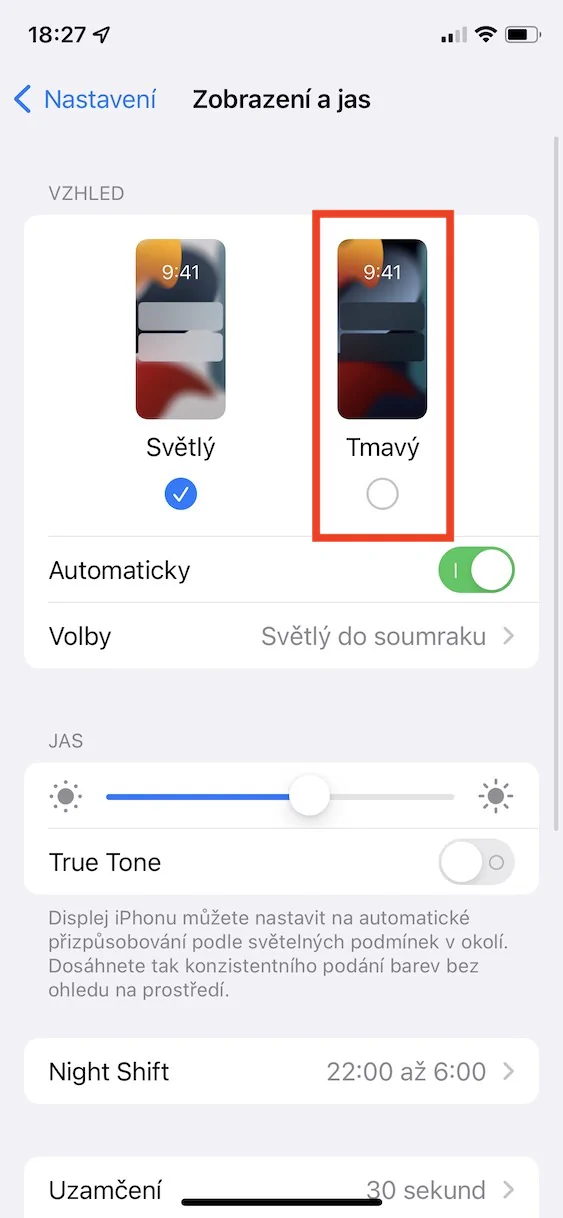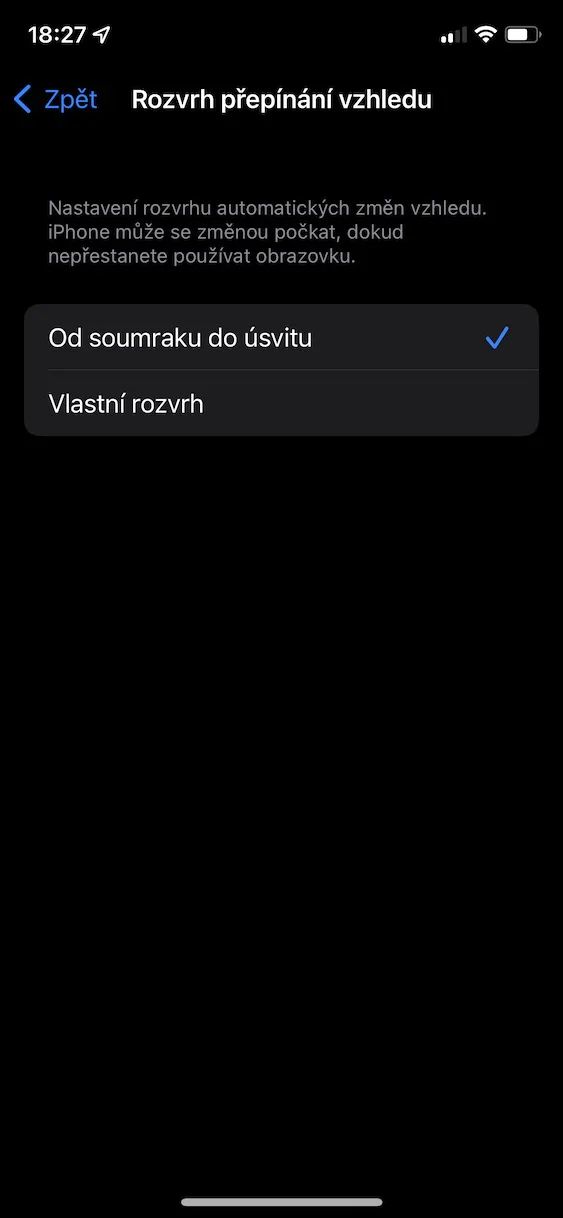A few days ago, Apple released the expected update of the iOS operating system, in the form of version 16.2. Most Apple users are very proud of the latest public version of iOS, including the recently released one. Even so, there are always a handful of users who run into some problems after the update. Most often, it happens that the iPhone simply does not last that long on a single charge, and if you are struggling with this problem, then in this article you will find 10 tips on how to extend battery life in iOS 16.2. You can find 5 tips right here, another 5 in our sister magazine, see the link below.
5 more tips to extend battery life in iOS 16.2 can be found here
It could be interest you

Turn off ProMotion
If you use an iPhone 13 Pro (Max) or 14 Pro (Max), you are definitely using ProMotion. This is a feature of the display that guarantees its adaptive refresh rate, up to 120 Hz. The classic displays of other iPhones have a refresh rate of 60 Hz, which practically means that, thanks to ProMotion, the display of supported Apple phones can be refreshed up to twice per second, i.e. up to 120 times. This makes the display smoother, but causes higher battery consumption. If necessary, ProMotion can be turned off anyway, in Settings → Accessibility → Motion, where turn on possibility Limit frame rate.
Check location services
Some applications and websites may ask you to access location services when you turn them on or visit them. In some cases, for example with navigation applications or when searching for the nearest restaurant, this of course makes sense, but you are often asked for access to the location, for example, by social networks and other applications that do not need it. Excessive use of location services can significantly reduce battery life, so you should check which apps have access to them. You can do this simply in Settings → Privacy and Security → Location Services, where the location can be accessed either disable completely, or at some applications.
Deactivation of 5G
iPhone 5 (Pro) was the first to come with support for the fifth generation network, i.e. 12G. While in the United States it was a long-awaited novelty, here in the Czech Republic it is definitely not something revolutionary. And there is nothing to be surprised about, as the coverage of 5G networks in our country is still not ideal. The use of 5G itself is not at all demanding on the battery, but the problem arises if you are on the verge of 5G and 4G/LTE, when the iPhone cannot decide which of these networks to connect to. It's this constant switching between 5G and 4G/LTE that's extremely draining on your battery, so if you're in a place like this, your best bet is to disable 5G. You will do this in Settings → Mobile data → Data options → Voice and data, where activate 4G/LTE.
Limit background updates
Some apps can update their content in the background. Thanks to this, for example, you can be sure that the latest posts will appear on your wall immediately on social networks, the latest forecast in the weather application, etc. Since this is a background activity, it naturally causes the battery to drain faster, so if you don't mind waiting a few seconds for new content after moving to the application, or updating it manually, you can limit updates in the background. You can achieve this in Settings → General → Background Updates, where you can perform deactivation for individual applications, or disable the function completely.
Using dark mode
If you own any iPhone X and later, except for the XR, 11 and SE models, then you know for sure that your Apple phone has an OLED display. This display is specific in that it displays black by turning off the pixels. In practice, this means that the more black there is on the display, the less demanding it is on the battery and you can save it. To save battery, it is enough to activate the dark mode on the mentioned iPhones, which can significantly extend the battery life on a single charge. To turn it on, just go to Settings → Display and brightness, where tap to activate Dark. Alternatively, you can here in the section Elections set as well automatic switching between light and dark at a certain time.