Apple also introduced its iPadOS 21 operating system at its opening Keynote for this year's WWDC15 conference. The latest version of Apple's tablet operating system will allow users to do a lot more, and at the same time, more easily.
It could be interest you

Multitasking, widgets and the Application Library
Multitasking is practically an essential function of iPads. The iPadOS 15 operating system offers a new menu for it. In it, users can easily, quickly and effectively use functions such as Slide Over, Split View, and in some cases also a central window with selected content. This will make it easier for them to work with multiple applications at once. Users will be able to choose the layout of windows in the multitasking view, and in the app switcher it will be possible to easily and quickly merge applications into the Split View view. The new bar at the top of the iPad display will help you switch more quickly between multiple open tabs of one application. If you also use an external hardware keyboard with your iPad, you can look forward to new keyboard shortcuts after updating to iPadOS 15, the complete overview of which will be displayed when you connect the keyboard to the iPad.
The iPadOS 15 operating system also brings the ability to add widgets to the desktop along with the App Library function – both of these functions you may know from iOS 14. The iPad desktop can now accommodate a number of widgets of different types and sizes, Apple has also introduced new widgets for the Find, Game Center, App Store or Post Office. In iPadOS 15, widget sizes will adapt to larger iPad displays. The App Library and new desktop management options, including hiding its individual pages, are also new to the iPad.
Quick Note, Notes and FaceTime
The iPad is also a great note-taking tool. Apple is very well aware of this, which is why they introduced the Quick Note function in the iPadOS 15 operating system, which allows users to start writing a full-fledged note after tapping the selected icon in the Control Center, or after pressing a keyboard shortcut or dragging from the corner of the display. Handwritten text, highlighted passages from Safari, labels, or even mentions can be added to notes, and native Notes will offer the option of viewing all quick notes in a special list.
The native FaceTime application in iPadOS 15 will allow users to watch media content, listen to music or share the iPad screen with the help of the SharePlay function, even during an ongoing conversation. Through FaceTime, it will also be possible to watch movies and series together with other participants in the call, listen to music together or use the screen sharing function. New in iPadOS 15, FaceTime will also offer surround sound support, displaying other users in a grid, portrait mode support, and microphone mode for voice enhancement. It will also be possible to schedule and share FaceTime calls using a link, and invite users who do not own any Apple devices to them.
It could be interest you
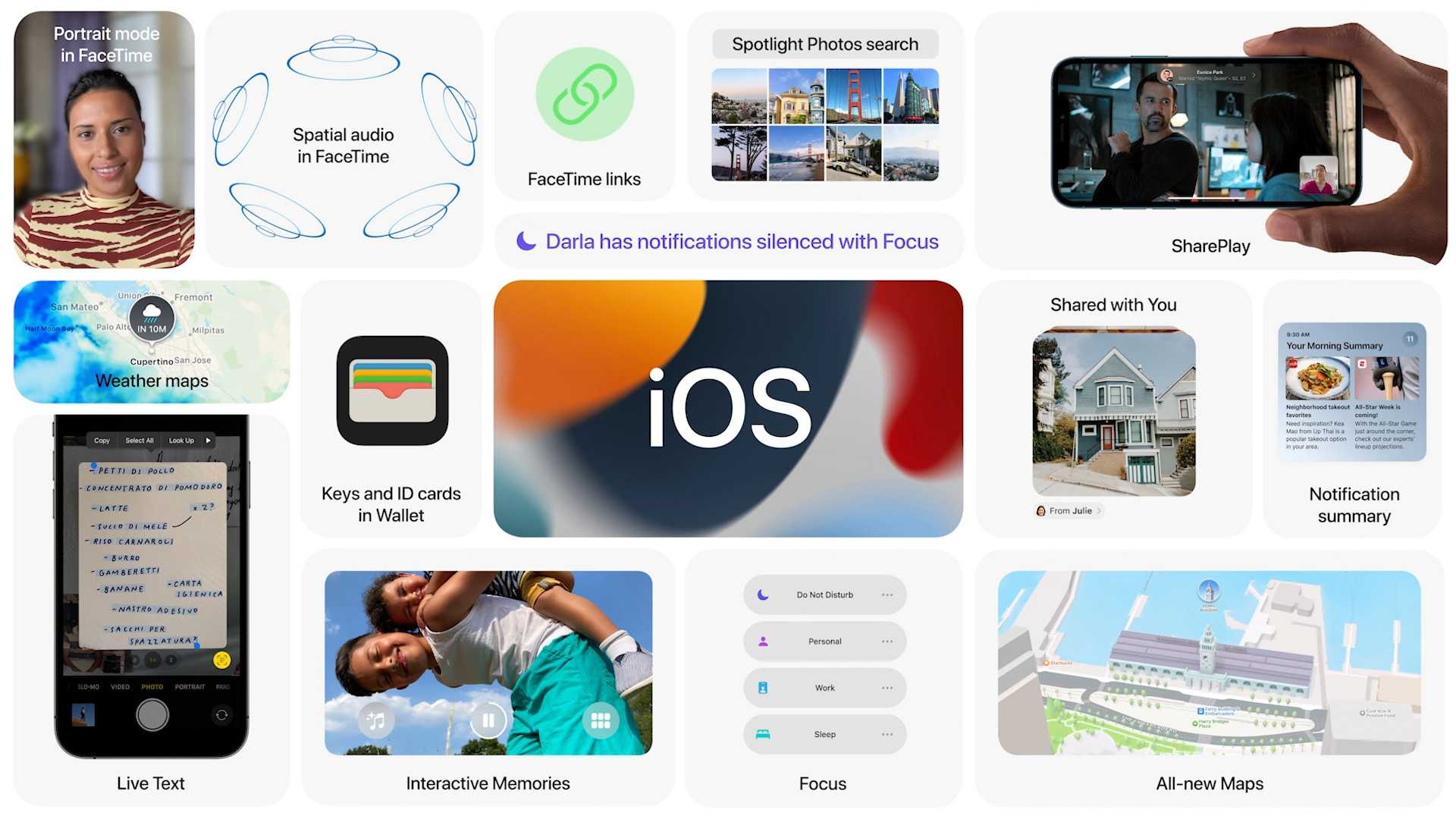
Messages, Memoji and focus
With the arrival of iPadOS 15, a great feature called Shared with You will be added to the native Messages, which will offer rich options for sharing any content so that you don't miss anything important. The Photos, Safari, Apple Music, Podcasts and Apple TV applications will offer support for this feature. Apple also added new Memoji and introduced photo collections in Messages for better and more effective browsing.
In the new operating systems from Apple, a function called Focus has also been added. Thanks to this feature, users can decide what they need to focus on at the moment and adjust the notifications on their tablet accordingly. At the same time, those who try to contact the given user will be alerted about the activated Focus mode, for example, in Notification Messages, so they will know why the person in question does not call them at that moment.
It could be interest you

Notifications, Safari and Maps
Notifications get a new look in iPadOS 15. Photos of contacts will be added, application icons will be enlarged, and users will thus know their notifications a little better. New are notification summaries, created on the basis of a schedule set by the user.
The Safari browser in iPadOS 15 will see improvements in the form of a more efficient edge-to-edge display, and users will also be able to use voice control. Another novelty is for example tab groups for easier and more efficient work or support for Safari extensions on iPad and iPhone. Native Maps have also been improved, with a new, fresh look, a 3D display of important landmarks, a dark mode or new functions in the public transport display.
It could be interest you
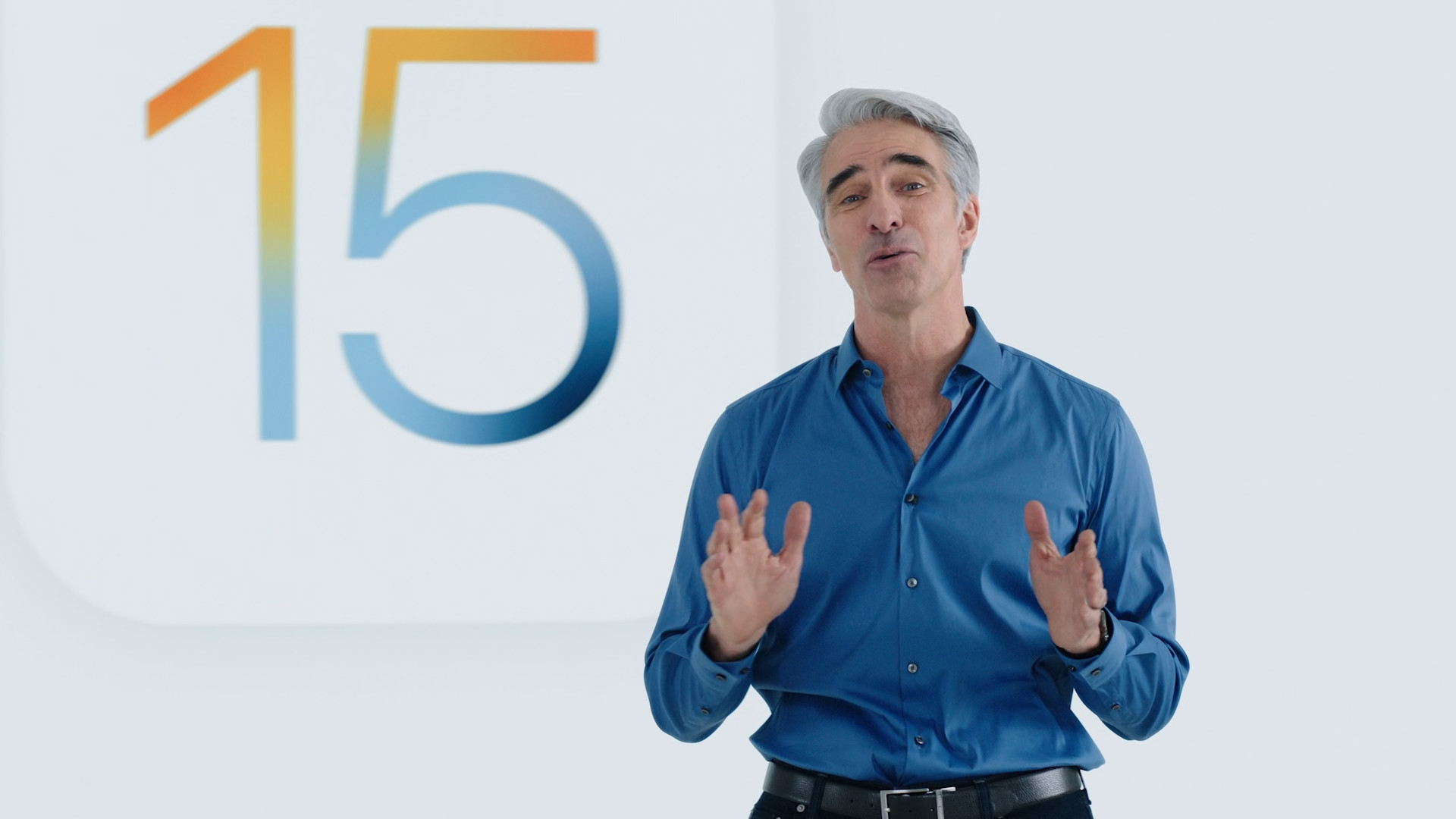
Live Text and Visual Look Up
Another new feature in iPadOS 15 is the Live Text function, thanks to which it will be possible to work with text on photos - to recognize addresses or perhaps phone numbers. Live Text will also offer the option of translations. Thanks to the Visual Look Up function, users will be able to find out information about objects in photos.

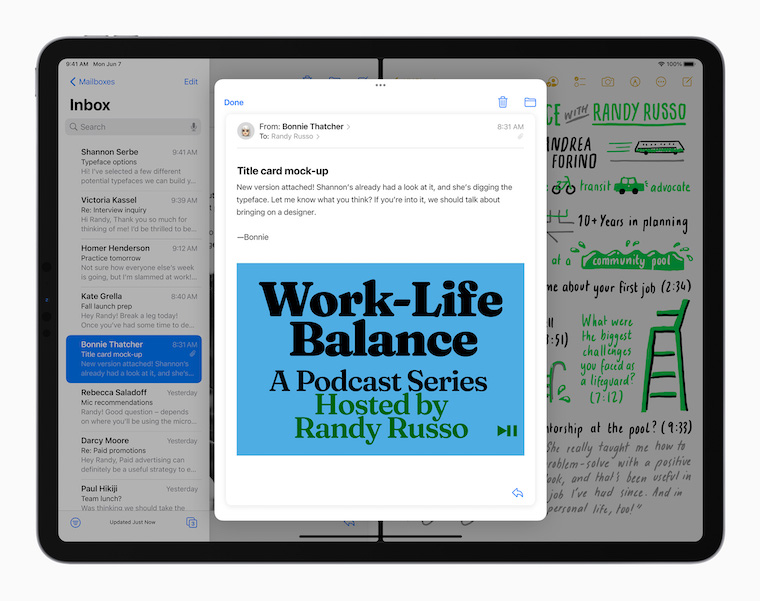




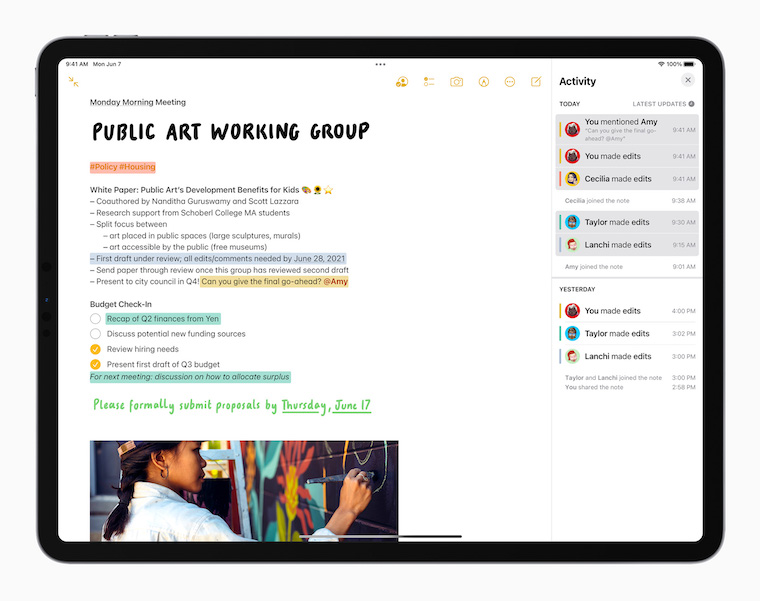
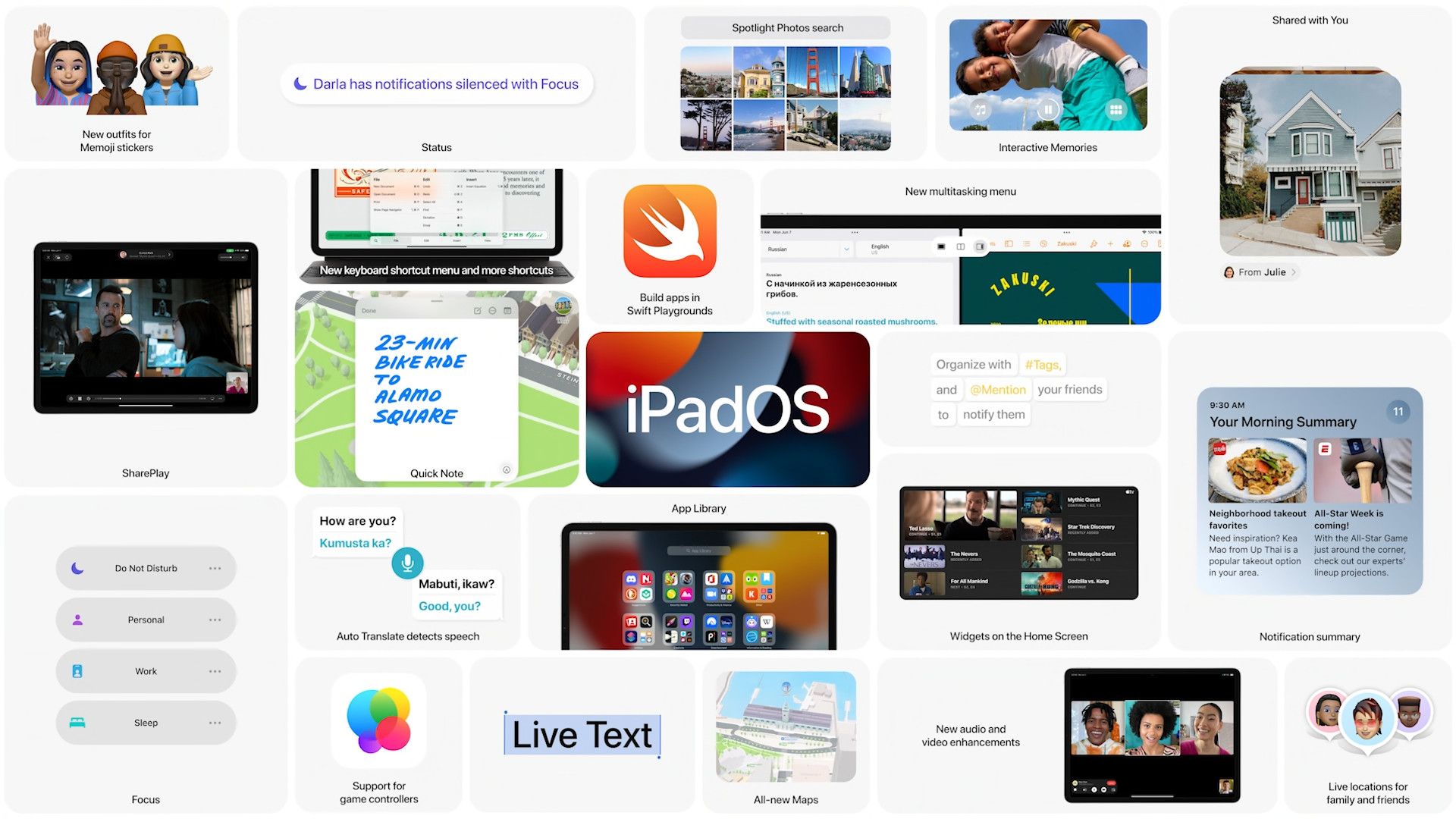
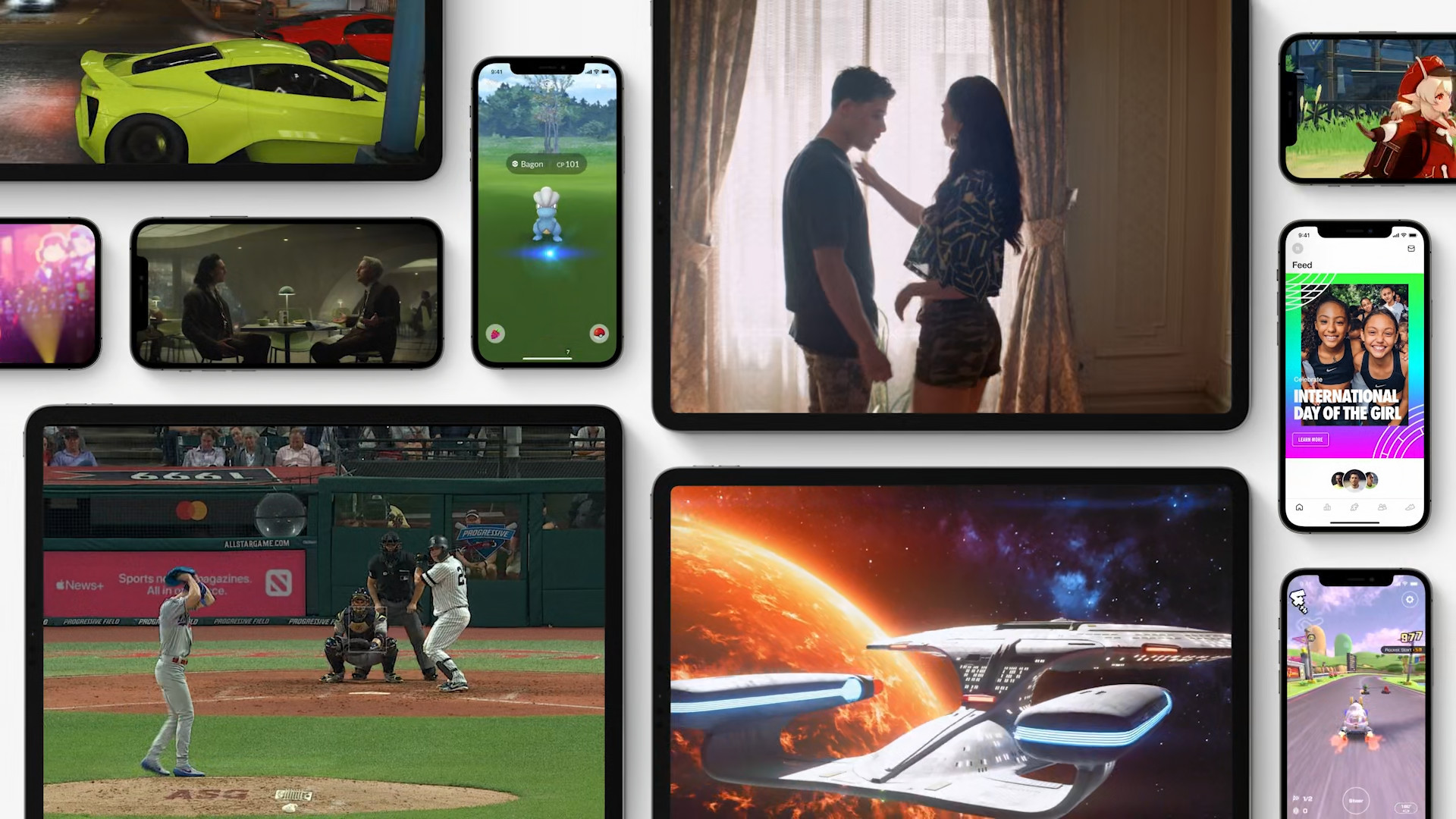
 Adam Kos
Adam Kos 
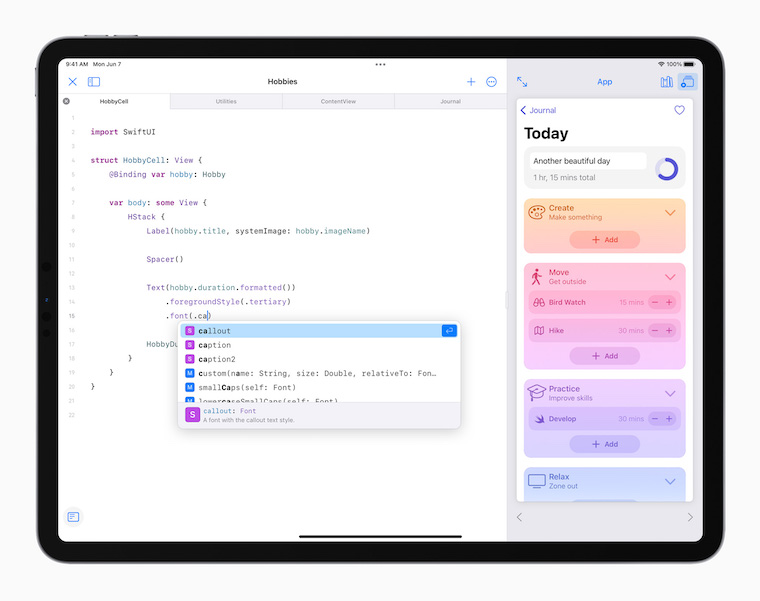





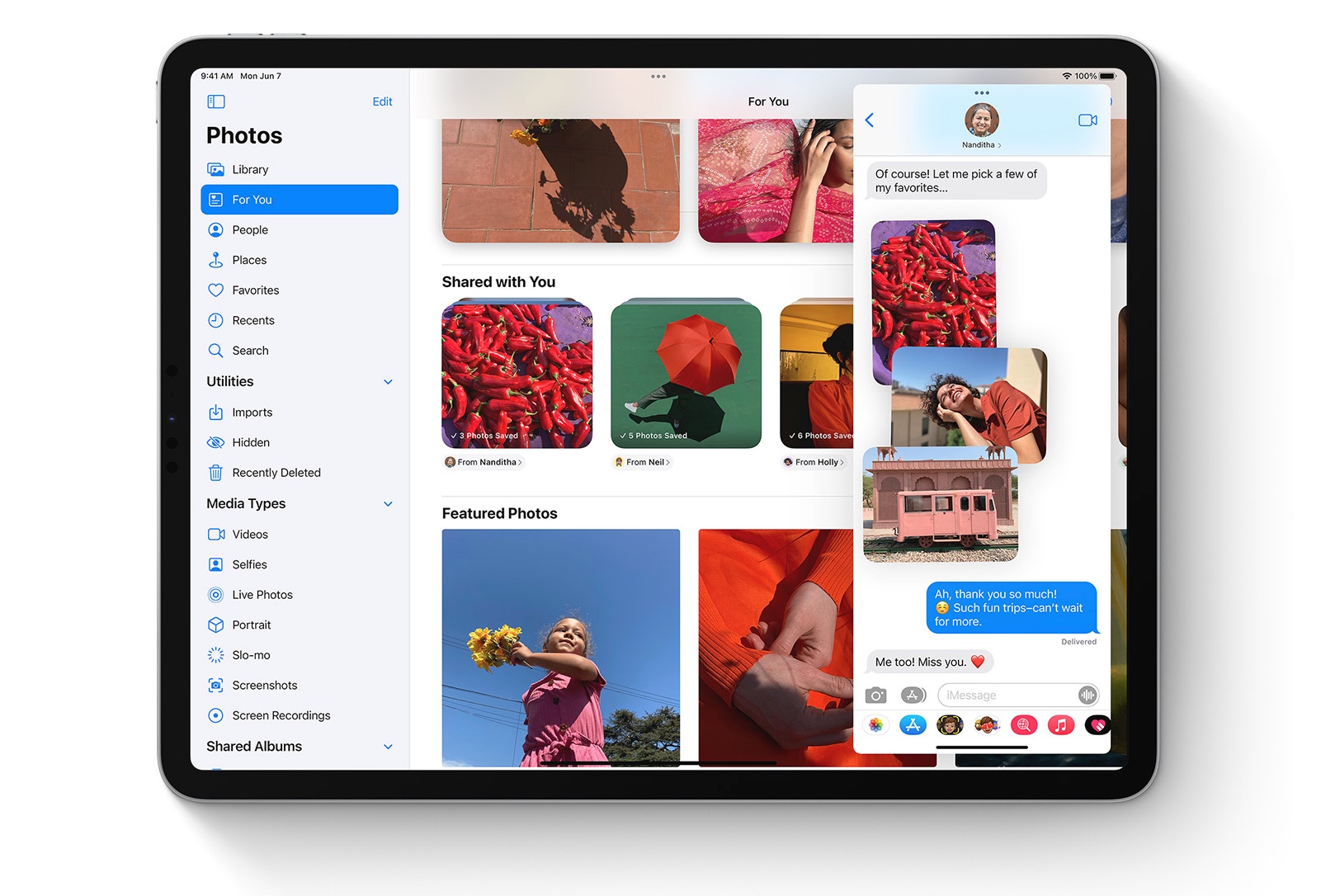
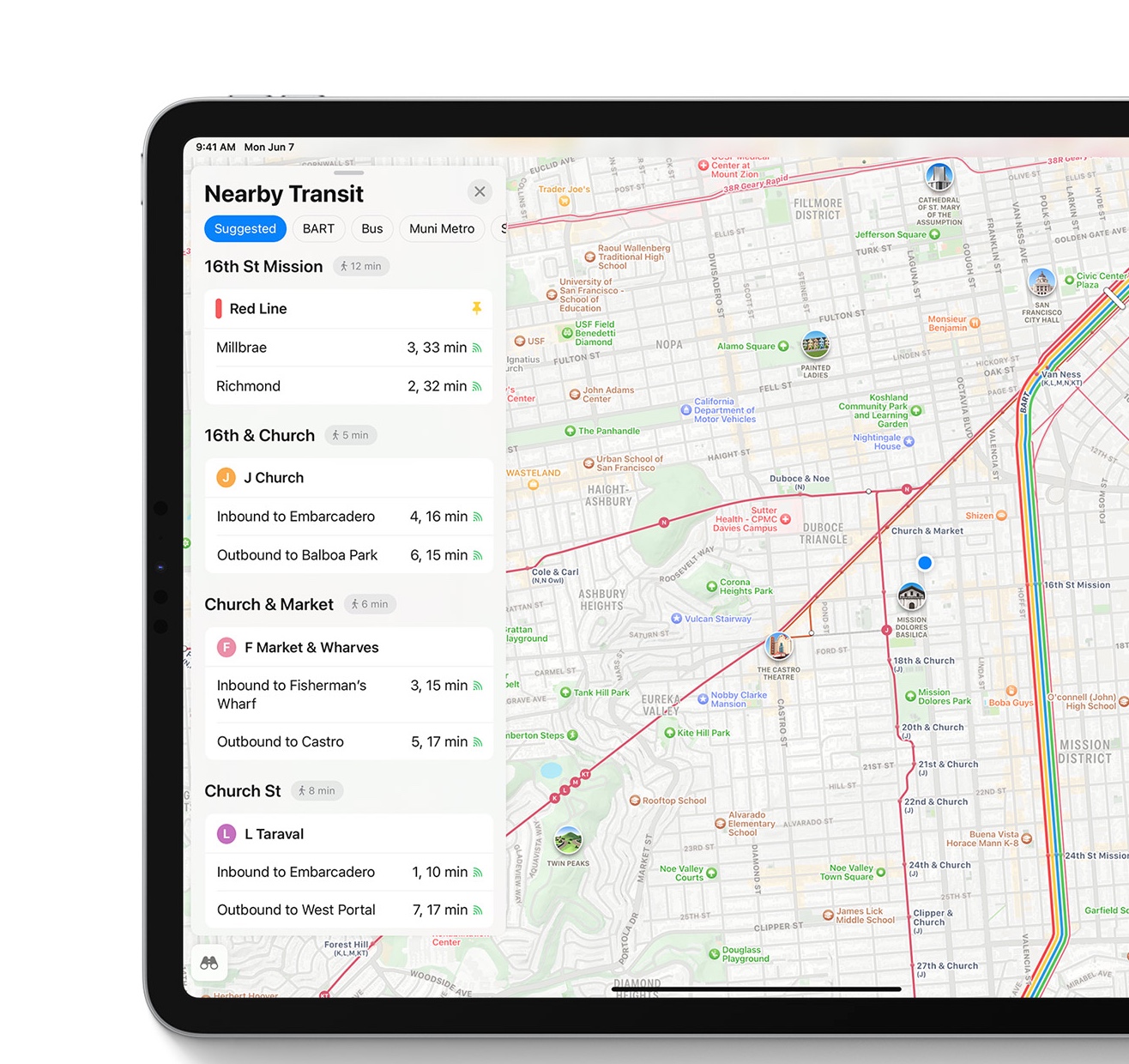


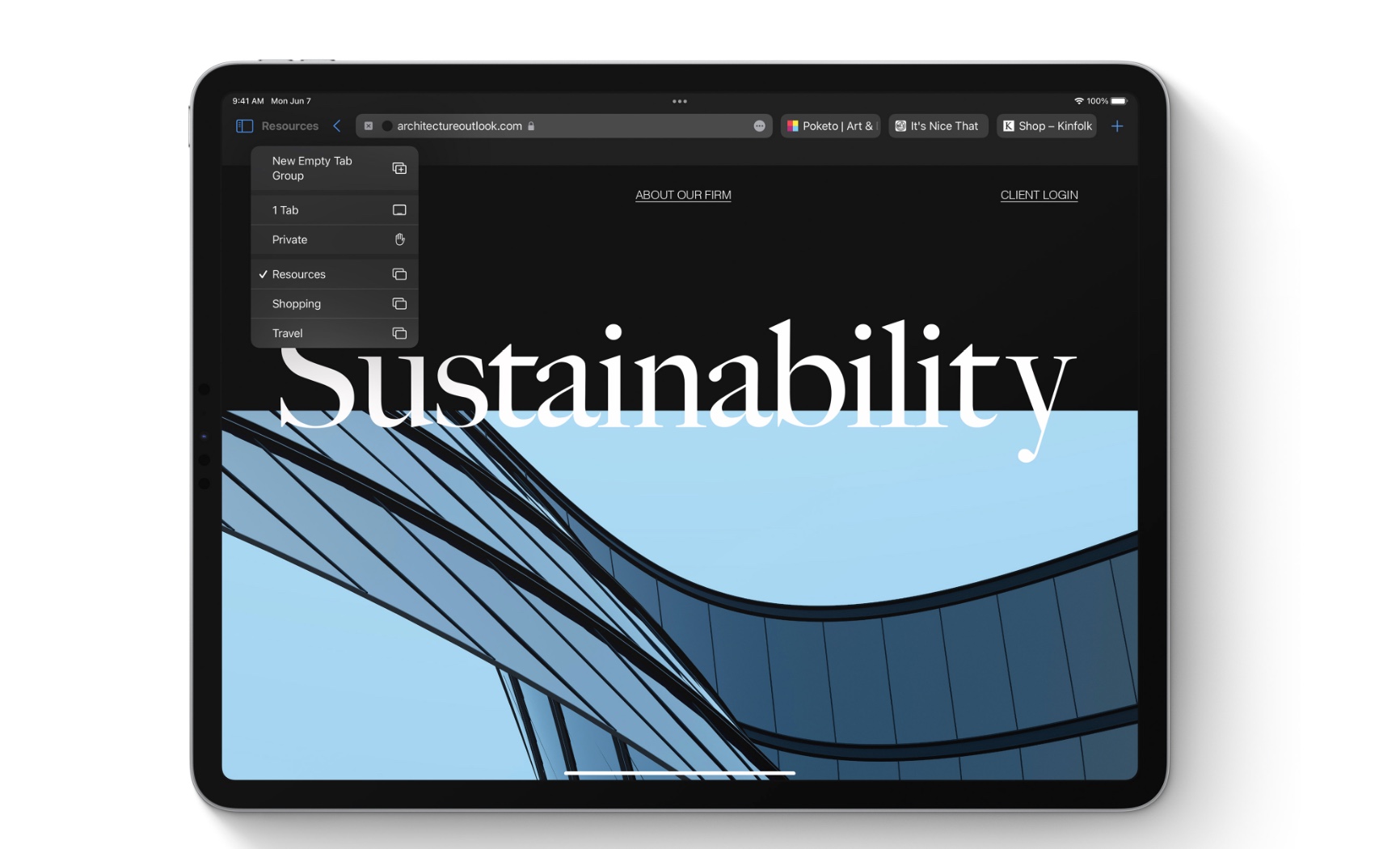
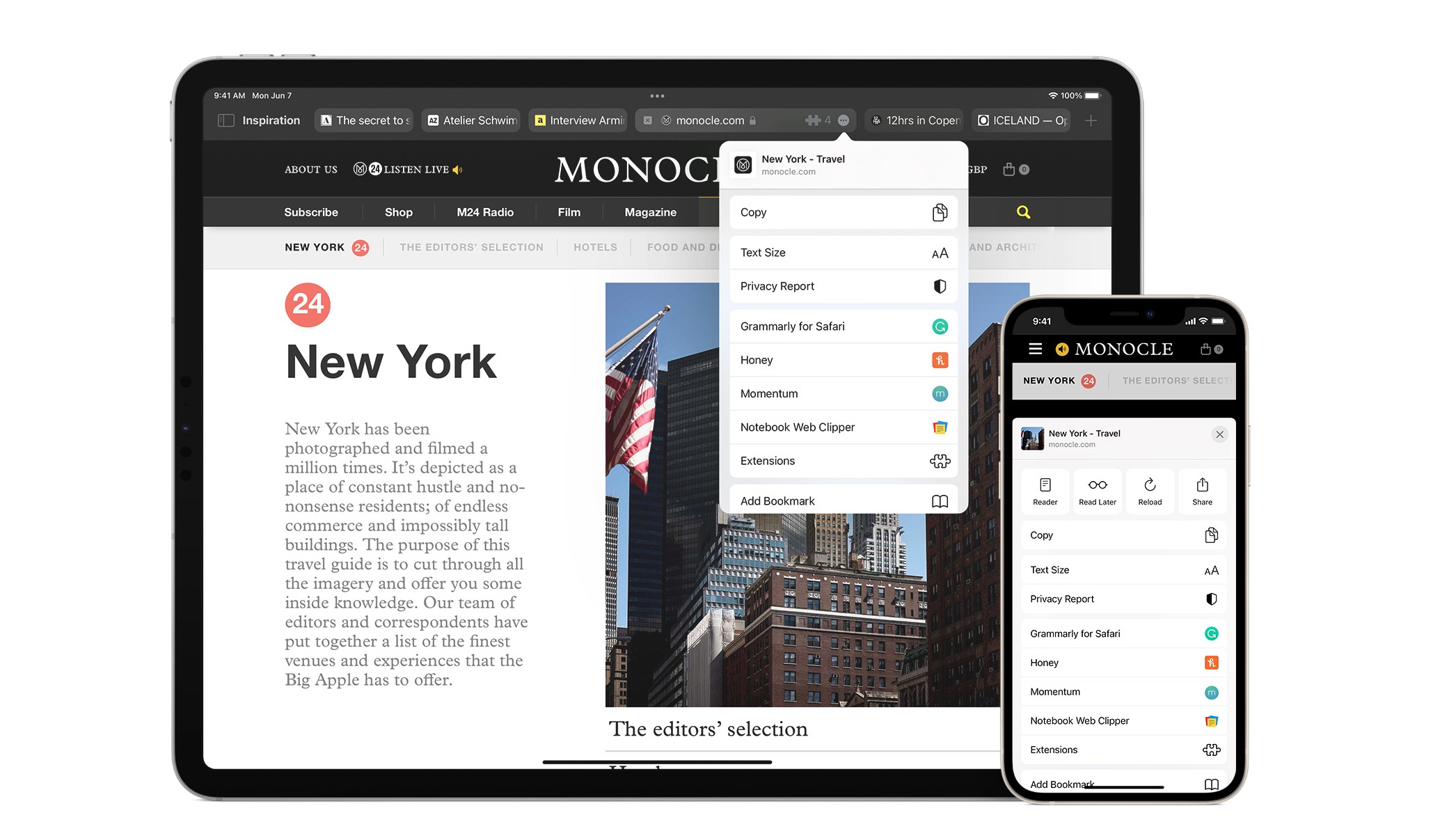
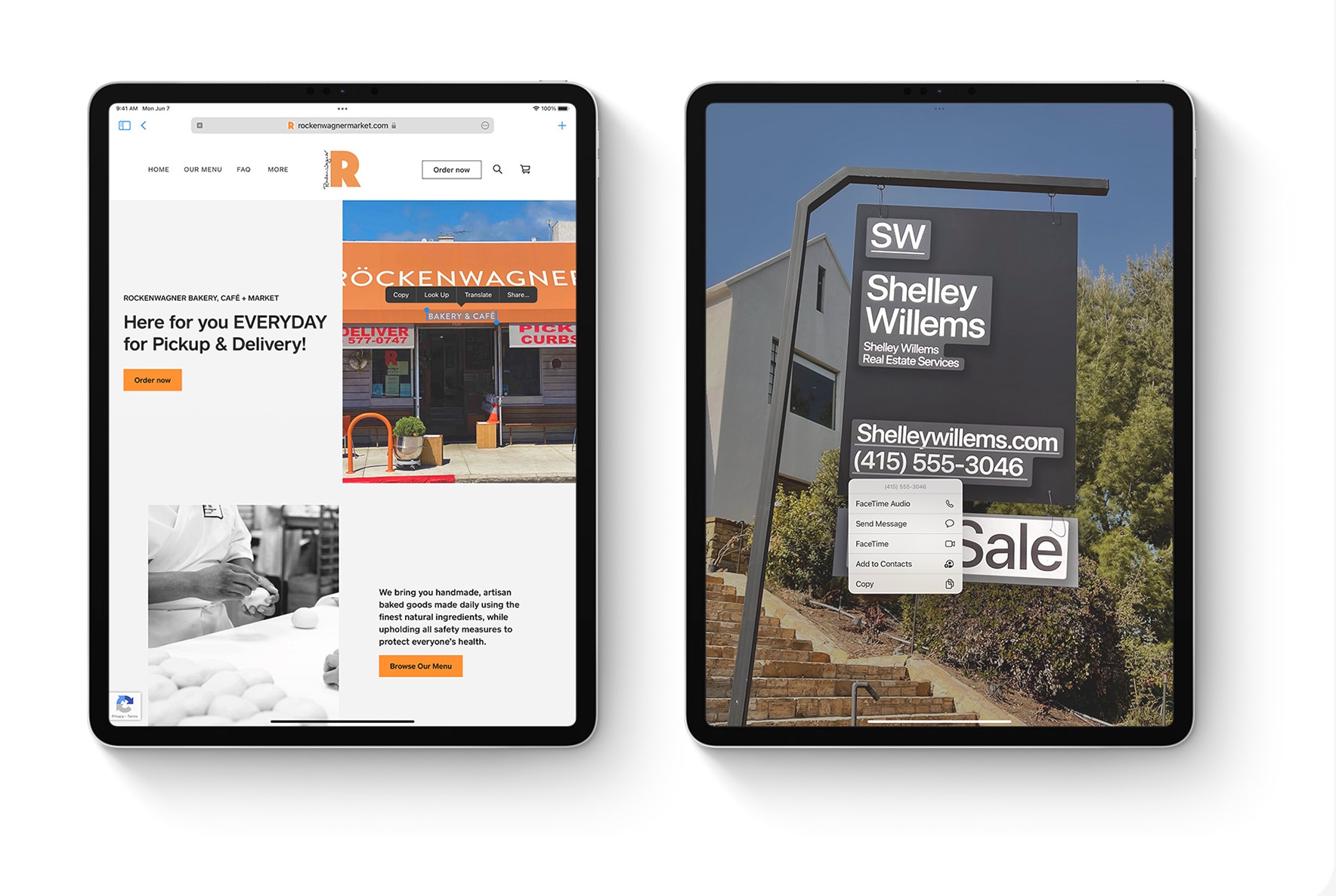
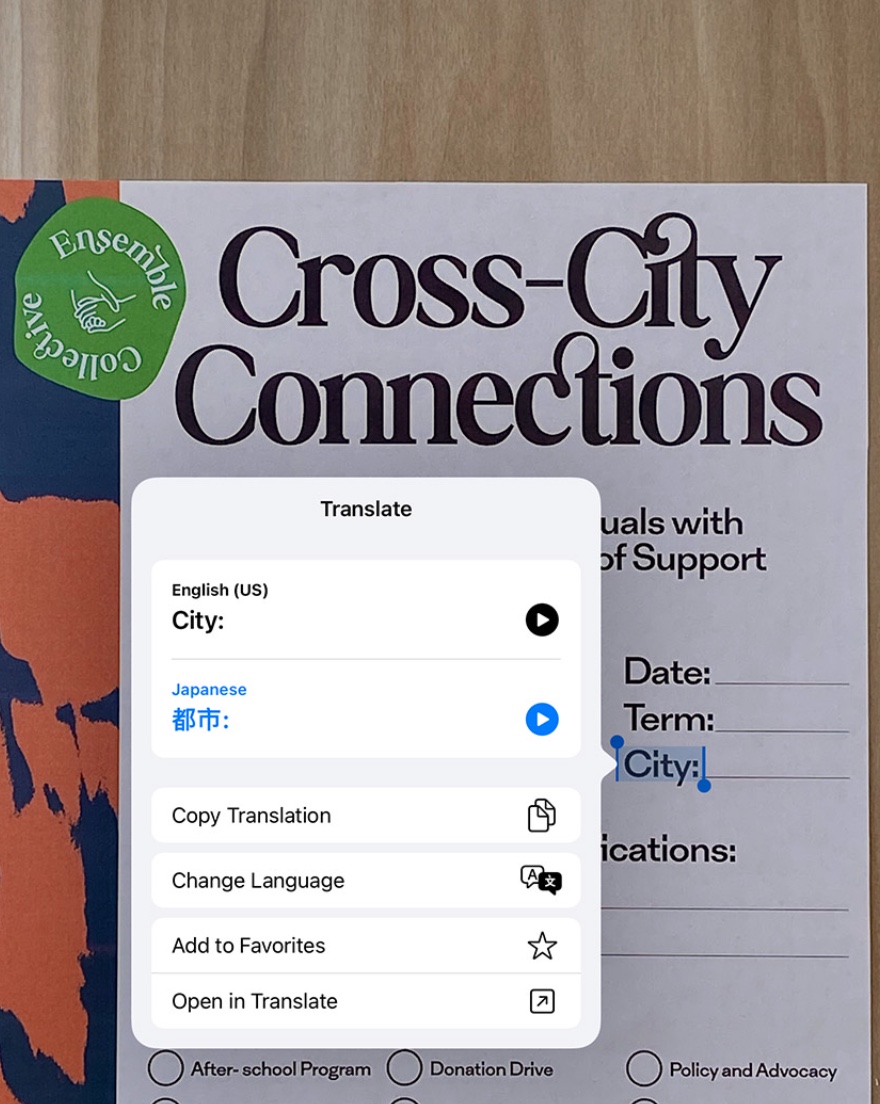
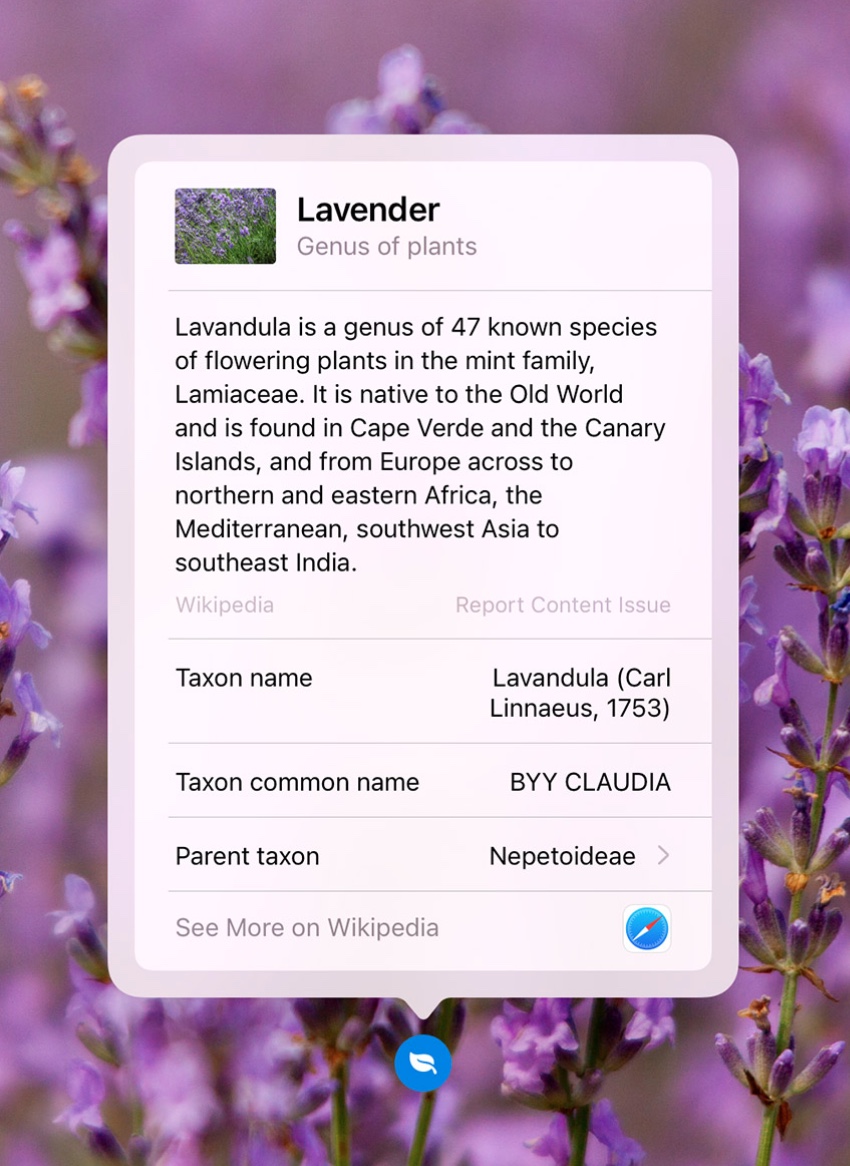

I am the most unhappy about the new iPadOS. No better work with external monitors, no possibility to run apps from macOS, even though it is the other way around and the new iPads have an M1 processor.
The iPad is becoming a completely useless device for me.