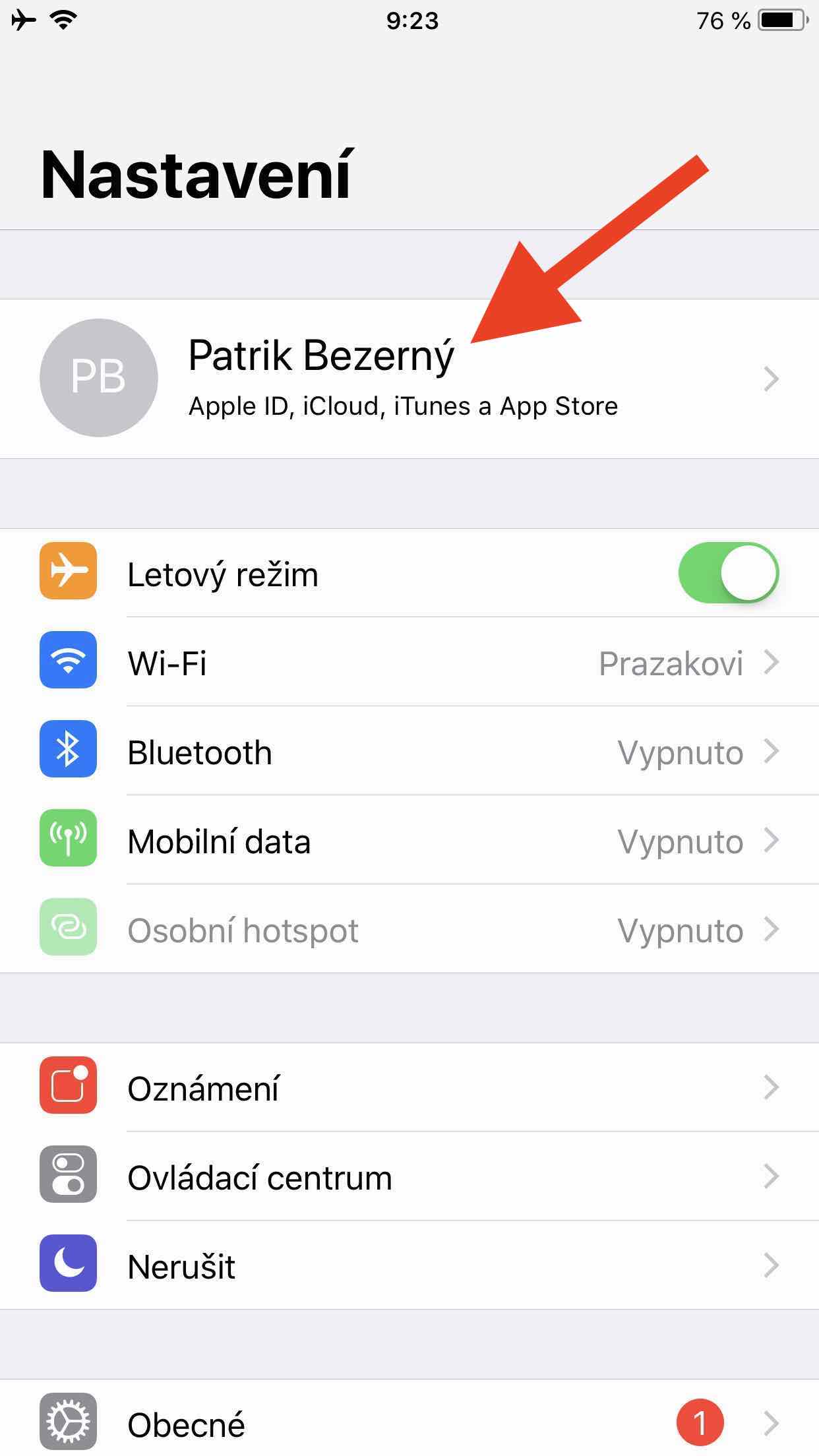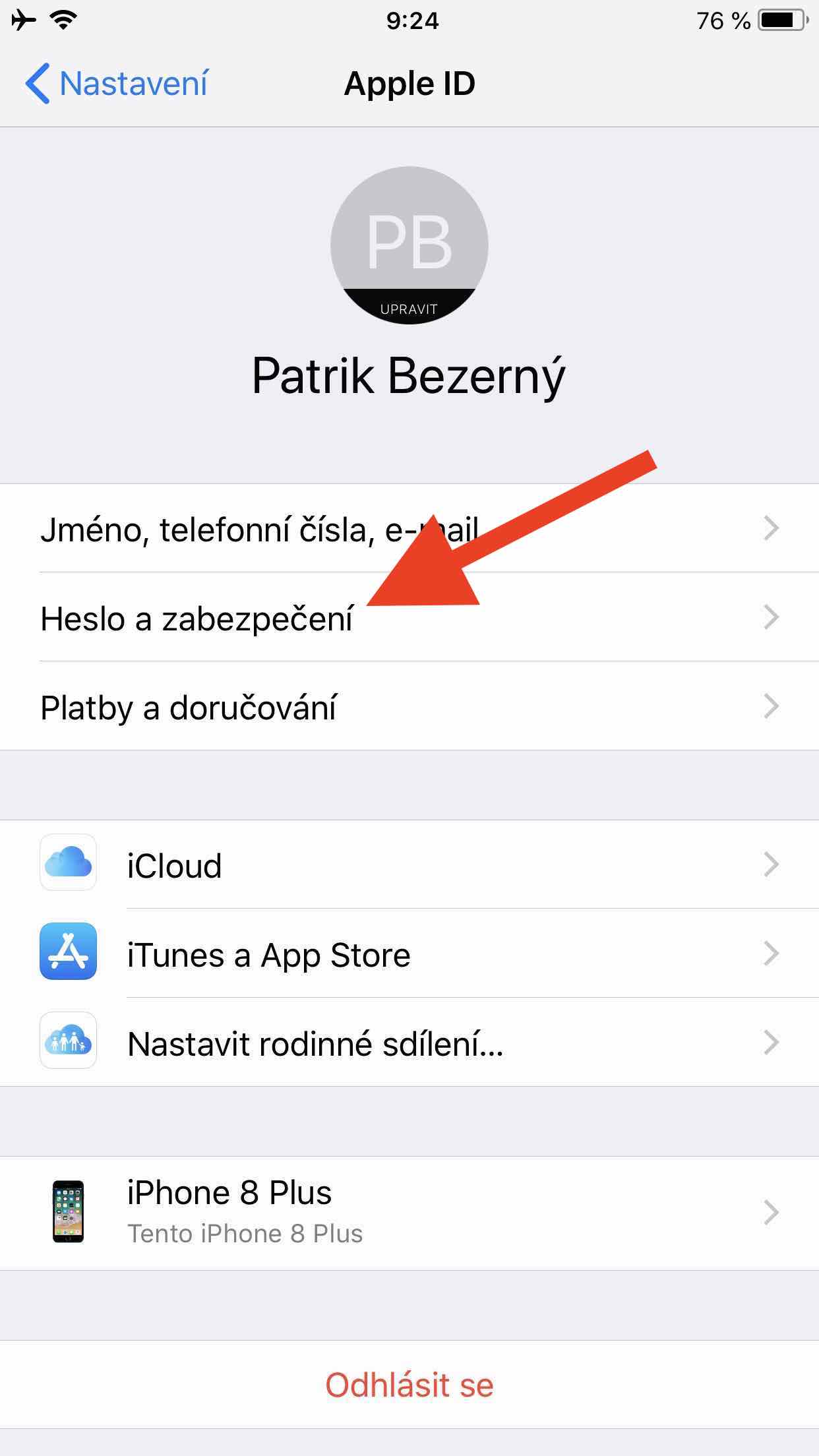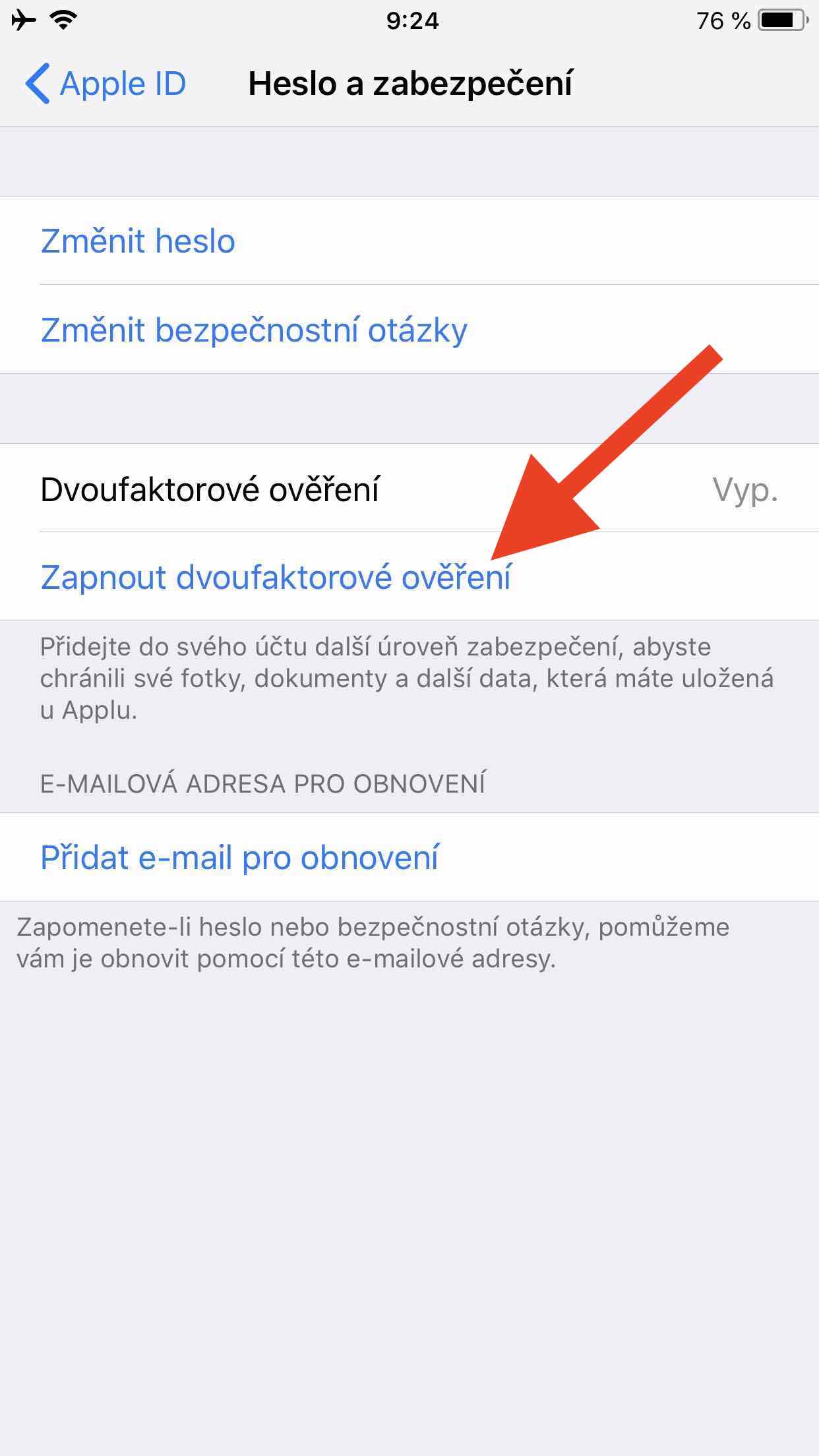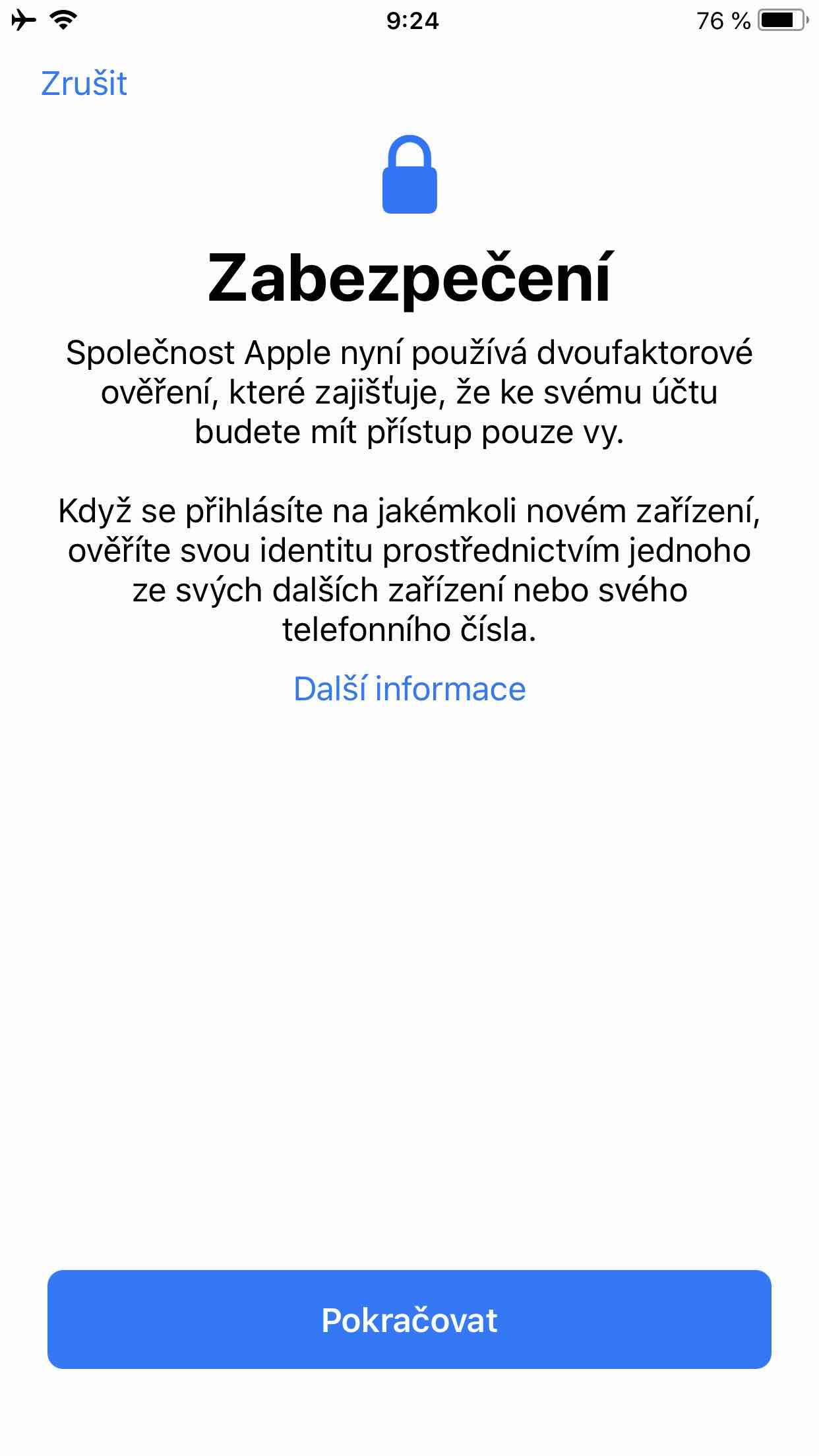Few people would tell you that they have absolutely no worries about their accounts, data, and online security in general. One small step in the form of activating two-factor authentication is enough to increase it many times. Some may consider two-factor security to be an absolute necessity and a matter of course, but a surprising number of people do not use it at all.
In the fall of last year, the company conducted Duo Security an extensive study regarding the prevalence of two-factor authentication. The results were quite surprising: less than one-third of Americans use the security feature, and more than half of the survey participants had no idea what two-factor authentication was.
A recent study conducted by Indiana University researchers even confirmed that two-factor authentication has not gained much popularity even among more tech-savvy users. Study results were presented at the Black Hat conference held last week. For the purposes of the study, 500 university students with more IT and security knowledge than the average person were selected. Even in this group, most participants had no idea why they should activate two-factor authentication. Students generally showed great confidence in their passwords, which they considered to be of sufficient length.
It could be interest you

However, passwords alone are usually not enough for security. We are currently aware of an uncomfortably large number of cases where there has been a massive leak of sensitive user data, including login names and passwords. These often appear on normally inaccessible parts of the website. It should be noted that even two-factor authentication does not ensure 100% security, but its abuse rarely occurs.
Any form of two-factor authentication (2FA) is definitely better than relying on a user's password alone - even if it's stronger. Setting up two-factor authentication doesn't take any significant extra time, logging in using 2FA only takes a few seconds longer than usual.
How to enable two-factor authentication in iOS:
- Open it Settings.
- Click on your Apple ID in the upper part.
- Click on Password and security.
- Activate two-factor authentication.