Everyone has ever found themselves in a situation where they needed to send a text document, form or presentation to someone and wondered in which format to save it. PDF appears to be the most universal, with virtually no device having the slightest problem opening it, be it a computer, tablet or smartphone. However, the effort often does not end with the correct display, as it is usually necessary to edit, annotate, sign or otherwise work with the documents in some way. Many of you have probably wondered if you could also use your iPhone or iPad for these purposes - the answer is of course yes. In any case, there is a plethora of different applications available in the App Store that can be used to edit PDF documents. This article will make your search easier and will show you applications that will make working with PDF documents a piece of cake even on your smartphone or tablet.
It could be interest you
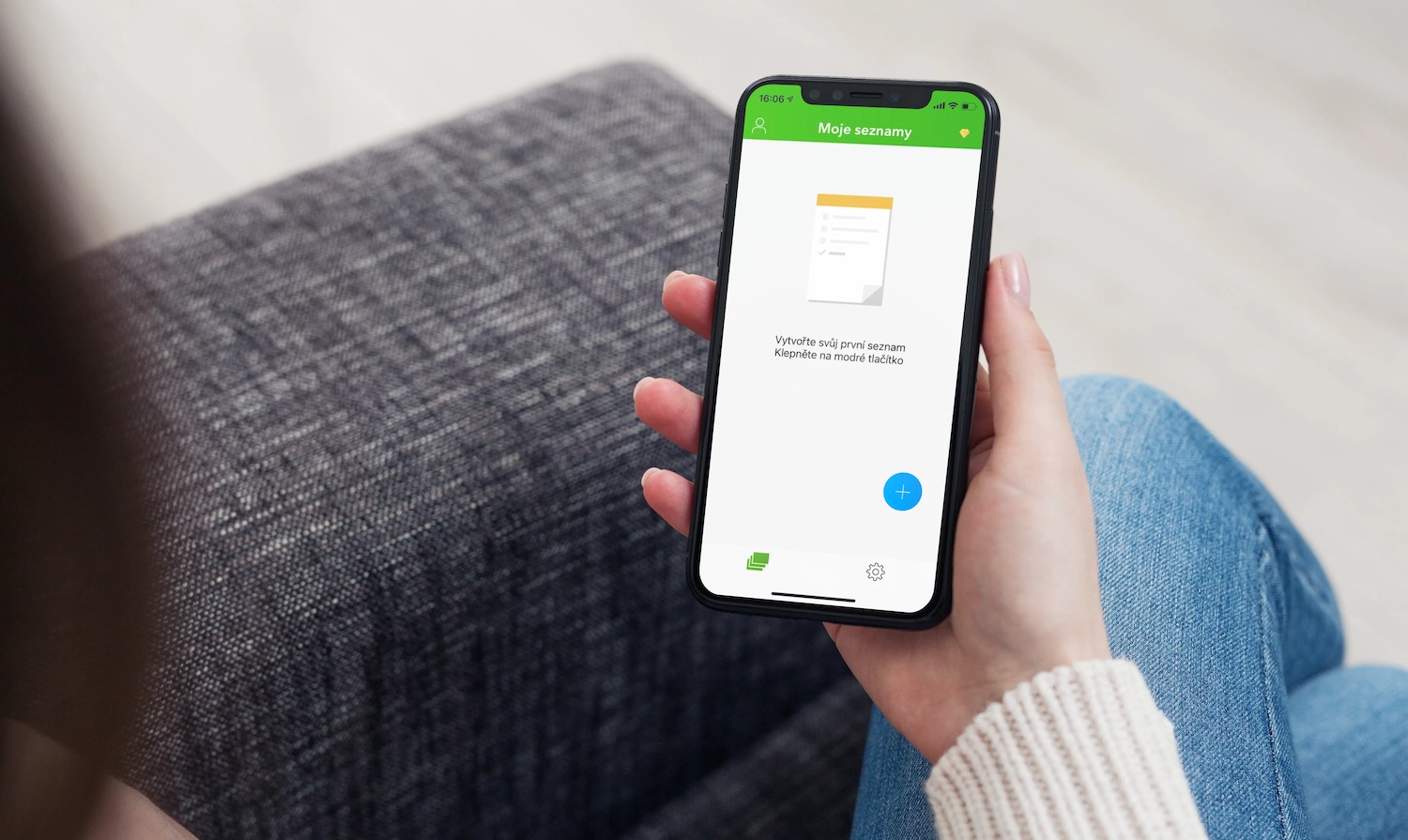
iLovePDF
You may have already heard about iLovePDF, a simple web application that we have covered in our magazine before they wrote. However, the developers also thought about mobile systems and created a simple but successful software for iOS and iPadOS. It enables scanning, creation of PDF documents from images, basic editing, document annotation, page rotation, compression without reducing visual quality or conversions from PDF to various formats, including DOCX, XLS or even HTML. If the basic functions of the application are not enough for you, it is possible to activate a paid subscription. This works on a monthly or yearly subscription basis.
Download the iLovePDF application here
PDF Expert
We can easily rank this application among the best that you can find in the App Store for editing PDF documents. Even in the basic version, it offers a lot of functions - for example, quickly opening e-mail attachments, reading documents or annotating forms. If you are the owner of an iPad and at the same time you liked the Apple Pencil, you will certainly like PDF Expert, because you can manage annotations and signing with its help. In the paid version, you will unlock advanced features, including comprehensive editing tools, the ability to sign documents, protect them with a password, hide their confidential parts and much more. PDF Expert turns your iPad into a powerful tool for editing these documents. The amount you will pay for it, unfortunately, is not among the lowest.
You can download the PDF Expert application here
PDF element
If you like PDF Expert functionally, but not its pricing policy, I definitely recommend downloading the PDFelement application. It boasts similar functions, including Apple Pencil support, convenient editing of documents or perhaps scanning images and converting them to PDF. In addition to images, it is also possible to convert documents created in Microsoft Office, and the application also supports XML or HTML formats. If you are a multi-platform user and like to use the services of several cloud storages, the PDFelement developers have also thought of you and adapted the application accordingly. If you create a Wondershare ID, you get all the important features of PDFelement for free, while the developers give you 1 GB of cloud storage. If the cloud size does not suit you, you can increase it for an additional fee.
You can download the PDFelement application here
Adobe Acrobat Reader
In this list, of course, we must not leave out the software from Adobe, which benefits mainly from the popularity on the desktop and the popularity of its other applications for creativity. Acrobat Reader can specifically work with Apple Pencil, which lets you annotate, sign, comment on, or collaborate on files. It is even possible to scan documents here, or insert an existing image and convert it to PDF. However, at first glance, the free version appears to be the poorer sibling of the applications mentioned above in the article, especially when we put PDF Expert or PDFelement against it. What's more, even the paid one isn't elaborate. It allows you to edit files and convert them to Microsoft Office and some other supported formats.

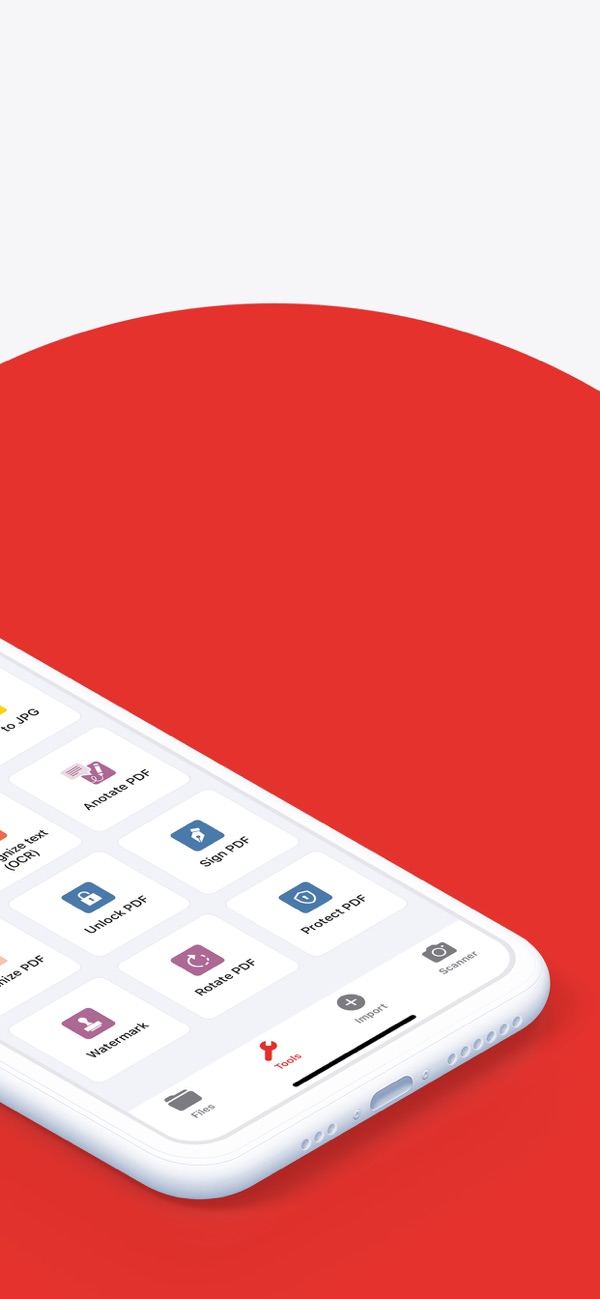
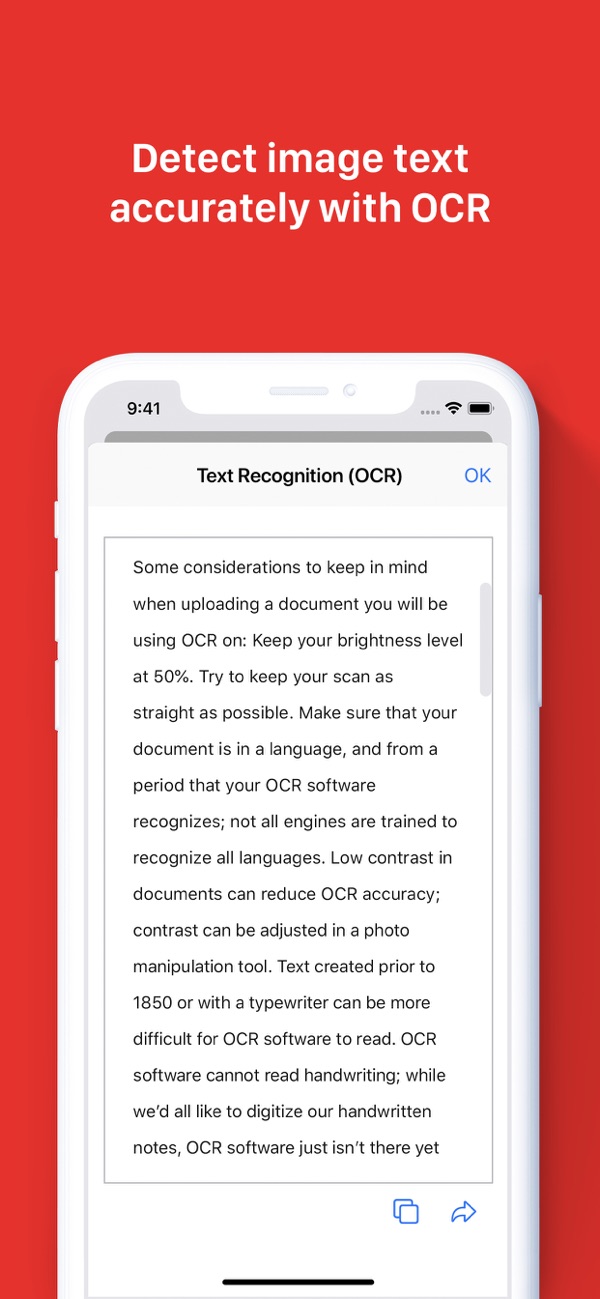

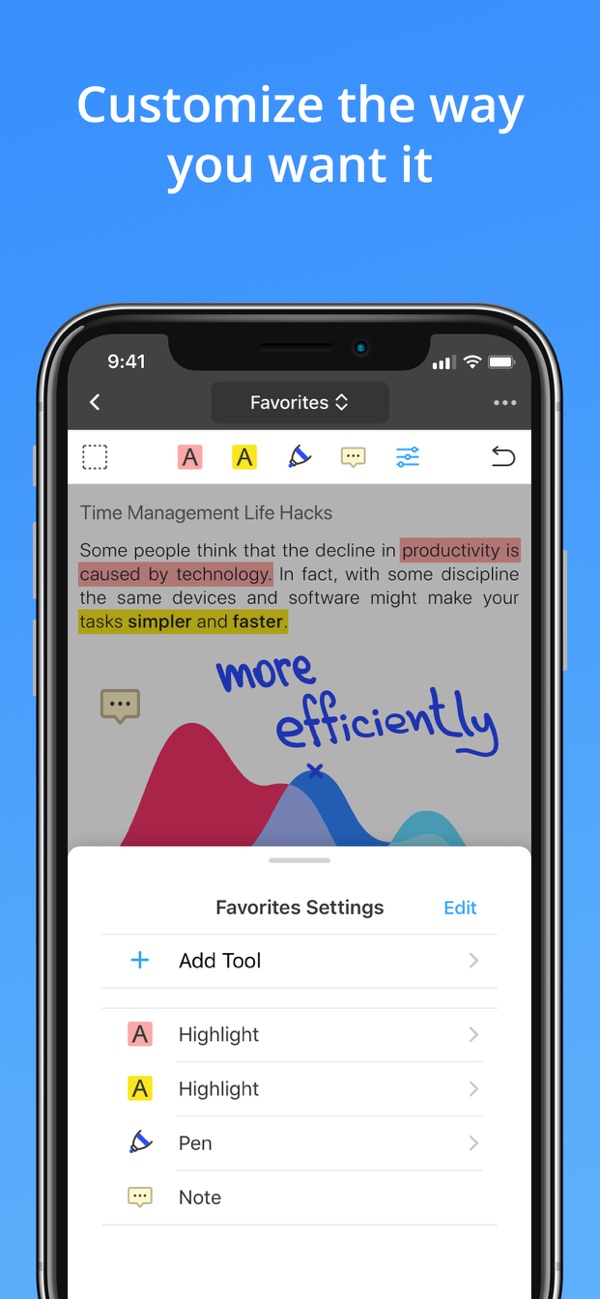

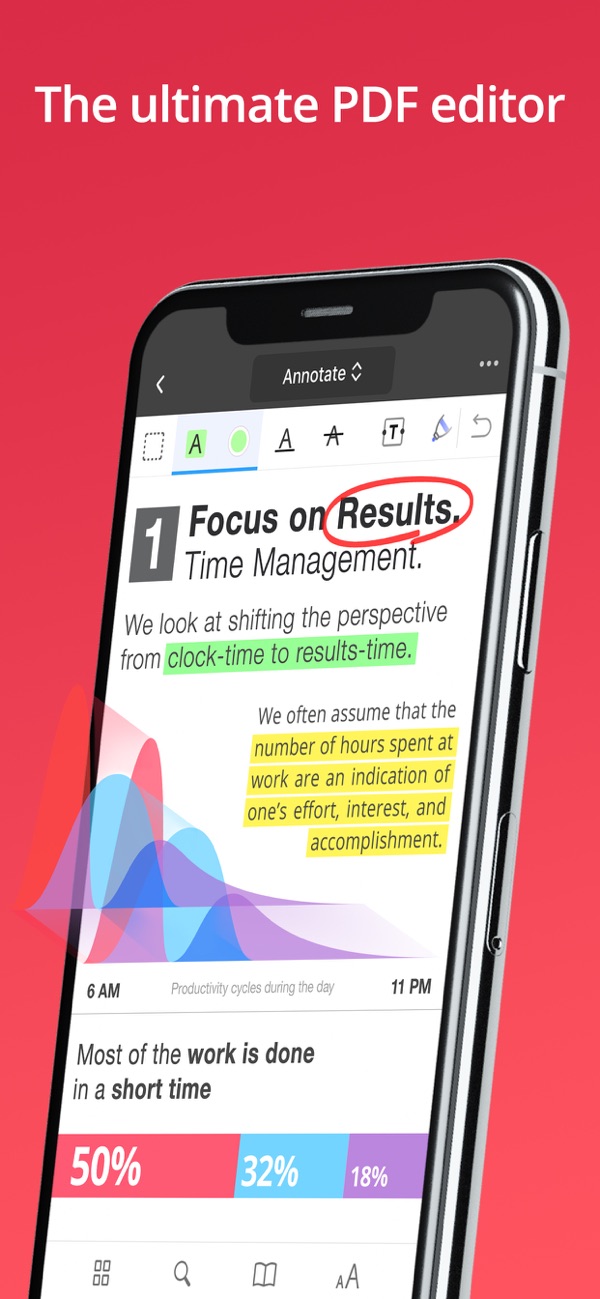
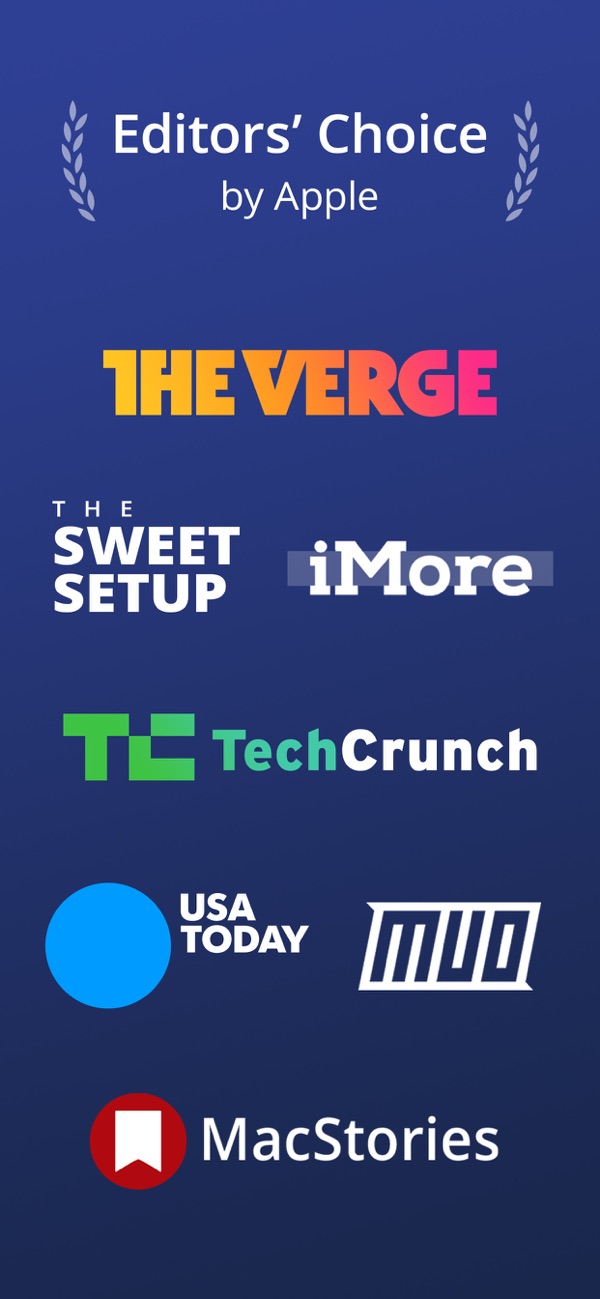
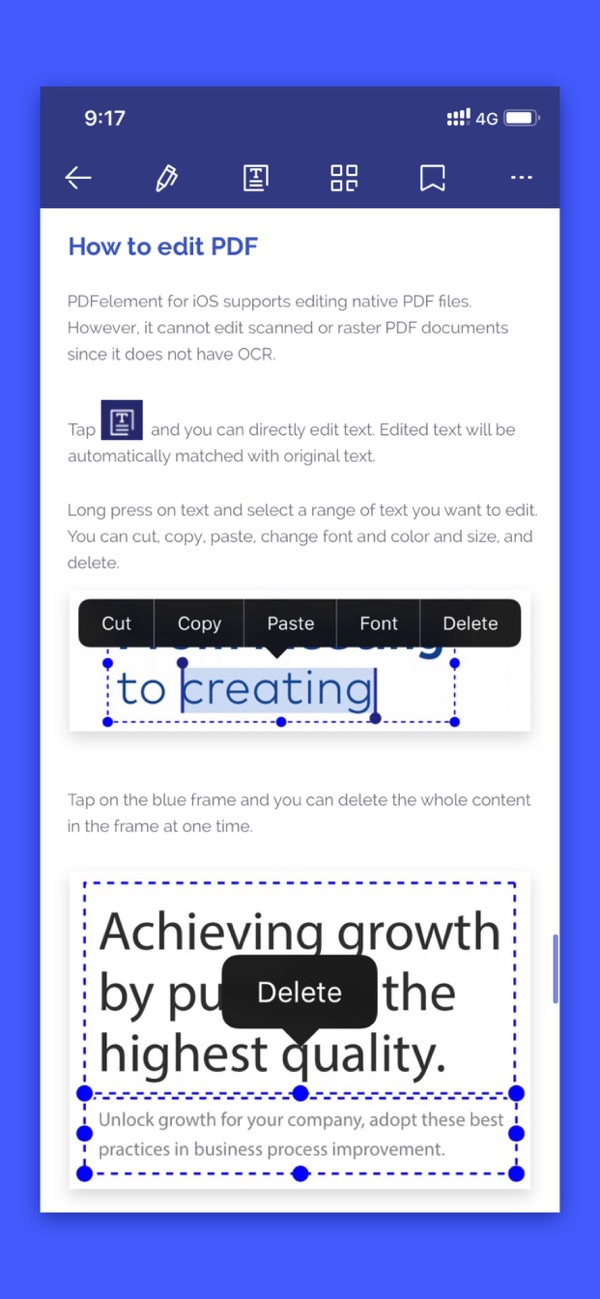
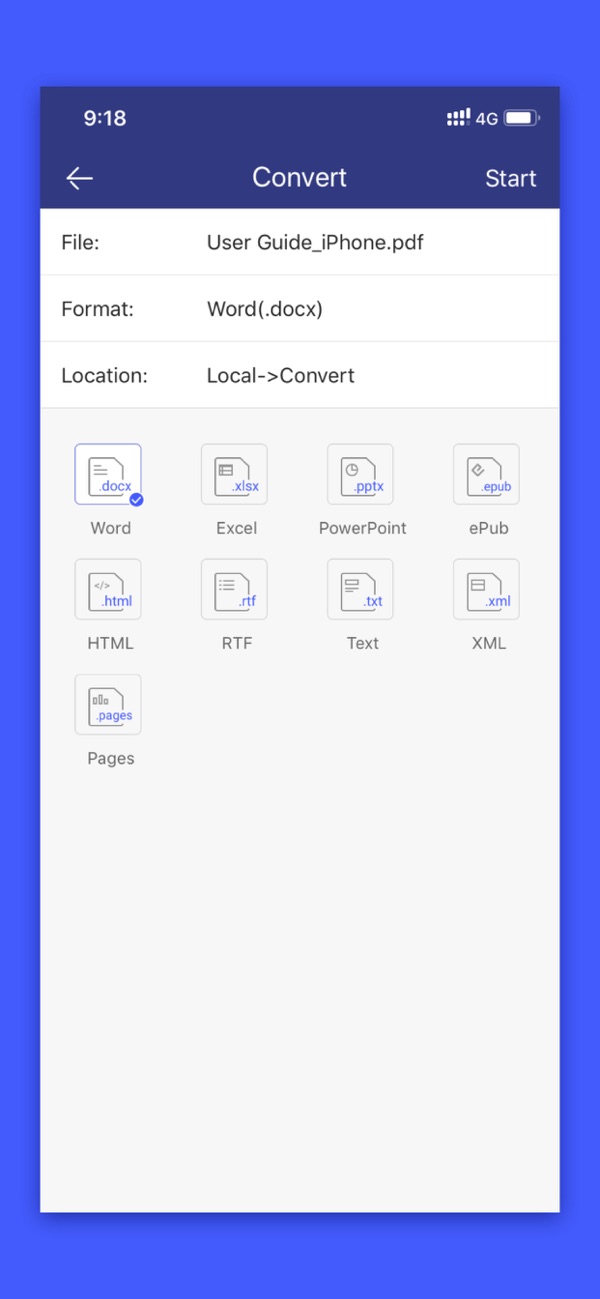
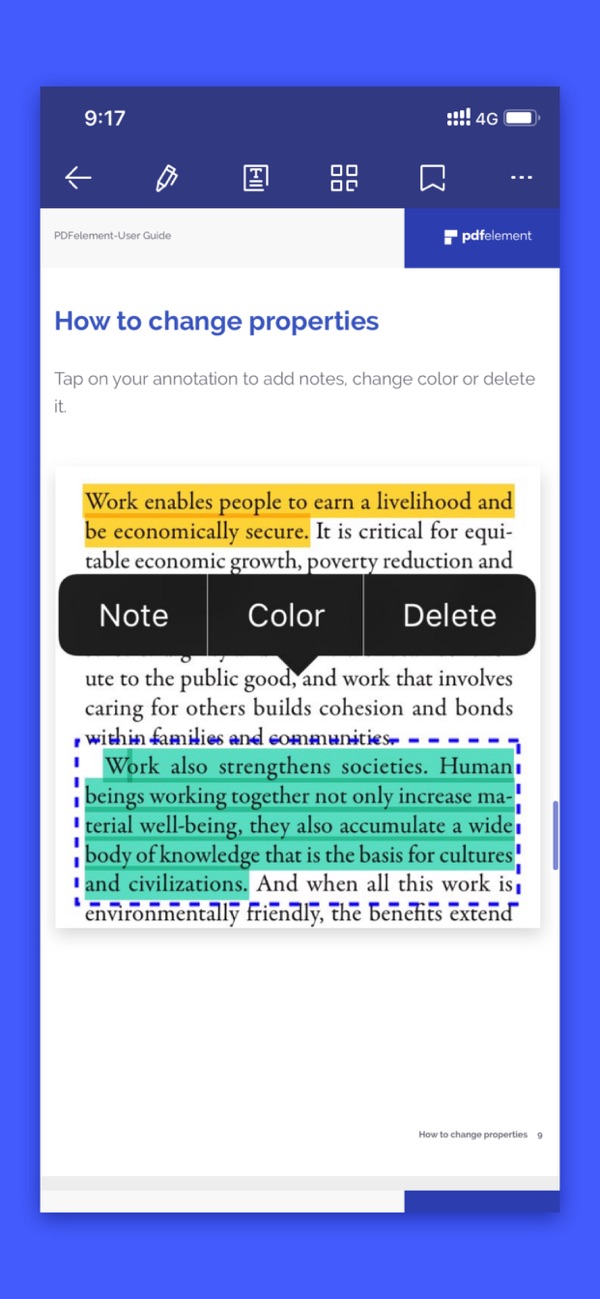
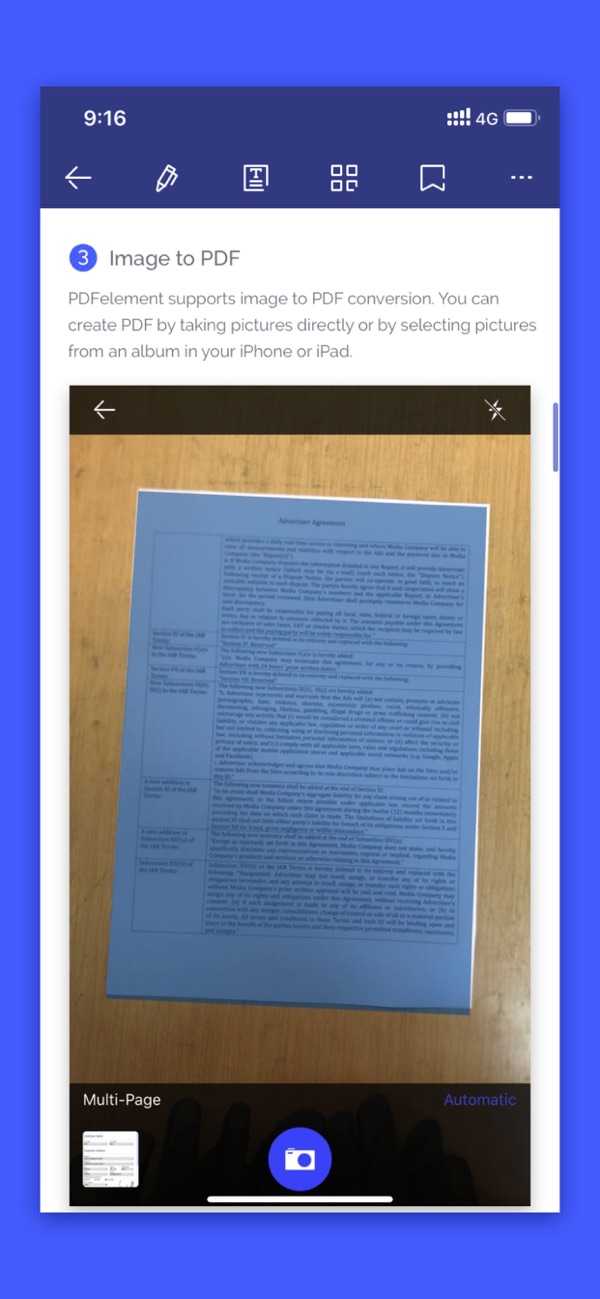

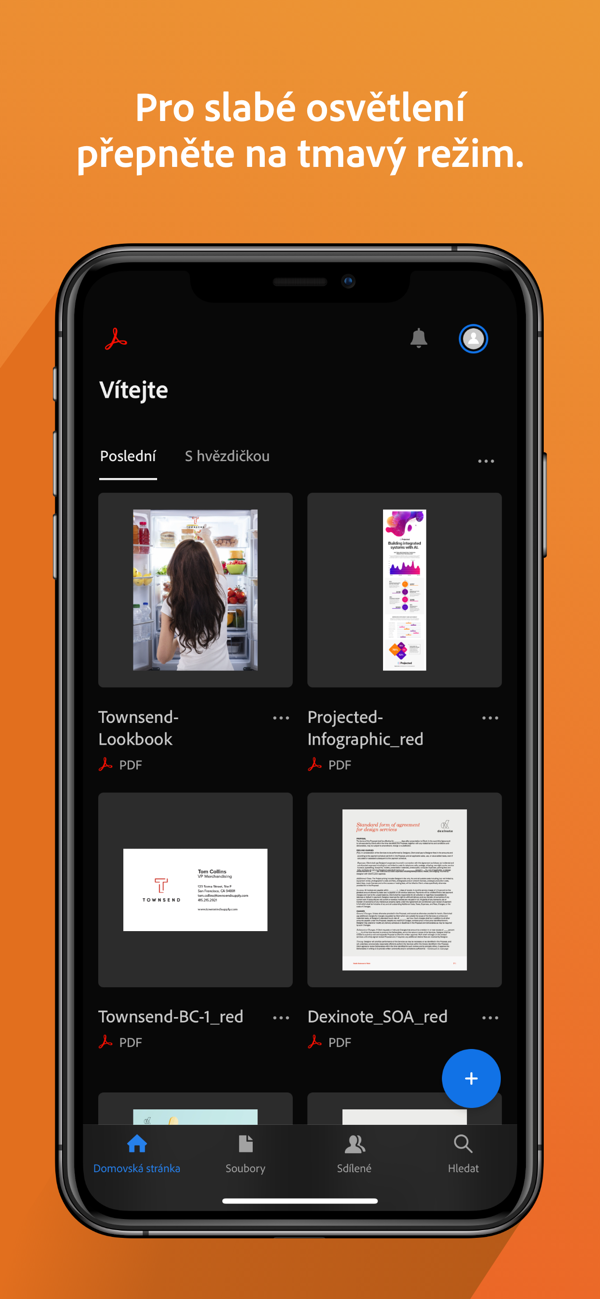
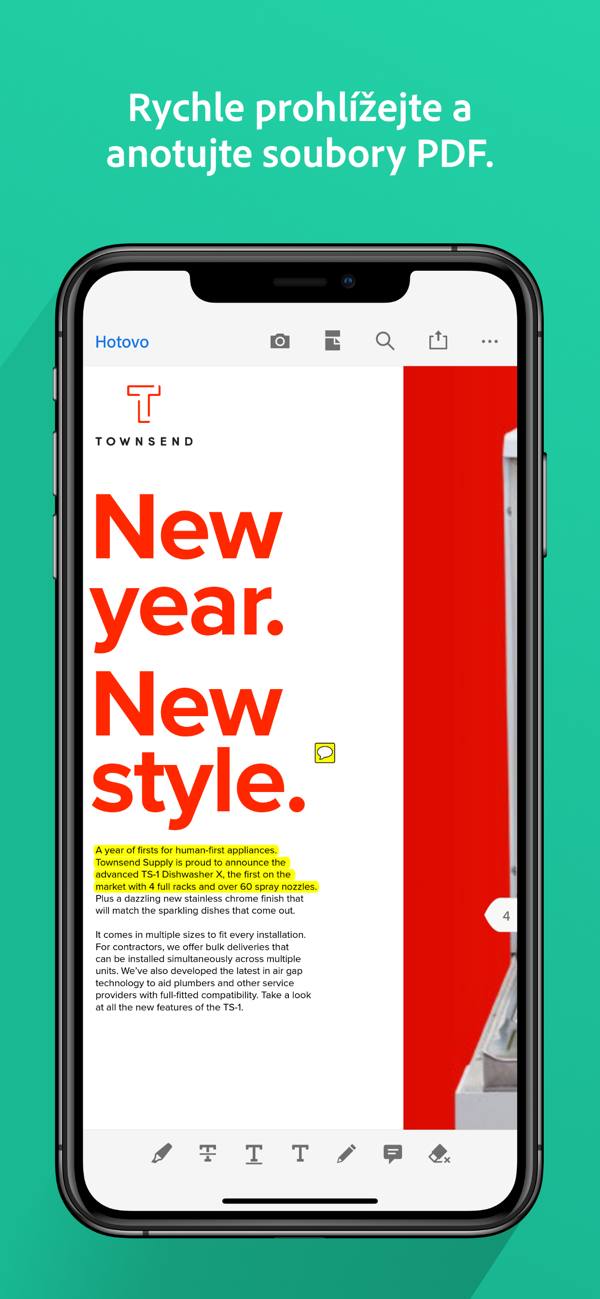
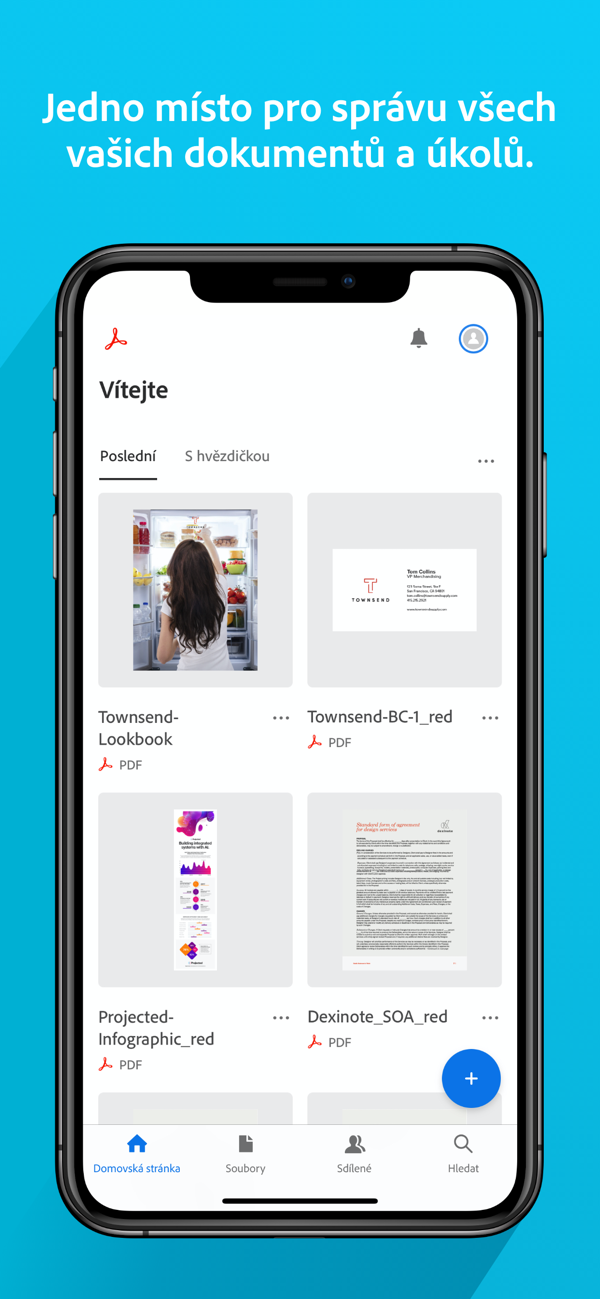
Just to clarify, there is no software for the ipad that can fully edit a PDF file, by which I mean everything that the PDF contains. I do not consider any annotations and similar modifications to be editing a PDF. Therefore, the ipad is not able to replace a computer for this work, as it is not available the right software….