In the digital world, we can practically encounter various documents in PDF format every day. It is a standardized data format for easy and fast sharing of various documents. After all, this is exactly why there is no problem to open such files natively on practically any device – whether it is a phone with iOS or Android, or Windows and Mac computers. But the problem can arise when we need to continue working with the PDF document, for example to modify it somehow. In such a case, we simply cannot do without quality software.
UPDF: New very capable PDF editor
Recently, a relative newcomer to the field of PDF editors - the program - has been gaining a lot of attention UPDF. This application attracts with many advantages, with which it can even surpass the competition of several years. Let's therefore quickly focus on what it can actually do, what it offers and why it enjoys such popularity. First of all, let's focus on the design itself. UPDF is based on an extremely intuitive user interface, thanks to which we have all functions literally at our fingertips. We don't have to worry about their lengthy search. Perfect optimization is also related to this, when the application runs briskly under virtually any circumstances.
We must not forget the individual options either. As we mentioned a little above, the UPDF application clearly dominates not only its environment, but also its functions. There is certainly no shortage of them. Therefore, the program easily copes with, for example, editing PDF documents or their annotations. Whether you need to change or add something, for example, everything can be solved in a matter of seconds. Likewise, the program can convert PDF documents across formats. OCR, or optical character recognition technology, will also please in this regard. So UPDF definitely has a lot to offer - if we also take into account that it is available on all platforms (Mac, Windows, iPhone, Android). But how does it compare to the competition?
UPDF vs. PDF Expert
The PDF Expert application is very popular among apple growers. It is a fairly capable PDF editor with many features that definitely has a lot to offer. Although it is a leader in its field, UPDF still has the upper hand in many respects. Let's therefore shine a light on comparison of UPDF with PDF Expert. As we have already mentioned, both programs are professional solutions that can handle the vast majority of tasks. However, PDF Expert cannot, for example, display a PDF file in the form of a presentation, in the case of annotation, it cannot create a text box, advanced shapes such as a triangle or hexagon, it does not offer stickers, it does not support adding watermarks or backgrounds, and it also has strong gaps in the area of PDF file conversion between formats. UPDF, on the other hand, has no problem with the conversion, on the contrary. It can convert the document into formats such as RTF, HTML, XML, PDF/A, CSV and many others, while we would simply not find this option with PDF Expert.
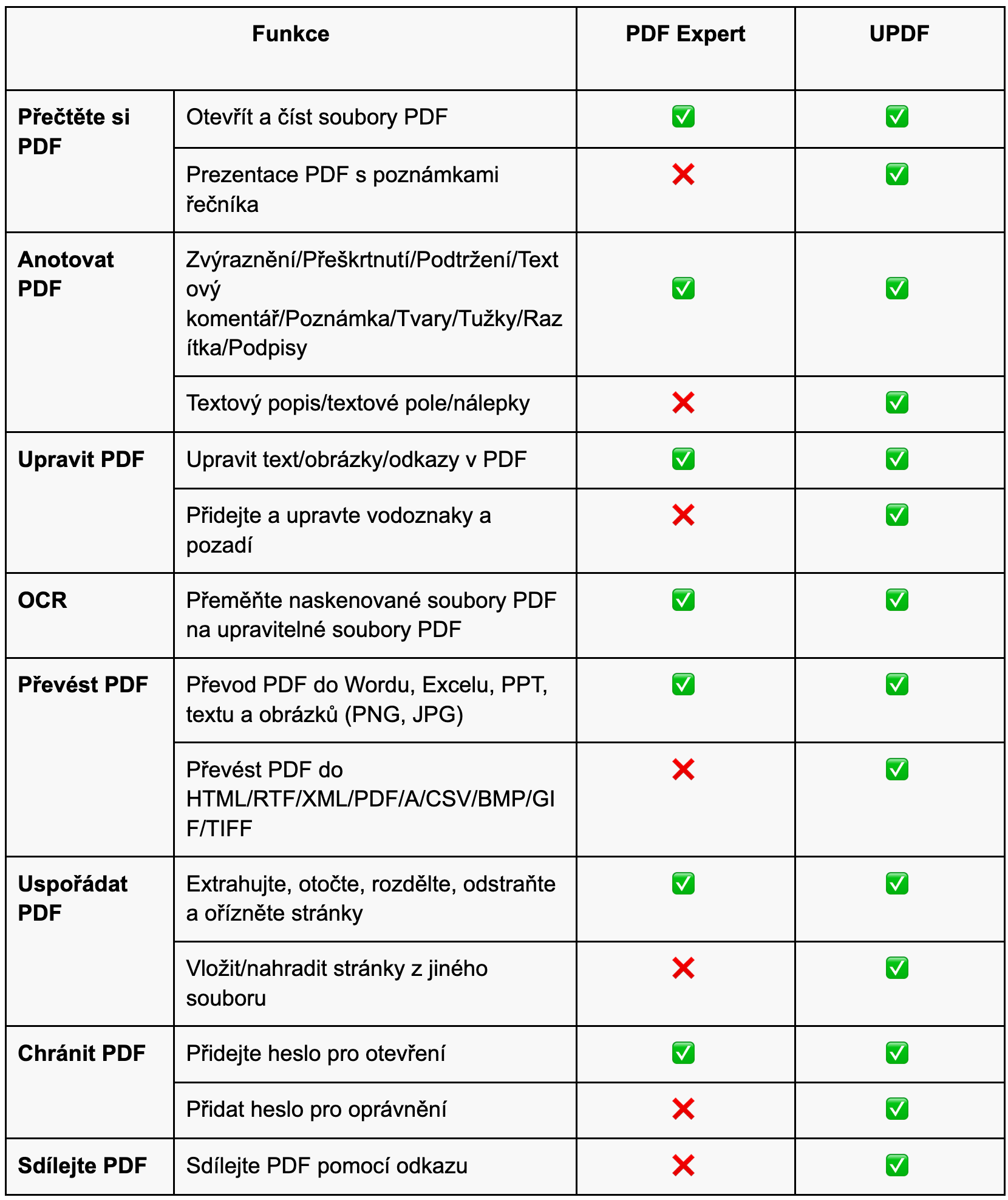
But functions are not the only thing where PDF Expert lacks. It is also important to mention that it is quite limited in terms of compatibility. It is only available for Apple systems, i.e. for iOS and macOS. So if you would like to use it on a PC (Windows), you are simply out of luck. At the same time, this program is significantly more expensive. Developers charge CZK 179,17/month for it, or CZK 3 for a lifetime license. Lifetime license is of course more advantageous, but it brings major limitations. It is not cross-platform. If you would like to use the program on your Mac and iPhone at the same time, you have no choice but to pay a monthly subscription. That is why UPDF emerges as the clear winner in this comparison.
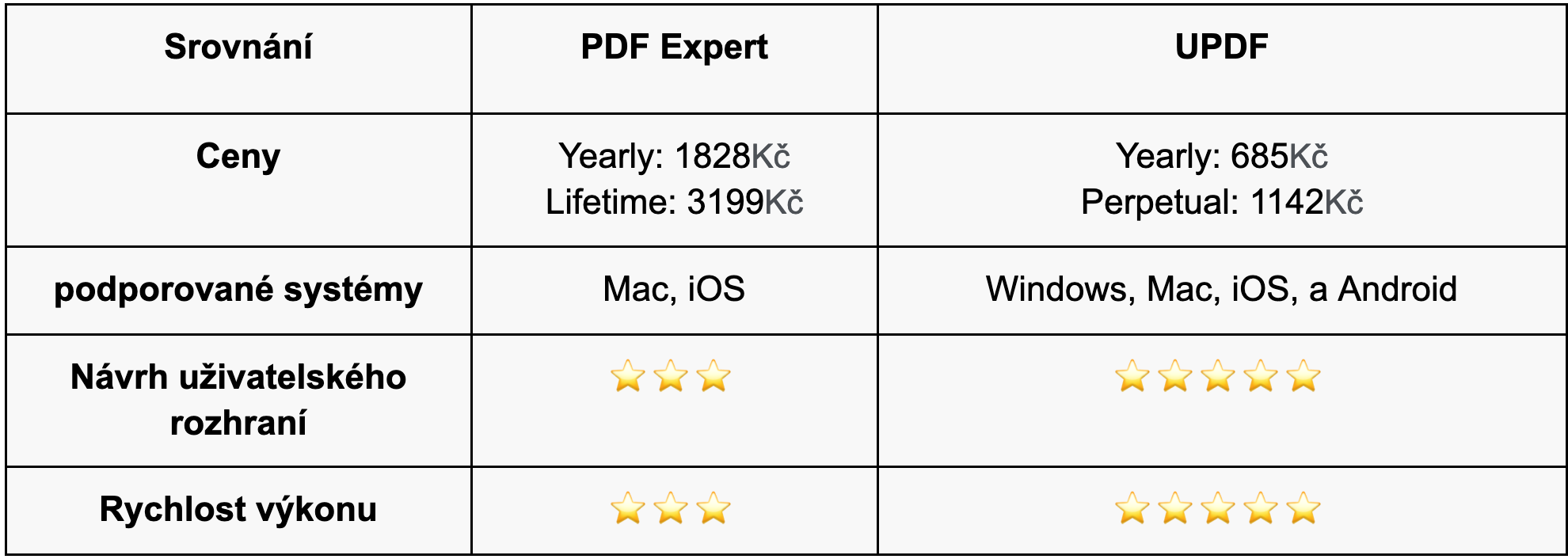
UPDF vs. Adobe Acrobat
One of the most popular programs for working with PDFs is Adobe Acrobat, which has been considered the imaginary king for years. It was Adobe that came up with the PDF format. It is therefore not surprising that it has a relatively strong influence in this area. Although the programs are very similar in terms of options, we would like to see some differences a comparison of UPDF with Adobe Acrobat they found. As with PDF Expert, Adobe Acrobat is unable to display PDFs in presentation form, and it also lacks the aforementioned stickers when annotating. However, we would also find gaps in adding a text box, which the representative from Adobe simply cannot do. It is also important to mention the absence of OCR, or optical character recognition technology. This option is not available in the standard version, but we would find it in the more advanced Adobe Acrobat Pro DC.
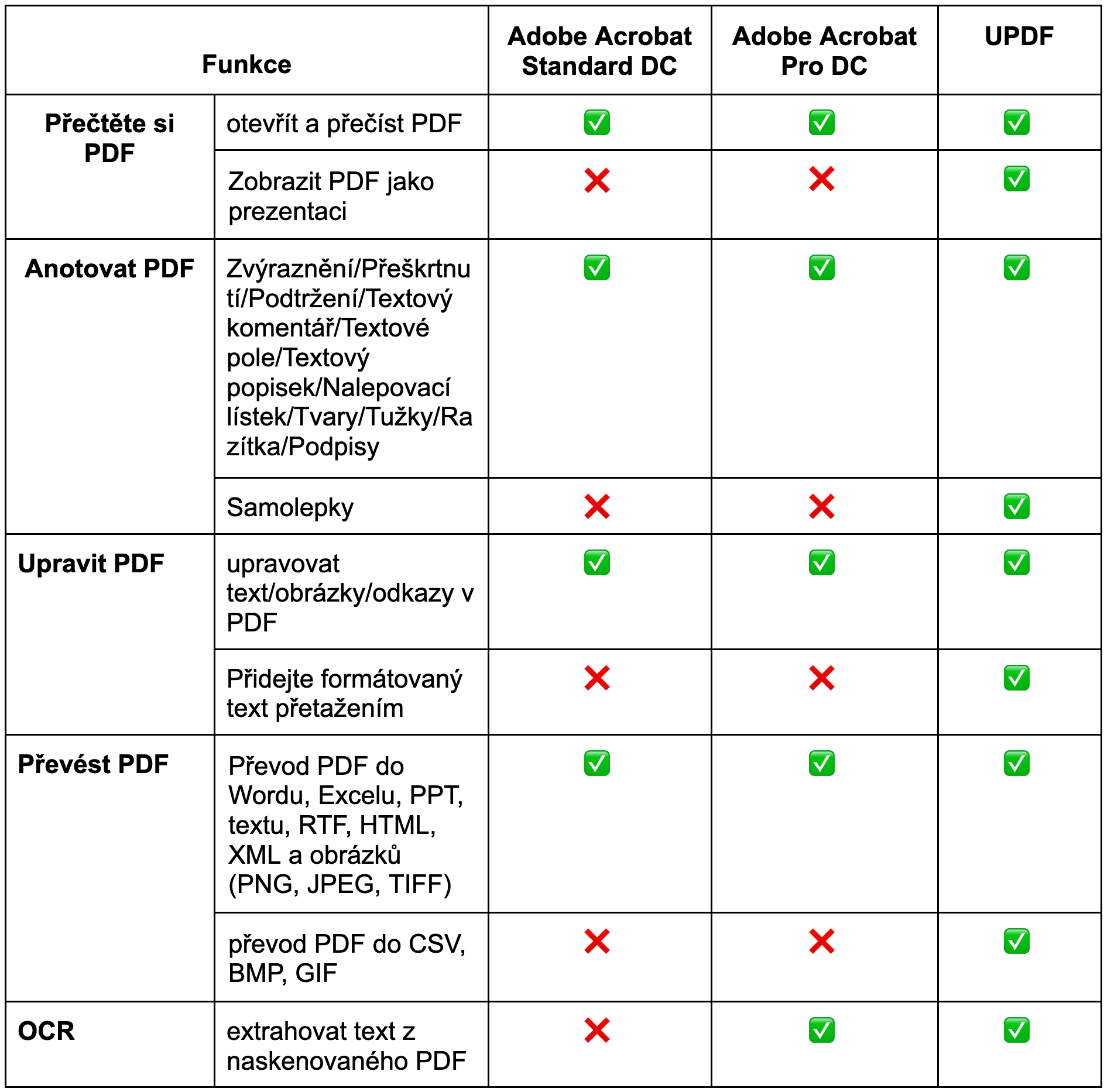
Other major shortcomings where UPDF clearly wins are with regard to document transfer. While UPDF has no problem with this, Adobe Acrobat can't handle converting PDF to formats like CSV, BMP, GIF, PDF/A (more advanced versions only). It also cannot combine multiple files into one PDF. But the most important difference is in the price. Adobe charges over CZK 5 per year for the Acrobat Pro version, and approximately CZK 280 for Acrobat Standard. If you would also like to use the software on a Mac or iPhone, you are forced to pay for a more expensive version. Likewise, Adobe Acrobat's PDF editor is extremely complex. It relies on its complex user environment, which is problematic for newcomers. This also goes hand in hand with poorer optimization and therefore slower program operation.
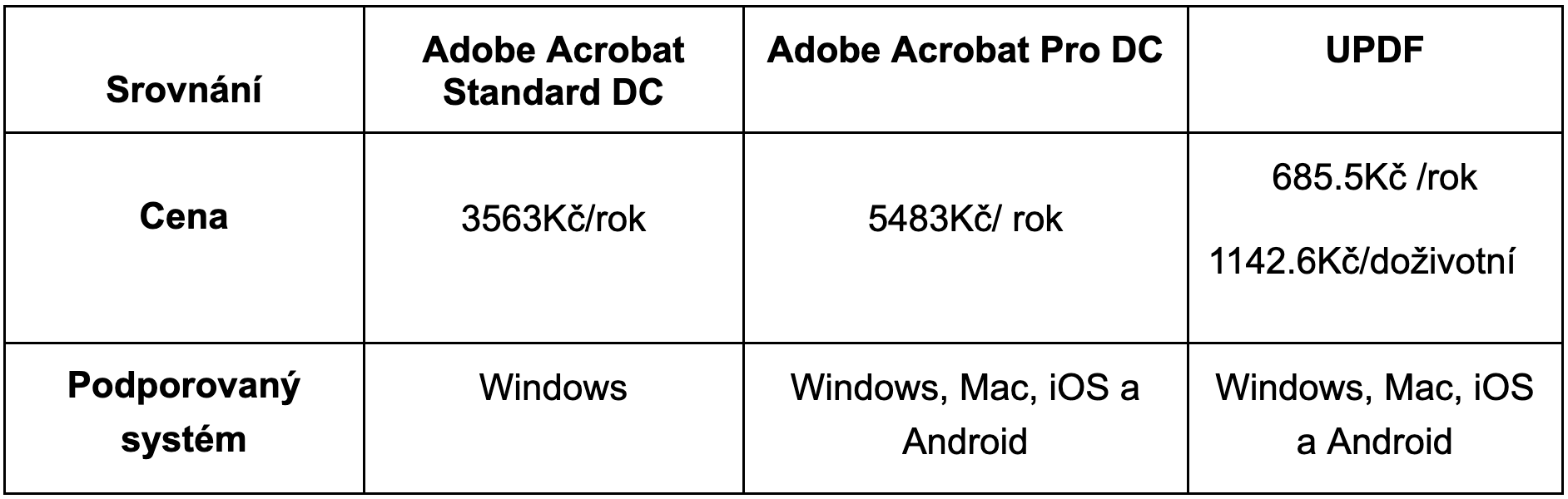
What makes the UPDF victorious
Now let's focus on what, on the contrary, UPDF clearly has the upper hand. As we mentioned above, this application is so-called multi-platform and can therefore run on the most used platforms without any limitations. This feature can be quite crucial for some users. Licensing itself goes hand in hand with this. Once you buy the full version or one license, it pays for you across all platforms. So you don't have to worry about having to buy software for each device separately.
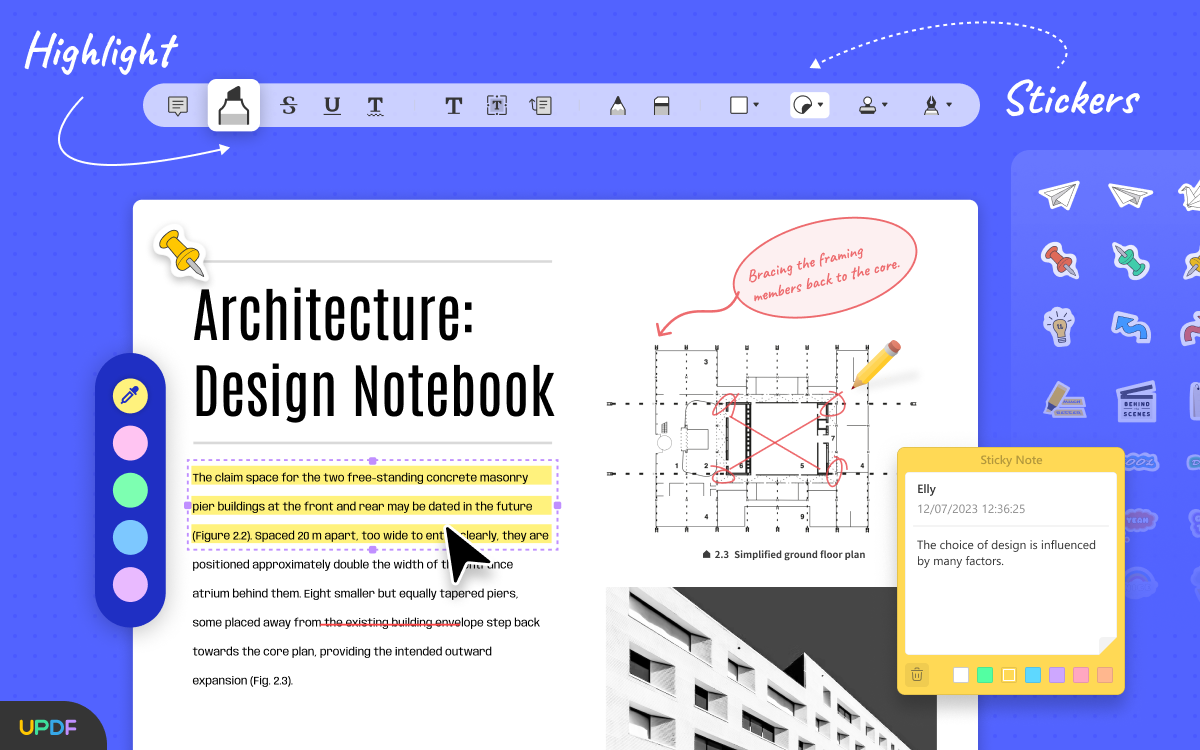
Once again, let's go back to the functions themselves. In this direction, UPDF definitively defeats both mentioned competitors. The PDF Expert application with regard to overall capabilities, Adobe Acrobat with its optimization and speed. At the same time, the UPDF enjoys solid support. The software is therefore regularly updated (almost weekly), thanks to which you can enjoy more and more new features. It also comes with professional customer support that will be happy to help you with any issues you may have.
The UPDF application is available completely free of charge. Simply install it and you can immediately start using it, or exploring all the available options. However, as we indicated above, in order to unlock its full potential, it is necessary to purchase a license. Fortunately, the solution clearly scores points in this direction as well – the license is practically free compared to the competition. To make matters worse, you can now take advantage special offer with 53% discount. So you get the full version of UPDF for less than half.
Discussion of the article
Discussion is not open for this article.