When Apple presented the macOS 21 Monterey operating system on the occasion of the WWDC 12 developer conference, it almost immediately attracted a lot of attention thanks to interesting news. People have started debating a lot about changes to FaceTime, the arrival of portrait mode, better Messages, focus modes and the like. The spotlight also fell on a function called Universal Control, which is supposed to theoretically destroy the established procedures for controlling Macs and iPads. Unfortunately, its arrival is accompanied by a number of problems.
It could be interest you
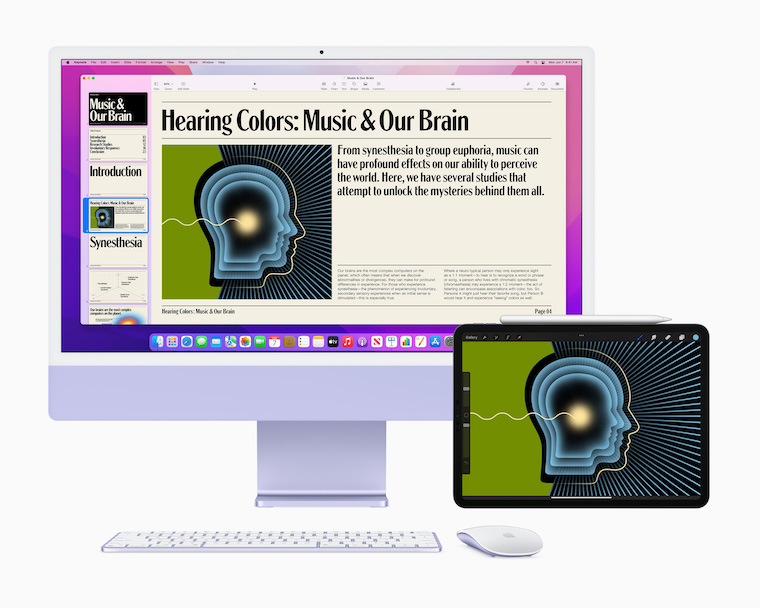
What is Universal Control for?
Although macOS 12 Monterey was released to the public in October of the same year, the famous Universal Control function was missing from it. And unfortunately it is still missing today. But what is Universal Control and what is it for? It's an interesting system-level tool that allows Apple users to connect Mac to Mac, Mac to iPad, or iPad to iPad, allowing these devices to be controlled by a single product. In practice, it can look like this. Imagine that you are working on a Mac and you have an iPad Pro connected to it as an external display. Without having to deal with anything, you can use the trackpad from your Mac to move the cursor to the iPad, just as if you were moving from one screen to another and using the cursor to control the tablet immediately. This is a great option, and therefore it is no wonder that apple lovers are waiting for it so impatiently. At the same time, the function is not only used to control the trackpad/mouse, but the keyboard can also be used. If we transfer it to our model example, it would be possible to write text on a Mac that is actually written on an iPad.
Of course, there are some conditions that will prevent Universal Control from being available on every device. The absolute basis is a Mac computer with the macOS 12 Monterey operating system or later. For the time being, no one can specify the specific version, as the function is not available for the time being. Fortunately, we are now clear from the point of view of compatible devices. This will require a MacBook Air 2018 and later, MacBook Pro 2016 and later, MacBook 2016 and later, iMac 2017 and later, iMac Pro, iMac 5K (2015), Mac mini 2018 and later, or Mac Pro (2019). As for Apple tablets, iPad Pro, iPad Air 3rd generation and later, iPad 6th generation and later or iPad mini 5th generation and later can handle Universal Control.

When will the feature arrive for the public?
As we mentioned above, although Universal Control was introduced as part of the macOS 12 Monterey operating system, it is still not part of it until now. In the past, Apple even mentioned that it would arrive by the end of 2021, but that did not happen in the end. Until now, it was unclear how the situation would develop further. But now came a glimmer of hope. Support for Universal Control has appeared in the current version of iPadOS 15.4 Beta 1, and some Apple users have already managed to test it. And according to them, it works great!
It could be interest you

Of course, it is necessary to take into account that the function is currently available as part of the first beta, and therefore in some cases it is necessary to narrow your eyes slightly and accept some shortcomings. Universal Control doesn't work quite as expected, at least for now. Sometimes there may be a problem when connecting iPad to Mac and so on. According to testers, this can be solved in most cases by restarting both devices.
Although it is still not clear when Universal Control will be available even in the so-called sharp versions, one thing is certain. We definitely shouldn't wait much longer. The feature is now likely to go through several beta versions and more extensive testing as the last bugs are ironed out. Currently, we can only hope that the arrival to the sharp version will be smooth, problem-free and, above all, fast.
 Flying around the world with Apple
Flying around the world with Apple 

























 Adam Kos
Adam Kos