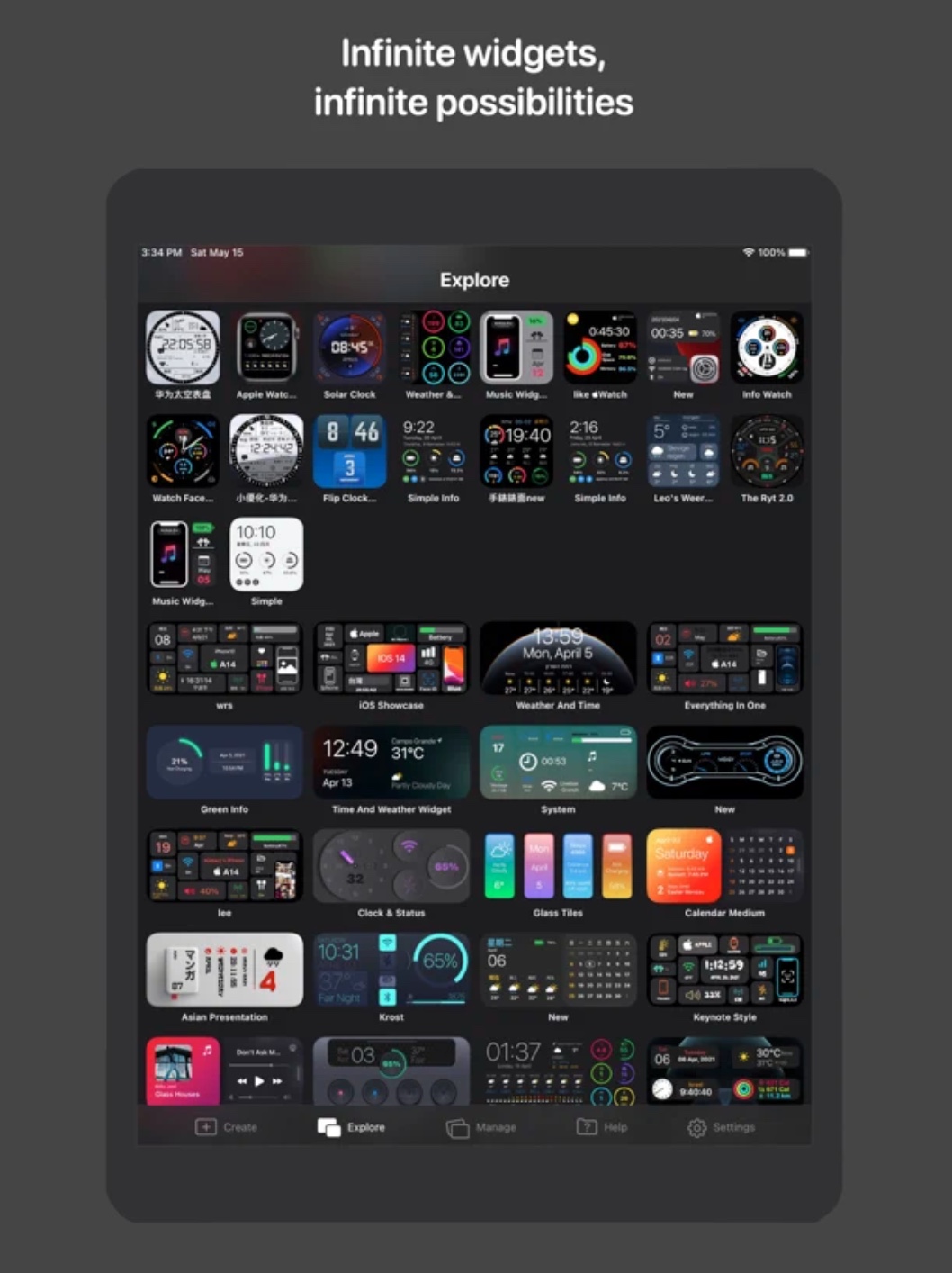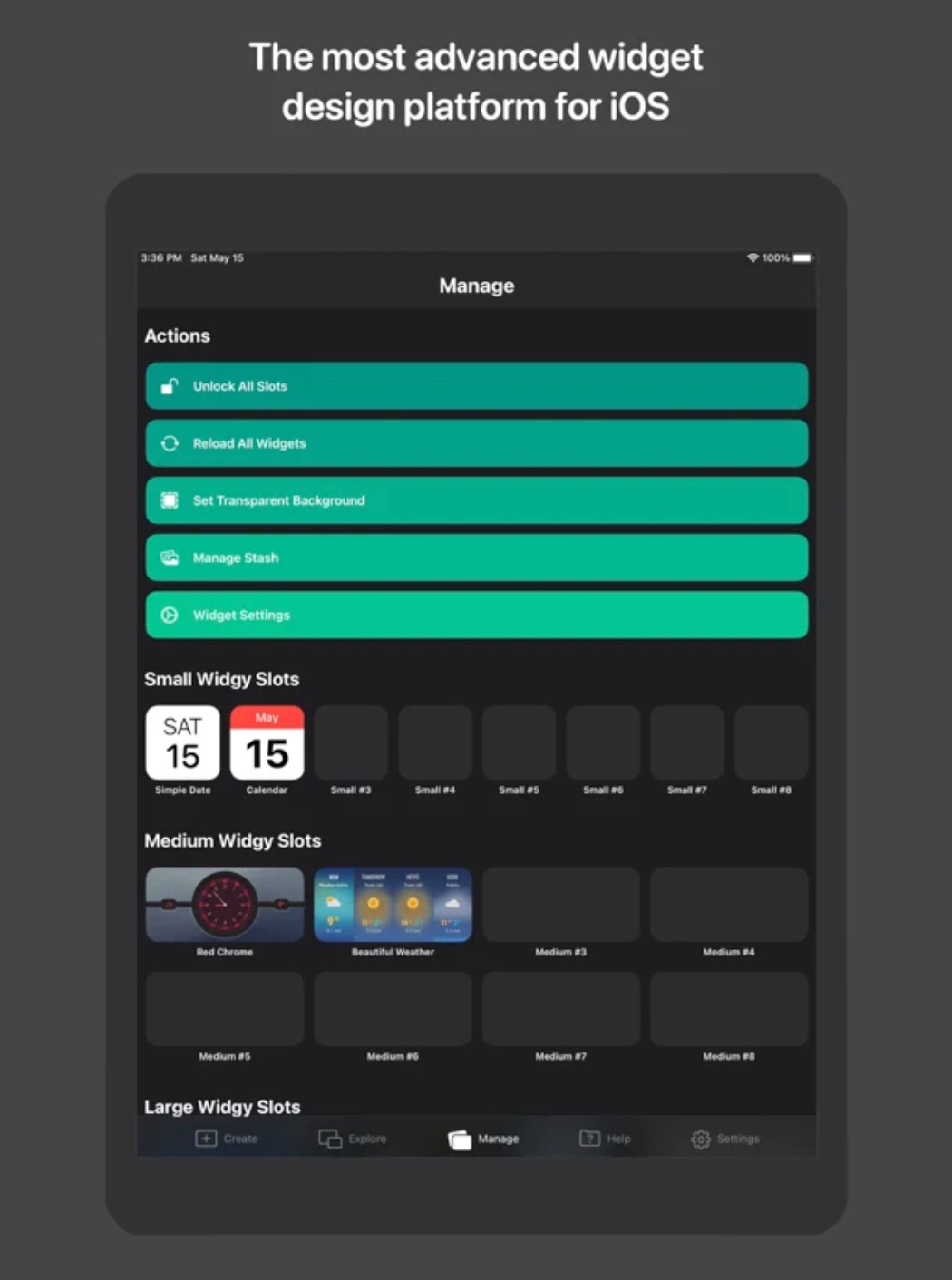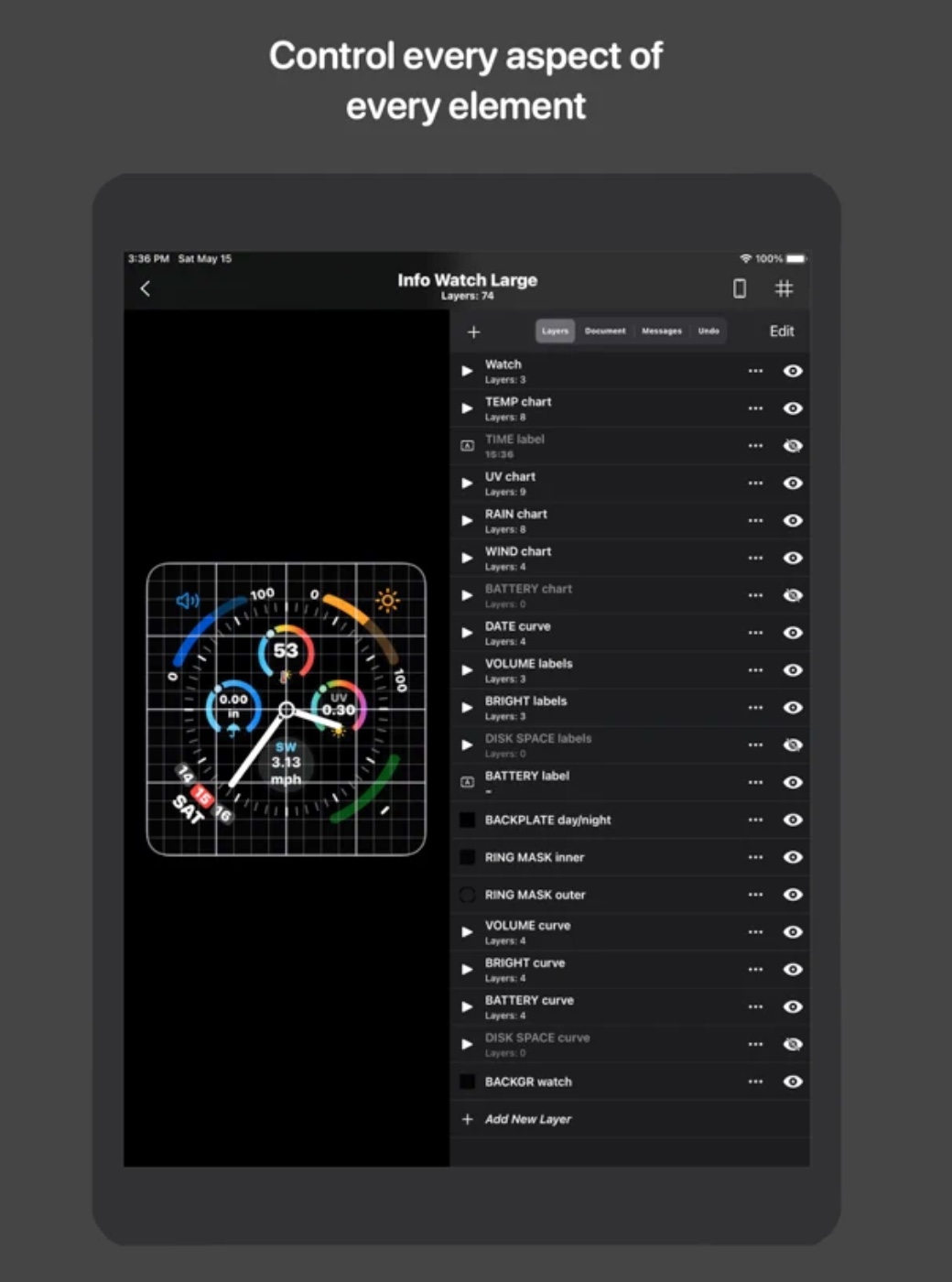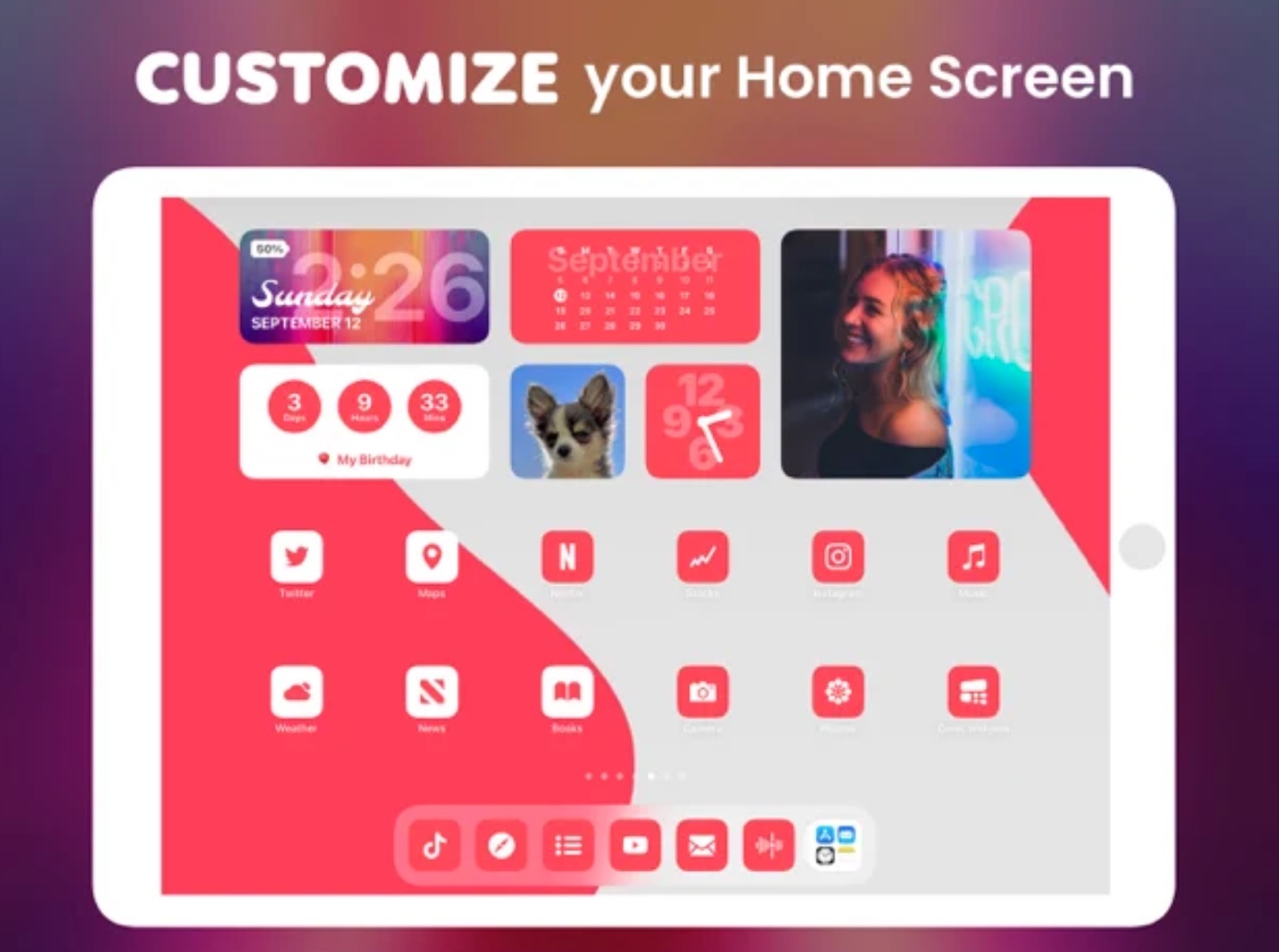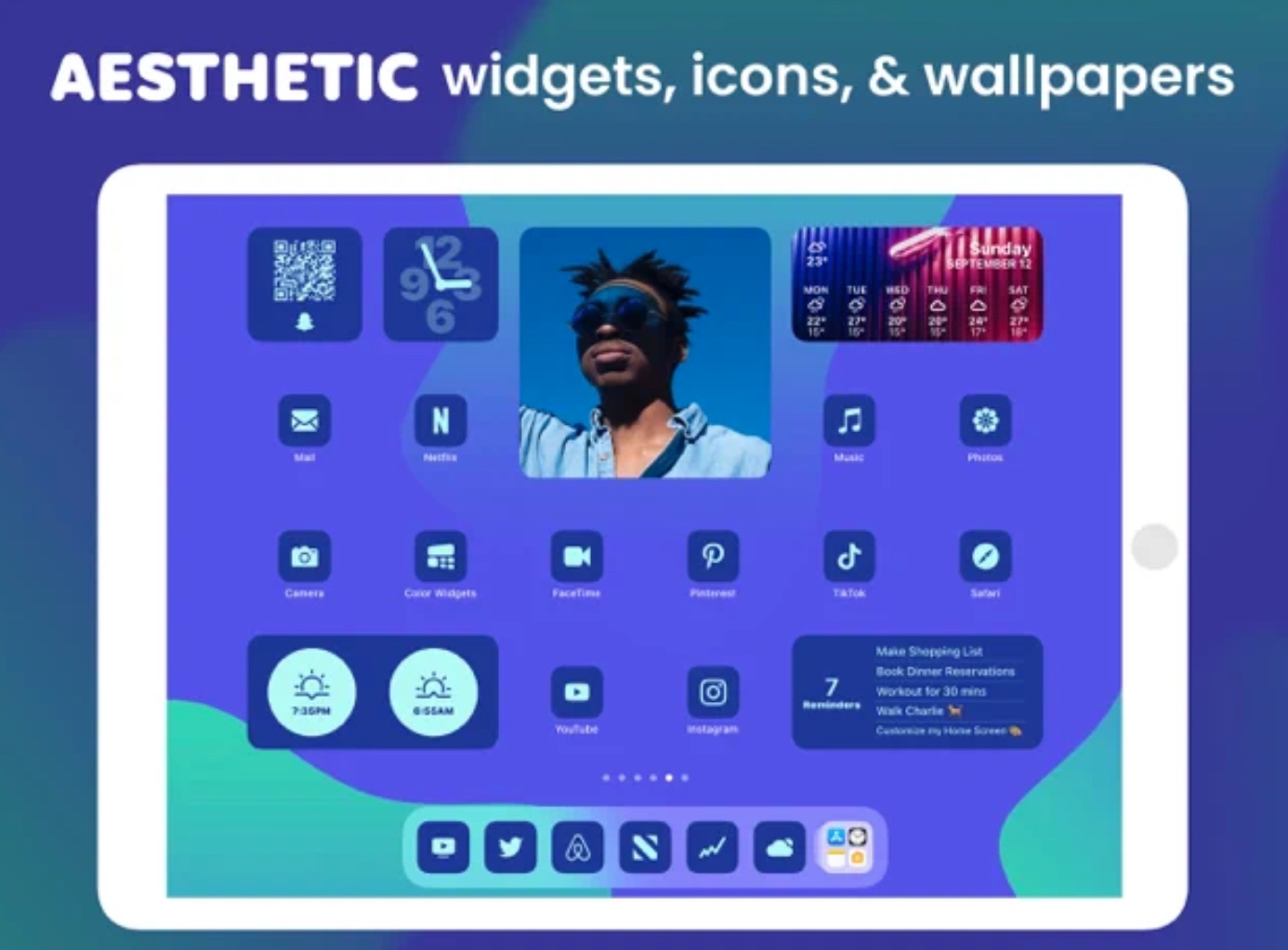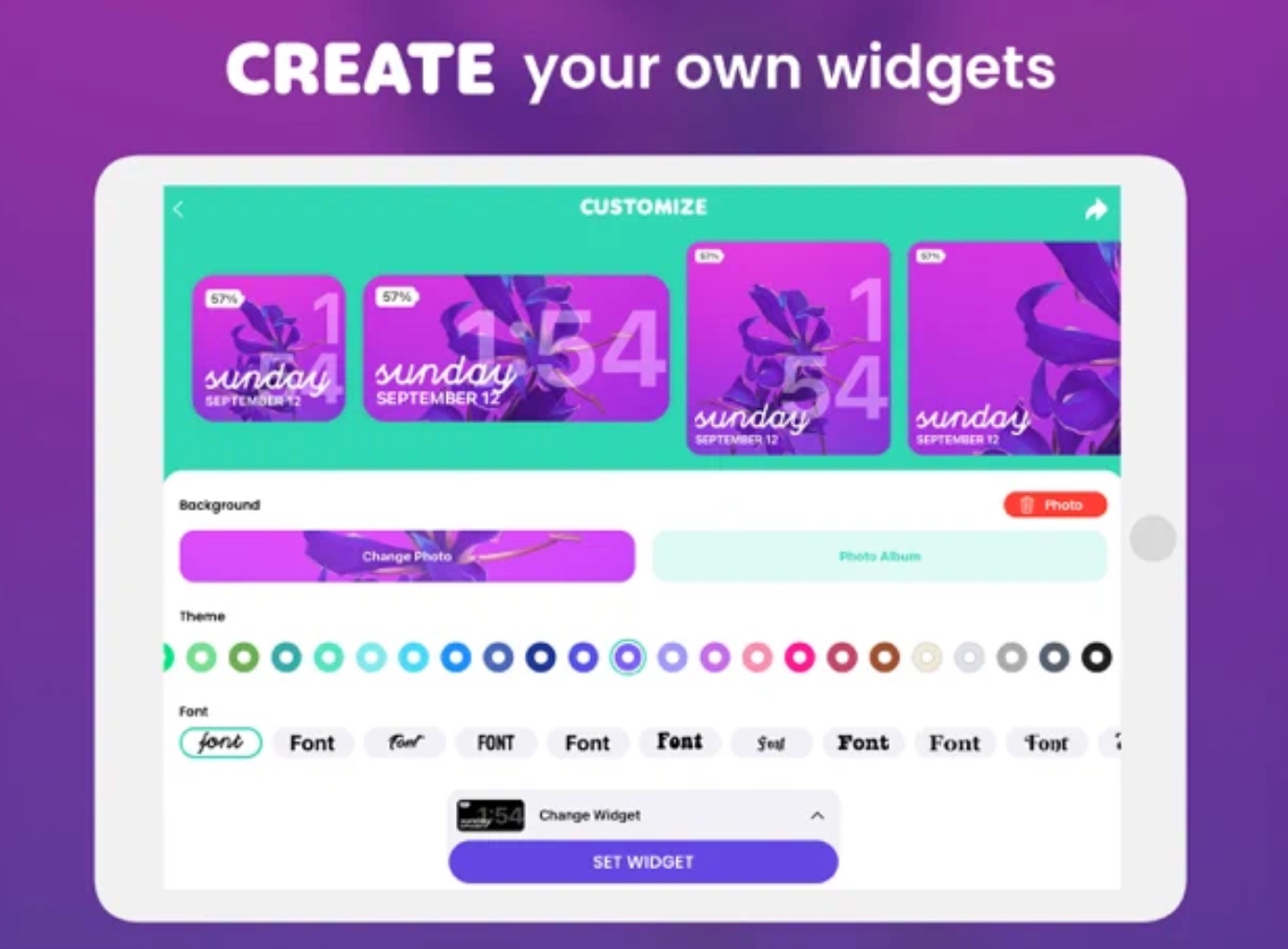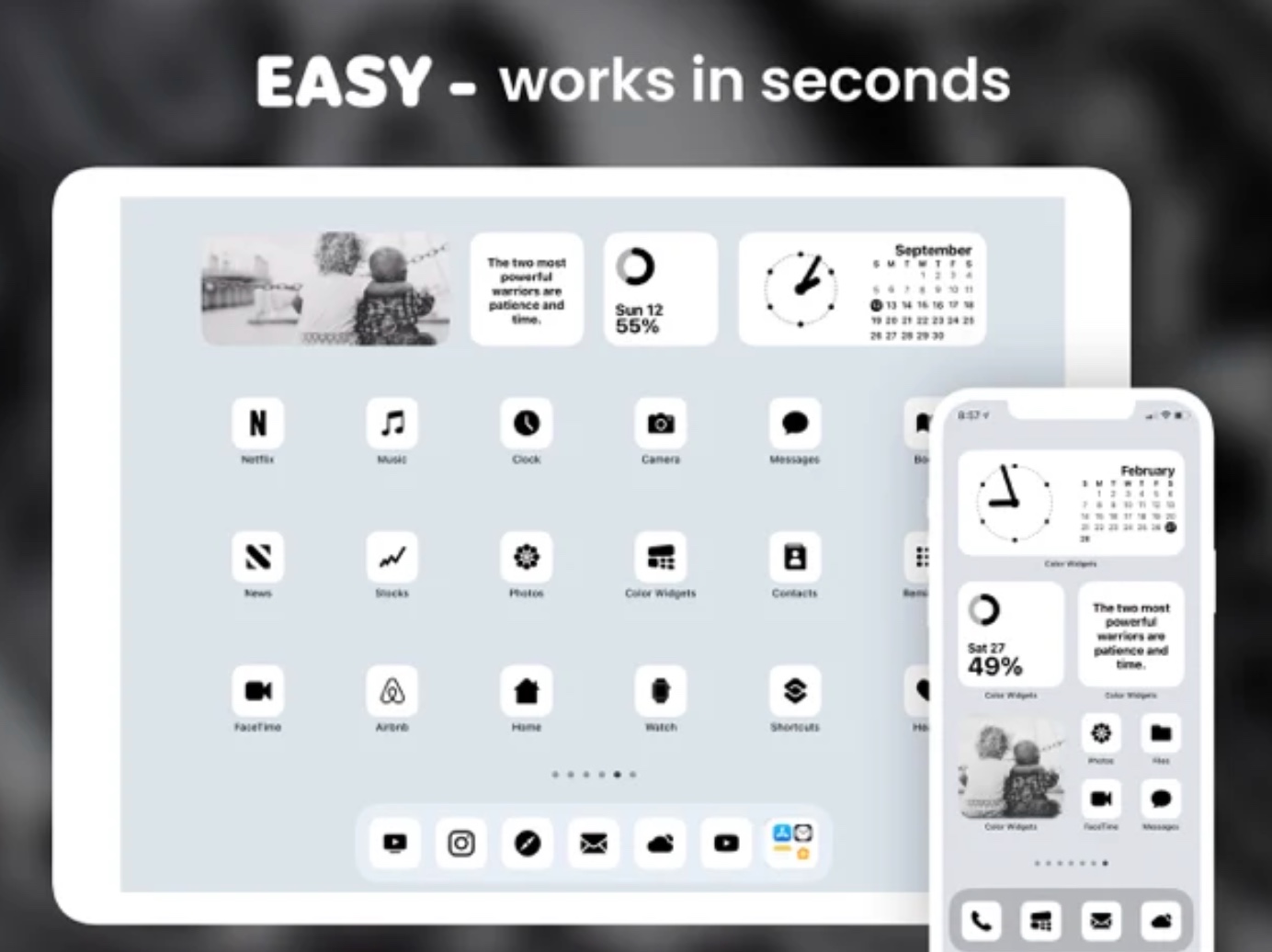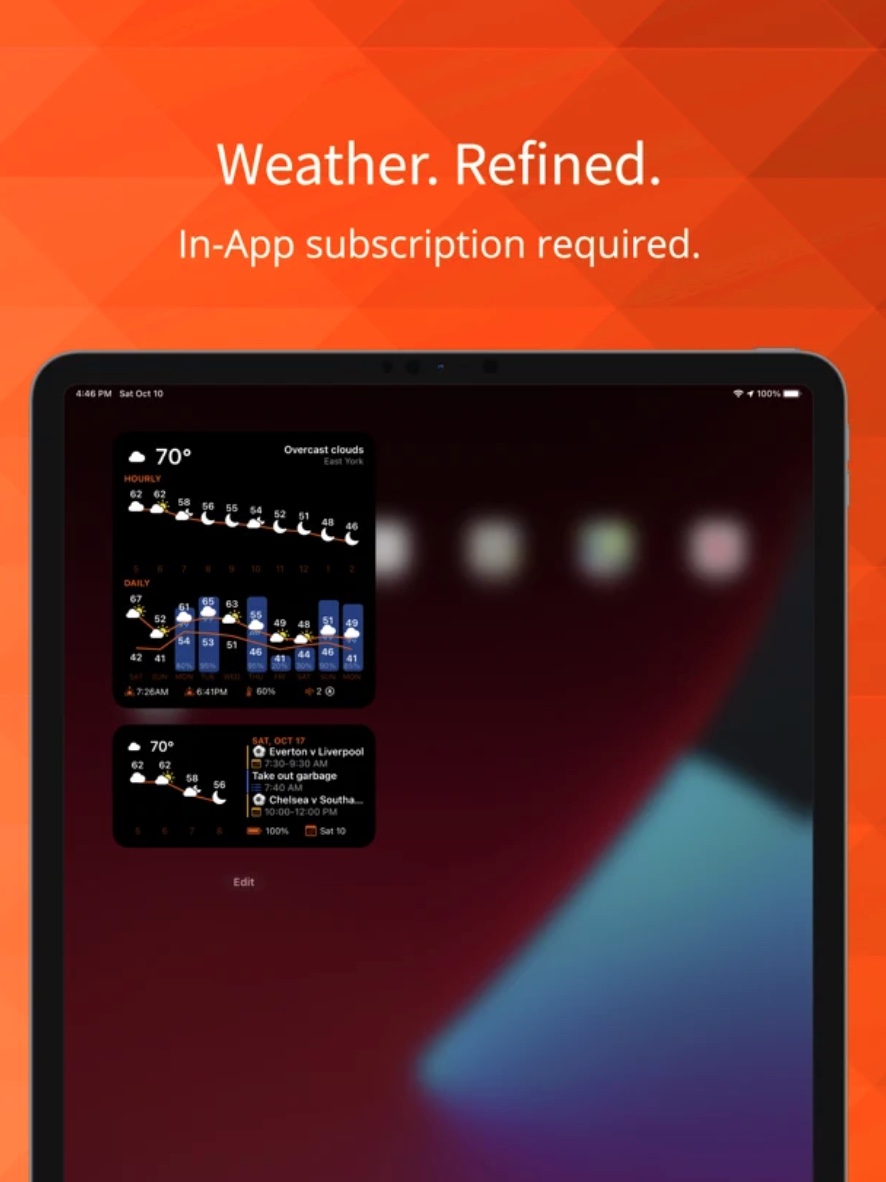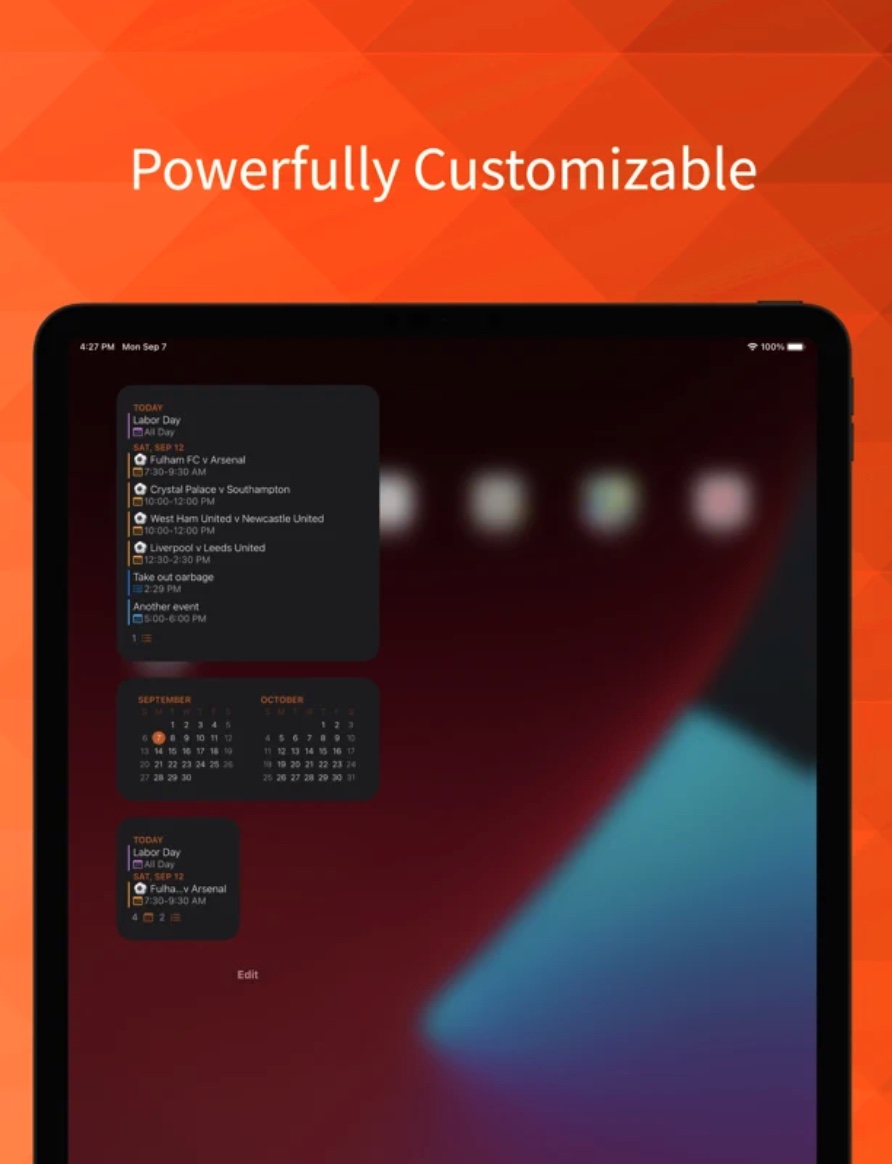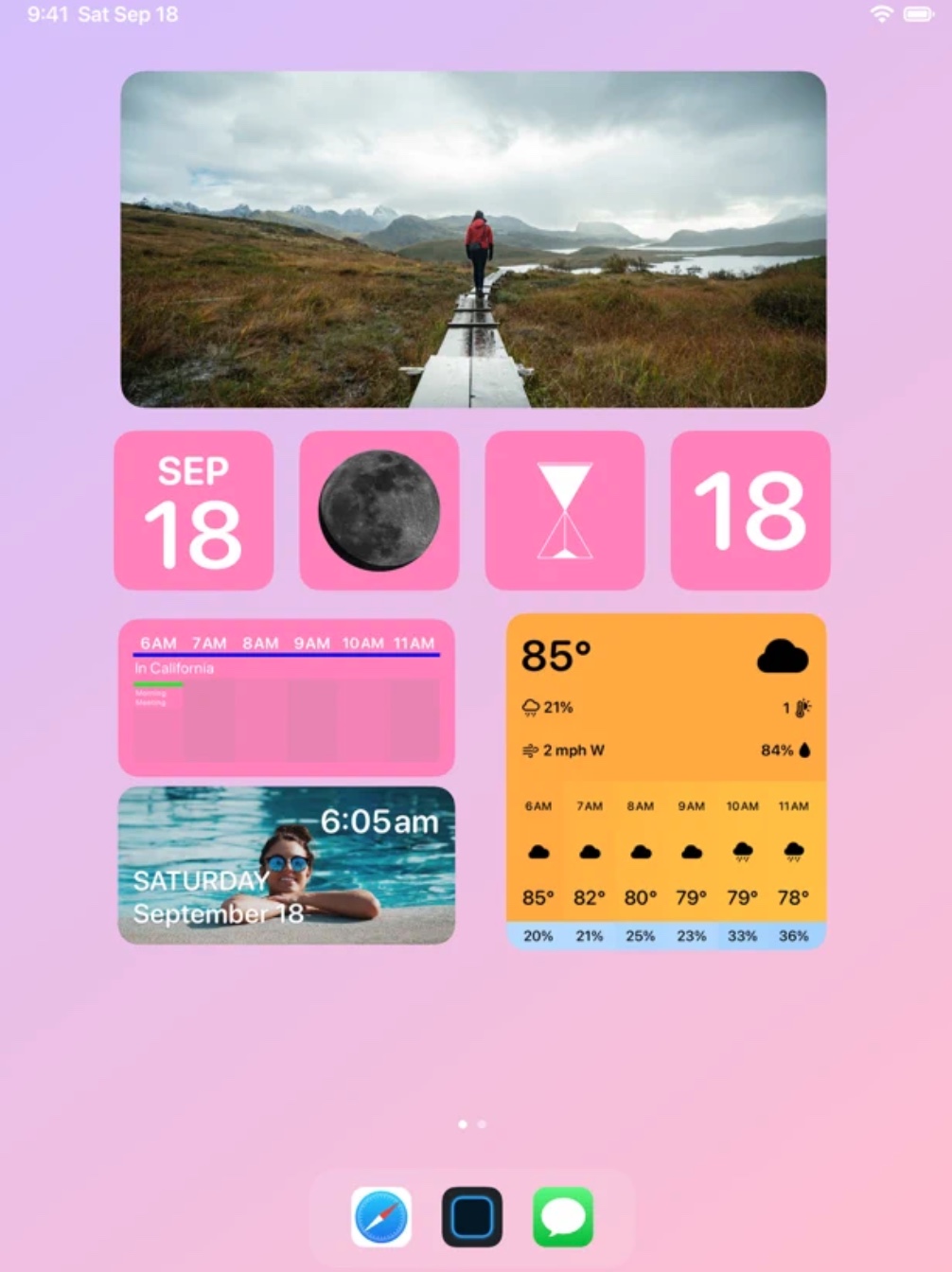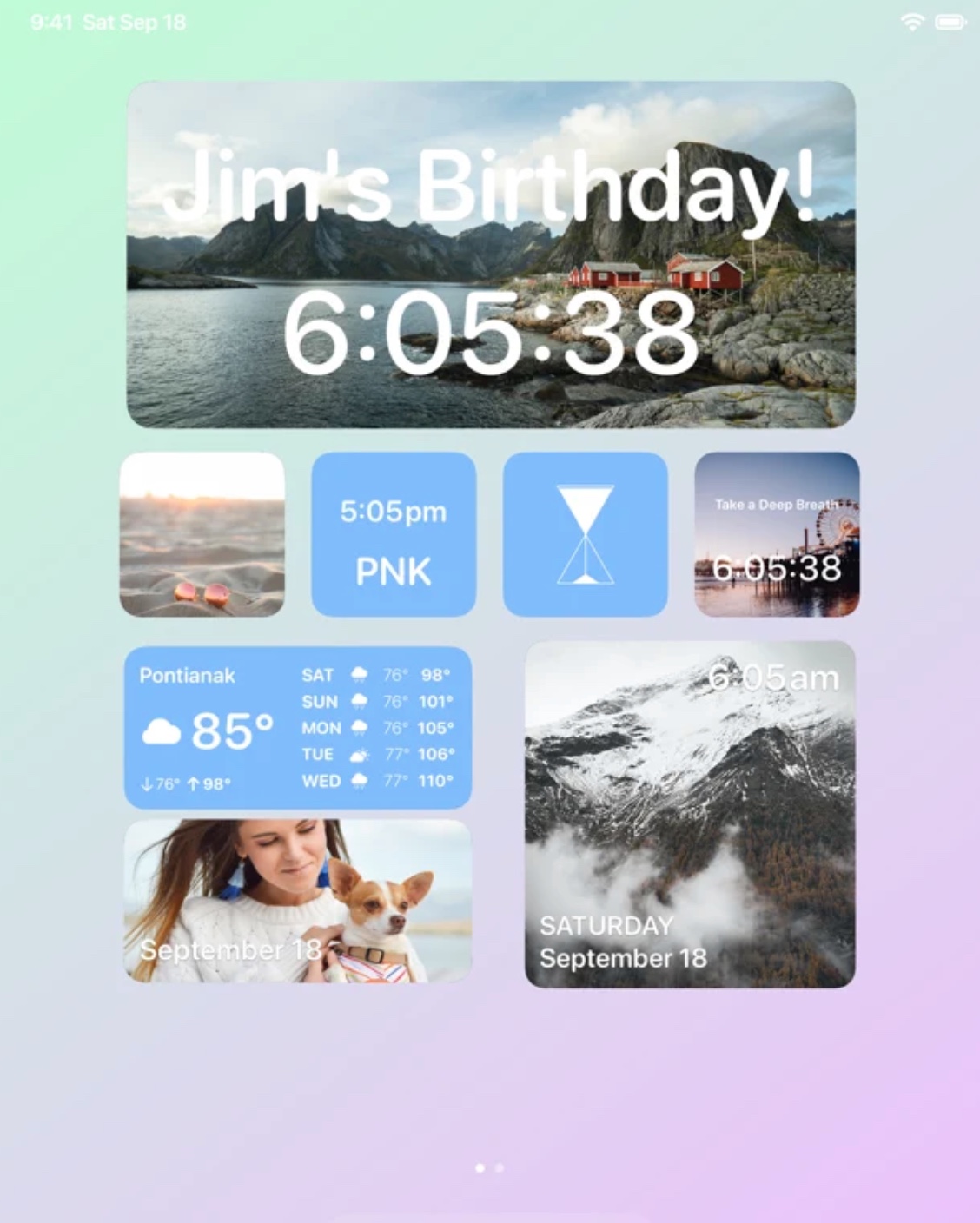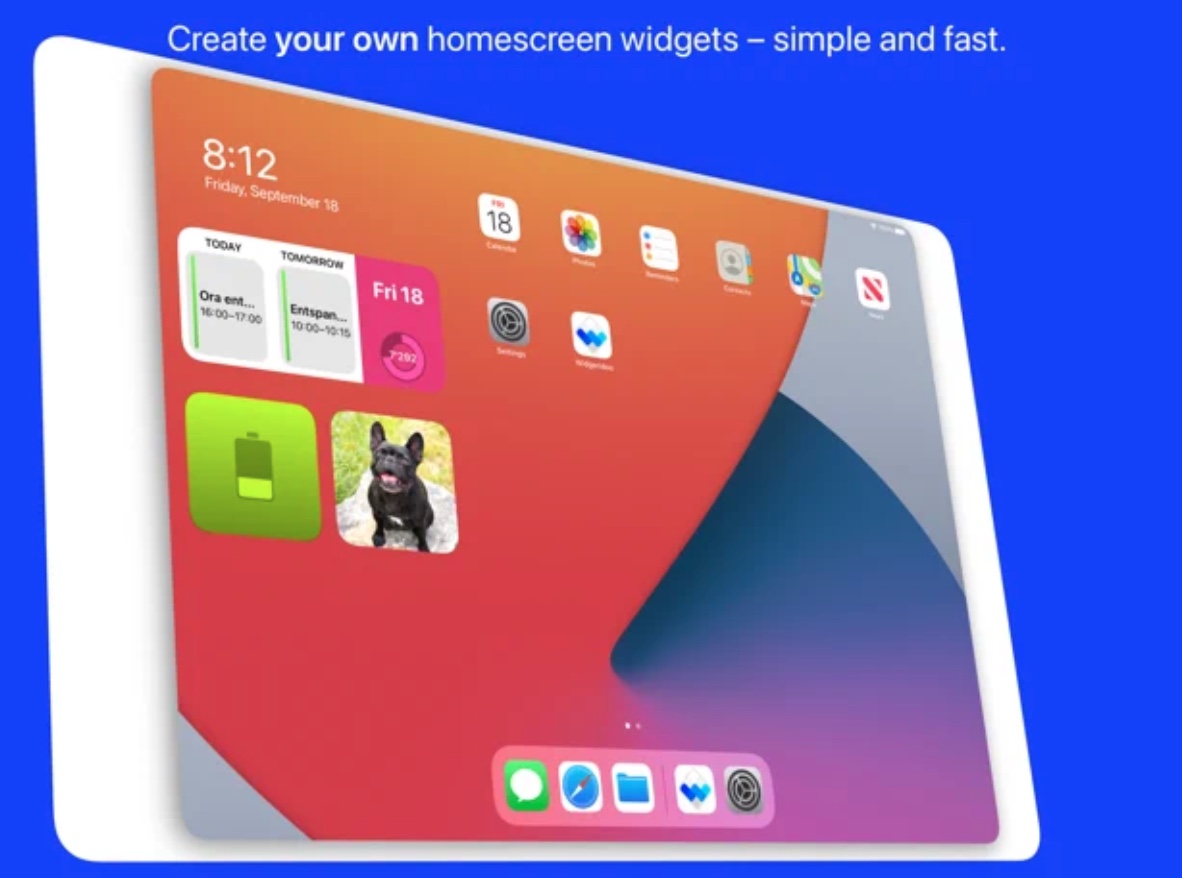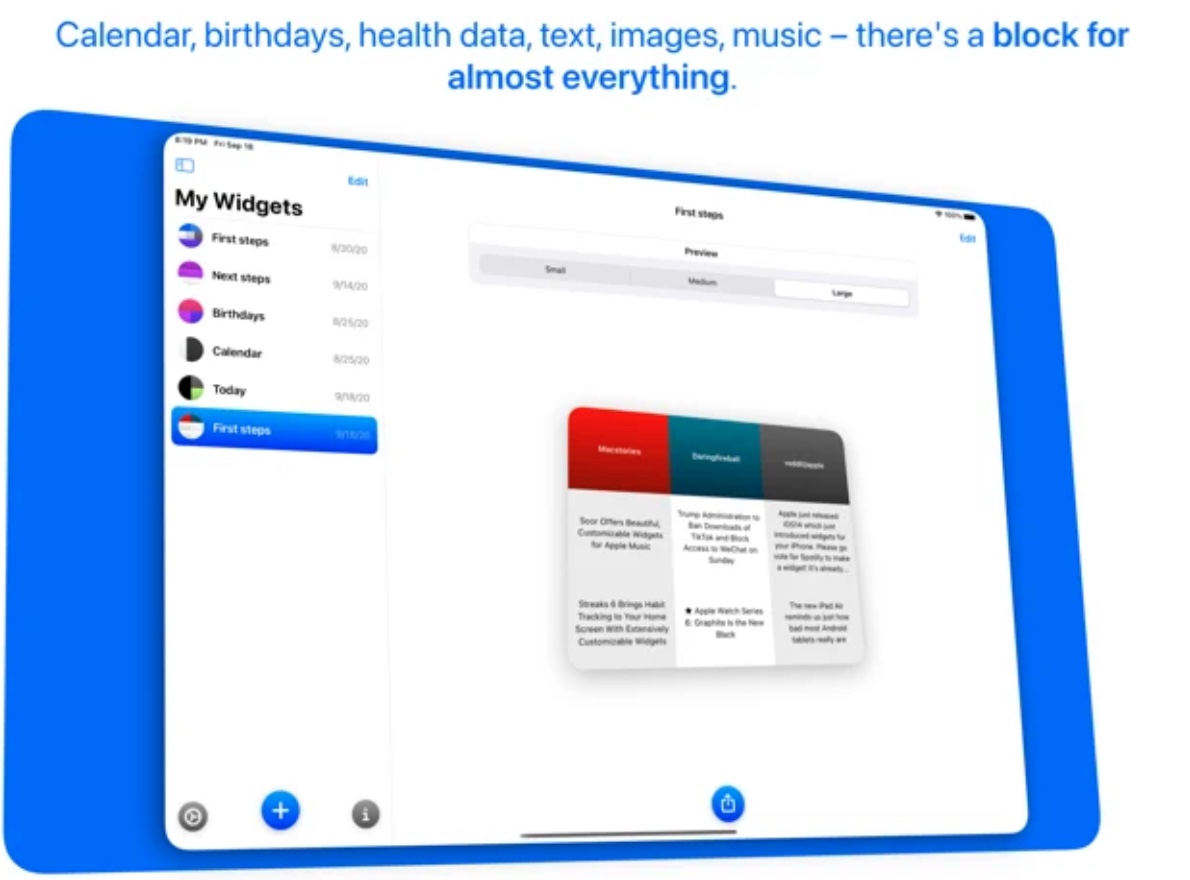Apple introduced the iPadOS 15 operating system this year, which, among other things, also offers the long-awaited option of adding widgets to the iPad desktop. If you would like to try creating your own widgets on an apple tablet, you can use one of the five applications that we present to you today.
It could be interest you
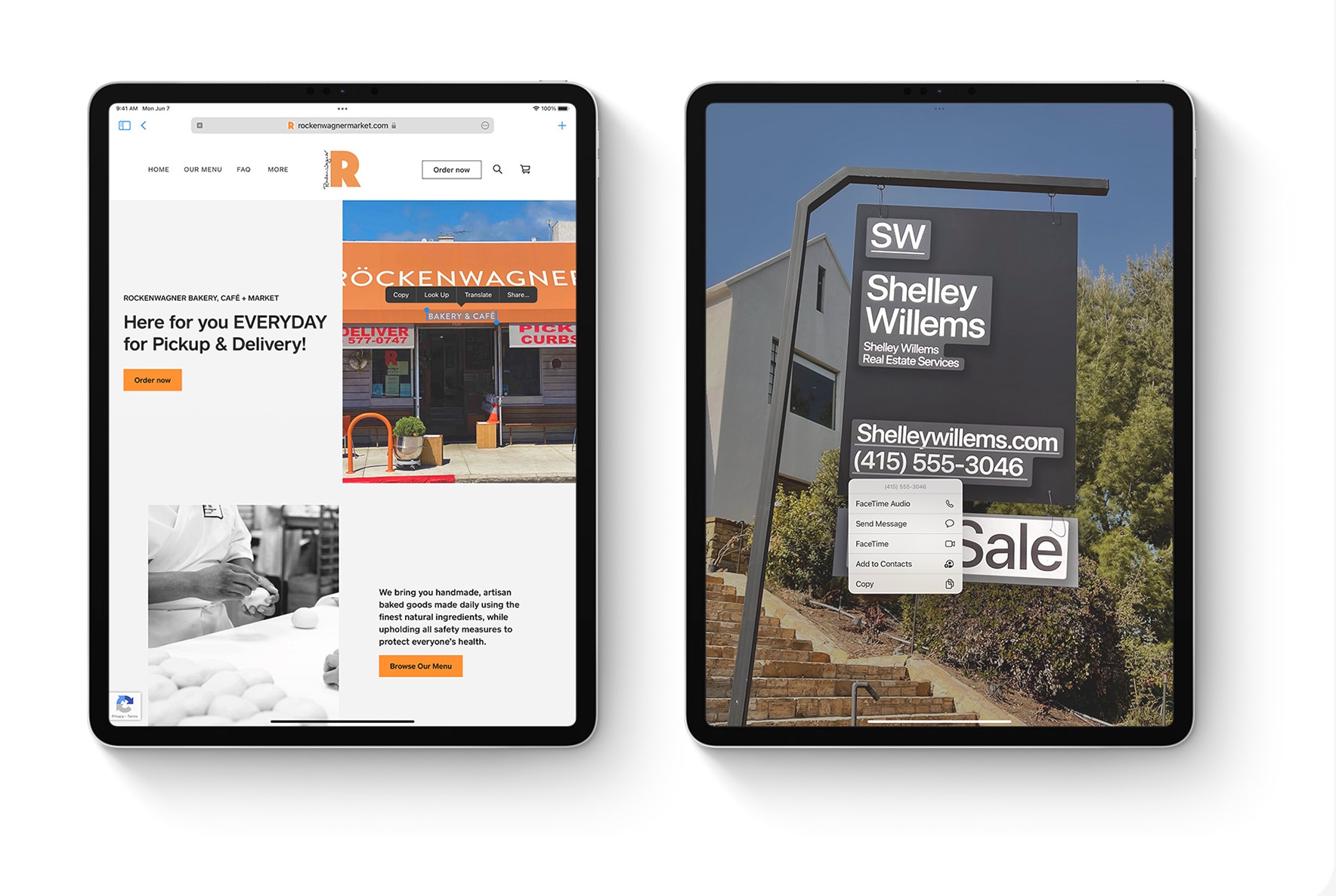
widgy
Widgy is a handy cross-platform application that helps you create widgets efficiently for your Apple devices. You can fully customize the widgets in this application, both in terms of functions and in terms of their design. Creating widgets is very easy and intuitive in Widgety, so this application is also suitable for beginners or less experienced users.
You can download the Widgy app for free here.
Color Widgets
As the name suggests, with the help of Color Widgets you can create beautiful colored widgets for your iPad with different kinds of all kinds of information. You can add not only photos to widget templates, but also various countdowns, date and time data, information about the battery status of your devices, weather, music, playlists, calendar, but also analog clocks and much more.
Download Color Widgets for free here.
Widget Wizard
Widget Wizard is an excellent application in which you can create and customize widgets for your iPad's desktop. Here you will find, for example, widgets related to data from native Health, but also combined widgets, widgets displaying events from your calendar, widgets with current weather and forecast data, and there are also clock widgets. There are really a lot of options here, as well as ways of editing.
Download Widget Wizard for free here.
widgetsmith
Widgetsmith is one of my personal favorites. It presents a simple way to create widgets for your iPad desktop with rich customization options. Thanks to this application, you can choose from a wide collection of various widgets, which you can also customize to the maximum. You have a variety of widgets with different themes and functions, from health to weather to time or calendar.
Download Widgetsmith for free here.
widgeridoo
Widgeridoo is also one of the popular applications in which you can easily and quickly create and customize widgets of all possible shapes and types. With just a few clicks, you can create widgets in the Widgeridoo application with calendar data, any text and photos, but also with dates, countdowns, clocks, or even with your device's battery information.