If you're one of those people who can't imagine falling asleep without music, like me, then you've come to the right place. Most of the time, I put some soothing music in my ears, after which I fall asleep in no time. But more than once it happened that I fell asleep and the headphones continued to play music. Then comes, usually around three in the morning, a rather unpleasant awakening when you have to unlock the phone and turn off the music. Your phone screen lights you up and sleep sucks. To prevent this, today we will show you how to turn off music playback on your Apple device after you fall asleep.
It could be interest you
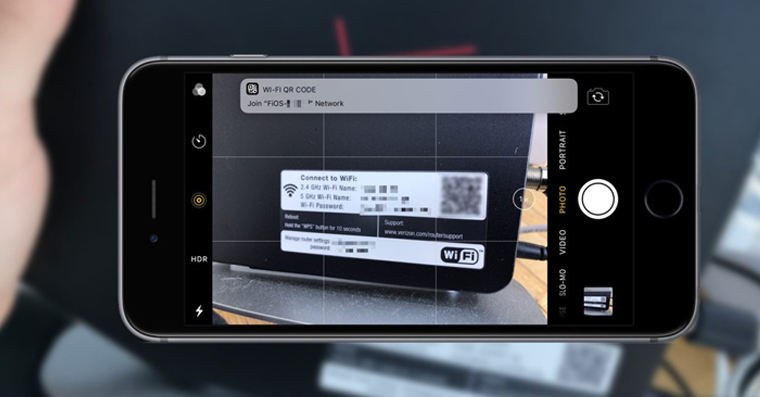
How to do it step by step?
Fortunately, you don't need to download any third-party apps from the App Store. We will do everything directly in the built-in Clock application:
- We open the application from the desktop Hodiny
- Tap on the icon in the lower right corner A minute
- In about the middle of the screen, we click on the option After ending
- We're going all the way down Dolu
- Let's change the ringtone (Radar will be displayed by default) to Stop playback
- In the upper right corner, click on Set up
- We choose for how long we want to music or video playback has stopped (I recommend 20 minutes)
- Then we click on Start and the minute starts counting down
- After the time chosen by us, the music turns off
Finally, I would like to say that this procedure works on any iOS device and also on any other output, be it headphones, phone speaker or bluetooth speaker.

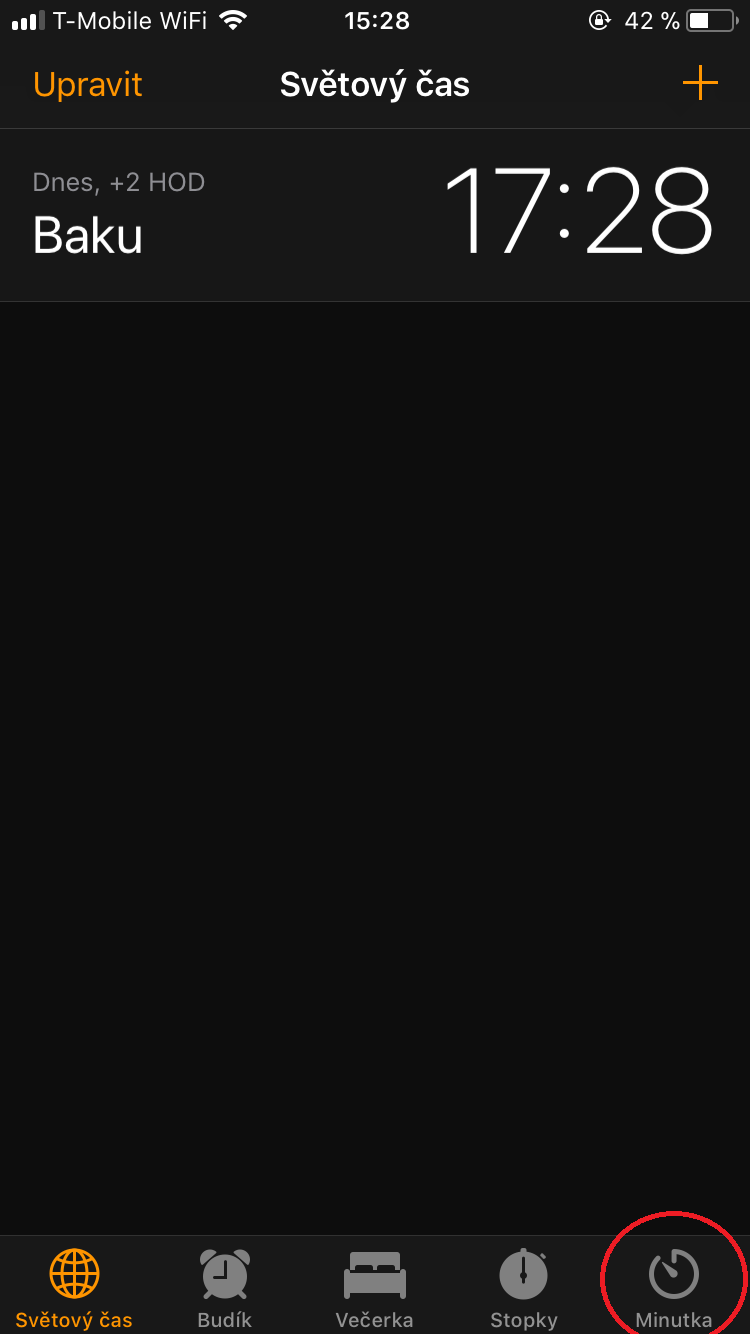
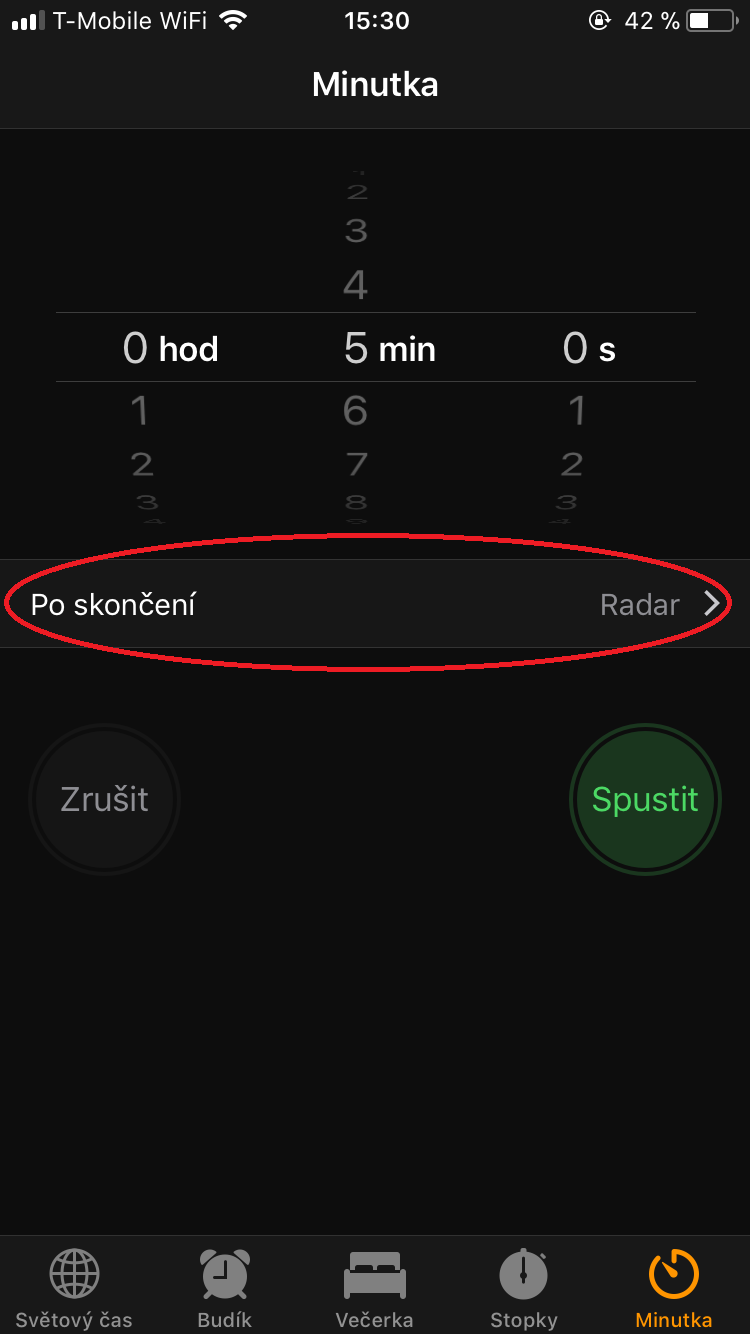
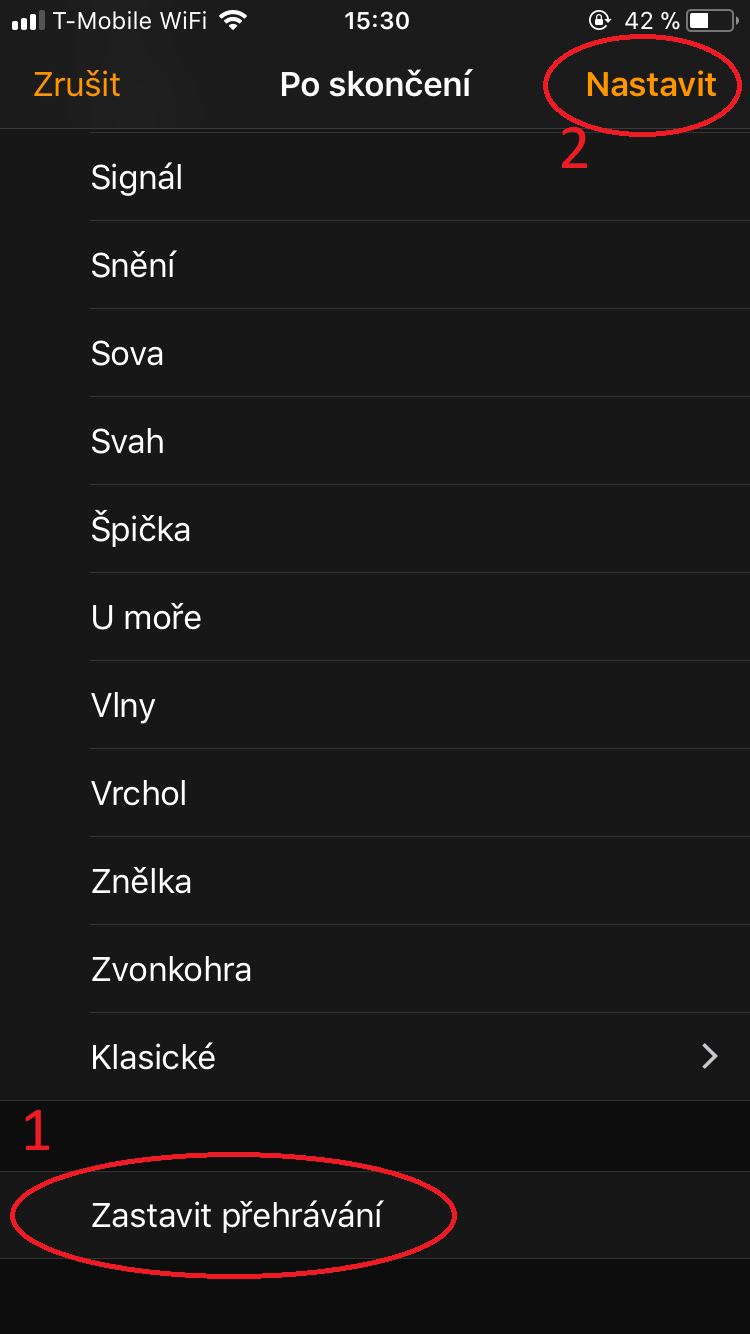
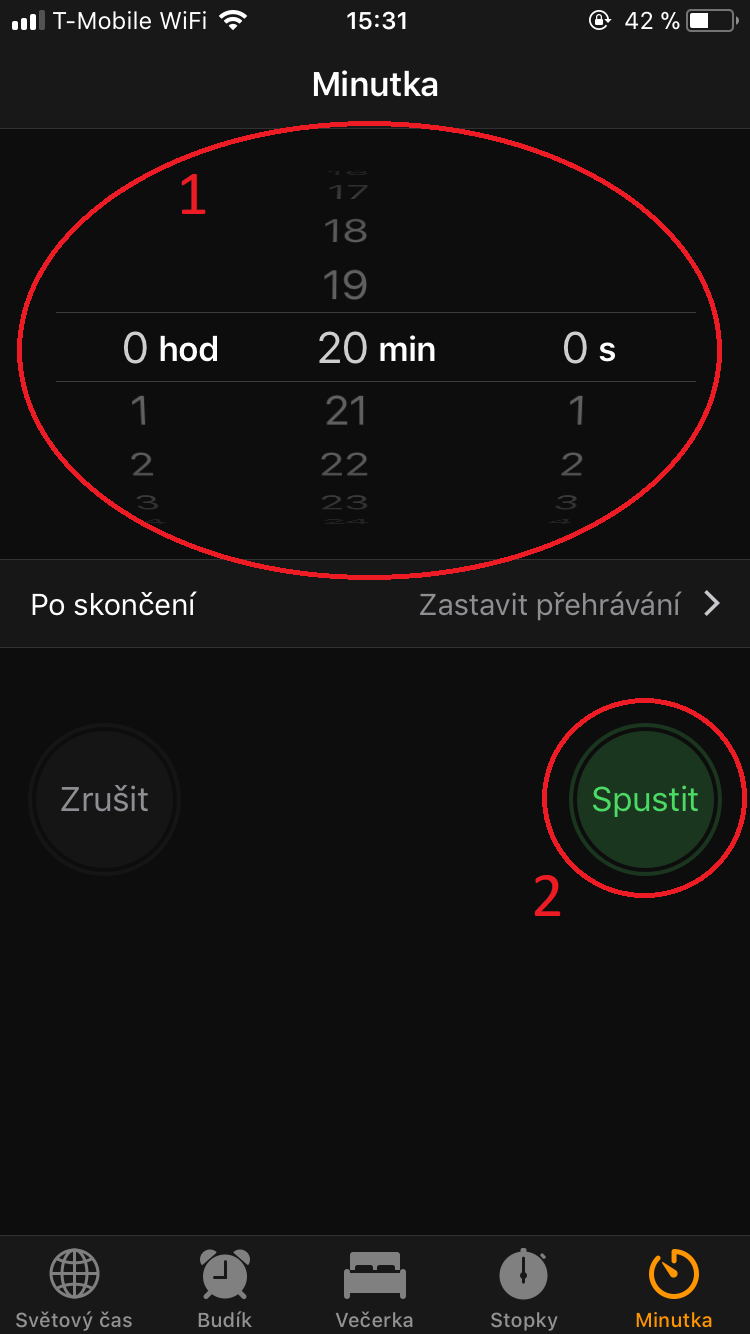
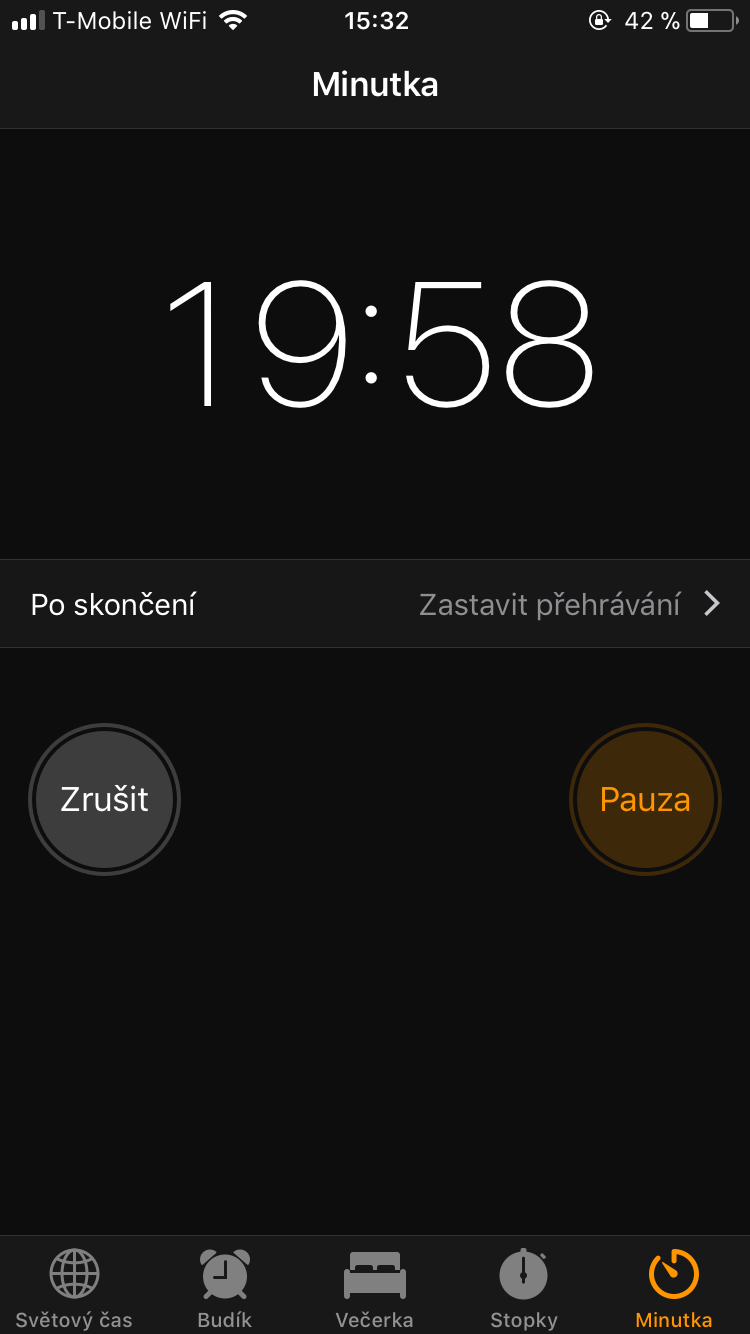
great, thanks for the tip!
So it usually wins me over until the morning :DD Thanks!
There is still much to discover. Handy; Thanks!
I have been using it for several years. Cool!
Does the alarm function in a similar way so that I would be woken up by music?