If you are not completely proficient in the world of information technology, but would still like to expand your horizons, then it might be useful for you to know what thermal throttling is. You can most often come across this term mainly with processors, in the Apple world specifically in the case of the 13″ MacBook Pro, and also with newer MacBook Airs. However, thermal throttling definitely does not occur only in Apple laptops, but also in classic desktop computers or notebooks from other brands. Let's put thermal throttling together in this article.
It could be interest you

What is thermal throttling?
Right at the beginning, it would be nice to translate the term thermal throttling into Czech, which will certainly help many of you in better orientation. Thermal throttling can be loosely translated into Czech as performance "throttling" due to high temperature. As I mentioned in the introduction, it manifests itself in different chips - for example, in the main processor, in the graphics card chip, or in other hardware components. It most often manifests itself when you make your device very busy with several different tasks - specifically, for example, rendering a video, running several applications at the same time, or perhaps playing games.
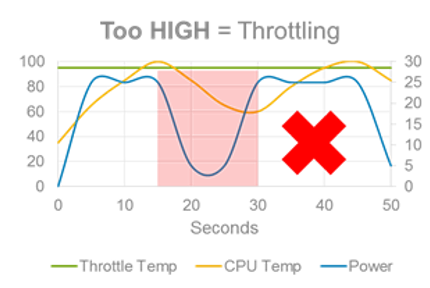
How does it manifest itself?
In order for the processor to be able to handle all these actions, it has to "wake up" from sleep mode and start working hard. The processor will therefore increase its frequency to the maximum possible, or deploy the so-called Turbo Boost (see below). When the frequency is increased and when the performance is generally increased, the processor starts to heat up, easily to temperatures that attack a hundred degrees Celsius. Processors are built to work at high temperatures, but what is too much is too much. As soon as the processor reaches a certain temperature limit, its performance must be reduced precisely because of the high temperature in order to avoid permanent damage to the hardware - and exactly this phenomenon is called thermal throttling. Various coolers and cooling systems help to reduce temperatures, but in certain cases the cooling is undersized and the processor is not enough, which is the case with newer, smaller MacBooks... but it is not a rule that it is always the fault of the computer manufacturer (see again below).
Thermal throttling in humans
So that you can imagine the situation regarding thermal throttling a little better, we can easily transfer it to a person in practice. When walking classically, you function without any problems, the body does not heat up in any way and it works. However, once you get going (assigning more demanding tasks), you run and after a while you start sweating and short of breath. If you are in good condition (cooling system), then running is not a problem, otherwise you have to stop and breathe (thermal throttling).
It could be interest you

Intel, Turbo Boost and thermal throttling
We encounter the term thermal throttling more and more often with processors from Intel. These processors have the so-called Turbo Boost function, which is used for a kind of "overclocking" of the processor. For example, the latest 13″ MacBook Pro has a basic quad-core Intel Core i5 processor that works at a clock speed of 1,4 GHz, with Turbo Boost the clock speed can reach up to 3,9 GHz. At the base clock, the processor does not have a problem, but as soon as it is "overclocked" with Turbo Boost, its performance will increase, but of course its temperature will also increase. Devices are often unable to cool down these temperatures, so thermal throttling comes into play again. In general, in the case of newer, smaller MacBooks, the processor can work at the Turbo Boost clock frequency for only a few tens of seconds. The pursuit of better numbers on paper is therefore completely pointless in this case.
13″ MacBook Pro (2020):
The computer manufacturer is not always responsible for thermal throttling
However, the problem in this case may not be entirely on the side of the computer manufacturer. Although Apple tries to make MacBooks smaller and smaller, which of course does not help the ventilation, but it still has a fairly well-managed cooling system. Unfortunately, the problem in these cases is often on Intel's side, whose latest processors have higher and higher real TDP (Thermal Design Power). The processor's TDP is, practically speaking, its maximum thermal output, which the process cooler must be able to dissipate. According to tests, the real TDP of the latest 10th generation Intel mobile processors is around 130 W, which is really a lot for cooling such a small computer as the 13″ MacBook Pro (or MacBook Air). Therefore, Intel in particular should put its hand to work and try to reduce the maximum TDP of its processors - competitor AMD shows that it is definitely not that complicated. Of course, Apple could also improve its cooling, at the cost of a slight increase in the entire machine. However, Intel is largely to blame in this case.
Redesigned cooling system for the 16″ MacBook Pro:
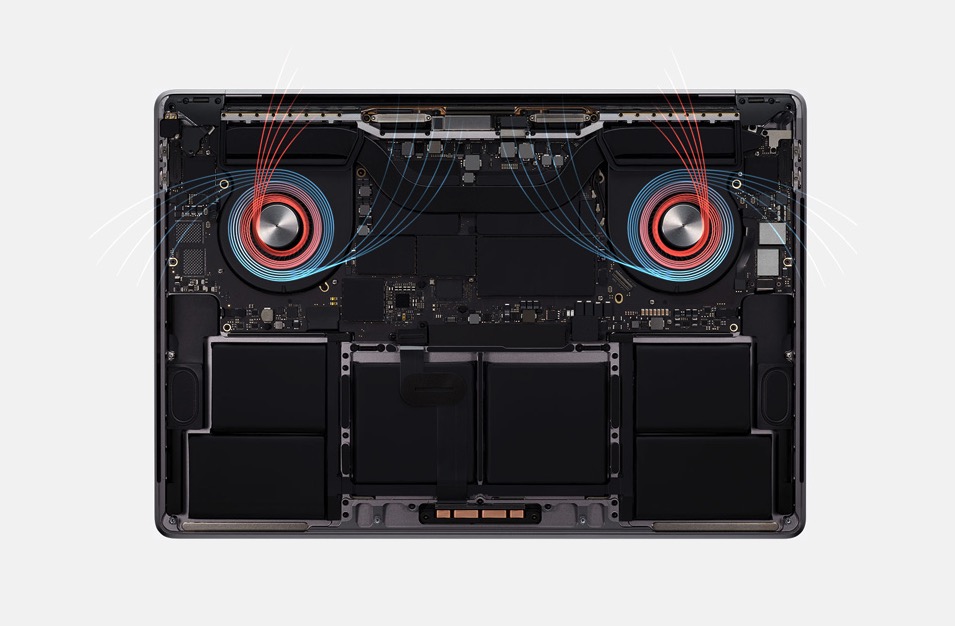
Solution?
MacBook overheating problems could soon be solved by Apple's transition to its own ARM processors, which it has been working on for a really long time. Intel seems to be a poor source of CPUs for Apple computers lately, both because of their poor TDP and their "inability" to innovate. The rival company AMD managed to overtake Intel on almost all fronts and it can be observed that Intel definitely did not hit the limits of silicon. So let's hope that the overheating of Apple computers will be solved soon - either by Intel's awareness, better cooling, or Apple's transition to ARM processors, which most likely will not have a monstrous TDP.
It could be interest you
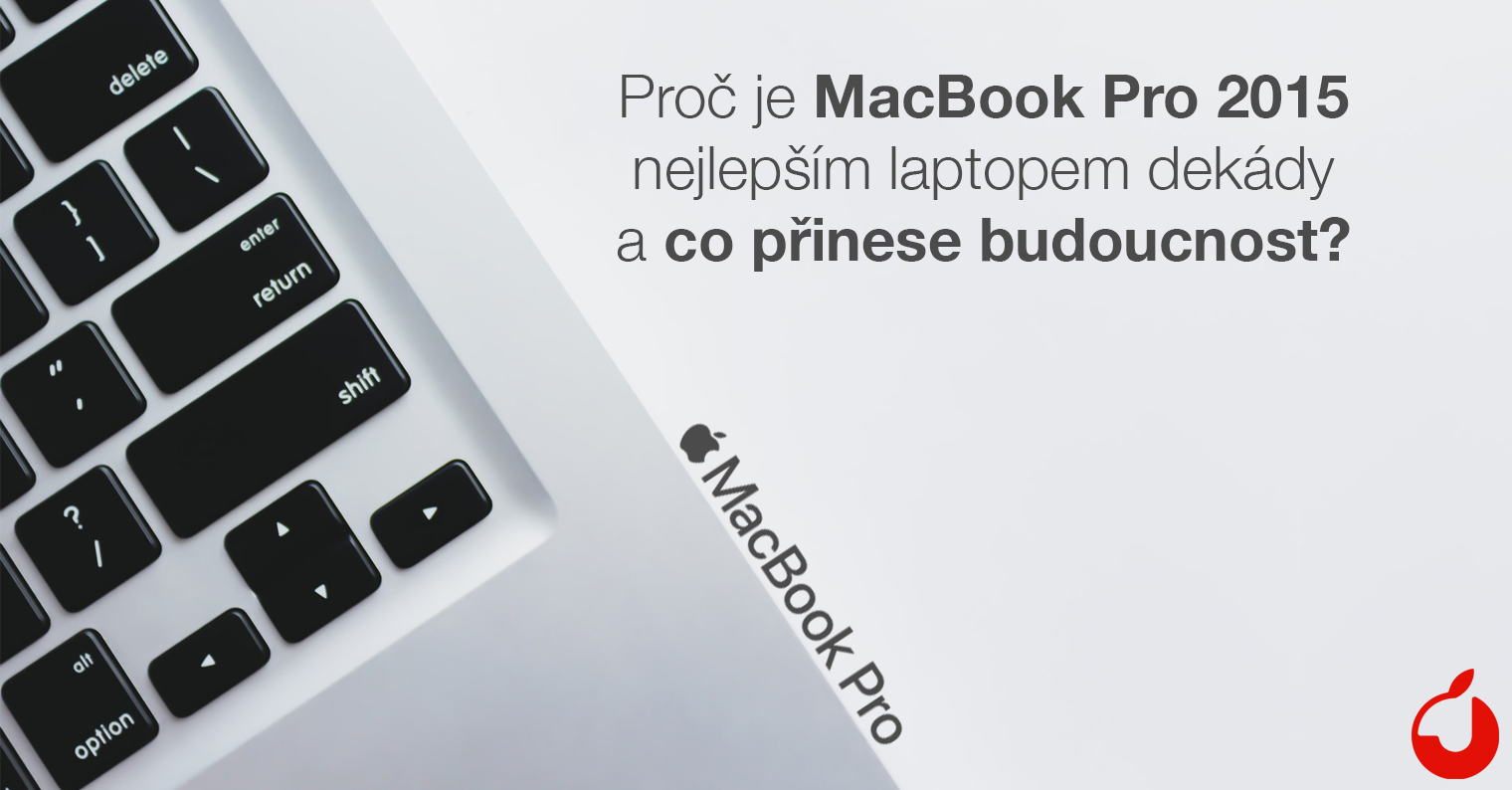

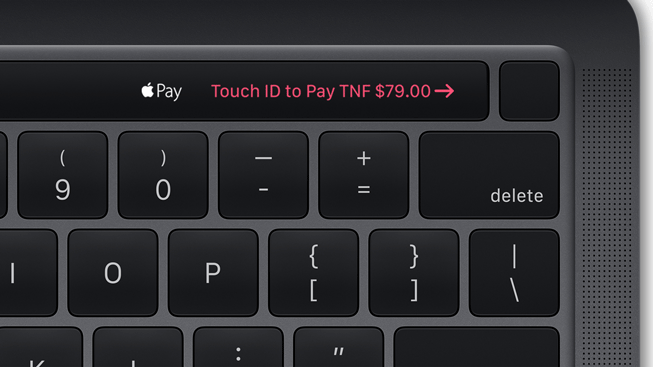







Great insightful article, thank you.
It was a pleasure… :)
Thank you for the clear article.
Just more like it!!!
And couldn't Apple switch to AMD? :)
Poorly designed cooling is not Intel's problem, but Apple's. In Cupertino, they must know very well how these processors are doing with radiated heat.