My work setup makes an apple tablet 90% better or similar to a computer for my purposes. In the other 10%, I manage work tasks on the iPad, albeit a little differently than I would have imagined and sometimes not so comfortably. But what is my normal working day like with the iPad, how do I use it and when do I need to connect an accessory in the form of a keyboard?
It could be interest you

At this time when almost all educational institutions are closed, I join online classes and conferences. We deal with school matters via Google Meet, but I'm also no stranger to Microsoft Teams or Zoom. Of course, I have to complete the assigned tasks, for which I use the office suite from Apple as well as from Google and Microsoft. It goes without saying that there are native agenda applications, a web browser, various notepads or communication programs such as iMessage, Signal or Messenger.
Here's what the iPhone X-inspired iPad looks like:
As you can probably guess, school work is not demanding on processor performance in the vast majority of cases. The same in pale blue can be said for writing texts, for which I am most comfortable with the almost omnipotent tool Ulysses. In addition to these activities, however, I work on the iPad with audio files, composing music or recording sound - and this work already drains the tablet significantly. But for which actions do I need a keyboard, and when can I do without it without major problems?
It could be interest you

Since I write texts quite a lot, I honestly can't imagine my work without a tablet keyboard, on the other hand, I don't use it as often as many might think. It is true that with the help of keyboard shortcuts it is possible to be faster with the screen reader in certain actions than on the touch screen, but I personally adapted gestures for many actions on the iPad. In addition, if I use a certain application often, I remember where individual objects are located on the screen, thanks to which I can comfortably control the tablet. So I use the keyboard when writing longer articles and more comprehensive works or when creating projects. However, whether I'm connecting to video conferences, handling correspondence, writing simple data in spreadsheets or perhaps cutting files, the keyboard is lying on the table.
Whether you're a sighted or blind user and want an Apple tablet for more complex office work, not just content consumption, you probably can't do without a keyboard. However, I am a supporter of buying a tablet for the very reason that, among other things, you are comfortable working only on the touch screen, and also because of its lightness, portability and the ability to pick it up at any time without a keyboard. I understand that for a blind person it can be a little awkward to use a touch device at first, but you can customize VoiceOver gestures, which makes it as efficient as keyboard shortcuts in many situations.
It could be interest you
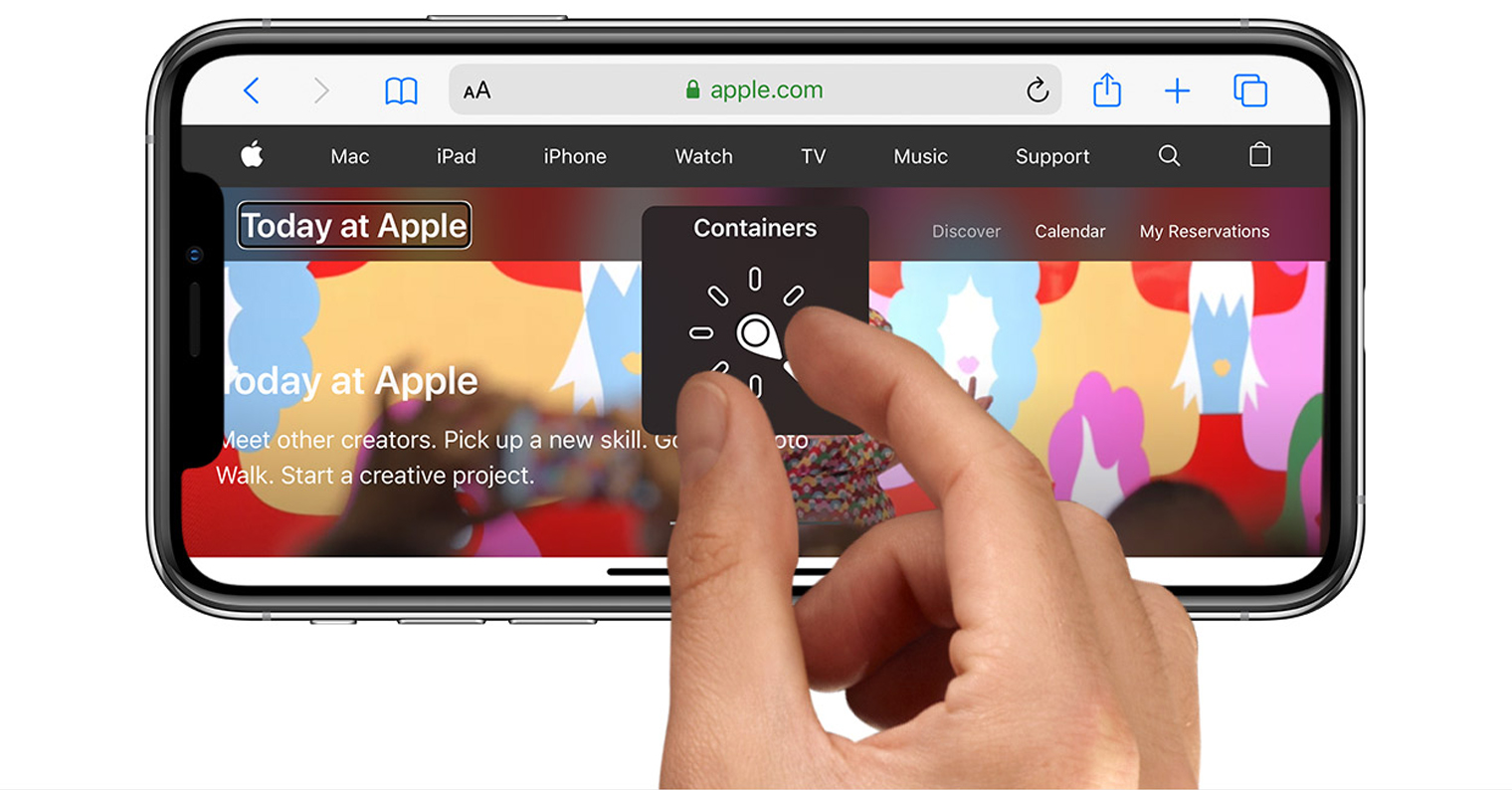


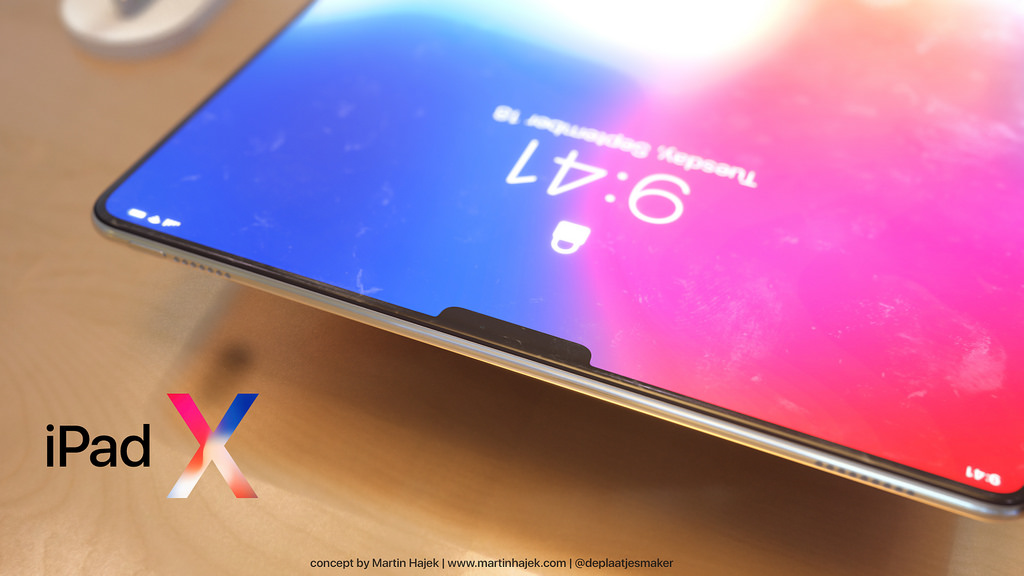








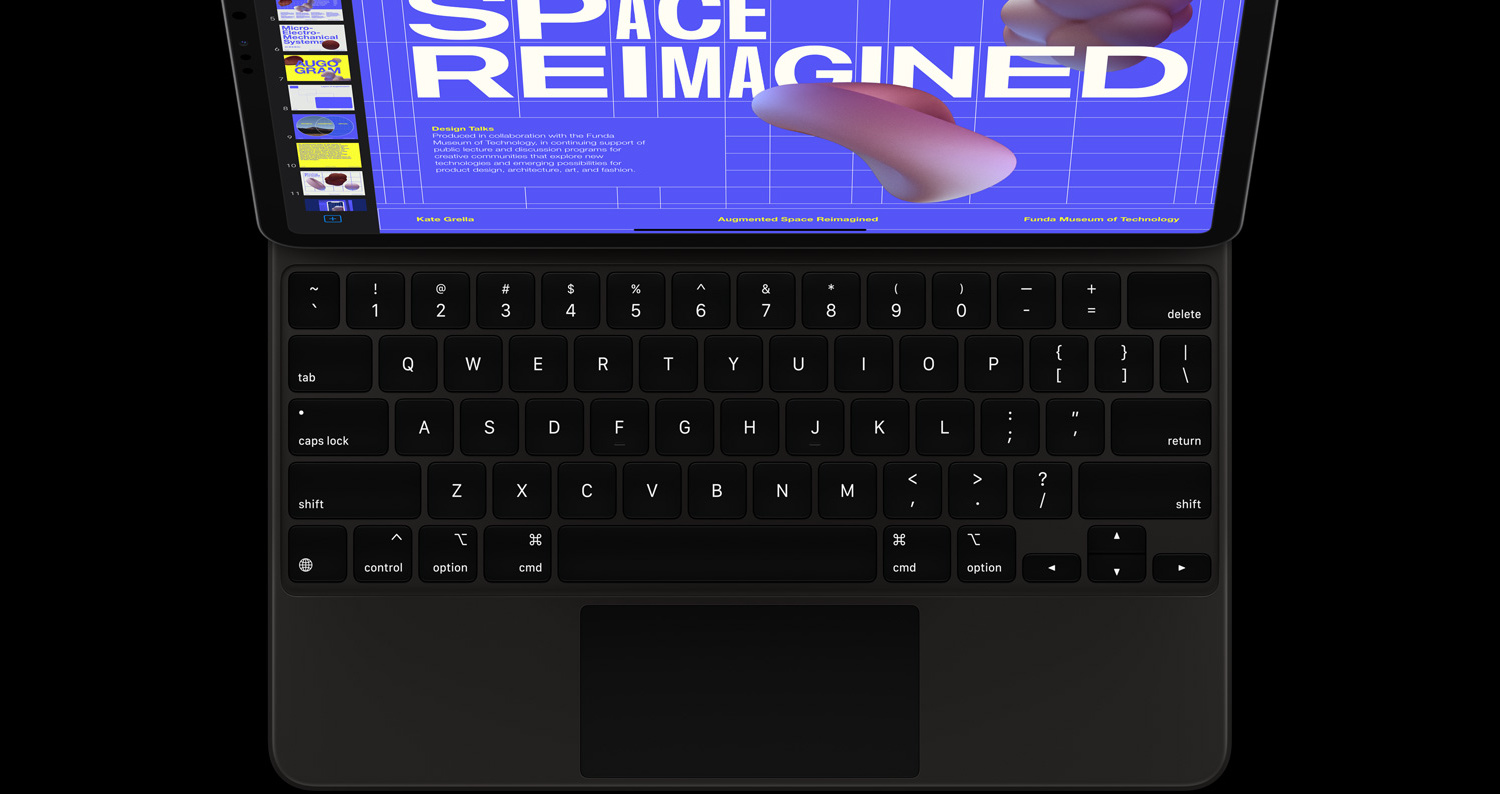
You're a dude, benjamin