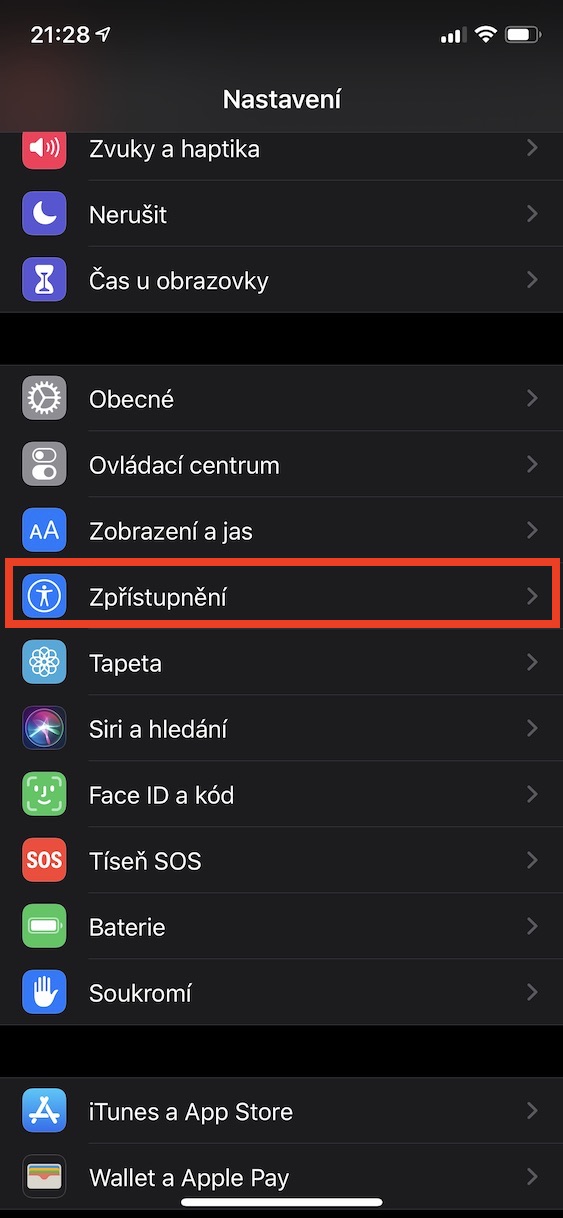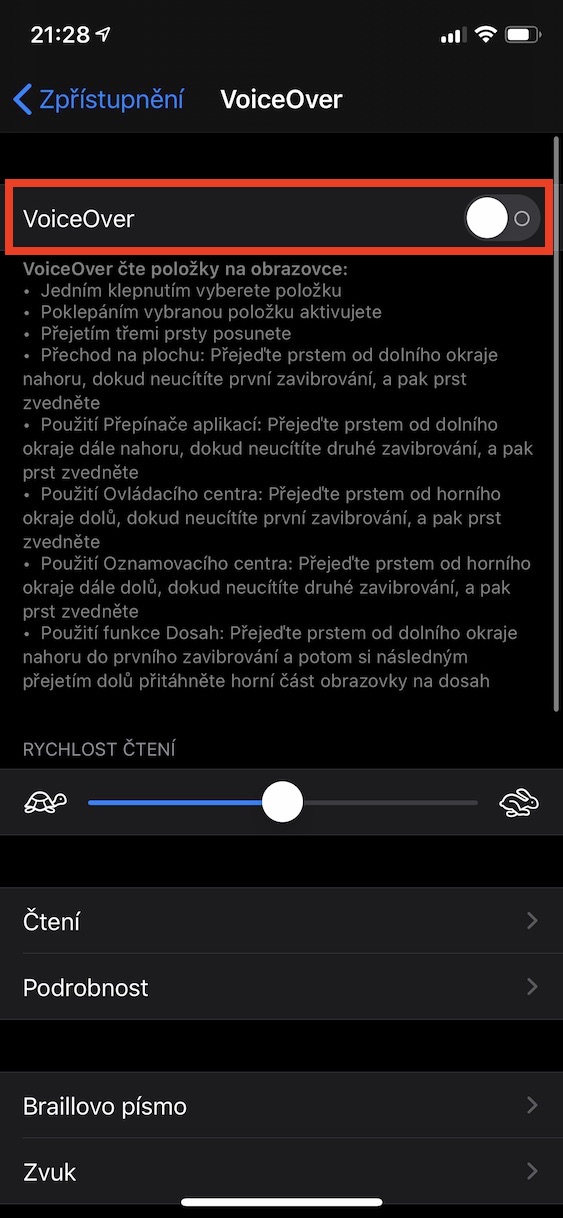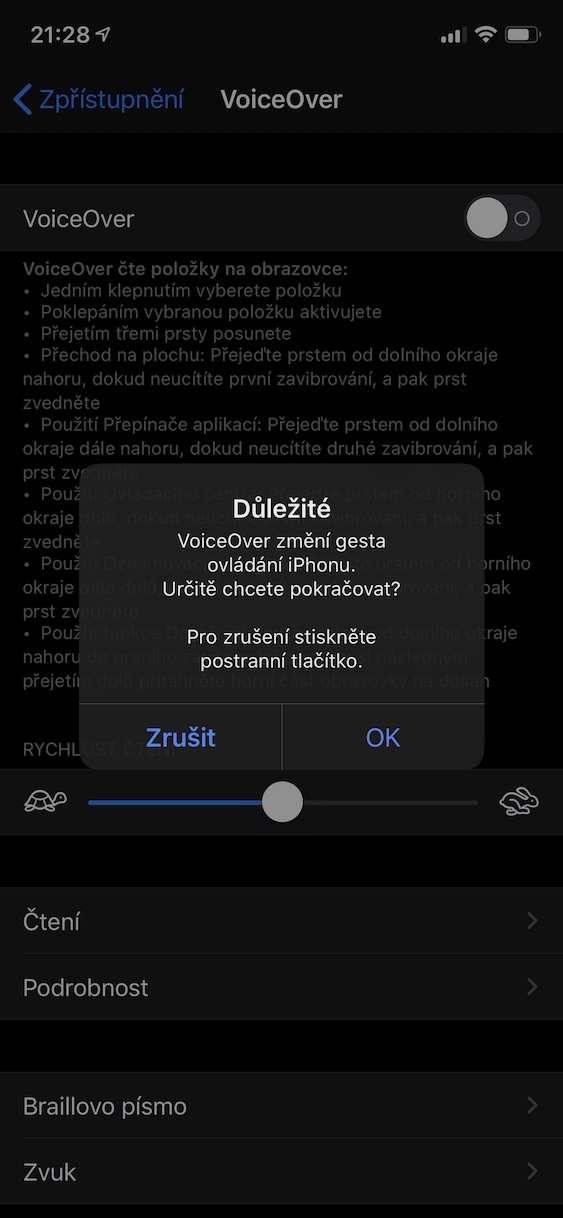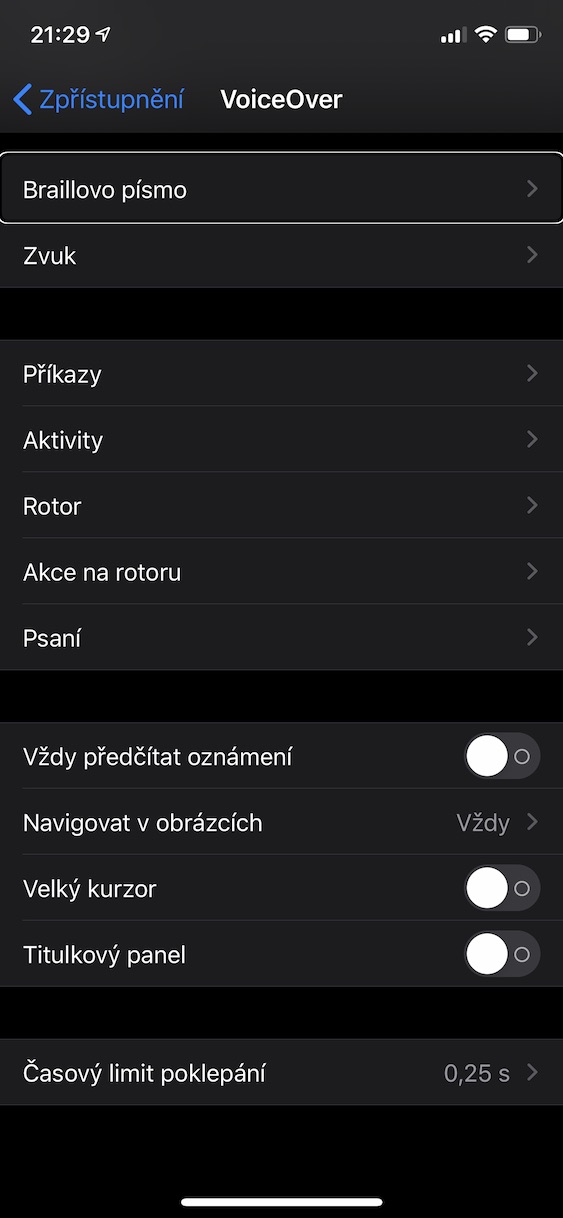If you regularly read the Technika bez ojmy series, you have probably already noticed several times that people with visual disabilities need special software to operate technical devices - specifically, it is a reading program that reads the screen content to them using voice output. In the very first part of this series, we analyzed the reading program from Apple VoiceOver, however, this article will focus more on the style in which we orient and move blindly when controlling any device, and it can be said that these rules apply to both Apple products and those from other brands.
It could be interest you

In the system itself, it is quite simple
I would like to devote only a few lines to moving between individual applications or settings. Movement here is easy, keyboard shortcuts are most often used for it. Both the sighted and the blind can move between applications with the arrows, practically the same applies in the system settings. On touch devices, the situation is different - it is necessary for blind people to move using gestures to browse items, and to open it, they must double-tap the display. Controlling the system is not at all complicated even for a blind person, especially when a visually impaired person becomes familiar with it.
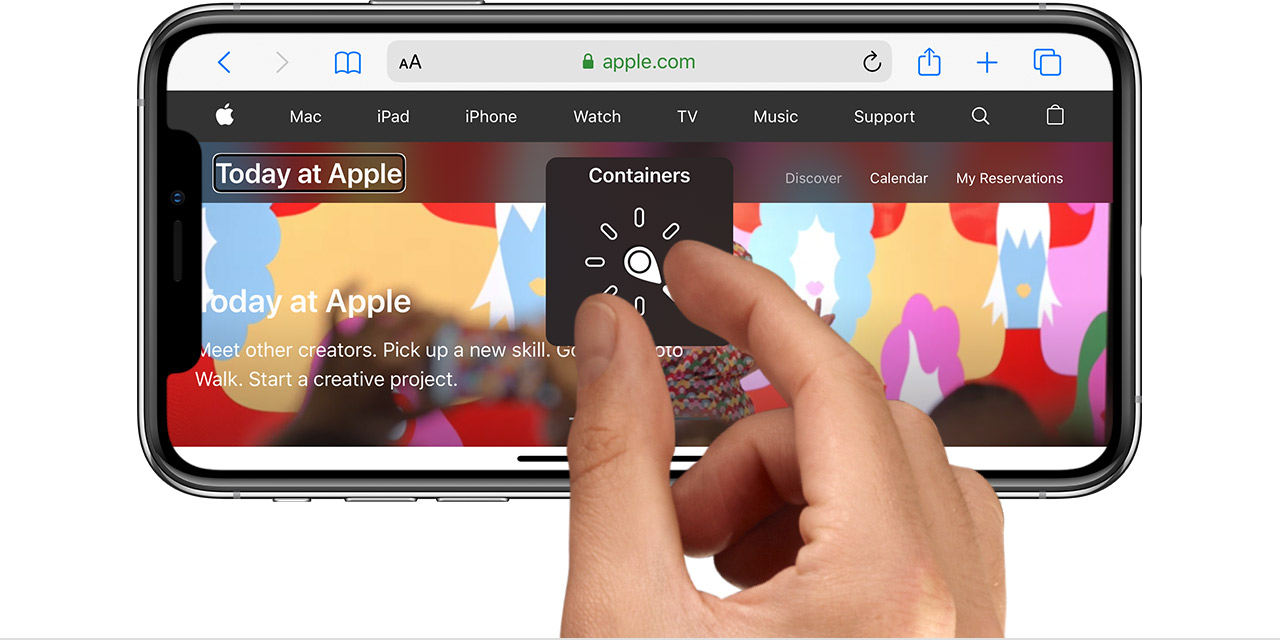
On the web, in text documents and in more complex applications, keyboard shortcuts are the alpha and omega
When you get to an unfamiliar website or application environment, you usually skim the content quickly and have at least a minimal overview of it. However, blind people cannot do this at all - because the subtraction program reads absolutely all the items to them when browsing. It can take a lot of time for blind people to get the hang of a website they are visiting for the first time. But the developers of special software also thought of that.
Here's how to activate VoiceOver:
Both computer and mobile reading programs can use gestures or keyboard shortcuts to jump only to certain page elements such as headings, links, forms or even text fields. So let's make the situation a little more specific. On an unknown page, where I would like to read a certain article, but I don't want to go through all the links to individual sections, I navigate through the headings. Once I come across the title of the article, I can have the scanner read it. If, for example, I want to create an account on a certain portal, after clicking on the registration form, we must first move the reader's cursor to it. The easiest way to move is to use a shortcut or a gesture to move around individual forms or edit fields. In addition, subtraction programs can search basically anywhere in the system. So if I visit a certain page often, I enter the name of the relevant object to which I want to move the cursor in the search field. In text documents, as far as object orientation is concerned, it is no different in ideal cases, but unfortunately there are also applications that do not support faster movement. It is then necessary to either search in the text or navigate using the cursor arrows, of course even ordinary mortals can use these shortcuts to move the cursor.
It could be interest you

No matter how good the reader is, there are always inaccessible programs
Today, assistive screen reader software has reached such a high level that they can simply describe images or better deal with inaccessible elements. On the other hand, it is still necessary to mention that on a website or in an application, where the individual items are not described at all, it will take a long time for a blind person to find their way around at best, and at worst readers will fail completely. However, there has been a shift in the field of technology for the visually impaired in recent times, despite the fact that development is much slower than in software for ordinary consumers.