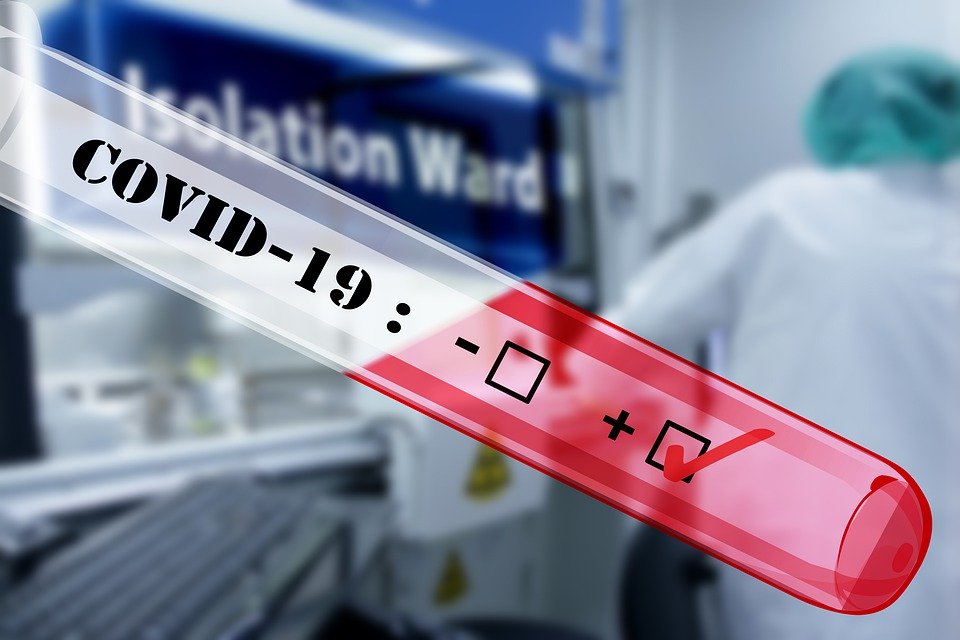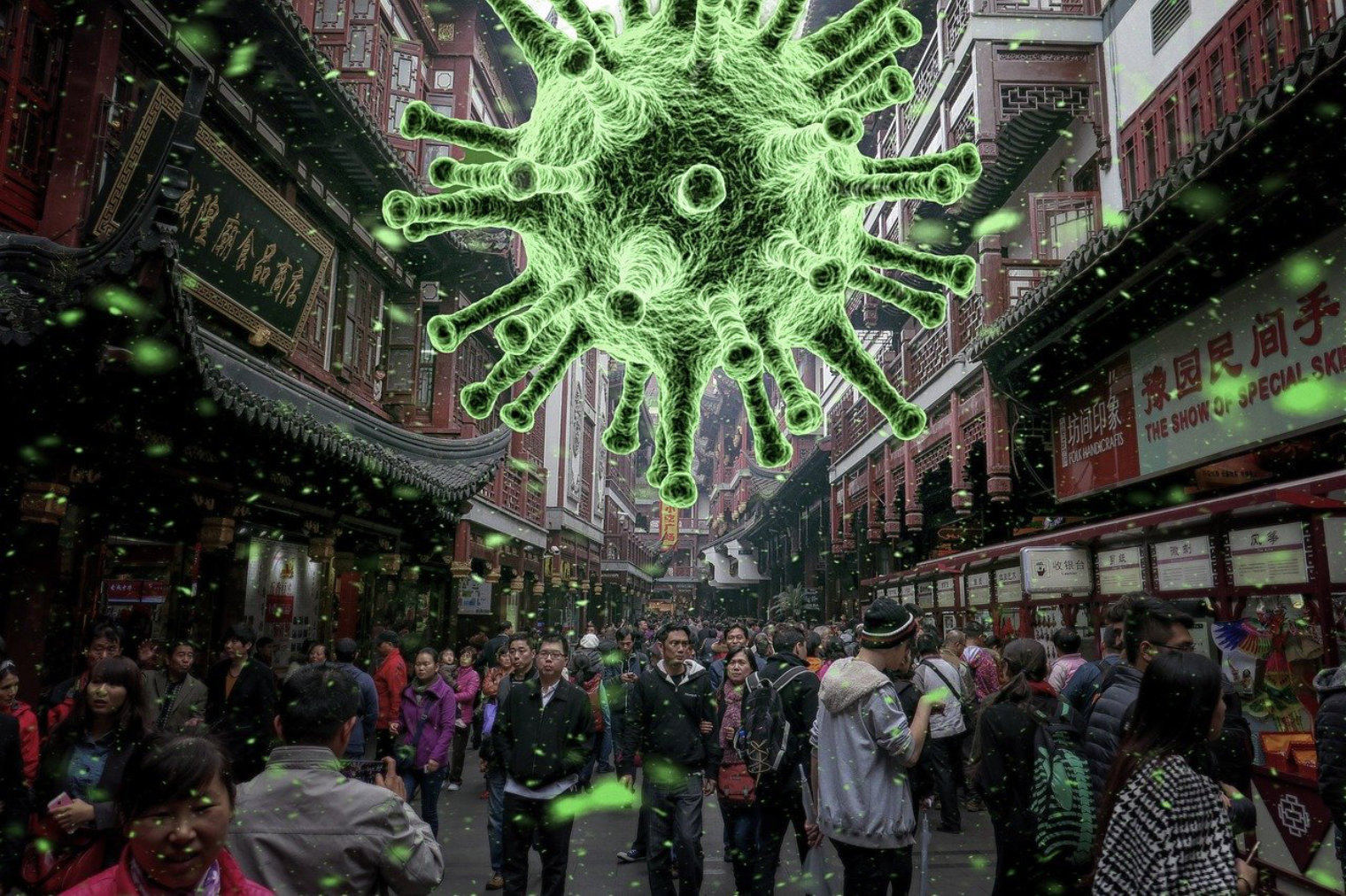As I am currently studying and will probably continue to study for quite some time, the coronavirus period had a significant impact on me in this area. If you are a student, be it a university, a secondary school or a primary school, you will surely agree with me that distance education cannot be compared to face-to-face education in almost anything. Online classes are probably the most problematic, as it quite often happens that some teachers or students do not have a high-quality Internet connection, which will significantly limit the knowledge that reaches them. But what is online teaching like from a blind person's point of view and what problems do visually impaired users face the most? Today we will show how to solve certain problems in distance learning.
It could be interest you

As for the commonly used applications for online communication as such, most of them are easily accessible on both mobile and computer platforms. Whether it's Microsoft Teams, Zoom, or Google Meet, you'll probably find your way around these apps and websites quickly. There are also other complications associated with visual impairment and online education. At our school, the cantors require us to have the camera on, which in itself I wouldn't mind. On the other hand, sometimes it happens that I don't notice the mess in the background, I forget to fix my hair in the morning, and then the shots from my workplace don't look pretty at all. On the days when I go to school face-to-face, it never happens to me that I don't dress up as I need, but the home environment sometimes tempts me to a certain laxity, and especially visually impaired users have to be doubly careful with online classes.
However, what is much more difficult to solve is the use of a computer or tablet during class. The problem arises when both the reading program and the teacher speak from the loudspeaker. So if we have to fill in worksheets about which the cantors are telling us something, or when going through a presentation, it is very difficult to blindly perceive both the teacher and the voice output. Fortunately, there are two ways to solve this problem. If you own a braille display, you're basically a winner, and you can disable reading via voice output. If you do not use braille, you may find it more convenient to connect through another device. So if you join a class from, for example, an iPad and work on a MacBook, the sounds of the screen reader and the cantor speaking in class will not mix together as much. Personally, I think that working with other documents in online classes is probably the biggest problem.