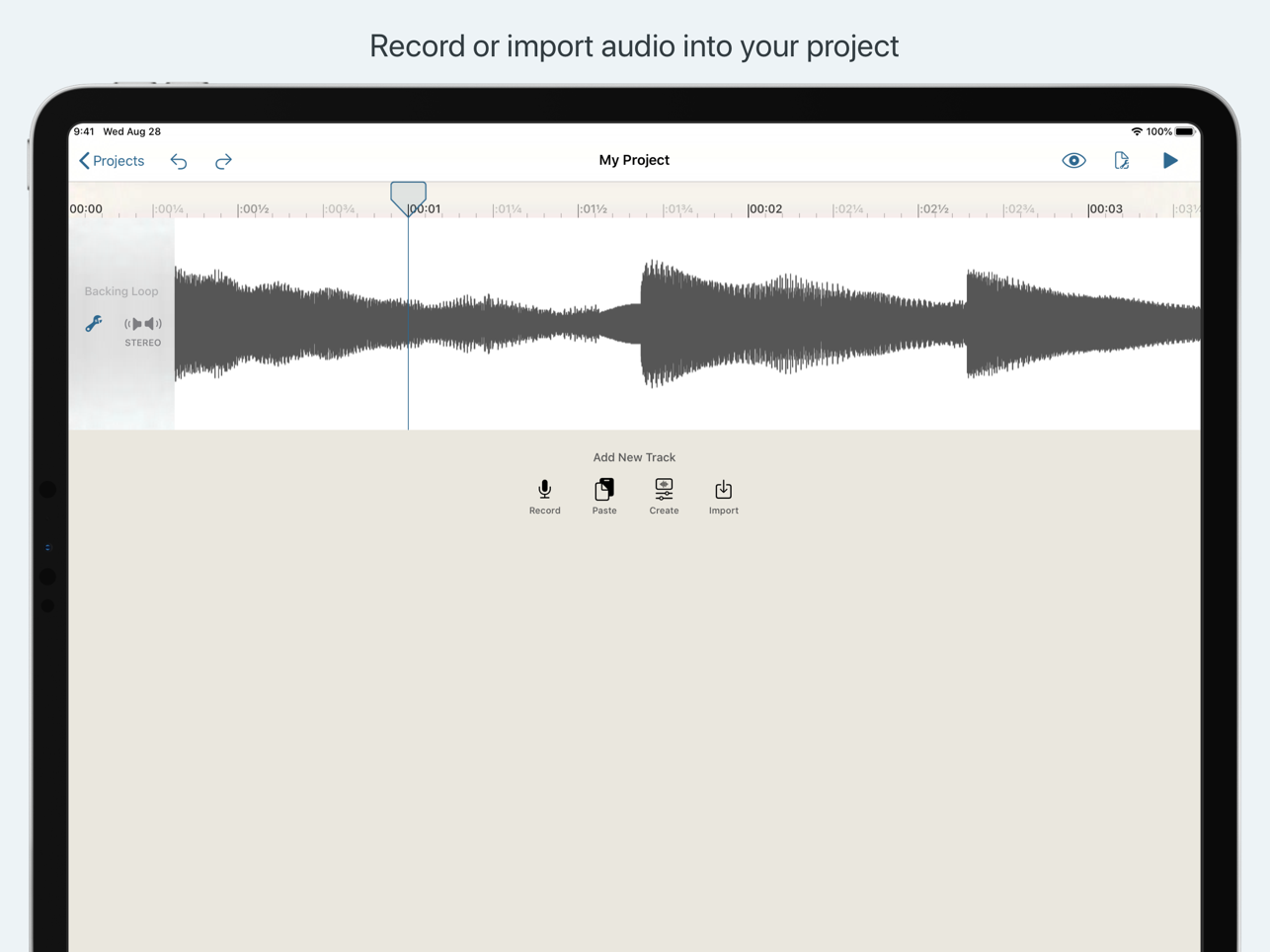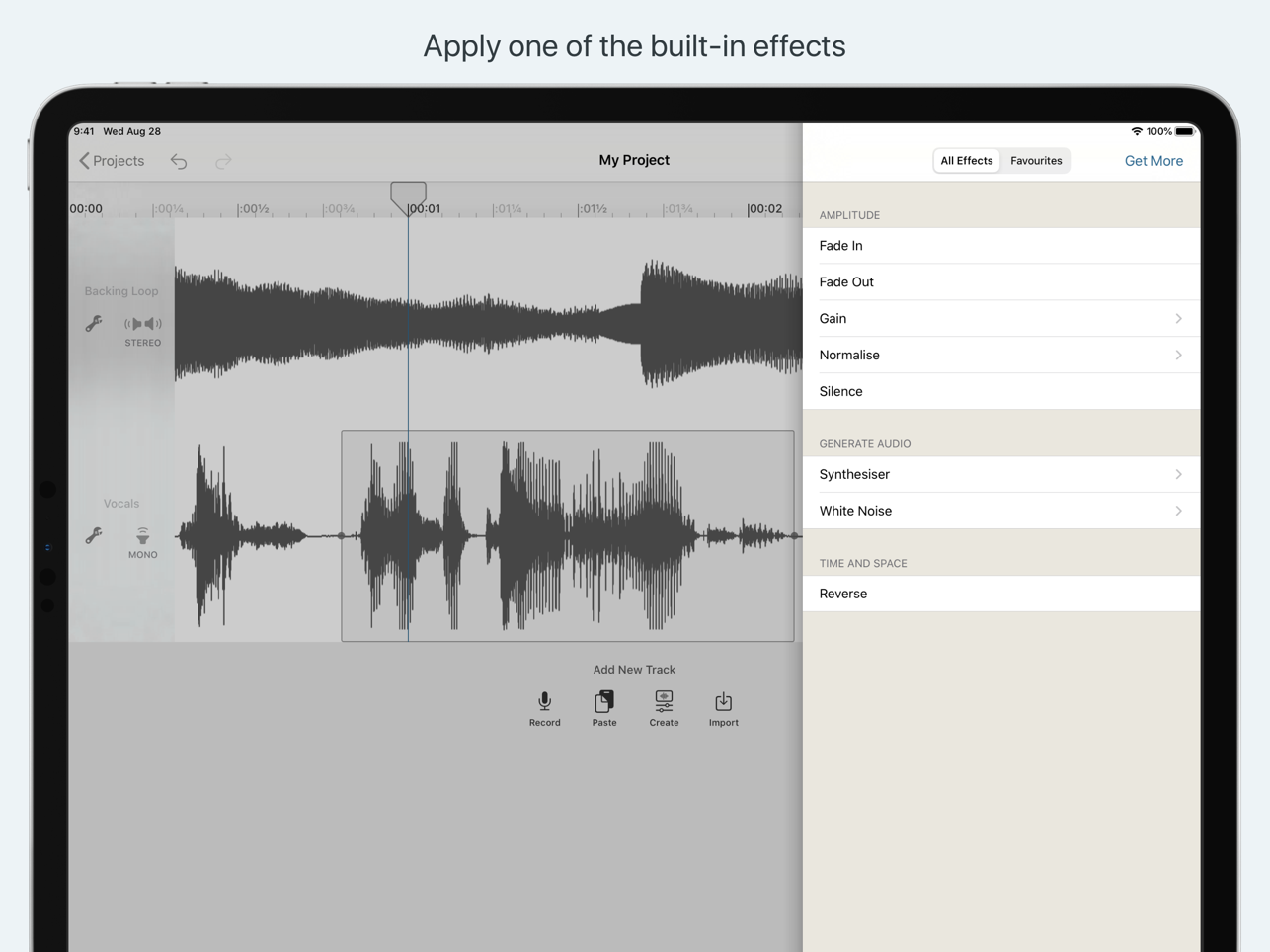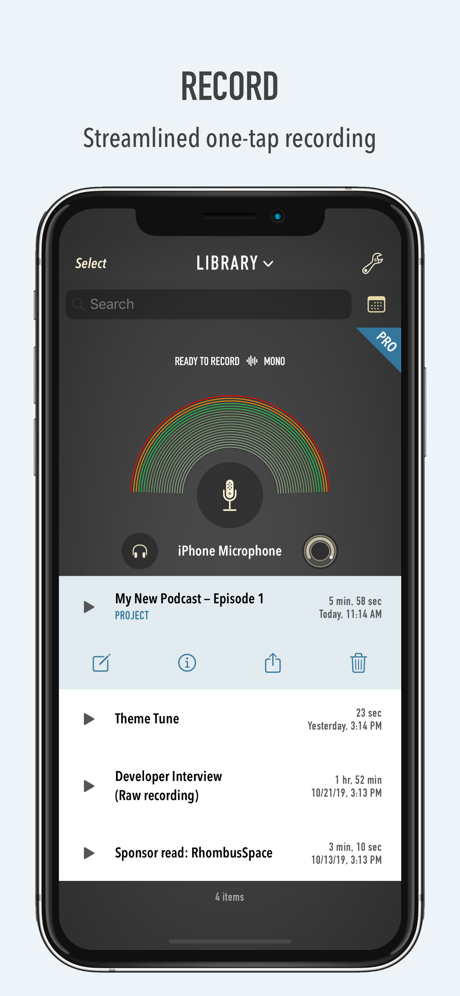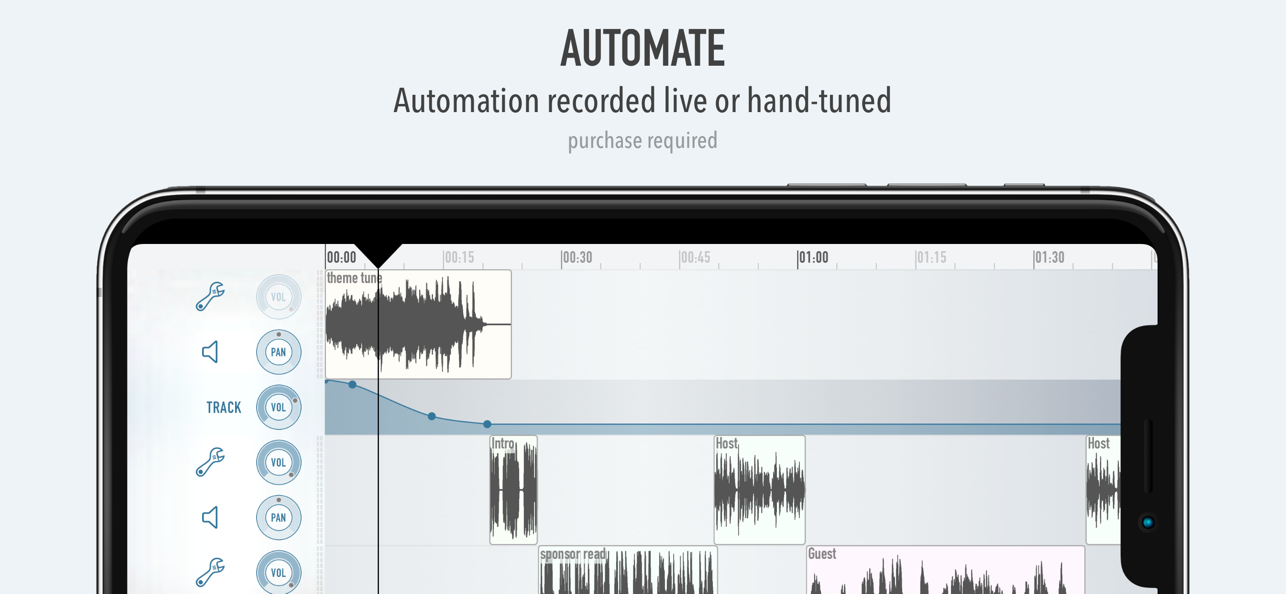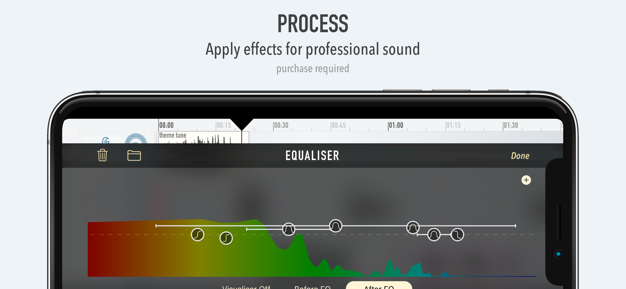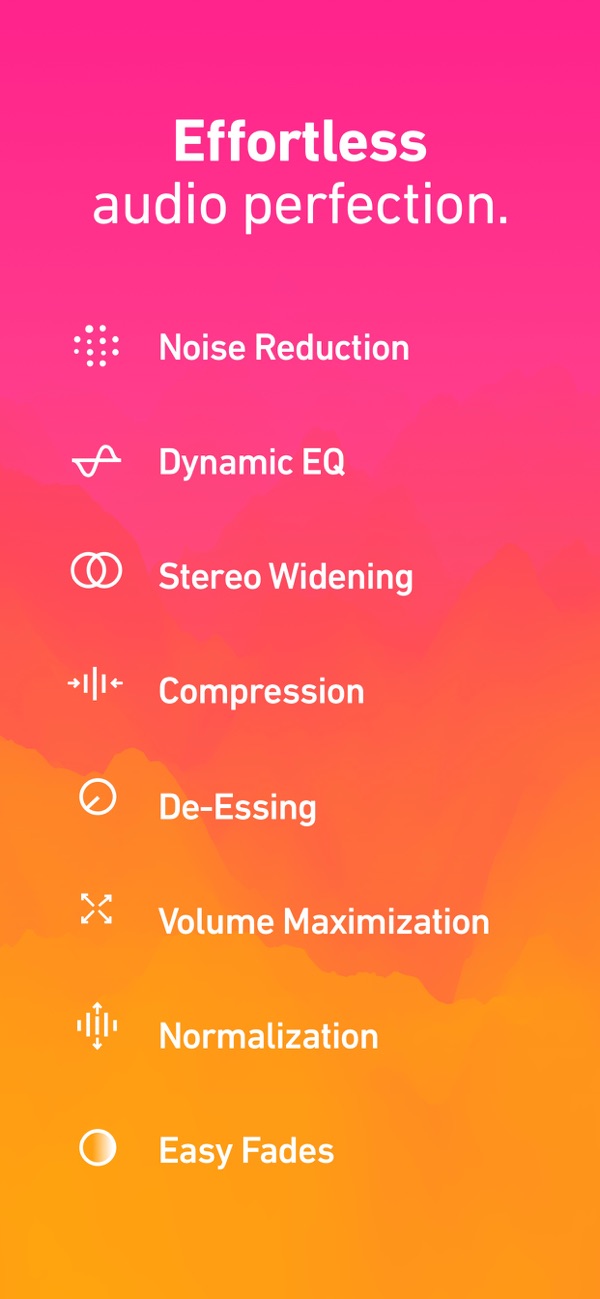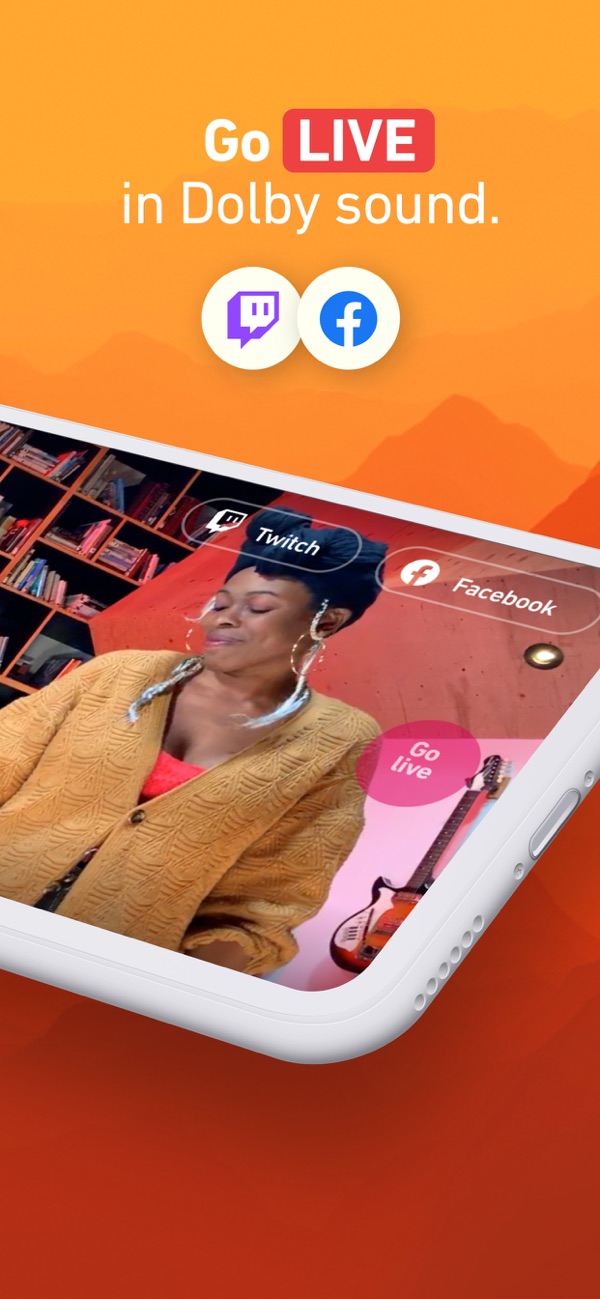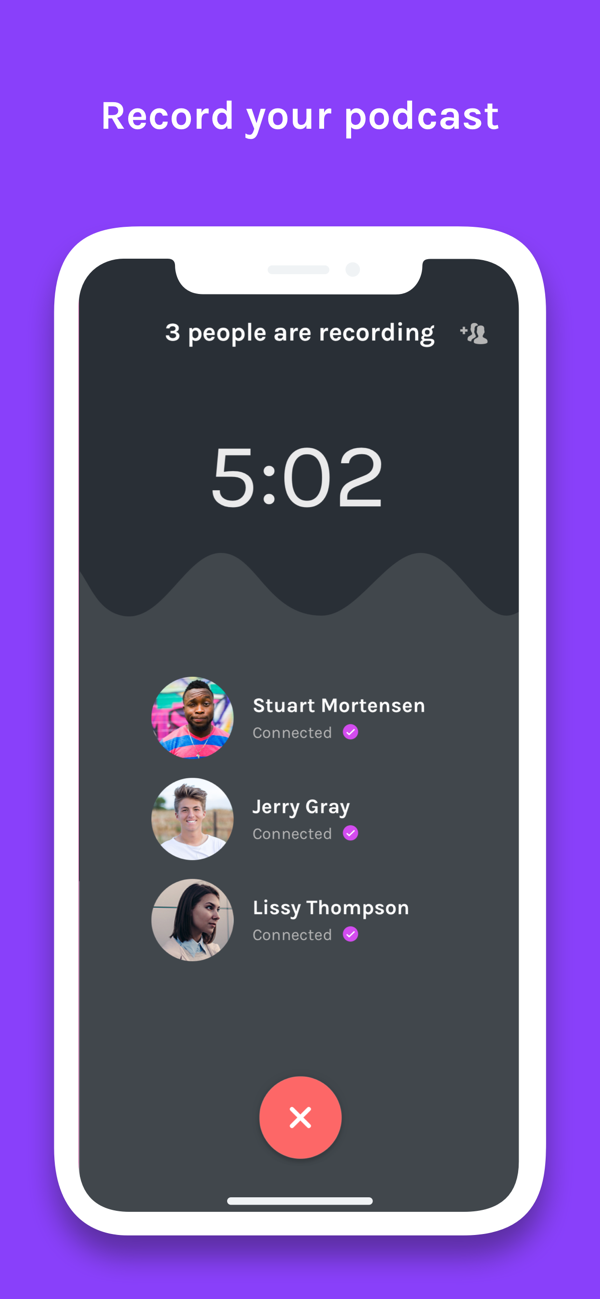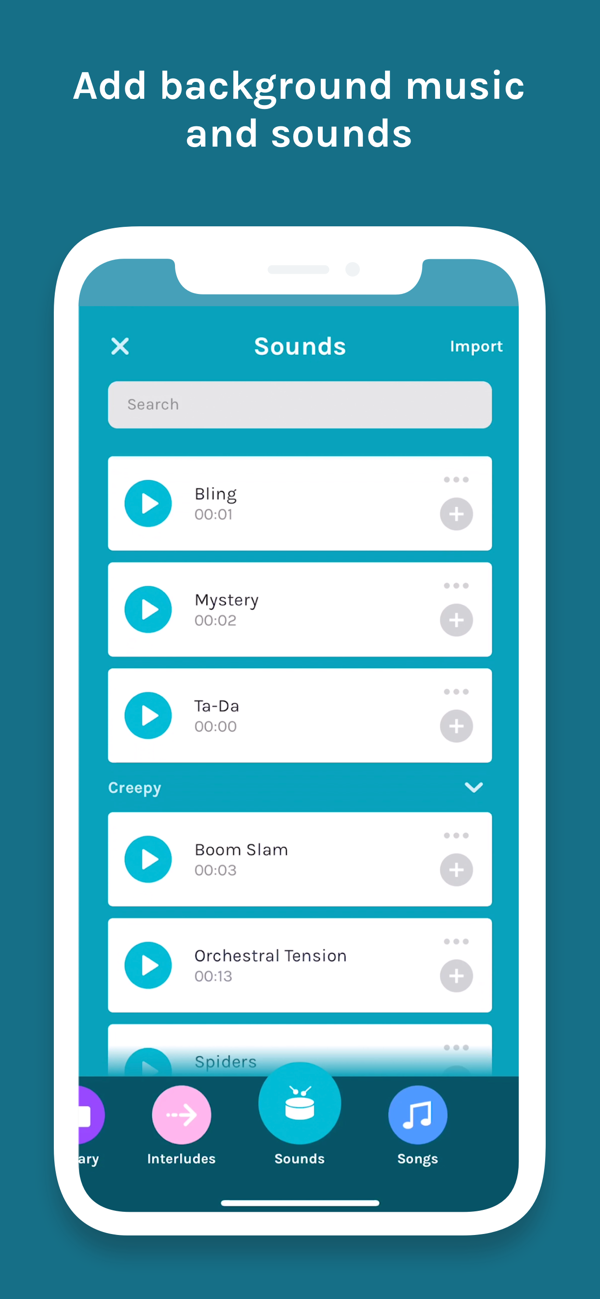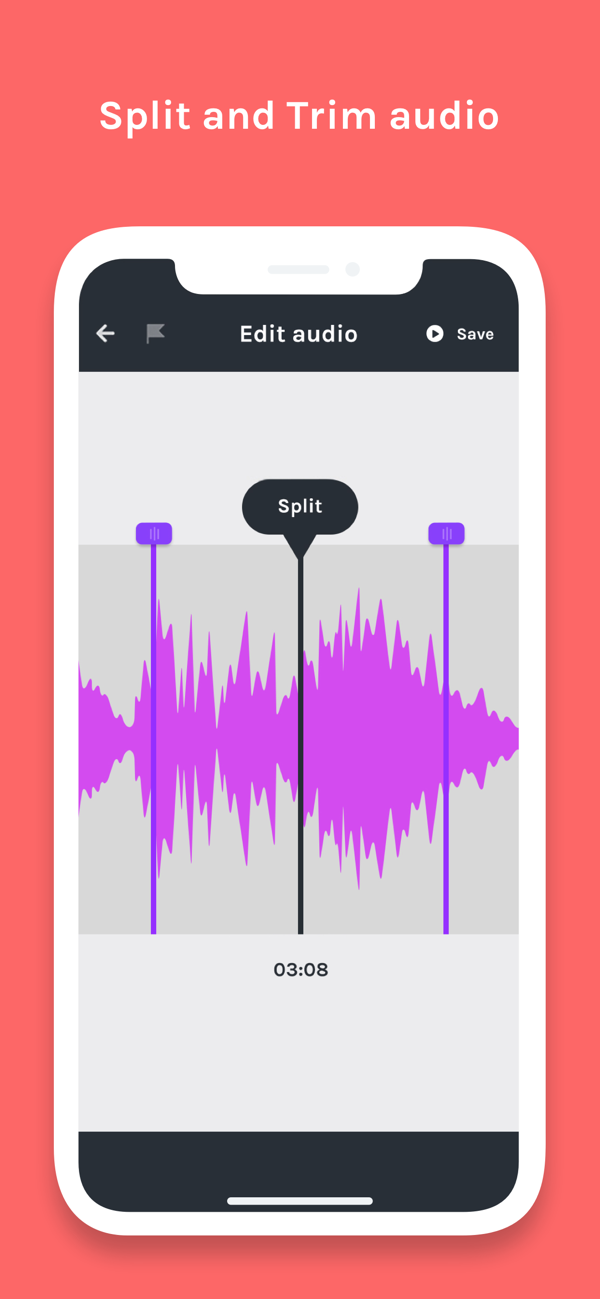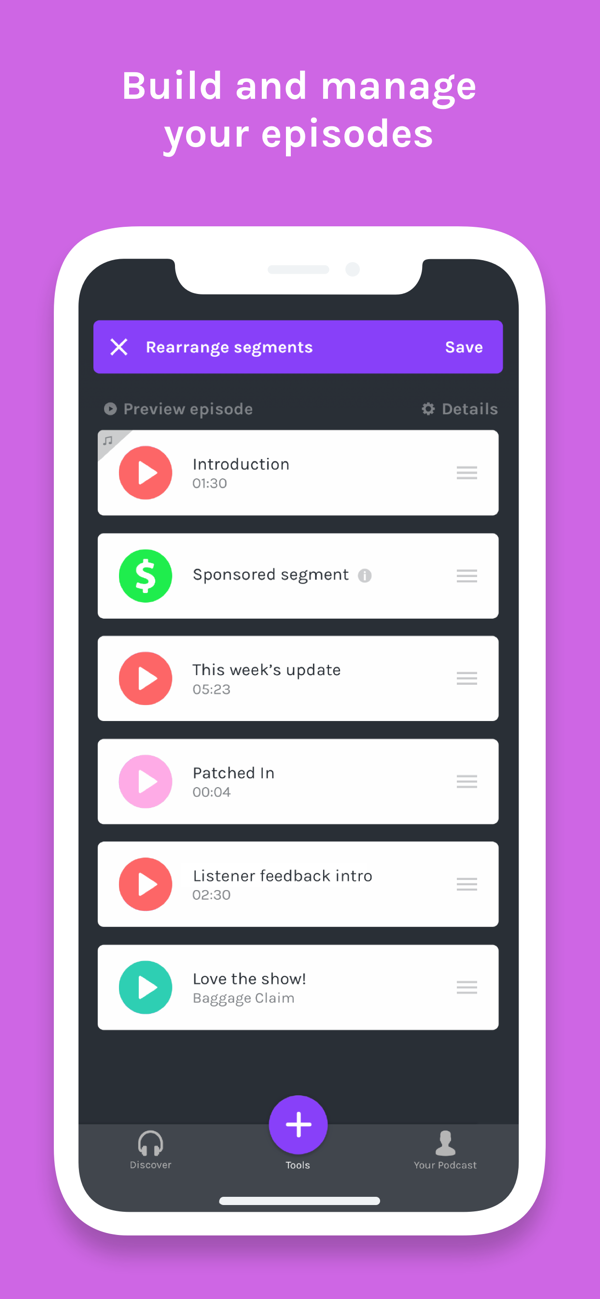It is logical that even if a blind person tries his best, he will not achieve better results when editing a video than a sighted user. However, this is definitely not the case when he decides to cut, mix or otherwise modify the sound, when a blind person can even surpass a sighted person. There are a number of applications for the iPad, as well as Mac or iPhone, which allow working with sound in an accessible form for the blind, but belong to the category of regular software. This means that absolutely anyone can work with them. Today we're going to take a look at some really cool audio editing apps for iOS and iPadOS.
It could be interest you

Hokusai Audio Editor
Hokusai Audio Editor is especially suitable for those who need to easily cut, mix and perform some basic audio operations on iOS and iPadOS. It offers everything in an intuitive interface, working with it is simple and efficient. In the basic version, you can only cut and mix, and you only have a limited length of the project that you can insert into the application. For CZK 249, all functions of Hokusai Audio Editor are unlocked.
Ferrite
If Hokusai Editor isn't enough for you and you're looking for a professional audio editing app for iPad, Ferrite is the right choice. In it you will find countless options for editing, mixing, boosting and fading individual tracks in the project and much more. In the basic version, you can only create projects of a limited length and some more complex editing options are missing, if you buy the Pro version for CZK 779, you have the opportunity to use this professional tool to the full. However, I would like to point out that many users do not need to use most of the functions in it, and the mentioned Hokusai Editor will be more than enough for them.
Dolby On
If you often do interviews, record podcasts, or just want to have recordings in good sound quality but don't want to invest in a microphone, Dolby On is the right choice. You can use it to remove noise, cracking or other unwanted sounds from the recording, and the result is really noticeable. Of course, you can't expect Dolby On to turn your iPhone into a professional recording device, but on the other hand, I think you'll be pleasantly surprised by the resulting sound. The application can reduce noise both during recording and from the finished recording. In addition to audio, Dolby On also supports video recording.
Anchor
For creative personalities who like to communicate their opinions with the help of podcasts, Anchor is the ideal companion. It boasts a simple interface, the possibility of quick use or instructional videos. Anchor allows podcasts to be recorded, edited and published on servers such as Apple Podcasts, Google Podcasts or Spotify. This software works really well on both iPhone and iPad.