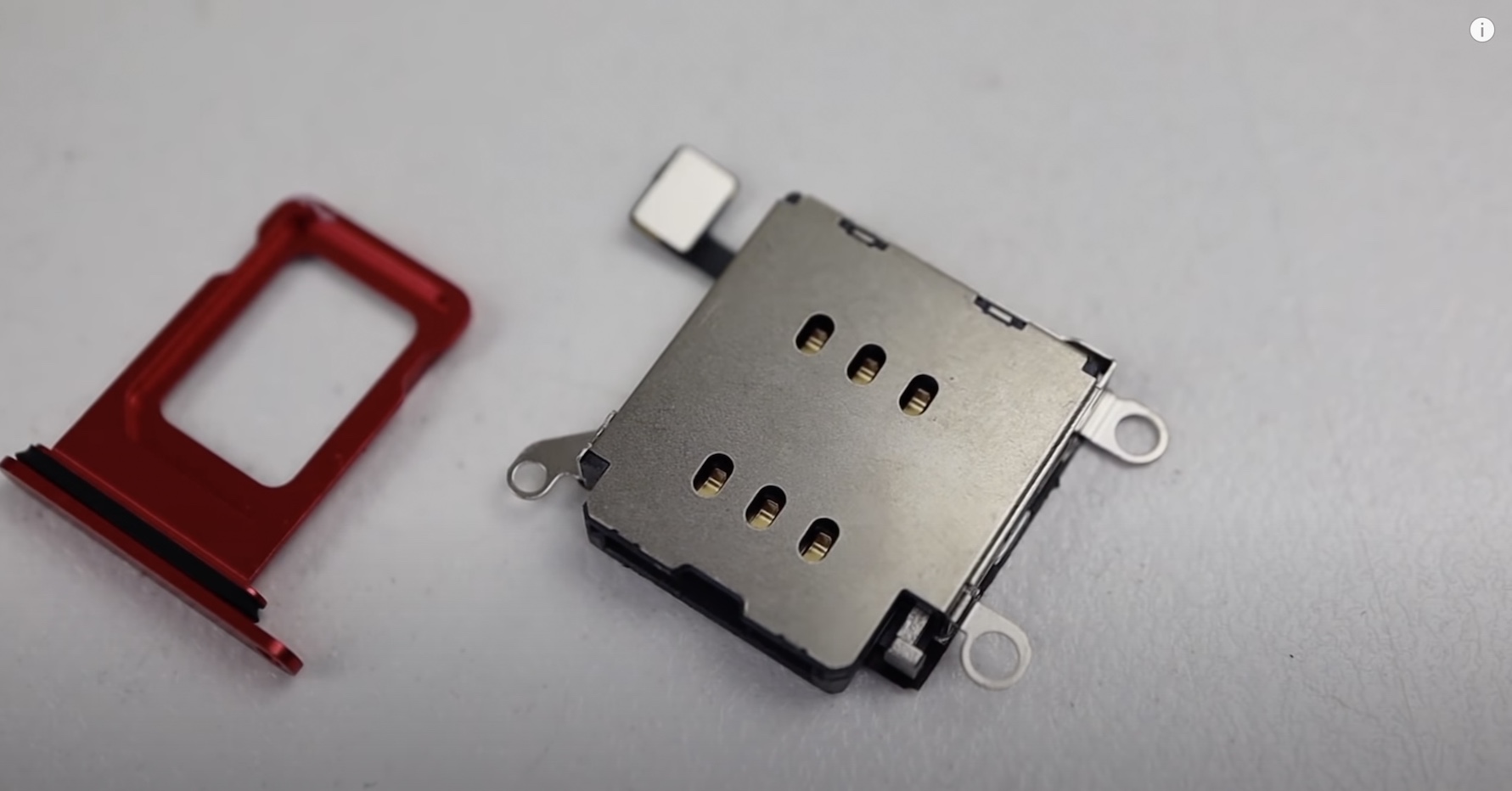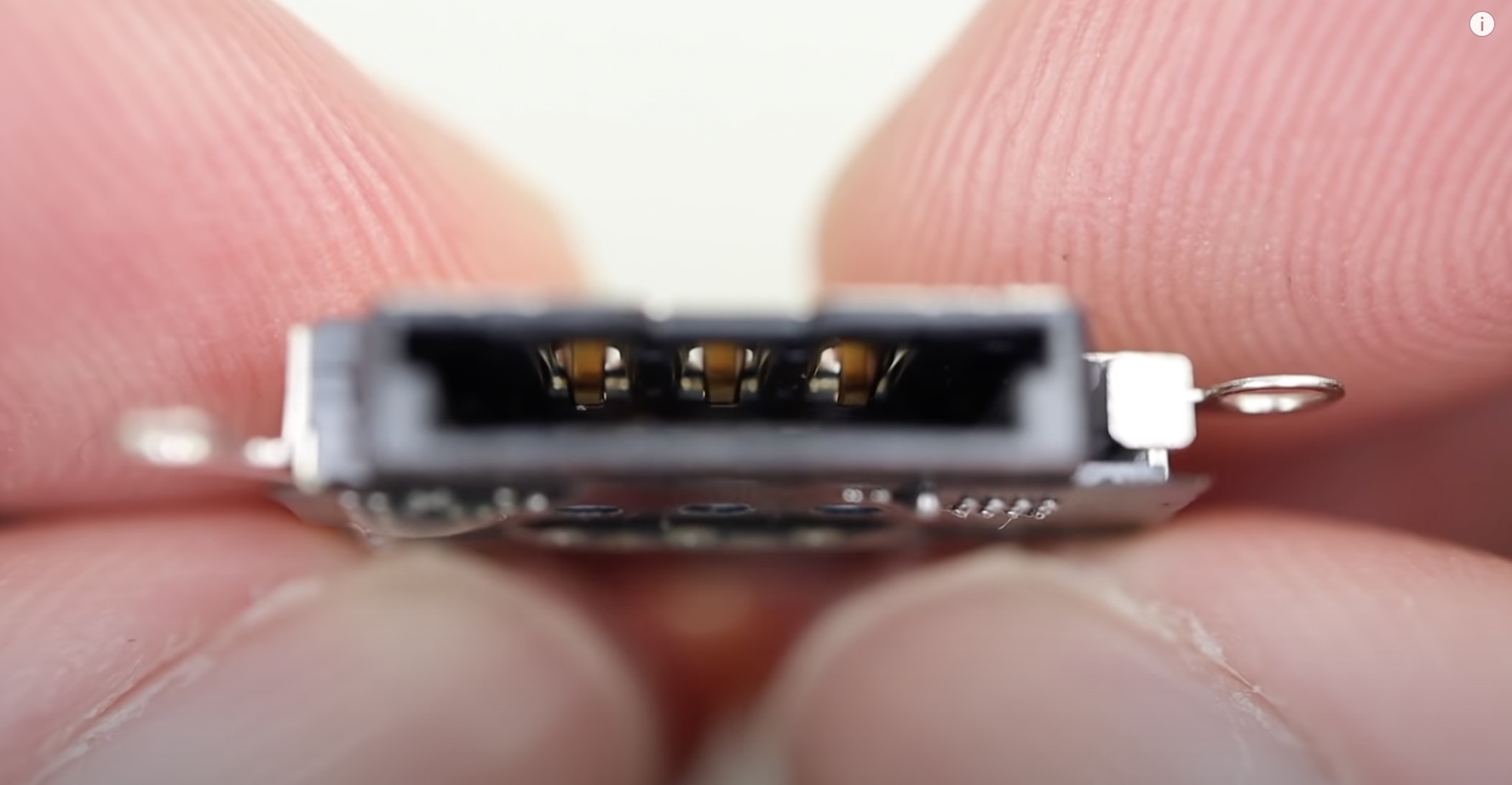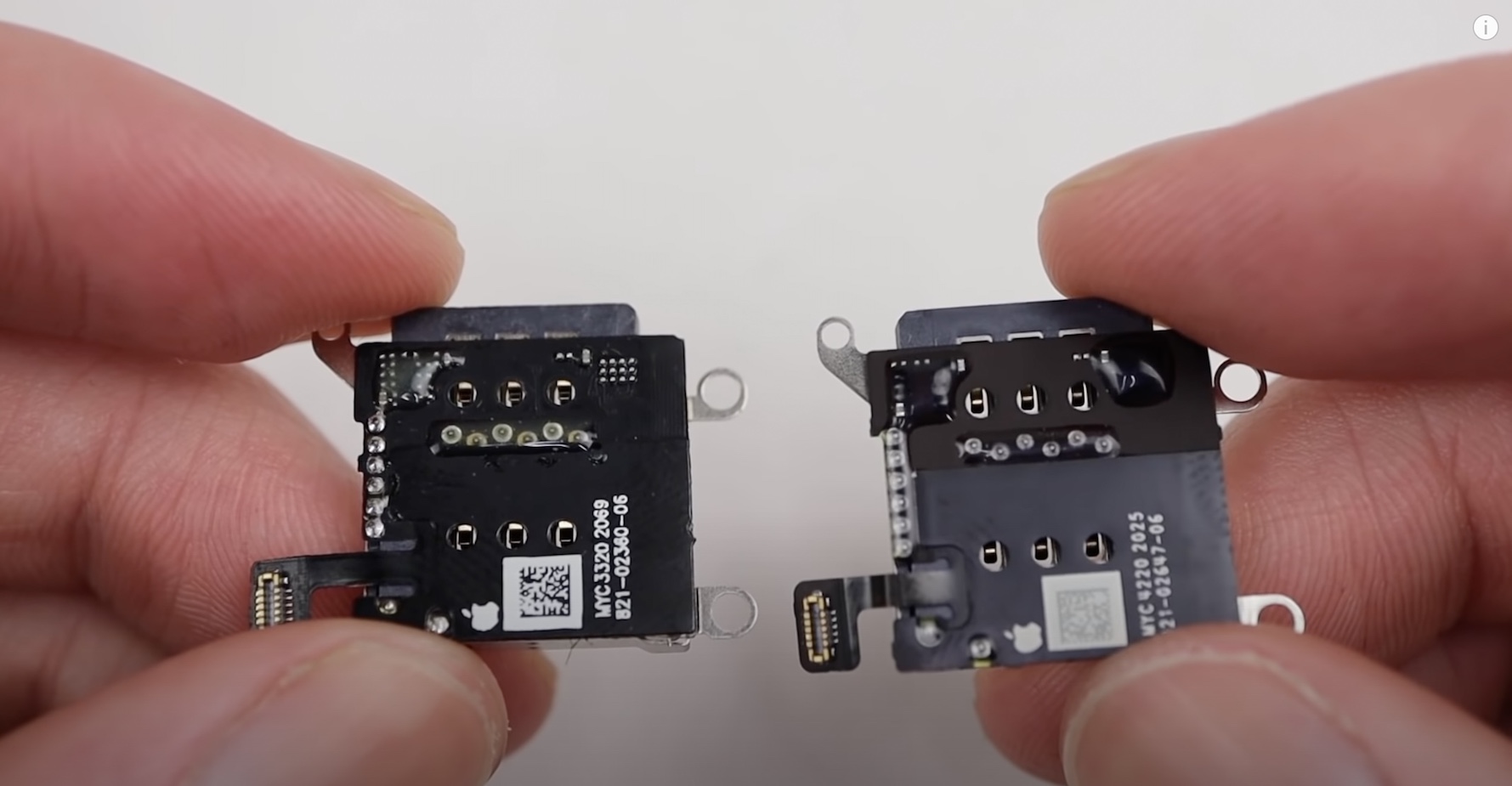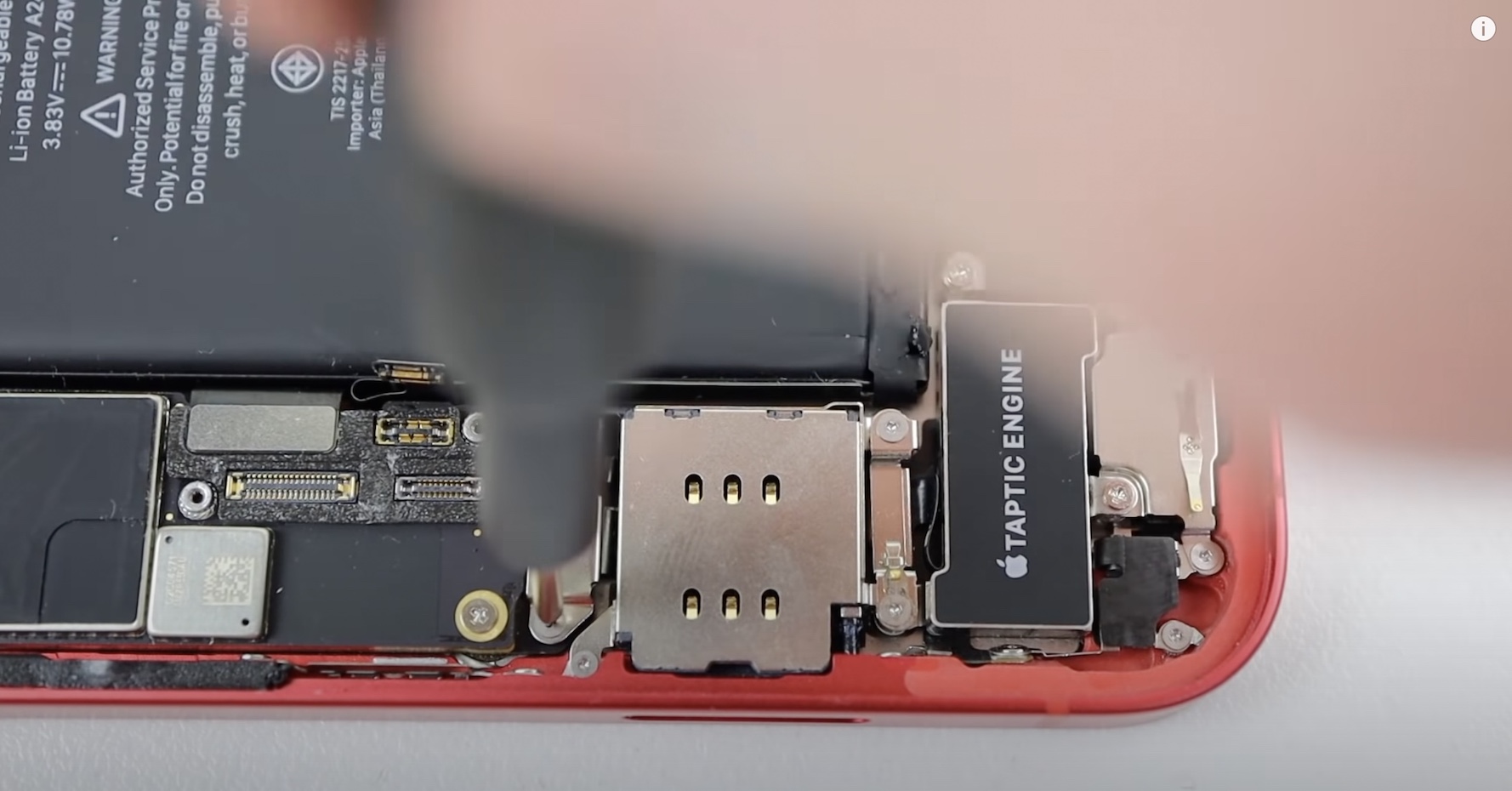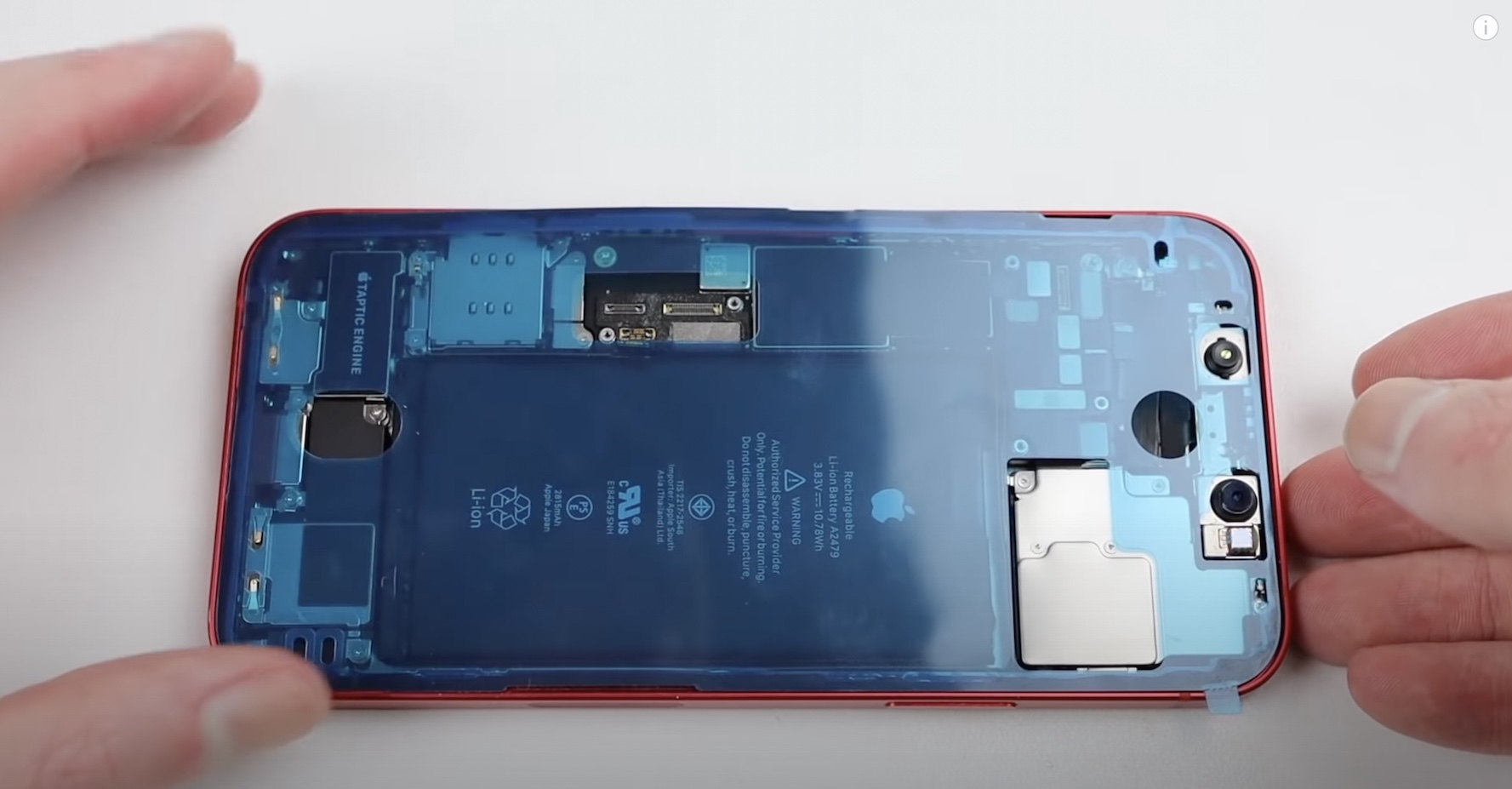If you are one of the loyal readers of our magazine, then you have surely noticed that we sometimes cover topics related to repairing Apple phones and other Apple devices. Together we have already looked at, for example some tips and tricks, thanks to which your iPhone (or other device) will be repaired better, in other articles we have dealt with important information, which can help you with the repair itself. If you, as a fan of Apple and repairs, occasionally find yourself on YouTube, then you may be familiar with the Hugh Jeffreys channel, on which this young man deals with technical topics related to repairing or improving not only Apple phones.
It could be interest you
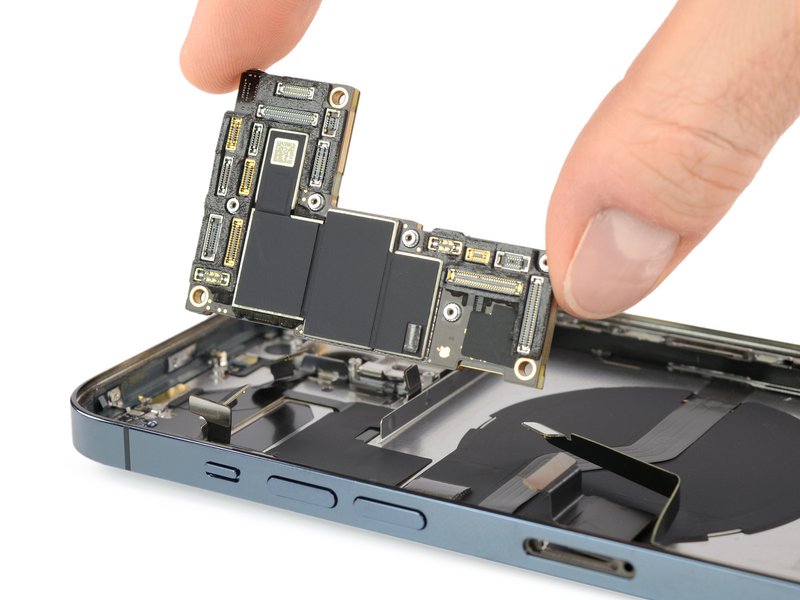
As most of you probably know, every iPhone XS and later has a Dual-SIM option. However, this is not the classic form of Dual-SIM, as some uninformed individuals might think. Other smartphone manufacturers provide Dual-SIM in the form of two physical SIM cards. So you have to insert both of these SIM cards into the drawer that slides inside the phone. With newer iPhones, however, you insert a drawer into the body, into which only one SIM card can fit. The second SIM card is digital - it is called an eSIM and must be uploaded to your device by the operator. In terms of functionality, it is one and the same thing, although the procedure for adding a SIM card is different. However, in China, as the only region, Apple sells newer iPhones with the option of two physical Dual-SIMs. So you put both SIM cards in one drawer and insert them into the body of the device.

As for the current latest iPhone 12, if you somehow manage to damage the SIM card reader inside the iPhone, the repair is very simple. The SIM card reader in these models is not firmly connected to the motherboard, instead it is connected simply by a connector. In case of damage, simply disconnect the SIM card reader and simply connect the other one. After reading the previous paragraph, you may have thought that the Dual-SIM reader from the Chinese iPhone 12 could be "switched" with the classic SIM card reader found in all other iPhone 12. This is exactly what YouTuber Hugh Jeffreys decided to try on his eponymous channel.
He managed to get a complete kit on the Internet, with the help of which it is very easy to replace the classic SIM reader with the Dual-SIM one. In addition to the reader itself, this kit also includes a new drawer, which must be used instead of the original one, together with a pin for pulling out the original drawer. The price of this kit was around 500 crowns. As for replacement, just open the iPhone 12 and then disconnect the battery together with the display. The SIM reader itself is easily accessible without having to disconnect anything else. So you just need to disconnect the original SIM reader, unscrew a few screws and pull it out - you just have to make sure that you have pulled out the original drawer. Then just take the new Dual-SIM reader, put it in place, screw and connect, and then reassemble the iPhone 12. The physical Dual-SIM reader starts working immediately after turning on the device, without the need for programming or other settings. So just take two nano SIM cards, insert them correctly into the drawer and you're done. Of course, eSIM will lose its function, so forget about "Triple-SIM". You can watch the entire procedure in the video below.