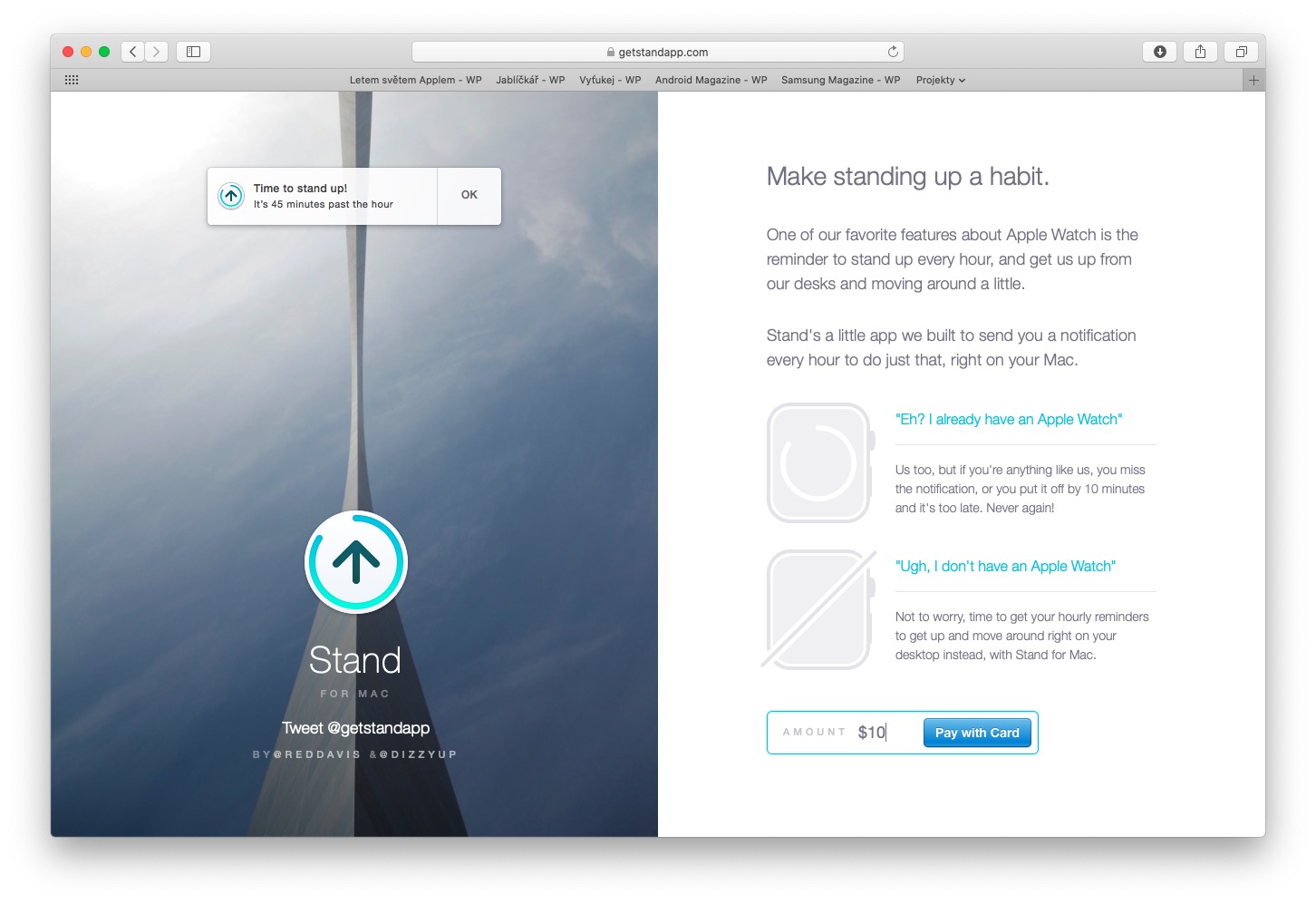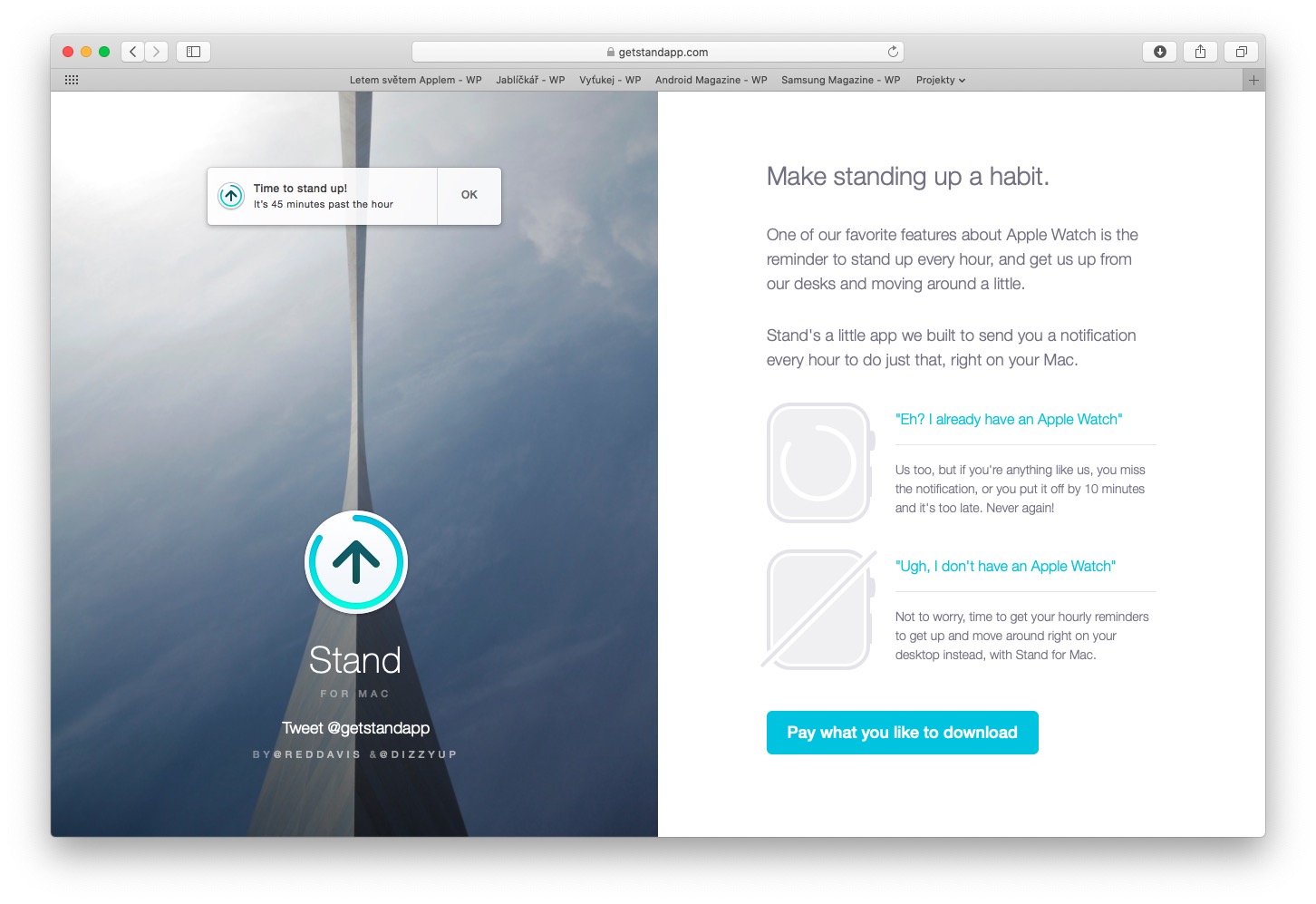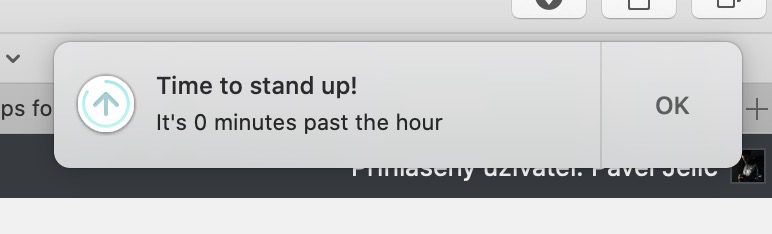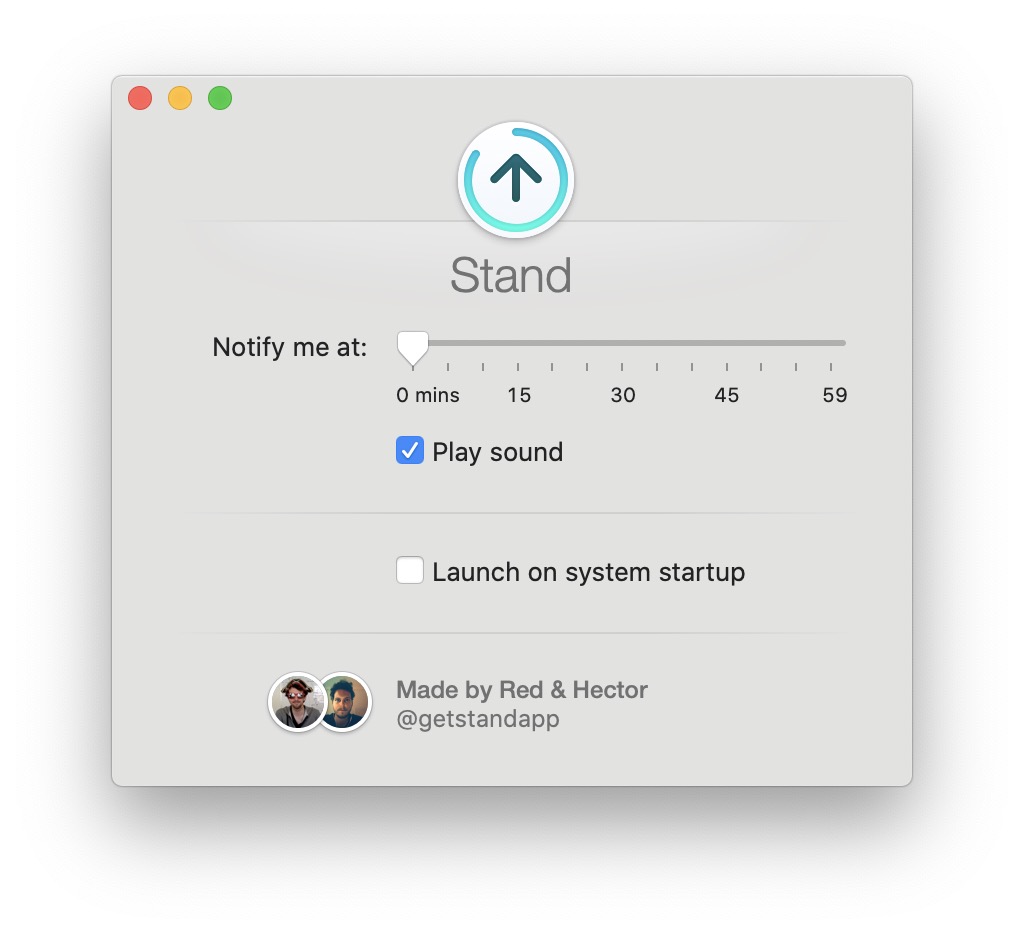Most people who work on a Mac on a daily basis simply don't follow the various unwritten rules that go along with working on a computer. In addition to sitting straight in a good chair and not straining your eyes, you should primarily stand up and stretch for a minute every hour. If you own an Apple Watch, you most likely will not notice this notification at work, or you will ignore it. The Stand for Mac application can deliver this notification directly to macOS, so you'll always have it in sight.
It could be interest you

From my own experience, the wake up notification on my Apple Watch is really annoying in a way. Even so, I tried to stretch every hour for at least a minute before installing Stand for Mac. However, over time I found myself breaking this rule more and more often before I came across Stand for Mac. With the help of this app, you get a simple notification that reminds you to stand up after a certain time. The app is available on the developer's website and you can choose how much money you want to donate before downloading. Of course, you don't have to contribute a single crown to the download, but it must be noted that even the developers have to make a living!
Once you've downloaded Stand for Mac, simply unzip it. After that, you should move the app to the Applications folder so that you don't delete it by mistake, for example. After starting, a request to allow the display of notifications will appear in the upper right part of the screen, which of course you should confirm. The application icon will then appear in the top bar. If you click on it, you can have the preferences displayed. In those, you can simply use the slider to set the time after which you want the application to notify you that you should get up. At the same time, you can set the sound to be played and, if necessary, the application to start automatically after the system starts. With the Stand for Mac application, you'll never miss a stand notification again.