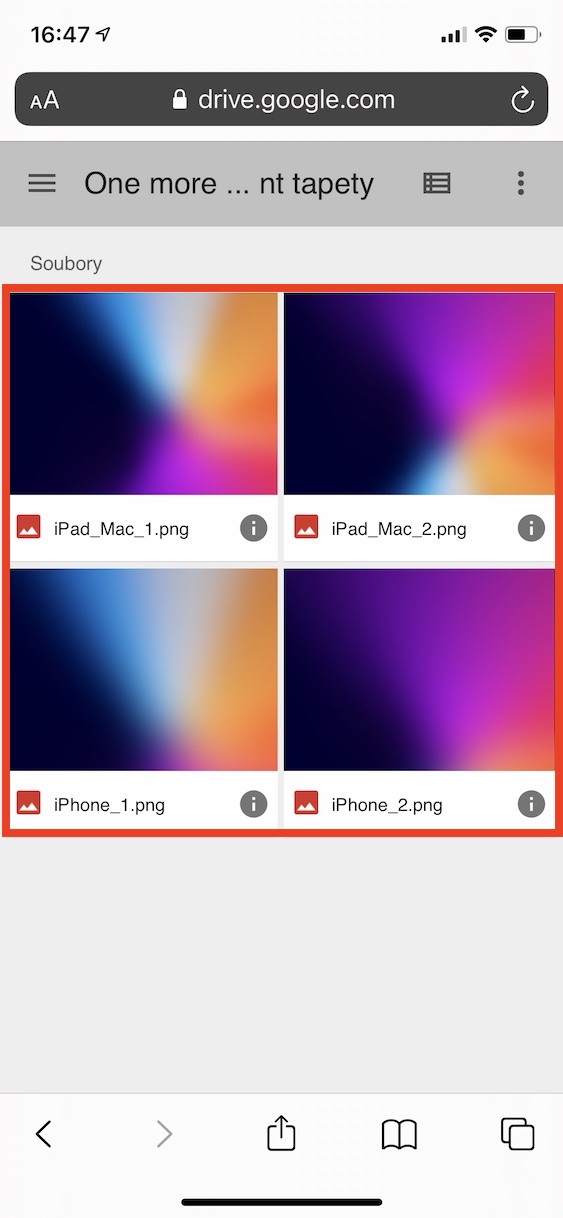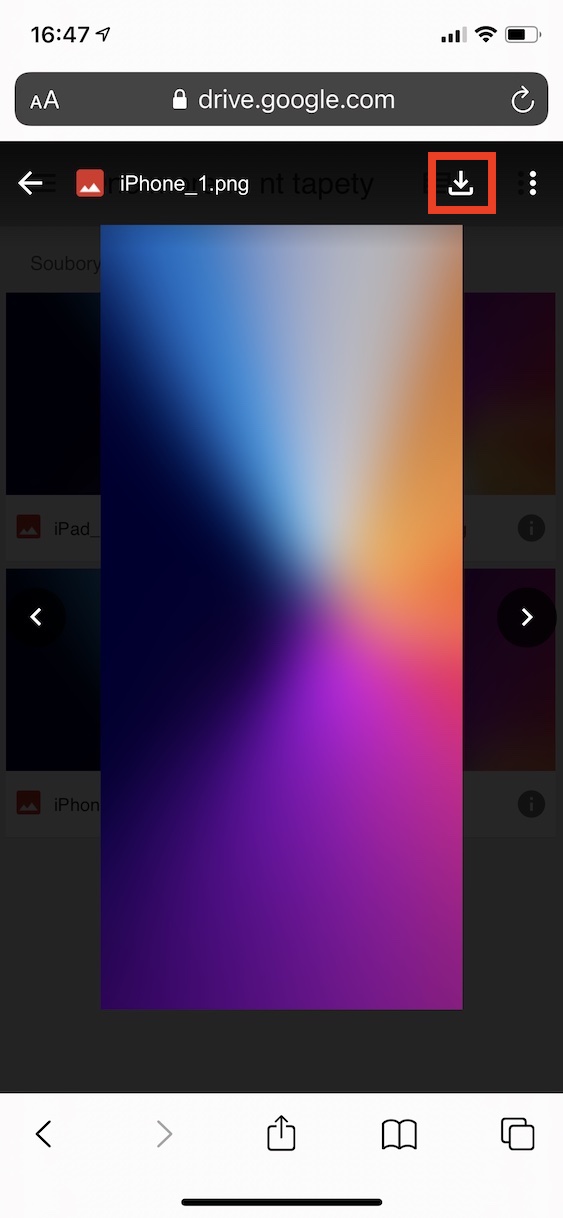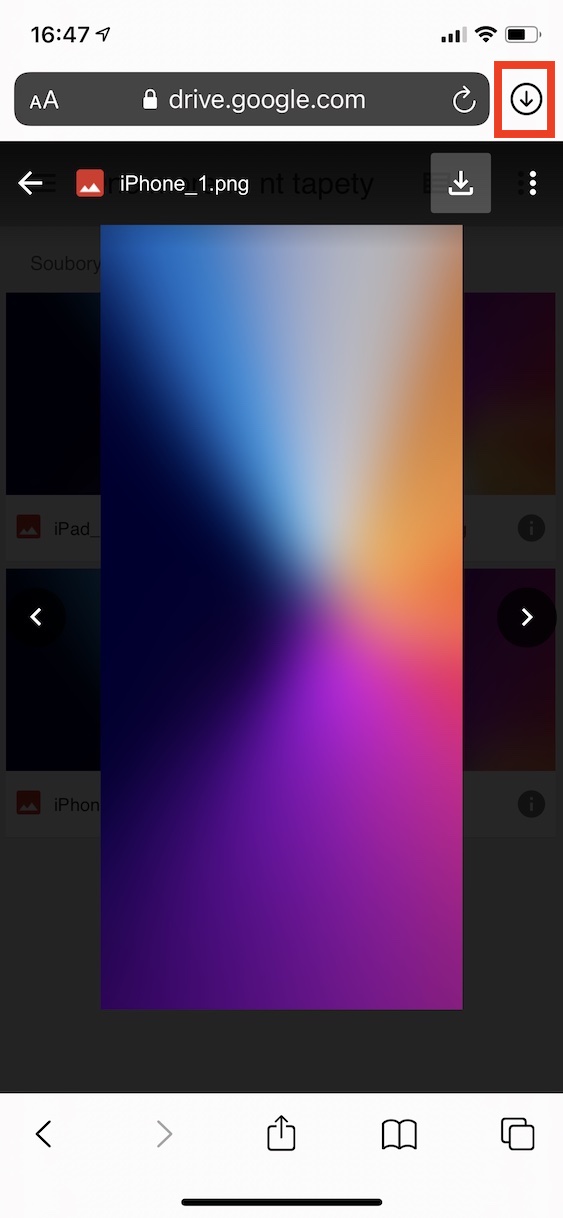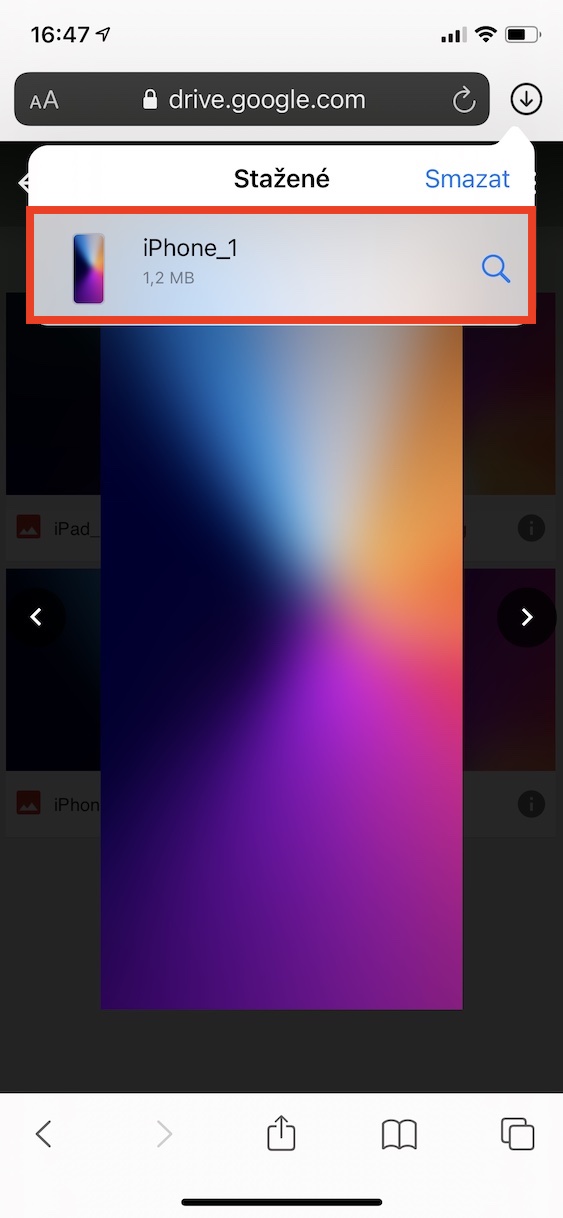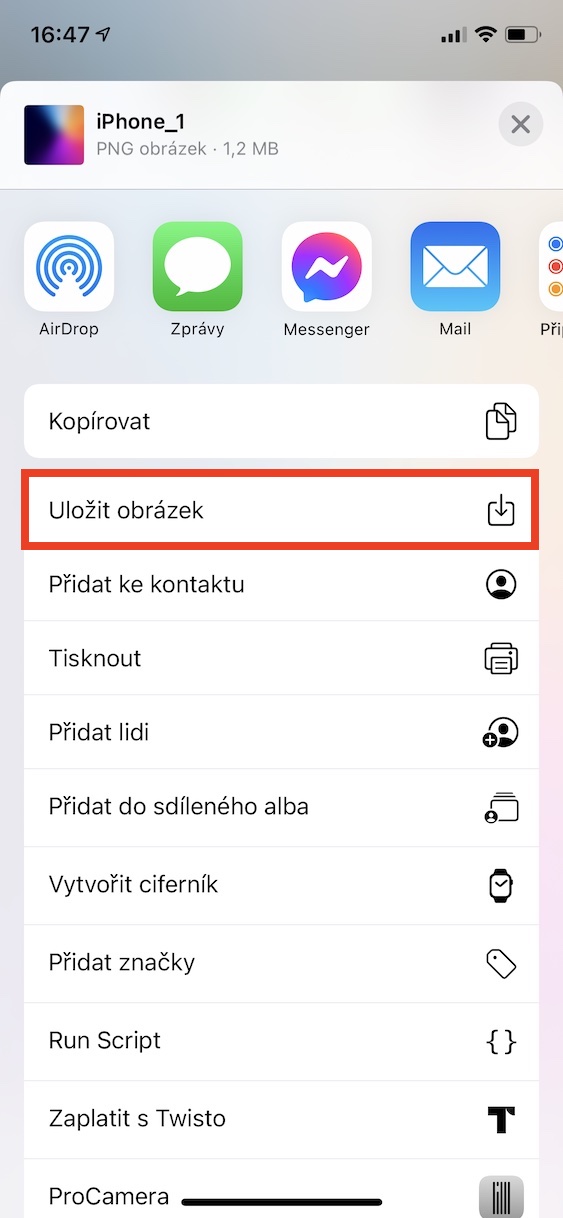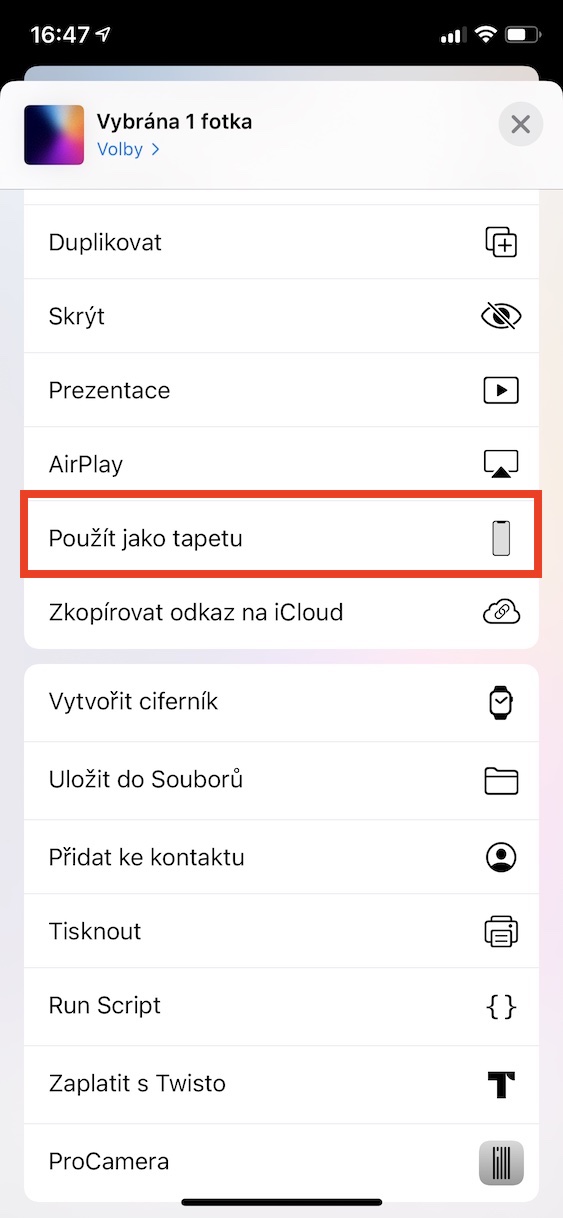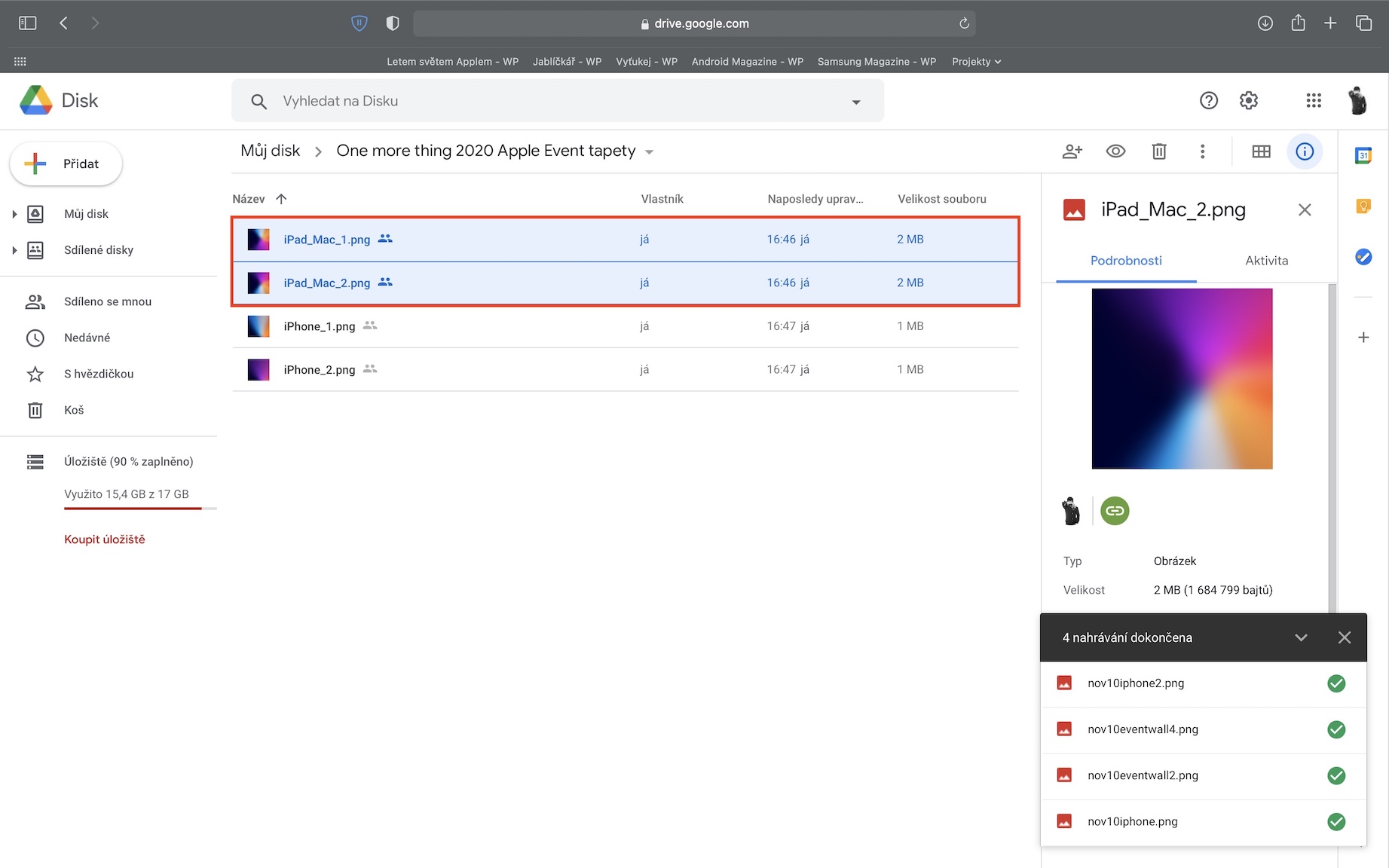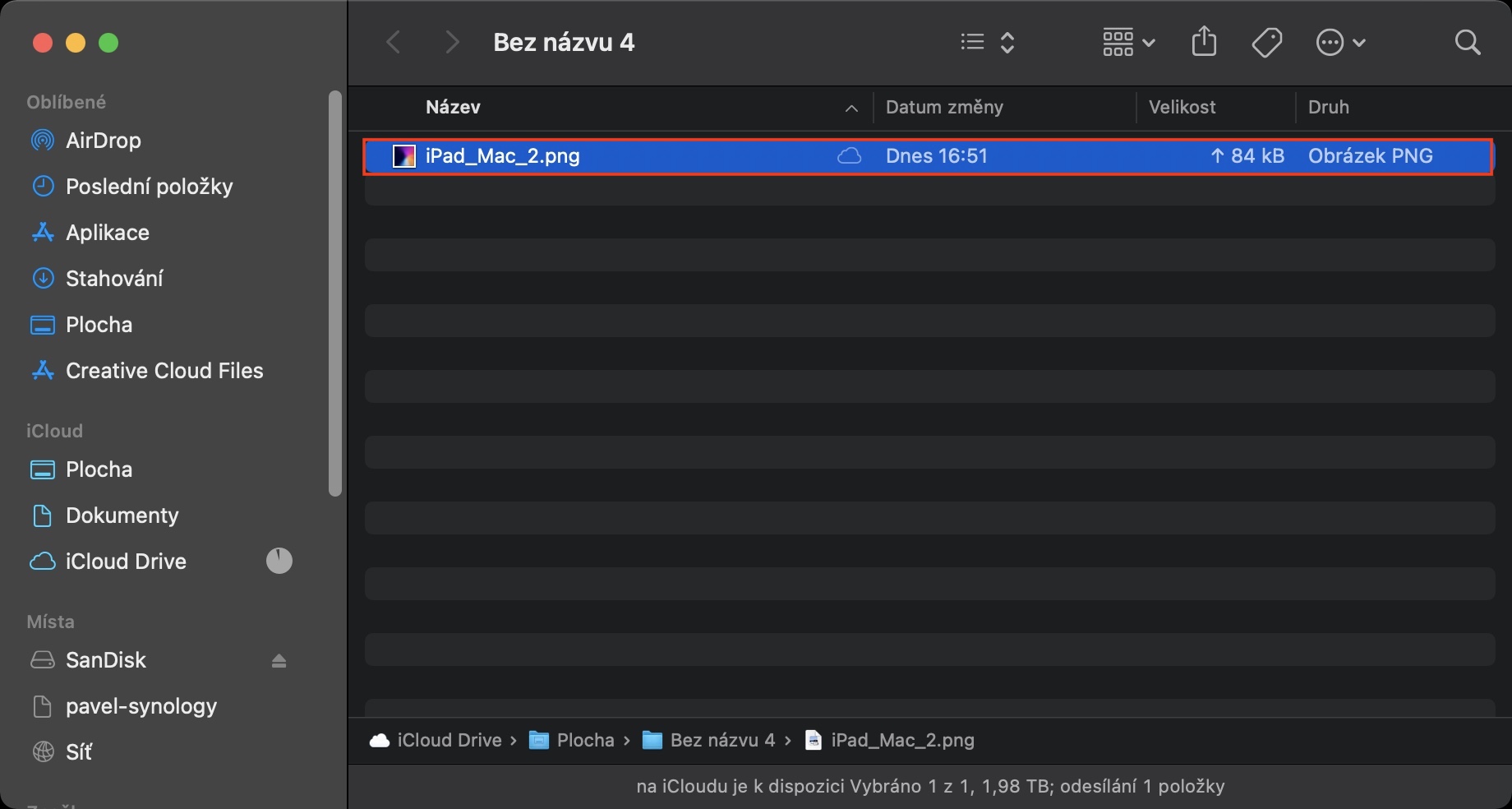In the early hours of yesterday morning, information began to appear on the Internet that the voice assistant Siri revealed the date of the first Apple Keynote of the year. In this case, Apple fans divided into two groups – in the first you found individuals who were convinced of the conference, and in the second, on the contrary, individuals who were convinced of the opposite. A few hours later, however, it turned out that the first group was right. This year's first Apple Special Event, which was named Spring Loaded, will actually take place on April 20 from 19:00, as Siri herself "predicted".
It could be interest you
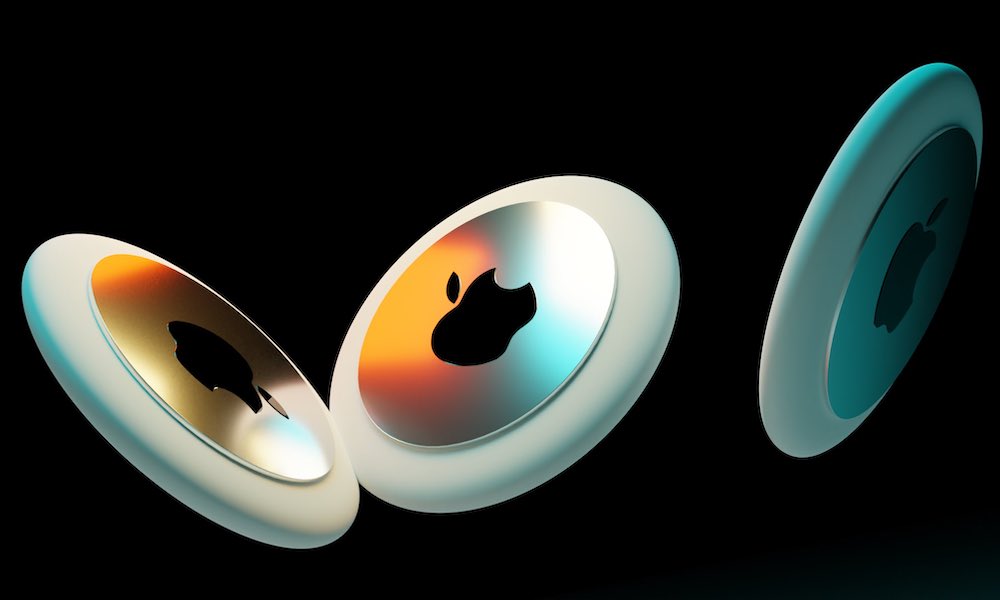
You must be wondering what Apple could come up with at this conference. It should be noted that the current estimation is very difficult, as it seems that Apple started to make fun of all the leakers. He recently gave them a false date for the first conference, so it is not excluded that he carried out more similar actions. If we were to stick to available information and leaks, it looks like we will see at least an updated iPad Pro with AirTags. The arrival of the new generation of Apple TV, AirPods 3 or AirPods Pro 2, as well as new iMacs (or other Apple computers) with Apple Silicon chips is uncertain. If you are among the apple fanatics, we have prepared wallpapers for you below, which you can use to get in the mood for this year's first Apple Special Event.

Apple always comes with a unique graphic for all the invitations it sends out before conferences, which can then be used to create wallpapers. We also provided you with such wallpapers before the previous conferences, and this year's first conference will be no different. So if you like the design of the latest invitation to the Apple Special Event called Spring Loaded and you can't wait for the conference, just tap this link. You just need to download the wallpapers intended for your device from the link and simply set them up - it's nothing complicated. If you don't know how to download and set wallpapers, we have attached detailed instructions below. We will, of course, accompany you through the conference itself as usual, already on April 20 from 19:00 our time. Before, during and after the conference, of course, articles will appear in our magazine in which we will inform you about all the news. We will be honored if you watch the upcoming conference with us.
You can download wallpapers inspired by this year's first Apple Keynote here
Setting wallpaper on iPhone and iPad
- First, you need to move to Google Drive, where the wallpapers are stored - tap on this link.
- Here you are afterwards select wallpaper for your iPhone or iPad, and then it unclick.
- Once you've done that, tap on download button at the top right.
- After downloading the v wallpaper, click v download managers and at the bottom left click on share icon.
- Now it is necessary for you to go down below and tapped the row Save image.
- Then go to the app Fotky and downloaded wallpaper open.
- Then just click on the bottom left share icon, get off below and tap on Use as wallpaper.
- Finally, you just need to tap on Set up and chose where the wallpaper will be displayed.
Set wallpaper on Mac and MacBook
- First, you need to move to Google Drive, where the wallpapers are stored - tap on this link.
- Here you are afterwards select wallpaper for your Mac or MacBook, and then it unclick.
- Click on the displayed wallpaper file right click (two fingers) and select Download.
- After downloading, tap on the wallpaper right click (two fingers) and select an option Set desktop image.
- You can buy Apple products, for example, at Alge, Mobile Emergency or u iStores