At the beginning of June, Apple showed us brand new operating systems with a number of novelties. The macOS 13 Ventura and iPadOS 16 systems even received the same change called Stage Manager, which is supposed to support multitasking and make Apple users' work more pleasant. After all, it noticeably speeds up switching between windows. However, something similar is missing in previous versions of iPadOS. Specifically, only the so-called Split View is offered, which has a number of obstacles.
It could be interest you

Multitasking on iPads
Apple tablets have been facing a lot of criticism for a relatively long time due to the fact that they cannot cope with multitasking properly. Although Apple presents iPads as a full-fledged replacement for the Mac, which practically lacks nothing, multitasking can be a major problem for many users. In the iPadOS operating system since 2015, there is only one option, the so-called Split View, with the help of which you can divide the screen into two parts and thus have two applications side by side that you can work with at the same time. It also includes the option to call up a small window via the user interface (Slide Over). Overall, Split View is reminiscent of working with desktops in macOS. On each desktop, we can have either a single application or just two across the entire screen.

However, as we mentioned above, this is simply not enough for apple growers and, frankly, there is nothing to be surprised about. Although it took a little longer than we all expected, luckily Apple came up with a rather interesting solution. We are, of course, talking about a new feature called Stage Manager, which is part of iPadOS 16. Specifically, Stage Manager functions as a manager of individual windows that are grouped into appropriate groups and can be switched between them in an instant using the side panel. On the other hand, not everyone will enjoy the feature. As it turned out, Stage Manager will only be available on iPads with the M1 chip, or iPad Pro and iPad Air. Users with older models are out of luck.
Split View
Although the Split View function appears to be insufficient, we certainly cannot deny it the situations in which it works excellently. We could specifically include in this category, for example, moments when an apple picker is working on an important task and only needs two applications and nothing more. In this case, the function meets all expectations and can use 100% of the entire screen thanks to expanding programs.
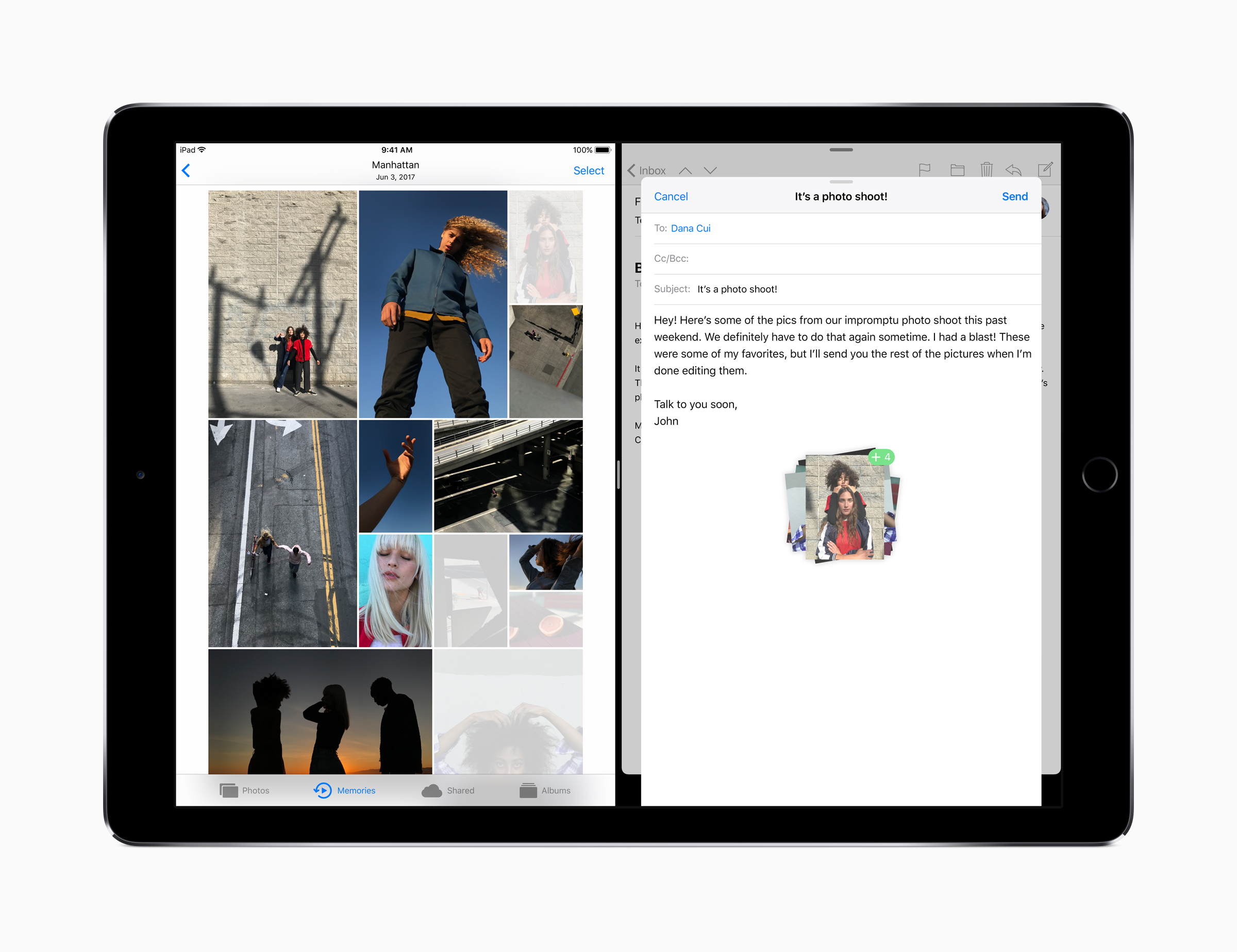
In this Stage Manager fumbles a little. Although it can expand one application, the others are reduced in this case, due to which the device cannot use the entire screen, like the aforementioned Split View function. If we add Slide Over, which works completely independently, then we have a clear winner in these cases.
Internship Manager
As we already indicated above, Stage Manager, on the other hand, focuses on more complex work, as it can display up to four windows on the screen at the same time. But it does not end there. The function can have up to four sets of applications running at the same time, which results in a total of 16 running applications. Of course, to make matters worse, Stage Manager can also make full use of the connected monitor. If we were to connect, for example, a 27″ Studio Display to the iPad, the Stage Manager can display a total of 8 applications (4 on each display), while at the same time the number of sets also increases, thanks to which in this case the iPad can handle the display of up to 44 applications.
Just looking at this comparison makes it clear that Stage Manager is the clear winner. As already mentioned, Split View can only handle the display of two applications at the same time, which can be increased to a maximum of three when using Slide Over. On the other hand, the question is whether the apple makers can even create so many sets. Most of them do not work with so many applications at the same time, in any case, it is clearly good that the option is there. Alternatively, we can divide them according to use, i.e. create sets for work, social networks, entertainment and multimedia, smart home and others, which again makes multitasking much easier. It is also worth noting that with the arrival of the Stage Manager function from iPadOS, the aforementioned Slide Over will disappear. Considering the approaching possibilities, it is already the least.
Which option is better?
Of course, in the end, the question is which of these two options is actually better. At first glance, we could choose Stage Manager. This is because it boasts extensive functions and will provide tablets with long-awaited functions that will definitely come in handy. The ability to have up to 8 applications displayed at once simply sounds good. On the other hand, we don't always need such options. Sometimes, on the other hand, it is useful to have complete simplicity at your disposal, which fits into one full-screen application or Split View.
It could be interest you

That's exactly why iPadOS will retain both options. For example, such a 12,9″ iPad Pro can therefore handle the connection of a monitor and significantly improved multitasking on the one hand, but at the same time it will not lose the ability to display only one or two applications across the entire screen. Thus, users will always be able to choose based on current needs.





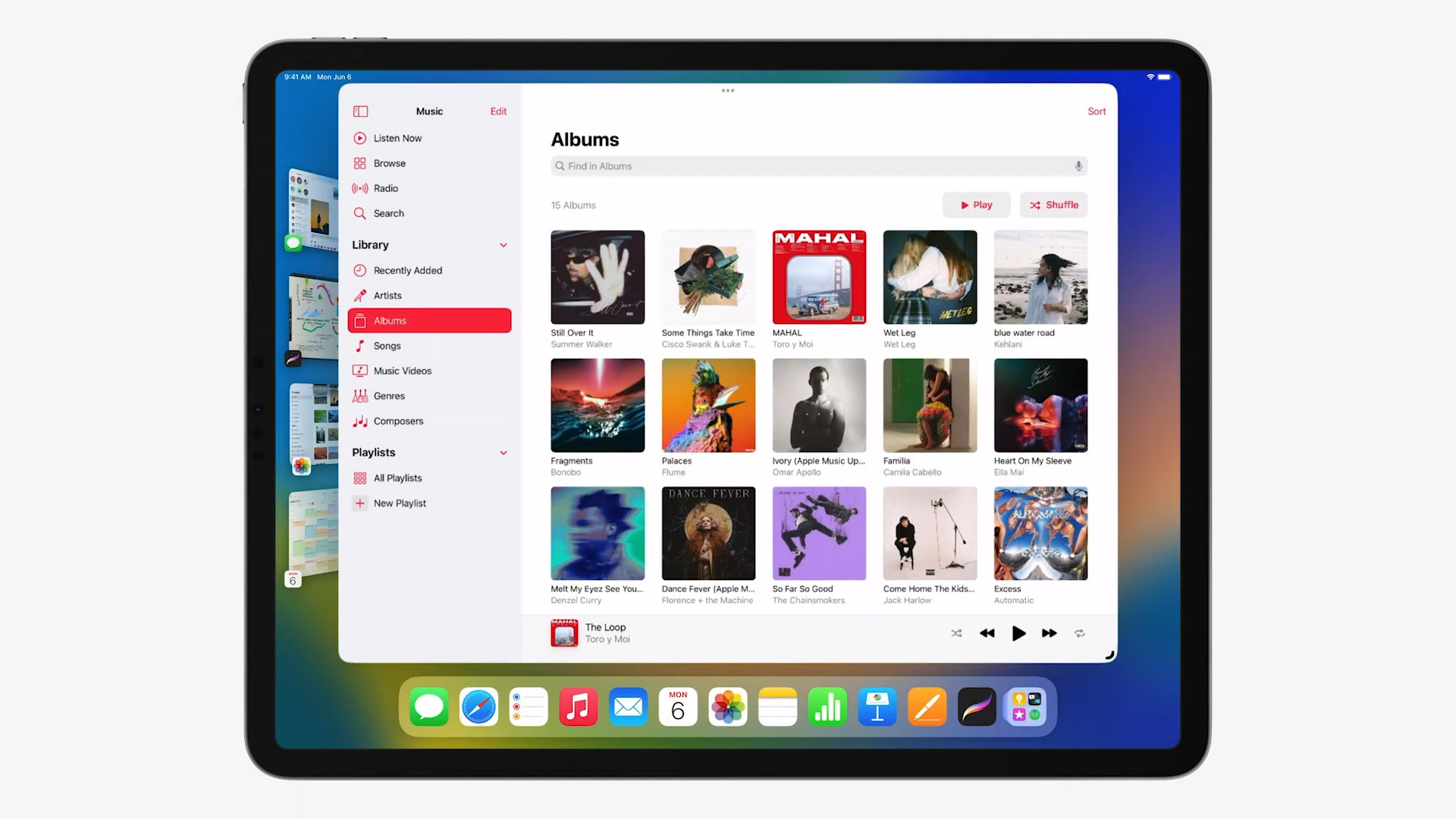







 Adam Kos
Adam Kos
You can also have one full-screen application in Stage Manager. I use it freely..