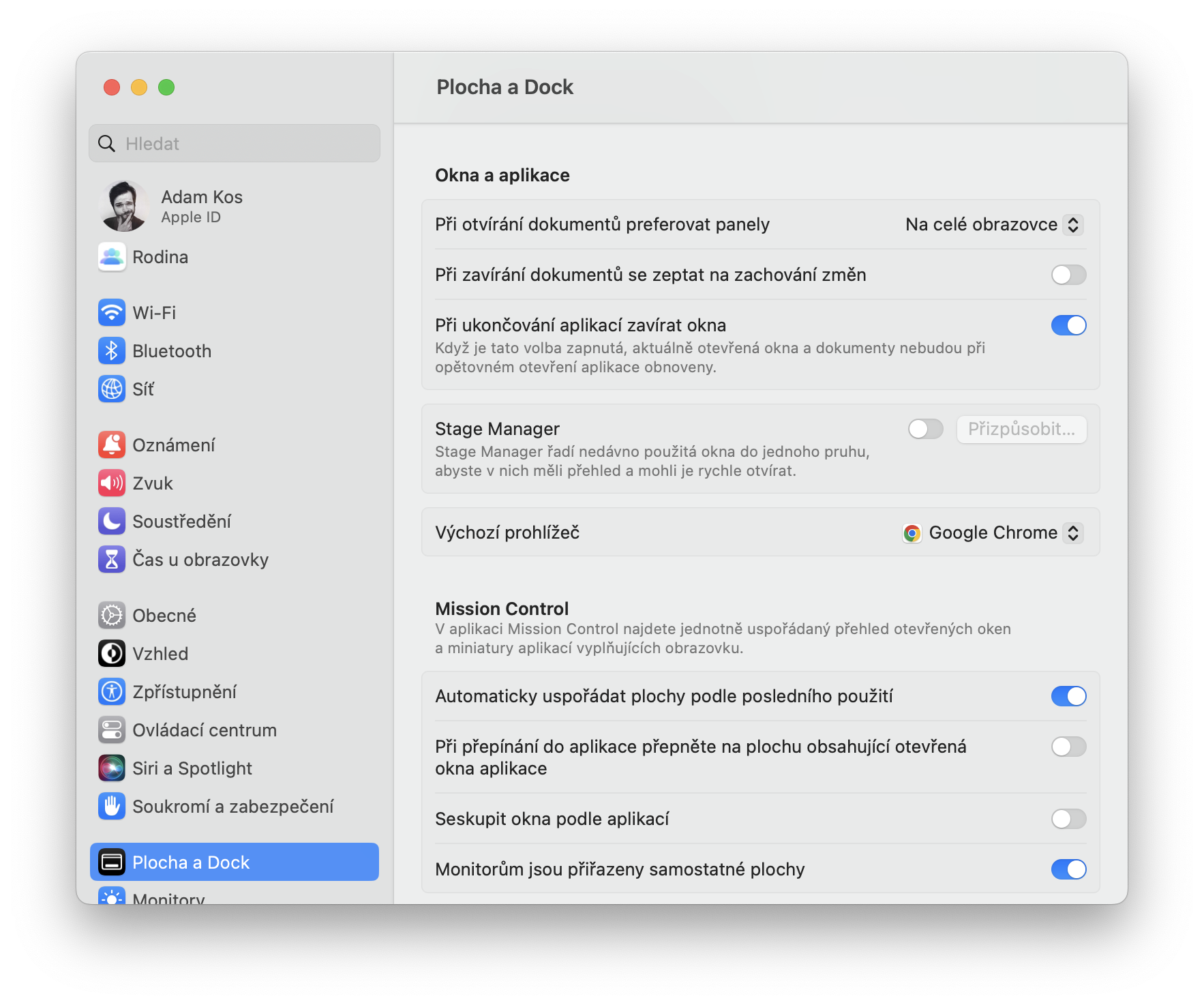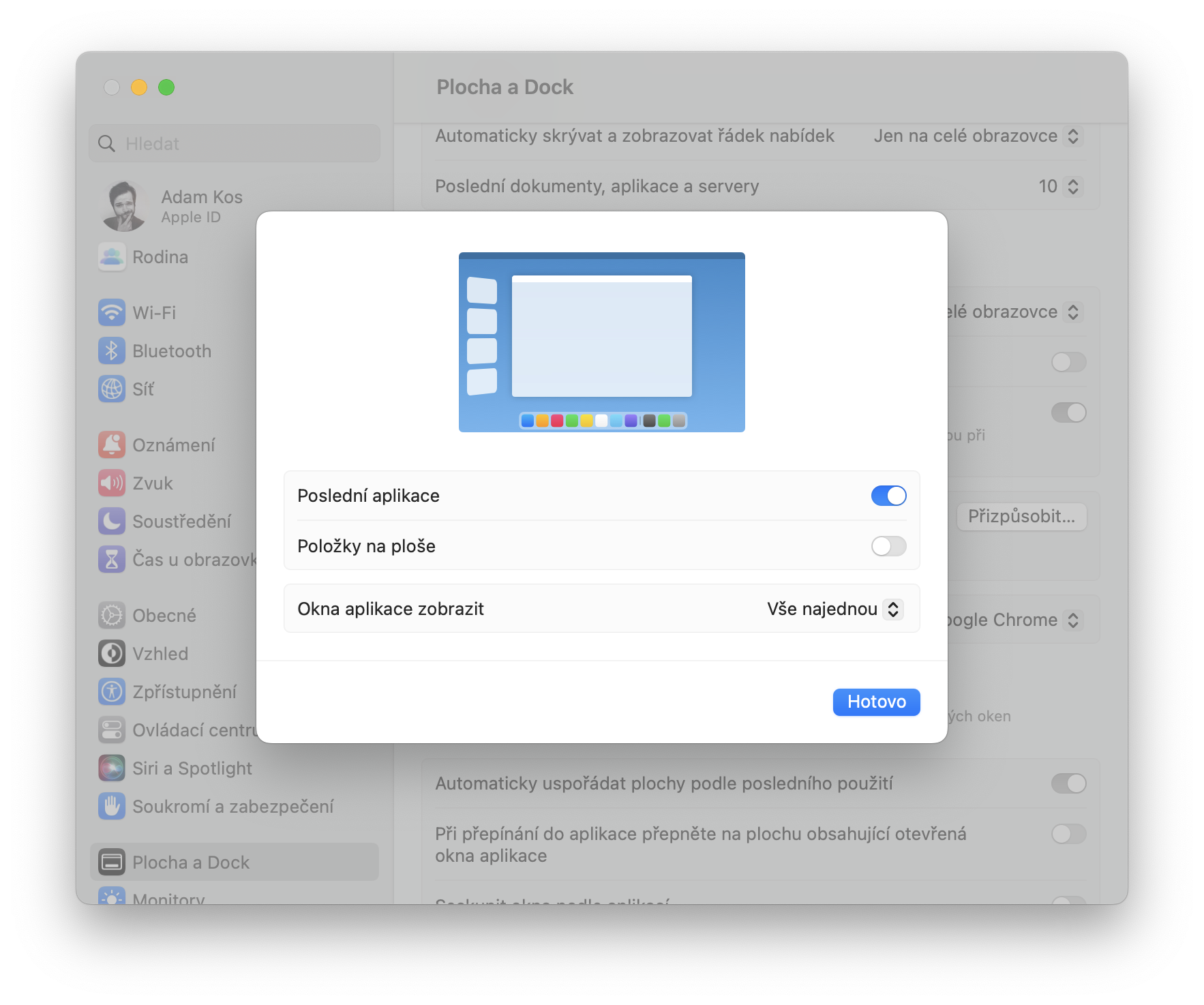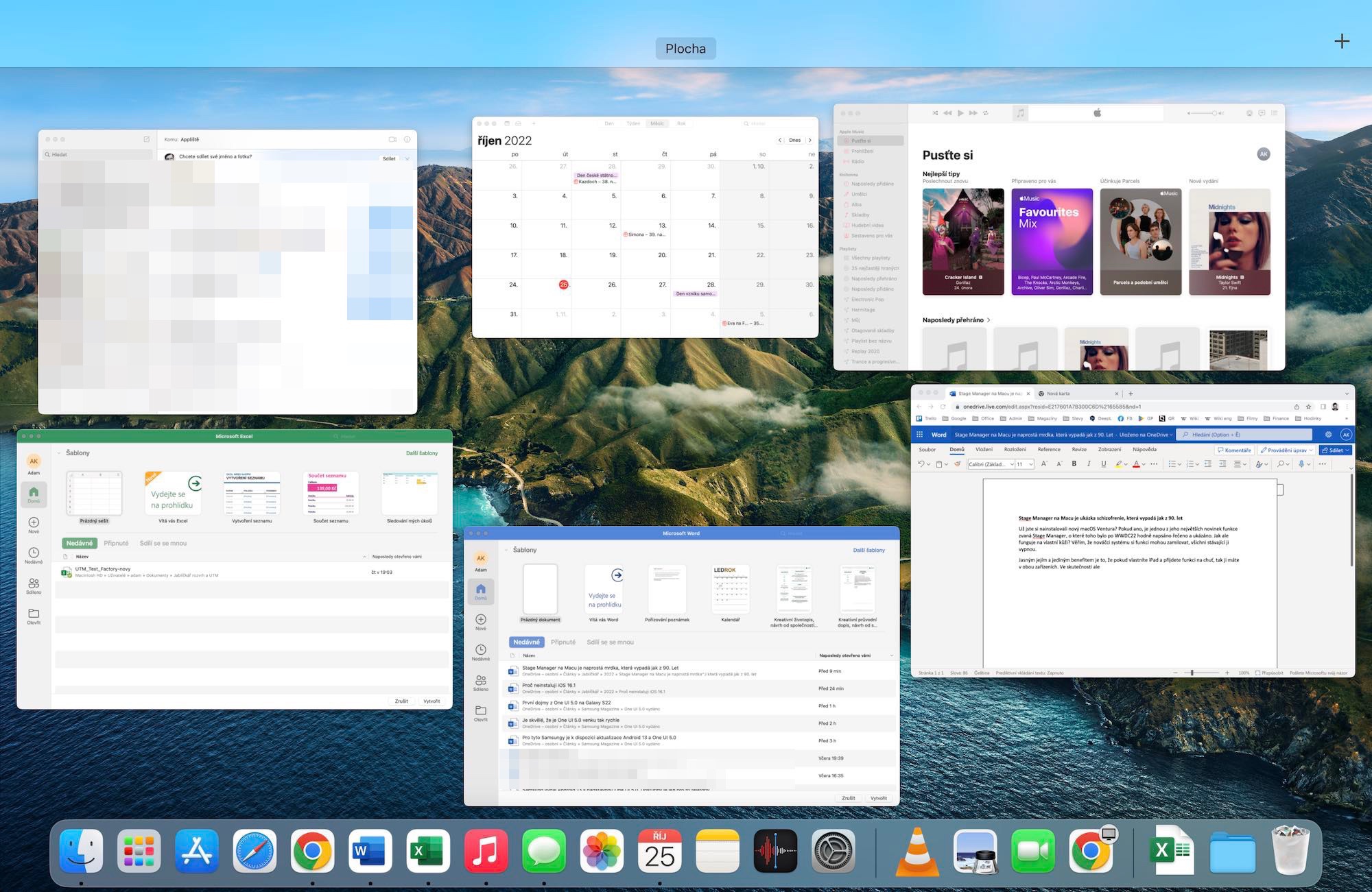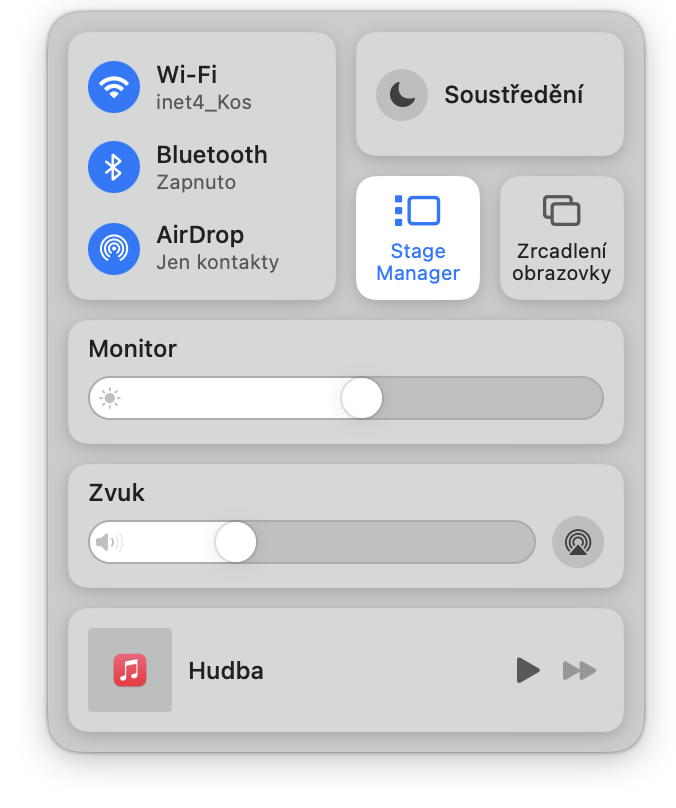With the arrival of the new version of the macOS 13 Ventura operating system, we received a number of interesting novelties. For example, the native applications Safari, Mail, and Messages received improvements, and there were also changes related to Spotlight, the Photos application, and FaceTime. One of the biggest innovations is the so-called Stage Manager. Apple deployed this function not only in macOS 13 Ventura, but also in iPadOS 16. Its goal is to make multitasking more pleasant for users, or rather to offer them an alternative to current methods.
It could be interest you
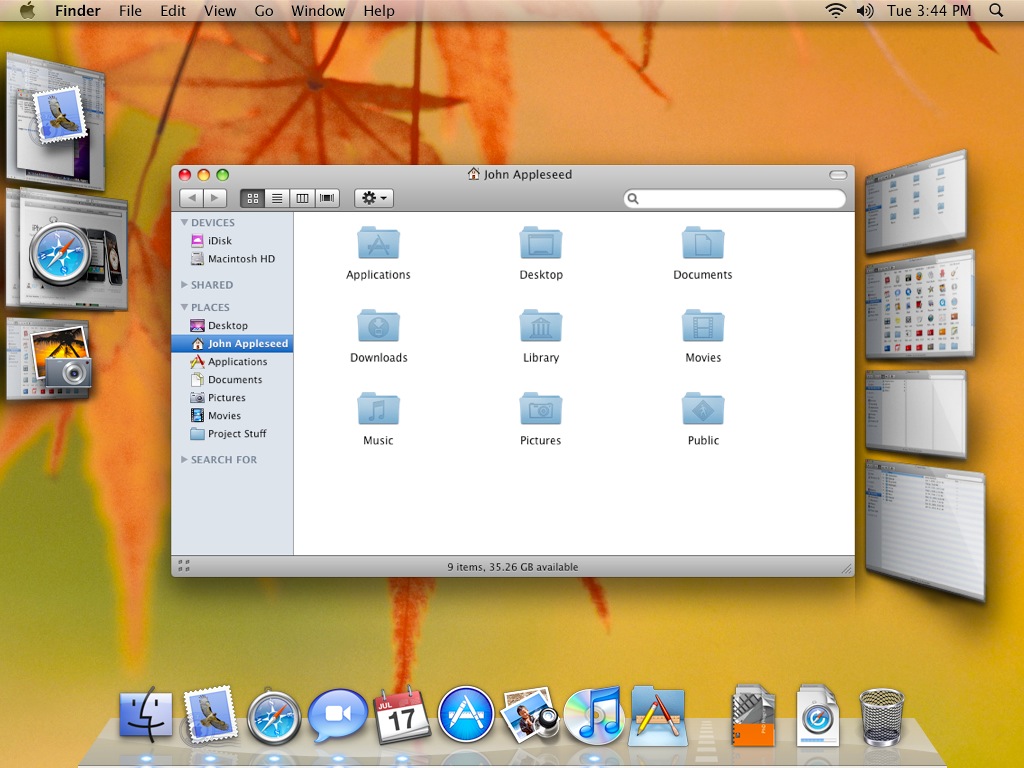
But at first glance it may seem that Apple has now more or less miscalculated. While on iPadOS the Stage Manager quickly became popular, it faces more criticism in macOS. Let's therefore focus on how the users themselves react to the news and what specifically they (dis)like about it.
How apple fans react to Stage Manager
So let's get down to the nitty-gritty. How do apple fans actually react to Stage Manager? As we mentioned above, they are not so enthusiastic about macOS. Although the function as such brings a new, rather interesting way for multitasking, it also brings with it certain shortcomings that may not make complete sense. But first, it is necessary to briefly mention how it actually works in practice. Stage Manager allows us to quickly and easily switch between active applications. We can immediately see their previews on the left side, while the center of the screen is used for the primary window with which we are currently working.

However, with the use of Stage Manager, the user practically gives up free space, which in this case remains unused. It is precisely in this that the fundamental lack of novelty as such lies. Stage Manager looks good and brings some convenience, but at the cost of free space. According to some users, it is therefore completely unusable, for example, with MacBooks, which offer a smaller screen. However, the situation improves with the use of an external display. But this does not mean that it is completely unusable, on the contrary. Among apple users, we would be able to find a large group of people for whom the novelty is an absolutely great solution, as it allows them to quickly orientate themselves in the windows they are currently working with. However, it is necessary to take into account that only the 5 most recent applications are displayed on the side of the display.
Other methods of multitasking or the power of habit
It is not for nothing that they say that habit is an iron shirt. This saying accurately describes the current reactions to Stage Manager in macOS. Apple users have simply gotten used to other methods of multitasking on the Apple platform over the years, which is why switching to a new method may not be the easiest twice. For example, Mission Control for simple window management, Split View, or the possibility of using several screens are still offered. Of course, individual methods can still be combined with each other. In the end, it is up to each apple grower which approach is the best and most transparent for him.
It could be interest you

Some Apple users have even started using the new Stage Manager in combination with Mission Control, which, according to them, brought them the best solution for multitasking and working with multiple windows. According to the experience of first users, Stage Manager is most powerful when using two or more displays. In this case, it is possible to easily divide the windows according to the screen - you can leave work applications on one, multimedia and others on the other.
Is Apple headed in the right direction?
One interesting question is still being resolved among users. The subject of debate is whether Apple has gone in the right direction by implementing Stage Manager in macOS. In the case of iPadOS, this is a relatively clear matter. Tablets from the workshop of the Cupertino company have not yet had a proper solution for multitasking, which is why the novelty is so popular here. At the same time, it also benefits from the advantages of touch screens, which makes the overall use noticeably more pleasant. For macOS, only time will probably tell.
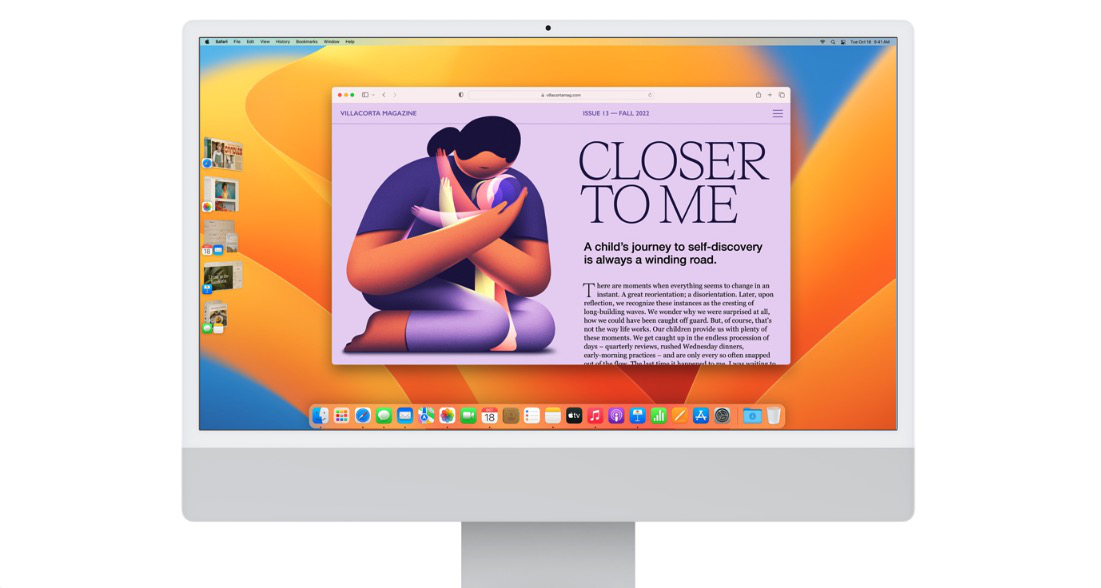
Although Stage Manager is rather criticized, we can still say that it should not be missing in macOS. It certainly doesn't hurt to have another option available for eventual multitasking, which gives users a choice. Therefore, you should definitely at least try it. Are you comfortable with Stage Manager on Mac, or do you prefer the old ways?