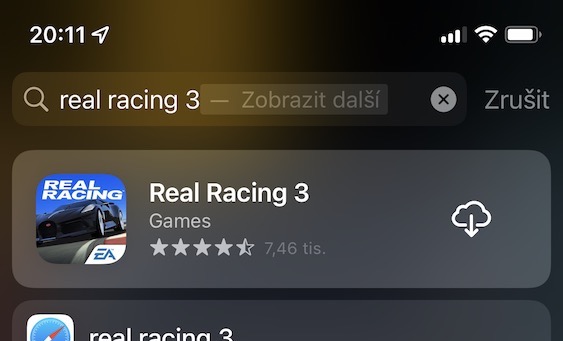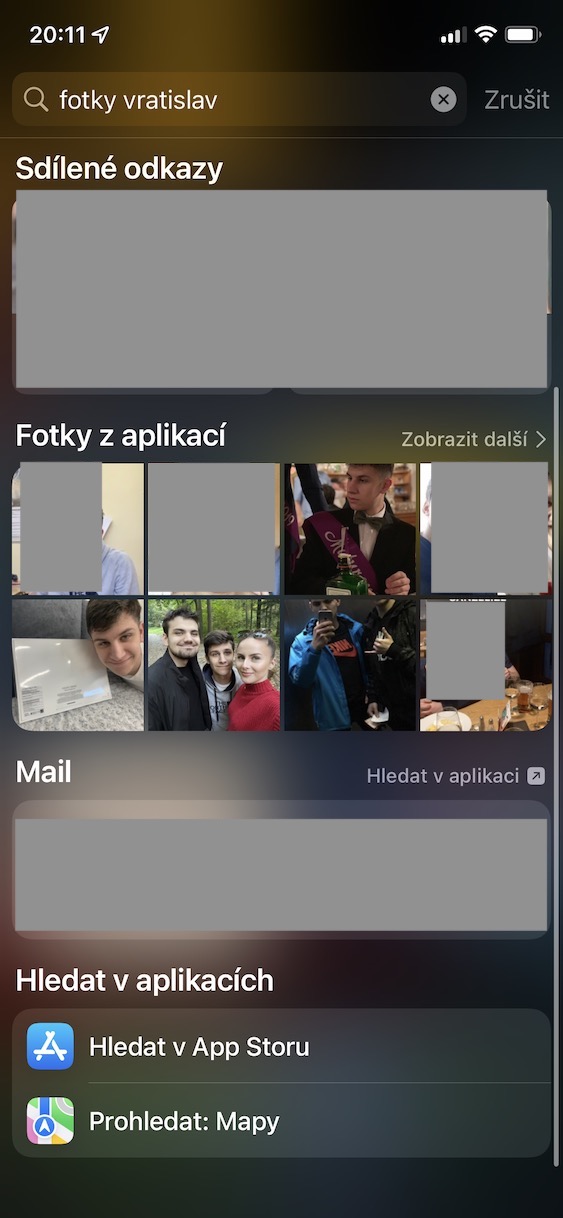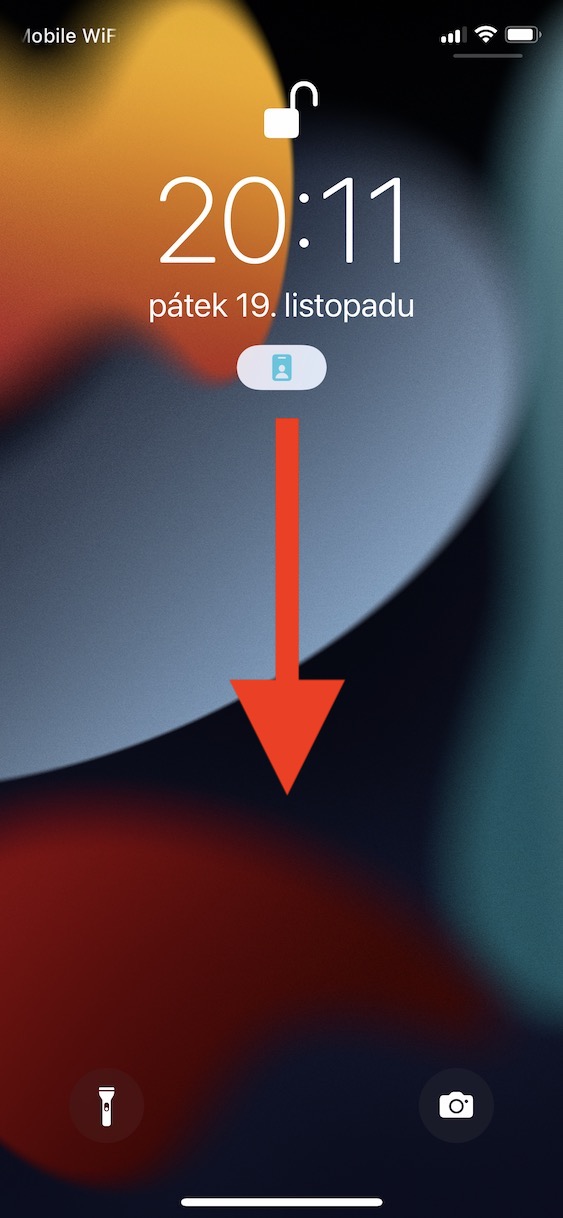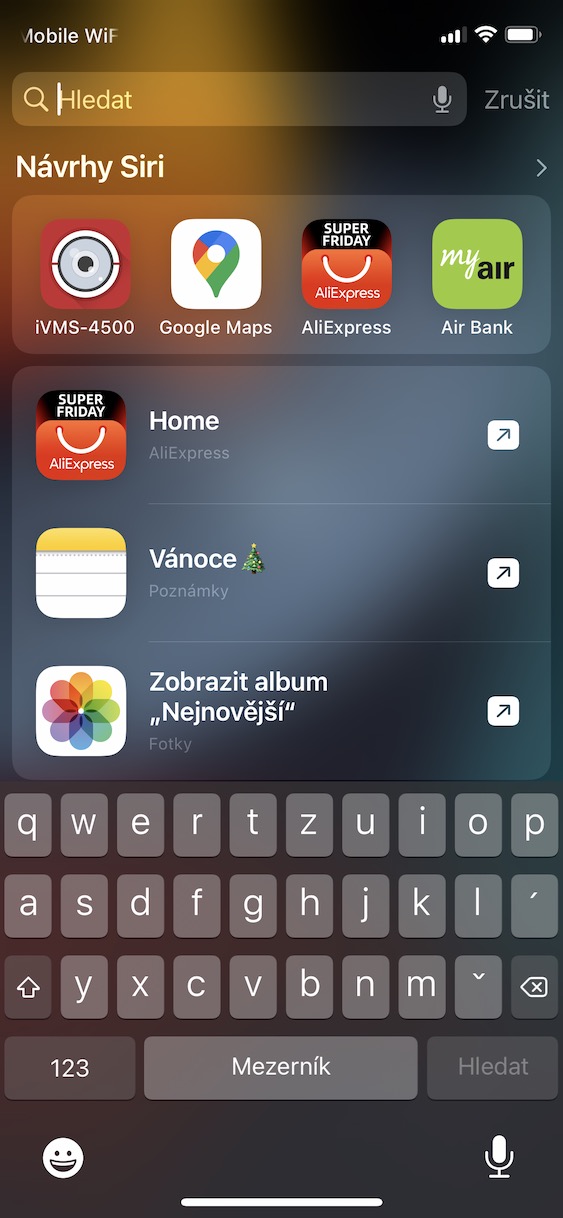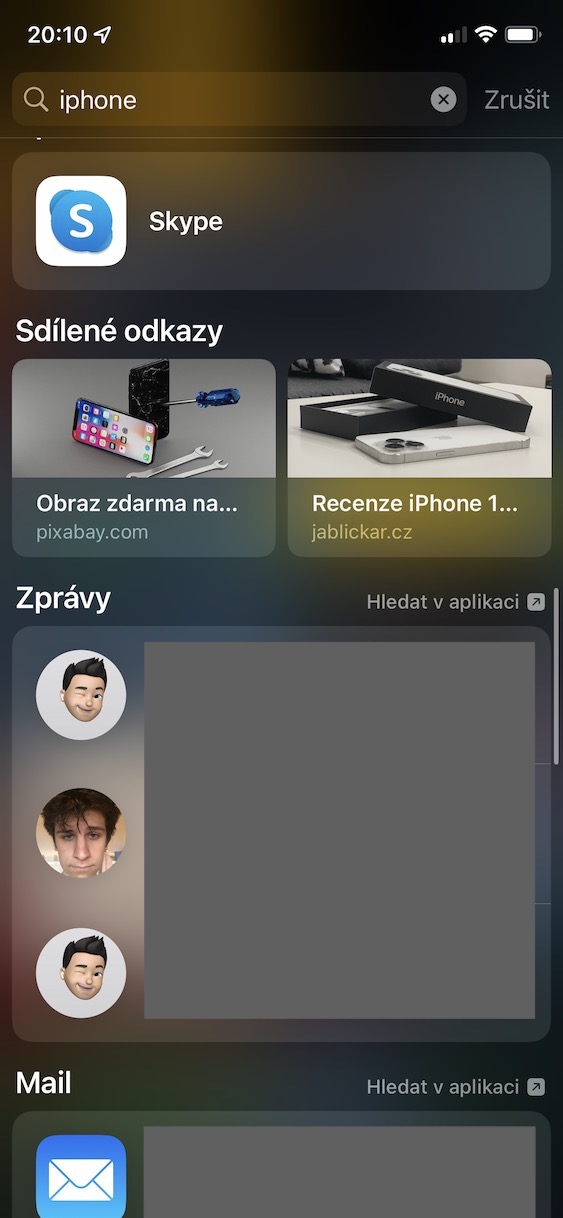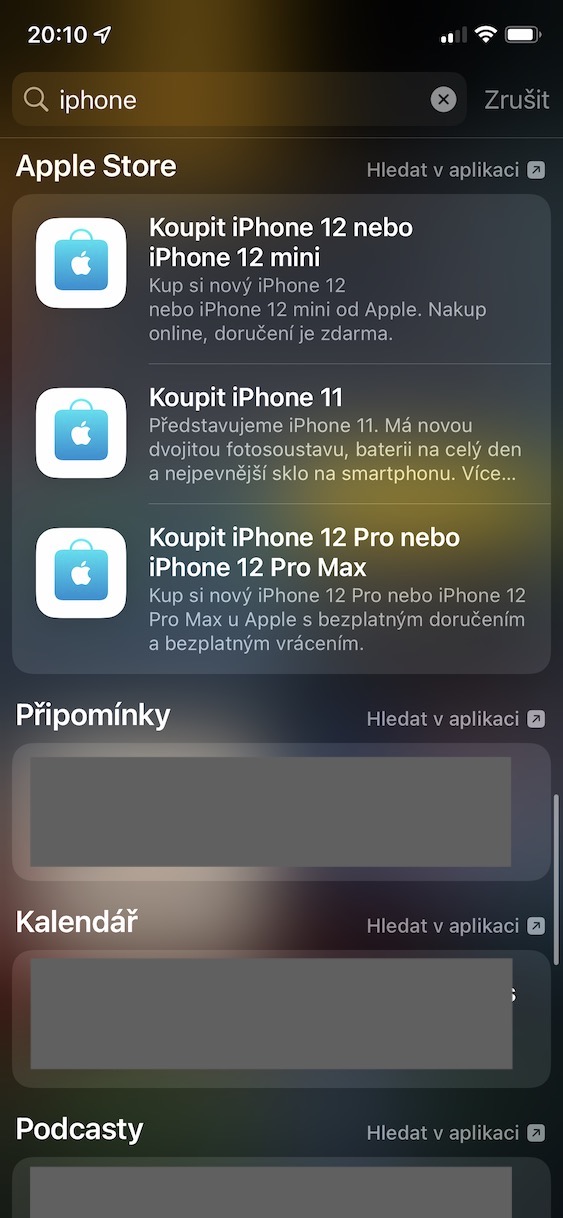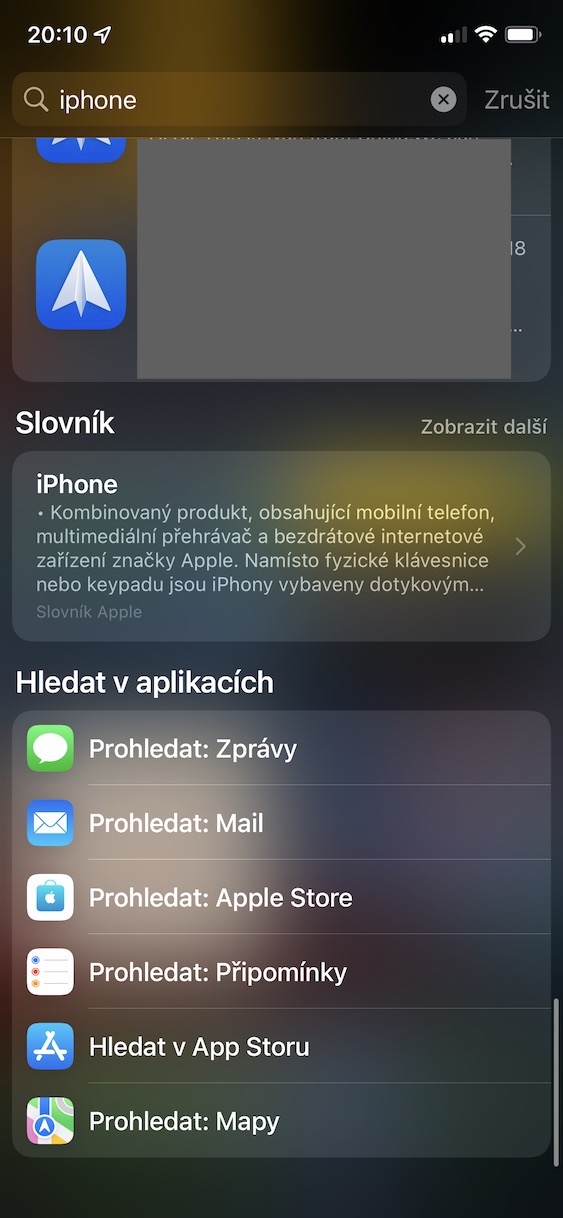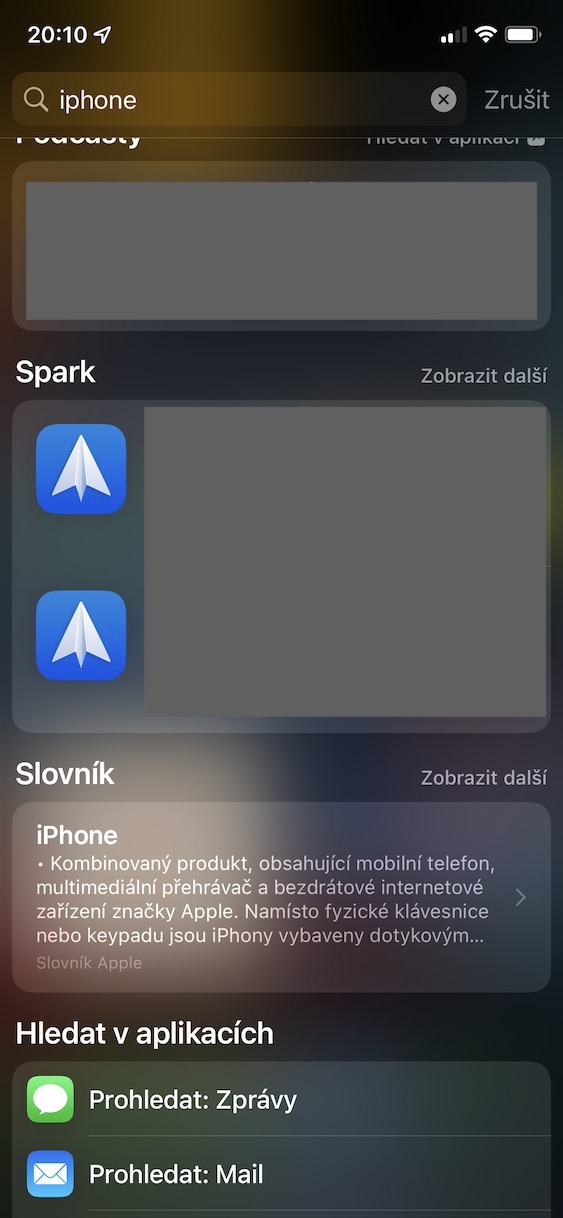If you're a Mac user in addition to an iPhone, you're probably using Spotlight. This is a kind of Google, but it is mainly intended for searching data and other things in the macOS system. Thanks to Spotlight, you can simplify your daily functioning and it would be a sin not to use it. Some of you may not even know that Spotlight is also available for iPhone. In iOS 15, it also received some great improvements, which we will look at in this article.
It could be interest you

Searching for photos
You could search for a lot of things with Spotlight on iOS. However, we have recently added an absolutely great feature that will probably surprise you. This is because Spotlight can recognize what is in the photos - be it animals, people, cars or other objects. So you can easily display exactly the selection of photos you need. For example, if you type a term into Spotlight dog photos, so you will be shown all the photos in which there are dogs. And if you use the term photos of Wroclaw, so you will be shown all the photos with the contact Vratislav. There are of course more options.
Text recognition on photos
There are countless new features in iOS 15 and other recent operating systems that are simply worth it. One of the very interesting functions is Live Text, i.e. Live Text, which can recognize text on any photo or image. After recognizing the text, it will then convert it into a form in which you can work with it, just like on the web, etc. So if you want to search for some text in photos, you simply need to enter it into Spotlight. In my case I entered the word Samsung and I was shown all the photos with this text.
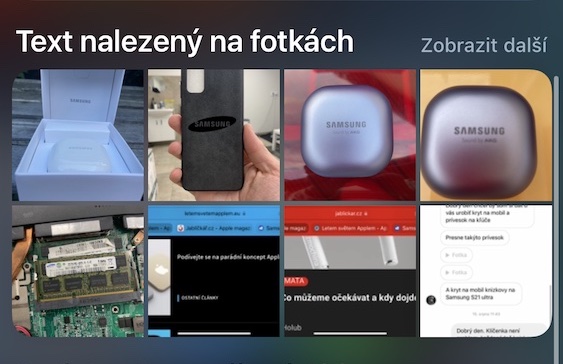
Spotlight on the lock screen
Just swipe down from the top of your iPhone's home screen to open Spotlight—then you can jump right in. Until now, though, Spotlight couldn't be brought up on the lock screen in the same way—specifically, you had to swipe to the right, where the widgets are, along with the search box. Anyway, in iOS 15, the same gesture as on the home screen can be used to call up Spotlight. So just swipe from top to bottom, which can be handy.
Detailed results
Even in older versions of iOS, Spotlight could do a lot. Personally, I also did not use it for a long time, but as soon as I found out about all the benefits, I immediately changed my mind. Apple is constantly trying to improve Spotlight, not only in terms of adding new features, but also in terms of displaying results. This exact improvement has also been made in iOS 15, where Spotlight will show you even more detailed results. So if you search for something, in addition to links to the website, you can see photos or text on photos, data from the native Files application, further recommended pages, content shared with you, messages, e-mails, notes, reminders, calendar, dictionary, contacts , podcasts and more.
Installing applications
Surely you have ever found yourself in a situation where you needed to quickly install an application - for example, if a friend told you about it, or because you just remembered it. In older versions of iOS, installing an app required going to the App Store, searching for it, and then installing it. But that is already a thing of the past in iOS 15. All applications can now be found simply via Spotlight, where you just need to enter the name of the one you want to download. After seeing the result, then click the download button and wait for completion.