Many of you surely remember the time when the local smartphone market was dominated by Google with its Android operating system. For example, my first smartphone was an HTC Dream (Android G1) with the Android Donut operating system, before that I owned a Nokia with Symbian. While today iOS and Android share the respective market share, there were once platforms like Windows Mobile or BlackBerry OS, which at one time enjoyed quite a lot of popularity.
It could be interest you

There are several reasons why in the end only Apple and Google remained on the market. One of them is that their creators didn't try to tell users what to do with their smartphones and let them do whatever the customers themselves wanted. It is interesting that each of the companies approaches it differently.
Before Apple launched its App Store in 2008, there was no simple and straightforward way to get third-party software onto your smartphone. Users had no online source of applications directly on their devices - they had to connect the phone to a computer, find the software they wanted on it, download it to the computer first, and then sync it to the phone. But both Apple and Android have introduced their own app stores – even though the two platforms are different from each other – and brought them directly to users' mobile phones.
The iOS platform is much more closed and tightly controlled than Android. Like everything else, this closure has its advantages and disadvantages. Those who care a lot about their privacy and security, and who are happy to have someone take care of them, will come to their senses with Apple. If you want, your iPhone stores passwords for websites and apps on Keychain. Getting to them is not easy - you have to use Face ID or Touch ID authentication. But Apple has introduced a sophisticated security measure for the Keychain, which keeps your passwords relatively safe even in the "unlocked" state.
- Try going to Settings -> Passwords & Accounts -> Site & App Passwords on your iPhone.
- Select any item in the list and click on it to display the corresponding password.
- Take a screenshot of the screen and view it in the camera gallery.
You must have noticed immediately that the password simply disappeared from the screenshot. One of the users of the discussion platform Reddit came up with this interesting feature. Although the Android operating system offers a similar function in some versions - it can "erase" passwords stored in the Chrome browser - but it is not the same system.
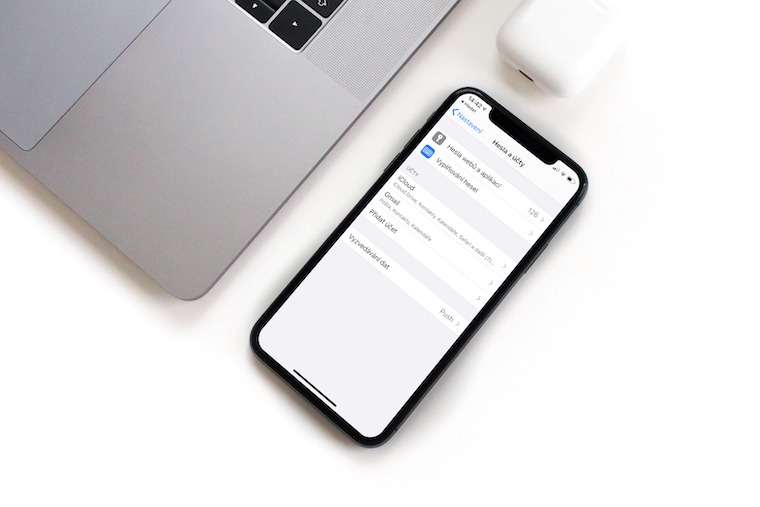
Source: BGR
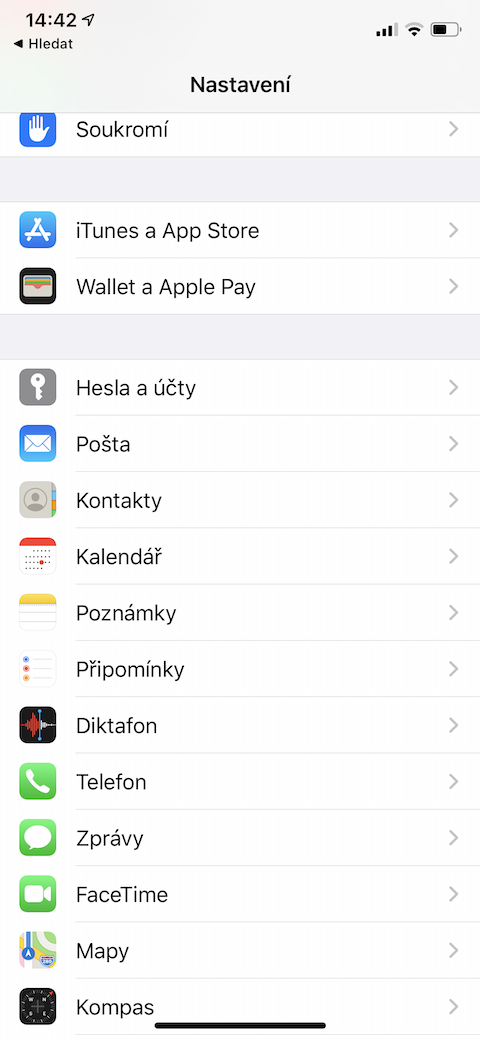

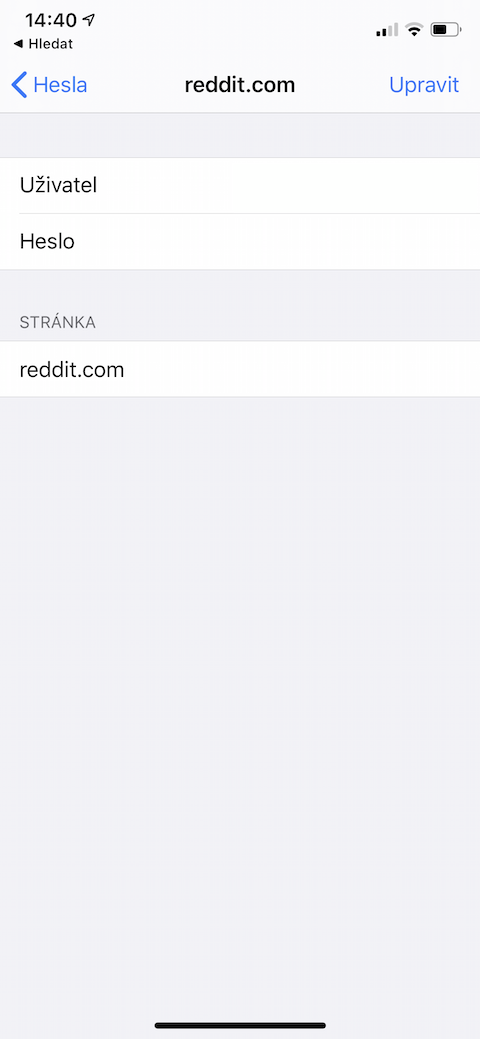
This article is again a bundle of nonsense and shit. What else can we expect here?