Everyone has their favorite text editor. In addition to the basic TextEdit, I liked Byword, which after a year of existence of the Mac version was also released for iOS, so it's time to get closer to it. Often the application from the Metaclassy team will remind you of iA Writer, but nothing is as it may seem at first glance...
At a glance, we could say that iA Writer and Byword practically offer the same thing, just in a slightly different color coat, but that would be too short-sighted. However, iA Writer also has a pro version Mac, iPad and recently iPhone, so we can compare a bit.
Both applications are primarily based on the implementation of the tool or the language Markdown, which simplifies writing syntax in HTML. Thanks, you don't have to enter complex HTML codes, you just need to learn a few simple tags, which Markdown will then convert into HTML code itself. The fundamental difference between the above-mentioned applications is in the principle of use - while iA Writer offers you only a simple canvas and a cursor for writing, Byword abounds with much more diverse settings.
Byword for Mac
The interface of Byword for Mac is as simple as possible so that you can focus on your text without constant distractions. So when you open Byword, only a clean text field (optionally with a light or dark background) pops up, and the only thing you can let "light up" is the word and character counter at the bottom of the window. Of course, the application also supports full-screen mode, so you won't be distracted by anything. Other OS X Lion functions are also implemented – AutoSave, Version and Resume, which means that you practically do not need to save your documents and still do not have to worry about losing them. Personally, I haven't saved a single document in Byword, I immediately send most texts to the editorial system, and if I need them next time, I can always find them in the same form as when I closed the application.
Coming back to the actual "canvas" on which you write, you can choose the font and width of the text in addition to its color.
Of course, you don't have to write only in Markdown mode, Byword also supports the creation of classic Rich Text documents. However, there are many benefits from using Markdown. Optionally, smart completion of brackets and similar characters can be activated from the new version, which you will probably use a lot. Byword then has a wide range of keyboard shortcuts, of which I would especially highlight the one for previewing HTML documents. By pressing CMD+ALT+P, the application can preview how the created Markdown document will look in HTML, which I personally see as a big advantage over the mentioned iA Writer. You can then copy the HTML code directly from the preview (or with the shortcut CMD+ALT+C) to the clipboard and use it, for example, in the editorial system. The Markdown documents themselves can also be exported to PDF, HTML, RTF or LaTeX.
In the latest update, the developers have added a new feature that users have been clamoring for, namely text zooming without having to increase the font size. The text can now be enlarged to 150 to 200 percent. Writers will certainly appreciate the possibility of the so-called Typewriter Mod, in which the cursor position is centered and you always write in the middle of the window. There is also a focus on the current paragraph or line by highlighting them.
With iCloud support, it is also worth mentioning the new handling of documents. On the one hand, you can, of course, continue to open documents from the disk, but if you want to work with files in the cloud, there is nothing easier than using CMD+SHIFT+O to call up the iCloud panel, which contains all synchronized documents that you can edit and create new ones at the same time.
Overall, Byword is a very nimble text editor that offers more than meets the eye. Although Metaclassy values it at less than 8 euros in the Mac App Store, I dare say that if you write for a living, you shouldn't save on such things. Assuming you actually use them.
[button color=”red” link=”http://itunes.apple.com/cz/app/byword/id420212497″ target=”http://itunes.apple.com/cz/app/byword/id420212497″] Mac App Store – Byword (€7,99)[/button]
Byword for iOS
Byword for iOS is hot news, but it doesn't bring anything revolutionary. On the contrary, it takes the best of the desktop version. Synchronization via iCloud or Dropbox is essential, thanks to which you always have the current status of the document available on all devices. It is certainly not ideal to write longer texts on an iPhone, but why not write something down in a document in progress when an interesting idea comes to you and you only have an iPhone at hand.
Brilliantly, the developers have prepared a mobile version of the application for Markdown. Above the keyboard, they added a panel that can be changed with a swipe gesture, which is used either to display the number of words and characters, or special characters such as round and curly brackets, quotation marks or an asterisk. You often use these characters in the Markdown language, so you have easy access to them via the panel. The first menu also features a tab, a back button, arrows for moving in the text and a button to hide the keyboard.
If you slide the panel to the left one more time, four smart buttons for Markdown will pop up - title (cross), link, image and list. If you are inserting a link or image and you have a link in the clipboard, Byword will automatically insert it. Another relief when writing is the integration of TextExpander.
Also in iOS, in Byword you can export your texts to HTML, save them to iCloud, Dropbox or iTunes or even print them using AirPrint. However, the application only supports plain text formats (txt, text, md, mmd, markdown, markdn, mdown, mkdn, markd and fountain).
In the App Store, you can find the universal Byword application for iPhone and iPad for 2,39 euros, but beware, this is only an introductory price, which will later be doubled. However, the cooperation with the Mac version is excellent, so it is worth investing again.
[button color=”red” link=”http://itunes.apple.com/cz/app/byword/id482063361″ target=”http://itunes.apple.com/cz/app/byword/id482063361″] App Store – Byword (€2,39)[/button]

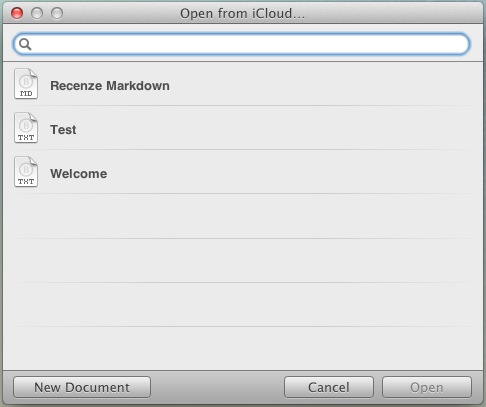
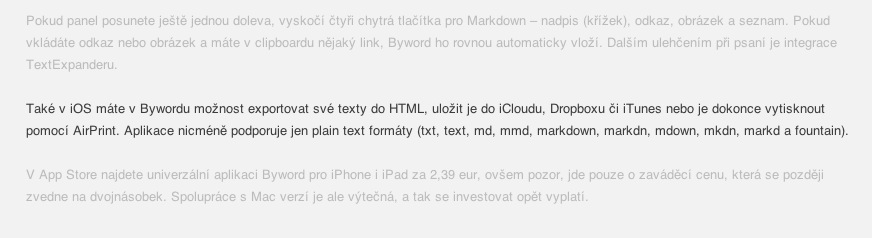
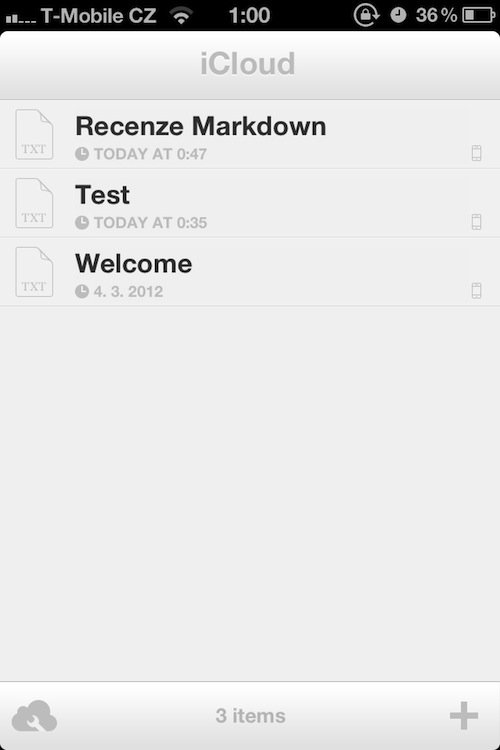
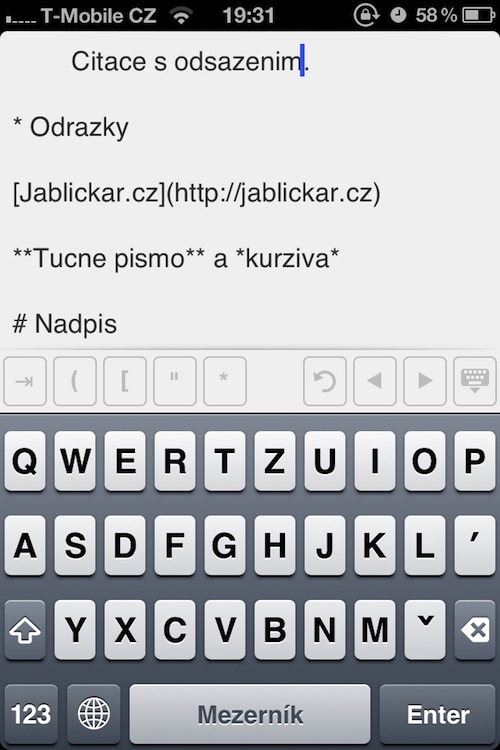
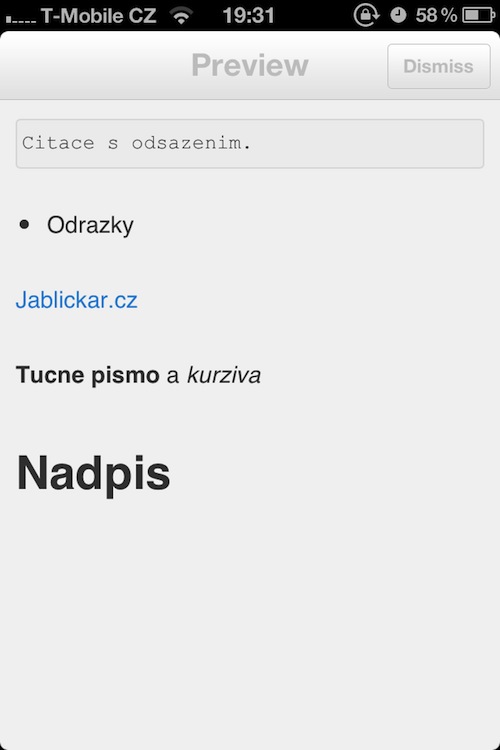
I agree, writing a text in which you want to focus only on the content and finish the frills or syntax at other times is a very good thing. What I miss is the possibility of automatic generation of content (table of content), which would, for example, show the titles of chapters (of different levels of headlines). It doesn't matter for short texts, but it's easy to get lost in longer ones.
Excellent review. Thank you, Václav Špirhanzl
Excellent review. Thank you, Václav Špirhanzl